Top Windows OCR Tools: In-Depth Reviews and Insights


Intro
Optical Character Recognition (OCR) software has become an essential tool for many professionals. This technology allows users to convert different types of documents, such as scanned paper documents, PDFs, and images, into editable and searchable data. For individuals in IT, software development, and academia, the ability to efficiently process and access text from various formats enhances productivity. With a multitude of options available, selecting the most suitable Windows OCR software requires an insightful understanding of each product's features, usability, and cost-effectiveness.
This article delves into in-depth analysis of leading OCR software designed for Windows operating systems. It will highlight the key aspects that set these tools apart in terms of performance and functionality, helping users make informed decisions.
Software Overview
Purpose and function of the software
OCR software serves primarily to digitize text from physical documents or images. This function is vital for improving accessibility and enhancing workflow efficiencies. The utility spans across various sectors, including education, legal, and business environments, where document processing is a pivotal task.
Key features and benefits
Each OCR software comes with unique features, targeting specific user needs:
- Accuracy: High-quality OCR solutions like ABBYY FineReader and Adobe Acrobat ensure high precision in text recognition.
- Multilingual Support: Software like Readiris can recognize text in several languages, broadening its usability in diverse contexts.
- Integration Capabilities: Some OCR tools seamlessly integrate with cloud storage solutions, supporting document management systems.
- Editing Tools: Built-in tools for layout editing and formatting, offered by tools like Omnipage, help enhance user productivity.
"The efficiency of OCR software is judged not only by its accuracy but also by how well it integrates into the user's existing workflow."
Each of these features contributes to a software's overall effectiveness. Users will benefit from tools that streamline their document processing tasks.
Installation and Setup
System requirements
Before proceeding with any OCR software, it is crucial to check system requirements. Commonly required specifications include:
- Operating System: Typically, Windows 10 or later versions are recommended.
- RAM: A minimum of 4GB is needed for basic operations, with 8GB or more recommended for optimal performance.
- Disk Space: Adequate hard drive space, often about 1GB, is essential to accommodate installed software and processed documents.
Installation process
The installation process of OCR software is usually straightforward. Most installations follow these general steps:
- Download the setup file from the official website.
- Run the installer, accepting any necessary permissions.
- Follow the on-screen instructions to complete setup.
- Activate the software if a license key is required, ensuring access to all features.
Choosing the right OCR software involves considering personal and organizational needs. Proper installation and familiarity with features can significantly enhance productivity. This article will continue to review leading options in the market to assist users in their journey towards effective document processing.
Prolusion to OCR Technology
In an increasingly digital world, the significance of Optical Character Recognition (OCR) technology cannot be overstated. As more organizations transition towards paperless environments, OCR emerges as a vital tool that enhances document processing efficiency. This section addresses the foundational concepts behind OCR technology, along with a brief history of its development. Understanding these aspects is essential for navigating the landscape of OCR software available for Windows.
Understanding Optical Character Recognition
Optical Character Recognition refers to the technological process that converts different types of documents, such as scanned paper documents, PDFs, or images captured by a digital camera, into editable and searchable data. This process involves several stages, including image preprocessing, character segmentation, character recognition, and post-processing.
- Image Preprocessing: This stage involves cleaning the scanned document image to remove noise and enhance quality. Techniques like binarization, skew correction, and filtering are commonly used.
- Character Segmentation: Once the image is clean, the segmentation process identifies and isolates individual characters or groups of characters.
- Character Recognition: This is the phase where the isolated characters are matched against a database of known patterns using algorithms. Machine learning has significantly improved recognition accuracy over the years.
- Post-processing: After recognition, the software may apply language models and dictionaries to correct errors and produce coherent text output.
The ability of OCR software to extract text from various formats contributes significantly to productivity, allowing users to digitize vast amounts of information quickly and efficiently.
Historical Context of OCR Development
The journey of OCR technology is rich and complex, with its roots tracing back to the early 20th century. The initial concepts of recognizing text dates as far back as the 1910s, when Emanuel Goldberg developed the first known text recognition machine. However, it wasn’t until the 1950s that the first commercial OCR systems emerged, targeting primarily data entry applications.
During the 1970s, advancements in computer technology and algorithms led to the development of OCR systems that could read printed text with greater accuracy. Companies like IBM led the charge with systems that converted typed documents into machine-readable formats.
As personal computing gained traction in the 1980s and 1990s, OCR software became more accessible to individuals and smaller businesses, dramatically expanding its applications. The advent of machine learning algorithms in recent decades has further enhanced OCR capabilities, allowing for higher precision and the ability to recognize a broader range of fonts and handwriting styles.

In today's digital landscape, OCR technology stands as a cornerstone of document management, data extraction, and archival processes. Its historical evolution reflects an ongoing commitment to improving data accessibility and usability.
Importance of OCR in Today's Digital Landscape
Optical Character Recognition (OCR) software plays an essential role in modernizing how we interact with document-based information. The digitization of text allows for quicker access, streamlined workflows, and improved data management. As we transition further into a digital age, understanding the importance of OCR becomes crucial.
Enhancing Document Accessibility
One of the key benefits of OCR technology is enhancing document accessibility. By converting scanned documents and images into machine-readable text, OCR helps ensure that essential information is available to everyone, including individuals with disabilities. For example, materials that were once only in print can now be read aloud by screen readers or converted into formats compatible with various assistive technologies. This transformation not only broadens the reach of digital content but also guarantees compliance with accessibility standards and regulations, such as the Americans with Disabilities Act (ADA).
Increasing Productivity in Workflows
Incorporating OCR into workflows significantly boosts productivity. Many organizations manage vast amounts of paper documents, which can be a bottleneck in operational efficiency. By using OCR to digitize these materials, businesses can automate repetitive tasks such as data entry and allow for quicker retrieval of information. This automation reduces the risk of human error and allows employees to focus on higher-value tasks that require analytical thinking rather than repetitive manual input. Furthermore, the ability to search digitized documents increases efficiency, as users can quickly locate specific content rather than sifting through piles of paper.
"The integration of OCR in daily processes not only enhances speed but also enriches the quality of work produced."
Criteria for Evaluating OCR Software
Evaluating OCR software requires careful consideration of several key criteria. These criteria help users determine the software's effectiveness in various applications, from document digitization to automation in business workflows. Selecting the right software can vastly impact productivity, accuracy, and overall satisfaction. The following sections outline critical elements necessary for a thorough evaluation of OCR software solutions.
Accuracy and Speed
Accuracy is paramount in the world of OCR software. Users seek applications that can accurately convert printed or handwritten text into machine-readable formats. Even minor errors in character recognition can lead to significant issues downstream, especially in legal or financial documents where precision is essential. Speed is equally crucial; a slow conversion process can hinder workflow efficiency. Users should look for software known for high accuracy rates along with rapid processing speeds to maximize productivity. Benchmark tests can be helpful in assessing these features.
User-Friendly Interface
A user-friendly interface is essential for ensuring that users can efficiently navigate and utilize the software. Even the most powerful OCR tool may lose its effectiveness if users struggle to operate it. Assessing the intuitiveness of the interface, the layout of features, and the availability of helpful guides contributes significantly to user experience. Software with straightforward navigation, clearly labeled functions, and accessibility options will typically receive higher satisfaction ratings from users.
File Format Support
In today's digital environment, versatility in file formats is vital. Different projects may involve various input and output formats, ranging from PDFs to image files. OCR software should support a wide range of formats, allowing users to import and export documents without compatibility issues. When evaluating OCR tools, users must check their capability to handle common formats like TIFF, JPEG, and searchable PDFs, among others.
Integration with Other Tools
Modern workflows often involve multiple software solutions working in harmony. The ability of OCR software to integrate with other tools such as document management systems, cloud storage solutions, and productivity applications can significantly enhance its utility. Effective integrations can streamline document workflows and decrease time spent on manual operations. Understanding how well an OCR application fits within existing software ecosystems is crucial. Users should look for built-in connectors or APIs that allow easy integration.
Cost and Licensing Options
Lastly, cost is a decision-making factor for many users. The price of OCR software can vary widely, depending on the features offered and the licensing model adopted. It is essential to evaluate both the upfront costs and any recurring fees. Some software may offer a one-time purchase, while others may operate on a subscription basis. Users should also consider potential hidden costs, such as those related to upgrades or additional features. Identifying a transparent pricing model that aligns with budget constraints will facilitate a better purchase decision.
"A thorough evaluation of OCR software can save users time and resources while ensuring they select an option that meets their specific needs."
In summary, these criteria form a comprehensive framework for evaluating OCR software. Each of these factors contributes to the overall efficacy of the software and ensures that users make informed choices.
Top Windows OCR Software Solutions
Now we will explore several top OCR software options available for Windows. Each solution offers unique features and capabilities that can significantly enhance productivity, especially for individuals and businesses requiring robust document processing. Understanding their benefits, usability, and pricing helps users make informed choices.
Adobe Acrobat Pro
Features Overview
Adobe Acrobat Pro DC is renowned for its comprehensive feature set. It not only allows users to create, modify, and share PDFs but also excels in OCR capabilities. The software can convert scanned documents into editable text formats, maintaining formatting and layout. This is crucial for professionals who need reliable text extraction without losing context. One of its distinguishing features is the "Edit PDF" function, allowing seamless text edits even in scanned documents. This flexibility has made Adobe Acrobat Pro DC a favored choice among many users for document management.
Pricing Structure
The pricing of Adobe Acrobat Pro DC is subscription-based, offering monthly or annual plans. This makes it accessible for both individuals and businesses. The monthly plan, while more expensive over time, allows users to utilize the software without long-term commitment. Conversely, the annual plan provides cost savings for those needing OCR over extended periods. This adaptability ensures that users can select a plan that aligns with their budget and usage preferences. However, some may find the cost higher compared to alternative software.


Performance Assessment
Performance of Adobe Acrobat Pro DC in OCR tasks is generally impressive. It boasts high accuracy rates, especially for printed text and standard fonts. Users often note its speed in processing documents, making it suitable for heavy workloads. Nevertheless, performance can vary with handwritten text or complex layouts, which is worth considering if such documents are both common. Additionally, its extensive functionality can sometimes overwhelm new users.
ABBYY FineReader
Key Features
ABBYY FineReader stands out for its advanced OCR technology and numerous features tailored for document conversion. It supports an extensive range of languages and can handle complex formatting. A noteworthy aspect is its ability to maintain the original layout of the document, which is beneficial for legal and business documents. This precision in formatting is why ABBYY FineReader is often praised as a preferred choice in professional settings.
User Experience
User experience with ABBYY FineReader is generally positive. The interface is intuitive, allowing users to navigate seamlessly across various features. Tools are easily accessible, which reduces the learning curve for new users. However, some may find that while features are powerful, they can feel redundant at times. Also, users have reported occasional performance lags with larger files.
Cost Comparison
Cost-wise, ABBYY FineReader offers different licensing options ranging from individual to business licenses. While it may not be the cheapest option on the market, its return on investment is justified with its accuracy and functionality. Users often note that the advanced features available make it worthwhile for those frequently working with document digitization.
Readiris
Functionality Breakdown
Readiris provides a solid set of features for OCR and document management. It focuses on converting PDFs and images into editable formats. A highlight of Readiris is its integrated cloud storage support, allowing users to easily save and share documents online. This feature enhances collaboration, especially for remote work scenarios. However, its ability to handle complex documents may be less proficient compared to some competitors.
Pricing Tiers
Readiris offers multiple pricing tiers, catering to both individual users and larger teams. The variations allow customers to select a plan that suits their needs, making it accessible for a broad audience. Each tier encompasses different functionalities, with higher-priced options providing advanced features. However, this may cause confusion for potential buyers, who might struggle to identify the best fit for their requirements.
Performance Evaluation
In terms of performance, Readiris archives decent results in OCR tasks. It provides a good balance of accuracy and speed for small to medium-sized documents. While the software effectively manages various formats, users have noted that larger, more intricate files may lead to slower performance. Understanding these limits is essential for users expecting to process high volumes of complex documents.
OmniPage Ultimate
Overview of Functionalities
OmniPage Ultimate is designed for users needing comprehensive OCR solutions. It supports a wide range of formats and offers workflow automation features. One of its strong suits is the ability to convert scanned files to searchable PDFs, facilitating easier document retrieval. This feature is particularly advantageous for organizations that must manage large document volumes efficiently.
User Feedback
User feedback on OmniPage Ultimate tends to reflect its functionality, with many praising its high accuracy rates. Users find its interface to be functional yet slightly dated compared to newer solutions. This could pose a challenge for users who prioritize contemporary design aesthetics. Nevertheless, the robust features compensate for these minor user interface critiques.
Comparative Cost Analysis
OmniPage Ultimate is positioned in the mid to high price range of OCR software. Its pricing reflects the extensive features offered. While the initial cost might deter some users, those requiring advanced OCR capabilities often find it ultimately reduces time and operational costs. Careful consideration of the required features against the pricing options is advised for potential buyers.
Microsoft OneNote
Integration Features
Microsoft OneNote is primarily a note-taking tool but is equipped with reasonable OCR capabilities. Its integration with Microsoft Office allows users to manage notes alongside document processing tasks. Users can extract text from images and PDFs, which is useful for students and professionals. While not a dedicated OCR software, its integration features promote collaboration, making it a practical choice for users engaged in Microsoft ecosystems.
Usability Review
The usability of Microsoft OneNote is one of its significant strengths. The interface is user-friendly, with a simple layout that is easy to navigate. Users report finding it easy to capture and organize their notes or scanned documents. However, those solely seeking extensive OCR functionalities may find OneNote lacking in comparison to dedicated software solutions.
Value Analysis for Users


From a value perspective, Microsoft OneNote is often seen as an exceptional choice for existing Microsoft users. The fact that it is included in many Office bundles provides excellent value. However, if sophisticated OCR capabilities are needed, users may want to consider investing in specialized software instead. The balance of note-taking and OCR functionalities makes it suitable for users with diverse needs, striking a fine balance between functionality and accessibility.
Comparative Analysis of OCR Software
The analysis of different OCR software solutions is pivotal for understanding their strengths and weaknesses. A comprehensive comparative analysis enables users to make informed decisions based on their specific needs. Various factors like features, performance, and usability are crucial in determining which software is the most suitable. By examining these elements side-by-side, professionals can evaluate how each tool can enhance their workflows and meet their requirements.
Such analysis also highlights differences between available options, clarifying the unique capabilities each software brings to the table. This awareness can steer users away from software that may not fulfill their needs and towards those with better alignment to their professional or academic objectives. Furthermore, understanding competitive advantages directly supports productivity. It leads to choosing tools that optimize document processing efficiency, which is vital in today's fast-paced environment.
Having established the relevance of comparative analysis, we can now delve into the specific software options available in the market.
Feature Comparison Chart
In assessing OCR software, a feature comparison chart serves as an effective tool in summarizing critical functionalities.
| Software | Accuracy | Speed | File Format Support | Integration | | Adobe Acrobat Pro DC | High | Fast | PDF, DOCX, JPG | Adobe Suite, Microsoft Office | | ABBYY FineReader | Very High| Fast | PDF, DOC, TXT | Google Drive, Dropbox | | Readiris | High | Medium| PDF, JPEG, Word | Evernote, OneNote | | OmniPage Ultimate | High | Fast | PDF, DOC | Microsoft 365, SharePoint | | Microsoft OneNote | Moderate | Fast | PDF | Microsoft Office Suite |
Each row in the chart compares essential features that help in evaluating the OCR solutions quickly.
User Experience Reviews
User experience can dramatically influence the selection of OCR software. Real users often provide insights that go beyond marketing claims. Their feedback covers areas such as ease of installation, everyday usability, and customer support responsiveness.
- Adobe Acrobat Pro DC: Users often praise its robust feature set and integration capabilities. However, there are also comments about its steep learning curve for new users.
- ABBYY FineReader: Recognized for its accuracy, users appreciate its advanced features. Some mention the price as a point of concern, but many agree that the effectiveness justifies the cost.
- Readiris: Users find its interface to be intuitive. Nonetheless, some experience slow performance when handling larger files.
- OmniPage Ultimate: This software garners positive reviews for its speed and accuracy but sometimes faces criticism about its user interface.
- Microsoft OneNote: Being part of the Office Suite, many users find it easy to use for those already familiar with Microsoft products. The limited OCR function, however, draws some criticism from users expecting comprehensive features.
In summary, user reviews offer invaluable perspectives on which software truly delivers on its promises. These insights play a crucial role in guiding new potential users in choosing the right tool for their needs.
Future Trends in OCR Technology
The realm of optical character recognition (OCR) is evolving rapidly. As technology advances, OCR is becoming integral in various fields, from document management to data extraction. Embracing future trends in OCR technology is essential for professionals who want to stay ahead in a competitive landscape. Key trends such as AI integration and cloud-based solutions signify a shift towards smarter, more efficient OCR capabilities.
AI and Machine Learning Integration
AI and machine learning are transforming how OCR software processes and interprets text. With machine learning algorithms, OCR systems can learn from new data, improving accuracy over time. These systems are capable of understanding different fonts and styles, which enhances their ability to convert images into editable text.
When implemented, AI-driven OCR can recognize context and semantics, allowing it to rectify errors and improve performance. This adaptability can save time and increase reliability for users.
Some benefits of AI integration in OCR include:
- Increased Accuracy: Improved recognition of characters reduces the need for manual corrections.
- Contextual Understanding: AI can discern the meaning of text, providing enhanced data extraction capabilities.
- Scalability: As businesses grow, AI can easily adapt to larger datasets without a proportional increase in operational costs.
Cloud-based OCR Solutions
The shift towards cloud computing has also impacted OCR technology. Cloud-based OCR solutions offer flexibility and accessibility that traditional software cannot match. Users can access OCR tools from any device with internet connectivity. This promotes collaboration, as multiple users can engage with documents in real time.
Migrating to the cloud eliminates the need for heavy local installations and allows for automatic updates, reducing maintenance efforts. Moreover, cloud solutions often come with built-in security measures, enhancing user confidence in digital document management.
Key considerations for adopting cloud-based OCR include:
- Cost Efficiency: Many cloud solutions have subscription models that can be more manageable for organizations.
- Enhanced Collaboration: Teams can work simultaneously on the same document, promoting efficiency.
- Data Security: Leading providers implement robust encryption and compliance protocols to protect sensitive information.
"As OCR technology continues to evolve, embracing these trends will be crucial for optimizing document management and processing workflows."
Ending
In concluding this article, we can recognize the significance of selecting the right OCR software. The analysis presented throughout has dissected key features, usability, and pricing considerations for a selection of leading OCR solutions. Understanding these elements can greatly enhance document processing efficiency.
Summary of Findings
The evaluations highlighted that the most effective OCR tools offer a combination of advanced features and user-friendly interfaces. Tools such as Adobe Acrobat Pro DC and ABBYY FineReader stand out for their robustness and versatility. Users appreciate solutions that not only deliver high accuracy but also integrate well with existing workflows and applications. When examining the pricing structures, it's clear that professionals and businesses must weigh their specific needs against the cost to identify the best fit.
Final Recommendations
In the context of today's fast-paced digital environment, choosing an appropriate OCR software is not merely a matter of convenience, but a strategic decision that can impact productivity. For those involved in IT or document management fields, investing in high-performance tools like Readiris or OmniPage Ultimate is advisable, especially when processing large volumes of documents. Students or casual users may find Microsoft OneNote sufficient for their needs. It is essential to consider compatibility with other tools and the specific functionalities desired.
Ultimately, the best OCR software is the one that aligns closely with your requirements, both immediately and for future scalability.



