Exploring BeyondTrust Remote Support Features and Benefits
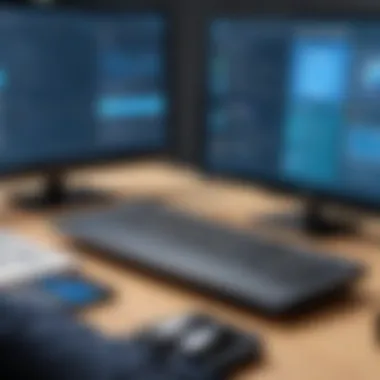

Intro
In today's fast-paced digital landscape, where remote assistance has become a cornerstone of IT operations, finding a reliable tool is essential. BeyondTrust Remote Support emerges as a powerful solution tailored to meet the needs of IT professionals. This software not only facilitates efficient problem-solving but also ensures robust security measures during remote sessions. Understanding its nuances can empower users to harness its potential effectively.
Software Overview
Purpose and function of the software
At its core, BeyondTrust Remote Support serves a singular yet crucial purpose: to enable secure and efficient remote assistance for users across various environments. Whether it’s a quick troubleshooting session for a colleague or comprehensive device management, this solution provides the necessary tools to facilitate uninterrupted workflow in different situations. It's built so IT teams can make quick fixes without needing to be physically present.
Key features and benefits
BeyondTrust Remote Support packs a variety of features designed to streamline and secure remote sessions:
- Multi-Session Support: Users can manage several remote sessions simultaneously, which enhances productivity.
- Session Recording: Every interaction can be captured, providing audit trails for security compliance and future reference.
- Reporting and Analytics: IT teams can analyze performance metrics, identify common issues, and streamline their support processes based on solid data.
- Cross-Platform Compatibility: The software works seamlessly across various operating systems, ensuring no one is left out, regardless of their setup.
The benefits are substantial, as this software not only alleviates the burden on IT staff but also enhances user satisfaction through prompt resolutions.
"In a world where time is money, having a solution that cuts down on downtime is invaluable."
Installation and Setup
System requirements
Before diving into the installation process, it’s important to understand the system requirements. BeyondTrust Remote Support is designed to work on multiple platforms, but ensuring compatibility is crucial. General system requirements include:
- Operating System: Windows 10 or later, macOS versions compatible with current standards.
- Processor: Intel i3 or equivalent for optimal performance.
- Memory: At least 4GB of RAM for smooth operations.
- Internet Connection: A steady and reliable internet connection.
Installation process
Getting BeyondTrust Remote Support up and running is straightforward:
- Download the Installer: Head to the BeyondTrust website and download the latest version of the software compatible with your operating system.
- Run the Installer: Double-click on the downloaded file and follow the on-screen instructions.
- Configuration: After installation, configure the basic settings, including user preferences and security options according to your organizational policies.
- Testing: Once set up, conduct a test session to ensure everything operates smoothly.
This simple yet effective installation process ensures that organizations can quickly adopt the software without lengthy downtimes or complications.
As we continue to explore the complexities and advantages of BeyondTrust Remote Support, it's clear that understanding these foundational elements can significantly enhance the user experience.
Overview of BeyondTrust Remote Support
In today's digitized environment, remote assistance has become a cornerstone for operational efficiency, especially for IT professionals. Understanding the nuances of BeyondTrust Remote Support is pivotal for those looking to enhance their support strategies. This platform not only streamlines communication between users and support staff but is also fortified with robust security features and a diverse array of functions. Diving into this section reveals how such tools can be the bedrock of effective IT support systems.
Definition and Purpose
BeyondTrust Remote Support is a state-of-the-art solution aimed at facilitating seamless connections between support technicians and end-users. This software furnishes IT professionals with the ability to troubleshoot problems in real-time, irrespective of geographical barriers. Essentially, it serves as a bridge, allowing immediate assistance as soon as issues arise. The core purpose of BeyondTrust is to empower support teams to resolve issues swiftly while ensuring the safety of sensitive data throughout the process. It acts not just as a tool for assistance but also as a catalyst for improving overall service delivery.
Historical Context
To truly appreciate the capabilities of BeyondTrust Remote Support, it’s valuable to glance back at its evolution within the realm of remote assistance. The journey began as early as the 1990s with rudimentary remote desktop tools. These tools were quite basic, often characterized by frustrating lag and limited security protocols. Fast forward to the 2000s, technological advancements introduced encryption and more refined connectivity options.
BeyondTrust, emerging from the acquisition of Bomgar by BeyondTrust Software, marks a significant evolution in this timeline. The blend of old and new has helped shape a solution that caters not just to the immediate needs but anticipates future demands in an increasingly remote working world.
As we explore this topic, it’s evident that BeyondTrust Remote Support is more than just software; it's a fundamental component in the toolkit for modern IT departments. By grasping its definition, purpose, and historical context, we can better understand how it fits into the broader conversation about technology in professional settings.
Key Features of BeyondTrust Remote Support
The Key Features of BeyondTrust Remote Support play a crucial role in demonstrating its value for businesses seeking effective remote assistance solutions. These features are tailored to meet the diverse needs of technicians and users, enhancing overall efficiency and productivity. Understanding these aspects not only helps in appreciating the tool but also provides insights into how it can be leveraged within various sectors.
Multi-Platform Compatibility
In today’s tech landscape, the ability to use a tool across different platforms cannot be overstated. BeyondTrust shines in this regard. Whether it's Windows, Mac OS, or Linux, the software integrates seamlessly into any IT environment. This multi-platform compatibility ensures that support staff can assist users no matter what device they are operating.
Moreover, it covers mobile devices, allowing technicians to offer help on smartphones or tablets. This flexibility supports a wide range of use cases—from fixing desktop issues to addressing problems on mobile applications. It truly ensures that no matter the user’s setup, help is just a click away.
Session Management
Effective session management is at the heart of remote support tools. BeyondTrust provides an intuitive interface that allows technicians to manage multiple sessions simultaneously. This capability translates to better time management and optimized performance for IT support teams.
It's essential to keep track of ongoing interactions, and the tool simplifies this process. Technicians can easily switch between sessions, monitor user requests, and document actions taken during each session. It also provides the ability to record sessions for later review—a feature invaluable for training new staff or troubleshooting complex issues.
File Transfer Capabilities


Sharing files securely and efficiently during a support session is often vital. BeyondTrust offers robust file transfer capabilities that make it easy for techs to send files to users and vice versa—be it patches, documentation, or resources necessary for troubleshooting.
The file transfer interface is user-friendly, allowing for drag-and-drop functionality, which minimizes the learning curve for both technicians and users. Furthermore, it includes security features that ensure file integrity and confidentiality during the transfer process, among them encryption for data in transit. This assures users that sensitive information remains protected, which is increasingly critical in today's data-sensitive environment.
Chat Functionality
Communication is paramount when it comes to remote support, and BeyondTrust incorporates built-in chat functionality that enhances this vital aspect. Technicians can communicate in real time with users, which fosters a better support experience. Instant messaging can resolve simple issues quickly and guide users through complex processes.
The integration of chat into the support session means that the technician doesn’t need to switch between different applications, streamlining the support experience. Additionally, this chat feature records conversations, which can be referred back to if necessary. This transparency can aid in clarifying misunderstandings and maintaining a log of support interactions.
Reporting and Analytics
In the realm of IT support, data drives decisions. BeyondTrust offers comprehensive reporting and analytics tools that allow organizations to gauge the effectiveness of their support efforts. Users can generate customized reports detailing session statistics, average resolution times, and customer satisfaction levels.
These insights empower businesses to identify bottlenecks within their support process and make informed decisions about resource allocation. The data collected can also help in training activities, refining strategies for user engagement, and establishing key performance indicators. The tool’s analytical capabilities thus turn support data into actionable intelligence, enhancing service delivery quality.
"Effective remote support is not just about fixing issues; it’s about understanding the bigger picture of support efficiency and user satisfaction."
In summary, the key features of BeyondTrust Remote Support collectively form a robust framework tailored for modern IT operations. Each facet—from its compatibility across platforms to its sophisticated session management, file transfers, chat functions, and analytics—contributes to an exceptional support experience. By embracing these tools, organizations can enhance their IT operations, ultimately leading to improved productivity and customer satisfaction.
Advantages of Using BeyondTrust Remote Support
In today's fast-paced technology landscape, having a reliable remote support tool is essential for any organization. BeyondTrust Remote Support offers a wealth of advantages that can significantly enhance the operational efficiency and effectiveness of IT support teams. This section delves into the core benefits that come with implementing this robust solution.
Enhanced Productivity
With remote access being the name of the game, BeyondTrust Remote Support allows technical teams to diagnose and resolve problems without wasting time traveling to an on-site location. For instance, technicians can swiftly access users' devices directly from their desks, reducing the lag often seen when waiting for formal site visits. This is especially critical during incidents that require immediate intervention, such as when a team member is unable to access crucial files while working from home.
Moreover, the platform's seamless cross-platform compatibility means that support can be provided on various systems, whether it's Windows, Mac, or Linux-based machines. This feature empowers IT personnel, allowing them to handle multiple support requests across different environments without breaking a sweat.
Improved Customer Experience
Providing excellent customer experience is fundamental in the tech support industry. BeyondTrust facilitates quick resolutions, minimizing downtime for end-users. As users face fewer interruptions to their workflows, their overall satisfaction tends to rise. The instant access to support plays a crucial role in building trust; users know assistance is just a click away.
An example of this can be seen in health care settings where timely support can, quite literally, impact patient care. If a clinician has trouble accessing medical records, immediate remote support can rectify the issue, allowing for smoother, uninterrupted services.
Cost-Effectiveness
From a financial standpoint, the economic benefits of BeyondTrust Remote Support are numerous. By drastically cutting down on travel expenses and time lost due to commuting, organizations can allocate those resources elsewhere. Additionally, with a more agile support team, productivity climbs, directly influencing the bottom line.
Businesses that integrate remote support solutions see reductions in support ticket resolution times. When incidents are addressed promptly and efficiently, customer churn decreases—a huge plus. Organizations also find that they don't need to invest as heavily in physical infrastructure, further augmenting cost savings.
"In the long run, investing in reliable remote support tools pays off with improved efficiency, better client satisfaction, and reduced operational costs."
Security Protocols in BeyondTrust Remote Support
In today’s world, the importance of security in remote support solutions cannot be overstated. As organizations increasingly rely on technology to connect with customers and solve issues remotely, ensuring that these connections are secure becomes paramount. BeyondTrust Remote Support implements rigorous security protocols that not only safeguard sensitive data but also build trust between service providers and users. This section dives into the essential components that contribute to the security architecture of BeyondTrust Remote Support, including encryption technologies, access controls, and compliance measures.
Encryption Technologies
Encryption serves as a frontline defense in protecting data from prying eyes. BeyondTrust employs advanced encryption technologies, guaranteeing that all data transmitted during remote sessions is securely scrambled. This means that even if someone intercepts the data packets, they won’t make heads or tails of it.
- Transport Layer Security (TLS) - BeyondTrust uses TLS for secure communications, ensuring that the interactions between clients and servers remain confidential and protected from eavesdroppers.
- End-to-End Encryption - Once a session is initiated, the contents of the communication are encrypted all the way from the sender to the recipient. No points along the way can decrypt the information, making it a robust choice for those handling sensitive information.
- Secure File Transfers - When files need to be exchanged during remote sessions, they are also encrypted. This feature is particularly crucial when dealing with proprietary software or confidential client files.
Encrypting data is not just a nice-to-have; it's a must in an age where cyber threats lurk around every corner. With BeyondTrust's encryption technologies, users can be assured their interactions stay private and protected.
Access Controls
Access controls are another vital aspect of security in BeyondTrust Remote Support. Users must ensure that only authorized personnel can initiate remote support sessions. The platform incorporates robust access control measures:
- Role-Based Access Control (RBAC) - This mechanism helps in assigning permissions based on a user’s role within the organization. Not everyone needs the same level of access, and proper access controls help minimize the attack surface.
- Session Locking - Users have the option to lock sessions, which disables all remote access temporarily. This feature is handy if a representative needs to step away but doesn’t want to leave the session open.
- Session Termination Policies - BeyondTrust allows organizations to set policies that automatically terminate sessions after a specific timeout period, which adds another layer of security.
The implementation of precise access controls aids in shielding sensitive data and minimizing potential security breaches.
Compliance and Certifications
Companies don’t operate in a vacuum, and recognizing this, BeyondTrust complies with various industry standards. This compliance is crucial for maintaining customer confidence and demonstrates a commitment to information security:
- General Data Protection Regulation (GDPR) - This regulation emphasizes the importance of data protection and privacy in the European Union. With GDPR compliance, BeyondTrust ensures that personal data from users is processed lawfuly and transparently.
- Health Insurance Portability and Accountability Act (HIPAA) - For organizations in the healthcare sector, compliance with HIPAA is essential. BeyondTrust meets the necessary requirements to store and transmit electronic Protected Health Information (ePHI).
- ISO/IEC 27001 Certification - BeyondTrust has certifications verifying its information security management practices, providing assurances to clients about their commitment to cybersecurity.
These certifications are not just ticks in a box; they can be crucial in building trust with clients. Being compliant with recognized standards helps organizations operating in sensitive sectors feel secure in choosing BeyondTrust for their remote support needs.
"In an age where cyber threats are ubiquitous, investing in robust security protocols makes all the difference in maintaining customer trust and data integrity."


In summary, security is woven into the fabric of BeyondTrust Remote Support. From enforcing stringent encryption technologies to implementing effective access controls, and ensuring compliance with standards, BeyondTrust provides a secure environment that enables IT professionals to support clients and users effectively while minimizing potential risks.
Integration with Other Software Solutions
Integration with other software solutions is a cornerstone of enhancing productivity and streamlining workflows within organizations. BeyondTrust Remote Support is no exception; it flourishes in environments where interoperability with existing systems is paramount. The ability to connect seamlessly with various applications not only maximizes efficiency but also enriches the overall user experience. This section will explore how BeyondTrust integrates with helpdesk tools and discusses the significance of APIs and custom integrations.
Compatibility with Helpdesk Tools
In an age where customer service dictates the success of a business, the integration of BeyondTrust with established helpdesk tools is vital. This compatibility serves multiple purposes:
- Unified Support Experience: Allowing support agents to manage queries and remote sessions from one interface reduces the need to switch back and forth between applications.
- Streamlined Ticketing Process: Integrating with helpdesk platforms such as ServiceNow or Zendesk ensures that any remote session started within a ticket can be logged and tracked efficiently. The connection simplifies documentation and improves accountability.
- Enhanced Incident Management: With features such as automated notifications about session status to ticket assignees, issues are addressed faster. This ensures less downtime for the end user.
The integration process is often straightforward. IT administrators usually find that using plugins or extensions dramatically reduces the learning curve for support teams. It’s a smart way to leverage existing tools while providing a layer of robust remote support.
APIs and Custom Integrations
Flexible integration is paramount for organizations with unique operational needs. BeyondTrust's APIs allow companies to harness their existing infrastructure while customizing the remote support experience. Here are some key aspects of using APIs for custom integrations:
- Tailored Solutions: APIs enable developers to create tailored integrations that can cater to specific use cases within an organization. For instance, integrating BeyondTrust with a proprietary application can facilitate unique workflows not supported by standard tools.
- Data Synchronization: Real-time data exchange is crucial. Using APIs, businesses can ensure that user information, session logs, and interaction history are synchronized across platforms, enhancing decision-making and reporting processes.
- Scalability: As a business grows, integration needs may change. APIs offer the flexibility to add features or services as needed without overhauling the entire system. It helps businesses adapt without locking them into specific software or versions.
"Integration is not just about connecting tools, it's about fostering a culture of collaboration and efficiency."
In summary, BeyondTrust Remote Support capitalizes on integration capabilities with existing software solutions, especially helpdesk tools. Through both seamless compatibility and robust APIs, organizations can create a tailored remote support environment that drives performance and elevates service quality. The adaptability of BeyondTrust ensures that it can grow alongside the specific needs of its users.
User Experience and Interface
In any software solution, particularly one designed for remote support, user experience (UX) and interface design play crucial roles. This aspect greatly influences how effectively technology professionals can perform their work. For BeyondTrust Remote Support, a smooth and intuitive interface can mean the difference between seamless operation and frustration. A user-friendly experience not only enhances productivity but also fosters a positive attitude towards the software.
Navigation and Usability
When it comes to navigation, simplicity reigns supreme. Users need to quickly access the features they rely on most without wading through layers of complexity. BeyondTrust offers a well-structured layout that allows users to jump directly to specific functions, like starting a remote session or transferring files. In practice, this translates into more efficient workflows.
- Intuitive Menus: Users can flow through the software's capabilities with ease, thanks to organized menus that categorize functions.
- Search Functionality: A robust search feature can help locate tools or settings swiftly, particularly beneficial during high-pressure situations.
- Mobile-Friendly Design: Given the increasing reliance on mobile devices, an interface that adapts seamlessly to various screen sizes is a significant boon.
These elements underscore the importance of usability in the remote support context. Good usability helps reduce errors, minimizes the learning curve, and empowers users to fully leverage the platform.
User Feedback and Reviews
User feedback provides invaluable insights into how software performs in real-world scenarios. BeyondTrust Remote Support regularly garners reviews from professionals across diverse sectors, highlighting its strengths and areas for improvement. This user-generated content can guide new users and companies looking to implement remote support solutions.
- Positive reviews often cite:
- However, some constructive criticism includes:
- Reliability: Users appreciate that the tool works reliably without significant downtime.
- Effective Customer Support: Many reviews mention satisfactory responses from customer service when issues arise.
- Comprehensive Features: The availability of a range of features caters to various remote assistance needs.
- Initial Learning Curve: New users sometimes find the interface overwhelming at first.
- Integration Issues: While it works with many tools, some users experience challenges when syncing with niche applications.
Collectively, this feedback is like gold dust for prospective users, providing a glimpse into both the software’s merits and its potential pitfalls. By taking user reviews into account, future users can make a more informed choice.
"The ability to receive real-time updates based on user feedback allows BeyondTrust to adapt quickly. This iterative process is crucial in a field characterized by rapid technological advancements."
In summary, focusing on user experience and interface design is vital for any remote support software, especially for platforms like BeyondTrust. Well-designed navigation promotes usability, while user reviews offer a realistic portrayal of the software's effectiveness. A good balance between technology and user-centric design ultimately empowers IT professionals, allowing them to focus on solving problems rather than wrestling with the tool itself.
Industry Use Cases
Exploring the industry use cases for BeyondTrust Remote Support serves as a lens through which we can appreciate its versatility and relevance across various sectors. In today’s fast-paced world, being able to provide immediate assistance is not just a luxury, but a necessity. Using BeyondTrust, organizations can streamline operations, enhance customer satisfaction, and maintain tighter security.
Healthcare Applications
In the healthcare sector, time is of the essence. Professionals often encounter situations where immediate support can significantly impact patient care. BeyondTrust Remote Support offers a solution for telehealth services and IT help desks.
- Clinical Remote Assistance: Healthcare providers can swiftly troubleshoot software issues with telemedicine platforms, ensuring minimal disruptions in patient care.
- Security Monitoring: The software’s powerful encryption and access control features help maintain compliance with regulations such as HIPAA while enabling secure access to sensitive patient data.
- Remote Training: New staff can be trained remotely, with existing team members providing live assistance during software usage to ensure they are well-versed in the tech that underpins healthcare delivery.
The efficiency brought by BeyondTrust is paramount. Not only does it enhance service delivery, but it also ensures that organizational resources are optimally utilized.
Financial Services
The financial services sector requires both speed and security when tackling customer inquiries or technical problems. With BeyondTrust, institutions can deliver support while adhering to strict compliance standards.
- Secure Transactions: Immediate IT support can assist in mitigating risks associated with transaction failures or system outages, ensuring that financial exchanges proceed without delay.
- Transaction Audits: The robust reporting capabilities allow financial institutions to track session histories, which can help with audits and compliance reviews.
- Employee Support: Issues related to trading software or client databases can be resolved quickly, ensuring that financial advisors and brokers can assist clients without technical hindrances.
Ultimately, the ability to provide rapid, secure support can distinguish a financial institution from its competitors, enhancing client trust and retention.


Education and E-Learning
In the realm of education, especially with the rise of online learning platforms, BeyondTrust Remote Support proves beneficial for both educators and learners. The focus here is on creating an interactive learning environment, even from a distance.
- Live Technical Support: Students encountering issues with e-learning tools can receive real-time help, minimizing interruptions and allowing for a seamless learning experience.
- Collaboration Features: Educators can offer guided sessions to groups of students struggling with specific topics, using remote support to walk them through complex material.
- Institutional Support Services: Universities can utilize BeyondTrust to assist staff in managing learning management systems, ensuring that both infrastructure and resources function optimally.
The impact of effective remote support in education can lead to not only improved learning outcomes but also a higher level of engagement among students.
"In modern education, access to immediate technical support can define the difference between a student thriving or merely surviving."
In summary, industry use cases for BeyondTrust Remote Support illustrate its extensive applicability. Whether in healthcare, finance, or education, it delivers crucial support that can refine processes, enhance user experiences, and fortify security measures. The tailored advantages it offers ensure that organizations can remain competitive and capable in an ever-evolving landscape.
Challenges and Limitations
The examination of challenges and limitations in BeyondTrust Remote Support is vital—not only to understand the platform's full capacity but also to help users navigate potential pitfalls. A nuanced view of these aspects can illuminate the overall effectiveness and suitability of the software in various environments. It's easy to focus solely on features or advantages, but recognizing and addressing limitations is equally crucial for informed decision-making.
Technical Issues
Despite its robust offerings, users sometimes encounter technical issues that can hinder the seamless operation of BeyondTrust Remote Support. These complications range from connectivity problems to application crashes, which may arise from a myriad of reasons including system compatibility, network constraints, or even user error.
For instance, slow internet connections can disrupt remote sessions, leading to frustrating delays. When remote support technicians and clients have to contend with lagging interfaces and interrupted service, it can undermine the efficacy of the entire support process.
Other technical hurdles might include inadequate hardware resources on either end. This situation could prevent users from fully utilizing all features, like screen sharing or high-quality video streaming. For organizations that depend on swift resolutions, these issues can translate to lost time and money, driving home the need for reliable network infrastructure.
Possible Solutions to Technical Issues
- Regular System Updates: Keeping all systems up-to-date can mitigate compatibility problems.
- System Checks: Before remote support sessions, ensuring hardware and software are compatible can save future headaches.
- Investing in Robust Connectivity: Enhancing network bandwidth and speed can minimize lag and strengthen overall performance.
User Adoption Barriers
Equally important are the user adoption barriers that surround the implementation of BeyondTrust Remote Support. While the tool boasts impressive capabilities, persuading users to embrace this technology can be a significant hurdle. This challenge may be rooted in a number of factors ranging from resistance to change to lack of familiarity with remote support tools.
Take, for example, employees who have always relied on face-to-face interactions. They might be hesitant to trust a remote platform for something as critical as IT support. This scenario may require organizations to invest in training and change management strategies to help staff members acclimatize to the new workflow.
Additionally, varying levels of technical proficiency among users can complicate the adoption process. Those who are less tech-savvy may struggle with the initial training, leading to an uneven adoption across departments. The potential for frustration in navigating the software could, in turn, foster a negative perception of BeyondTrust Remote Support.
Strategies to Overcome User Adoption Barriers
- Comprehensive Training Programs: Offering structured training can significantly ease user apprehension and enhance comfort levels.
- Clear Communication: Outlining the benefits and providing reassurance can help alleviate fears surrounding new technology.
- Encouraging Feedback: Creating avenues for user feedback can foster a sense of inclusion, making users feel valued and heard.
Understanding and addressing these challenges and limitations is essential for optimizing the use of BeyondTrust Remote Support. Taking proactive measures not only elevates user experience but also enhances the overall effectiveness of remote assistance.
Future Outlook
Understanding the future outlook of BeyondTrust Remote Support is pivotal, especially for IT professionals and organizations that rely on effective remote assistance tools. The landscape of remote support is constantly evolving, impacted by technology advancements and changing user needs. By focusing on emerging trends and potential advancements in features, stakeholders can better prepare for the challenges and opportunities that lie ahead.
Emerging Trends in Remote Support
In recent years, several trends have started to take center stage in the realm of remote support, each carrying implications for tools like BeyondTrust.
- AI and Automation: Automation is taking the lead in streamlining processes. With the integration of artificial intelligence, the potential for enhanced real-time support increases. AI-driven chatbots, for example, can handle routine inquiries, allowing human operators to concentrate on more complex issues.
- Remote Work Culture: As remote work becomes the norm rather than the exception, organizations must adapt their support systems accordingly. The need for tools that can facilitate seamless remote assistance for a geographically distributed workforce has never been greater.
- Remote Troubleshooting: The trend towards proactive troubleshooting solutions is evident. Tools are evolving to predict issues before they escalate, using data analytics to assess system health and potential failures, thus minimizing downtime and improving user experience.
- User-Centric Design: The importance of user experience is gaining traction. Software solutions are increasingly being designed with usability in mind, ensuring that even non-tech-savvy individuals can navigate support systems efficiently.
"As the landscape of remote support shifts, keeping pace with these trends is crucial for organizations looking to stay ahead of the curve."
Potential Advancements in Features
Considering current trends, BeyondTrust Remote Support may see advancements that further enhance its capabilities. These could include:
- Enhanced Integrations: As organizations utilize a variety of tools, seamless integration of remote support with other IT management solutions will become essential. This will facilitate smoother workflows and improved data management.
- Advanced Analytics: Future iterations may include more sophisticated reporting and analytics features, providing organizations with deeper insights into support case histories, user satisfaction, and performance metrics.
- VR and AR Technologies: Imagine troubleshooting through augmented reality (AR). Technicians could guide users through problems with visual overlays on real-world equipment, making remote assistance not just more effective but also more intuitive.
- Self-Service User Interfaces: A shift towards self-service capabilities would empower users to resolve their issues independently, reducing the volume of incoming support requests and enhancing overall satisfaction.
Integrating these potential advancements into BeyondTrust could prove vital as the demand for robust remote support solutions increases. The future holds promise and challenges, and organizations that adapt to these changes will be best positioned for success.
The End and Recommendations
As we wrap up this exploration of BeyondTrust Remote Support, it becomes clear that its weight in the realms of IT management cannot be understated. In a world that's rapidly shifting towards digital solutions, the capacity for secure and efficient remote support has taken center stage. Organizations need reliable tools that not only streamline their operations but also uphold stringent security measures. Here, BeyondTrust does just that, demonstrating how tailored remote assistance can make or break the user experience.
Key Takeaways
- Efficiency and Security: BeyondTrust is designed with an eye toward enhancing productivity while keeping sensitive data secure. With encryption protocols and access controlls, it assures users that their operations are safely monitored.
- Multi-Platform Support: The software shines when it comes to compatibility across devices and operating systems. This flexibility allows IT teams to support their clients and colleagues effectively, regardless of the technology stack in use.
- Rich Feature Set: Features such as file transfer, real-time chat, and detailed analytics contribute to a holistic support experience. These tools enable IT professionals to address issues promptly and analyze performance metrics to improve service delivery.
- Integration Capabilities: BeyondTrust aligns seamlessly with other helpdesk tools and APIs, easing the workflow for teams looking to leverage existing systems without overhauling their entire setup.
Overall, the integration of BeyondTrust Remote Support fosters a more organized and effective workplace, cutting through many of the traditional friction points that plague remote assistance scenarios.
Final Recommendations for Users
To maximize the benefits BeyondTrust offers, organizations should consider the following recommendations:
- Invest in Training: It is crucial for IT staff to receive appropriate training on the software's full range of features. Familiarity can significantly enhance their efficiency when addressing client needs.
- Tailor Security Settings: Users should take time to understand and implement the various security protocols available, customizing access controls to fit their organizational needs.
- Utilize Reporting Tools: Regularly monitor and analyze the data provided by BeyondTrust’s reporting capabilities. This oversight will facilitate informed decision-making and process improvement.
- Seek User Feedback: Active engagement from support teams and end-users can provide significant insights into how the software is functioning. Constructive feedback can lead to adjustments that enhance service delivery.
In essence, BeyondTrust Remote Support stands out as a pivotal solution for modern businesses seeking to refine their remote support capabilities. Whether you’re a software developer, an IT professional, or a tech-savvy student, understanding and utilizing this tool could lay the groundwork for more robust support systems that are both effective and secure.



