Exploring Blackboard and Its Alternatives: A Comprehensive Guide


Intro
In the modern educational landscape, technology is a pivotal component in enhancing the learning experience. As institutions and learners increasingly prefer online and blended learning models, robust platforms like Blackboard have emerged prominently. Yet, despite its widely recognized presence, Blackboard is not the sole player in this arena.
This guide seeks to explore Blackboard, detailing its functionalities, while also considering alternatives that cater to diverse teaching and learning needs. Finding the right educational software can greatly impact the effectiveness of educational endeavors. Thus, understanding the landscape of available platforms, their features, and their usability becomes essential.
Software Overview
Blackboard is primarily a Learning Management System (LMS) designed to facilitate online education and enhance the teaching experience. Its purpose extends beyond basic course management; it aims to create an engaging environment where educators can deliver instructional content efficiently.
Purpose and Function of the Software
The core function of Blackboard lies in its ability to manage course materials and facilitate communication between instructors and students. Users can access course content, participate in discussions, submit assignments, and assess their learning through quizzes and tests. It serves educational institutions, corporate training programs, and online learning experiences, making it versatile and scalable.
Key Features and Benefits
Blackboard offers a rich suite of features:
- Course Management: Allows instructors to create or organize course content easily. Its intuitive interface simplifies navigation for users of all technological backgrounds.
- Collaboration Tools: Supports discussion boards, group assignments, and peer reviews. These tools foster a collaborative learning ambience.
- Assessment Capabilities: Educators can design assessments, track student progress, and provide detailed feedback.
- Mobile Accessibility: A mobile application that allows users to access learning materials on the go, increasing flexibility.
- Integration Options: Provides integration with other educational technologies, enhancing its functionality.
"Blackboard’s comprehensive features cater to both traditional and modern learning environments, making it a suitable choice for various educational institutions."
Installation and Setup
Before diving into using Blackboard, it is crucial to understand its installation and system requirements.
System Requirements
To effectively run Blackboard, users should ensure their systems meet the following requirements:
- Operating System: Windows 10 or higher for PC; MacOS 10.14 or higher for Mac users.
- Browser Compatibility: Latest versions of browsers like Google Chrome, Mozilla Firefox, and Microsoft Edge are recommended for optimal performance.
- Internet Connection: A stable and high-speed internet connection is essential for smooth navigation.
Installation Process
Blackboard is generally accessed through an institutional login rather than a traditional installation. Institutions typically handle the backend infrastructure, so individual users must follow these steps:
- Obtain an Account: Must be provided by your educational institution or organizational training department.
- Access Blackboard: Navigate to the designated Blackboard URL given by your institution.
- Login: Use your credentials to log in. Initial login might require a password change.
Next, we explore other platforms that compete with Blackboard and assess their strengths and weaknesses.
Understanding Blackboard
In an era where digital learning platforms are redefining the educational landscape, comprehending Blackboard's role is vital. Blackboard offers comprehensive solutions for course management, allowing institutions to streamline operations, enhance student engagement, and facilitate learning in multifaceted ways. Understanding its mechanisms not only equips educators and students with necessary knowledge but also arms them with insights to select suitable alternatives when needed.
History and Development
Blackboard was founded in 1997, originally designed for making digital course materials accessible to students. Over the years, it evolved from a simple content management system to a full-fledged integrated learning environment. Notable acquisitions and innovations have marked its development trajectory. For instance, in 2011, Blackboard acquired Moodlerooms, amplifying its capabilities and market share. This historical context highlights the platform's ongoing commitment to improving functionality and catering to a diverse user base.
Core Features
Blackboard boasts a variety of core features that cater to institutional needs. These include:
- Course Management: Easy creation of courses with content upload options, including video and interactive materials.
- Grade Center: An integrated tool for tracking student performance and providing feedback in real time.
- Collaboration Tools: Discussion boards, group projects, and wikis promote interaction among users.
- Mobile Friendly: Students can access course material on the go through the mobile application, enhancing flexibility.
- Customization Options: Institutions can tailor the platform to meet specific requirements, ensuring alignment with educational goals.
These features demonstrate Blackboard’s emphasis on creating a user-friendly environment for both educators and learners.
User Demographics
The user demographics of Blackboard are quite extensive, encompassing various educational institutions. Typically, users include:
- Higher Education Institutions: Universities and colleges leverage Blackboard for diverse academic programs.
- K-12 Schools: Some primary and secondary schools utilise Blackboard for curriculum management and student engagement.
- Corporate Training Departments: Organizations opt for Blackboard to deliver training and professional development courses.
This wide array of users signifies Blackboard’s versatility and appeal across different educational contexts.
Competitors to Blackboard
In the realm of educational technology, understanding the alternatives to Blackboard is crucial for educators, students, and institutions alike. As the landscape of online learning evolves, various platforms have emerged to offer distinct features and functionalities that may better serve specific needs. This examination provides insights into the strengths and weaknesses of key competitors, allowing for informed decision-making regarding which platform might be the most beneficial.
Canvas
Overview
Canvas stands out as a modern learning management system appreciated for its usability and flexibility. It integrates modern educational practices like modular learning, which allows for easier organization of course materials. Its user-friendly design encourages engagement and active participation amongst users. The significant characteristic of Canvas is its adaptability across devices and operating systems, making it a popular choice among educational institutions looking to enhance online learning.
Features Comparison

When comparing features, Canvas offers robust options for content creation and management. Unique elements like the built-in video conferencing tool and customizable dashboards set it apart from other platforms. The ease of navigation enhances the user experience but may require a learning curve for those new to online education solutions, particularly if they have prior experience with more traditional systems.
Target Users
The target audience for Canvas primarily includes higher education institutions and adult learners. Its focus on scalable solutions fits the needs of universities needing diverse learning environments. However, its complexity might not suit all K-12 settings, which may require simpler interfaces.
Moodle
Overview
Moodle is an open-source platform widely recognized for its flexibility and customization options. It is a strong candidate for institutions that need tailored solutions. The ability to modify the platform according to specific needs makes Moodle a viable choice for different educational contexts. However, some users may find the initial setup process challenging compared to more ready-to-use options.
Feature Breakdown
In terms of features, Moodle excels in providing a multitude of plugins and integrations. This allows institutions to expand functionality easily. However, the vast array of options can overwhelm some users, leading to a steeper learning curve. The platform’s community support enhances the availability of resources, contributing positively to user experience.
Community Support
Moodle's community support is robust and includes forums, documentation, and tutorials, which are invaluable for both instructors and learners. The active development community continuously improves the platform. However, reliance on a community can lead to varying experiences based on the responsiveness of community contributors.
Google Classroom
Overview
Google Classroom is noted for its simplicity and seamless integration with other Google services. This allows for real-time collaboration and document sharing, which is essential in today’s fast-paced educational environment. Its intuitive interface appeals to educators who prefer straightforward digital solutions. Nonetheless, its functionality may be perceived as limited compared to more comprehensive platforms like Blackboard or Canvas.
Integration with Google Ecosystem
The integration with the Google ecosystem enhances workflow, making it a preferred choice for environments already utilizing Google services. However, some educators miss out on advanced features that other platforms may offer, which limits its adaptability for larger institutions requiring more than basic tools.
User Base
Google Classroom targets K-12 schools, educators, and students who appreciate streamlined communication and assignment management. Its user base largely consists of those familiar with Google apps, though its popularity in higher education remains less pronounced.
Schoology
Overview
Schoology combines traditional Learning Management System functions with social networking features. It appeals to users who appreciate collaboration and community building. Its design fosters interaction among students and teachers. However, the inclusion of social elements can detract from a focused learning experience if not managed properly.
Collaboration Tools
With its robust collaboration tools, Schoology supports group projects and discussions effectively. This enhances student engagement in collaborative learning. Nevertheless, some educators may find the balance between social networking and educational content a challenge, as excessive focus on one could undermine academic rigor.
Usage in K-12 vs. Higher Education
Schoology enjoys significant traction in the K-12 sector but is gaining interest in higher education. Its flexibility makes it suitable for various learning environments. However, the need for different approaches in K-12 and higher education may require adjustments in implementation strategies.
Edmodo
Overview
Edmodo is designed primarily for K-12 education. It emphasizes safety and privacy, making it appealing for younger users and their parents. The platform provides features that encourage communication within a secure environment. However, it lacks some advanced features found in more comprehensive systems, which may limit its effectiveness for higher education.
Target Audience
The target audience for Edmodo includes teachers, students, and parents in K-12 education. It promotes a supportive community around learning, which can facilitate parental involvement. However, its limited audience focus restricts its appeal for institutions that require more versatile education solutions.
Functionality
Edmodo's functionality centers on assignments, grades, and communication, which suits its target demographic. The simplicity makes it user-friendly, yet the lack of advanced analytics could concern educators focused on data-driven instruction methodologies.
Brightspace
Overview
Brightspace focuses on personalized learning and data analytics. Its unique approach helps educators tailor their programs for individual student needs. This focus on competency-based education is increasingly popular among institutions aiming to optimize learning outcomes. However, the breadth of features may create complexity for less tech-savvy users.
Competency-Based Learning
In terms of competency-based learning, Brightspace provides tools that allow instructors to monitor student progress effectively. This is particularly beneficial in identifying areas needing focus. However, the emphasis on data-driven decisions may intimidate educators not familiar with analytics.
Market Position
Brightspace positions itself as a premium solution with a strong emphasis on data and analytics. Its market presence is notably in higher education, attracting institutions seeking advanced technological integrations. However, its pricing structure can be a barrier for smaller institutions or K-12 settings.
Microsoft Teams for Education


Overview
Microsoft Teams for Education offers a collaborative environment that leverages existing familiarity with Microsoft Office applications. Its integration with applications like Word and Excel simplifies document sharing and group work. However, the reliance on other Microsoft products can be a disadvantage for users preferring standalone solutions.
Integration with Other Microsoft Tools
The integration with other Microsoft tools enhances productivity and encourages resource sharing. This significantly benefits organizations already embedded in the Microsoft ecosystem. However, this can lead to challenges for institutions that use a spotlight approach across varied educational tools.
User Adoption
User adoption of Microsoft Teams is growing, particularly in higher education, due to its collaborative features and ease of use. However, some educators express concerns regarding the overwhelming number of features available, which may complicate user experiences for those unfamiliar with technology.
Comparative Analysis of Features
The comparative analysis of features is a significant component of this article. This section is crucial because it allows readers to evaluate different educational platforms side-by-side. By dissecting aspects such as user interface, integration capabilities, and pricing models, the goal is to highlight what sets each option apart.
This analysis benefits educators, students, and IT professionals. It provides clarity on which platform fits their specific needs. With many choices available, the ability to compare features directly can simplify the decision-making process. Readers can identify strengths and weaknesses tailored to their requirements.
User Interface and Experience
Navigation
Navigation plays an essential role in user interface design. An intuitive navigation system enhances user experience significantly. A well-designed navigation framework ensures users can locate resources or tools efficiently without frustration. For a platform like Blackboard, user satisfaction largely stems from its navigation quality. Its design allows users to move between courses and materials smoothly. However, some users report that overcrowded menus can become daunting.
Unique features of navigation often include breadcrumb trails that help users keep track of their locations within the platform. The disadvantage of an overcrowded menu may cause confusion. Therefore, balance is critical to maintaining ease of use.
Accessibility
Accessibility is vital in educational technology. It ensures all students, including those with disabilities, can use the platform. A strong focus on accessibility helps broaden the audience able to engage with educational materials. For instance, Blackboard adheres to web content accessibility guidelines. This compliance is a key characteristic that makes it a popular choice.
Features like screen reader compatibility are essential for users with visual impairments. These advancements improve inclusivity, but the challenge remains in ensuring all functionalities are accessible.
Customization Options
Customization facilitates a more personalized experience for users. Many educational platforms allow teachers to tailor the interface to suit their teaching styles. This feature is increasingly relevant as diverse educational contexts emerge. Blackboard provides options for personalizing dashboards and course layouts, which enhances user engagement.
However, while customization allows for flexibility, it can sometimes lead to inconsistencies in user experience. Users may experience a steeper learning curve if familiarization with personalized options takes time.
Integration with Third-Party Tools
API Availability
API availability is a fundamental aspect of educational platforms. A robust API enables seamless integration with external tools. This capability is essential for software developers and IT professionals who seek to enhance functionality beyond the core offering. Blackboard provides a well-documented API, allowing institutions to create customized integrations.
The major advantage is that it supports the inclusion of third-party tools, enriching the user experience further. On the negative side, extensive APIs can be complicated and require significant technical expertise to fully leverage.
Common Integrations
Platforms that support common integrations are preferable for many users. Integrating tools like Google Drive and Microsoft Office 365 can simplify workflows. Blackboard supports a variety of these integrations which improves its functionality and appeal.
However, relying heavily on integrations could lead to complications if there are changes or updates in connected applications. Continuous compatibility management will be necessary.
Impact on User Workflow
The impact on user workflow is crucial when choosing an educational platform. Easy integration with existing tools can enhance productivity significantly. For instance, platforms like Blackboard that allow for seamless workflows reduce friction in task completion.
However, if the workflows are not optimized, it can lead to frustrations during learning or teaching. Streamlined experiences should be the goal to avoid confusion which hinders educational goals.
Pricing Models
Free vs. Paid Options
The comparison of free versus paid options can influence decisions significantly. Some platforms offer a free version with limited functionalities, while others might require subscriptions for full access. This offers flexibility but can also complicate choices for institutions with budget constraints.
Blackboard is primarily a paid platform, which implies comprehensive features but it may not be accessible for smaller institutions. Free versions often lack essential tools, which can impact learning experiences.
Cost Structure Analysis
Analyzing costing structures for educational platforms is necessary for budget planning. Different plans can come with varying features that may or may not align with user needs. Platforms that provide transparent pricing generally attract more users.
Universities must evaluate different pricing structures and how they relate to the features offered. If a platform aligns well with institution goals but is prohibitively expensive, alternatives may be considered.
Value for Features
Value for features is an essential consideration before selecting a platform. Users must examine whether the functionalities provided meet their educational needs effectively. In some cases, high price does not equate to better value.


While Blackboard offers a range of features, institutions must evaluate their necessity to avoid overspending. Always ensuring that value and cost align can lead to more informed choices.
User Experience and Reviews
User experience and reviews are critical components when assessing educational platforms like Blackboard and its alternatives. These elements provide a lens through which the users' journey, preferences, and overall satisfaction can be gauged. Understanding user experience informs potential choices, especially when various options are available. Feedback from users can highlight strengths and weaknesses that might not be apparent during standard evaluations. Therefore, a thorough exploration of this topic is vital for educators, students, and IT professionals.
Positive Aspects
User Satisfaction
User satisfaction stands as a fundamental marker of a platform’s effectiveness. In the context of education technology, it often reflects how well a specific platform meets the needs of its users. High levels of user satisfaction indicate that a platform provides a positive and enriching experience. This is crucial in ensuring that both educators and students engage meaningfully with the tools at hand.
One key characteristic of user satisfaction is its correlation with successful learning outcomes. When users feel satisfied, they are more likely to use the platform effectively and advocate for it within their networks. A unique feature of user satisfaction is its reliance on user-friendly interfaces and robust support systems. If a platform excels in these areas, it significantly enhances the users' experience and satisfaction. However, if it fails, users may seek alternatives quickly, leaving a negative impact on its reputation.
Impact on Learning Outcomes
The impact on learning outcomes is another essential aspect to consider. A platform must not only be functional but also contribute positively to a learner's educational journey. Research indicates that platforms that facilitate interaction and engagement directly correlate with improved learning results.
The key characteristic here is the breadth of features that promote active learning. A unique feature of this impact is the ability to integrate various learning styles into the platform. This can either enhance or hinder learning, depending on how well the platform accommodates different educational needs and preferences. Therefore, educational platforms that adapt to user feedback regarding learning outcomes hold a significant advantage.
Community Feedback
Community feedback acts as a vital component for gauging the overall health of an educational platform. Users often turn to online forums and review sites to share their experiences. This feedback can provide insights that are valuable for both potential users and developers.
One key characteristic of community feedback is its immediacy; real users can share their experiences quickly, leading to dynamic and actionable comments on a platform’s performance. A unique aspect of community feedback is its potential to crowdsource solutions for common issues faced by users. However, the challenge lies in the authenticity and representativity of the feedback, as anecdotal experiences may not reflect wider trends. Thus, while community feedback is beneficial, it must be approached critically.
Common Issues Reported
While many platforms come with strong features, common issues can negate their effectiveness. Addressing these problems can lead to improvements in both user satisfaction and learning outcomes. Identifying common issues allows users to make informed decisions about which platforms to choose.
Technical Glitches
Technical glitches are perhaps the most frequently cited concerns among users. These glitches can range from minor bugs to more severe system failures that disrupt learning processes. Awareness of technical glitches is crucial for maintaining trust among users.
A key characteristic of technical glitches is their unpredictability. Users often express frustration when issues occur unexpectedly. Unique to this aspect is the potential for such glitches to undermine the learning experience significantly. If a platform cannot provide consistent performance, it risks losing users to competitors.
Response Time for Support
The response time for support is essential for user retention. When technical issues arise, efficient support becomes a lifeline for users. Long wait times can lead to dissatisfaction and frustration.
One key characteristic here is the accessibility of support services. Platforms with robust support systems that respond quickly often have higher user satisfaction. A unique feature of fast response times is their ability to mitigate the damage caused by glitches. Users appreciate when their concerns are handled promptly, allowing them to return to learning without significant interruptions.
Learning Curve
The learning curve associated with a platform influences its user adoption. Platforms that are intuitive and easy to navigate tend to attract a broader range of users. In contrast, those with steep learning curves may alienate potential users.
A key characteristic of the learning curve is its variability across user demographics. For instance, tech-savvy students may quickly adapt to new systems, while others may struggle. The unique feature of addressing the learning curve involves providing comprehensive tutorials and support materials. Platforms that excel in this area often find increased user satisfaction and retention.
Future Trends in Educational Technology
The landscape of educational technology is constantly evolving. This section sheds light on future trends that impact how platforms like Blackboard and its alternatives function. Understanding these shifts is crucial for educators, students, and IT professionals alike. They must align their efforts with these trends to enhance learning experiences and educational outcomes.
Shifts in User Preference
User preferences are changing with the rise of new educational technologies. Students and educators demand platforms that are user-friendly and intuitive. They favor tools that support collaborative learning. As more individuals become familiar with technology, their expectations rise. For instance, mobile access is becoming essential. Educators look for systems providing effective mobile support, allowing students to learn anytime, anywhere. In addition, the transition from traditional teaching methods to more interactive models plays a role.
Emerging Technologies
Artificial Intelligence
Artificial Intelligence (AI) is reshaping educational resources. Its main aspect is data processing, allowing for more tailored learning experiences. AI can analyze individual learning habits, providing insights to both educators and students. This characteristic makes it a compelling choice for many platforms. Key benefits include:
- Improved personalization of content.
- Efficient assessment of student performance.
- Automation of administrative tasks.
However, the integration of AI raises concerns about privacy and data security. Ensuring that learners' data is protected is crucial for its widespread adoption.
Data Analytics in Education
Data Analytics is increasingly essential in education. It helps institutions track student performance and engagement. By leveraging data, educators can make informed decisions about course material. A key characteristic of this approach is its focus on actionable insights. Benefits of data analytics include:
- Identification of at-risk students.
- Enhanced curriculum development through feedback.
- Ability to adapt content to meet diverse learning needs.
One challenge is the complexity of interpreting data. Educators might require training to effectively utilize analytical tools in their classrooms.
Personalized Learning
Personalized learning refers to tailoring education to suit individual needs. It offers flexibility, enabling students to learn at their own pace. This approach aligns well with modern educational objectives. Key elements include:
- Customized learning paths.
- Use of digital resources to enhance engagement.
- Increased learner autonomy.
Though it provides advantages, implementing personalized learning systems can be resource-intensive. Schools must balance individual needs with available resources to maintain effectiveness.
The integration of these trends is vital for advancing modern education. An understanding of how tools can adapt to user preference ultimately leads to better learning outcomes.



