Exploring the Competitors of Blackboard in E-Learning

Intro
The rapid shift towards digital education has transformed the landscape of learning management systems (LMS). As institutions explore options beyond traditional platforms, it becomes essential to analyze competitors in the market, particularly those that challenge the established presence of Blackboard. This examination puts forth a comprehensive look at the alternative platforms, aiming to uncover their respective functionalities, strengths, and weaknesses. By understanding these options, educators, administrators, and students can make well-informed decisions in selecting a system that best serves their educational needs.
In this article, we will delve into various contenders, comparing user interfaces, features, and market positions. The aim is to shed light on the broader implications of these platforms and their impact on the evolving field of online education.
Software Overview
Purpose and function of the software
With the increase in online learning, platforms like Moodle, Canvas, and Brightspace have emerged as competitors to Blackboard. Each of these LMS platforms serves a distinct purpose, designed to facilitate streamlined communication, course management, and content delivery between educators and learners. They provide the tools necessary for course creation, collaboration, assessments, and tracking progress. Understanding these functions is key to appreciating how they align with institutional objectives and student needs.
Key features and benefits
When evaluating LMS platforms, specific features distinguish one from another. Consider the following aspects:
- User Interface: The ease of navigation and overall experience users have while interacting with the platform.
- Customization: The extent to which an LMS allows modification to fit unique institutional requirements.
- Integration Capabilities: The ability to integrate with other software or platforms, such as Zoom or Google Classroom, allowing for a more cohesive user experience.
- Analytics: Robust reporting and tracking create insight into learner engagement and performance, aiding educators in making data-driven decisions.
Overall, these features can lead to flexibility in learning, enhanced student engagement, and improved educational outcomes, forming a strong basis for evaluation against Blackboard’s offerings.
Installation and Setup
System requirements
Different LMS platforms come with varying system requirements. It's essential for institutions to understand these requirements to ensure compatibility with existing infrastructure. Generally, typical requirements may include:
- Operating System: Windows, macOS, or Linux compatibility.
- Browser Support: Most LMS function optimally on major web browsers like Google Chrome, Firefox, or Safari.
Installation process
The installation process can vary significantly from one LMS to another. Some platforms offer cloud-based solutions that do not require local installation, while others may need on-premises setup. For example, installing Moodle involves downloading the software and configuring it on a web server, whereas Canvas is often ready to deploy using a subscription model.
Understanding the setup requirements is crucial for a seamless process. This ensures that institutions can focus on delivering quality education instead of grappling with technical barriers.
Choosing the right LMS is not merely about features. It's about aligning technology with the pedagogical vision of an institution.
As we continue, an in-depth analysis will provide a solid grounding for discerning the most suitable LMS for specific educational contexts.
Prolusion to Blackboard and Its Role in Education
Blackboard has been a cornerstone in the field of e-learning for many years. Understanding its role in education helps to appreciate the changes in the landscape of digital learning. This section will explore how Blackboard impacts educational institutions and its significance in the context of evolving technology.
The relevance of Blackboard lies not only in its widespread use but also in its unique positioning in the educational technology market. Institutions often rely on Blackboard to facilitate learning, manage resources, and foster communication between students and educators. The platform serves as a vital conduit for delivering content, tracking progress, and implementing assessment tools.
History and Development of Blackboard
Blackboard was founded in 1997 by Stephen Gilfus, and it started as a small company focused on developing course management software. Over the years, Blackboard has grown, evolving into a comprehensive teaching and learning environment. The journey of Blackboard includes several key milestones, including a series of acquisitions and technological advancements that have played a role in its development.
In 2011, Blackboard was taken private by a group of investors, which allowed for more focused innovation. These shifts in ownership led to enhancements in product offerings, ultimately keeping Blackboard relevant amidst increasing competition. Today, it serves educational institutions around the globe, supporting millions of users in various educational contexts.
Key Features of Blackboard
Blackboard offers a wide array of features that cater to the needs of educators and learners. Understanding these capabilities is crucial for deciding about learning management systems. Some of the main features include:
- Course Management: Enables educators to create, deliver, and manage course content effectively.
- Collaboration Tools: Facilitates communication and group work through discussion boards, wikis, and integrated messaging.
- Assessment and Grading Systems: Supports various methods of image assessment, including quizzes, assignments, and grade tracking.
- Mobile Accessibility: Provides a mobile app that allows users to access course materials anytime and anywhere.
- Analytics and Reporting: Offers data-driven insights into student performance and course engagement, aiding in informed decision-making.
These features make Blackboard a robust platform for managing online coursework. However, while this system has a lot of strengths, there are limitations that led many institutions to seek alternatives, which will be explored in the next section.
The Need for Alternatives to Blackboard
The growing complexity of educational needs is driving institutions to seek alternatives to Blackboard. As digital learning environments evolve, many educators and administrators find themselves confronted with specific challenges that Blackboard does not effectively address. This section highlights the significant reasons for exploring other options, such as the limitations evident in Blackboard's system, and the increasing market demand for more flexible e-learning solutions.
Limitations of Blackboard's System
One must acknowledge that while Blackboard was once a pioneer in the e-learning landscape, certain limitations exist within its core functionalities. Common criticisms include:
- User Interface Complexity: Many users find the interface to be less intuitive compared to modern platforms, leading to frustrating experiences, especially for newcomers.
- Limited Customization Options: Though Blackboard offers some level of customization, institutions often find it restrictive. The inability to tailor the platform to unique institutional needs can hinder user engagement and course effectiveness.
- Performance Issues: Users have reported occasional sluggishness and downtime, especially during high-traffic periods. Such performance issues can disrupt learning experiences, particularly in critical examination phases.
These limitations can deter institutions from fully embracing the platform, leaving room for competitors to take hold in the market.
Market Demand for Flexible Solutions
In recent years, the need for flexibility in learning management systems has become more apparent. Educational institutions are no longer satisfied with a one-size-fits-all approach. Several factors drive the demand for more adaptable solutions:
- Diverse Learning Styles: Different students learn in different ways. Institutions are increasingly recognizing the need for platforms that can accommodate various learning modalities, such as multimedia content, discussion boards, and hands-on project spaces.
- Rapid Technological Advancements: With technology evolving at an unprecedented rate, educational tools must adapt to keep pace. Platforms that do not offer timely updates may risk becoming obsolete.
- Cost Efficiency: Cost considerations play a critical role in the selection of e-learning systems. Institutions often seek platforms that offer comprehensive features at a lower total cost.
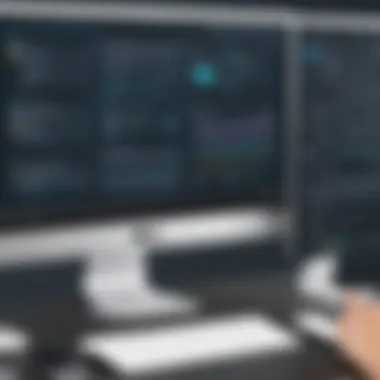

A survey of educational trends suggests that organizations prioritize platforms that provide the capability to evolve alongside their pedagogical goals. The overarching desire for convenience, usability, and a more customized educational experience raises the question of whether institutions can afford to stick with Blackboard.
The need for alternatives is vital in a landscape where continuous improvement shapes the future of education.
As institutions address these pressing needs, understanding the competitive landscape becomes essential. This understanding enables them to make informed decisions, thus enhancing the overall efficiency and effectiveness of their educational offerings.
Overview of Major Blackboard Competitors
In the landscape of online education, understanding the major competitors of Blackboard is essential. This section highlights platforms that offer viable alternatives. By exploring these competitors, educational institutions can make informed decisions based on unique needs. Each platform has distinct features, advantages, and user bases that cater to varying educational contexts. Recognizing these differences creates opportunities for enhancing the learning experience through technology.
Canvas
Canvas, developed by Instructure, provides an intuitive and flexible learning management system (LMS). Its strengths lie in user-friendliness and integration capabilities. Canvas supports numerous third-party applications, which allows for greater customization of the learning environment. The workflow is streamlined, making it easy for educators and students to interact. According to a survey, educators appreciate its modern interface and mobile accessibility. This focus on usability enhances student engagement and improves learning outcomes.
Key features of Canvas include:
- Rich Content Editor: Allows users to create and format content seamlessly.
- Mobile App: Enables access to course materials anytime, anywhere.
- Learning Analytics: Provides insights into student performance.
"Canvas prioritizes the learning experience, adapting to the needs of modern learners."
Moodle
Moodle represents an open-source approach to learning management. It is highly customizable, allowing institutions to tailor the platform to specific educational goals. Moodle supports a wide range of plugins, making it versatile for various teaching styles. However, institutions must manage their own hosting, which can be a drawback for some. User communities contribute to the ongoing development of the platform, ensuring its relevance and functionality. This collaborative aspect fosters a culture of innovation among users.
Moodle offers:
- Community Support: Extensive documentation and user forums enhance user knowledge.
- Flexible Grading: Diverse assessment methods can be implemented.
- Multi-language Support: Accessibility for a global audience.
Brightspace
Brightspace, from D2L, focuses on personalized learning experiences. Its design caters to learners at various levels, using adaptive learning technology. This feature assesses student progress and adjusts content accordingly, optimizing learning paths. Additionally, Brightspace supports competency-based education, allowing institutions to track skills mastery effectively. The user interface is designed for engagement and collaboration, providing tools that promote interaction among students and instructors.
Notable aspects of Brightspace include:
- Engagement Tools: Forums and collaborative spaces enhance interaction.
- Real-Time Feedback: Allows educators to address student needs promptly.
- Integration: Works well with various educational tools and systems.
Examining these major competitors is vital. Each platform offers unique benefits not found within Blackboard. By exploring these options, institutions can align their choices with their instructional goals, ensuring a better fit for their particular context.
Comparative Analysis of Competitors
The comparative analysis of competitors is essential in understanding the growing landscape of learning management systems. It allows institutions and users to assess the diverse functionalities and benefits that various platforms offer compared to Blackboard. This analysis highlights the unique features and advantages that competing systems bring to the table, giving insights on operational efficiency and user satisfaction.
A thorough comparison not only uncovers strengths and weaknesses among platforms but also facilitates a more informed decision-making process for users and administrators. By evaluating these elements, educational institutions can select tools that effectively meet their unique needs, enhance learning experiences, and increase user engagement.
Functionality and Features
When exploring functionality, several core aspects emerge. Each learning management system brings distinct features that cater to specific educational needs. For example, Canvas stands out for its ease of use and strong mobile capabilities, allowing educators and students to interact seamlessly. Moodle, on the other hand, is known for its extensive customization options, providing unmatched flexibility to institutions that wish to tailor their learning environments.
Some key functionalities to consider include:
- Course Management: The ability to create, manage, and distribute courses effectively.
- Collaboration Tools: Features that enable group work and discussion among students.
- Assessment and Evaluation: Tools that assist educators in measuring student progress and providing feedback.
Evaluating these functionalities helps institutions find a platform that aligns with their academic goals.
User Experience and Interface Design
User experience is critical in determining how effectively a platform can be adopted and utilized. A well-designed interface enhances usability and promotes engagement. Both Brightspace and Canvas excel in providing intuitive interfaces. Users often report satisfaction due to a clear layout and easy navigation, which minimizes the learning curve associated with new technology.
Some design elements influencing user experience include:
- Navigation Simplicity: Ease of access to essential features and content.
- Visual Appeal: Aesthetics that enhance user engagement.
- Accessibility Options: Features that cater to users with diverse needs, ensuring inclusivity.
Ultimately, an effective user experience can significantly impact how both educators and students perceive their educational interactions.
Integration and Compatibility
Integration capabilities are essential in determining how well a learning management system fits within an institution's existing technological framework. Platforms like Moodle offer extensive integration opportunities with third-party applications, enriching the learning experience through features like video conferencing, content repositories, and more. Compatibility with other systems ensures smooth data transfer and a cohesive operation across different tools.
Key integration factors include:
- APIs and Support for External Tools: The ability to connect and function well with existing educational technology.
- Data Management: How effectively a system can manage and analyze user data across platforms.
- Cloud Support: Cloud-based solutions provide scalability and ease of access as demands grow.
By assessing these integration capabilities, institutions can ensure that their chosen platform works well within their unique technological ecosystem.
"An informed choice based on a comparative analysis can significantly enhance the implementation and utilization of learning management systems."
Overall, understanding functionality, user experience, and integration paves the way for institutions to select a suitable platform that enhances the educational process and meets their specific needs.
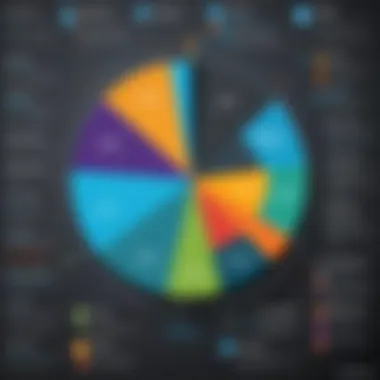

Market Penetration and User Adoption Rates
Understanding market penetration and user adoption rates in the context of e-learning systems is essential for evaluating alternatives to Blackboard. This analysis reveals how widely platforms are adopted by educational institutions and highlights user engagement. Selling a product or service is not merely about its features; it is also about how well the product resonates with its target audience. High adoption rates generally indicate that a platform effectively meets educational needs, while low rates might signal issues with functionality or user experience.
Here are some key considerations regarding market penetration and user adoption:
- Correlation with Quality: A platform's rise in market share often correlates with perceived quality. Users typically gravitate towards systems that have robust features and positive testimonials.
- Competitive Landscape: Knowing how competitors compare in terms of user base and penetration helps institutions make informed decisions on which LMS to adopt. A well-adopted competitor often reflects an industry trend, making it more attractive.
- Innovative Edge: Platforms that offer unique features or learning methodologies often capture the market. Understanding these innovations can guide future investment in educational technology.
Statistics on Adoption by Institutions
Adoption statistics reflect how various learning management systems perform in terms of institutional preference. According to many studies, educational institutions are continually exploring options beyond traditional platforms. The following statistics shed light on the current state:
- Canvas: Reports indicate that around 29% of U.S. public institutions have adopted Canvas as their LMS.
- Moodle: With an open-source model, Moodle continues to hold significant market share, with about 22% of institutions preferring it over others.
- Brightspace: Accounts for around 10% of the market, focusing on a more tailored educational experience.
These metrics indicate a shift in preference as institutions seek more adaptable solutions to cater to diverse learning needs. The data confirms the growing trend of moving away from Blackboard.
User Feedback and Satisfaction Levels
User feedback and satisfaction levels provide insight into the effectiveness of various LMS platforms. Engaged users can positively influence adoption rates by sharing their experiences.
- General Sentiment: Feedback from users often highlights the ease of use and functionality as critical factors. Surveys indicate that 70% of users express satisfaction with alternative platforms due to their intuitive design.
- Specific Concerns: While many users appreciate the flexibility of options like Canvas and Moodle, concerns frequently arise around integration with existing systems, highlighting the need for tech support during initial setup.
- Long-Term Use: Institutions utilizing these alternatives often report improved engagement and better learning outcomes." > Users have voiced a common sentiment, stating "Adoption is not just about switching platforms; it's about enhancing the learning experience."
Innovative Features in Competing Platforms
In today's rapidly changing educational landscape, innovative features in competing platforms have become a crucial area of interest. Institutions are seeking more than just basic functionalities in their learning management systems (LMS). They want solutions that enhance collaboration, promote engagement, and ultimately lead to better learning outcomes. This section analyzes key innovative features present in various platforms that rival Blackboard, underscoring their significance to educational institutions and learners alike.
Mobile Learning Capabilities
Mobile learning capabilities are essential for modern educational settings. As learning increasingly shifts to mobile devices, platforms must adapt. Competing platforms effectively incorporate mobile-first designs. This approach allows users to access course materials, assignments, and resources on smartphones and tablets. It enhances learner accessibility and flexibility, breaking traditional barriers of time and location.
For instance, Canvas offers a robust mobile app that includes features like assignment submission and discussion board participation. Students can engage with their peers and instructors without being tethered to a desktop. Likewise, Moodle provides mobile compatibility through its app, enabling offline access to learning materials, which is a significant advantage for learners in remote areas. These mobile capabilities resonate with the needs of today's generation, driving their adoption of various LMS options.
Analytics and Reporting Tools
Analytics and reporting tools play a vital role in enhancing the educational experience. Through detailed data analysis, institutions can make informed decisions about course design and student engagement. Competing platforms leverage analytics to provide actionable insights into user behavior and performance metrics.
For example, Brightspace offers powerful analytics that monitor student progress. Faculty can identify at-risk students and intervene early. This data-driven approach fosters a supportive learning environment where educators can tailor instruction to meet diverse needs. Similarly, Canvas provides dashboards that visualize course data, helping instructors understand participation trends and improve course delivery. These tools not only improve teaching strategies but also enhance student learning experiences.
Customization and Scalability Options
Customization and scalability are essential considerations for educational institutions. As they grow, their technological needs can dramatically change. Competing platforms like Moodle exemplify this flexibility. Being open-source, it allows institutions to modify features based on specific requirements. This adaptability is crucial for institutions with unique program needs or those serving diverse student populations.
Scalability ensures that as institutions expand their enrollment or add program offerings, their LMS can accommodate those changes seamlessly. For example, D2L's Brightspace provides features that adjust to varying institutional sizes, from smaller colleges to large universities. It supports the gradual introduction of new tools or resources without overwhelming the infrastructure.
This level of customization and scalability is increasingly becoming a standard expectation. It empowers institutions to create tailored experiences that align with their educational missions.
Investing in platforms that offer innovative features fosters more effective teaching and personalized learning experiences.
The Role of Open Source in e-Learning Solutions
Open source platforms have become an essential part of the e-learning ecosystem. They offer institutions a different approach compared to proprietary solutions like Blackboard. The flexibility and accessibility inherent to open source models provide significant advantages in terms of customization, cost, and adaptability to ever-evolving educational needs. This section focuses on why open source is vital in e-learning and how it impacts both institutions and learners.
Advantages of Open Source Platforms
Open source platforms possess several unique benefits that make them attractive choices for educational institutions looking to implement e-learning solutions. Some of the key advantages include:
- Cost-Effectiveness: Open source solutions typically eliminate the high licensing costs associated with proprietary platforms. Institutions can utilize the software without incurring steep fees, allowing them to allocate funds to other areas such as tools and infrastructure.
- Customization: Since the source code is accessible to users, institutions can tailor features based on specific needs. This can lead to a more personalized learning experience that addresses the unique requirements of students and educators alike.
- Community Support: Open source platforms often have vibrant communities that contribute to continuous development. This collective effort can help users troubleshoot issues or add new features based on real-time feedback.
- Interoperability: Many open source solutions are designed to integrate seamlessly with other tools and applications. This enhances the user experience by encouraging collaboration between different systems, thus providing a more cohesive learning environment.
- Longevity and Sustainability: Open source projects tend to be maintained over the long term by community developers, which can mitigate concerns about software obsolescence. Institutions benefit from ongoing updates without being solely dependent on a single vendor.
Notable Open Source Competitors
Several open source learning management systems have emerged as strong competitors in the educational market. Notable examples include:
- Moodle: Widely recognized as a leading open source LMS, Moodle offers extensive features and is highly customizable. Its large user base contributes to a wealth of resources and plugins that can enhance its functionality. Visit Moodle for deeper exploration.
- Sakai: This platform supports collaborative education and is designed for higher education institutions. It fosters a community-driven approach and is well-regarded for its academic features.
- Chamilo: Focused on ease of use, Chamilo is another LMS that balances simplicity with robust features. Its intuitive interface welcomes both educators and learners, offering an effective alternative to commercial options.
- Open edX: This platform, developed at Harvard and MIT, has gained traction for its robust capabilities in delivering online courses. It features a wide range of tools for course creation and student engagement.
"The evolution of open source in e-learning reflects a significant shift towards collaborative and user-driven educational environments which empower both educators and learners."
Cost Analysis of Blackboard and Its Competitors
Understanding the financial implications of adopting an e-learning platform is essential for educational institutions. A cost analysis helps identify the best options for budget management while ensuring that learners receive a high-quality education. Institutions must weigh not only the initial purchase price but also ongoing costs associated with maintenance, upgrades, and user licenses that come with using a Learning Management System (LMS). This section aims to provide clarity on the cost structures associated with Blackboard and its competitors, highlighting critical considerations that institutions need to take into account.
Pricing Models and Structures
Pricing models vary significantly among learning management systems. Each of these models can influence the total expenditures for educational institutions. Major LMS platforms, including Blackboard, often deploy one of the following pricing strategies:
- Subscription-Based Pricing: This model charges institutions a recurring fee, often annually. This can include tiered pricing based on the number of users or features included. Canvas is widely known for its subscription model, providing flexibility based on institutional needs.
- Licensing Fees: Competitors like Moodle offer a licensing fee structure where institutions pay a one-time fee or periodic fees for ongoing usage. This can be beneficial for organizations looking to manage costs long-term.
- Freemium Models: Some platforms, like Google Classroom, provide basic services for free while charging for premium features. This allows institutions to experiment with the system before committing financially.
- Pay-Per-User Fees: This model can lead to cost predictability since institutions only pay according to how many users accessed the service. Such models are prevalent with platforms that encourage scalability.
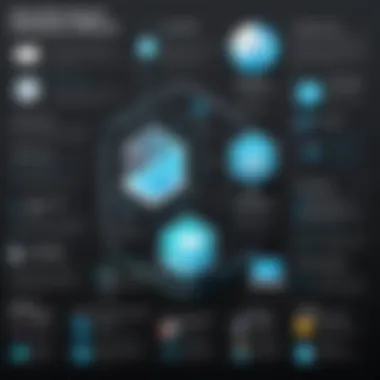

Institutions should carefully analyze these models. Each has its benefits and drawbacks and can impact long-term budgeting significantly.
Total Cost of Ownership Considerations
The Total Cost of Ownership (TCO) extends beyond initial pricing. It includes all direct and indirect costs associated with the LMS. Factors contributing to TCO include:
- Implementation Costs: Transitioning to a new LMS requires planning, deployment, and training costs. These should not be overlooked as they can significantly increase initial expenses.
- Support and Maintenance Fees: Ongoing technical support and system maintenance are crucial for smooth operations. Platforms like Brightspace offer tailored support packages, which often come at an extra cost.
- Training Expenses: Investing in training for educators and students can enhance user acceptance and maximize the platform's features. Often, this is an underestimated cost when calculating TCO.
- Hardware Requirements: Some LMS may necessitate specific hardware to run optimally. Institutions should factor in these requirements when estimating overall costs.
- Upgrade Costs: Regular updates are essential to keep the platform secure and functional. Some systems charge fees for upgrades, which can add to the TCO.
Educators and administrators must employ a comprehensive approach when evaluating the cost aspect of LMS. The balance between value and cost can dictate the efficiency of digital education programs.
"A thorough understanding of costs can aid decision-makers in selecting the right LMS that aligns with budget constraints while meeting educational objectives."
For practical implementation and subscription models, researching specific LMS directly such as Moodle and Canvas can provide valuable insights. By considering both upfront and ongoing costs, institutions can be better prepared for a seamless transition to digital learning.
User Stories and Case Studies
User stories and case studies are vital components in the examination of Blackboard's competitors. They offer real-world perspectives that data and statistics alone may not capture. By sharing experiences from users, educational institutions can gain valuable insights into the actual performance of various learning management systems. Collectively, these narratives can highlight the strengths and weaknesses of alternative platforms, creating a more comprehensive picture for decision-makers.
Success Stories with Alternative Platforms
Platforms such as Canvas, Moodle, and Brightspace have numerous success stories that showcase their capacity to improve educational outcomes. For instance, a university that switched from Blackboard to Canvas reported a significant increase in student engagement. This increase was attributed to Canvas’s intuitive interface and superior mobile compatibility. Similarly, several primary and secondary schools have embraced Moodle to achieve personalized learning experiences. They have leveraged the customisability of Moodle to adapt learning paths to individual student needs.
Moreover, a prominent business school that implemented Brightspace observed a notable enhancement in student satisfaction surveys. Students reported that the streamlined navigation and interactive features of Brightspace made their online learning experience much more enjoyable and effective. These stories reveal that the right platform can lead to improved learning environments, making the choice of a learning management system critical.
Challenges Faced During Migration
Despite success stories, transitioning to a new learning management system is often fraught with challenges. User institutions frequently encounter technical issues during the migration process. Data migration, in particular, can lead to complications. Institutions must ensure the integrity and security of sensitive information while transferring it from one platform to another. This requires meticulous planning and execution, often involving IT professionals and extensive testing.
Another significant hurdle is user training. Learning a new system can be overwhelming for both faculty and students. Institutions might struggle with resistance to change or inadequate training resources. A study showed that institutions that invested in comprehensive training programs for faculty members during the migration process reported higher satisfaction rates among users.
"Migrating to a new platform is not just a technical challenge. It requires a cultural shift within the institution as well."
Overall, while the advantages of switching to a more suitable platform can be substantial, institutions must acknowledge and prepare for the transitional barriers that often accompany these changes. This foresight helps mitigate risks and ensures a smoother transition.
Future Trends in Learning Management Systems
The landscape of learning management systems (LMS) is evolving rapidly. It is essential to recognize future trends that may reshape how education is delivered. Understanding these trends helps institutions choose platforms that meet current and future needs.
Emerging Technologies and Their Impact
New technologies continue to shape the future of LMS. These innovations not only enhance learning experiences but also affect administrative efficiency. For instance, artificial intelligence (AI) is starting to play a significant role. AI can help tailor educational content to individual learning styles, making the experience more personalized.
Additionally, the integration of virtual reality (VR) and augmented reality (AR) is gaining traction. These technologies can provide immersive learning environments. This can be exceptionally beneficial in fields requiring hands-on experience, such as medicine and engineering.
Mobile learning is also on the rise. More users are accessing educational content via smartphones and tablets. This trend indicates a need for LMS to design mobile-friendly interfaces.
Furthermore, data analytics tools are becoming paramount. Institutions can leverage these tools to gauge student performance and engagement. Analytics can inform instructional practices, leading to better learning outcomes.
Shifts in User Expectations and Needs
As technology advances, so do user expectations. Students today demand more from their educational platforms. They expect flexibility, accessibility, and personalized learning experiences. LMS must adapt to serve a diverse audience with varying needs.
A significant trend is the push for asynchronous learning. This approach allows students to learn at their own pace. Institutions that incorporate this flexibility can accommodate learners with different schedules and obligations.
Moreover, collaboration tools are becoming vital in LMS. Students seek platforms that promote interaction and communication, both with peers and instructors. Features like discussion forums, group projects, and real-time collaboration can enhance the learning experience.
Another key perspective is the growing recognition of mental health. LMS that consider mental well-being, offering resources or tools to support students, may find greater acceptance among users.
"The future of LMS will be increasingly dictated by the users themselves, as their feedback will shape the development and features of these systems."
Understanding these trends allows educational institutions to make informed choices. As technology progresses, institutions should stay ahead of the curve to meet the evolving needs of their learners.
Concluding Thoughts on the Competitor Landscape
The exploration of Blackboard's competitors brings to light the significant shifts within the online education sector. As digital learning becomes ubiquitous, it is vital for educational institutions to evaluate options beyond Blackboard. Factors such as user interface, functionality, and adaptability to institutional needs are critical in making informed decisions in selecting a learning management system. Each competitor possesses strengths that appeal to different educational challenges, making it essential for stakeholders to understand their unique offerings.
Summation of Key Differences
Each competitor has carved out a niche in the education technology landscape. Canvas emphasizes its flexibility and user-friendly interface, appealing to institutions seeking ease of use. Moodle stands out with its open-source platform, providing customization options unmatched by closed systems. Brightspace focuses on analytics and personalized learning paths, catering to institutions with diverse learning needs.
In terms of pricing, these platforms differ significantly.
Here are some key differences to consider:
- User Experience: Canvas presents a modern interface that simplifies navigation. Moodle, however, offers a more complex environment that may require a steeper learning curve.
- Support: Brightspace often has robust support systems in place, while Moodle relies more on community-driven assistance.
- Integration Capabilities: Each platform varies in its ability to integrate with third-party tools. Popular integrations are essential for maximizing functions in any learning management system.
The competition in the learning management system market drives innovation, and insights on these differences can guide institutions towards better decision-making.
Final Recommendations for Institutions
As institutions assess their options, a targeted approach will yield the best outcomes. Here are key recommendations:
- Assess Specific Needs: Institutions should carefully evaluate their requirements, considering factors such as course offerings, user demographics, and existing technological infrastructure.
- Pilot Programs: Implementing trial versions of prospective platforms can provide invaluable hands-on experience, helping teams to gauge usability and effectiveness.
- Engage Stakeholders: Involving faculty, administrative staff, and students in the evaluation process ensures that the selected platform meets a diverse range of needs.
- Consider Long-Term Costs: Beyond upfront pricing, institutions should analyze total cost of ownership, including maintenance and support expenses, to ascertain the true value of the chosen platform.
Ultimately, understanding the competitive landscape surrounding Blackboard leads institutions to make decisions that enhance their educational offerings and support student success.



