Understanding Bluebeam Subscription Costs: A Comprehensive Guide
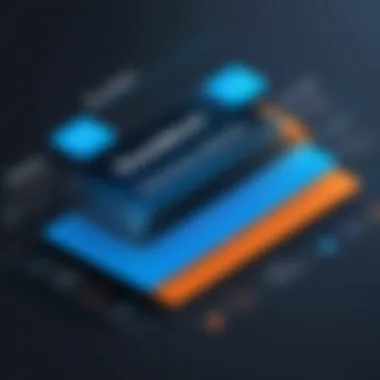

Intro
In today’s increasingly digital environment, professionals and institutions frequently rely on software to enhance productivity. Understanding the costs associated with these tools is crucial for making informed decisions. In this context, Bluebeam offers a robust solution for design and construction professionals. Analyzing its subscription costs is vital for anyone considering its use. This guide aims to clarify the various pricing models, the features each tier includes, and how they relate to different user needs.
Software Overview
Purpose and Function of the Software
Bluebeam is a software application designed primarily for the architecture, engineering, and construction (AEC) industries. It facilitates document management, project collaboration, and digital workflows. The platform allows users to create, edit, annotate, and collaborate on PDF files. These features streamline communication within teams, reduce errors, and improve overall efficiency in project execution.
Key Features and Benefits
Some notable features of Bluebeam software include:
- PDF Creation and Markup: Users can generate PDFs from various formats and enhance them with dynamic markup tools.
- Collaboration Tools: Real-time collaboration fosters communication among team members, regardless of their locations.
- Document Management: Advanced search and categorization options improve document retrieval times.
- Integration Capabilities: Bluebeam integrates with various software solutions, streamlining workflows further.
The benefits of using this software encompass increased efficiency, reduced project costs, and improved project quality.
Installation and Setup
System Requirements
Before installation, checking the system requirements is essential. Bluebeam usually operates on Windows platforms, and the specifics include:
- Windows 10 (64-bit)
- At least 4GB of RAM, though 8GB or more is recommended
- Minimum 10GB of available hard disk space
- Internet connection for updates and cloud features
Installation Process
The installation process for Bluebeam is straightforward. Users must follow these steps:
- Download the installation file from the official Bluebeam website.
- Run the installation file as an administrator.
- Follow the on-screen prompts to complete the installation. This includes accepting the end-user license agreement.
- Once the installation is finished, launch the software and sign in or create a new account.
"Understanding the costs of Bluebeam subscriptions is critical to maximizing value for your investment."
By comprehending these elements, users can navigate the subscription complexities of Bluebeam more effectively. This guide will further delve into pricing models and cost-analysis later.
Overview of Bluebeam Software
Understanding Bluebeam Software lays the groundwork for appreciating its subscription costs and the overall value it provides. This section offers insights into the purpose and key features of Bluebeam, clarifying its role in the architecture, engineering, and construction industries. Given that many professionals in these sectors regularly engage with digital documentation, recognizing how Bluebeam facilitates this process becomes vital.
Purpose of Bluebeam
Bluebeam serves a distinct purpose within the realms of project management and documentation. It focuses primarily on improving collaboration and efficiency among teams handling complex drawings and documents. Through its specialized PDF editing capabilities, it enables users to create, mark up, and collaborate on documents in real time. This is especially important for teams that might be distributed across different geographies. Having a tool that enhances communication and reduces response times can result in significant productivity gains for organizations.
In addition, Bluebeam actively integrates with popular project management software and other industry tools, which enhances its utility. Understanding the importance of these integrations gives users a clearer picture of why investing in a subscription might be justified.
Key Features of Bluebeam
The features encapsulated within Bluebeam provide substantial value to its user base. Key elements include:
- PDF Creation and Editing: Users can not only convert documents into PDF but also edit them extensively, offering flexibility in managing digital files.
- Markup Tools: These tools enable users to annotate designs and drawings, ensuring vital information is communicated effectively. This can include anything from simple highlights to complex drawings.
- Collaboration Tools: Real-time collaboration capabilities allow teams to work on projects simultaneously, significantly speeding up workflows. This feature is vital during critical project phases.
- Document Management: The software includes robust options for document control, tracking changes and versions easily. Users can also search for documents quickly, saving time on retrieval.
- Integrations: Bluebeam integrates seamlessly with other tools like Microsoft Office, enabling better workflows and data management.
"The function of Bluebeam software goes beyond documentation; it transforms how teams understand and analyze project data, which is crucial for success in competitive fields."
Prolusion to Subscription Models
The concept of subscription-based software has become increasingly relevant in today's tech landscape. Understanding these models is essential for making informed decisions, particularly when considering investment in software like Bluebeam. Subscription models offer flexibility and access to continuous updates, which can be advantageous for dynamic industries. However, they also require careful evaluation of costs and benefits.
What is Subscription-Based Software?


Subscription-based software is a licensing model that allows users to access software for a specified period, usually at a recurring fee, rather than a one-time purchase. This model has gained traction due to its accessibility. Users can often access the latest updates and features without needing to manage complex installations or upgrades. The model tends to be more cost-effective for organizations requiring multiple licenses over time.
There are several key aspects to consider:
- Flexibility: Users can often upgrade or downgrade their subscription plans based on their needs.
- Managed Costs: Budgeting becomes more predictable with fixed recurring fees.
- Continual Improvements: Frequent updates ensure access to the latest features and security patches.
Many professionals appreciate these benefits, making subscription software an attractive option for teams looking to stay current with technological advancements.
Comparative Analysis: Subscription vs. Perpetual License
When comparing subscription-based models to perpetual licenses, it is essential to assess the long-term implications. A perpetual license involves a one-time purchase of the software, granting indefinite access. However, it typically lacks the proactive support and updates that subscription models provide.
Key Differences:
- Initial Costs: Perpetual licenses often have higher up-front costs, but they might not require additional payments in the future unless upgrades are sought.
- Total Cost of Ownership: Over time, subscriptions could lead to lower total costs if one factors in the potential expenses of upgrades, maintenance, or support associated with perpetual licenses.
- Financial Flexibility: Subscription models may alleviate budget constraints by allowing organizations to spread costs over time, which can be beneficial for cash flow.
Despite the higher short-term expenses, subscriptions might be favorable for organizations invested in keeping pace with evolving technology. Ultimately, the choice between these models will depend on an organization’s specific needs and resources.
Current Pricing Structure of Bluebeam
Understanding the current pricing structure of Bluebeam is crucial for anyone considering an investment in this powerful software. It not only helps potential users evaluate their financial commitment but also aligns their budget with the software's capabilities. This section reveals how different plans are tailored to various needs, whether for individual use, small businesses, or larger enterprises. Pricing can make a significant impact on the decision making process in acquiring software, especially in today's competitive tech environment.
Monthly and Annual Subscription Plans
Bluebeam offers flexibility through its monthly and annual subscription plans. Subscribers can choose between small, manageable monthly payments or opt for a more economical annual plan. The monthly plan is ideal for those who may want to use the software for a limited time or test it before making a larger commitment.
Annual subscriptions often come with a discount, making them a more cost-effective choice for users who know they will require access for a longer period. This approach can be particularly beneficial to companies that frequently handle construction documents or architectural plans, as it allows for consistent access without fluctuation in costs.
"Choosing the right subscription plan can save users significant amounts of money while providing continuous access to essential tools."
There are different tiers of subscriptions based on features and user capacity. Technical professionals can benefit from the ability to tailor their choice depending on how many users require access. Each plan has a defined set of features, and understanding these can aid in making an informed decision.
Available Discounts and Promotions
Bluebeam frequently runs promotions that can significantly decrease subscription costs. These offers can include discounts for educational institutions, non-profit organizations, or even seasonal promotions aimed at attracting new subscribers. Careful attention to their website or signing up for their newsletter may provide insights into exclusive savings opportunities.
Moreover, bulk purchasing can serve as another method of obtaining discounts. For businesses needing several licenses, reaching out to Bluebeam for tailored pricing can yield better rates. It’s crucial that consumers always explore these options to maximize their investment. Thus, a proactive approach pays dividends in the long run for teams that rely heavily on Bluebeam's robust capabilities.
Breakdown of Subscription Tiers
Understanding the different subscription tiers offered by Bluebeam is crucial for users seeking a tailored experience that matches their specific needs. Each tier presents distinct features, pricing, and functionalities that can greatly impact productivity and overall satisfaction with the software. Knowing these nuances allows users to make informed decisions about which tier aligns with their requirements and budget, avoiding unnecessary expenditures on features that may not be of use.
Standard Plan Overview
The Standard Plan serves as the most basic tier in Bluebeam's offering. Designed primarily for solo users and small teams, this tier includes essential features that enable document management, markup, and collaboration activities. The Standard Plan provides access to tools like customizable templates, a range of editing functions, and basic cloud services. Additionally, this plan is often seen as a stepping stone for users who are just starting in construction or engineering design workflows.
Key Elements of the Standard Plan:
- Document creation and editing capabilities
- Basic markup tools for annotations
- Integration with popular file formats
- Limited cloud storage options
For those new to Bluebeam, this plan may offer a cost-effective way to experience the software's core functionalities. However, it is essential to review personal or organizational needs to ensure that this plan covers the required tasks effectively.
Premium Plan Features
The Premium Plan is a step up from the Standard Plan, providing a more robust set of tools for professionals. This tier is aimed at users who require advanced features for comprehensive project management and collaboration. The Premium Plan includes all functionalities from the Standard Plan, plus added benefits such as advanced markup options, enhanced collaboration tools, and more storage space in the cloud.
Highlights of the Premium Plan:
- Expanded markup tools, including advanced symbol libraries
- Improved collaboration features for remote teams
- Enhanced security options for sensitive documents
- Greater cloud storage capacity
Opting for the Premium Plan enables users to harness a higher degree of flexibility in their workflows. It significantly enhances productivity, particularly for larger teams working on complex projects, thus justifying the increased subscription cost.


Business Plan Advantages
The Business Plan is tailored for organizations that demand extensive administrative controls and workforce management solutions. This tier includes all features of both the Standard and Premium Plans, but adds vital tools needed for enterprise-level management. The focus here is not only on individual user experience but also on team dynamics and organizational adherence to industry standards.
Benefits of the Business Plan:
- Centralized billing and license management
- Team collaboration features on a larger scale
- Extensive reporting capabilities for project tracking
- Custom user roles and permissions
In the context of larger teams or corporations, the Business Plan can result in tangible productivity gains. The tools designed to streamline processes and enhance collaboration help organizations meet rigorous deadlines and maintain high standards of work quality.
"Choosing the right subscription tier in Bluebeam can shape your team's workflow and ultimately impact project success."
Factors Affecting Bluebeam Subscription Costs
Understanding the factors that influence Bluebeam subscription costs is crucial for anyone considering this software for their projects. Different elements play a role in determining the overall expense. These factors include geographic variations in pricing and the organizational licensing options available for companies of different sizes. By analyzing these elements, users can make more informed decisions about which subscription model best fits their needs and budget.
Geographic Pricing Variations
Geographic location can significantly impact the cost of a Bluebeam subscription. Different countries may have varying prices due to local economic conditions, currency exchange rates, and market demand. For instance, subscribers in the United States may find different pricing tiers compared to those in Europe or Asia. This discrepancy is a result of regional competition, purchasing power, and legal considerations, such as taxes and import duties.
- Local Economic Condition: Some regions may offer lower prices to attract more users, whereas others may charge more due to higher operational costs.
- Currency Fluctuations: Exchange rates also affect subscription costs for international customers. Hence, what seems affordable in one currency might be expensive in another.
- Market Demand: Regions with higher demand may drive prices up as companies look to maximize revenue. In contrast, less demand in particular areas might result in promotional deals or reduced rates.
Considering these geographic differences allows users to evaluate their options wisely. Understanding local pricing means organizations can make strategic choices about where to purchase subscriptions, potentially saving a significant amount on annual software costs.
Organizational Licensing Options
The size and nature of an organization impact the type of licensing options available for Bluebeam software. Different organizational needs require varying levels of software capabilities, which is reflected in the pricing model chosen.
- Single User vs. Enterprise Licensing: Single-user licenses typically cost less upfront than enterprise licenses but may not offer the same scalability or features. Organizations often need to assess the balance between immediate cost and long-term benefits.
- Volume Licensing Discounts: Companies purchasing multiple licenses for teams or departments may be eligible for discounts. These arrangements can lead to better per-user pricing, which minimizes costs for larger teams.
- Educational and Non-Profit Rates: Educational institutions and non-profit organizations can often access special pricing due to their limited budgets. Understanding these available options is beneficial for such entities looking to maximize their resources.
Recognizing the implications of organizational licensing options enables businesses to align their software choice with their operational needs and budget constraints. It can facilitate better collaboration while ensuring that users have the specific features required for their tasks.
"Choosing the right subscription model involves weighing the costs against specific organizational needs and possible future scalability."
Cost-Benefit Analysis of Bluebeam Subscriptions
Performing a cost-benefit analysis of Bluebeam subscriptions is crucial for users considering this software. Given its specialized tools and functionalities, understanding the financial implications against the benefits becomes essential for different user demographics. This section delves into how one can assess the value derived from investing in Bluebeam products, alongside considering various factors that may influence that decision.
Evaluating Value for Money
When examining Bluebeam's pricing structure, evaluating value for money is vital. Users must consider not only the cost of the subscription but also what they receive in return. Bluebeam offers a suite of tools designed for construction and architectural professionals, such as PDF editing, markup capabilities, and collaboration features. By assessing these elements, users can ascertain whether the price justifies the benefits.
- Features vs. Costs: Each plan grants access to specific features. Understanding these features helps users determine if they align with their project needs.
- Investment Longevity: Users should also consider the duration of their potential engagement with Bluebeam. If a project lasts months or even years, the ongoing subscription costs could mesh well with the overall budget of the project.
- Potential Savings: The improved workflow and capabilities that Bluebeam provides can lead to efficiency gains. Users need to evaluate how these efficiencies translate into cost savings in project execution and timeframe.
User Experience and Productivity Gains
User experience and productivity are significant factors in deciding whether to invest in a subscription. Bluebeam positions itself as a tool that enhances user workflows and fosters better collaboration in teams. Assessing these aspects lends insight into its indirect value.
- Intuitive Design: Many users find Bluebeam's interface to be user-friendly. A platform that requires less training contributes positively to immediate productivity. When users can navigate the software easily, they can spend more time on substantive work instead of troubleshooting.
- Enhanced Collaboration: Features that support real-time collaboration allow teams to work more cohesively, reducing errors and improving project outcomes. The faster the team reaches decisions, the quicker they can move forward, positively impacting project timelines.
- Tracking Changes: The software also enables tracking changes and recording version histories. This capability not only improves accountability but also reduces redundant work, further enhancing productivity.
"The ultimate decision to subscribe to Bluebeam hinges not only on cost but also on how effectively the tool fits into users' workflows and improves productivity."
Comparison with Alternative Software Solutions
As organizations and professionals look for tools that enhance efficiency, comparing Bluebeam with alternative software solutions is essential. Several software options cater to similar needs in document management and collaboration. Understanding these alternatives helps to highlight Bluebeam's unique advantages and value propositions.
Evaluating competitors in terms of pricing, features, and overall user satisfaction is key to making informed decisions. This comparison also sheds light on how Bluebeam's subscription costs fit within the broader marketplace. It enables users to assess whether the investment is justified based on the requirements of their projects or firms.
By looking at available alternatives, users can identify functionality gaps in Bluebeam or features that might be more appealing in other products. Choices often depend on specific workflows or project types that a user might engage in. Although Bluebeam offers distinct advantages, such as robust PDF editing, the same may not apply universally. Some users may find other software more aligned with their needs.


Evaluating Competitors' Pricing
When considering subscription software, it is crucial to study pricing strategies employed by competitors. For instance, Adobe Acrobat DC and PlanGrid present their own pricing models, which may differ significantly from Bluebeam's. Some provide lower entry costs but may compromise other aspects like features or customer support.
- Adobe Acrobat DC: This software usually charges users on a monthly basis, appealing mainly to those requiring basic PDF functionalities. Its plans may start lower but often lack advanced collaboration features.
- PlanGrid: Typically caters to construction professionals, pricing can be structured differently depending on the project size. Users should note that extra features often come at a premium.
Understanding where Bluebeam stands in comparison allows you to measure the financial aspect effectively.
Feature Comparisons
Beyond pricing, it's beneficial to compare the features of Bluebeam with other software, as these differences can be pivotal for user choices. Here are some features specific to Bluebeam when compared to notable alternatives:
- Collaboration Tools: Bluebeam’s collaboration features, such as real-time markup sharing, set it apart, particularly in project management contexts.
- PDF Creation and Editing: While many platforms allow basic PDF interactions, Bluebeam excels in creating and manipulating PDFs geared for architectural and engineering documents.
- Customizable Workflows: Bluebeam allows users to tailor workflows for unique project requirements, enhancing productivity beyond what competitors offer.
"Choosing the right software involves not just the cost, but also the underlying value it brings to your projects and processes."
Long-Term Subscription Considerations
Long-term subscription considerations play a crucial role for organizations and individuals managing their use of Bluebeam software. Evaluating such factors early can lead to significant savings and improved user satisfaction. Understanding the implications of subscription length, potential changes to plans, and the overall value can shape decisions that affect productivity and budget across the lifespan of the software.
One benefit of committing to a long-term subscription is the cost advantage. Typically, annual subscriptions tend to be more economical when compared to monthly payments over time. This can warrant careful calculation of overall expenditure. Organizations should analyze their long-term needs against the pricing structures offered.
Moreover, it is essential to anticipate changes in project demands. Businesses may find their needs fluctuating based on the scope of their projects. Thus, knowing when to switch plans becomes a significant element of subscription management. For users who handle larger, more complex projects, the Premium or Business Plans may provide essential tools that enhance efficiency. Conversely, smaller teams might benefit from the Standard Plan.
Additionally, strategic planning regarding work patterns and project timelines can aid in determining the ideal subscription type. This method provides clarity on what plan best suits the specific needs of the organization. Being flexible and open to reassessing subscriptions ensures that the investment continues to align with the organization’s objectives as they evolve.
"Effective subscription management can lead to improved cost efficiency and product performance over time."
Ultimately, long-term considerations enable users and organizations to strategically plan their approach to subscription management. This not only preserves financial resources but enhances operational efficiency.
When to Switch Plans
Determining the right time to switch plans can make a difference in how effectively Bluebeam software is utilized. Organizations should consider a switch when there is a discernible shift in project scale or if team needs evolve. For instance, if a company has consistently taken on larger, more complex projects, the advantages offered by the Premium or Business plans might warrant an upgrade.
Metrics should be considered. If user feedback indicates the current plan does not meet the functional requirements, it is time to reconsider subscription options. Additionally, if productivity metrics showcase that work processes could be streamlined with advanced features, this should be a prompt to switch.
Monitoring project trajectories and future plans is crucial. Understanding the long-term vision for the organization can inform whether a change is necessary and when it should be executed. Proactive adaptation prevents interruptions in workflow and keeps teams equipped with the right tools.
Effect of Licensing Changes
Licensing changes can significantly impact the cost and utility of Bluebeam subscription plans. These changes could stem from policy adjustments within the organization or shifts in the pricing structure established by Bluebeam. For example, an organization might adopt new user roles or expand its workforce, prompting a review of current licenses.
It is important to keep abreast of updates from Bluebeam regarding their licensing agreements. Such information can affect how subscriptions are managed. A sudden increase in licensing fees or changes in available features can prompt organizations to reassess their plans to align costs with functionalities.
Furthermore, understanding the implications of licensing adjustments allows teams to make informed decisions. If capabilities diminish due to the adjustments, it may necessitate a shift to a more comprehensive plan. Users must remain agile to ensure that their investment continues to yield favorable returns.
Culmination and Recommendations
In any software investment, making informed decisions can significantly affect the overall efficiency and productivity of an organization. This is especially true with subscription models like Bluebeam, which offers various tiers tailored for diverse needs. This section emphasizes the importance of understanding the costs associated with Bluebeam subscriptions and the value they provide.
Knowing the pricing structure is crucial. Users should consider their specific requirements and how each subscription tier aligns with their operational goals. The benefits of Bluebeam software include powerful features for document management, markup, and collaboration, which can enhance project workflows. However, assessing whether these benefits exceed the costs is vital for effective budgeting.
Final Thoughts on Costs and Benefits
Evaluating the balance between amortized costs and benefits is central to maximizing the value of Bluebeam subscriptions. It’s critical to analyze not just the base price but also how features support practical applications. As organizations streamline their processes, tools that allow for efficiency can lead to substantial long-term savings.
"By measuring the productivity gains in relation to subscription costs, users can make data-driven decisions regarding renewing or upgrading plans."
Seek out real user experiences and case studies to understand practical applications. Join discussions in communities, such as on Reddit, where feedback about Bluebeam experiences can provide insights.
Best Practices for Subscription Management
Proper subscription management can lead to effective resource utilization and cost efficiency. Here are some practices to enhance the management of Bluebeam subscriptions:
- Regular Review: Examine your usage regularly. Determine if you are leveraging all the features in your current plan. This can help in deciding whether to stick with your existing tier or consider upgrading.
- User Feedback: Involve the team using the software in evaluations of its effectiveness. Their insights can highlight unmet needs or over-utilized features.
- Discount Monitoring: Stay alert on promotions or discounts offered, as these can further reduce costs. Subscribing to Bluebeam newsletters or participating in forums can provide timely alerts.
- Plan Alignment: Ensure that the chosen plan aligns with both current and anticipated project needs. Planning ahead for team expansions or project scale can make a significant difference in future costs.
- Educate Users: Invest in training for users to ensure they can make the best use of the software features. A proficient team can leverage Bluebeam to its fullest, justifying the subscription costs in productivity gains.
By adhering to these best practices, organizations can effectively manage their Bluebeam subscriptions. This approach ensures that they are not only investing wisely but also optimizing their software usage for maximum returns.



