BrowserStack vs. Sauce Labs: Key Differences Explained
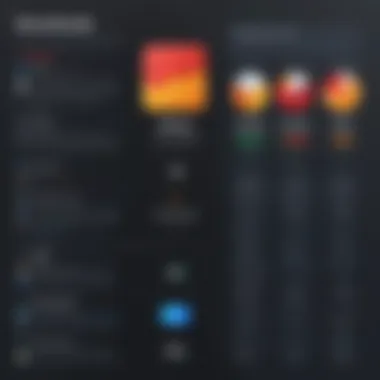

Intro
In the fast-paced realm of software development, the ability to conduct thorough cross-browser testing is more crucial than ever. Both BrowserStack and Sauce Labs have positioned themselves as leaders in this vital area, offering robust platforms designed to streamline the testing process. Understanding how these two giants stack up against each other can prove invaluable for software developers and IT professionals alike. As organizations strive for seamless user experiences across various browsers and devices, the question remains: Which platform will best cater to your specific testing needs?
This article provides an in-depth exploration of BrowserStack and Sauce Labs, comparing their features, performance, and overall effectiveness. Through a detailed examination, we aim to provide insights that will empower you to make informed decisions for your testing strategies.
Software Overview
Purpose and Function of the Software
Cross-browser testing is essential for ensuring that web applications behave consistently across all platforms. BrowserStack and Sauce Labs both serve this purpose effectively, enabling developers to test their applications in real-world environments.
BrowserStack allows users to run tests on various devices and browsers without worrying about setting up complex infrastructure. On the flip side, Sauce Labs extends its functionality beyond just cross-browser testing, incorporating automated and manual testing features, which makes it suitable for a broader range of testing needs.
Key Features and Benefits
- BrowserStack:
- Sauce Labs:
- Real Device Cloud: Allows testing on actual devices rather than emulations, providing more accurate results.
- Cross-Browser Compatibility: Extensive browser support ensures thorough testing.
- Live Testing: Users can engage in real-time testing and debugging.
- Continuous Testing Capabilities: Integrates seamlessly with CI/CD pipelines for faster testing cycles.
- Automated Testing: Offers a strong suite of automated testing tools that can save time.
- Advanced Analytics: Provides insights through detailed reporting and analytics, helping teams optimize their testing strategies.
"Choosing the right testing platform can make or break your project's success. It's not just about features but how they align with your project's goals."
Installation and Setup
System Requirements
Before diving into the installation process, it's important to understand the system requirements for both platforms.
- BrowserStack:
- Sauce Labs:
- Operates in the cloud with no specific hardware requirements. A stable internet connection is essential.
- Also cloud-based, but may require specific integration setups depending on the development environment.
Installation Process
- BrowserStack:
- Sauce Labs:
- Create an account on the BrowserStack website.
- Choose your plan based on your testing needs, as different tiers offer varying features.
- Access the platform directly through the browser, enabling immediate testing.
- Register on the Sauce Labs platform and select a plan that suits your project.
- Set up integration with your testing tools (like Selenium or Appium) by following their documentation.
- Begin conducting tests using their dashboard and reporting tools.
Both platforms provide extensive documentation to assist users during setup, ensuring a smoother experience.
Prelude to Cross-Browser Testing
In the rapidly evolving digital landscape, ensuring a seamless user experience across various web browsers is more crucial than ever. Cross-browser testing, at its core, is the practice of verifying that web applications behave consistently across multiple browsers and platforms. This is particularly vital for developers and businesses aiming to provide users with a smooth and seamless interaction, regardless of the browser they prefer to use.
By addressing the nuances of different browsers—like Chrome, Firefox, and Safari—developers can avoid potential hiccups that often lead to user frustration. Such mishaps can result in lost customers and tarnished reputations, which is a high price to pay for a seemingly small oversight.
Additionally, cross-browser testing paves the way for improved accessibility. Given the diverse array of devices and browsers used by potential customers, testing ensures that no one is left on the sidelines. It also fosters inclusivity, making web applications reachable for people with varying abilities and browser preferences. Therefore, it’s important to understand the key elements, benefits, and considerations surrounding cross-browser testing as we dive deeper into tools like BrowserStack and Sauce Labs.
The Importance of Cross-Browser Testing
Evaluating the significance of cross-browser testing involves several layers. Firstly, it enhances overall quality assurance. Teams can catch bugs before they reach end-users, saving time and resources down the line. The breadth of devices and browser versions that exist today means a one-size-fits-all approach to testing is a gamble.
Moreover, enhancing user experience is an immediate benefit. The average user may not report issues they encounter, but the cumulative effect can damage brand loyalty. Also, seeking to optimize SEO rankings is a compelling reason to employ cross-browser testing. If a site falters only in certain browsers, it could mean significant drops in traffic from those sources, hurting visibility.
In essence, examining cross-browser testing isn't just about ensuring a site looks good; it's about safeguarding a business's reputation, maximizing user satisfaction, and ultimately driving success in a cutting-edge digital world.
Overview of Automated Testing Tools
In the realm of cross-browser testing, automated testing tools have emerged as crucial allies. They streamline the testing process, allowing teams to conduct thorough checks without the endless tedium of manual testing. BrowserStack and Sauce Labs, both titans in this arena, offer sophisticated solutions that cater to varying testing demands.
Automated testing tools harness scripts that run tests on specific scenarios, which drastically cuts down on time spent. They allow for frequent and rigorous testing that is almost impossible with manual processes. Further, many tools integrate seamlessly with Continuous Integration and Continuous Deployment (CI/CD) environments, making it easy to include testing in regular workflows.


The variety of automated testing solutions available creates options suited for frustratingly specific needs.
- Compatibility Testing: Ensures your application works well across different browsers.
- Performance Testing: Gauges site speed and responsiveness under various conditions.
- Regression Testing: Verifies that new features haven’t disrupted existing functionality.
Utilizing these tools not only boosts efficiency but also enables teams to innovate and iterate with confidence, knowing they’ve covered the bases. Therefore, understanding the landscape of automated testing tools, particularly as it pertains to BrowserStack and Sauce Labs, equips developers with the insights needed to streamline processes and enhance product quality.
Overview of BrowserStack
In the realm of cross-browser testing, BrowserStack stands as a significant player. Its features and capabilities cater specifically to developers and testers who seek efficiency and reliability in their testing processes. With the increasing complexity of web applications, understanding how BrowserStack can assist in ensuring compatibility across various platforms is crucial. The demand for seamless user experiences across devices means that tools like BrowserStack have become indispensable in the toolkit of modern developers.
Foundational Background
BrowserStack was founded in 2011, designed to solve a major challenge in web development: testing applications across different browsers and devices without the overhead of maintaining an extensive hardware pool. This cloud-based solution has revolutionized the testing process, making it not only cost-effective but also comprehensive. The platform's ability to run tests on real devices in real time distinguishes it from many of its contemporaries. With thousands of devices and browsers at their fingertips, users can ensure that their applications provide consistent experiences regardless of the environment.
Key Features
One of BrowserStack’s standout elements lies in its robust features.
Real Device Cloud
The Real Device Cloud is perhaps the crown jewel of BrowserStack. This feature allows testing on actual devices rather than emulators, ensuring that the user experience reflects real-world conditions. Users can select from a diverse lineup, including the latest smartphones and tablets across different operating systems. This aspect is particularly important for pinpointing issues that may not surface on simulators, such as touchscreen responsiveness or device-specific quirks.
An advantage of this feature is its ability to replicate behaviors and interactions as they would occur in a natural setting. However, the downside could be the potential for occasional latency in response times due to the cloud structure, which some users report as a concern during a high volume of tests.
Automated and Manual Testing
BrowserStack excels in offering both automated and manual testing capabilities, allowing users to switch gears as needed. Automated testing is invaluable for repetitive tasks; it speeds up the process and increases efficiency, particularly in regression testing. On the other hand, manual testing is essential for exploratory testing scenarios where human intuition and judgment come into play.
The primary strength here lies in the flexibility provided by BrowserStack, enabling teams to tailor their approach based on the testing phase’s requirements. That said, one could argue that balancing both strategies could lead to complications in managing resources, often necessitating clear delineation of roles within a team.
Integration with / Tools
Integration with CI/CD tools enhances BrowserStack’s Integration with CI/CD Tools, making it an ideal partner in an agile development setup. This functionality allows teams to automate testing as part of their regular deployment workflows. Leading tools like Jenkins, Travis CI, and CircleCI are supported, allowing for smoother transitions from coding to production.
This feature greatly aids in maintaining consistent quality assurance checks, ensuring that any code merged has been tested across various environments. However, while seamless integration is a key benefit, proper configuration can sometimes pose challenges for teams unfamiliar with these processes, highlighting a potential barrier to entry for newcomers.
Supported Browsers and Platforms
BrowserStack provides extensive support for a wide range of browsers and operating systems. This breadth ensures that users can test on the most popular versions as well as less common ones, accommodating all corners of the market.
With cross-browser support being a fundamental requirement, BrowserStack positions itself well. Users can rest easy knowing that their applications are held to a high standard across platforms, which is an enticing aspect of what BrowserStack brings to the table.
Overview of Sauce Labs
In the landscape of cross-browser testing, Sauce Labs emerges as a pivotal player, providing developers and teams with a robust platform tailored for modern web and mobile applications. As the importance of swift, accurate browser testing continues to escalate, understanding Sauce Labs offers insights that can fundamentally enhance testing workflows. This section seeks to illuminate the foundational aspects, key features, and supported platforms of Sauce Labs, thus allowing stakeholders to gauge its relevance and potential impact on their testing strategies.
Foundational Background
Sauce Labs was introduced to the market as a solution aimed at improving the testing process across various browsers and devices. This platform has inevitably carved a niche in the competitive world of automated testing. One notable aspect of Sauce Labs is its commitment to cloud-based technology, enabling users to access hundreds of real devices and browsers without the need for extensive local setups. This flexibility significantly reduces the overhead associated with maintenance and updating testing environments.
Over the years, Sauce Labs has managed to stay ahead of the curve by continuously integrating new features and expanding its ecosystem. The company emphasizes a quick and efficient path to testing that aligns well with the agile methodologies embraced by many organizations today. This foundational context sets the stage for understanding its operability and relevance in a developer’s toolkit.
Key Features
Comprehensive Test Coverage
Comprehensive Test Coverage is a hallmark of Sauce Labs, designed to ensure that applications can be tested across a diverse array of environments. With hundreds of browser versions and operating systems at your fingertips, this capability dramatically increases the likelihood that issues will be identified and addressed before release.
What makes Sauce Labs’ test coverage a significant choice is its detailed analytics and reporting features, which allow users to pinpoint problems quickly. The unique ability to reproduce tests across different environments shines here; it creates a reliable basis for evaluating fixes and improvements.
However, a potential downside may often relate to the potential time cost involved in setting up and running extensive tests across all these configurations. Still, the payoff in application reliability often outweighs such initial hurdles.
Real Device Cloud
The Real Device Cloud offered by Sauce Labs is a vital cog in the wheel of efficient testing. This offering provides users access to actual devices rather than just emulators, which instills a greater degree of confidence in the testing results. Users can run tests on physical devices to analyze application behavior under real-world conditions.
The ability to test on real devices gives Sauce Labs a competitive edge, as this ensures that performance metrics are accurately captured. A standout feature is the ability to perform both automated and manual tests on these devices, making it extremely adaptable for various testing requirements. However, while this feature excels in authenticity, it may also involve considerations regarding device availability and queuing time for tests.


/ Integration
Continuous Integration and Continuous Deployment (CI/CD) integration is another strong feature within Sauce Labs. This functionality allows teams to seamlessly connect their development workflows with automated testing cycles. Through this integration, testing becomes an intrinsic part of the development pipeline, reducing the lag between code write-ups and deployment.
What makes CI/CD Integration appealing is its ability to facilitate quicker feedback loops, enabling developers to make rapid iterations. The unique aspect here lies in Sauce Labs' compatibility with a variety of CI tools, such as Jenkins, CircleCI, and Travis CI.
Nevertheless, users must be aware of the necessity of some initial configuration, as syncing CI systems with Sauce Labs requires a thoughtful approach. But once established, the benefits of this integration can significantly streamline the overall development and testing process.
Supported Browsers and Platforms
Sauce Labs prides itself on its extensive browser and platform support. This includes a wide array of popular browsers such as Google Chrome, Firefox, Safari, and Microsoft Edge. Additionally, the platform supports various mobile devices and operating systems, making it indispensable for teams targeting a broad user base.
The ability to test across platforms ensures that developers are armed with the means to create a consistent user experience, irrespective of the browser or device employed by the end-user. With seamless updates and availability of the latest browser versions, Sauce Labs helps in staying aligned with the amending technology landscape.
Comparative Analysis
The comparative analysis between BrowserStack and Sauce Labs is pivotal for anyone delving into the realm of cross-browser testing. This examination is not merely a surface-level look at features; it dives deeply into the nuances of how each platform can uniquely cater to different testing needs. With the growing demand for web applications to function flawlessly across a myriad of devices and browsers, understanding the strengths and weaknesses of these tools can significantly influence the testing outcomes.
In this section, we will explore several crucial elements.
- Performance and Speed
- Ease of Use
- Device and Browser Coverage
Each aspect offers distinct benefits and considerations that can affect user experience and the success of testing efforts.
"A solid understanding of your tools is half the battle won in testing."
Performance and Speed
Performance and speed are often regarded as the lifeblood of a testing platform. Users are particularly concerned with how quickly tests can run, as well as how resilient those tests are under various conditions. With BrowserStack, testers may find that the speed of initiating tests is markedly quicker due to a streamlined interface and infrastructure. On the other hand, Sauce Labs offers robust performance metrics that allow users to analyze test execution speed effectively, enabling fine-tuning of testing processes over time.
When it comes to load times and response rates, one cannot overlook the importance of running tests in parallel, especially in large testing campaigns. Both tools provide this capability, yet the effectiveness may differ based on network conditions and geographical locations of their servers. Testers are encouraged to monitor these elements closely to ensure optimal performance across their user base and development cycles.
Ease of Use
User Interface Comparison
User interface is a critical aspect when evaluating testing tools. BrowserStack's user-friendly interface stands out for its intuitive design. This design allows users, regardless of their technical background, to navigate through the platform with relative ease. The dashboard is uncluttered, focusing on key functionalities with minimal distractions. In stark contrast, Sauce Labs takes a more detailed approach, with a plethora of options laid out in a way that can overwhelm at first glance.
Key characteristics of BrowserStack’s interface include a clear labeling system and a guided setup process. This makes it easier for new users to ramp up quickly. However, the trade-off is that some more advanced features may take a little digging to find. Some users might find the depth of Sauce Labs a rich resource once they get accustomed to it. This lack of immediate clarity can bring about a steeper learning curve.
Learning Curve
The learning curve associated with testing tools is influential in determining how quickly a team can become proficient. BrowserStack often boasts an easier adaptability for newcomers, thanks to their extensive documentation and quick-start guides. Users can sometimes plunge right into testing without extensive training.
On the flip side, Sauce Labs provides a broader range of features, which can come at the cost of an initially steeper learning curve. However, the unique aspects of Sauce Labs—such as its powerful analytics tools—can be immensely beneficial when understood correctly. Extensive community forums and third-party tutorials help bridge the gap, making the comprehensive features more accessible over time.
Device and Browser Coverage
When scrutinizing device and browser coverage, it is evident that both BrowserStack and Sauce Labs shine in their offerings yet cater to slightly different needs. BrowserStack is often praised for its vast range of real devices available for testing. With hundreds of options available, users can choose from the latest devices to legacy models, ensuring a well-rounded approach to testing.
Conversely, Sauce Labs provides exemplary coverage of browsers, enabling comprehensive testing across different versions. Users looking for high compatibility assurance will find Sauce Labs particularly advantageous. The ability to run tests on various browser settings adds layers of detail to user experience analyses, guiding developers in making more informed decisions.
In the end, the choice between BrowserStack and Sauce Labs often comes down to specific project requirements, team familiarity, and strategic testing objectives. Understanding these comparative factors lays a solid foundation for informed decision-making in selecting a solution that best fits organizational needs.
Pricing Models
When considering a cross-browser testing tool, pricing models are often one of the first aspects that come to mind. The way these tools charge for their services can greatly influence a user's choice, impacting overall budget and project feasibility. Many tools have varied pricing tiers, often designed to cater to different user needs, making it crucial to evaluate these plans thoroughly. A sound understanding of pricing not only aids in aligning with project goals but also highlights any hidden costs that might creep up later on.
Evaluating the pricing models of BrowserStack and Sauce Labs allows users to weigh their options against their specific requirements. By identifying the strengths and weaknesses of each pricing structure, teams can make smarter investments aligned with their testing demands. Let’s delve deeper into the pricing plans offered by both BrowserStack and Sauce Labs, and see how they stack up against each other.
BrowserStack Pricing Plans
BrowserStack offers several pricing plans designed to fit diverse user requirements, from small startups to larger enterprises:
- Free Trial: A limited-time free trial provides an opportunity to explore features without any commitment. This is ideal for individuals or teams wanting to test the waters before diving in.
- Live Plan: Targeted towards manual testing, this plan includes live interactive testing on real devices. It typically starts at a monthly fee and allows access to an expansive range of browsers and devices.
- Automated Plan: This plan focuses on automated testing. For teams looking to integrate testing into their CI/CD pipelines, this plan is crucial. It’s priced higher due to additional functionalities.
- Enterprise Plan: Tailored for large corporations, this bundle adds features like dedicated support, robust security options, and custom pricing to fit larger teams.
It's important to consider not just the upfront costs, but also any additional fees for device access, concurrency limits, and add-on features as your team scales.
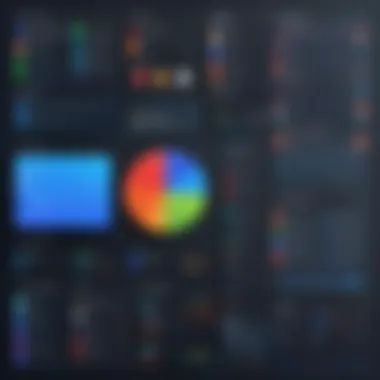

Sauce Labs Pricing Plans
Sauce Labs similarly has a range of pricing plans to meet varying levels of need:
- Free Tier: With this option, users can perform limited testing to evaluate the platform. This is a good starting point for smaller teams or those experimenting with different tools.
- Individual Plan: Aimed at independent developers or freelancers, this plan offers core functionality at a more accessible price.
- Team Plan: This is sized for collaborative environments, providing enhanced capabilities for teams including unlimited automated tests.
- Enterprise Plan: Much like BrowserStack, Sauce Labs has a customizable enterprise plan designed for extensive teams, featuring dedicated support and tailored integrations.
The depth of these plans means potential users need to carefully assess current requirements and future growth. Pricing structures may evolve, so it's wise to keep an eye on promotions or changes offered directly by the platforms.
Value for Money Analysis
In evaluating these two prominent platforms, the concept of value is often synonymous with quality over quantity in pricing. With so many options available, the key is to determine which plan offers the most utility for the cost:
- Return on Investment (ROI): When looking at testing tools, a low upfront cost does not always equate to savings in the long run. Using more expensive plans that include additional support or features might reduce testing time and improve product quality.
- Feature Accessibility: Often, the available features significantly weigh into the overall value. A cheaper monthly plan may lack essential capabilities, thus requiring users to either upgrade or seek alternative tools.
- Scalability: As development cycles become faster, having a tool that can grow with your team can prevent future costs. Consider how easy it is to transition to another pricing tier without flicking the budget outta the window.
It's wise to take a close look at user reviews and feedback on budget allocation; sometimes opinions vary, but they provide insights into what other users have experienced regarding worthiness.
Remember, an investment in a quality testing tool could save you not just time but also potential loss of revenue due to bugs or issues surfacing post-launch. So, consider the big picture when evaluating costs!
By analyzing these plans from BrowserStack and Sauce Labs, teams can better understand which solution provides the best return as they embark on their cross-browser testing journey.
User Experiences and Feedback
User experiences play a pivotal role in assessing any software testing platform, and this article is no exception. By diving into user feedback about BrowserStack and Sauce Labs, we can glean insights that numbers and feature lists sometimes miss. Real-world experiences often highlight aspects such as reliability, support, and any potential hiccups that users regularly encounter. These contributions are not simply anecdotal; they provide a barometer for the platforms' effectiveness and usability in actual testing situations.
Understanding how each tool performs from the user's perspective allows software developers and IT professionals to make truly informed decisions. It sheds light on issues like integration with existing systems and how well the platforms handle new challenges. Therefore, evaluating user experiences becomes not just beneficial but essential for anyone considering BrowserStack or Sauce Labs for their cross-browser testing needs.
BrowserStack Customer Reviews
BrowserStack generally garners a mix of praise and criticism amongst its users. Many testers laud its extensive real device cloud, asserting it allows for more accurate testing across a diverse range of devices. Users often highlight the seamless experience of switching between manual and automated testing. They express appreciation for the intuitive user interface, calling it user-friendly, especially for those who might not be testing veterans.
However, some reviews point out concerns about customer support responsiveness. While many users report satisfying resolutions to their queries, others feel that the wait times for assistance can be longer than desired. Here's a snippet of sentiments reflected in various reviews:
"BrowserStack's real devices served us well, but getting quick help from support? Sometimes feels like pulling teeth."
Additionally, pricing seems to be a recurring theme. New users sometimes express an initial sticker shock regarding the costs, particularly if they’re a small team or startup. Although quite a few feel that the investment is worth it due to its comprehensive features, the pricing model can be a stumbling block.
Sauce Labs Customer Reviews
In contrast, Sauce Labs users often praise the robust test automation features it offers. Reviewers highlight how Sauce Labs excels in enabling efficient CI/CD integration, which is vital for modern software development lifecycles. The platform’s extensive browser and OS combinations also receive accolades, allowing for comprehensive testing without the hassle of maintaining multiple physical environments.
On the flip side, some users note that Sauce Labs can have a steeper learning curve. They mention that while the capabilities are present, getting accustomed to navigating through various options and configurations can take some time. Here’s a notable user sentiment:
"I found Sauce Labs incredibly powerful, but man! The first few days felt more like a training camp than actual testing."
Moreover, similar to BrowserStack, Sauce Labs has received feedback regarding customer service. While some find their queries addressed efficiently, others feel that there is room for improvement in response times.
In summary, understanding the lived experiences of users allows both tools to be assessed beyond mere specifications. Both BrowserStack and Sauce Labs have earned their place in the market, yet user experiences circle back to the same core struggles—customer support responsiveness, learning curves, and pricing concerns. By grappling with these insights, potential users can find a clearer path to choosing the most suitable platform for their testing needs.
Ending
In the end, understanding the differences and similarities between BrowserStack and Sauce Labs is paramount for making an educated decision regarding cross-browser testing tools. Each platform offers unique benefits and features tailored to distinct user preferences, aiming to enhance efficiency and accuracy in testing processes. The decision for developers hinges not just on technical capabilities but also on considerations like budget, support, and team dynamics.
Summary of Findings
Having navigated through the intricacies of both tools, we can ascertain a few critical points:
- BrowserStack shines with its real-device testing capabilities, offering extensive access to actual devices. This is a boon for projects where device variance is significant.
- Sauce Labs, on the other hand, elevates its game with unparalleled test coverage and integration flexibility, especially for teams adopting CI/CD practices.
Both platforms support a considerable range of browsers and devices, though their unique selling points cater to different operational needs. Users will find that choosing between them often depends on specific project requirements rather than outright performance superiority.
Recommendations
Who Should Choose BrowserStack?
BrowserStack is especially well-suited for developers and testers who prioritize real-device testing. The key characteristic of BrowserStack lies in its ability to provide access to a vast array of real devices. This feature is particularly beneficial for teams that require thorough testing across various environments given the increasing diversity of devices in the market.
A unique advantage of this platform is its intuitive user interface, which allows for seamless navigation and quick setup. This functionality often resonates well with teams who need to ramp up their testing processes without extensive training. However, potential disadvantages include its pricing, which may seem steep for small teams or individual developers.
Who Should Choose Sauce Labs?
On the flip side, Sauce Labs becomes a compelling choice for those looking for robust integration with CI/CD pipelines. It stands out not only for its comprehensive test coverage but also for its ability to support parallel testing, which can significantly reduce testing times. This characteristic makes it ideal for organizations aiming to maintain rapid release cycles without compromising on quality.
Its extensive analytics feature provides valuable insights into test performance and failures, making it easier for teams to pinpoint issues. However, some users report a steeper learning curve which might require extra time to adapt before reaping benefits. In summary, Sauce Labs is a solid fit for medium to large enterprises deeply invested in Agile or DevOps methodologies.
Understanding these dynamics will undoubtedly assist teams in selecting a testing solution that aligns best with their operational goals and overall project demands. Ultimately, whether you would go for BrowserStack or Sauce Labs, each tool has its merits that cater to different objectives.

