Comprehensive Overview of Buildertrend Features


Intro
The rise of digital tools has redefined how industries operate. In particular, the construction sector has embraced software solutions designed to enhance efficiency and organization. Among these, the Buildertrend website stands out as a pivotal platform for construction professionals. This article seeks to provide a detailed guide to Buildertrend, looking closely at its purpose, features, installation process, and the benefits it offers. By the end of this exploration, readers will understand how Buildertrend can aid in project management and improve productivity.
Software Overview
Buildertrend is an all-in-one project management solution tailored for construction professionals. Its primary purpose is to facilitate the management of construction projects, helping users streamline processes, enhance collaboration, and improve communication within their teams.
Purpose and function of the software
At its core, Buildertrend is designed to tackle the unique challenges faced by construction businesses. It provides tools for planning, scheduling, invoicing, and managing customer communication. The software is beneficial for general contractors, subcontractors, and home builders who need a centralized system to manage their operations efficiently.
Key features and benefits
Buildertrend offers several important features:
- Project Management: Simplifies tracking the progress of various tasks and deadlines.
- Scheduling: Lets users create detailed project timelines and allocate resources accordingly.
- Invoicing and Payments: Automates billing processes and tracks payments from clients.
- Document Management: Stores all project-related documents in one secure location.
- Client Portal: Facilitates easy communication with clients, allowing them to view project updates and make payments.
These features not only increase productivity but also enhance collaboration. By having a unified platform, project teams can reduce miscommunication and errors, leading to smoother project execution.
Installation and Setup
Getting started with Buildertrend involves understanding its system requirements and going through the installation process.
System requirements
Before installing Buildertrend, make sure your system meets the following requirements:
- Compatible web browser (Chrome, Firefox, Safari, or Edge)
- Stable internet connection
- Basic hardware specifications that support web applications
Installation process
Buildertrend operates on a SaaS (Software as a Service) model. Thus, there is no traditional installation required. Users simply need to sign up on the Buildertrend website. Once registered, they can access the platform via any web browser. This flexibility allows teams to work from different locations without the need for local installations.
Buildertrend empowers construction professionals to manage projects effectively, ensuring that teams are aligned and productive.
Prolusion to Buildertrend
The introduction of Buildertrend is crucial as it sets the stage for understanding the platform's broad appeal within the construction industry. Buildertrend serves as a project management tool that assists construction professionals in various tasks, streamlining processes that traditionally took significant time and caused confusion. By providing a centralized platform, it empowers users to manage their projects more efficiently.
From scheduling tasks to handling budgets, Buildertrend addresses essential needs of the construction sector. Its capabilities are tailored to improve communication among team members, enabling smoother project execution. Knowing the background and purpose of Buildertrend gives potential users insight into how it can enhance productivity and organization in their projects.
Background and Purpose
Buildertrend was established with the aim of providing comprehensive software solutions for construction professionals. Recognizing the challenges faced by the industry, such as inefficient communication and project tracking, the platform was designed to offer robust management tools.
The primary purpose of Buildertrend is to facilitate project management for builders, remodelers, and contractors. By centralizing diverse functions such as business development, project scheduling, and customer communication, the platform allows for a more cohesive workflow. Users can access everything they need from one location, reducing the complexity often involved in managing multiple tools.
Key Features
Buildertrend boasts a myriad of key features specifically designed to cater to the construction industry. Some of these standout attributes include:
- Project Scheduling: A user-friendly interface helps teams to create and maintain detailed project schedules.
- Budget Management: Users can track budgets effectively with real-time updates, reducing the risk of overruns.
- Communication Tools: Streamlined messaging capabilities improve interaction between team members and clients.
- Document Management: The platform allows for easy storage and sharing of important documents, ensuring that all team members have access to the latest information.
These features make it an attractive option for construction professionals looking to optimize their project management strategies. Buildertrend is not just about basic task management; it transforms the way construction projects are handled, creating a more organized and productive work environment.
User Interface and Experience
The user interface and experience are fundamental elements of any software, especially in project management tools like Buildertrend. A well-designed interface contributes to smoother workflows and enhances user satisfaction. For construction professionals, where time is often of the essence, an intuitive user experience can significantly impact efficiency. The design needs to facilitate quick access to necessary features without overwhelming the user with complexity.
Navigation and Layout
Buildertrend’s navigation and layout are structured to be user-friendly. The interface is designed with the end-user in mind, ensuring that even those with limited technical skills can navigate through essential functionalities seamlessly. The dashboard is customizable, allowing users to pin frequently used tools, which minimizes time spent searching for them.
One notable aspect is the horizontal navigation bar. It presents different sections clearly, such as Projects, Scheduling, and Financials, making it easy to switch between functionalities.
Benefits of the Navigation and Layout:
- Accessibility: Features are easily reachable.
- Efficiency: Reduces time on task completion.
- User Satisfaction: Improves overall satisfaction of users.
This layout does not just consider aesthetics but also functionality, offering a practical visual hierarchy that emphasizes the most important actions. Each section is clearly marked and organized in a logical flow, enhancing usability.
User Feedback
User feedback is crucial in determining the effectiveness of Buildertrend’s interface. Many users have praised the software for its clarity and ease of use. Positive remarks often focus on the intuitiveness of the design. Most feedback suggests that new users can adapt quickly due to the straightforward layout.
However, gathering feedback also reveals areas of improvement. Some users note the need for better tutorials or guidance, especially for specific advanced features.


"The interface is clean, but tutorials can be more helpful for complex functions"
Understanding user experience is an ongoing process for Buildertrend, as user insights enable continuous improvements. Regular updates based on this feedback are essential to ensure that the software meets user needs and expectations effectively.
Project Management Capabilities
Project management is a critical aspect of the construction industry. Efficient management can significantly impact project timelines, costs, and overall success. Buildertrend provides comprehensive project management capabilities that allow construction professionals to enhance their workflows. The focus on specific functions such as scheduling, collaboration, and document management is essential for coordinating tasks and listing roles. This ensures every team member is aligned and informed, contributing to better project outcomes.
Scheduling and Updates
Scheduling is a core component of Buildertrend’s project management features. The software offers tools that enable users to create detailed project schedules. This includes defining task durations, assigning team members, and setting start and end dates. Real-time updates are crucial for notifying team members about progress and delays. Users can adjust schedules quickly based on project changes, enhancing flexibility.
- Visual Scheduling Tools: Gantt charts provide visual insights into task dependencies, making it easier to track projects.
- Notifications: Automated alerts keep everyone informed about upcoming deadlines and important milestones, reducing the chances of missing critical updates.
This scheduling functionality leads to better time management. Teams can prioritize tasks efficiently, meet deadlines, and maintain a smooth workflow.
Collaboration Tools
Collaboration is another key element that Buildertrend prioritizes in its project management suite. The platform fosters communication among team members, subcontractors, and clients. Integrated messaging and file-sharing features minimize miscommunication and streamline information flow. This is crucial, given that construction projects often involve many stakeholders.
Key aspects of Buildertrend's collaboration tools include:
- Shared Project Views: Users can access the same information, ensuring everyone is on the same page.
- Comments and Feedback: Team members can provide input directly on project tasks, which helps in resolving issues swiftly.
- Centralized Information Storage: All relevant documents and updates are held in one place, making them accessible to authorized users.
These features enhance cooperation and accountability. They also facilitate timely decision-making, allowing teams to address challenges promptly.
Document Management
Effective document management is vital in construction projects to maintain legal compliance and ensure quality control. Buildertrend offers a robust system for organizing and accessing documents. Users can upload, share, and store files securely. This includes contracts, plans, and project specifications.
- Organized Folders: Users can create a structured file system that categorizes documents, making retrieval straightforward.
- Version Control: Keeping track of document versions ensures that team members are always referencing the most current information.
- E-signature Feature: The ability to electronically sign documents accelerates processes and increases efficiency.
By centralizing document management, Buildertrend helps reduce miscommunication and errors. It simplifies audits and ensures all legal documentation is easily accessible when needed.
"Good project management is the backbone of successful construction projects. Buildertrend’s features align well with industry needs, making it easier for professionals to navigate complex tasks."
Financial Management Features
In the realm of construction management, financial oversight is critical. Buildertrend offers robust financial management features that streamline the budgeting, invoicing, and billing processes. These functionalities are essential for maintaining project profitability and ensuring that budgets are adhered to while managing expenses effectively. Construction projects often face various financial challenges, and having the right tools in place can significantly alleviate potential issues, thus enhancing overall efficiency.
Budgeting Tools
Budgeting tools within Buildertrend facilitate precise financial planning for construction projects. These tools allow project managers to create detailed budgets that account for labor, materials, and various overhead costs. The importance of accurate budgeting cannot be overstated; it helps in preventing cost overruns and ensures that funds are allocated appropriately throughout the project.
- Customizable Budget Templates: Users can harness customizable templates that align with project specifics. This feature reduces the time spent on initial setup and allows quick adjustments when project scopes change.
- Real-Time Budget Tracking: The platform enables real-time tracking of budget variations. This feature ensures that any deviations from the planned budget can be identified and addressed swiftly, minimizing the risk of financial mismanagement.
- Integration with Other Tools: Buildertrend's budgeting functions integrate seamlessly with accounting software. This integration aids in maintaining consistency across financial reporting and helps users have a clear picture of their financial health at any given time.
Ultimately, the budgeting tools offered by Buildertrend empower users to establish control over their financial resources and support informed decision-making throughout the project lifecycle.
Invoicing and Billing
Invoicing and billing are crucial components of financial management, especially in the construction industry where cash flow can be unpredictable. Buildertrend provides a suite of invoicing and billing tools designed to simplify these processes.
- Automated Invoicing: Buildertrend allows users to set up automation for invoice creation. This ensures that invoices are generated promptly according to project milestones or completion stages, improving cash flow.
- Client Portals: Clients can view invoices through dedicated portals. This transparency fosters trust and facilitates quicker payments, as clients can access their billing information without hassle.
- Flexible Payment Options: The platform supports various payment methods, making it easier for clients to complete transactions. This can lead to better relationships between contractors and their clients, as flexibility often translates to satisfaction.
The invoicing and billing features of Buildertrend play a vital role in maintaining financial health. They streamline the process and enhance communication with clients about financial obligations, therefore minimizing delays caused by payment misunderstandings.
"Financial management is a key area where Buildertrend excels, providing construction professionals with the tools they need to manage budgets and cash flow effectively."
By leveraging these financial management features, Buildertrend users can enhance their project execution and financial performance more effectively.
Integrations with Other Software
The capacity to integrate with other software enhances Buildertrend's overall functionality and user experience. In the construction and project management sectors, seamless connectivity with various applications can lead to improved productivity and efficiency. This section analyzes two primary integration aspects: compatibility with accounting software and the linkages with other construction tools.
Accounting Software Connections
Buildertrend offers robust integrations with several popular accounting software solutions. This feature is crucial as it allows users to synchronize financial data between their project management tool and the accounting platform. For instance, Buildertrend connects easily with QuickBooks Online and Xero, streamlining invoicing and expense tracking.
By linking these systems, professionals can:
- Eliminate Data Entry Errors: Automatic synchronization reduces the risk of mistakes that occur from manual entry.
- Maintain Accurate Financial Records: Real-time updates ensure that all financial records reflect the current status of projects and budget.
- Facilitate Better Decision-Making: Access to consolidated financial information allows managers to make informed decisions quickly.
Other Construction Tools
Buildertrend does not just stop at accounting software; it also integrates with a variety of other construction tools. These connections improve the overall workflow of construction projects. For instance, tools like PlanGrid and Procore can combine with Buildertrend, providing a comprehensive suite for managing construction documents and drawings.
The benefits of these integrations include:
- Comprehensive Data Utilization: Users can access necessary data from multiple platforms within one interface.
- Centralized Project Management: Stakeholders can collaborate effectively, reducing communication barriers.
- Reduced Software Switching Time: Seamless transitions between tools save time and reduce frustration for users.
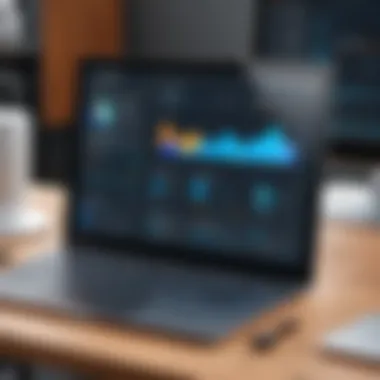

"Integrations can turn Buildertrend from a mere project management tool to a vital part of a larger construction ecosystem, enriching the user experience and enhancing outputs."
Mobile Application Overview
The mobile application for Buildertrend plays a critical role in the functionality and versatility of the platform. In the age of mobility, construction professionals require tools that can adapt to their on-site needs. The Buildertrend mobile app enables users to manage projects efficiently, access vital information, and communicate progress. Its significance can’t be overstated, as it allows for real-time updates and immediate access to project details from anywhere.
Features of the Mobile App
The Buildertrend mobile application offers multiple features tailored for construction management:
- Project Management: Users can view project schedules, track tasks, and monitor deadlines directly from their mobile devices.
- Document Access: The app allows users to upload and access important documents on the go. This simplifies sharing specs and plans with team members.
- Time Tracking: Crew members can clock in and out via the app, ensuring accurate labor tracking and billing.
- Communication Tools: Built-in messaging features facilitate communication between team members, contractors, and clients, enhancing collaboration.
- Photo Updates: Users can take and upload photos directly to the project, making it easy to keep stakeholders informed about project developments.
These features enhance the builder's ability to stay organized and informed, ultimately leading to better project outcomes.
User Reception of the App
User reception of the Buildertrend mobile app has been generally positive. Customers appreciate its convenience and the ability to manage tasks from the field.
However, some users have pointed out areas for improvement. Common feedback includes the following:
- Usability Issues: Some users have experienced a learning curve when navigating the app initially.
- Occasional Bugs: There are reports of glitches that can hinder the user experience.
Despite these drawbacks, many find the benefits outweigh potential challenges. Overall, the app has improved workflow and communication in many construction projects.
"Buildertrend’s mobile app has transformed how our team works. We always have crucial information at our fingertips."
This encapsulates the overall sentiment regarding the capability of the app.
Customer Support and Resources
Customer support and resources play a crucial role in the usability and effectiveness of Buildertrend. For professionals in the construction field, having access to reliable support can significantly influence their productivity and the successful management of projects. Buildertrend recognizes this necessity and offers extensive resources designed to assist users in navigating its features and functionalities.
Help Center and Documentation
Buildertrend provides a well-organized Help Center, which is essential for users seeking quick answers to their queries. This online resource includes a vast library of articles, video tutorials, and frequently asked questions. The structured layout allows users to easily find relevant information, minimizing delays in project timelines.
The documentation is thorough and covers a multitude of topics ranging from basic onboarding to advanced feature usage. Users can expect comprehensive guides that clearly explain each function and tool available within the platform. Such resources are indispensable for both new and experienced users, enabling them to leverage the full capabilities of Buildertrend effectively.
Customer Support Channels
In addition to the Help Center, Buildertrend offers various customer support channels to ensure timely assistance. Users can reach out through email support, where inquiries are typically addressed promptly. Furthermore, Buildertrend also provides phone support during business hours, enabling direct communication with support representatives for urgent issues.
Another valuable feature is the live chat option available on the website. This channel allows for real-time assistance while avoiding the constraints of waiting for email replies or phone callbacks. For ongoing users, this efficiency is vital, especially when immediate solutions are needed during project execution. This multiplicity of support options reflects Buildertrend's commitment to customer satisfaction and ensures that users have the necessary tools to succeed in their endeavors.
By integrating these support strategies, Buildertrend not only helps users address immediate needs but also encourages a deeper understanding of the software, ultimately leading to better project outcomes.
Pricing Structure
Understanding the pricing structure of Buildertrend is vital for potential users and businesses considering investing in this software. The choice of a project management tool often hinges on the alignment between a company's needs and its financial capabilities. Buildertrend offers a transparent pricing model that can benefit both small and large construction firms.
Subscription Plans
Buildertrend presents multiple subscription plans tailored to different business sizes and requirements. At its core, these plans are designed to offer flexibility for users while ensuring access to essential features.
- Core Plan: This plan is best suited for small businesses or those new to project management software. It includes basic features that allow users to manage projects effectively.
- Pro Plan: Aimed at growing businesses, it includes advanced capabilities such as financial management and more robust reporting tools. This plan allows for improved collaboration and transparency among team members.
- Premium Plan: This is targeted at larger companies looking for comprehensive solutions. It provides everything in the Pro Plan, plus additional features like custom integrations and priority support.
Pricing typically involves a monthly fee, with discounts available for annual commitments. Therefore, budgeting for this software is manageable for businesses of various sizes.
Cost Comparison with Competitors
When evaluating Buildertrend's pricing, it is crucial to compare its costs with similar software on the market. Competitors like Procore and CoConstruct also offer project management solutions, but at different price points.
- Procore: Generally more expensive, catering primarily to large enterprises with extensive needs. Its pricing can be a barrier for smaller firms.
- CoConstruct: Typically priced lower than Buildertrend but may lack some advanced features that construction professionals require.
By comparing these options, businesses can identify the best fit not just in terms of price, but also feature sets and customer support.
"When choosing a construction management software, cost is just one of the factors; the value it delivers is equally important."
By understanding the unique plans and seeing how Buildertrend's pricing stands against its competitors, potential users can make an informed decision.
User Experiences and Testimonials
User experiences and testimonials play a critical role in understanding the overall impact of Buildertrend on its users. They provide real-world insights that can help prospective users gauge the software's effectiveness and relevance to their needs. Feedback from actual users serves as an informal gauge of quality, allowing potential customers to make informed choices that align with their specific requirements.
User testimonials often highlight specific benefits and advantages that may not be immediately apparent from a product description. Each review provides unique perspectives, painting a more vivid picture of how Buildertrend is utilized in different scenarios. Often, users elaborate on the direct ways Buildertrend has streamlined their project management processes, ultimately leading to improved productivity and satisfaction.
Positive Feedback
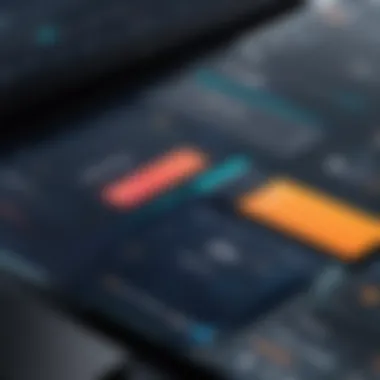

Many users convey their satisfaction with Buildertrend through positive testimonials. They frequently emphasize the intuitive design of the platform, making it straightforward even for those not very tech-savvy. For instance, users appreciate the ease of navigation, which significantly reduces the time needed to train new team members.
Additional highlight from user feedback includes:
- Enhanced Collaboration: Team members often note how Buildertrend facilitates better communication among teams. The collaboration tools enable seamless sharing of project updates, which helps prevent misunderstandings.
- Increased Efficiency: Users report that automation features help to eliminate repetitive tasks. This results in saving time and minimizing errors, which can be pivotal in high-stakes construction environments.
- Visibility and Tracking: Many customers appreciate the project tracking features. They like how easy it is to get updates on project statuses, budgets, and timelines, allowing for timely decision-making and adjustments.
In general, the reflections on Buildertrend are often enthusiastic, underscoring its ability to meet the demands of modern construction management.
Common Challenges
Despite the overwhelmingly positive feedback, users also mention common challenges associated with Buildertrend. Identifying these issues provides a balanced view of the software, allowing potential users to consider both benefits and drawbacks.
Some reported challenges include:
- Learning Curve: While many find Buildertrend user-friendly, some users report an initial learning curve when using the more advanced features. This can be a hurdle, particularly for smaller teams with limited IT resources.
- Integration Issues: Some customers have expressed difficulties when integrating Buildertrend with other software systems. Even though Buildertrend supports multiple integrations, not every user finds the process seamless.
- Pricing Concerns: A few testimonials bring up concerns about the pricing structure. They argue that for very small businesses, the cost may feel high relative to the features they actually use.
These challenges underscore the need for potential users to assess their specific operational requirements. The balance of feedback emphasizes the importance of understanding both the advantages and limitations of Buildertrend.
Potential Drawbacks
In discussing any software, especially one as integral as Buildertrend to the construction industry, it's essential to address potential drawbacks. While Buildertrend offers numerous advantages, understanding the limitations helps users make informed decisions. Ignoring these aspects can lead to unfulfilled expectations and hampered productivity.
Limitations of Features
Buildertrend provides a robust suite of features aimed at improving project management efficiency. Despite this, some users have pointed out that certain functionalities may not meet all specific needs of every construction professional. For instance, while Buildertrend excels in project scheduling, some users find it lacks depth in resource allocation features. Others have reported that,
- The customizable options for reports can be restrictive.
- Integrating specific third-party applications may present challenges.
This suggests that, while Buildertrend is a powerful tool overall, it has some feature boundaries that could affect its effectiveness in varied scenarios.
Learning Curve
Another aspect to consider is the learning curve associated with Buildertrend. New users might find the platform intimidating at first. The interface, although user-friendly for experienced professionals, can overwhelm those who are less tech-savvy.
Users have varying experiences when adapting to the software. While some acclimate quickly due to familiarities with other project management tools, others report that significant time investment is essential to fully utilize its functionalities. Common issues include:
- Difficulty in navigating through different sections without prior training.
- A lack of comprehensive onboarding resources that can make initial set-up cumbersome.
In summary, while Buildertrend offers an extensive range of capabilities, users should be fully aware of these potential drawbacks. An understanding of the limitations and the potential challenges in learning the software can guide better decision-making when considering Buildertrend as a project management solution.
Alternatives to Buildertrend
The landscape of project management software for construction is diverse. Understanding the available alternatives to Buildertrend is crucial for professionals seeking the best solution for their specific needs. Each software tool comes with its own set of features, strengths, and weaknesses. Evaluating these alternatives helps organizations make informed decisions, ensuring their chosen platform aligns closely with operational demands and user preferences.
Competitive Software Solutions
Several software solutions compete with Buildertrend in the project management arena. Each alternative offers distinct functionalities that may be more suited to particular types of projects or organizational structures. Here are some noteworthy options:
- CoConstruct: This tool is effective for custom builders and remodelers. It emphasizes client communication and streamlines project workflows. The software offers budgeting, scheduling, and client selection management features.
- Procore: Known for its scalability, Procore is suitable for larger construction projects. It provides a comprehensive suite of tools for project management, financial tracking, and quality and safety management, making it versatile for various stakeholders involved in big projects.
- PlanGrid: PlanGrid specializes in document management and collaboration. It allows users to access blueprints and documents in real time, making it ideal for teams working on-site.
- Smartsheet: This platform is known for its flexibility and robust reporting capabilities. It can be utilized across various sectors, not just construction, which makes it a adaptable choice for companies with differing project types.
These alternatives provide unique features that might resonate better with the specific requirements of users. The right choice depends largely on the priorities of the organization, such as budget, team size, and project complexity.
Comparative Analysis
When considering alternatives to Buildertrend, a comparative analysis can help pinpoint the most suitable option for construction professionals. Key areas to compare include:
- Functionality: Review the specific features offered by each competitor. Some software may excel in accounting, while others may prioritize collaboration tools.
- User Experience: Evaluate the user interface and overall ease of use. A more intuitive design can enhance productivity and reduce training time.
- Integration Ability: Consider how well each alternative integrates with other tools. Seamless integration simplifies workflows and data management.
- Pricing and Value: Analyze the cost against the features provided. A higher price does not always equate to better performance, and finding value within the budget is key.
- Customer Support: Look into the level of customer support offered. Prompt and efficient support can influence user satisfaction significantly.
Careful comparison not only supports better decision-making but also highlights potential gaps in a company's current toolset.
"Understanding the strengths and weaknesses of alternatives ensures that construction teams can optimize their workflows and productivity."
By exploring the options available and taking the time to conduct thorough evaluations, professionals can leverage the right technology for their project management needs.
Culmination
In this article, we have thoroughly explored Buildertrend, a significant application in the realm of construction project management. The importance of the conclusion lies in encapsulating the core findings and insights gained throughout the discussion. It draws attention to how Buildertrend's features contribute to the overall efficiency of project management processes. Utilizing its tools, construction pros can streamline communication, enhance collaboration, and manage finances, ultimately improving productivity.
A pivotal element is the recognition of user experiences, which highlight both the strengths and challenges faced when using Buildertrend. An understanding of these experiences helps potential users make informed decisions. Furthermore, it is essential to consider the limitations discussed, as these can influence the choice of software. Engaging with both positive feedback and common challenges can assist users in preparing for potential issues.
In summary, Buildertrend stands out as a comprehensive solution tailored for the construction industry, but it is vital to assess its capabilities in congruence with specific project requirements. They can align the choice of software with their organizational goals to achieve the best results.
Final Thoughts on Buildertrend
Buildertrend is indeed a powerful tool when it comes to managing construction projects. By enabling better organization and communication, it addresses many pain points within the industrie. The emphasis on integration with other software strengthens its usability. Users can effortlessly connect their accounting systems, such as QuickBooks, to keep the financials streamlined.
Despite its advantages, it's crucial to consider the learning curve associated with this tool. Some users might find it challenging to adapt to certain features. However, with time and practice, the extensive functionalities can lead to much greater efficiency. This adaptability is vital for businesses striving for growth in today’s competitive market.
Recommendations
For construction professionals considering Buildertrend, a few recommendations are in order:
- Start with a trial version: Familiarize yourself with the interface and functionality before committing to a subscription.
- Focus on training: Invest time in training for your team to ensure all members are comfortable using the software. This investment will pay off in the long run with improved productivity.
- Evaluate your needs: Regularly assess whether Buildertrend meets your evolving business requirements. Software effectiveness is contingent upon alignment with specific project goals.
- Explore alternatives: While Buildertrend is commendable, do not hesitate to explore other options that may cater to niche needs more effectively. Competitors like Procore, CoConstruct, or even traditional project management tools can be considered as alternatives.
By considering these recommendations, users can optimize their experience and ensure they are deriving maximum benefits from the Buildertrend platform.



