Building an Effective Content Management System


Intro
Creating a content management system (CMS) can be one of the most rewarding projects for developers and organizations alike. When done correctly, a well-constructed CMS enables seamless content creation, management, and distribution, thus equipping users with the necessary tools to achieve their various objectives. With digitization advancing rapidly, understanding the nuances of building a CMS tailored to specific needs has become more important than ever. This guide delves deep into the essential elements required in developing a CMS, from initial considerations to architectural decisions and practical implementations.
Software Overview
Purpose and function of the software
At its core, a CMS serves as a centralized platform that allows users to manage digital content effortlessly. This includes tools for content creation, editorial workflows, and publishing channels. A CMS isn't just about writing; it’s about organizing the content in a way that makes it accessible to various stakeholders, whether for a business, educational institution, or personal project. The software can handle multimedia elements, version control, and user permissions, enabling collaboration among teams with varying roles and responsibilities.
Key features and benefits
A robust CMS offers a palette of features tailored to meet diverse user requirements:
- User-Friendly Interface: A clear, intuitive design that allows non-technical users to navigate easily.
- Content Creation Tools: These include rich text editors, image uploaders, and support for multimedia elements to enrich user engagement.
- Version Control: Keeps track of changes made to content, allowing users to revert to earlier iterations if needed.
- SEO Optimization: Built-in tools for managing meta descriptions, keywords, and sitemaps help enhance the visibility of content.
- Customizability: Many modern CMS platforms allow users to implement custom plugins or themes to create a personalized user experience.
The benefits of implementing a CMS extend far beyond mere content storage. For instance, organizations can enjoy improved collaboration through user role management, reduced time spent on content updates, and enhanced compliance with digital accessibility standards.
"A well-designed CMS not only aids in content organization but can significantly uplift the overall efficiency of a business by streamlining processes."
Installation and Setup
System requirements
Before diving into the installation of a CMS, it is crucial to delineate the system requirements. Most popular CMS solutions require:
- A web server (like Apache or Nginx)
- A database system (often MySQL or PostgreSQL)
- PHP or another server-side scripting language
- Proper configurations for optimized performance and security, including SSL for secure communications and adequate space for content storage.
Installation process
Installation processes can vary based on the selected CMS. However, here’s a generalized sequence to consider:
- Choose Your CMS: Select a platform, such as WordPress, Drupal, or Joomla.
- Download the Software: Get the latest version from the official website.
- Set Up the Server Environment: Configure the server according to the system requirements.
- Upload CMS Files: Using FTP or dedicated tools, transfer CMS files to your server.
- Create a Database: Set up the necessary database for your CMS to function.
- Run the Installation Script: Navigate to your site URL to access the installation wizard, fill in the needed information, and complete the setup.
- Configure Settings: Adjust settings to specify user roles, permissions, and preferences for content organization.
This thorough approach ensures that the CMS is not only installed but also optimized for your specific use case.
Understanding Content Management Systems
Content Management Systems (CMS) are more than just digital tools; they are the backbone of how organizations handle and distribute content across various platforms. Understanding the intricacies of these systems is crucial, particularly for software developers, IT professionals, and students aiming to leave their mark in the digital landscape. The design and functionalities of a CMS can either make or break an organization's online presence, affecting user engagement and operational efficiency.
Definition of Content Management Systems
A Content Management System is a software application that enables users to create, manage, and modify content on a website without the need for specialized technical knowledge. For instance, a popular example is WordPress, which allows users to easily add blog posts, images, and pages through an intuitive interface.
Essentially, a CMS serves as a bridge between users and the more complex underlying code that powers a website. This ability to abstract complexity empowers teams, facilitating a more collaborative environment where content creators can thrive without being bogged down by technical jargon.
Importance of a Content Management System
The significance of a well-implemented CMS cannot be overstated. For starters, it streamlines the content creation process. In a world where content is king, having a platform that simplifies writing, editing, and publishing can lead to enhanced productivity. Teams can publish updates faster, contributing to their agility in responding to market demands or changes in consumer behavior.
Moreover, a CMS enhances content consistency and quality. By offering templates and guidelines, it ensures that all published materials align with the organization's branding and messaging. This fosters trust and familiarity with users, ultimately leading to better engagement.
"A reliable Content Management System is like a well-oiled machine; it runs smoothly and keeps everything in sync."
Types of Content Management Systems
Understanding the different types of content management systems is key for selecting the right one for specific needs. Below are the primary categories:
Web Content Management Systems
Web Content Management Systems focus on website creation and management. They excel in allowing users to easily publish and update content on live websites. A primary characteristic of these systems is their user-friendly interfaces. WordPress and Joomla are prominent examples, making them popular choices for users ranging from bloggers to large enterprises.
One unique feature of web CMS is their ability to include plugins and extensions, which empower users to expand functionalities as required. This flexibility is a significant advantage for those looking to scale their websites with minimal hassle.
Document Management Systems
Document Management Systems (DMS) are tailored mainly for handling document-centric processes within organizations. They provide a framework for storing, tracking, and managing electronic documents effectively. Unlike web CMS, DMS focuses on controlled document workflows, ensuring compliance and security.
One key characteristic of DMS is version control, allowing teams to see updates and alterations over time. This aspect is especially vital for industries where documentation is critical, like healthcare or legal fields. However, organizations might find DMS less intuitive for general content publishing, which limits their utility compared to web CMS.
Enterprise Content Management Systems
Enterprise Content Management Systems (ECM) cater to large organizations with extensive content needs. These systems combine document management, web content management, and collaboration tools into a single framework, facilitating consistency across various departments. A standout characteristic of ECM is its robust security features, necessary for managing sensitive organizational data.
As ECM systems include capabilities for workflows and permissions, they enable organizations to maintain stricter control over content creation and distribution. However, their complexity can pose challenges during implementation and may require dedicated resources for effective management.
Understanding these different types allows stakeholders to make informed decisions based on specific requirements, ensuring that the selected CMS aligns with long-term goals.
Analyzing Requirements
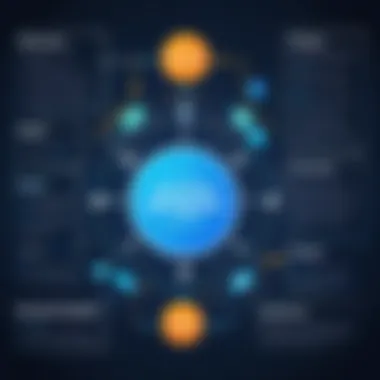

Understanding and analyzing requirements is a pivotal step in building a successful content management system. This phase ensures that the system you develop aligns with the actual needs of all users and stakeholders involved. Without a well-analyzed requirement phase, developers can easily miss the mark and create a system that doesn't function as intended or doesn't cater to its audience. Thus, this step serves as the foundation upon which a robust system is built.
Identifying Stakeholders
Identifying stakeholders can be likened to mapping out a treasure hunt; you need to know who holds the keys to the treasure you seek. Stakeholders can be anyone who has an interest in the content management system—from end-users, content creators, and IT staff to higher management and even customers. Each of these groups has specific needs and expectations from the CMS.
For instance, content creators may prioritize ease of use and flexibility in adding and editing content. On the other hand, management may focus on reporting capabilities and overall efficiency. To identify stakeholders effectively, consider conducting interviews, surveys, or focus groups. The insights gathered here can be instrumental in shaping the subsequent project phases.
Gathering Functional Requirements
When it comes to gathering functional requirements, it's essential to delve deeply into what the CMS should do. Think of these requirements as the ‘must-haves’ and ‘nice-to-haves’ that outline core functionality. Functional requirements could include content publishing workflows, user authentication, and specific features like version control or access management.
A useful approach here is to create user stories. For example, a user story might read: "As a content writer, I want to save my draft so I can return and edit it later." This kind of narrative drives clarity and helps everyone involved understand the system's purpose. A clear and detailed list of functional requirements will not only streamline development but also enhance the overall user satisfaction once the system is operational.
Considering Non-Functional Requirements
Non-functional requirements, while often overlooked, hold equal importance in building an effective content management system. These aspects focus on how the system performs rather than what it does. They can significantly influence user experience and system credibility.
Performance
When discussing performance, it’s crucial to consider the speed at which the system operates, especially under various user loads. A CMS that experiences slow load times can lead to frustrating user experiences, drastically impairing productivity and adoption. The defining characteristic of performance in this context is responsiveness. A quick-loading CMS not only keeps users engaged but also enhances search engine rankings, making it a vital factor to pay attention to. One potential downside, though, could be the complexity in optimizing performance without compromising functionality. Thus, striking a balance here becomes essential.
Security
Security should never take a backseat, especially when sensitive information is at stake. A content management system often holds valuable data, making it a prime target for cyber-attacks. The key characteristic of security is data protection. Implementing strong encryption measures, user authentication protocols, and regular security audits ensures that the system is fortified against vulnerabilities. However, while high security is a beneficial choice, overzealous measures can lead to user frustration, such as overly complex login procedures. Hence, security strategies must be both robust and user-friendly.
Scalability
Scalability is the capacity of a CMS to grow and adapt to increasing demands. As user numbers rise and content becomes more extensive, it's essential that your system can handle that growth. The defining characteristic of scalability is flexibility. Choosing a scalable architecture allows for easy updates and enhancements without completely overhauling the system. However, this adaptability can sometimes complicate initial implementations, requiring careful planning and foresight.
Architectural Design
Architectural design stands as a cornerstone when building a content management system (CMS). It sets the blueprint for how various components interact, influencing performance, scalability, and even the user experience. A well-thought-out architecture can streamline development processes, improve maintainability, and enhance the overall functionality of the system. Poor architectural choices, on the other hand, can lead to tangled code, performance bottlenecks, and a user experience that feels clunky or confusing.
When embarking on the architectural design of a CMS, one must consider several elements: the architecture style, technology stack, and integration possibilities. These choices not only affect the current operation but also shape future developments, making it essential to choose wisely.
Choosing the Right Architecture
Monolithic Architecture
Monolithic architecture is a design style where all components of a software application are interconnected and interdependent. Imagine one big cake where everything from the frosting to the base is mixed together. This structure is simpler to develop in the early stages, as all the code resides in a single codebase. The most significant advantage here is the ease of deployment; when a change is made, you just have to update the entire application.
However, this approach can become cumbersome. As the application grows, maintenance can become like trying to untangle a ball of yarn. Since every part is tied together, a small change can unexpectedly affect other segments, making debugging a real headache.
Some developers still prefer this architecture due to its straightforwardness. For small to medium-sized applications where requirements are relatively stable, monolithic architecture can be a smart choice. Yet, it becomes less viable for larger systems requiring scalability and flexibility.
Microservices Architecture
On the flip side, microservices architecture breaks down the application into smaller, independent services, each handling a specific task. Picture a well-organized toolbox where each tool serves a unique function and can be utilized independently. The key characteristic here is that changes to one microservice wouldn't require taking down the entire application, allowing for continuous deployment without disruption.
This architecture shines when it comes to scalability. Each microservice can be scaled independently based on demand, which can be a game-changer for handling traffic spikes. Furthermore, different teams can work on various services simultaneously, expediting the development process.
Despite these advantages, microservices also come with their challenges. They introduce complexity in communication and data management, often requiring sophisticated orchestration. Understanding how to manage dependencies and interactions between services becomes crucial, making it imperative to possess a solid foundation in distributed system design.
Deciding on Technology Stack
Choosing the right technology stack is akin to selecting the best tools for a craftsman. Each layer of the stack should work harmoniously with the others, enabling smooth interactions and a unified experience for users. Let's delve into essential components of this decision-making process.
Frontend Technologies
Frontend technologies are essential for creating the user interface of the CMS. These technologies determine how users will interact with the system. Popular frameworks like React or Angular have gained traction due to their robustness. They offer a modular approach, allowing developers to create reusable components, significantly speeding up development time and enhancing maintainability.
However, these benefits come with a learning curve. Not every team is familiar with these frameworks, so training may become necessary, which could delay deployment.
Backend Technologies
Backend technologies are the backbone of your content management system. They manage everything behind the scenes, from processing user inputs to database interactions. Languages like Python or Java are often favored for their versatility and strong community support. These languages enable rapid development and are suitable for both small-scale and enterprise-level applications.
On the downside, some may argue that certain languages could lead to slower performance if not optimized properly, especially when handling large volumes of data or requests. It’s crucial to strike a balance between performance and ease of development.
Database Solutions
Considering database solutions is a fundamental aspect of the technology stack decision. A well-chosen database can significantly influence the performance and scalability of a CMS. Relational databases like PostgreSQL offer robustness and data integrity, while NoSQL options like MongoDB provide flexibility and speed for unstructured data.
The choice depends on the nature of the content being managed. Structured data benefits from a relational approach, while constantly evolving content fits better with a NoSQL solution. It’s essential to analyze how different databases will interact with the technology stack in use.
Integration with Other Systems
In an interconnected world, integration with other systems is a vital component of a functional CMS. This includes everything from user authentication to email delivery services, and utilizing both APIs and third-party services can facilitate these connections.
APIs


APIs enable the CMS to communicate with external services or systems. They serve as a bridge, allowing data to flow freely and securely between different entities. For instance, integrating a content recommendation engine via API can enhance user experience by personalizing the content delivered to each visitor.
However, it’s essential to manage API calls carefully. Over-reliance on external services can lead to performance problems, particularly if the third-party service experiences downtime or slows down, thereby affecting your CMS's operation.
Third-party Services
Leveraging third-party services can greatly enhance functionality without necessitating extensive development efforts. You might find services for payment processing, analytics, or user authentication that integrate seamlessly into your CMS. Benefits include saving time and leveraging specialized expertise.
Nevertheless, dependency on these services presents risks about data security and compliance. Ensuring that these services meet your organization’s security policies is indispensable to maintaining a robust CMS.
Ultimately, the architectural design of your CMS is about ensuring the right balance between flexibility, performance, and maintainability. Each decision, from the architecture to the technology stack and integration methods, plays a crucial role in shaping an effective and efficient content management system.
Development Phase
The development phase stands as a cornerstone in the journey of crafting a content management system (CMS). It's like the beating heart of the project, where ideas morph into tangible functionalities. During this phase, the groundwork is laid for all subsequent operations. Focusing on development principles, best practices, and adaptable methodologies establishes a solid foundation for delivering a seamless product. One must not overlook the significance of choosing a wide array of high-quality features that align with the needs of both the organization and its users.
This phase is where planning meets execution, and it can mean the difference between a CMS that's merely functional or one that excels far beyond expectations. Developers have the responsibility to ensure every decision made during this time supports scalability, maintainability, and user satisfaction.
Setting Up the Development Environment
Creating the right development environment is essential for smooth operations. A well-structured setup serves as a launching pad for building, testing, and refining the CMS. This environment typically includes key tools and frameworks necessary for development, such as version control systems, integrated development environments (IDEs), and compilers or interpreters for the chosen technological stack.
When configuring this environment, it’s important to involve team members in discussions about preferences and requirements. By tapping into their expertise and giving their input, one ensures that the environment is tailored to encourage productivity and innovation.
Implementing Core Features
At the heart of any CMS are its core features, which determine how well the system meets user demands. Each feature must be implemented with care, considering how they will collaborate to create a cohesive user experience.
User Authentication and Authorization
User authentication and authorization are like the gatekeepers of the CMS. They determine who gets in and what they can do once they’re in. A well-structured authentication system ensures that users can have confidence in the security of their data while providing administrators control over access rights.
The most common approach nowadays utilizes technologies like OAuth, which allows easy integration with platforms like Facebook or Google. A unique feature of this method is the ability to facilitate single sign-on, making it a widely appreciated choice. However, a downside may arise if misconfigured, leading to potential vulnerabilities. Ensuring that sensitive user information is safe is absolutely critical.
Content Creation and Editing
Content creation and editing capabilities must be intuitive, allowing users to focus on their creativity rather than struggle with complicated tools. A popular choice here is the WYSIWYG (What You See Is What You Get) editor. This tool displays the content as it will appear when published, providing an effortless editing experience. Users find it beneficial because it abstracts the complexity of underlying code, letting them see results instantly.
Nevertheless, one unique aspect to consider is that this convenience can sometimes lead to a lack of understanding of how formatting is applied, which could result in inconsistent content styles across the platform.
Content Publishing Workflows
The paths through which content travels from creation to publication are known as content publishing workflows. Automating these workflows can make a world of difference. Using tools that enable scheduled publishing, editorial approvals, and version control can streamline the entire process significantly.
One notable feature of an efficient workflow is the ability to track changes, offering insights into document evolution. Teams can collaborate better, knowing who made what changes and when. This transparency greatly enhances accountability but needs extra resources to set up and manage properly.
Testing the CMS
Testing is critical in ensuring that the CMS functions correctly and meets user expectations. It’s not just about finding issues; it’s about validating that everything works as intended.
Unit Testing
Unit testing focuses on individual components of the software. By isolating parts of the CMS, developers can ensure that each piece is functioning properly. The beauty of unit testing lies in its ability to catch errors early, saving time and money in the long run.
However, writing comprehensive tests may add a layer of complexity and can sometimes become tedious for developers. Nonetheless, the long-term benefits generally outweigh these concerns, offering peace of mind with each release.
Integration Testing
Integration testing comes into play after unit tests verify individual components. This stage confirms that various pieces of the CMS interact smoothly. By simulating user scenarios, developers can pinpoint where issues might arise during real-world usage. Many developers find it beneficial because it exposes flaws that could go unnoticed in unit testing, particularly in how different systems or modules function together.
A challenge here is the time commitment needed to run comprehensive integration tests thoroughly. However, without it, the risk of encountering hidden problems upon deployment increases significantly.
User Acceptance Testing
User acceptance testing, the final step before launch, collects feedback from end-users to ensure the CMS aligns with their expectations. This real-world validation verifies if the system is ready for the wild. It’s an opportunity to fine-tune details and fix last-minute glitches,
The uniqueness of user acceptance testing lies in its direct involvement with the target audience. Engaging users early on helps uncover issues overlooked in previous testing stages. Just be cautious, as not getting enough user input might lead to an inaccurate understanding of system performance, affecting the final outcome.
Each of these sections represents critical touchpoints in the development phase, influencing the success of the Content Management System. Combining robust functionalities with user-centered design is a recipe for success.
User Experience and Design
When it comes to building a content management system (CMS), user experience (UX) and design play pivotal roles. The way users engage with a CMS can significantly impact everything from content creation efficiency to user satisfaction. An intuitive design not only streamlines processes but also fosters a sense of ownership and creativity among users, which is essential for achieving organizational goals.
UI/UX Principles for CMS
To successfully design a CMS, adhering to key UI/UX principles is fundamental. These principles focus on creating a user-friendly interface and ensuring tasks can be accomplished with minimal effort. Some core guidelines include:
- Consistency: The interface should maintain uniformity in design elements, such as buttons, fonts, and colors. This helps users navigate with ease and find what they need without getting lost.
- Feedback: Users should receive immediate feedback on their actions. For example, if a user saves a post, a confirmation message should appear, confirming the action was successful.
- Simplicity: Avoid overwhelming users with excessive options. A clean and straightforward layout can make the CMS less daunting, allowing users to focus on what matters most.
- Accessibility: Ensure that the CMS is usable for people with disabilities. Incorporating tools like screen readers can make a significant difference.
These principles encourage a more pleasant experience, ultimately leading to a higher rate of user adoption.


Designing Intuitive Interfaces
An intuitive interface is like a well-oiled machine; it just works without users having to think too hard about it. An emphasis on intuitive design means that users can pick up the CMS and start using it fluidly. Some strategies for achieving this could include:
- Logical Navigation: Grouping related functions together can help users find tools they need easily. For instance, if your CMS has a blog section, having all features related to blogging under one menu can save precious time.
- Visual Hierarchy: Make use of size, color, and spacing to highlight important features. The most critical elements can be larger or bolder, guiding users’ attention accordingly.
- Responsive Design: With many users accessing systems via various devices, ensuring the CMS is mobile-friendly is crucial. A responsive design allows a seamless experience, irrespective of device or screen size.
These strategies can transform the way users interact with the CMS, greatly enhancing overall productivity.
Feedback Mechanisms for Users
Gathering and integrating user feedback is crucial for any successful CMS. When users feel their opinions matter, it can lead to greater satisfaction and loyalty. Some effective feedback mechanisms can include:
- Surveys and Polls: Sending out quick surveys can gather insights about features users appreciate or those they find lacking.
- User Testing Sessions: Inviting real users to test the CMS before its launch can reveal areas for improvement. Watching users interact with the interface can shed light on pain points you might not have considered.
- Support Channels: Establish clear avenues for users to report issues or provide suggestions. This could be through forums, chatbots, or a dedicated support email.
Feedback is a treasure trove of information that can steer future enhancements, ensuring the CMS continues to evolve according to user needs.
"When you listen actively to users, you build loyalty and ensure the CMS remains relevant in a rapidly changing digital environment."
In summary, prioritizing user experience and design when building a CMS not only makes life easier for users, but it enhances overall effectiveness and adoption. Users deserve to navigate a system that feels natural, and investing time into these elements can yield significant returns.
Deployment Strategies
When it comes to building a content management system, deployment strategies are paramount. They determine how the system operates in live environments and how it responds to user needs. A well-thought-out deployment strategy makes a significant difference, ensuring that the CMS runs smoothly while being easily maintainable and scalable. Additionally, it provides a framework for ongoing development and user feedback, helping the CMS adapt as requirements evolve.
Preparation for Launch
Preparation for launch involves a series of crucial steps that directly impact the effectiveness of the CMS in the live environment. This phase should involve detailed planning and testing to ensure all elements function as intended. Factors to consider include:
- Finalizing Content: Ensure that all initial content is tested and ready to go. This includes checking for broken links and ensuring that all media displays correctly.
- User Roles and Permissions: Establishing user roles is important to maintain security and order in the content management process. Make sure users have the right access levels.
- Backup Systems: Creating reliable backups is essential. You want to ensure there’s a safety net in case something goes awry during launch.
- Training for Users: Providing training for users can ease the transition and enhance their comfort level with the new system.
A smooth launch can set the tone for how users engage with the CMS in the long run.
Continuous Integration/Continuous Deployment
In today’s fast-paced world, Continuous Integration (CI) and Continuous Deployment (CD) serve as best practices that streamline the development process. CI involves frequently integrating code changes into a shared repository, enabling teams to detect problems early. On the other hand, CD ensures that changes are automatically deployed to production after passing the necessary tests. This strategy leads to a more efficient workflow by:
- Reducing Manual Errors: Reduces the chances of human error during deployment, ensuring smoother updates.
- Faster Time to Market: Enables updates and new features to reach users quickly, keeping the CMS relevant and user-friendly.
- Improved Code Quality: Frequent testing during both CI and CD phases leads to better code quality over time.
Implementing CI/CD pipelines requires selecting the right tools and technologies that fit the project’s needs, thus promoting a seamless and efficient process.
Monitoring and Maintenance
Once the CMS is deployed, ongoing monitoring and maintenance become critical. Regular oversight ensures that the system remains functional, secure, and efficient. Here are two significant components:
Performance Monitoring Tools
Performance monitoring tools play a key role in keeping a pulse on CMS performance. These tools help identify bottlenecks, detect anomalies, and verify that the system runs at optimal efficiency. A popular choice in this realm is New Relic. It not only provides insights into application performance but also helps detect slow transactions, allowing for immediate recovery actions. Key characteristics include:
- Real-Time Data: Offers real-time insights into various metrics such as load times, server response times, and error rates.
- User Experience Insights: Allows you to monitor how users interact with your CMS, providing data that can guide future enhancements.
- Integration Flexibility: Can often be integrated easily with other tools in the development stack.
However, while powerful, some tools might present a steep learning curve or come with a hefty price tag, which can be a disadvantage if budgets are tight.
Regular Security Audits
Regular security audits are another vital aspect of maintaining a robust content management system. These audits help identify vulnerabilities before they can be exploited by malicious actors. They entail assessing the entire system, from code to user access rights. Security audits are essential for:
- Maintaining Compliance: Ensuring that the CMS complies with industry standards and regulations, such as GDPR or HIPAA.
- Building Trust: Regular audits demonstrate a commitment to security, helping build trust with users and stakeholders.
- Proactive Risk Management: Identifies potential vulnerabilities, allowing for timely remediation before issues arise.
One notable feature of security audits is their capacity for automation, which can streamline the auditing process. However, dependency on automated tools could lead to oversight of nuanced issues that require human judgment.
"An ounce of prevention is worth a pound of cure." This holds particularly true in digital environments, where a proactive approach can save considerable time and resources.
Future Enhancements
Importance of Future Enhancements
In today’s rapidly evolving digital landscape, the importance of future enhancements in a content management system cannot be overstated. As user expectations change and new technological advancements appear, ongoing improvement becomes essential. Future enhancements ensure that a CMS remains relevant, functional, and aligned with the goals of both users and the organization. This concept is not merely about adding bells and whistles; it's about strategically refining the CMS to optimize performance and combat any emerging challenges.
Expanding Functionalities
The first step in future enhancements is expanding functionalities. This may involve adding new features that address specific needs that arise post-deployment. For instance, consider how e-commerce tools could be integrated into a CMS that was initially focused solely on content presentation. By adding shopping cart functionalities or payment gateways, developers can significantly broaden the system's utility.
Moreover, new capabilities should be informed by the organization’s growth. Organizations scale in various directions—some may develop new content types, while others may need to incorporate social media integration or advanced analytics tools. A well-structured CMS can flexibly adapt to these needs, making it a pivotal asset in the organizational toolkit.
Incorporating User Feedback
User feedback is a goldmine for improvement. Information on how end-users interact with the CMS can drastically influence its future. Regularly evaluating feedback allows developers to pinpoint areas of friction or desired features that weren't initially considered. By conducting surveys or usability tests, organizations can gather insights that inform subsequent updates or iterations.
In practice, incorporating user feedback might mean tweaking the user interface to enhance intuitiveness or adjusting workflows for content publishing based on user habits. Not only does this foster user loyalty, but it also creates a sense of community around the CMS, making users feel valued and heard.
Staying Updated with Software Trends
The digital landscape is ever-changing, and staying updated with software trends is critical for continuous relevance. Technologies and methodologies that may seem cutting-edge today could become obsolete in a heartbeat. Incorporating new frameworks, tools, or even software languages can make a significant difference in performance and user experience. For example, adopting containerization techniques like Docker can facilitate smoother deployments and management.
Furthermore, keeping an eye on industry standards—be it for security protocols, optimization techniques, or user interface design—can help ensure your CMS not only meets current expectations but also anticipates future demands. By being proactive rather than reactive, organizations can safeguard against staying behind the curve, setting the stage for sustained success.
It’s not just about what your CMS does today, but how it prepares for tomorrow’s challenges and opportunities.



