Building a Password Manager: A Comprehensive Guide


Software Overview
Creating a password manager requires a clear understanding of its purpose and function. At its core, a password manager is a software application designed to store and manage user credentials securely. This tool revolves around organization and security, addressing a common need in today's digital landscape.
Purpose and Function of the Software
The essential purpose of a password manager is to eliminate the risks associated with poor password practices. This includes using easily guessable passwords or reusing the same passwords across multiple sites. A password manager generates strong, unique passwords for each user account and securely stores them, thereby enhancing both security and user experience.
Moreover, the software aids in filling in login forms automatically, ensuring that users can access their accounts swiftly without compromising on security.
Key Features and Benefits
A well-designed password manager should exhibit several key features:
- Secure Storage: User credentials are encrypted, keeping them safe from unauthorized access.
- Password Generation: The manager creates complex passwords, reducing the likelihood of breaches.
- Cross-Platform Availability: The software functions across various devices and operating systems.
- Two-Factor Authentication: By enforcing an additional layer of security, unauthorized access can be minimized.
The benefits of utilizing such a tool are multifaceted. Not only does it enhance security, but it also saves time for users by simplifying login processes and reducing password-related stress.
"A strong password manager can significantly enhance personal security while simplifying account management."
Installation and Setup
Before diving into the development of a password manager, understanding the installation and setup process is crucial. This stage involves considering system requirements and detailing the installation process.
System Requirements
The software should be designed to be light and efficient. General requirements might include:
- OS Compatibility: Windows, macOS, Linux, and mobile platforms (iOS and Android).
- Memory: Minimum 2GB of RAM is advisable for smooth operation.
- Processor: A modern multi-core processor enhances performance.
Installation Process
The installation procedure should be straightforward. Typically, this involves:
- Downloading the Application: Obtain the installer from a trusted source or official website.
- Running the Installer: Execute the downloaded file and follow the prompts.
- Initial Configuration: Create a master password, which is the key to accessing all stored credentials.
- Adding Accounts: Begin populating the manager with user credentials for different accounts.
By carefully implementing these initial steps, users can set up a robust password management solution that meets their needs.
Intro to Password Management
Password management is a vital aspect in the realm of digital security. The proliferation of online services necessitates that individuals and organizations adopt strategic measures to protect sensitive data. The growing awareness surrounding cyber threats emphasizes the need for robust systems that can manage passwords efficiently. Creating a password manager is not merely a technical endeavor; it is a response to an urgent demand for enhanced security measures in today's information age.
Understanding Password Managers
Password managers are tools designed to store and encrypt online credentials securely. They allow users to generate unique passwords for each account. This practice significantly reduces the risk of unauthorized access. Users can face various challenges; remembering multiple complex passwords is common. Here, password managers serve as a solution. They not only simplify login processes but also bolster overall account security.
The functionality of password managers often includes features such as auto-fill capabilities and cross-device synchronization. These capabilities create a seamless experience. Users don’t need to enter their passwords repeatedly, and changes can be synchronized across devices instantly. As we delve deeper into this topic, it is essential to recognize that password managers are more than just a convenience. They represent a proactive approach to managing digital security, offering peace of mind in a world where breaches have become all too prevalent.
Importance of Password Security
Effectively managing passwords is crucial for maintaining overall online security. A single compromised password can lead to devastating consequences. Data breaches occur frequently, and the aftermath can be significant for individuals and organizations alike. Poor password practices, such as using the same password across multiple sites, can lead to widespread access if just one site experiences a breach.
The importance of strong, unique passwords cannot be understated. Password managers make it easier to adopt these practices. They encourage users to create complex passwords and store them safely, which diminishes the likelihood of falling victim to cyber-attacks. Moreover, using multifactor authentication adds an additional layer of security. This is essential for protecting sensitive information.
Strong password management practices are not just a personal responsibility; they are essential for safeguarding the trust users place in various online services.
In summary, understanding password management is foundational for anyone involved in software development or IT. By recognizing the challenges posed by inadequate password security and leveraging password managers, developers can create tools that enhance user safety. This part of the article sets the stage for deeper exploration into defining user requirements, which is crucial for building an effective password manager.
Defining User Requirements
In the process of developing a password manager, defining user requirements is foundational. It establishes a clear direction and purpose for the application. Understanding what users need and expect from a password manager helps prioritize features and design elements. This focus on requirements can greatly enhance usability and security, ensuring that the final product meets the demands of its target audience.
Target Audience Analysis
Analyzing the target audience is crucial in defining user requirements. Different segments have distinct needs. For example, casual users prioritize simplicity while business users may need advanced security features. By identifying these differences, developers can tailor their applications accordingly. Surveys, interviews and market research can gather valuable insights about potential users. This feedback can guide feature selection, interface design, and overall user experience.


Essential Features of Password Managers
When building a password manager, certain essential features stand out as critical. These features not only ensure functionality but also enhance security and user experience. Understanding these aspects can lead to a more effective product.
Password Generation
Password generation is a vital component of a password manager. This feature enables users to create strong and unique passwords for each account. A strong password typically consists of a combination of upper and lowercase letters, numbers, and special characters. The key characteristic of good password generation is its ability to create passwords that are not easily guessable but still memorable for the user. It promotes security as it minimizes the risk of password reuse across multiple sites.
The unique selling point of password generation tools lies in their ability to generate passwords on-demand. Users can select criteria such as length and complexity. However, a consideration arises with user reliance on auto-generated passwords which some may find challenging to remember if they do not keep the password manager handy.
Storage Security
Storage security is another essential feature of a password manager. This aspect focuses on how user credentials are stored. Effectively, secure storage features protect sensitive data from unauthorized access. Good password managers utilize encryptions such as AES-256 to safeguard information. This feature is beneficial as it provides peace-of-mind for users, knowing that their passwords are stored securely.
A notable aspect of storage security is the implementation of a zero-knowledge architecture. In this model, even the service provider cannot access the stored passwords. This significantly enhances user trust. Nonetheless, it also puts the onus on users to remember their master password, which can be a disadvantage if forgotten.
Auto-fill Functionality
The auto-fill functionality is a user-friendly feature that saves time and effort. It assists users by automatically entering credentials into websites. This simplifies the login process, reducing the friction users might experience when attempting to remember passwords. The primary benefit of this feature is convenience; it encourages users to use unique passwords across sites, as they no longer need to memorize all of them.
A unique aspect of auto-fill function is its integration with various browsers. Many password managers offer browser extensions that enable seamless auto-filling of credentials. While this feature promotes ease of use, it also raises concerns about security. If not properly configured, vulnerabilities may emerge, allowing malicious actors to exploit auto-fill data.
Cross-Device Synchronization
Cross-device synchronization allows users to access their passwords across multiple devices. This involves syncing data between a smartphone, tablet, and computer, ensuring a consistent experience. The key characteristic of this feature is its ability to provide users with seamless access, regardless of the device they are using. It is particularly beneficial for professionals who work on different devices throughout their day.
A unique element of cross-device synchronization is the use of cloud storage services. Secure cloud solutions facilitate real-time access while protecting user data with encryption. However, reliance on cloud-based solutions may pose risks. Any vulnerability in the cloud service could potentially expose user credentials, thus necessitating strong security measures.
Choosing the Technology Stack
Selecting the right technology stack is a critical step in building a password manager. A well-chosen stack ensures that the application is efficient, secure, and maintainable. Each aspect of the stack contributes to the overall functionality and user experience. For software developers and IT professionals, understanding the nuances of these technologies can lead to informed decisions that facilitate development and enhance security.
Frontend Development Options
The frontend of a password manager is the face of the application. It is where users interact and perform tasks. Therefore, the choice of frontend technologies directly impacts user experience and satisfaction. Technologies like React, Vue.js, and Angular are popular choices for frontend development. Each framework has its strengths;
- React offers modular components, enhancing reusability.
- Vue.js balances ease of use with flexibility, making it suitable for newcomers or small projects.
- Angular comes with a comprehensive suite of tools for larger applications, supporting robust architecture.
When choosing a frontend option, consider the team's familiarity with the technology, the performance of the application, and the requirements for scalability. Ensuring a responsive design will also be crucial, as users expect accessibility across devices.
Backend Development Frameworks
The backend is the backbone of the application, responsible for handling data and business logic. A good set of frameworks can greatly ease development processes. Commonly used frameworks for backend development include Node.js, Django, and Spring Boot.
- Node.js leverages JavaScript on the server-side. It is known for its non-blocking architecture, suitable for real-time applications.
- Django, a Python-based framework, emphasizes rapid development and clean design. It also integrates security features that are essential for a password manager.
- Spring Boot is widely adopted in enterprise settings, providing a robust and secure development environment.
The choice of backend framework should depend on the specific requirements of the project, including expected traffic, data processing needs, and team skills.
Database Management Solutions
Databases store user credentials and sensitive data, making their security and efficiency paramount. Options like PostgreSQL, MongoDB, and MySQL offer different benefits based on application needs.
- PostgreSQL is known for its advanced features and compliance, making it suitable for complex queries and data integrity.
- MongoDB employs a NoSQL approach, allowing for flexibility in data storage, which can be beneficial for applications that require quick iterations.
- MySQL is a reliable, established option, favored for its performance in read-heavy applications.
Selecting a database management solution should involve careful consideration of data structure, security features, and scalability.
"The technology stack forms the foundation upon which your password manager is built, shaping its performance and security for users."
In summary, choosing the right technology stack involves evaluating frontend, backend, and database options thoughtfully. Each choice has implications on the success and reliability of the password manager.
Implementing Security Measures
Implementing security measures is an essential aspect of developing a password manager. A strong focus on security ensures that user credentials are safeguarded against various threats. Without adequate security protocols, even the best-designed application can be compromised.
Security measures not only protect users’ sensitive information but also help in establishing trust. When users feel their data is secure, they are more likely to adopt the tool. Hence, it is critical to incorporate layered security strategies during development. The key components of security measures include encryption techniques and user authentication strategies. These elements work in tandem to build a robust defense against potential breaches.
Data Encryption Techniques
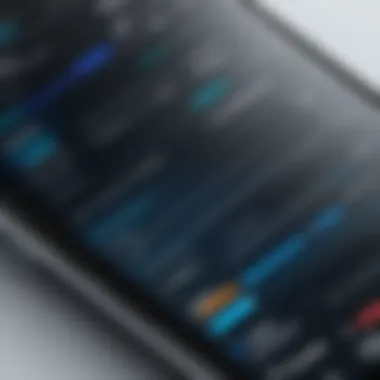

Data encryption techniques are vital in encoding information such that only authorized users can access it. Encryption serves as a fundamental barrier against unauthorized access. There are two common types: symmetric and asymmetric encryption.
- Symmetric encryption uses the same key for both encryption and decryption. This method is efficient, especially for bulk data, but requires secure key management systems to ensure key safety.
- Asymmetric encryption, on the other hand, utilizes a public and private key pair. Users can share their public key widely, while the private key remains confidential to the owner. This method, while more secure, is usually slower and less efficient for large datasets.
In password managers, end-to-end encryption can be crucial. This means that even if data is intercepted during transmission, it remains unreadable without the decryption key. Therefore, employing strong encryption algorithms like AES (Advanced Encryption Standard) contributes significantly to the overall security posture.
User Authentication Strategies
User authentication strategies are crucial for verifying the identity of users accessing the password manager. The robustness of these strategies directly impacts the effectiveness of the entire application. Two prominent methods are Two-Factor Authentication and Biometric Security.
Two-Factor Authentication
Two-Factor Authentication (2FA) adds an additional layer of security beyond just a password.
- Key Characteristic: It requires two forms of verification before granting access, typically something the user knows (password) and something the user has (a mobile device).
- Benefits: This method drastically reduces the chances of unauthorized access. Even if someone acquires the password, they still need the second factor to gain entry.
One unique feature of 2FA is its ability to alert users of suspicious login attempts. This feedback loop enables timely responses to potential breaches. However, some users may find it inconvenient, as it adds extra steps during login. Overall, it remains a popular choice due to its ability to bolster security significantly.
Biometric Security
Biometric Security utilizes unique physical characteristics for user authentication. This method has gained traction in recent years and is viewed as a forward-thinking approach.
- Key Characteristic: It can include fingerprint recognition, facial recognition, or iris scans.
- Benefits: Biometric data cannot be easily forgotten or shared like traditional passwords, reducing the risk of weak passwords being compromised. Furthermore, it offers users a simple and fast access method prone to fewer errors.
A significant aspect of biometric security is its convenience, allowing users to bypass the difficulties of password management. However, concerns regarding data privacy and the handling of biometric information remain prevalent. If compromised, biometric data cannot be changed like a password. Therefore, rigorous data protection policies must be established when employing this strategy.
In summary, implementing security measures with a focus on data encryption and strong user authentication is paramount for a successful password manager. These strategies not only protect against data breaches but also enhance user confidence in employing the application.
Designing the User Experience
Designing the user experience (UX) for a password manager is essential. A well-designed UX enhances the application usability and ensures user retention. This aspect strongly influences how users interact with the application. If the experience is intuitive, users will feel confident in managing their passwords securely, which is imperative in today's digital age.
User Interface Best Practices
Creating an effective user interface (UI) involves several best practices. Prioritizing simplicity is crucial. Users should not feel overwhelmed by complex layouts. Clear navigation helps users find functionality quickly. This can be achieved through logical grouping of features, such as account login, password generation, and storage access.
Also, visual hierarchy aids in telling users where to look first. For instance, using size and color contrasts can guide attention to the most critical actions.
- Key practices include:
- Consistent design elements across the application.
- Use recognizable icons and clear labels.
- Ensure sufficient spacing between interactive elements to avoid accidental clicks.
Testing these UI components is crucial. Conduct usability testing on a sample group and gather feedback. This helps in identifying potential issues that may hinder user experience.
Accessibility Considerations
Accessibility is a must in UX design. A password manager must cater to users with varying abilities. This includes considerations for those with visual impairments or limited motor skills. Designing for accessibility is not just a legal obligation; it opens your application to a broader audience.
- Important considerations include:
- Use sufficient contrast ratios between text and background.
- Implement keyboard navigation to allow users familiar with assistive technologies to access all areas of the application.
- Provide text alternatives for non-text content, so users can fully comprehend the information regardless of their technology.
Accessibility is an essential aspect of user experience design. A product that serves everyone has a higher chance of success.
Testing the Password Manager
Testing a password manager is a crucial phase in its development lifecycle. The objective of testing is to ensure that the tool functions correctly, is user-friendly, and most importantly, is secure. A thorough testing process helps identify potential vulnerabilities and usability issues, which could impact the user's trust and the application’s overall effectiveness. By carefully examining every component, one can deliver a robust product that meets the needs of its users while adhering to the highest security standards.
Quality Assurance Protocols
Quality assurance (QA) refers to the systematic processes put in place to ensure that the software meets required specifications and standards. For a password manager, QA is especially important due to the sensitive nature of the data being handled. Not implementing adequate QA measures could lead to vulnerabilities, resulting in data breaches or compromised user information.
Effective QA protocols include:
- Automated Testing: Tools like Selenium or Jest can help automate the testing process. This is especially beneficial for a password manager where repetitive tasks can be minimized.
- Manual Testing: Experienced testers can identify issues that automated tests may miss. They can simulate user actions and find potential bugs. This is vital for assessing user experience.
- Regression Testing: Any new feature or bug fix should undergo regression testing to ensure that existing functionalities are not negatively affected.
- Performance Testing: This involves testing the application under various conditions to ensure it can handle multiple users efficiently without lagging or crashing.
Implementing these QA protocols improves reliability and instills confidence in the application among users.


User Testing and Feedback
User testing is perhaps the most crucial element after QA. It provides direct insights from actual users who interact with the password manager. Gathering feedback at this stage is key to refining the product. User testing can take several forms:
- Usability Testing: Observing real users as they navigate the password manager can reveal issues that developers might not foresee. This helps pinpoint challenges in navigation or overall user experience.
- Beta Testing: Releasing a beta version allows a select group of users to test the application in a real environment. Their feedback can illuminate how the application performs under normal usage conditions.
- Surveys and Interviews: Collecting qualitative data from users can help understand their experiences and challenges. This can guide improvements in functionality and usability.
- A/B Testing: Testing different versions of specific features can indicate which design or function resonates better with users. This method is valuable when selecting between two design choices.
All feedback received should be analyzed and prioritized for implementation. This cycle of testing, feedback, and refinement is integral to creating a high-quality password manager that effectively meets the user’s needs and expectations.
"The only way to ensure software quality is to involve real users in testing phases. Feedback is a gift that helps you build better solutions."
Deployment and Maintenance
Deploying a password manager is a crucial phase that extends beyond merely launching the application. It encompasses the processes involved in making the application available for users while ensuring it operates smoothly, efficiently, and securely. Effective deployment strategies are essential for addressing technical challenges, preventing potential issues, and enhancing user satisfaction.
Maintenance, on the other hand, is an ongoing commitment. It involves regularly updating the software to rectify bugs, implement enhancements, improve features, and respond to changing security landscapes. Neglecting this phase can result in significant vulnerabilities and an overall poor user experience.
Deployment Strategies
When deploying a password manager, the following strategies are vital:
- Environment Preparation: Set up a robust server environment. Ensure your infrastructure can handle the expected load. This often includes cloud services like AWS or Azure.
- Version Control: Utilize a version control system, such as Git, to manage changes effectively. This allows for reverting to previous versions if new deployments introduce critical issues.
- Continuous Integration and Continuous Deployment (CI/CD): Implement CI/CD tools to automate testing and deployment processes. This minimizes human error and accelerates the deployment cycle. Tools like Jenkins or CircleCI facilitate this automation.
- Monitoring and Logging: Establish effective monitoring systems to track application performance and user interactions. Tools like Prometheus or Grafana can collect and visualize metrics. Logging helps identify issues quickly, allowing for faster resolutions.
- User Communication: Inform users about the deployment phases. Providing guidelines can enhance user engagement and reduce confusion during transition phases. An "updates page" or a changelog can be useful to keep users informed.
Ongoing Support and Updates
The landscape of cybersecurity is ever-evolving, thus necessitating continuous support and updates to maintain a secure password manager. Here are key elements to consider:
- Bug Fixes: Timely patches must be applied to address vulnerabilities. Make sure to have a dedicated team for handling emerging issues
- Feature Enhancements: Regularly gather user feedback and assess feature requests. Prioritizing updates based on user needs keeps the application relevant and user-friendly.
- Compliance Checks: Regularly review compliance with data privacy regulations, such as GDPR or CCPA. This ensures the password manager adheres to legal requirements and builds user trust.
- User Education: Offer tutorials and guides that help users understand how to utilize new features or security measures. This reinforces user engagement and satisfaction.
Overall, successful deployment and maintenance of a password manager not only enhance performance and security but also strengthen the trust users place in the application. This trust is fundamental to user retention and long-term success in a highly competitive market.
By addressing these strategies and ongoing responsibilities, developers ensure that their password manager meets user expectations and withstands the test of time.
Legal and Ethical Considerations
When developing a password manager, legal and ethical considerations are paramount. These factors influence not just compliance but also user trust and the overall credibility of the application. As the sensitivity of user data continues to grow, adhering to regulations becomes not only a legal necessity but also a cornerstone for building a reputable service.
Data Privacy Regulations
In today's digital age, data privacy regulations are evolving rapidly. Laws such as the General Data Protection Regulation (GDPR) in the European Union and the California Consumer Privacy Act (CCPA) in the United States impose strict guidelines on how personal data must be handled. These laws require that users have clear visibility into how their data is collected, used, and stored.
For a password manager, compliance with these regulations means implementing strong data protection measures. This entails encryption of user credentials both in transit and at rest, ensuring that data breaches are minimized. Moreover, it is essential to allow users to revoke consent for data processing at any time, granting them control over their personal information. Non-compliance can lead to hefty fines and legal repercussions which may tarnish the reputation of the company.
User Trust and Transparency
Building a password manager involves gaining and maintaining user trust and transparency. Users must feel confident that their sensitive information is handled securely. Transparency starts by clearly communicating the security features of the application. This can involve outlining how data is encrypted and detailing the steps taken to protect user information from unauthorized access.
Furthermore, third-party auditing of security practices can enhance trust. Independent verification adds a layer of credibility. Users are more likely to engage with services that are open about their practices and undergo rigorous external audits. Additionally, having clear terms of service and privacy policies can help establish a relationship based on trust.
To summarize, focusing on legal regulations and ethical considerations is not merely about compliance; it is about fostering an environment where users feel safe. The integrity of a password manager depends heavily on how it navigates these complexities.
Future Trends in Password Management
As technology rapidly evolves, so do the strategies and tools designed to safeguard our digital lives. Understanding the future trends in password management is crucial for developers, IT professionals, and end-users. This segment unpacks emerging patterns and innovations that will shape the landscape of password security in the coming years. Staying informed allows for better adaptability, enhancing both user experience and application security.
Emerging Technologies in Security
The rise of new technologies directly influences password management systems. Here are some pivotal advancements:
- Artificial Intelligence and Machine Learning: These technologies can analyze vast datasets to detect unusual patterns and potential security threats. By employing AI, password managers will learn from user behavior, identifying weak passwords and suggesting stronger alternatives. Additionally, they can automate security checks, ensuring ongoing protection against evolving cyber threats.
- Blockchain Technology: Utilizing blockchain can improve security by decentralizing data storage. This approach minimizes the risk of a single point of failure and enhances transparency. Passwords stored on a blockchain can be encrypted, making unauthorized access far more difficult.
- Passwordless Authentication: This method is gaining traction as users appreciate not having to remember complex passwords. Technologies like biometric authentication (fingerprint or facial recognition) and authentication apps (like Google Authenticator) are streamlining access without compromising security. Shifting to passwordless solutions can dramatically reduce the likelihood of phishing attacks.
These technologies not only increase security but also align with evolving user preferences for convenience and simplicity.
Shifts in User Expectations
User expectations continue to shift as technology advances and awareness of security risks grows. Understanding these expectations allows developers to create more resilient and user-friendly password managers. Key points include:
- Ease of Use: Today’s users demand intuitive interfaces that simplify password management. Clarity in design means users can navigate applications without extensive training.
- Seamless Integration: Users expect password managers to integrate effortlessly with various platforms and devices. Cross-device synchronization is a necessity, enabling users to access their passwords wherever they are.
- Transparency and Control: There is a rising demand for transparency around data management. Users want to know how their data is encrypted, stored, and shared. A password manager that offers users control over their information build trust and enhances user loyalty.
Understanding these trends is vital for developing a relevant and future-proof password manager.
"As security threats become more sophisticated, aligning product features with user expectations is essential for sustained security and customer satisfaction."
By embracing these future trends in password management, developers can create tools that not only meet current standards but also anticipate future challenges in online security.



