Comprehensive Overview of CAD Software Solutions


Intro
Computer-Aided Design (CAD) software has become crucial in various fields such as architecture, engineering, and manufacturing. Its role extends beyond mere drawing tools; it supports comprehensive design processes, simulations, and documentation. In an era where precision and efficiency are paramount, understanding CAD software solutions is essential for professionals and students alike. This guide aims to provide a comprehensive overview of the key aspects of CAD software, highlighting its functionalities, advantages, and the integration with modern technologies like 3D printing and Virtual Reality.
Software Overview
CAD software serves multiple purposes, making it a versatile choice across different industries. At its core, CAD allows users to create, modify, and optimize designs with ease. Here are some specific functions of CAD software:
- Design and Drafting: Users can produce detailed drawings and plans, from simple sketches to intricate models.
- Simulation and Analysis: Advanced CAD tools allow for running simulations to test designs under various conditions.
- Collaboration: Many CAD software solutions provide features for team collaboration, enabling multiple users to work on the same project efficiently.
Key features and benefits
The market for CAD solutions is diverse, with various tools offering unique capabilities. However, most notable software share some key features:
- User Interface: Intuitive interfaces simplify the learning curve, allowing new users to adapt quickly.
- File Interoperability: Compatibility with other file formats increases flexibility in design processes.
- Customization: Many platforms offer an array of plugins and customization options to suit specific user needs.
- Output Quality: High-quality rendering options enable realistic representations of designs, which is crucial for presentations.
The benefits of using CAD software are significant:
- Increased Efficiency: Automation of repetitive tasks reduces time spent on design projects.
- Enhanced Accuracy: Tools help minimize human error through precise measurements and scaling.
- Cost Reduction: CAD can lead to fewer material and labor costs by optimizing designs before production.
"The integration of CAD with innovations such as 3D printing marks a new era in design, allowing for rapid prototyping and manufacturing capabilities."
Installation and Setup
Before diving into the functionalities of a specific CAD software solution, it is essential to understand the installation and setup process, which can vary significantly among different tools.
System requirements
Each CAD software has its own system requirements. Generally, you should ensure that your computer meets or exceeds provisions such as:
- Operating System: Windows or macOS versions compatible with the software.
- RAM: At least 8 GB is advisable, however, larger projects may require more.
- Graphics Card: A dedicated graphics card provides the necessary power for complex 3D models.
Installation process
The installation process usually follows these steps:
- Download the software from the official website.
- Run the installation file, following the on-screen prompts.
- Enter any required license information or serial numbers.
- Configure initial settings according to your preferences.
- Restart your computer if prompted to complete the installation.
With the software installed, users can begin exploring the extensive range of functionalities that CAD tools offer.
Intro to CAD Software
The significance of Computer-Aided Design (CAD) software cannot be overstated in today's design-driven industries. Whether in architecture, engineering, or product design, CAD tools play a crucial role in simplifying and enhancing the design process. They provide capabilities that allow professionals to create accurate drawings, visualize concepts in 3D, and improve collaboration among teams. This introduction will explore fundamental aspects, covering what CAD software is, the reasons for its widespread adoption, and essential considerations when choosing such tools.
Definition and Purpose
Computer-Aided Design (CAD) software is a critical technological solution that aids designers in the creation, modification, and optimization of a design. The primary purpose of CAD is to improve the accuracy and efficiency of the design process. CAD allows users to produce precise drawings, incorporate measurement details, and experiment with different concepts without the need for extensive manual drafting.
Key functionalities include:
- Drafting and Modeling: CAD tools enable the generation of 2D drawings and 3D models, allowing for detailed visualization before physical creation.
- Simulation and Analysis: Many CAD programs offer capabilities for simulating how a design behaves under various conditions, crucial for factors like structural integrity.
- Documentation: Automated documentation features help maintain version control and streamline the communication of design intent.
Historical Overview
The history of CAD software is a testament to the evolution of technology in design practice. Originally, drafting was performed by hand, relying on physical tools like pencils, compasses, and rulers. The introduction of CAD software in the 1960s marked a significant turning point. Early systems were primarily used in aerospace and defense industries due to their complexity and cost.
As technology advanced, CAD became accessible to a broader range of industries. The 1980s and 1990s saw the emergence of user-friendly interfaces and desktop solutions, such as AutoCAD. The capabilities of CAD tools continued to grow, incorporating features like 3D modeling and rendering.
Today, CAD software plays an integral role in various fields, adapting to the needs of modern design with features supporting collaboration, cloud storage, and integration with emerging technologies like 3D printing. This history illustrates not only technological advancement but also a shift in how design professionals approach their work.
Types of CAD Software
Understanding the various types of CAD software is critical in navigating the vast landscape of design solutions. Each type of CAD software caters to different user needs, application areas, and industry standards. This section clarifies the distinctions between them, addressing how each can benefit professionals by improving workflows, enhancing design accuracy, and fostering collaboration. The selection of the appropriate software depends largely on project requirements and personal or organizational preferences.
2D CAD Software
2D CAD software is fundamental for creating plans, blueprints, and technical drawings. Programs like AutoCAD and DraftSight dominate this domain, allowing users to draft and edit designs in a two-dimensional space. This type of software offers features that enable precise measurements and easy editing, making it essential for architects and engineers.
Core Benefits:
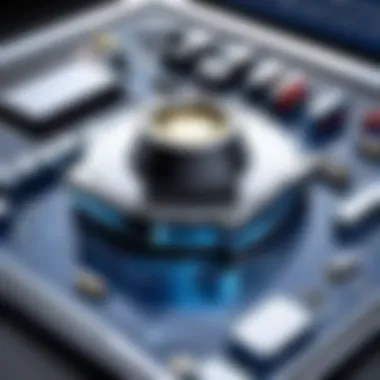

- Simplicity in design process
- Lower computational requirements
- Faster learning curve for beginners
2D CAD is particularly useful for projects that require flat layouts and detailed documentation. Users can create layers, annotations, and dimensions efficiently, streamlining communication with clients or team members.
However, while 2D drawing remains vital, it does have limitations when it comes to visualizing complex structures. Professionals often need to switch to more sophisticated software to address these challenges.
3D CAD Software
3D CAD software allows for a more dynamic and realistic representation of designs. Solutions such as SolidWorks, Autodesk Inventor, and CATIA offer powerful modeling capabilities, enabling users to create detailed three-dimensional models. This level of design is crucial for industries like manufacturing, aerospace, and automotive, where precision and accuracy are paramount.
Key Features:
- Solid modeling and surface modeling
- Integration with simulation tools
- Visualization capabilities for rendering and animation
3D CAD provides a vast array of modeling tools that facilitate intricate designs and simulations. Users can create prototypes, analyze how parts fit together, and test functionality before production. The effectiveness of 3D CAD in enhancing production accuracy is evident in its widespread adoption across various sectors.
Parametric vs Non-Parametric CAD
When discussing CAD solutions, it is essential to understand the concepts of parametric and non-parametric modeling. Parametric CAD allows for the dynamic alteration of designs based on specific parameters or constraints. Software such as Siemens NX and PTC Creo exemplifies this approach, enabling users to adjust dimensions and automatically update the model accordingly. This ensures that changes are systematic and reduces the likelihood of errors.
In contrast, non-parametric CAD relies on direct modeling, where users manipulate geometry without the influence of parameters. Autodesk Fusion 360 and Rhino are notable examples in this category. The flexibility of non-parametric CAD allows designers to explore ideas freely without being confined by predefined constraints.
Considerations When Choosing:
- Project complexity: Parametric CAD is often better for complex and scalable designs.
- Design process: Non-parametric CAD can be faster for early-stage explorations but might require rework for changes later on.
Both modeling approaches offer unique advantages. Choosing between them largely depends on the specific requirements of the design project, as well as the expertise of the user.
Key Features of CAD Software
Understanding the key features of CAD software is essential for users across various fields. The right software not only enhances productivity but also increases precision in designs. Features such as user interface, modeling tools, and file compatibility can significantly impact how efficiently one can work with CAD solutions. Each feature addresses specific needs and challenges in the design process. By examining these features in detail, users can make informed choices that align with their requirements and capabilities.
User Interface Considerations
The user interface (UI) of CAD software plays a crucial role in usability. A well-designed UI allows users to navigate easily, reducing the time spent learning software functionalities. Key considerations include layout, accessibility of tools, and the overall aesthetic.
- Intuitive Layout: A logical arrangement of tools and menus supports seamless workflow. Users should be able to locate frequently used features without difficulty.
- Customizability: The ability to tailor the interface to individual preferences can enhance comfort. Custom shortcuts and workspace configurations enable a more personalized experience.
- Feedback Mechanisms: Effective feedback through graphical indicators or notifications can guide users, helping them understand their actions in real time.
Overall, the user interface should enhance productivity without overwhelming the user.
Modeling Tools and Capabilities
Modeling is the core function of any CAD software. Users should look for tools that allow detailed and complex designs. Key modeling tools include:
- Sketching Tools: Basic sketched shapes are used as the foundation of more complex designs. These tools should offer flexibility in drawing and editing.
- 3D Modeling: Advanced options for creating and manipulating three-dimensional objects allow for realistic representations. Tools like extrusion and lofting are critical.
- Parametric Capabilities: Some software enables parametric modeling, where changes in one component automatically update related elements. This is invaluable for iterative design processes.
Good modeling tools not only boost creativity but also ensure accuracy throughout the design lifecycle.
File Compatibility and Formats
The issue of file compatibility is increasingly essential in collaborative environments. Architects, engineers, and other professionals often work with diverse platforms and need tools that can exchange information seamlessly.
- Common Formats: Support for widely-used file formats like DWG, DXF, and STL is fundamental. This versatility ensures smoother workflows across different software.
- Import and Export Options: Effective CAD software should facilitate easy import and export of files. This process should maintain data integrity to avoid loss of information.
- Cloud Integration: With the rise of remote work, cloud features enabling storage, sharing, and collaborative access to CAD files are important.
Selecting software with robust compatibility can save time and reduce friction in multi-disciplinary projects.
Applications of CAD Software
In today's competitive landscape, the applications of CAD software play a pivotal role in various sectors. Understanding these applications allows professionals to harness the capabilities of CAD tools effectively. They contribute to improved productivity, reduced errors, and enhanced design quality. This section delves into the primary domains where CAD software is crucial and highlights the nuances within each segment.
Architecture and Construction
CAD software is indispensable in architecture and construction. It enables architects and engineers to create detailed designs and blueprints. Using CAD tools, they can simulate buildings and structures in a 3D environment, which is crucial for visualizing the end result.
Advantages include:
- Precision: Designs are more accurate, reducing costly errors during the construction phase.
- Efficiency: Changes can be implemented quickly. Modifying a digital model is far simpler than altering physical designs.
- Collaboration: Multiple stakeholders can work on the same files, enhancing communication and teamwork. Tools like AutoCAD and Revit help bridge the gap between various disciplines like structural, mechanical, and electrical engineering.
The incorporation of specific building codes and standards in CAD software also ensures compliance, addressing a common concern in the building process.


Manufacturing and Product Design
In manufacturing, CAD software streamlines product design. Engineers use these tools to create prototypes, improve product functionality, and prepare models for production. The use of CAD in this industry significantly enhances the design process.
Key benefits of CAD in manufacturing include:
- Reduced Time-to-Market: Rapid iteration cycles allow teams to test and modify designs efficiently.
- Enhanced Customization: Designers can easily tailor products to meet specific client requirements.
- Simulation: Many CAD programs offer simulation capabilities, letting users foresee potential manufacturing issues before production starts. Software like SolidWorks and CATIA are widely used for these purposes.
This capability not only saves time but also reduces costs associated with material waste and rework.
Automotive and Aerospace Industries
The automotive and aerospace sectors heavily rely on CAD tools for design and manufacturing. These industries demand exact specifications to ensure safety and performance, making CAD software an essential element in their processes.
Important aspects include:
- Complex Design Capabilities: CAD allows for intricate designs that traditional methods cannot achieve. Components such as engine parts and airplane wings require detailed engineering.
- Regulatory Compliance: CAD software can integrate regulatory requirements, ensuring designs meet necessary standards.
- Collaboration Across Teams: CAD tools facilitate teamwork among various engineering disciplines, from aerodynamics to structural analysis. Software like Siemens NX and Autodesk Fusion 360 play significant roles in these areas.
The integration of CAD with simulation tools can reduce the time required for testing, making it possible to adapt designs quicker based on feedback.
In summary, the applications of CAD software span critical industries such as architecture, manufacturing, automotive, and aerospace. Their advantages enhance operational efficiency and drive innovation, making them indispensable for professionals aiming to remain competitive. Understanding these applications thoroughly is key for those looking to maximize the potential of CAD solutions.
Benefits of Utilizing CAD Solutions
The incorporation of Computer-Aided Design (CAD) software into various industries has reshaped how design processes are executed. The advantages of using CAD tools are evident, not just in terms of functionality, but also in how they contribute to the overall efficiency and effectiveness of design tasks. In this section, we outline significant benefits that CAD solutions provide, which range from improved accuracy to greater collaboration with stakeholders.
Improved Accuracy and Precision
One of the foremost advantages of CAD software is its ability to enhance accuracy and precision in designs. Unlike traditional drafting methods, CAD tools allow designers to create intricate models and detailed plans with minimal risk of human error. The precision of CAD applications ensures that every aspect of a design—including dimensions, tolerances, and annotations—is meticulously calculated and clearly presented. This precision is critical in sectors such as architecture and engineering where even minor deviations can lead to significant issues or added costs.
Moreover, CAD software supports various geometrical computations, which helps in producing exact measurements. Many tools also include features like snap-to-grid and constraint management, which guide users to maintain consistent accuracy throughout the design process. For engineers and architects, this means having the confidence that their designs will function as intended when produced.
Enhanced Collaboration and Communication
Collaboration is an essential component of any design project, and CAD software significantly facilitates this process. CAD solutions usually offer features that make it easy to share designs with team members and stakeholders. Cloud-based CAD software allows multiple users to work on a project simultaneously, providing real-time updates and instant feedback.
Furthermore, file formats such as DXF (Drawing Exchange Format) and DWG allow for easy interchange between different CAD programs. This interoperability enhances communication across teams, as professionals from various domains—whether it be structural engineers, electrical engineers, or stakeholders—can contribute without technical barriers. Enhanced visualization tools within CAD software also assist in communicating complex ideas clearly. 3D renderings and simulations can be shown to non-technical stakeholders, making it easier to explain the project and gain approval.
Cost and Time Efficiency
Cost savings and time management are crucial considerations in any design endeavor. CAD software minimizes labor costs and saves time by automating repetitive tasks and speeding up the design process. For instance, features such as templates and libraries allow designers to reuse standard components rather than starting from scratch each time.
Additionally, CAD programs help identify potential design issues early in the process, reducing the likelihood of costly revisions during the manufacturing stage. When teams catch problems at the design level, they can address them before they escalate into larger delays or budget overruns. Ultimately, this efficiency translates into shorter project timelines and can greatly enhance an organization’s bottom line.
"The benefits of utilizing CAD solutions are multifaceted. From enhancing accuracy to improving collaboration, these tools have transformed the design landscape."
In summary, the benefits of CAD solutions are integral to modern design practices. Improved accuracy and precision, enhanced collaboration and communication, plus cost and time efficiencies collectively make CAD software an essential resource for professionals in various industries.
Challenges in CAD Adoption
The integration of Computer-Aided Design (CAD) tools into the workflow of various industries is not without its hurdles. It is essential to recognize the challenges faced in the adoption of CAD solutions. These challenges can impede the smooth transition from traditional design methods to advanced CAD systems. Acknowledging these issues is vital for professionals and organizations aiming to leverage the effectiveness of CAD software.
Cost Implications
One primary challenge in CAD adoption revolves around cost implications. Implementing CAD systems often requires a substantial financial investment, especially for small and medium-sized enterprises. Not only is there the upfront cost of purchasing the software, but there are also ongoing expenses related to licensing, updates, and maintenance.
User organizations must consider the total cost of ownership (TCO), which includes additional expenditures such as:
- Hardware Upgrades: Modern CAD software generally demands robust hardware capabilities, necessitating upgrades or replacements of existing systems.
- Training Costs: Employees must be trained to use the new software effectively, which incurs further expenses, both for training resources and potential productivity dips during the learning phase.
- Service Fees: Some CAD solutions may require subscription models or service fees for technical support or advanced features.
As a result, businesses must carefully evaluate whether the long-term benefits of CAD outweigh these initial and ongoing financial burdens. Only with a solid financial plan can organizations proceed toward successful adoption.
Learning Curve and Training Needs
The learning curve associated with CAD software presents an additional hurdle. Many users find themselves grappling with the complexity of CAD programs, which can differ significantly from the tools they are accustomed to. This complexity can lead to frustrations unless addressed through targeted training. The effective implementation of CAD tools requires a systematic training approach, focusing on:
- Basic Skills: Understanding the user interface and basic functionalities is the first step in efficient CAD utilization.
- Advanced Techniques: As users become more comfortable, training must progress to advanced modeling techniques and specialized tools within the CAD software.
- Continuous Learning: Software updates and new features can frequently emerge, requiring ongoing training to stay current and maximize the software's capabilities.
Effective training programs not only enhance individual competencies but also improve overall team productivity, making it a worthwhile investment.


Addressing the learning curve is crucial for businesses aiming to harness the full benefits of CAD solutions. A proactive, structured training approach can promote smoother transitions and higher levels of proficiency among users.
The Future of CAD Technology
As Industries evolve and adapt to new challenges, the future of CAD technology stands as a crucial pivot in design and production processes. This section discusses the expected shifts in the CAD landscape, focusing on advancements in integration and technology adoption. Design professionals must remain informed to leverage these innovations effectively.
Integration with 3D Printing
The convergence of CAD and 3D printing marks a significant evolution in design capabilities. With traditional manufacturing methods, the transition from digital model to physical product often involved complex steps. However, integrating CAD with 3D printing simplifies this. Designers can create highly complex geometries that were previously difficult or impossible to achieve through conventional methods.
Benefits include:
- Rapid Prototyping: This integration allows for faster iterations in design. A prototype can be created directly from the CAD model, allowing for real-time testing and modifications.
- Cost Efficiency: Producing parts through 3D printing can lower material waste and reduce overall manufacturing costs. It lends itself to on-demand production, minimizing inventory requirements.
- Design Freedom: Designers can explore innovative concepts without the constraints of traditional manufacturing limitations.
This trend enables companies to remain competitive in a fast-paced market. A strong understanding of both CAD software and 3D printing technologies will be vital for professionals searching for advanced manufacturing solutions.
"The integration of CAD and 3D printing allows for unique designs that optimize functionality and aesthetic values like never before."
Incorporation of AI and Machine Learning
The integration of Artificial Intelligence (AI) and Machine Learning (ML) into CAD software represents a transformative leap forward. AI systems can analyze vast amounts of data, offering insights and enhancing decision-making processes. AI's capabilities in CAD can lead to improved design accuracy and predictive analytics.
Considerations include:
- Automated Design Suggestions: AI-driven systems can suggest design modifications based on past projects. This reduces errors and increases efficiency.
- Enhanced User Experience: Personalization in design tools allows for a more intuitive interface, tailoring functionalities to individual user preferences.
- Predictive Maintenance: By analyzing usage patterns, AI can forecast when equipment may fail or need servicing, thereby preventing downtime.
With the rise of these technologies, the role of design professionals will shift. They will focus on strategic decision-making while relying on AI to handle repetitive tasks. As these advancements unfold, adaptability and continuous learning will be essential.
In summary, understanding the future of CAD technology helps delineate opportunities. The integration with 3D printing and leveraging AI will redefine the norms in designing and producing. Staying updated with these trends becomes vital for individuals and organizations aiming for innovation in their fields.
Selecting the Right CAD Software
Choosing the appropriate CAD software is fundamental for professionals and organizations aiming to optimize their design processes. This selection significantly influences project outcomes, workflow efficiency, and overall productivity. With a myriad of options available, it is essential to consider specific requirements, compatibility, and the unique features of each tool. Failing to select the right software can lead to increased costs and hindered collaboration.
Assessing User Needs and Requirements
Understanding the specific needs of users is crucial when selecting CAD software. Different projects may demand distinct functionalities. Therefore, businesses should evaluate the nature of their projects before making a decision.
Some key points to consider include:
- Project Type: Identify whether the primary work involves 2D or 3D designs. Some software excels in certain areas while lacking in others.
- User Expertise: Assess the skill level of the intended users. A more complex software may not be suitable for entry-level users.
- Collaboration Needs: Determine how many collaborators will use the software and if it supports multi-user environments effectively.
- Budget Constraints: It is necessary to weigh the cost of licensing and the available budget before deciding on a software solution.
By taking these considerations into account, firms can better align their software choice with practical realities and strategic goals.
Comparative Evaluation of CAD Tools
Once user needs are clear, the next step is to compare available CAD tools in the market. Not all software are created equal, and various tools offer different features and functionalities. A systematic evaluation can help users find the best fit.
Here are some factors to analyze:
- Functionality: List essential features such as drafting tools, rendering capabilities, and parametric modeling. This helps in narrowing down which tools can meet the specific needs.
- Usability: Assess the interface design for intuitiveness. A user-friendly interface can minimize the learning curve and improve productivity.
- Integration Capability: Check how well the software integrates with other tools and hardware, like 3D printers or VR platforms. Tight integration can streamline workflows.
- Customer Support and Community: Investigate the level of customer service provided by the software vendors. Additionally, an active user community can offer valuable support.
"Selecting a CAD software is not just about features; it is about fit for purpose and ease of use in everyday applications."
The End
The conclusion of this article emphasizes the critical nature of selecting an appropriate CAD software solution in today’s digital design landscape. This choice impacts both the efficiency of design processes and the quality of output across multiple industries. With various options available, professionals must understand their specific needs and capabilities. This article has highlighted essential elements such as the types of CAD software, key features, and emerging trends that can enhance design practices.
Summary of Key Insights
Throughout our discussion, several critical insights emerged:
- Diversity of Options: Whether opting for 2D or 3D CAD, understanding the specific requirements of a project is essential. Each type has distinct features that cater to different aspects of design.
- User Experience and Features: A robust user interface and vital modeling tools can significantly influence productivity and creativity. The effectiveness of CAD tools also relies heavily on accurate file compatibility and format support.
- Integration with New Technologies: The integration of CAD with 3D printing and AI represents a pivotal advancement. These technologies enable more efficient workflows and greater innovation in design.
"Investment in the right CAD software can lead to significant improvements in design accuracy and project management, providing a competitive edge in various fields."
By synthesizing these insights, users can make informed decisions tailored to their context and projects.
Final Recommendations
To maximize the benefits of CAD software solutions:
- Assess Your Needs: Begin with a clear analysis of your project's requirements, including design complexity and industry standards.
- Trial and Comparison: Utilize free trials of different CAD tools to evaluate their features and user experience before making an investment.
- Stay Updated: Keep abreast of emerging technologies and software updates. This knowledge will allow you to take advantage of new capabilities.
- Engage with Communities: Platforms like Reddit can provide valuable user experiences and insights about various CAD solutions.
In summation, intentionality in choosing and using CAD software not only enhances individual productivity but also contributes to the overall success of projects across different disciplines.



