Maximizing Efficiency with Calendly Room Booking


Intro
In today’s fast-paced world, the way we manage our time can often make or break our productivity. With meetings, deadlines, and appointments piling up, finding a reliable solution to aid scheduling is crucial. Enter Calendly, a platform that claims to streamline room booking and scheduling processes. Whether it's for corporate meetings, classes, or creative collaborations, knowing how to effectively utilize tools like Calendly can lead to significant gains in efficiency.
This article aims to provide an in-depth exploration of Calendly in relation to room booking. We'll dissect its functionalities, showcase the benefits it offers, and explore various practical applications. If you’re wandering through the labyrinth of scheduling woes or just looking for a dependable assistant to manage your time better, keep reading. You may just find the insights you need to elevate your scheduling game.
Software Overview
Purpose and function of the software
Calendly stands out by simplifying the way we book rooms for meetings or events. The core purpose of the software revolves around its ability to eliminate the back-and-forth communications typically required in scheduling. Users gain the ability to set their availability, customize meeting types, and share meeting links, allowing participants to pick a suitable time effortlessly. This automates the scheduling process, allowing teams to focus on what truly matters—getting work done.
Key features and benefits
1. User-Friendly Interface:
Calendly provides an intuitive platform that even those less tech-savvy can navigate without breaking a sweat. With a few clicks, users can schedule meetings, making it accessible for all.
2. Integration Capabilities:
Calendly integrates with various calendars like Google Calendar, Outlook, and even Zoom for virtual meetings. This interoperability means that all meetings can flow seamlessly without the risk of double booking.
3. Customizable Options:
The platform offers features like setting different lengths for meetings, allowing buffer times, and creating specific meeting types tailored to your needs. This flexibility is instrumental in catering to diverse requirements.
4. Automatic Reminders:
Forgetfulness is the enemy of effective scheduling. Calendly sends automatic reminders to participants, reducing the chances of no-shows and enhancing accountability.
"Calendly takes the pain out of scheduling, turning what used to be a chore into a breeze."
In sum, Calendly isn't just another scheduling tool; it’s a comprehensive solution that adapts to complex scheduling needs, enhancing efficiency and ensuring that every minute spent in meetings is well worth it.
Installation and Setup
System requirements
Before diving into the nitty-gritty, it’s essential to understand the basic requirements needed to use Calendly effectively. Generally, you’ll need:
- A stable internet connection
- A computer or mobile device
- A supported web browser, like Chrome, Firefox, or Safari
Installation process
Getting started with Calendly is quite straightforward. Here’s how to go about it:
- Visit the Calendly Website:
Go to calendly.com and click on the sign-up option. - Create an Account:
You can sign up using your email or a social media account. A simple verification process will follow. - Set Your Availability:
After signing in, you can configure your available time slots for meetings, ensuring others can only book during those times. - Customize Your Settings:
Adjust preferences including meeting durations and buffer times for optimal scheduling. - Share Your Link:
Now, share your unique Calendly link with colleagues, clients, or students so they can book appointments with you.
With these steps, you’ll be ready to tackle the complex scheduling tasks and take your productivity to new heights!
Foreword to Calendly
When examining modern solutions for room booking, it's hard to overlook the impact of tools like Calendly. This application takes the ceremonial chaos out of scheduling, allowing users to smoothly navigate their time and resource management. The vitality of efficient scheduling is paramount for professionals in diverse sectors—from tech startups to educational institutions. The benefits of incorporating Calendly go beyond mere convenience; it revolutionizes how we allocate time and space. By eliminating scheduling conflicts, reducing back-and-forth communication, and enhancing user experiences, Calendly stands as a beacon for efficiency in today’s fast-paced work environments.
Overview of Calendly
Calendly serves as an intuitive online scheduling software designed to simplify the often cumbersome process of booking meetings and room reservations. With its sleek interface, users can send out personalized links that allow invitees to book time slots directly based on the host's availability. This eliminates the necessity for tedious email exchanges, what some might call the "email ping-pong game" that often hinders productivity.
For instance, rather than having multiple email threads to find a suitable time for a meeting, one can simply share a link to their Calendly page. It shows when they’re free, facilitating smooth, hassle-free scheduling. Beyond just business meetings, Calendly can be used for any situation where time coordination is needed, such as workshops, interviews, or client consultations. The integration with various calendar systems like Google Calendar or Outlook further enhances its functionality, ensuring that all appointments sync seamlessly, so nothing falls through the cracks.
Purpose of Room Booking Systems
Room booking systems serve a crucial role in optimizing the use of physical spaces. At their core, they address common challenges faced in environments where time management and resource allocation are key.
By implementing a system like Calendly, organizations can:
- Maximize Space Utilization: Ensure meeting rooms or study groups are efficiently utilized, avoiding double bookings and idle resources.
- Streamline Booking Processes: Allow users to quickly book a space without the usual hassle of contact points or schedules being tangled up.
- Enhance Communication: Provide transparency on room availability, making it easier for staff or students to see what’s open at any given time.
In a nutshell, effective room booking systems like Calendly not only free up time but also contribute significantly to a more organized and productive work or study environment.
How Calendly Works for Room Booking
Calendly simplifies the arduous task of scheduling by allowing users to book meetings, classes, or appointments with efficiency. This section delves into how Calendly operates specifically for room booking, breaking down its core functionalities like creating events, establishing availability, and inviting participants.
Creating an Event


Creating an event in Calendly is straightforward yet comprehensive. Users can customize various parameters to ensure the meeting meets their specific needs. This seamless experience offers a clear interface where desired time slots can be selected, durations can be defined, and relevant details can be included.
- Specify the Event Type: You can designate what the event is about. Whether it’s a strategizing session or a simple catch-up, clarity from the start helps avoid confusion.
- Duration: Choose how long the meeting should last. Flexibility is vital, and users can opt for 15, 30, or 60 minutes, making it suitable for short discussions or in-depth sessions.
- Location: Link the room booking directly with a location like a conference room or a virtual space. This removes ambiguity and directs participants to the right place.
"A scheduling tool like Calendly frees you from the back-and-forth emails, giving you more time to focus on what really matters."
Setting Availability
Setting availability within Calendly is one of its standout features. Users have the flexibility to outline specific hours when they are open for bookings, ensuring that overlapping appointments don’t land on their plates. This is key for productivity, especially when managing a busy schedule.
- Block Times: Users can mark unavailable periods to avoid double bookings. This means you won’t get a surprise when someone tries to schedule something during your lunch hour.
- Time Zones: Calendly automatically adjusts for time zones, making it easier for international collaborators.
- Recurring Availability: For those with regular meetings, setting recurring appointments can save time and avoid repetitive setup.
This feature is crucial for both users and participants, as it helps set expectations.
Inviting Participants
Once the event is on the calendar, it’s time to invite others. Calendly offers a user-friendly approach that invites participants through a simple shareable link. Users can specify different invitee types, whether they are colleagues, clients, or students.
- Link Sharing: Just send the link, and invitees can choose their preferred times, making it a breeze to coordinate.
- Email Notifications: Invitees receive confirmation via email, further reducing the chances of miscommunication.
- Reminders: Optionally set reminders to ensure that participants don’t forget the appointment.
Overall, the invitation process is efficient and effective. Users can become confident that their schedules remain organized, thus enhancing their productivity.
In summary, Calendly's method of integrating all these elements into one platform creates a harmonious scheduling environment that many find beneficial. It’s not merely about booking; it’s about optimizing one's entire scheduling process.
Integration with Other Applications
Integrating Calendly with other applications is vital for users who aim to increase their scheduling efficiency. It provides seamless connection with tools already in place, thus streamlining the process of booking rooms. This feature minimizes the need to switch between multiple platforms, a common pain point for busy professionals.
With the right integrations, Calendly transforms from just a scheduling tool into a comprehensive management system. The added functionality opens up a world of possibilities, making it easier to manage appointments without the back-and-forth emails that can clog inboxes. Moreover, the ability to integrate with existing applications helps users maintain their routine without disrupting workflow.
Synchronization with Calendar Apps
Calendly's ability to synchronize with popular calendar apps like Google Calendar and Outlook is one of its standout features. This integration ensures that every event scheduled through Calendly automatically appears on users’ calendars.
Benefits of this synchronization include:
- Real-time updates: If there's a change in scheduling, it will reflect immediately across platforms.
- Elimination of conflicts: Users can avoid double bookings as their existing appointments sync seamlessly.
- Centralized management: Users can manage different commitments from one platform, leading to significant time savings.
To set up synchronization, users can follow simple steps provided in Calendly. Typically, it's just about linking the chosen calendar; once that’s done, they can kick back and let the integration handle things.
Collaboration Tools Integration
Integration with collaboration tools like Zoom and Microsoft Teams takes Calendly a step further. Scheduling a room booking can often require additional steps to set up a virtual meeting space. With these integrations, creating a video conference link is as easy as clicking a button.
Through this integration, users benefit in various ways:
- Automatic meeting creation: When an event is booked, a corresponding online meeting is created without extra steps.
- Efficiency with remote teams: For teams scattered all over, using these tools helps keep everyone connected—no more scrambles to find meeting links.
- Improved organization: All meeting details, including links, are stored in one spot which promotes better organization and less hassle during busy days.
"The integration of Calendly with collaboration tools revolutionizes how meetings are scheduled, bridging gaps and minimizing disruptions."
Benefits of Using Calendly for Room Booking
The efficiency and utility of Calendly as a room booking solution can hardly be understated. This section delves into the significant benefits that come from using Calendly in various settings. As people increasingly rely on digital tools to streamline their professional lives, understanding what Calendly brings to the table can make a substantial difference in optimizing scheduling practices.
Efficiency in Scheduling
One of the key advantages of using Calendly is its pronounced efficiency in scheduling. The process of booking meetings and reserving rooms can often feel like herding cats—there’s endless back and forth, mismatched schedules, and confusion. With Calendly, this cumbersome process is simplified.
Calendly allows users to set their availability in advance. Instead of sending countless emails, users can generate a personalized link that displays open time slots for meetings. When an invitee clicks through that link, they can choose a time that suits them best, and that automatically syncs with the room's booking schedule. This enables a streamlined flow, reducing the time spent on logistical discussions.
With features like timezone detection, those scheduling across different regions won't suffer from the usual mix-up. This ensures meetings start on time, making everyone’s life just a tad easier. Moreover, with a swipe or click, users can adapt their schedules without breaking a sweat, which allows for enhanced productivity.
Reducing No-Shows
Another critical benefit of Calendly lies in its ability to significantly reduce no-show rates. Traditional methods of scheduling often leave room for uncertainty, leading to missed appointments. Calendly’s automated reminders serve a dual purpose: they not only keep the meeting on the participant’s radar but also foster a sense of accountability.
"By sending automatic email or SMS reminders, Calendly nudges participants as meetings approach, effectively keeping everyone in the loop."
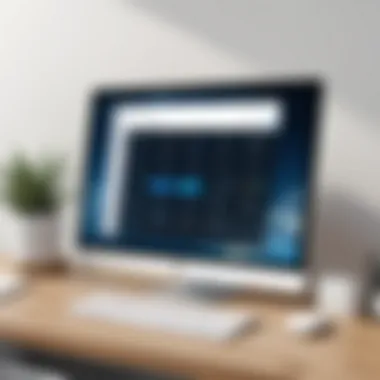

These timely notifications help ensure that both hosts and attendees are on the same page, reducing day-of surprises. For businesses that rely on consistent meetings for progress, the impact of reducing no-shows translates to increased efficiency and better utilization of resources.
User-Friendly Interface
User experience is critical when it comes to software adoption, and Calendly excels here with its user-friendly interface. The design is sleek, intuitive, and easy to navigate—making it suitable for both tech-savvy individuals and those who might be less familiar with digital tools.
From setting up events to adjusting preferences, the straightforward design reduces the learning curve. Everything from event types to participant invitations can be done with just a few clicks. Users can effortlessly switch between various functionalities, making it easier to manage various scheduling needs.
The interface is not just appealing; it also enhances productivity by minimizing distractions and simplifying the overall process. This focus on usability means less time fiddling with settings and more time focused on actual work.
In sum, the advantages of using Calendly for room booking are numerous. From increasing scheduling efficiency to minimizing no-shows and providing an easy-to-navigate interface, it emerges as a powerful tool for professionals across disciplines.
Limitations of Calendly Room Booking
While Calendly boasts a variety of features designed to streamline the room booking process, it’s essential to consider its limitations. Recognizing these drawbacks does not diminish the tool's potential but rather aids users in making informed decisions about integrating it into their workflows. This section provides insight into specific challenges that may arise during setup and reliance on internet connectivity, both of which can affect the overall efficiency of room booking.
Potential Setup Challenges
Often, the initial setup of Calendly can test the patience of even the savviest users. The aim is simple: create an account and configure settings. However, nuances in how rooms are defined and the parameters set can lead to unforeseen hurdles.
- Complexity in Configuration: Users might struggle with configuring room types, defining specific capacities, and ensuring that the calendar reflects accurate availability. Misconfigured settings could lead to double bookings or confusion among participants.
- Integration Hiccups: If you rely on third-party applications to enhance room booking, integration can be a hit-and-miss. Some applications may not work seamlessly with Calendly, requiring additional adjustments or workarounds. Incompatibility can lead to loss of vital data, which is a significant drawback for busy professionals.
- Learning Curve: For some, especially those not tech-savvy, mastering all the functionalities takes time. It’s not uncommon for users to feel overwhelmed by the broad range of settings and features. A slight misunderstanding during the setup phase can lead to ripple effects that impact scheduling.
Dependency on Internet Connectivity
A vital aspect of any cloud-based solution hinges on internet connectivity, and Calendly is no exception. Users should be mindful of their internet connection, as it directly influences the functionality of the platform.
- Downtime Risks: A spotty internet connection can lead to disruptions. Imagine trying to book a room only to find that the calendar doesn’t load—or worse, the session times out just when you’re about to finalize the booking. Such incidents can lead to lost opportunities and frustrated users.
- Data Security Concerns: When relying on an online tool like Calendly for organizing room bookings, users must consider how secure their information is during transfer. A weak connection might expose sensitive data if security protocols are not adhered to.
- Remote Work Implications: In today’s hybrid work environment, where professionals might be working from diverse locations, reliable internet can vary widely. This inconsistency can lead to a fragmented user experience, making it difficult to rely exclusively on Calendly for room bookings during critical meetings.
"Understanding the limitations of any tool is just as important as recognizing its strengths. Equipping yourself with knowledge about potential pitfalls can enhance your overall experience with room booking systems."
By acknowledging these limitations, users can better prepare for using Calendly in various contexts. It’s not about painting an overly negative picture but rather about equipping yourself to handle any challenges that may surface, thus ensuring a smoother scheduling process.
Best Practices for Maximizing Calendly
To leverage Calendly to its fullest potential in room booking, adopting best practices is crucial. These practices can markedly improve user experience and streamline the scheduling process, making it not just a tool but a solution tailored to specific needs. Let’s explore some specific elements and considerations that can bring beneficial results to both the users and the teams involved.
Customizing Event Types
One of the standout features of Calendly is the ability to customize event types. This allows users to tailor scheduling options to fit particular purposes. Whether you're setting up a one-on-one meeting, a team brainstorming session, or an informative workshop, having designated event types helps everyone stay on the same page. Here are a few valuable tips for customization:
- Specific Time Allocation: Adjust the duration for different types of events. For instance, a quick catch-up might last 15 minutes while a strategic planning meeting could take an hour. By defining time slots accurately, you avoid unnecessary overlaps that can arise from vague scheduling.
- Personalize Your Invitations: Use specific titles and descriptions that convey the essence of the event. Clear communication about the purpose of the meeting can eliminate ambiguity and set the right expectations.
- Let Participants Choose: When setting up booking links, consider offering choices that align with the participants' schedules. This flexibility builds goodwill and often leads to better attendance rates.
By emphasizing tailored event types, hosts create a clear structure for meetings, which ultimately contributes to enhanced efficiency in the overall booking process.
Automating Notifications
The next best practice revolves around the automation of notifications, which plays a significant role in reducing administrative burden while ensuring all parties are up-to-date. Calendly offers a way to automatically inform participants about pertinent details. Here’s why this matters and how it can be effectively utilized:
"Automating notifications not only keeps everyone informed but also significantly cuts down on the back-and-forth emails that often plague scheduled events."
- Reminders and Confirmations: Set up automated reminders for both the organizer and participants. You can choose the time frame that suits your needs—whether it’s a few minutes before the meeting or a day in advance. This minimizes the risk of no-shows.
- Follow-up Notifications: After a meeting concludes, consider sending automated follow-up messages. You can summarize points discussed, outline next steps, or even share additional resources. This reinforces communication and improves productivity post-meeting.
- Customization Options: Don’t just stick to defaults. Personalize messages based on the type of event. A casual catch-up might merit a friendly tone, while a project kickoff could require something more formal.
Incorporating automation into your scheduling strategy can save a great deal of time and ensures that all participants are engaged and informed throughout the process. By harnessing these best practices, organizations can maximize the effectiveness of Calendly, resulting in smoother operations and enhanced collaboration.
User Experience Perspectives
User experience (UX) is the cornerstone of any tool designed to simplify processes, especially in the realm of scheduling and room booking. When people utilize Calendly for room booking, their interactions with the platform can significantly affect the overall effectiveness of their scheduling endeavors. This article segment delves into how user experience should be envisioned and prioritized when adopting Calendly, particularly for business and educational settings.
Key elements to consider in user experience include ease of use, accessibility, and the overall satisfaction of users when navigating the scheduling options. A fluid UX minimizes resistance, encouraging individuals to fully embrace the digital shift in room booking. As recent usage patterns show, the degree of user satisfaction can often be a direct line to operational efficiency in organizations.
Feedback from Business Users
Business users have starkly varied needs when it comes to scheduling meetings or booking rooms. The effectiveness of Calendly is often reflected in real-world experiences from professionals across sectors.
- Many users appreciate the intuitive interface. For instance, the drag-and-drop functionality for setting availabilities allows for quick adjustments according to changing schedules.
- On the downside, some have mentioned the learning curve associated with more advanced settings. Users wanting customizations sometimes find the plethora of options overwhelming. Feedback indicates that clearer tutorials or guided setup processes can help bridge this gap.
- Efficiency is a resounding praise point; business users often report improved response rates from clients when meeting invitations come from a recognized platform like Calendly, which provides a sense of personalization and professionalism.
"Calendly has transformed our approach to scheduling. In less than a week, no-shows reduced significantly, and my calendar looks more organized than before!" - A typical experience echoed in various user forums.
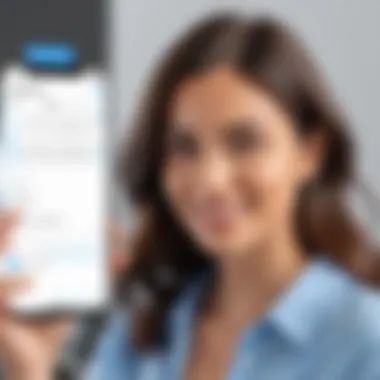

Considerations for Educational Institutions
Schools and universities are embracing innovative scheduling systems, and user experience for these institutions remains crucial for successful adoption. Integrating Calendly into educational environments holds unique challenges and opportunities:
- Diverse User Base: Students, faculty, and administrative staff each have distinct needs. A streamlined interface that caters to these groups helps ensure broad acceptance.
- Adaptability: Calendly’s flexibility allows institutions to customize events for office hours, tutoring sessions, or even staff meetings, addressing the myriad of scheduling needs present in education.
- Mobile Compatibility: With many students accessing resources via mobile devices, responsive design is essential. A focus on UX means optimizing functionality for various screen sizes without sacrificing features or usability.
The consensus within education circles shows that systems offering simple, easy-to-follow booking mechanisms can significantly reduce miscommunication and scheduling conflicts. By improving the user experience in these settings, Calendly not only supports administrative functions but also fosters an environment where students can take an active role in managing their time effectively.
In summary, both business users and educational institutions can benefit from prioritizing user experience in their room booking endeavors. Listening to feedback, adapting to various user cases, and simplifying interaction are all essential to ensuring successful implementation.
Comparison with Other Room Booking Solutions
When discussing room booking solutions, comparing functionalities, pricing structures, and user experiences is essential. This analysis helps users skyrocket their productivity by choosing the right tool that aligns with their specific needs. In the competitive landscape of scheduling software, it’s crucial to understand how Calendly measures against its rivals, shedding light on unique strengths and weaknesses.
Evaluating Competitor Features
In the room booking space, various platforms offer unique features catering to distinct user needs. Some of the most notable alternatives include Acuity Scheduling, Doodle, and SimplyBook.me. Evaluating their features is like comparing apples to oranges, but there are notable aspects to weigh:
- Acuity Scheduling provides intricate customization options for event types and emails. Users appreciate its branding capabilities, allowing business owners to maintain their company image seamlessly.
- Doodle excels in group scheduling, emphasizing quick poll setups for meeting availability. Its simplicity is attractive for users who don't need the bells and whistles but require efficient coordination.
- SimplyBook.me offers extensive integrations with payment systems, making it ideal for service-oriented businesses needing online payments.
While Calendly shines with its straightforward interface and seamless integration with calendar applications, users may miss out on some advanced features found in other tools. For those who prioritize ease over complexity, Calendly remains a prime choice.
Cost-Effectiveness Analysis
In terms of budget, cost-effectiveness is always a paramount concern among users, especially businesses operating on thin margins. Calendly follows a freemium model, allowing users to get started without shelling out a dime. However, its premium features can escalate quickly as needs grow. Here’s how Calendly’s pricing stacks up:
- Free Tier: Suitable for individuals needing only basic features, like a single type of event and scheduling links.
- Pro Subscription: Ideal for small to medium-sized businesses needing multiple event types and advanced customization.
- Premium Plan: Perfect for larger organizations that want robust integrations and team features.
When compared to competitors, Calendly offers attractive pricing for what it delivers. For instance, Doodle charges for group scheduling functions on its premium tiers, while SimplyBook.me adds costs for specific add-ons. Therefore, while evaluating pricing, it’s essential to consider what features you’ll actually use and how that stacks up against your needs.
"Choosing a room booking solution should be like finding a good pair of shoes—comfortable, supportive, and suitable for your particular walking style."
Future of Room Booking with Calendly
The evolution of room booking systems is a pressing topic as organizations continue to search for ways to improve and streamline their scheduling processes. With businesses becoming more dynamic, the methods employed to manage space and resources must also adapt. Calendly has emerged as a frontrunner in this space, offering innovative solutions and making significant contributions to efficient room booking practices. As we look to the future, understanding the potential advancements within Calendly can grant users a competitive edge and facilitate smoother operational workflows.
Anticipated Features and Updates
In the foreseeable future, we can expect Calendly to incorporate several anticipated features and updates aimed at enhancing user experience and functionality. For instance, there could be further customization options for event types, enabling users to tweak settings based on specific needs. This would allow for tailored booking experiences that could cater to various departments such as HR, Marketing, or even educational institutions, each with unique requirements.
Moreover, improvements in data analytics may be on the horizon. Users could gain insights on room usage, participant attendance, and peak booking times. By harnessing such data, businesses can make informed decisions about resource allocation and optimize their spaces effectively.
Another feature to keep an eye on is the integration with AI tools. Imagine having smart scheduling assistants that learn user preferences over time, making bookings more intuitive. This could include suggestions for available rooms based on past usage and specific types of meetings, effectively reducing the time spent coordinating schedules.
Impact on Workplace Productivity
The enhancements likely to be introduced by Calendly are set to have a profound impact on workplace productivity. Efficiency is the name of the game, and any tool that enables smoother operations stands to benefit the broader workplace environment significantly. A key point is reducing the time employees spend coordinating meetings and finding available spaces, which is often a major bottleneck.
Here, automation will play a vital role. As features to automate reminders and confirmations take shape, participants can expect fewer no-shows and better-managed calendars. This also frees up time for professionals, allowing them to concentrate on their core responsibilities rather than juggling schedules.
"The future isn’t just about tools, it’s about how we adapt these tools to solve real-world problems and drive productivity."
Finally, it's important to recognize how an improved room booking system fosters a culture of efficiency. When employees feel that their time is respected and their resources are well-managed, it cultivates a more motivated and engaged workforce.
Finale
In this article, we've navigated through the various facets of using Calendly for room booking, shedding light on why it’s increasingly vital in today’s fast-paced environment. With an ever-growing dependence on digital tools for effective time management, understanding the nuances of software like Calendly can significantly influence how both individuals and organizations approach scheduling.
Summary of Key Insights
- Automation in Scheduling: Calendly automates the scheduling process. Users set their availability once and let the software handle the rest, freeing up time that can be better spent on more productive tasks.
- Integration Capabilities: The seamless integration of Calendly with other calendar applications and collaboration tools ensures that users can sync events across platforms, reducing the risk of double-bookings or missed appointments.
- User-Centric Design: The intuitive interface of Calendly enhances user experience, making it accessible for people who may lack technical expertise, thus broadening its appeal across various sectors, from education to corporate environments.
By focusing on these insights, we understand that the adoption of Calendly is not merely about booking rooms. It’s about leveraging technology to enhance overall productivity and streamline operations, regardless of the industry context.
Final Thoughts on Calendly as a Tool
Evaluating Calendly as a scheduling tool reveals extensive potential not only for room booking but also for fostering efficient communication. It allows for tailored event workflows, optimizing how individuals and teams interact and collaborate.
"Calendly isn’t just a scheduling tool; it’s a gateway to more organized, productive workdays."
In thinking about the future of scheduling, it’s important to recognize that tools like Calendly will continue to evolve, adapting to meet the demands of its users. While it has its limitations, such as the need for constant internet access and sometimes a steep learning curve for first-time users, its benefits often outweigh these concerns.
Users and organizations who embrace this tool are likely to witness improvements not just in how they book rooms but in how they manage their time overall. This isn't just about saving time; it involves creating an environment where productivity thrives.



