Calendly vs Google Calendar: A Detailed Comparison

Intro
In today’s fast-paced world, time management is crucial, and scheduling tools have become indispensable. Among these tools, Calendly and Google Calendar stand out as popular options. Understanding their features and functionalities can significantly impact individual users and organizations alike. This article unpacks the strengths and weaknesses of these two platforms, enabling informed decisions based on specific needs and preferences. We will cover a range of aspects, from basic software overviews to detailed installation processes, catering to all levels of users.
Software Overview
Purpose and Function of the Software
Both Calendly and Google Calendar serve essential roles in scheduling and time management.
Calendly primarily focuses on facilitating appointments and meetings. It allows users to set their availability and let others schedule time slots seamlessly. This is particularly useful for professionals who frequently arrange meetings without overlapping or double-booking. It integrates easily with existing calendar systems, ensuring that users can maintain control over their schedules.
On the other hand, Google Calendar is a comprehensive calendar application. It not only allows users to schedule meetings but also provides tools for task management, event reminders, and shared calendars. This makes it a multi-faceted tool suitable for personal use as well as for team collaboration.
Key Features and Benefits
Both tools offer distinct features that cater to varied user requirements:
- Calendly:
- Google Calendar:
- Customizable scheduling links for easy access.
- Automated time zone detection.
- Email notifications and reminders.
- Integrations with video conferencing tools like Zoom and Microsoft Teams.
- Ability to create multiple calendars for categorization.
- Event sharing with others.
- Sync across devices seamlessly.
- Integration with Google Workspace services such as Gmail and Drive.
In essence, Calendly offers specific scheduling capabilities while Google Calendar provides a broader calendar management solution. The choice between the two often depends on the user's primary needs: whether they seek focused meeting scheduling or a robust general calendar tool.
Installation and Setup
System Requirements
Before using either tool, users should be aware of system requirements:
- Calendly:
- Google Calendar:
- Web Browser (latest versions recommended).
- Internet connection.
- Access through web browsers, mobile devices, or Google Workspace integration.
- Google Account is required.
Installation Process
- Calendly:
- Google Calendar:
- Visit the Calendly website.
- Click on "Sign Up" and create an account.
- Connect existing calendars (e.g., Google Calendar, Outlook) for synchronization.
- Access Google Calendar via a browser or download the app on mobile devices.
- Log in with your Google Account.
- Set up your calendar preferences and begin adding events.
As we delve deeper into the unique capabilities of each platform, it becomes vital to examine their functionalities, ease of use, and integration options further.
Intro
In today's fast-paced world, effective scheduling is paramount for both personal and professional success. The way one manages time can significantly impact productivity and overall efficiency. As a result, scheduling tools have gained traction, aiming to streamline this process for users. Among the popular choices are Calendly and Google Calendar. Each tool has unique features and utilities that cater to different needs and preferences.
This article aims to dissect these platforms by delving into their respective capabilities. Understanding their functionalities helps individuals and organizations make informed decisions when selecting a scheduling tool that meets their requirements. Scheduling is not merely about marking events; it encompasses seamless communication, integration with other services, and user-friendly interfaces.
The significance of this comparison lies in the ability to recognize which tool best aligns with user needs, be it for individual use or team collaboration. Professionals in IT-related fields, software developers, and students all have varying demands from a scheduling tool. Thus, examining each platform's strengths and limitations is crucial.
Overview of Scheduling Tools
When navigating the realm of scheduling tools, it’s essential to grasp their core components. These tools typically offer functionalities like appointment bookings, event reminders, and sometimes integrate with other applications.
An efficient scheduling tool can:
- Save time: Automate meeting scheduling to reduce back-and-forth communication.
- Enhance organization: Centralize multiple calendars into one view for better time management.
- Facilitate collaboration: Enable users to share availability easily, thereby fostering teamwork.
Understanding these elements helps frame the subsequent analysis of Calendly and Google Calendar.
Overview of Calendly
Calendly has emerged as a pivotal tool in the domain of scheduling, catering primarily to professionals and teams seeking efficiency in organizing meetings and appointments. Its importance lies in its user-friendly interface and powerful scheduling capabilities, which help streamline time management for individuals and organizations alike. This section delves into the core features, target audience, and pricing structure of Calendly, offering insights that are essential for understanding its functionality and relevance in today’s fast-paced work environment.
Features of Calendly
Calendly offers a range of features that simplify the appointment scheduling process. The primary functionality is its automated scheduling, which allows users to set their availability preferences and share a personalized link. This enables others to choose suitable meeting times without the back-and-forth communication often associated with scheduling.
Key features include:
- Multiple Event Types: Users can create different types of events, such as one-on-one meetings, group events, or panel discussions, each with its specific settings and rules.
- Customizable Booking Page: Users can customize their booking pages according to their brand, integrating logos, colors, and other designs, ensuring a professional appearance.
- Time Zone Detection: Calendly automatically detects participants' time zones, minimizing confusion related to meeting times.
- Notification and Reminders: Automated email reminders and notifications keep participants informed and decrease no-show rates.


These features enhance user experience, providing convenience and efficiency that save valuable time.
Target Audience
The target audience for Calendly is quite diverse, encompassing individuals and teams across various sectors. It is particularly beneficial for:
- Freelancers and Consultants: This group often schedules meetings with clients and prospects, making Calendly an ideal solution for managing availability and maximizing billable hours.
- Sales and Marketing Professionals: These users rely heavily on meetings for lead generation, and Calendly simplifies the process of booking demos or consultations.
- Educators and Students: For academic purposes, Calendly assists in scheduling office hours or study group sessions.
- Team Managers and Coordinators: Organizations find value in using Calendly for coordinating team meetings and interviews, allowing for a smoother organization of collective schedules.
Pricing Structure
Understanding the pricing structure of Calendly is crucial for those evaluating its potential for their needs. Calendly offers a tiered model:
- Free Plan: This basic plan allows for one type of event, which is sufficient for individuals with simple scheduling needs.
- Premium Plan: At a moderate monthly fee, users gain access to additional features like group scheduling, customized notifications, and integration with video conferencing tools.
- Pro Plan: This plan includes all premium features plus the ability to create multiple event types and utilize advanced integrations with software such as Salesforce or Zoom.
The pricing plans provide flexibility, allowing users to choose a package that aligns with their requirements without incurring unnecessary costs. Overall, Calendly serves as a powerful tool that optimizes scheduling while appealing to a broad spectrum of users.
Overview of Google Calendar
In our discussion of scheduling tools, the importance of Google Calendar cannot be overstated. This application, developed by Google, provides users with a robust platform to manage their time effectively. One of its main benefits lies in its seamless integration with other Google services, making it a go-to tool for many professionals. Its features not only facilitate event scheduling but also enhance overall productivity through customizable options and reminders. These aspects are particularly valuable for individuals in fast-paced environments, such as software developers and IT professionals.
Features of Google Calendar
Google Calendar offers a wide array of features that aim to streamline time management. Users can create multiple calendars to separate personal and professional activities easily. The interface allows for easy event creation by clicking on a date and entering details. Users can also invite others and manage RSVPs directly within the event. Furthermore, color-coding events can help users visualize their schedule at a glance.
Additional features include:
- Reminders and Notifications: Users can set reminders for upcoming events. Notifications can be sent via email or directly to the mobile app.
- Recurring Events: Google Calendar supports recurring events, making it easier to schedule regular meetings or appointments.
- Time Zone Support: This feature is essential for those who travel frequently or work with global teams. Users can set their time zone preferences for events, ensuring accuracy.
Integration with Other Google Services
The integration capabilities of Google Calendar with other Google services enhance its functionality significantly. For instance, it works seamlessly with Gmail, automatically adding events mentioned in emails. This function saves users time by eliminating the need for manual entry.
Moreover, Google Drive integration allows users to attach files directly to calendar events. This feature is beneficial for team meetings where relevant documents need to be shared beforehand.
Some additional integrations include:
- Google Meet: Users can create video meetings directly from the calendar.
- Google Tasks: Task management becomes integrated with scheduling, allowing for better time allocation.
- Google Assistant: Voice control functionalities enable users to add events effortlessly.
"Google Calendar's capacity to integrate with a wide range of applications is one of its strongest appeals, particularly in collaborative environments."
Pricing and Accessibility
Google Calendar is accessible to anyone with a Google account, which is free. The pricing model enhances its appeal: individuals and small teams can utilize its features without incurring costs. Larger organizations, however, may find value in the additional functionality offered through Google Workspace. This suite provides enhanced administrative controls and advanced collaboration tools, although it comes with a monthly fee.
Despite the free accessibility, Google Calendar ensures user data is protected through robust security measures, allowing users to focus on scheduling without concern.
In summary, Google Calendar combines a user-friendly interface with powerful features and integration capabilities. This combination makes it a worthy subject in comparing scheduling tools, especially for professionals seeking efficiency.
Usability and User Interface
Usability and user interface are critical in evaluating scheduling tools like Calendly and Google Calendar. A well-designed interface enhances user experience. Users can navigate and utilize features more effectively. This efficiency is paramount, especially for busy professionals in software development or IT-related fields. An intuitive interface minimizes the learning curve, allowing users to focus on their core tasks rather than struggling with software mechanics. Ease of access to features and functionalities affects productivity directly. Moreover, a good user interface encourages the adoption of new tools, which is essential for teams and organizations looking to streamline their scheduling processes.
Calendly User Interface
Calendly has a minimalist design that emphasizes ease of use. Upon entering the platform, users find a clean dashboard presenting their scheduled events and upcoming meetings clearly. The layout prioritizes essential features like availability settings and event types. This organization allows users to focus on functionalities without distraction. The interface is responsive, adapting smoothly between devices. This is particularly beneficial for users attending meetings on various platforms. The use of consistent color schemes and clear icons further enhances accessibility, making navigation intuitive for users at different skill levels. Users can enjoy a seamless experience when setting appointments, with just a few clicks needed to complete essential tasks.
Google Calendar User Interface
Google Calendar's user interface follows the familiar Google design language, characterized by simplicity and functionality. Users are greeted with a month view by default, which provides an at-a-glance overview of their schedules. A side panel gives access to task lists and upcoming events. The integration of various views—day, week, month—enhances flexibility. Users can choose how they want to visualize their time commitments. Google Calendar also includes a search function, which allows quick access to specific events or tasks. The responsiveness of the design ensures optimal use across devices. However, the myriad of features may overwhelm novice users, necessitating more in-depth familiarity to navigate effectively.
Ease of Use Comparison
When comparing ease of use between Calendly and Google Calendar, several factors must be considered.
- Intuitiveness: Calendly’s streamlined interface is generally perceived as more user-friendly for new users, thanks to its straightforward event-setting process.
- Functionality access: Google Calendar offers more robust features, but users may require time and experience to utilize them effectively.
- Learning curve: Calendly’s simplicity means less training is needed for new team members. Conversely, Google Calendar's functionality can become overwhelming, potentially stalling workflow for less tech-savvy users.
Scheduling Features Comparison
In a world increasingly dominated by remote work and digital communication, effective scheduling tools have become essential. The capacity to coordinate appointments, manage events, and adapt to changing circumstances can influence productivity significantly. Therefore, a comprehensive analysis of the scheduling features offered by both Calendly and Google Calendar is crucial for users seeking functional efficiency.
Appointment Scheduling with Calendly
Calendly provides a focused approach to appointment scheduling. It allows users to set their availability and create customized appointment types. New users can easily set up their account and specify time slots based on personal preferences and other commitments. This is convenient for professionals who may be juggling multiple responsibilities.
Additionally, the tool integrates directly with personal calendars, which helps avoid double-booking. Users can also send customized invitations and reminders to attendees, reducing no-show rates. The functionality to manage various meeting formats, like one-on-one sessions or group meetings, offers flexibility. This adaptability makes it specifically valuable for freelancers or small businesses who would like to optimize client interactions.
Event Management in Google Calendar
Google Calendar takes a broader approach to event management. Users can create events, set reminders, and invite others seamlessly. With integration into the Google ecosystem, data remains consolidated, which is useful for users already utilizing Gmail, Google Drive, and other Google services.

The calendar allows for different types of events: from recurring meetings to all-day events, catering to diverse user needs. Event details can include attachments, links, or notes, adding layers of information. Google's robust notification system also keeps users informed, allowing for better time management. This feature is particularly advantageous for teams and organizations that rely on collaborative efforts, as shared calendars enable a central repository for scheduling.
Comparison of Scheduling Flexibility
When comparing flexibility, each tool displays unique strengths. Calendly excels in one-on-one scheduling scenarios, offering features tailored to direct interactions. The ability to align availability with the guests’ schedule makes it an asset for those who frequently set up meetings. Its focus on simplicity allows users to avoid unnecessary complexities.
Google Calendar’s strength lies in its versatility. It supports team schedules and larger-scale event coordination. Sharing calendars among team members can enhance transparency and collective organization, which is critical in professional environments. The ability to create multiple calendars for varying purposes can help distinguish personal commitments from work-related events.
Ultimately, users should consider their specific needs. For individual or client-focused scheduling, Calendly may be more suitable. In contrast, Google Calendar would better serve those operating in collaborative settings or needing robust event solutions.
"The right scheduling tool can make a significant difference in how professionally and personally folks organize their time."
This comparison of scheduling features not only outlines the strengths of each platform but also informs users which tool aligns better with their requirements.
Integration Capabilities
Integration capabilities are essential for any digital scheduling tool since they dictate how easily users can connect their preferred applications and services. In the context of this article, understanding integration capabilities not only showcases the versatility of Calendly and Google Calendar, but also highlights their potential to fit into various workflows. With the rise of advanced technologies and interconnected applications, the ability to integrate with additional tools often determines the effectiveness and efficiency of users’ scheduling processes.
Flexibility in integrating with other platforms allows organizations and individuals to streamline operations, enhancing productivity. Users can minimize manual data entry and avoid scheduling conflicts when their calendar applications synchronize effortlessly with other systems such as email and project management tools. Thus, examining how Calendly and Google Calendar handle third-party integrations reveals significant insights about their usability, scalability, and the overall user experience.
Third-Party Integrations with Calendly
Calendly offers several third-party integrations that enhance its capabilities and provide added value for users. These integrations allow users to connect Calendly with applications fundamental to their workflow. For example, integrations with Zoom and Microsoft Teams enable users to automatically create video conferencing links when scheduling meetings. Likewise, linking Calendly with Salesforce helps in managing client information and appointment details directly from the CRM system.
Other critical integrations include:
- Slack: Notifications can be sent to team members about scheduled events.
- Zapier: Users can connect Calendly with thousands of apps to automate workflows.
- Google Calendar: Direct syncing ensures users don’t double-book appointments.
These capabilities make Calendly an attractive option for professionals in various fields. The facilitation of communication and data organization through these integrations accelerates workflow management, helping users stay organized.
Google Calendar API and Integrations
Google Calendar is known for its robust API, which allows developers to build applications that interact seamlessly with its calendar system. This API supports a variety of functionalities including creating, deleting, and modifying calendar events programmatically. This flexibility provides organizations with the ability to customize scheduling solutions that fit their unique needs.
Popular integrations include:
- Gmail: Events from emails can be added directly to the calendar.
- Google Meet: Instantly create video meeting links for events.
- Task Management Tools: Applications like Asana or Trello can sync tasks with calendar events.
Furthermore, the extensive marketplace for Google Workspace add-ons increases the capability of Google Calendar significantly, letting users tailor their environment. This adaptability means users can use Google Calendar within a wider ecosystem of tools and enhance their productivity.
Interoperability Between Tools
Interoperability refers to the capacity of different systems and organizations to work together. In the context of Calendly and Google Calendar, it is crucial for users who rely on multiple applications for various tasks. The ability to integrate not only ensures that data remains consistent across platforms but also fosters collaboration among teams.
Both Calendly and Google Calendar showcase strong interoperability features:
- Users can link their calendars so that appointments in one platform reflect accurately on the other.
- Conflict detection and resolution functionalities help maintain clear schedules regardless of where the appointments were created.
This seamless interaction between both tools means that users can choose the platform which best suits their preferences while still benefiting from the strengths of the other. Consequently, organizations can create a cohesive scheduling solution that leverages the benefits of both platforms.
"A tool's effectiveness isn’t just its core functionality; it’s equally about how well it integrates with other tools relevant to the user’s activities."
In summary, the integration capabilities of Calendly and Google Calendar are pivotal in forming a holistic scheduling experience. Understanding how these tools communicate with other applications helps users make informed decisions, ultimately leading to improved time management and productivity.
Mobile App Functionality
The significance of mobile app functionality in today’s fast-paced world cannot be underestimated. A scheduling tool like Calendly or Google Calendar must not only operate well on desktop systems but also provide an efficient mobile experience. This facet is crucial because professionals and students often juggle multiple tasks throughout the day without being at their desks. Thus, it is necessary for these applications to enable seamless scheduling and event management while on the go.
Calendly Mobile Experience
Calendly offers a dedicated mobile app that mirrors much of the desktop experience. The interface is user-friendly, making navigation straightforward for users. Through the app, users can view their scheduled appointments, create new events, and send invites from their smartphones. Another positive aspect is that the app supports notifications, reminding users of upcoming meetings or changes in their schedules. However, some users report occasional bugs, such as delayed notifications or difficulty syncing with other mobile calendars. Nevertheless, these issues do not severely detract from the overall functionality, as most users appreciate having their scheduling needs met at their fingertips.
Google Calendar Mobile Experience
Google Calendar provides a robust mobile app available on both iOS and Android platforms. Its integration with various Google services enhances the functionality, allowing users to create events directly from their emails or attach documents from Google Drive. The layout is clean and intuitive, facilitating quick access to scheduled events. Additionally, the ability to manage shared calendars on mobile devices is a significant advantage for teams and organizations. However, some users find that the complexity of features can lead to a steeper learning curve compared to other scheduling tools. Also, the app's performance may slow down under heavy usage, affecting the user experience.
Comparison of Mobile Usability
When comparing the mobile usability of Calendly and Google Calendar, several factors must be considered:
- Interface Quality: Both apps offer a visually appealing interface, but Calendly's design leans towards simplicity, which may appeal to users who prioritize speed and accessibility. Google Calendar, while functional, sometimes feels overcrowded with features.
- Integration with Other Services: Google Calendar excels with its integrations, particularly within the Google ecosystem. Calendly's integrations are solid but can be more limited if users do not rely on supported third-party apps.
- Notification Management: Calendly’s notifications are designed for simplicity, while Google Calendar offers customizable reminders that can integrate with various devices. This feature may appeal to users wanting more control.
- Responsiveness: Both applications are generally responsive. However, Google Calendar may experience slowdowns with extensive usage, whereas Calendly performs consistently, even on mobile platforms.
In summary, while both applications present valuable mobile functionality, the choice hinges on specific user needs. For simplicity and ease of use, Calendly shines, while Google Calendar provides a broader suite of features that may be beneficial for those already entrenched in Google’s services.
User Support and Resources
In the context of digital tools like Calendly and Google Calendar, effective user support and resources serve as critical pillars for promoting user satisfaction and ensuring smooth operation. As users navigate these platforms, the presence of robust support options often influences their overall experience. When issues arise, quick access to help can minimize frustration and enhance productivity. For entities relying on these scheduling tools, understanding support channels can be essential in maintaining daily workflows.
Support Channels for Calendly Users


Calendly offers a variety of support channels that cater to user needs. The main avenue is their help center, an extensive resource that covers frequently asked questions, detailed guides, and step-by-step instructions on using various features.
In addition to the help center, Calendly provides email support for users who need personalized assistance. The responsiveness of the support team is praised by many users. For businesses needing immediate assistance, Calendly also offers an in-app chat feature. This ensures that users have access to real-time answers when queries arise.
Google Calendar Support Options
Google Calendar, being part of the expansive Google ecosystem, benefits from a well-established support framework. Users can access a variety of resources through the Google Workspace Help Center. This repository includes troubleshooting articles and in-depth guides helping users with anything from setting up events to managing shared calendars.
For those who prefer direct communication, Google also provides various contact options. Users can connect via community forum discussions or reach out through Google's official support channels for more complex issues. This comprehensive support network allows users to find relevant help tailored to their needs.
Resource Availability and Documentation
Both Calendly and Google Calendar excel in offering comprehensive documentation. This documentation typically includes video tutorials, detailed user manuals, and community forums where users can exchange experiences and solutions.
Calendly’s resources focus on providing clear, actionable insights for maximizing the tool's effectiveness. Many of its guides also include tips and best practices. On the other hand, Google Calendar's documentation benefits from seamless integration with other Google service documentation. This creates an interlinked knowledge base that users can draw from.
Both tools have strong resource offerings, but the depth and breadth of Google's documentation can be particularly beneficial for users familiar with the entire Suite of services.
In summary, robust user support and extensive resource availability are vital components to consider when comparing Calendly and Google Calendar. These elements not only enhance user experience but also improve operational efficiency for individuals and organizations.
Security and Privacy Considerations
In the digital age, security and privacy are not just concerns but paramount to user trust and tool adoption. For scheduling tools like Calendly and Google Calendar, ensuring secure data management and protecting user information is essential. Both tools are widely used, and users often share sensitive information when scheduling appointments or events. A breach could lead to not just loss of data but also damage to reputations, both personal and organizational.
Understanding the security features of these tools provides users with knowledge of how their data will be protected. Each platform has its measures to maintain data integrity, confidentiality, and availability. This section will delve into specific security features, dedicated measures from each platform, and how they handle user data and privacy.
Calendly Security Features
Calendly implements multiple security layers to protect its users. One key feature is the use of SSL encryption. This technology secures the data transmitted between users and the Calendly servers, making it difficult for unauthorized individuals to intercept and steal information.
Additionally, Calendly has developed user authentication procedures. They offer two-factor authentication (2FA) for added account security. This method requires users to provide a second form of verification beyond just a password, making unauthorized access to accounts significantly harder.
Also, Calendly regularly conducts security audits and vulnerability assessments. These procedures allow them to detect and mitigate potential risks before they become issues. Their commitment to transparency is evident as they provide detailed information regarding their security practices on their website. This includes a dedicated Trust Center that provides resources on how they handle data securely.
Google Calendar Security Measures
Google Calendar benefits from the broader security infrastructure that Google employs across its services. It includes strong encryption both in transit and at rest. This means that not only is data encrypted while being transmitted, but it also remains secure when stored on Google's servers.
Google also champions advanced phishing detection measures. By employing machine learning, they can identify and alert users to potential phishing attempts, securing their accounts from malicious intrusions. Another notable aspect is that Google supports OAuth 2.0, which allows third-party applications to connect securely without sharing password information directly.
Additionally, Google offers various user management and access control features. Organizations using Google Calendar can assign role-based permissions, limiting access to sensitive data according to user needs. All these measures work collectively to enhance user trust and confidence in using Google Calendar for personal and professional scheduling.
User Data and Privacy Policies
For both platforms, user data privacy is a crucial aspect of their services. Calendly’s privacy policy is designed to be straightforward. It clearly states how user information is collected, used, and shared. Users retain control over their data and can choose the kind of information they share.
Calendly does not sell user data. However, they may share with third-party service providers who assist in their services. Users are informed about this arrangement. Its privacy commitment ensures that user data is not utilized for targeted advertising.
In contrast, Google Calendar operates under Google's comprehensive privacy policy. Google emphasizes user control over personal data, including the ability to access, edit, and delete it. They also provide Privacy Checkup tools for users to easily manage their data sharing and privacy settings.
The critical takeaway is understanding these policies can empower users. They can better navigate security settings and determine the level of privacy they wish to maintain while using these scheduling tools.
"Understanding the security and privacy features of tools like Calendly and Google Calendar is essential for users. It provides insight into how their data is managed and protected."
In summary, both platforms take significant measures to ensure security and privacy. Calendly and Google Calendar, with their various protocols and policies, provide necessary protection for user data. Making an informed choice about which platform to use can enhance the user's scheduling experience while ensuring that data remains secure.
Finale
In this article, we explored the distinct characteristics of Calendly and Google Calendar. The importance of choosing the right scheduling tool cannot be overstated. It affects productivity, time management, and overall efficiency. When selecting a tool, one must consider specific elements such as key features, usability, integration capabilities, and user support. Each aspect plays a role in determining how the tool fits individual or organizational needs.
"The right scheduling tool is as crucial as the time it manages."
Final thoughts on the comparision show that Calendly excels in appointment scheduling and user-friendly interfaces. Its simplicity makes it appealing for those who require quick bookings without the complexities of calendar layers. On the other hand, Google Calendar offers robust event management and seamless integration with other Google tools, making it ideal for those embedded in the Google ecosystem.
Choosing the right tool depends on your unique requirements. Are you scheduling personal appointments or managing team events? The decision should align with the specific scheduling challenges you face.
Final Thoughts on Calendly vs Google Calendar
Calendly and Google Calendar serve different purposes. Calendly focuses on appointment scheduling. It allows users to set their availability, eliminating the back-and-forth communication often required in scheduling. Calendly's features make it particularly useful for professionals in client-facing roles, such as consultants or salespeople.
Google Calendar, conversely, provides a more comprehensive tool for managing time and events. It is more suitable for users who need advanced features like reminders, integration with email, and event collaboration among team members. Its familiarity and integration with Google services give it an edge among users already utilizing Google products.
Both tools have their strengths. Your choice should reflect your style of work and specific needs.
Which Tool Is More Suitable for You?
Determining which tool is more suitable depends on your individual preferences and requirements. If you are an independent worker or a freelancer, Calendly could streamline your scheduling process efficiently. Its straightforward interface is likely to save you time and hassle.
If you are part of a larger organization or frequently work within teams, Google Calendar may be the better choice. Its collaborative features allow multiple users to edit events and view each other’s availability, enhancing teamwork and communication.
Key factors to consider include:
- Frequency of appointments: Do you have many client meetings? Consider Calendly.
- Team collaboration: Is collaboration important? Google Calendar may serve you better.
- Integration needs: Are you using multiple applications? Assess how each tool integrates with your workflow.
- Budget: Factor in the costs associated with any premium features.
In summary, aligning your choice with your scheduling habits and professional role is essential for maximizing effectiveness. Each tool has its unique advantages, and your needs will ultimately guide your decision.



