Hootsuite Subscription Cancellation Guide
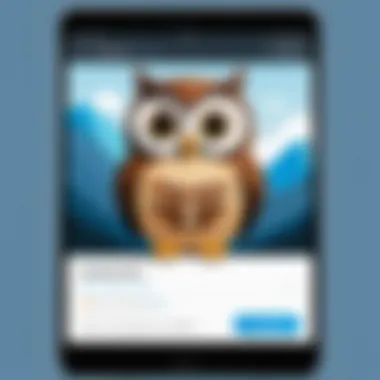

Intro
Navigating the world of digital marketing tools can be overwhelming. Subscriptions to platforms like Hootsuite often start with enthusiasm. However, situations may arise where one needs to reconsider these commitments. This guide serves to assist users in efficiently canceling their Hootsuite subscription. It details the necessary steps, reasons for cancellation, and implications of such a decision. Readers will find clarity on each point, easing any uncertainties they may face during this process.
Software Overview
Hootsuite is a prominent social media management tool designed for professionals and businesses seeking an integrated approach to marketing. Its primary purpose is to facilitate effective management of multiple social media accounts from a single platform. This offers significant time savings and enhances productivity.
Purpose and function of the software
Hootsuite enables users to schedule, publish, and monitor content across a wide array of social media platforms including Facebook, Twitter, LinkedIn, and Instagram. By centralizing operations, users can streamline their social media strategy, allowing for strategic planning and performance analysis in one cohesive environment.
Key features and benefits
Hootsuite boasts a variety of features designed for maximum efficiency:
- Content Scheduling: Users can plan posts in advance, saving time and ensuring consistent posting.
- Analytics Dashboard: The platform provides insights into engagement metrics, which assists in evaluating the effectiveness of campaigns.
- Team Collaboration: It allows multiple team members to collaborate, making it ideal for larger organizations.
- App Integration: Hootsuite connects with numerous third-party applications, enhancing its utility.
These features contribute to the overall effectiveness of Hootsuite as a tool for managing social media campaigns in a cohesive manner.
Reasons for Cancellation
Several factors may lead to the decision to cancel a Hootsuite subscription:
- Cost Concerns: If the subscription does not align with budget constraints.
- Lack of Use: When the tool is not being utilized effectively or regularly.
- Changes in Strategy: If a company shifts its focus away from social media management.
Understanding these reasons can help users assess their own situation and decide if cancellation is the right path forward.
Cancellation Process
To cancel your Hootsuite subscription, follow these steps:
- Log in to your Hootsuite account.
- Navigate to the Billing section within your account settings.
- Select the Cancel Subscription option.
- Follow any additional prompts provided by the platform.
Implications of Cancellation
Canceling a subscription can have several outcomes that users should consider:
- Loss of Access: After cancellation, access to paid features will be lost.
- Data Retention: Hootsuite may retain some data for a certain period. Users should understand how this affects their content and analytics.
Closure
Understanding the process of canceling a Hootsuite subscription is essential for users who seek to make informed decisions about their social media management strategies. This guide serves as a pathway through that process, highlighting every key aspect to ensure clarity and confidence in decision-making. By following the outlined steps, users can navigate their subscription concerns effectively.
Understanding Hootsuite Subscriptions
Understanding Hootsuite subscriptions is crucial for any business or individual considering the use of this social media management tool. This section provides insight into Hootsuite’s offerings and helps users make informed decisions about their subscription options. Knowing the functionalities and structures of Hootsuite subscriptions enables users to align their social media management strategies with their specific needs. The right subscription can enhance productivity, improve engagement with audiences, and provide powerful analytics to drive marketing efforts.


Overview of Hootsuite Services
Hootsuite serves as a central platform for managing social media accounts across various networks. It allows users to schedule posts, track social media performance, and engage with followers from a single dashboard. Key features include:
- Post Scheduling: Users can plan their content in advance, ensuring consistent engagement.
- Analytics Reporting: Detailed reports on social media performance offer insights into engagement metrics, helping businesses refine strategies.
- Team Collaboration: Hootsuite supports multiple users, making it easy for teams to work together on social media campaigns.
- Content Curation: Users can discover and share relevant content to enhance their social media presence.
Understanding these services is essential. It helps users determine which aspects they will utilize most, influencing their choice of subscription.
Types of Hootsuite Subscriptions
Hootsuite offers various subscription plans tailored to different needs. The primary types include:
- Free Plan: Limited features suitable for individual users or very small teams, allows basic scheduling and monitoring.
- Professional Plan: Includes comprehensive features for small to medium businesses, such as enhanced analytics and multiple account connections.
- Team Plan: Geared towards larger teams, this plan allows collaboration and advanced features like custom reporting.
- Business Plan: Designed for larger organizations, it offers extensive integrations and support.
- Enterprise Plan: A customized solution for complex needs, offering tailored features and dedicated support.
Each plan provides distinct benefits and limitations. Careful consideration of the type of subscription will ensure that users invest in a plan that aligns with their marketing goals and operational requirements.
Reasons to Cancel Hootsuite Subscription
Understanding the reasons for canceling a Hootsuite subscription is crucial for users who find themselves reassessing their social media management needs. These reasons can stem from various financial, operational, or satisfaction-related concerns. By recognizing these elements, users can make informed decisions, ensuring that their resources align better with their current goals.
Cost Considerations
One of the most common reasons individuals choose to cancel their Hootsuite subscription is due to cost considerations. Often, businesses reevaluate their budgets and find that subscription-based models can strain their finances, especially for features they might not fully utilize. Hootsuite offers various plans, each with distinct pricing tiers and features, leading many to realize that cheaper or free alternatives can meet their needs adequately.
Moreover, if a company is facing financial constraints, prioritizing essential expenses over social media management tools becomes necessary.
Key Factors to Consider Include:
- Budget evaluation: Regular assessment of all expenses is important. Users should determine if the investment in Hootsuite is justifiable concerning the benefits received.
- Cost-effectiveness of features used: Users need to reflect on which features they use regularly. If only a handful of tools are essential, it might not warrant the cost of a premium subscription.
- Exploring alternatives: A thorough search for more economical solutions may reveal similar functionalities in cheaper plans offered by other tools.
Shifts in Business Needs
Another significant factor is the evolution of business needs. As companies grow, they may change in structure and focus. For instance, a startup might begin with a strong emphasis on social media marketing but later shift to other marketing channels, making Hootsuite less relevant. Additionally, as businesses expand, they may prefer tools with functionalities that better match their increasing complexity.
- Adapting Strategies: As business environments change, so too should the tools utilized. Transitioning to a more suitable platform can enhance productivity more than sticking with an outdated tool.
- Team size variations: If a company scales down its workforce, the need for comprehensive social media tools may lessen accordingly.
- Market Trends: Companies may pivot their marketing strategies due to changes in consumer behavior or market landscapes, leading to the exploration of other platforms that align better with their new direction.
Dissatisfaction with Features
Dissatisfaction with the features provided by Hootsuite can also drive the decision to cancel a subscription. Users often find themselves in situations where the features offered do not align with their expectations or needs. It might stem from a lack of specific tools, performance issues, or even poor customer service.
- Limited functionalities: If users require more robust analytics or reporting capabilities that are not available, they may opt for alternatives that deliver better value.
- User Experience: Complicated interfaces or technical glitches can lead to frustration. If team members find Hootsuite challenging to use, productivity can decrease, prompting a search for more user-friendly options.
- Customer Support Challenges: If assistance is needed but not provided timely or effectively, users may feel unsupported and seek alternatives where help is readily available.
"Many users discover that their initial enthusiasm for a platform can diminish over time if it fails to adapt to their evolving needs."
Preparing for Subscription Cancellation
When contemplating the cancellation of a Hootsuite subscription, it is essential to establish a clear understanding of the preparatory steps involved. This phase is critical as it ensures that you can navigate the cancellation process without unnecessary complications. Before initiating the cancellation, there are specific elements that one must consider.


First, it is vital to review your subscription terms. Understanding the terms of service and the specifics of your subscription will help avoid surprises upon cancellation. Many subscriptions have specific policies regarding cancellation, including any notice periods or conditions that must be met. Identify if there are any obligations to fulfill or penalties to consider so you can plan accordingly.
Second, taking the time to back up your data is an important step. Hootsuite allows users to manage and analyze their social media accounts. Canceling your subscription can lead to the loss of valuable data, such as post schedules, analytics, and contacts. Ensure that you export and save any essential information to prevent loss.
Overall, preparing effectively for the cancellation is about minimizing risk and ensuring clarity.
"Preparation is the key to success."
When you are informed and organized, the cancellation process becomes straightforward. Taking these preliminary steps will pave the way for a smooth transition, whether to a new platform or simply to a more cost-effective solution.
Methods to Cancel Hootsuite Subscription
In today’s fast-paced digital environment, understanding how to efficiently cancel a subscription can save time and avoid potential frustrations. For users of Hootsuite, knowing the available methods for cancellation is crucial. This section outlines the specific methods available to cancel the Hootsuite subscription, the benefits of each, and other important considerations. Users seek clarity and ease in this process, making knowledge of these cancellation methods indispensable.
Using Hootsuite Dashboard
One of the simplest ways to cancel a Hootsuite subscription is through the Hootsuite dashboard. The dashboard offers a user-friendly interface that facilitates various account management tasks. To cancel your subscription via the dashboard, follow these steps:
- Log in to your Hootsuite account.
- Navigate to your profile and select Billing from the settings menu.
- Find the option for Manage Subscription.
- Click on Cancel Subscription and follow the prompts.
- Ensure you complete the confirmation to finalize cancellation.
This method is generally preferred as it provides immediate confirmation. It also allows users to review their subscription status and any ongoing services. Having this visibility can assist in understanding what features will remain available after cancellation. If a user ever opts to re-subscribe, they can easily do so using the same dashboard with records intact.
Requesting Cancellation via Customer Support
Another option for users looking to cancel their subscription is to reach out to Hootsuite's customer support team. This method can be particularly useful if the user encounters difficulties through the dashboard or if they have specific queries about their subscription. Here’s how to approach this method:
- Contact Support: Visit the Hootsuite Help Center or open the support chat to initiate your request for cancellation.
- Provide Details: Clearly state your account information and the reason for cancellation.
- Follow Instructions: The support team will guide you through the cancellation process.
Engaging with customer support can also provide additional insights into the features offered in different plans, or possible future promotions. Users may potentially resolve outstanding issues before completely severing their subscription, thus leaving the door open for future use if desired.
"Direct communication with customer support may lead to insights about your subscription, even beyond cancellation."
In summary, both methods for cancelling a Hootsuite subscription offer benefits tailored to different user preferences. Whether utilizing the dashboard for a quick self-service option or seeking personalized support, understanding these methods streamlines the cancellation process.
Post-Cancellation Considerations
Understanding what happens after you cancel your Hootsuite subscription is essential for a smooth transition. Each aspect has its implications for how you manage your social media presence moving forward. Engaging with these considerations can help alleviate any uncertainties as you navigate away from Hootsuite’s services.
When you initiate a cancellation, it is crucial to be aware of confirmation processes and any potential financial impacts. Addressing these topics ensures that you are fully informed about the outcome of your cancellation, including whether your data remains accessible, and if any charges will occur after cancellation.
Confirmation of Cancellation
Once you complete the cancellation process through either the Hootsuite dashboard or customer support, you should receive a confirmation message. This confirmation is necessary as it serves as proof that your subscription has been canceled as per your request.
To ensure the confirmation is valid, check for these elements:
- Email Confirmation: You should receive an email outlining the cancellation details, including the effective date of termination.
- Status Updates: Log back into your Hootsuite account to confirm that your account status reflects the cancellation.


If no confirmation arrives within a reasonable time frame, consider reaching out to Hootsuite customer support for clarification. It's better to address this issue promptly than to discover any potential complications later.
Potential Charges and Refunds
While canceling your subscription, being aware of financial implications is necessary. Hootsuite operates under a set of terms and conditions, and your specific subscription plan may involve different stipulations concerning refunds and potential charges. Here are a few points to keep in mind:
- Subscription Period: If you cancel before the end of your billing cycle, Hootsuite typically does not issue partial refunds. The service will usually continue until the end of that billing period.
- Fees for Reactivation: If you decide to return, you may be required to pay any fees associated with reactivating your account.
- Additional Charges: Be aware that any add-ons or third-party integrations may have separate cancellation terms and charges.
It is advisable to carefully read your subscription agreement. Knowing these details will enable you to plan your budget better and avoid unexpected costs.
"Understanding the post-cancellation landscape can help prevent surprises down the line. Being informed prepares you for the next steps in your social media management journey."
Engaging proactively with these post-cancellation considerations equips you with the knowledge needed for effective social media management, even outside of Hootsuite’s ecosystem.
Alternatives to Hootsuite
As businesses and individuals reassess their social media strategies, many find themselves exploring alternatives to Hootsuite. This exploration is vital for making informed decisions about which tool best suits their needs. Different tools provide unique features, pricing structures, and user experiences. Understanding these alternatives can help users maximize their social media management efficiency post-cancellation of their Hootsuite subscription.
Comparing Social Media Management Tools
When looking for a Hootsuite replacement, it is important to compare available social media management tools. Here are some notable ones:
- Buffer: Renowned for its straightforward interface, Buffer prioritizes ease of use. It allows users to schedule posts across multiple platforms effectively. Appendix features track engagement metrics.
- Sprout Social: This tool excels in analytics and reporting. It provides users with insights that can guide their social media strategies, making it ideal for businesses focused on measuring ROI.
- SocialBee: A lesser-known but compelling option, SocialBee stands out for its content categorization features, allowing users to manage their posts dynamically. Users can rotate similar content based on categories like promotions, evergreen posts, and quotes.
- Later: Primarily designed for visual content, Later is especially useful for Instagram marketing. Its visual content calendar aids in planning aesthetic and cohesive feeds.
While each tool has its strengths and weaknesses, the choice depends on specific business requirements and personal preferences.
Free Solutions for Social Media Management
For those whose budget constraints do not allow for paid services, several free solutions can assist in managing social media accounts effectively:
- TweetDeck: Ideal for Twitter management, TweetDeck allows users to track multiple Twitter accounts simultaneously. It features customizable columns that display notifications, messages, and trending topics.
- Hootsuite Free Plan: Even if you are considering leaving Hootsuite, its free plan offers basic functionalities for a small number of social profiles, allowing users to schedule and manage posts with limited access to analytics.
- Facebook Creator Studio: A good solution for Facebook and Instagram users, this tool allows post scheduling, insights into performance, and content management from a single platform.
- Canva: While primarily a design tool, Canva provides features that help in planning and creating visually appealing social media posts. Users can design engaging graphics to enhance their social media presence.
Evaluating these solutions helps users identify tools that align with their objectives without incurring significant expenses.
Understanding available alternatives fosters astute decision-making post-cancellation. This ensures users choose tools best suited to their evolving social media requirements.
Questions and Answerss About Hootsuite Cancellation
The section on frequently asked questions (FAQs) about Hootsuite cancellation holds significant importance within this article. It provides clarity and addresses common concerns that users may have when considering or executing a subscription cancellation. Understanding these FAQs can ease the transition process and help users make informed decisions about their social media management needs.
Addressing FAQs not only benefits those contemplating cancellation but also helps existing customers by clarifying potential misconceptions. Users will find reassurance in knowing that cancelling their subscription does not unexpectedly affect standalone aspects of their social media presence, allowing them to effectively navigate their choices.
Will lose my social media accounts?
This query often worries users considering the cancellation of their Hootsuite subscription. It is crucial to clarify that cancelling your Hootsuite subscription will not result in losing your social media accounts. Hootsuite functions as a management tool for your existing accounts on platforms such as Facebook, Twitter, LinkedIn, and Instagram.
Once you cancel, your accounts will remain active on their respective platforms. However, you will lose any Hootsuite-specific functionality that aids in managing and scheduling posts when you unsubscribe. It is advisable to manually manage your social media accounts post-cancellation or explore other management tools that fit your needs.
Can re-subscribe later?
Yes, you can re-subscribe to Hootsuite at any time in the future. If your social media management needs change or you find yourself in a position where Hootsuite’s features align with your objectives once again, re-subscription is a straightforward process. You can return to the Hootsuite website, log into your previous account, or create a new account if you have had a significant lapse in time.
It is beneficial to note that when you return, your data and settings may or may not be retrievable, depending on how long you’ve been away and whether Hootsuite has maintained them. Therefore, it’s wise to back up crucial information before cancellation. This flexibility allows users to reconsider their options according to their evolving needs.



