A Step-by-Step Guide to Cancel Your SurveyMonkey Account
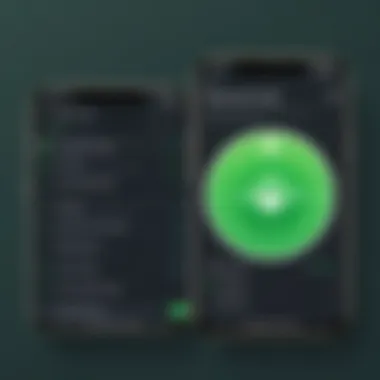

Intro
In today’s data-driven world, online survey tools have become essential for gathering insights and feedback. SurveyMonkey, a household name in this domain, has been a go-to platform for many. However, there may come a time when you find yourself needing to cancel your account, whether due to changes in your project needs, shifts in budget, or simply no longer requiring the service.
The process is not merely a click of a button; it involves understanding the ramifications of your decision. With regards to your survey-related activities, you'll want to make informed choices that minimally disrupt any ongoing projects.
Preface to SurveyMonkey Account Management
When it comes to managing your SurveyMonkey account, understanding the ins and outs can save time and prevent headaches down the road. This comprehensive guide is designed to walk you through not only the cancellation process but also the overall management of your account. Whether you're considering canceling your account or just need more perspective on how to navigate the platform, grasping the core of SurveyMonkey account management is crucial.
Managing your SurveyMonkey account effectively means knowing your options, understanding what to expect during the cancellation process, and being aware of how your data is handled post-cancellation. This knowledge empowers you to make informed decisions, ensuring that you’re not left in the dark regardless of the choice you make. Furthermore, understanding your account settings can lead to better survey results and efficient data handling.
Understanding Your SurveyMonkey Account
Having a clear picture of your SurveyMonkey account is essential. Each user's experience can vary significantly based on their account type and usage patterns. For instance, a basic user might have limited features compared to those who subscribe to a paid plan. Understanding what features you have access to can influence your decision to stay or cancel your account.
Moreover, your account settings are where most of the adjustments are made – from user preferences to billing information. Take some time to familiarize yourself with these settings. By exploring these features, you may even discover options that can enhance your survey-making experience, paving the way for more efficient data collection and analysis.
Reasons for Account Cancellation
Several factors might drive an individual to cancel their SurveyMonkey account. Knowing these reasons can help clarify your own situation as well as provide insight into the common trends among users. Some significant reasons include:
- Cost Consideration: SurveyMonkey has various pricing tiers. If the cost outweighs the benefits for a user, a cancellation may seem the best option.
- Lack of Use: Many users find themselves with dormant accounts. If you're not actively utilizing the platform, it might be time to bid adieu.
- Switching to Competitors: There are many survey tools on the market. Users might find a better fit elsewhere, one that suits their needs more effectively.
- Concerns about Data Security: With rising concerns over data privacy, users might feel uneasy about the handling of their information by third-party services.
Reflecting on these reasons can lead to more informed choices. As you navigate this guide, keep your motivations in mind to ensure that your course of action aligns with your overarching goals.
Account Cancellation Process Overview
Understanding the cancellation process for your SurveyMonkey account is crucial for several reasons. First, it allows you to take the necessary steps with confidence, ensuring that your data and privacy are safeguarded. Many users might leave an account open longer than they should, incurring unnecessary expenses. This article serves as a guide, helping you make a more informed decision about whether to cancel your account.
The cancellation process is straightforward but can be overlooked due to the various options available. Recognizing these can save you time and reduce any potential hassle. You may find yourself needing to access specific features or settings while navigating through your account. Therefore, grasping the process thoroughly enables you to follow through without any hiccups.
Once you've weighed your reasons for cancellation, you need a clear understanding of the steps involved. Here are the core benefits of having a solid grasp of the cancellation process:
- Clarity: Knowing what to expect reduces anxiety.
- Time-Efficiency: Streamlined information helps avoid step-by-step missteps.
- Peace of Mind: Ensuring data is properly handled fosters a sense of security.
By engaging with this process, you're not just closing an account. Instead, you're actively participating in managing your digital footprint. The information and techniques shared below will guide you towards making the right decisions effectively and thoughtfully.
Steps to Access Account Settings
In order to begin the cancellation of your SurveyMonkey account, the first step is accessing your account settings. Here’s how to do it:
- Log In: Open your web browser and navigate to SurveyMonkey.com. Use your credentials to log into your account.
- Dashboard Navigation: Once logged in, you’ll land on your dashboard. Here, look for your profile icon, typically located in the top-right corner of the screen.
- Account Settings: Click on the profile icon. A dropdown menu will appear; select "Account Settings." This section is the control center of your account where you can manage subscription details and explore cancellation options.
- Review Account Options: Inside the account settings, review the various tabs. You'll find sections labeled as “Plan & Billing,” which will contain the cancellation choices that you are looking for.
Initiating the Cancellation Request
Once you've successfully accessed your account settings, you are ready to initiate the cancellation request. It’s essential to follow these steps precisely to ensure everything goes smoothly:
- Locate Subscription Information: Under the “Plan & Billing” tab, see details regarding your current subscription plan, including the billing cycle and payment dates. Take note of your current billing cycle to understand when you will be charged next.
- Cancellation Button: Look for a button or link that states "Cancel Plan" or "Cancel Subscription." Click on this option to proceed with the cancellation request.
- Follow Prompts: The system may prompt you to confirm your cancellation. Follow the displayed steps carefully. You might be asked for a reason for cancellation. This helps SurveyMonkey improve their service. Just choose an option, and maybe provide feedback if you feel like it.
- Confirm Cancellation: Once you have completed the prompts, you should receive a confirmation message or email indicating that your cancellation request is being processed. Make sure to save any confirmation number or reference to avoid any future complications.
By handling cancellation thoughtfully and step-by-step, you’ll ensure a smoother process and mitigate unexpected issues. 🛠️ ❌
Methods for Cancelling Your Account


The choice of how to cancel your SurveyMonkey account isn’t just a matter of preferences; it can significantly impact one’s experience and ease of transition. People may have varied reasons behind their decision to cancel, including budget constraints, platform dissatisfaction, or simply a shift in their survey strategy. By understanding the available methods, users can streamline their cancellation process, ensuring they handle the transition smoothly and with minimal headaches.
Often, what might seem straightforward at first glance has its own intricacies. The methods discussed here encompass direct cancellation through your account settings, seeking assistance via customer support, and, if necessary, going through email communications. Each option carries its own characteristics and benefits, which can greatly influence how effectively one navigates the cancellation process.
Direct Cancelation via Settings
Navigating the Dashboard
Navigating the dashboard is one of the most straightforward ways to go about cancelling your SurveyMonkey account. The dashboard serves as a central hub where all important account-related activities occur. It has a clear layout, which can help users find their way without feeling lost. 💻 The key aspect of this navigation is its intuitive design; it allows you to quickly find the cancellation option without unnecessary detours.
Getting into the nitty-gritty, the dashboard typically includes tabs and buttons for account management, which means users can cancel their subscriptions promptly. A unique feature of this method is its immediacy; once you follow the necessary prompts, you’re often able to finalize the cancellation in real-time. However, it’s vital to be cautious here—double-checking the steps is essential to avoid inadvertently keeping your account active.
Selecting the Appropriate Options
Selecting the appropriate options during this process is crucial for ensuring a successful cancellation. This step involves pinpointing the exact buttons corresponding to account settings and cancellation. Most dashboards will label these options clearly, making it easy to understand.
The standout characteristic of this step is clarity. Users can immediately know what options lead to cancellation. This is particularly beneficial as it reduces the risk of confusion or error. One might say it lays down a red carpet toward a hassle-free exit. However, the disadvantage could be that not all labels are universal; sometimes terms used may be specific to SurveyMonkey, which could throw some users off. Be mindful of terminology while navigating your options.
Using Customer Support for Assistance
Contacting Support
When in doubt, contacting support can be an effective avenue to assist with cancellation. This method brings a human element into what can sometimes feel like a tech-heavy process. Reaching out may provide you with clarity and assurance about your decisions, and having real-time help can eliminate doubts that arise when you are on your own.
A key characteristic of this approach is that it offers personalized assistance, as customer support agents can walk users through any confusion they might face. This direct line can prevent mishaps during cancellation. Yet, be aware that this choice may require patience. Depending on the time of day, waiting periods could be longer than anticipated.
Live Chat Options
Live chat options can enhance the support experience significantly by providing immediate responses to inquiries. This feature allows you to ask questions and clarify uncertainties right away. Such responsiveness makes live chat an enticing option for those who are anxious to finalize their cancellation.
The unique advantage of live chat is its ability to cut down response times. You’re not left hanging on hold for ages. However, it can come with its own pitfalls; not all agents might have the same level of knowledge, and you may have to repeat yourself if given multiple agents.
Emailing Support for Cancellation
Crafting the Cancellation Request
If you prefer to put your thoughts in writing, crafting a cancellation request via email might suit your style better. This method allows for a thorough explanation of your desire to cancel, providing clarity in your communication. The written format ensures that all key points are laid out without the pressures of an immediate conversation.
What makes this method advantageous is the ability to articulate your needs clearly. In fact, taking your time to compose the request often leads to more precise communication. Nonetheless, this route comes with a longer wait time compared to live chat and phone calls. Depending on SurveyMonkey’s response time, it may require some patience as you wait for their reply.
Important Details to Include
Including important details in your cancellation request is vital for expediting the process. Users should consider mentioning their account information, reason for cancellation, and request confirmation once the process is completed. By being thorough, you ensure that customer support has all the necessary information to handle your cancellation request seamlessly.
This specificity stands out because it sharpens focus on your request. If not included, vital data could lead to delays. Handle it with care, because leaving out a piece of essential information can create serious back-and-forth exchanges that could have easily been avoided.
Navigating the cancellation landscape can sometimes feel like threading a needle in a haystack. Each method mentioned above has its own merits and pitfalls. Understanding these intricacies allows for a smoother transition when deciding to cancel a SurveyMonkey account.
Post-Cancellation Considerations
After you’ve gone through the hassle of canceling your SurveyMonkey account, it’s vital to consider what comes next. Ignoring these post-cancellation considerations can lead to unexpected surprises down the road. Understanding the implications of your cancellation, such as data retention, account reactivation, and even the loss of data, is crucial for making informed decisions. Here’s what you should keep in mind.
Data Retention and Deletion Policies
When you decide to cancel, it’s imperative to wrap your head around SurveyMonkey's data retention policies. This dictates how long your data remains accessible after cancellation. Under normal circumstances, SurveyMonkey doesn't outright delete your data instantaneously. Instead, they generally maintain it for a defined period to follow legal or operational obligations.
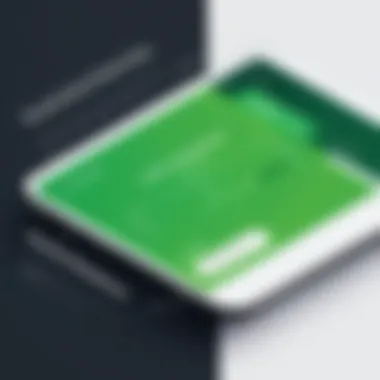

You might be asking, "What happens to my surveys and results?" When you cancel, all active surveys are paused. However, as per their policy, your survey results can typically hang around for a specific timeframe, often up to 30 days. Therefore, if second thoughts strike you soon after cancellation, you might find yourself looking at your data again. However, after this grace period, if you don’t reactivate your account, that information is likely wiped clean. This practice is rooted in preserving user privacy but also ensures they are not stuck in a limbo of excess data.
Make sure you are aware of these timelines and consider exporting any critical data before taking the plunge into cancellation. Just to be safe, you might consider reaching out to their support team to clarify any uncertainties.
Reactivating Your SurveyMonkey Account
If cancellation feels like pulling the rug from under your feet, the good news is that you can reactivate your SurveyMonkey account if you change your mind. RSVP-ing back into the world of surveys comes with its own series of steps and guidelines.
Eligibility for Reactivation
The eligibility for reactivating your SurveyMonkey account is pretty straightforward. Generally, you can reactivate as long as your account is still within the data retention period. If you canceled voluntarily, most users are eligible.
The great part about this reactivation feature is its convenience. It allows former users to step back into their old settings without completely starting from scratch. You probably have existing surveys or responses that hold important value—having the option to bring everything back is a relief. Also, reactivating is usually just a few clicks away, saving you from potentially cumbersome setup processes.
Steps to Follow
To reactivate your SurveyMonkey account, you’ll want to follow a series of simple steps. Firstly, head over to the SurveyMonkey login page. Enter your credentials that were associated with your canceled account.
Upon logging in, if your account is eligible for reactivation, you’ll commonly see an option reminding you it’s been suspended. Simply follow the prompts provided—sometimes you might need to accept updated terms of service.
While this all seems quite easy, one trick up your sleeve is to make absolutely sure that your payment information is up-to-date if you had a paid account initially. If you don’t have updated information, you could hit a bump on the road while reactivating.
In summary, being aware of what lies ahead after cancelling your account ensures a smoother experience when navigating your SurveyMonkey journey, whether that means returning or moving on.
Common Issues Encountered
When attempting to cancel your SurveyMonkey account, some individuals might run into specific challenges that can complicate the process. Recognizing and understanding these obstacles can be crucial for ensuring a smooth transition out of the platform. Addressing common issues not only helps users avoid frustration but also arms them with the knowledge to navigate potential pitfalls effectively.
Difficulties with Account Access
One of the more typical problems that arises during account cancellation involves access difficulties. Users may find themselves locked out of their accounts due to forgotten passwords or incorrect login information. This might require a password reset, but if you’ve used an email that’s outdated or no longer accessible, it can become quite a headache. It is not uncommon to feel the pressure rising, as time drags on and the process feels stagnant.
Here are a few steps to ponder if you find yourself in such a situation:
- Password Reset: Use the password recovery option on the login page. Ensure you have access to the associated email for the reset link.
- Account Lock: Sometimes repeated failed attempts can lock you out. If you suspect this is the case, it may require contacting customer support or waiting a brief duration before trying again.
- Two-Factor Authentication: If you have enabled two-factor authentication, then ensure you can receive the authentication code, whether via SMS or an authentication app.
By proactively addressing these potential barriers, you can save precious time during the cancellation journey. Remember, it's critical to remain calm and methodical as you work through access issues.
Miscommunication with Support Teams
Another hurdle that often surfaces is miscommunication with support teams. It can be downright frustrating when your queries go unanswered, or the responses you receive are not on point. Tech support can feel like navigating a maze without a map; it’s easy to feel lost in translation.
To mitigate this risk, consider the following strategies:
- Clear Communication: When reaching out, be as straightforward as you can. Include specific details such as your account type, the nature of your issue, and any steps you’ve already taken.
- Types of Support: Evaluate the type of support you’re utilizing. Email responses might lag, while live chat could provide immediate guidance. Choose the channel that matches your urgency.
- Follow-Up: If you haven’t heard back within a reasonable timeframe, don’t hesitate to follow up. A courteous reminder can sometimes lead to quicker resolutions.
Anticipating and addressing these common issues can save you not just time, but also minimize the potential frustration tied to canceling your account. By being prepared and methodical, you can navigate any obstacles that stand in your way.
Frequently Asked Questions
Navigating the intricacies of canceling your SurveyMonkey account can be overwhelming. That's where frequently asked questions come in handy. They serve as a compass, guiding users through common queries and concerns that frequently surface during the cancellation process. This section is particularly valuable as it not only addresses immediate concerns but also sheds light on potential pitfalls that users might encounter.
Understanding these FAQs can help ensure that users make informed decisions. The insights gleaned from these questions can alleviate worries, clarify processes, and ultimately streamline your transition away from SurveyMonkey. When faced with uncertainties surrounding your account cancellation, the following queries typically rise to the top.
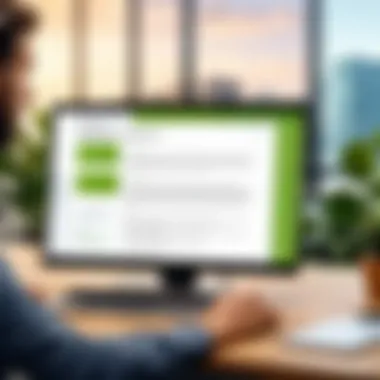

Is Cancellation Immediate?
When someone decides to cancel their SurveyMonkey account, one of the most pressing queries is whether the cancellation takes effect instantly. In many cases, the cancellation is immediate upon confirmation, although the exact timing can depend on several factors. Once you complete the necessary steps and send your cancellation request, your account access could be revoked right away.
However, it is crucial to remember that some features, like account-related data, may not disappear instantly from their servers. For those who rely on continuity in certain activities, it's wise to check within your account settings for any specific confirmation or notifications regarding your cancellation's timeline.
What Happens to My Surveys?
An even more common concern involves what becomes of the surveys that a user has created. Are they wiped off the digital map or archived somewhere? When you successfully cancel your account, all the surveys you've crafted will remain in the SurveyMonkey system in some form but will no longer be accessible to you. The data tied to those surveys will also be at risk, especially if not downloaded prior to cancellation.
It's advisable to assess and export any necessary data from your surveys if you think there’s a chance you might need it down the line. Think of it like packing your bags before checking out of a hotel; you want to make sure you've got everything you need before leaving.
Can Recover My Data After Cancellation?
Finally, many users fret about the possibility of recovering their data after hitting that cancellation button. Generally speaking, once an account is canceled, the data tied to it can be permanently lost. SurveyMonkey has specific data retention policies that determine how long user data remains on their servers after an account is canceled.
If you think there's a chance you’ll want to access your data again, it’s prudent to download any necessary reports or analytics beforehand. The takeaway here is simple; once the access is gone, retrieving anything from the void can be as elusive as finding a needle in a haystack.
For specific data retention timelines, users should refer to the SurveyMonkey Privacy Policy.
In summary, these FAQs play a crucial role in clarifying the essential elements of the cancellation process. They provide users with the knowledge needed to navigate their way through potentially frustrating scenarios, ensuring that they can proceed with confidence.
Best Practices for Managing Your SurveyMonkey Account
When it comes to navigating the intricacies of your SurveyMonkey account, keeping track of your surveys and data can feel like a double-edged sword. Best practices aren’t just buzzwords; they’re essential for ensuring that you handle your account with the level of expertise it deserves. Engaging with your account effectively can prevent unnecessary troubles down the line, particularly if you ever decide to confront the cancellation process. Here’s a look at what these practices entail and their relevance in managing your SurveyMonkey experience.
Regular Account Review
Regularly reviewing your account isn’t just a checkbox on a to-do list. Think of it as a way to maintain your digital garden; if you don't trim the weeds, the flowers get choked. By checking in frequently, you can evaluate your survey results, keep an eye on subscription details, and stay on top of what’s working and what isn’t. Here’s why this is crucial:
- Insightful Analysis: Evaluating your collected data allows you to comprehend trends that could be the key to improving your future surveys. What questions are yielding better responses? Are your audience engagement rates fluctuating, and why?
- Catch Issues Early: If there’s a mistake in your setup or a survey isn’t performing as expected, a routine review helps identify problems before they get too tangled. This can save you considerable time and effort.
- Cost-Effectiveness: Regularly assessing what you actually need can lead to savings. If you find you're not using certain features of your subscription, you could downgrade to a more suited plan and cut costs. This would be like discovering a hidden gem in your attic!
- Account Security: Keeping an eye on recent activities in your account helps spot unauthorized access or changes. It’s like checking your locks every now and then to make sure everything's secure.
Understanding Subscription Changes
Changes in subscriptions might feel subtle at first glance, but they can significantly impact how you use SurveyMonkey. Just like reading the fine print of a lease, understanding these changes can spare you from future headaches. Here’s what to focus on:
- Stay Updated: SurveyMonkey often updates their pricing plans and features. Keeping abreast of these changes ensures you’re using the platform to its fullest potential and savvy enough to take advantage of any new perks.
- Evaluate Your Needs: Your requirements may evolve over time; what worked last year may not suit your current projects. Understanding subscription variations allows you to switch plans to match your new needs better—whether it's scaling back or opting for advanced features that enhance your surveys.
- Beware of Automatic Renewals: Many subscriptions roll over automatically unless you opt out. Familiarize yourself with the cancellation deadlines to avoid being charged when you no longer intend to use the service.
Being proactive rather than reactive will save you both money and hassle in the long run.
By implementing these best practices, you can manage your SurveyMonkey account more effectively, leading to both better data collection and improved decision-making when it comes to your surveys.
Closure
In closing, understanding the process of canceling your SurveyMonkey account is undeniably important for anyone who has decided that it's time to step away from the platform. This article has aimed to provide a comprehensive guide on not just how to cancel your account, but why this might be a necessary move for some users.
Final Thoughts on Cancellation:
Cancellation of an account, especially one tied to data and surveys, comes with its share of emotions and implications. It's crucial to have a clear grasp of what you’re stepping away from, and the impact it might have on your past work. While it may feel daunting, it’s essential to weigh the value your account has actually brought.
SurveyMonkey is laden with features that many find useful, but sometimes the versatility of such tools takes a back seat to practicality or an evolving focus. If you've followed the steps outlined earlier, your efforts will lead to a smooth sailing cancellation. You are empowered to make the decision that suits your current needs best, and remember: it can always be re-evaluated in the future.
Encouragement for Future Use:
Just because you’re opting to cancel your account now doesn’t mean it’s the end of your journey with survey tools. In fact, many users find that stepping away allows them to reassess their needs and eventually come back better informed and armed with new strategies.
Events and fields are constantly changing, and today’s choices may not suit tomorrow’s requirements. Be sure to keep an open mind about the potential for future needs. When the time is right, the door is always open to return to SurveyMonkey or perhaps explore other similar options that fit your needs better.
"Account management is not just about closing doors, it's about keeping your options open for the right moment."
In essence, let the knowledge you've amassed about cancellation serve as a useful tool—one that prepares you for future decisions in the ever-evolving digital landscape. Stay informed, stay curious, and always think critically about the software that serves your objectives.



