Integrating Caspio with WordPress: A Complete Guide
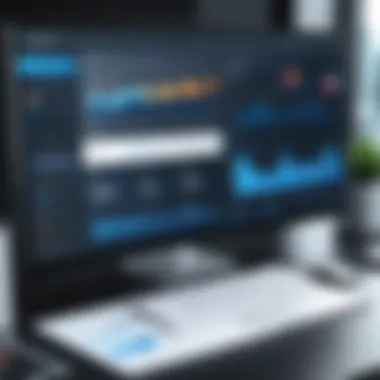

Intro
Integrating different platforms can be quite a journey. When those two platforms are Caspio and WordPress, it opens doors to numerous possibilities. Caspio, a low-code environment, provides robust tools for managing and analyzing data, while WordPress dominates the web landscape as a preferred content management system for millions. This synergy not only enhances the capability of websites but also empowers users with data-driven insights. As we explore this integration, we will highlight key aspects, technical requirements, and some practical applications that shed light on how to extract the best from both worlds.
Software Overview
Purpose and Function of the Software
Caspio serves as a cornerstone for low-code development, allowing users to create applications without requiring extensive coding knowledge. It streamlines database management and application deployment, making it an appealing choice for users who require functionality without delving deep into programming. Meanwhile, WordPress allows individuals and organizations to craft websites, blogs, and applications with ease, using a plethora of themes and plugins to tailor their online presence.
Key Features and Benefits
Caspio boasts a range of features that are beneficial for integration with WordPress, such as:
- Easy Data Management: With its intuitive drag-and-drop interface, users can create and manage databases effortlessly.
- Robust Security: Data security is paramount, and Caspio provides several layers of protection to safeguard sensitive information.
- Scalability: As projects grow, so does the need for more sophisticated data management. Caspio scales with the needs of its users, maintaining efficiency regardless of complexity.
- Custom Application Development: Users can build customized applications to suit specific business needs, all while integrating them with WordPress seamlessly.
WordPress adds to this with its own set of remarkable features:
- User-Friendly Interface: Even non-techies can navigate WordPress and create content without hassle.
- Wide Plugin Ecosystem: With thousands of plugins available, users can significantly extend their site’s functionality.
- SEO Capabilities: Built with SEO best practices in mind, WordPress sites can achieve higher visibility on search engines.
Installation and Setup
System Requirements
Before integrating, it’s crucial to check that both platforms are up and running correctly. Here are basic requirements to keep in mind:
- Caspio account (a free trial is available)
- Self-hosted WordPress installation (or using WordPress.com with business plans that allow plugin installation)
- Compatible web hosting environment with PHP and MySQL support
Installation Process
Integrating Caspio with WordPress requires a few steps that, if followed carefully, will yield promising results:
- Create a Caspio Account: Start by signing up for a Caspio account if you haven't done so yet.
- Build Your Application: Use the Caspio platform to set up your application, including database tables, forms, and reports based on your needs.
- Get the Embed Code: Once your application is ready on Caspio, obtain the embed code provided in the platform. This is essential for integration.
- Access WordPress Admin: Navigate to your WordPress dashboard and find the page or post where you want the Caspio app displayed.
- Embed the Code: Use the custom HTML block, or a specific plugin for embedding code, to insert the Caspio embed code directly into the page.
- Preview and Publish: Check how it looks using the preview feature and, once satisfied, publish the changes!
Integrating Caspio with WordPress not only enhances functionality but also allows you to manage and analyze data with less fuss.
As we deepen our exploration into this integration, we'll uncover more robust and practical applications that can emerge when the two systems work in harmony. Stay tuned for a detailed examination of the benefits and challenges that come with this integration.
Understanding Caspio Platform
In the realm of application development, particularly low-code platforms, Caspio stands out as a notable contender. Understanding the intricacies of this platform is crucial, especially for those looking to integrate it with WordPress. Caspio is fundamentally designed to simplify the data management process, making it accessible for both technical and non-technical individuals. The ability to create powerful applications without extensive programming knowledge can dramatically reduce development time and associated costs.
Caspio Overview
Caspio positions itself as a low-code solution that empowers users to build database-driven applications efficiently. By utilizing a visual interface, Caspio enables the rapid creation of applications that can manage, analyze, and display data without needing to write extensive code. This not only streamlines the process but also makes it feasible for organizations with limited IT resources to leverage sophisticated technology.
The platform allows users to create applications that can function independently or be integrated into existing frameworks, such as WordPress, delivering seamless functionality. By allowing users to store data in the cloud, Caspio offers increased accessibility, along with features like analytics and reporting that can be harnessed to derive actionable insights from the collected data.
Key Features and Benefits
Caspio incorporates several features that enhance its usability and appeal:
- No Coding Required: Users can easily create applications with a drag-and-drop interface, making it approachable for those without a technical background.
- Robust Data Management: At its core, Caspio provides a powerful database system that enables efficient handling of complex data sets.
- Integration Capabilities: Caspio seamlessly integrates with WordPress, allowing for the embedding of forms, reports, and dashboards directly into WordPress sites, thereby enriching user experience.
- Scalability: As a cloud-based solution, it supports businesses as they grow, offering flexibility to accommodate increasing data demands.
- Security Features: Caspio takes data security seriously with features like data encryption, backup, and compliance with standards such as GDPR, thus providing peace of mind for users.
These features make Caspio not just a tool, but a strategic asset for businesses looking to manage their data efficiently while enhancing their online presence.
Use Cases for Caspio
Caspio's versatility leads to various practical applications across different industries. Some notable use cases include:
- Customer Relationship Management (CRM): Businesses can build custom CRM solutions tailored to their specific needs, managing customer interactions and data in one central location.
- Event Management: Organizations can use Caspio to create event registration forms and dashboards to track attendance, feedback, and payment processing.
- Data Analysis and Reporting: Through its robust analytics capabilities, users can generate reports on key business metrics, helping in decision-making processes.
It's clear that the integration of Caspio, with its innovative features and applications, can fuel improved productivity and effectiveness in managing data, which is essential for organizations aiming to stay competitive in rapidly evolving markets.
Preface to WordPress
In this digital age, WordPress has become synonymous with website creation and blogging. It’s no longer just an ordinary content management system; it's a powerhouse that caters to various needs of developers, bloggers, businesses, and students alike. To fully understand how Caspio synergizes with WordPress, it’s crucial to grasp what WordPress is all about and why it remains a leading platform.
What is WordPress?


WordPress is an open-source content management system that empowers users to create and manage websites easily. At its core, it provides a user-friendly interface that allows even novices to build a functional site without delving too deep into coding. With millions of users around the globe, it has built a strong community that contributes to its expansive library of themes and plugins.
When discussing WordPress, one must mention its flexibility. Whether it’s a personal blog, a portfolio, or an e-commerce site, WordPress can adapt to meet those needs. With a wide array of customizable features, it’s designed to scale alongside its users' ambitions.
The Ecosystem of Themes and Plugins
One of the captivating aspects of WordPress is its ecosystem filled with themes and plugins. Themes control the visual aspects of the website, allowing users to choose how their site looks with ease. A sleek, professional appearance is just a few clicks away. On the other hand, plugins add functionality. They can enhance your site's capabilities by providing features such as advanced analytics, SEO optimization, or contact forms.
- Themes: WordPress offers thousands of themes, both free and premium. Some popular themes are Astra, Divi, and Avada. They cater to various styles and industries, allowing users to find the perfect match for their brand.
- Plugins: Popular plugins like Yoast SEO, WooCommerce, and Contact Form 7 extend WordPress’s core abiltities. With plugins, users can transform a standard website into a full-fledged online business.
Popular Use Cases for WordPress
The versatility of WordPress is reflected in its many applications. Here’s a brief rundown of the popular use cases for WordPress:
- Personal Blogs: Many amateur and professional writers utilize WordPress for blogging, sharing their thoughts, experiences, and expertise with the world.
- E-commerce Websites: Thanks to plugins like WooCommerce, users can easily set up online stores, making WordPress a favorite for retailers.
- Corporate Websites: Companies leverage WordPress to maintain professional websites that showcase their services, products, and missions.
- Portfolio Sites: Creatives, such as photographers and designers, can set up beautifully designed portfolio sites to display their work.
- Educational Sites: Many institutions use WordPress to create educational platforms that host courses or share resources.
Integrating Caspio with WordPress can further amplify these use cases by marrying robust data management and analysis tools with the customizability of WordPress. The potential for building dynamic websites only increases when the strengths of both platforms are combined.
The Need for Integration
In today's digital landscape, where data drives decisions and innovation, the integration of softwares like Caspio with platforms such as WordPress becomes essential. This need shines through in various aspects ranging from managing data effectively to enhancing user experiences. As users expect more from their online environments, companies must be nimble. Integrating Caspio with WordPress not only creates a powerful synergy but opens doors to previously untapped functionalities. This section lays the groundwork for understanding why such integration is not just a luxury, but a necessity in today's tech-savvy world.
Why Integrate Caspio with WordPress?
Consider how businesses thrive on data. Caspio specializes in low-code data management, allowing for creation and deployment of applications without extensive programming knowledge. WordPress, on the other hand, provides an easily navigable content ecosystem. Merging these platforms enables companies to harness the data power of Caspio while leveraging the user-friendly interface of WordPress.
Integrating these two can lead to:
- Streamlined Operations: By accessing Caspio's data-driven applications directly within a WordPress site, users can streamline various operational processes.
- Enhanced User Experiences: Customers interacting with data-driven applications in a familiar WordPress environment may find it more intuitive.
- Robust Data Security: Caspio provides solid security measures which can give extra peace of mind when hosting sensitive information.
While some may wonder, "Why not just use one or the other?" the truth is that singularity limits functionality. The unique features of both platforms complement each other, creating a more comprehensive solution for users.
Enhancing Functionality with Data Management
Data management is where the rubber meets the road. Users require organized, accessible data for analysis and actionable insights. Caspio shines as it allows users to create applications that handle data efficiently. This means companies can collect, store, and analyze information without needing a data science degree or a whole army of developers.
When integrated with WordPress, the functionality amplifies. Here’s what enhances:
- Custom Data Solutions: Users can design forms and reports within Caspio, embedding them directly into WordPress pages.
- Interactive Content: Create interactive dashboards that users can engage with right from your WordPress site.
- Real-Time Data Updates: With the integration, any updates made in the Caspio application reflect immediately on the WordPress site.
This functionality doesn't just enrich the website; it transforms it into a living, breathing data hub.
Examples of Successful Integrations
While theoretical advantages are compelling, nothing beats real-world examples to illustrate value. Here are a few noteworthy instances where organizations have successfully integrated Caspio with WordPress:
- Event Registration Systems: Many businesses have developed event registration applications using Caspio that are seamlessly hosted on their WordPress sites. Users can sign up and pay for events directly, enhancing convenience.
- Real Estate Listings: Real estate websites have harnessed Caspio to manage listings and inquiries. When users search properties, they interact with Caspio-powered features embedded in a WordPress-flavored site.
- Membership Portals: Educational institutions have utilized this integration for managing courses and student data. A cohesive experience for students is created when all functions are accessible from one portal.
These examples underscore the transformative effects of integration. By employing Caspio and WordPress together, organizations are not just keeping up; they are setting new standards for efficiency and user engagement.
Prerequisites for Integration
Integrating Caspio with WordPress is not just a walk in the park; it has its own set of prerequisites that need to be met. Understanding these requirements plays a crucial role in ensuring a smooth integration process. If you're a developer or a professional in an IT-related field, knowing the ins and outs of these prerequisites can save you a boatload of time and avoid headaches later on.
Technical Requirements
Before diving into the steps of integrating Caspio with WordPress, it’s essential to know that certain technical requirements need to be fulfilled. First, you must have an active Caspio account that allows for API access. Furthermore, your WordPress site should be self-hosted, preferably using versions that are up-to-date.
Here’s a quick checklist of what you’ll need:
- A stable internet connection.
- A self-hosted WordPress installation (preferably on a server that meets the minimum hosting requirements).
- A Caspio subscription that enables integration features.
- Basic knowledge of HTML and JavaScript to make embedding easier.
Failing to address these technical aspects can lead to confusion down the line.
Caspio Account Setup
Establishing a Caspio account is your first step towards setting the stage for a robust integration with WordPress.
Once you go to Caspio's official site, you should:
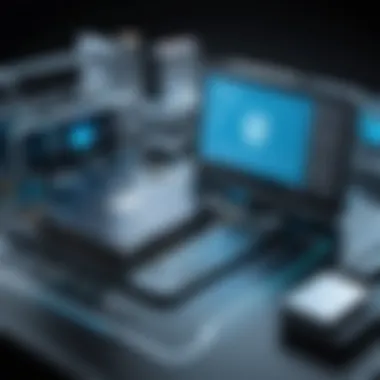

- Sign Up: If you don’t already have an account, click on the sign-up button. You’ll need to provide some basic information.
- Choose a Plan: Caspio offers various plans tailored to different needs, so it’s wise to select one that aligns with your project requirements.
- Create Your Database: After signing up, set up your first database. This database will be integral to manage the data you wish to connect with your WordPress site.
- Enable API Access: Ensure that the API access is enabled in your account settings, as this will be crucial for linking Caspio with WordPress.
"Getting your account in order is half the battle won. Don’t skip this crucial step."
WordPress Configuration
Next up is configuring your WordPress environment. The foundation of your WordPress site must be solid to accommodate the Caspio integration.
To set up your WordPress for this integration:
- Install Relevant Plugins: Consider plugins that enhance API communication. Some plugins can facilitate the embedding of third-party applications with ease.
- Check Permalinks: Ensure that your permalinks are set to a user-friendly format. This often helps in SEO and makes it easier for search engines to crawl your site.
- Theme Compatibility: Some WordPress themes may conflict with API integrations. It’s best to check if your active theme is compatible with embedding external apps.
- Backup Your Site: Before you start tweaking, make a backup. You’ll want to have a safety net, especially when integrating with external platforms like Caspio.
Steps for Integration
In the modern digital landscape, integrating powerful platforms like Caspio with WordPress can significantly enhance the functionality and user experience of websites. This integration not only streamlines the way data is managed but also allows web developers to leverage the full capabilities of both systems.
Understanding the steps for integration is crucial since it sets the foundation for a seamless user experience. In this section, we will detail the significant processes involved in effectively merging Caspio’s data management prowess with the versatility of WordPress. This will include crafting a Caspio application, embedding it into WordPress, and ensuring everything runs smoothly through testing.
Creating a Caspio Application
Creating a Caspio application is the first step in this integration journey. Here, you have the opportunity to define the functionality that you want on your WordPress site.
- Sign in to your Caspio account – Access your dashboard where you can create a new application.
- Select a template or start from scratch – Depending on your data requirements, you can choose from various templates provided by Caspio. These templates save time and offer a framework that can be customized.
- Add tables and data fields – Structure your application by defining the tables that will hold the data you want to manage. Include fields that represent the information you intend to display or manipulate.
- Design your application – Use Caspio’s tools to create forms, reports, and dashboards to showcase your data effectively.
- Configure settings and permissions – Set user access levels to manage who can view or edit the data.
Once you have crafted your application, it becomes a valuable asset that can be embedded into your WordPress site.
Embedding Caspio Into WordPress
After creating your Caspio application, the next step is embedding it into your WordPress site. This process enables the application to appear as a seamless part of your site, enhancing both aesthetics and functionality.
- Gather the Embed Code: Caspio provides a specific code to copy for embedding the application on your site. Look for the "Embed" option within your Caspio application settings.
- Access WordPress Admin Dashboard: Navigate to your WordPress site's backend.
- Choose a Page or Post: Decide where you want to display your Caspio application. You can place it on a new page, existing page, or even within a post.
- Insert the Embed Code: Use the HTML block feature to paste the Caspio embed code. This ensures that the application functions correctly within the chosen page or post.
- Adjust Visual Settings: Depending on your theme, you may need to adjust CSS settings to maintain a consistent look and feel.
When done correctly, your audience will notice a seamless blend of content managed by Caspio and the overall WordPress environment.
Testing the Integration
Testing is a crucial part of the integration process. This ensures that everything operates smoothly and that the user experience is optimized. After embedding, consider the following steps:
- Preview the Page: Before going live, always preview the page to check how the Caspio application appears within the WordPress framework.
- Functionality Check: Test all elements of the Caspio application—ensure forms are submitting correctly, data is loading without hitches, and any interactive features are responding as expected.
- Cross-Device Testing: Make sure to view the newly integrated application on different devices, including desktops, tablets, and mobile phones. Responsive design is key to user satisfaction.
- Gather Feedback: If possible, have some team members or trusted users test the functionality and provide feedback. This can help identify any issues that might have slipped through your initial testing.
By following these steps carefully, you pave the way for a successful integration of Caspio with WordPress, ultimately enriching the capabilities of your website and enhancing user engagement.
Best Practices for Using Caspio with WordPress
When integrating Caspio with WordPress, adhering to best practices ensures the smooth functionality of your applications. The combination of these two platforms can significantly enhance data management, but proper guidelines are essential to maximize their potential. By following these practices, you can not only improve the performance of your integration but also ensure a secure and user-friendly experience for your visitors.
Optimizing Performance
Performance optimization in Caspio and WordPress integration is crucial. A sluggish site can frustrate users and lead to lost opportunities. Here are several ways to improve performance:
- Reduce Load Time: Utilize caching plugins in WordPress, such as W3 Total Cache or WP Super Cache. These tools can help store static versions of your pages to minimize server load and speed up delivery.
- Efficient Data Queries: Design your Caspio applications to fetch only the necessary data. Limit the amount of data returned in a single API call, which can result in faster response times.
- Use Asynchronous Loading: Implement asynchronous loading for your Caspio data. This allows the rest of your page to load while waiting for data retrieval, enhancing user experience by reducing perceived wait times.
- Optimize Images: Ensure images on your WordPress site are optimized. Use plugins like Smush Image Compression or EWWW Image Optimizer to diminish file sizes without compromising quality.
By prioritizing these optimizations, you set a solid foundation for your integrated application, ensuring it operates efficiently in real-time.
Ensuring Security
When it comes to integrating data platforms, security can't be an afterthought. Implementing robust security measures protects not only the data but also your users. Here are key actions to take:
- Regular Updates: Keep both WordPress and Caspio applications updated. Updates often contain security patches that guard against vulnerabilities.
- Secure API Keys: Store Caspio API keys securely and do not expose them in public code repositories. Consider environment variables or WordPress configuration files for safe storage.
- Validation and Sanitization: Always validate and sanitize input data in your applications. This helps prevent SQL injection attacks and cross-site scripting (XSS) vulnerabilities.
- Use HTTPS: Ensure your website is accessible over HTTPS. This encrypts data between your user's browser and your server, providing an extra layer of security.
Implementing these security practices is fundamental in maintaining a trustworthy platform that users can depend on.
Managing User Experience
User experience ties directly into the success of your integrated solution. Poor usability can deter visitors and diminish engagement. Here’s how to enhance that experience:
- Responsive Design: Ensure your WordPress site is responsive and that embedded Caspio applications adapt well to different devices. A mobile-friendly design keeps users engaged no matter how they access your site.
- User-Friendly Interfaces: Simplify the user interface of your Caspio applications. Clear navigation, concise instructions, and intuitive layouts can significantly improve user satisfaction.
- Feedback Mechanisms: Implement feedback options in your forms and applications. This helps you understand user pain points and allows adjustments based on real feedback.
- Real-Time Interactivity: Where possible, offer real-time interactions such as live data updates, which enhance user engagement and provide a more dynamic experience.
Providing an excellent user experience is an ongoing process. Monitor user interactions and continuously refine functionality based on feedback and data.


Adhering to these best practices not only enhances performance and security but also significantly improves user satisfaction, creating a seamless bridge between Caspio and WordPress.
Challenges and Considerations
Integrating Caspio with WordPress opens up immense possibilities, but it also comes with its own set of challenges. Recognizing these issues in advance can make the transition smoother. Tailoring the approach toward these challenges not only mitigates risks but also enforces a stronger integration that leverages the full capacity of both platforms. Below are three significant considerations when embarking on this integration journey.
Technical Challenges
When integrating these two powerful systems, developers should be wary of the potential technical hurdles, such as compatibility issues between APIs. The good news is that both Caspio and WordPress are well-documented.
- API Limitations: The APIs of Caspio might not cover all the features expected, leading to gaps in functionality. Keeping an eye on API updates can be beneficial.
- Responsive Design: Embed codes from Caspio often require careful configuration to ensure they display correctly within WordPress themes. If the main theme is not built to handle third-party embeds, you might end up with elements that are misaligned or not functioning correctly.
- Data Flow: Structuring the data flow correctly between the two systems is essential. An improper configuration can result in data not syncing up as intended, leading to loss of information or errors in display.
Handling these technical challenges calls for thorough testing and periodic updates to plugins or the WordPress version, helping to ensure that everything remains compatible and functional. It's like navigating a winding road; paying close attention to every curve can help keep things on the right path.
Data Privacy Issues
In today’s digital landscape, data privacy cannot be overlooked. When using Caspio to handle data collection and storage, it's crucial to maintain compliance with regulations like GDPR and CCPA. Here are some elements to consider:
- User Consent: Before collecting any personal data, user consent is a must. Make sure there’s clarity on what data is being collected and for what purpose.
- Data Storage: Understanding where and how data is stored is another layer of consideration. Caspio provides various options, but how these choices align with local data protection laws can deeply affect the project.
- Security Protocols: Implementing strong measures such as encryption and access controls is essential. If sensitive data is part of the integration, failing to secure it can lead to severe consequences.
Always having a data privacy policy in place that outlines handling practices can bring peace of mind to users, ensuring that they feel safe in sharing their information.
Maintenance and Support
After setting up the integration, ongoing maintenance becomes critical. Here’s what to keep in mind:
- Platform Updates: Both Caspio and WordPress frequently update their platforms. Staying up to date and understanding how these updates impact the integration is vital in preventing outages or dysfunction.
- Troubleshooting: A comprehensive troubleshooting strategy can save time and effort in the long run. Throughout the integration, document any known issues and their solutions to refer back to when needed.
- User Feedback: Gathering regular feedback from users can be instrumental in identifying unforeseen issues. This proactive approach helps maintain a positive user experience and allows for timely adjustments.
Ultimately, while integrating Caspio with WordPress offers a compelling avenue for enhanced functionality, it doesn’t come without its tribulations. Addressing these challenges head-on can pave the way for a seamless fusion of these platforms, benefitting not only developers but also the end-users.
Future of Caspio and WordPress Integration
In the rapidly evolving landscape of technology, the integration of applications like Caspio with platforms such as WordPress is not just a recent trend but a gateway to the future of digital solutions. Understanding the significance of this integration helps stakeholders recognize the vast potential it holds for enhancing their operations. By marrying the robust data management capabilities of Caspio with the flexibility and user-friendliness of WordPress, businesses can create tailor-made solutions to meet their specific needs. This section will dive deep into forthcoming trends, long-term benefits for enterprises, and the innovations that lie ahead for Caspio and WordPress integration.
Emerging Trends
As we look ahead, several key trends are likely to shape the way Caspio and WordPress integrate and function together.
- Low-Code Development: The growth of the low-code movement is hard to ignore. As more organizations lean towards low-code solutions, Caspio's platform will likely see more enhancements. This can help even the most non-technical users to manipulate data easily.
- Rise of No-Code Solutions: Alongside low-code, the no-code approach is gaining momentum too. Expect updates that allow users to build more complex applications on WordPress without touching a line of code.
- Improved API Capabilities: Look for advancements in APIs that allow seamless data exchange between Caspio and WordPress. This can pave the way for real-time data updates.
- Enhanced Security Features: Data privacy remains a pressing concern. Both Caspio and WordPress will likely implement stronger security measures to protect sensitive information while integrating.
Such trends hint at a more integrated and cohesive user experience, ultimately simplifying the tasks for developers and users alike.
Long-Term Benefits for Businesses
The integration of Caspio with WordPress comes with numerous benefits that extend beyond mere functionality. In the long run, businesses can anticipate advantages such as:
- Streamlined Processes: With Caspio handling data management while WordPress manages content, organizations can streamline their operations, reducing complexity and inefficiencies.
- Enhanced Decision-Making: Access to real-time data enables businesses to make informed choices quickly. This leads to more responsive strategies.
- Cost-Effective Solutions: By reducing development time and minimizing the need for extensive coding knowledge, integrating these platforms can result in significant savings for companies.
- Improved User Engagement: With enriched data analytics from Caspio, businesses can tailor their content and services to meet their audience's needs, resulting in better engagement.
These benefits are not just theoretical; they hold the potential to transform how companies operate in a data-driven world.
Innovations on the Horizon
The integration landscape is seeing some exciting innovations, and the partnership between Caspio and WordPress is no exception. A few noteworthy areas where innovation may unfold include:
- AI and Machine Learning Integration: Expect to see smarter solutions that leverage AI for predictive analytics and personalized user experiences. This could forever change the game in how businesses interact with their customers.
- IoT Connectivity: With the Internet of Things becoming more prevalent, integrating Caspio with devices and systems can offer businesses unprecedented insights into their operations and user behavior.
- Customizable Dashboards: Future innovations might include fully customizable dashboards that synthesize data from both platforms, allowing businesses to visualize and analyze critical metrics efficiently.
- Interactive Forms: Look forward to more interactive web forms that facilitate user engagement significantly. Caspio's ability to handle data will only enhance these forms in WordPress.
As these innovations come to fruition, users and businesses will experience an integrated environment that goes beyond simple functionality, leading to impactful changes in everyday operations.
Culmination
The integration of Caspio with WordPress serves as a vital junction in the realm of data management and content creation. This combination transforms how businesses and developers approach their digital strategies and user engagement. Here, we’ll explore specific elements that underline the importance of this integration, delving into the multifaceted benefits, considerations, and future implications.
Summary of Key Points
- Enhanced Functionality: By integrating Caspio's powerful data handling capabilities into WordPress, developers can elevate their sites with forms, reports, and dashboards that are both interactive and dynamic. This capability allows businesses to engage users more effectively and streamline data collection processes.
- User Experience Improvements: WordPress users often seek intuitive and seamless experiences. The integration ensures that these applications blend smoothly into the WordPress environment, without disrupting the familiar navigation that users expect. Custom solutions built on Caspio can cater to specific needs, improving overall site usability.
- Time and Cost Efficiency: A low-code platform like Caspio reduces the time and financial investment typically associated with custom application development. Companies can focus on content and marketing strategies, while Caspio takes care of the underlying data complexity.
- Responsive Design: The integration promotes responsive designs that ensure your applications look and function well across devices. With more users accessing websites via mobile, this feature can significantly boost user retention and satisfaction.
Final Thoughts on the Integration
As we navigate through the ever-evolving landscape of web development, the partnership between Caspio and WordPress epitomizes the future of online business strategies.
"In an age where data is as influential as currency, tools that empower users to manage it effectively will always stand out."
Moreover, the ability to glean actionable insights through Caspio’s analytics can provide a competitive edge that is irreplaceable. Businesses that harness this integration are likely to find themselves not just keeping pace with, but well ahead of, their competition.
As organizations continue to embrace digital transformation, the pairing of Caspio and WordPress must not be merely a passing thought; it should be viewed as a strategic imperative for those intent on maximizing efficiency and efficacy in their online endeavors.



