Understanding Cloud Storage Costs for 1TB


Intro
In today's digital age, the need for reliable cloud storage solutions has increased significantly. The goal is not just to store data but to do it securely and cost-effectively. Understanding the costs associated with one terabyte of cloud storage is crucial for individuals and businesses alike. With providers offering various pricing models, it can be challenging to navigate the options available. This article aims to dissect these costs, feature comparisons, and the distinct characteristics that influence pricing.
One terabyte represents a substantial volume of data. The use of this capacity is common for both personal users, such as photographers and digital artists, and businesses that handle vast amounts of information. Cloud storage is not merely a choice; it has become a necessity in a rapidly evolving digital landscape. Therefore, analyzing the pricing and features of cloud storage providers can help consumers make informed decisions.
Software Overview
Cloud storage services provide a platform for users to store their data remotely. This allows easy access from various devices, enhancing convenience and flexibility.
Purpose and Function of the Software
The primary purpose of cloud storage is to offer a scalable solution for data management. Users can upload their data to remote servers managed by providers like Google Drive, Dropbox, and Microsoft OneDrive. This service eliminates the need for physical storage devices, making it easier to access information from anywhere with an internet connection.
Key Features and Benefits
- Data Accessibility: Files are reachable from multiple platforms, whether a phone or a computer. This feature is essential for remote work or collaboration.
- Automatic Backups: Many providers offer automatic backup options, ensuring data is safe from device failure or accidental deletion.
- Collaboration Tools: Features like shared folders and real-time editing support teamwork. This is particularly useful for businesses and remote workers.
- Scalability: Users can easily increase or decrease their storage needs, accommodating growth without issues.
Costs of Cloud Storage
Choosing the right cloud storage provider involves understanding the various costs involved. Different providers have distinct pricing structures based on features offered and service levels.
Some of the key factors influencing costs include:
- Storage Infrastructure: Premium infrastructure could lead to higher prices but may offer better security.
- Data Transfer Limits: Some plans may restrict the amount of data you can upload or download, adding costs for excess usage.
- Support Plans: Higher levels of customer support or additional services can raise the overall price.
Finale
Evaluating the cost of one terabyte of cloud storage is about more than just the monthly fee. It is important to consider the functionalities that the service offers, their reliability, and how they align with individual or business needs. By analyzing the various options, users can make knowledgeable choices that effectively balance their storage needs and their financial budgets.
Prelims to Cloud Storage Pricing
Cloud storage pricing is an essential topic for individuals and businesses alike. As digital data continues to grow, understanding the costs associated with cloud storage becomes crucial. Many providers offer varied pricing structures, making it necessary to analyze your options carefully.
Defining Cloud Storage
Cloud storage refers to saving data on remote servers accessed via the internet. Users can store, access, and manage their data from any device connected to the internet. This mode of data storage provides flexibility and accessibility, which are key attributes in today's fast-paced world.
Different cloud storage providers like Google Drive, Dropbox, Microsoft OneDrive, Amazon S3, and Apple iCloud have different features and capacities, which appeals to various user needs. Storage is typically measured in gigabytes or terabytes, with one terabyte equal to approximately 1,000 gigabytes. This capacity is often sufficient for most users, particularly for those managing documents, images, and videos.
Importance of Understanding Costs
Understanding cloud storage costs is vital for both budgeting and decision-making. Prices vary significantly among providers, influenced by factors such as storage capacity, additional features, security measures, and customer support. A clear comprehension of costs aids users in avoiding unnecessary expenses while ensuring they select a service that meets their requirements.
As you explore various providers, consider that hidden costs can arise. These may include fees for exceeding storage limits, additional charges for data retrieval, or costs related to service upgrades. Weighing these factors against the expected value of the service can encourage a more informed decision.
"Knowing the terms of service and pricing structure helps avoid unexpected expenses and maximizes the benefits of cloud storage."
The evaluation of costs should not only focus on base prices. Factors like user experience, accessibility, and the quality of customer support also play pivotal roles in determining the true value of a cloud storage solution.
Overview of Pricing Models
Understanding the pricing models of cloud storage is crucial for selecting the most suitable option for one terabyte of data. Organizations and individuals must assess which structure aligns with their specific needs. Each model comes with its benefits, considerations, and operational efficiencies. Therefore, identifying these pricing models allows users to optimize costs while ensuring reliable access to their data.


Subscription-Based Pricing
Subscription-based pricing is one of the most prevalent models in cloud storage. In this structure, users pay a regular fee, typically monthly or annually, for predetermined storage space. This approach offers predictability in budgeting, as users know in advance how much they will spend.
Major providers like Google Drive and Dropbox offer different tiers. For example, Google Drive advertises a one-terabyte storage plan at a fixed monthly rate. Users benefit from bundled features, such as enhanced collaboration tools and access to integrated applications.
However, this model does necessitate a long-term commitment. It may not be ideal for short-term needs or infrequent users. Flexibility varies by provider and price tier, which may limit options for those who want more control over their expenditure.
Pay-As-You-Go Structures
The pay-as-you-go model introduces a more flexible payment system. In this scenario, users are charged based on actual storage utilized, rather than a fixed rate. This is advantageous for those with fluctuating storage needs. Amazon S3 employs this model and allows users to pay only for the storage and resources consumed.
One potential drawback is that costs can become unpredictable. For instance, if usage unexpectedly increases, expenses might soar. Therefore, users must actively monitor their consumption to avoid unplanned expenses.
This model is particularly suitable for businesses that experience variable demands or project-based workloads. It enables users to right-size their storage options based on real-time requirements, which can lead to more efficient budget management.
Enterprise-Level Discounts
For larger businesses or organizations, enterprise-level discounts are a significant consideration. Many providers recognize the scale at which larger companies operate and provide pricing incentives for bulk storage purchases. Discounts can be substantial, impacting the overall annual budget positively.
For example, Microsoft OneDrive offers tailor-made packages for enterprises. These often include notjust storage but also enhanced support and additional features. The negotiation process with providers may lead to customized pricing structures that can better meet the unique demands of an organization.
However, businesses should ensure that their needs are clearly understood before entering negotiations. It’s crucial to examine what is on offer beyond mere storage space, including security features, compliance, and customer support.
"Selecting the optimal pricing model requires careful consideration of current and future needs. What works today might not suffice tomorrow."
In summary, the choice of pricing model hinges on the specific use case, budget constraints, and anticipated data growth. Understanding these nuances equips users to make informed decisions, ensuring that their cloud storage strategy is both efficient and economical.
Comparative Analysis of Major Providers
A comparative analysis of major cloud storage providers is essential when assessing the cost and features associated with one terabyte of storage. This section helps clarify how different services stack up against one another. It highlights not only the pricing tiers, but also the unique benefits, limitations, and usability of each option.
For potential users, choosing the right cloud storage solution can significantly affect overall performance and satisfaction. The analysis allows for credible comparisons, aiding in decision-making processes based on individual or organizational needs. By understanding the distinct offerings of popular providers, users can leverage their strengths and mitigate potential disadvantages.
Google Drive: Pricing and Features
Google Drive is widely known for its seamless integration with other Google services. As of now, the pricing for one terabyte of storage falls into the Google One plan. This plan typically costs around $9.99 per month. Users also benefit from features such as:
- File sharing and collaboration: Easy sharing with others and real-time edits.
- Integration: Works well with Google Docs, Sheets, and Slides.
- Cross-platform functionality: Access from various devices easily.
However, only 15 GB is available for free, shared across Google services. Users need to consider that full access to storage beyond this initial capacity incurs monthly costs.
Dropbox: Cost Breakdown
Dropbox offers a straightforward interface and good collaboration options. Their Plus plan, which includes one terabyte of storage, typically costs around $11.99 per month. Noteworthy features include:
- Smart Sync: Users can manage local storage better by keeping files in the cloud.
- File recovery: Dropbox provides an option to recover deleted files within a specific timeframe.
- Third-party app integrations: Connects with various applications for enhanced functionality.
However, the free tier limits users to 2 GB, necessitating an upgrade for those needing more space. The emphasis here is mainly on collaboration, which can be both a pro and a con depending on user needs.
Microsoft OneDrive: Value Proposition
Microsoft OneDrive is tightly integrated with the Microsoft ecosystem. For one terabyte of storage, users generally pay about $69.99 annually, or roughly $6.99 per month, as part of the Microsoft 365 subscription. Key highlights include:
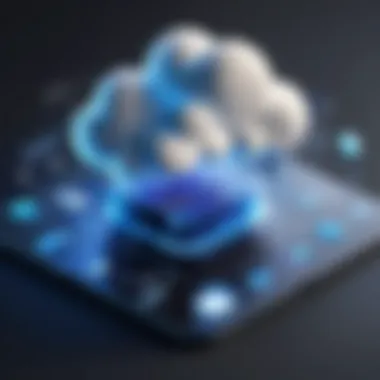

- Real-time collaboration: Similar capabilities to Google Drive for shared projects.
- Office integration: Direct use with Microsoft Office applications enhances productivity.
- Version history: Users can revert to earlier versions of files easily.
The service also offers 5 GB for free, with significant benefits for users already invested in the Microsoft suite.
Amazon S3: Business-Centric Solutions
Amazon S3 stands out as a more technical solution aimed at developers and businesses rather than regular consumers. Its pricing is usage-based, meaning costs depend on actual storage and transfer activities. While it does not provide a fixed rate for one terabyte, users should be prepared for:
- Flexible storage solutions: Options vary from standard to infrequent access.
- Robust security features: Enhanced security protocols suitable for business needs.
- Scaling advantages: Potential for substantial growth without significant upfront investments.
This provider shines in custom solutions but could be unnecessarily complex for average users.
iCloud: Tailored for Apple Users
iCloud is Apple's answer to cloud storage, deeply integrated into the Apple ecosystem. For one terabyte of storage, the cost is approximately $9.99 per month. Features include:
- Device synchronization: Effortless sync across Apple devices, ensuring all data is accessible.
- Shared features: Options for family sharing and collaborative projects.
- User-friendly interface: Simplistic design caters well to casual users.
While iCloud offers 5 GB for free, its primary appeal lies in its seamless interaction with Apple products, making it attractive to devoted Apple users.
Factors Influencing Cloud Storage Pricing
Understanding the factors influencing cloud storage pricing is essential for making an informed decision. Each provider presents unique pricing structures based on distinct elements. Reading this section will help you see how these elements can affect your overall expenses. Factors include storage space requirements, additional features and services, security, compliance costs, and customer support. These considerations become particularly vital for businesses aiming to optimize costs while ensuring data reliability and safety.
Storage Space Requirements
The amount of data you intend to store plays a significant role in determining costs. Providers often offer tiered pricing based on the storage volume. If you only need a small amount of space, you might find cheaper rates. However, when purchasing one terabyte or more, savings may decrease per gigabyte. Understanding how much space you need now and in the future helps in choosing the right plan.
It is common for consumers to underestimate their future storage needs. Consideration of growth rates is crucial. Do you expect to scale up significantly? If yes, choose a plan that allows for easy upgrades.
Additional Features and Services
Beyond basic storage, cloud providers offer various features that can add value but also increase costs. Features can include data redundancy, enhanced accessibility, versioning, and collaboration tools. For example, Google Drive integrates with other Google Workspace products, boosting productivity for teams. Assess what additional features your business or personal use requires.
While some of these features may seem unnecessary at first glance, higher costs might be justified for businesses that rely on such functionalities for efficiency. Often, the right combination of features helps improve workflow, despite their impact on the overall price.
Security and Compliance Costs
Data security has become a top priority, and cloud storage is no exception. Companies often implement robust security measures to protect sensitive information. While these can add to the overall cost, they are also critical for compliance with regulations. Depending on the industry, companies might need to integrate specific security protocols, leading to additional fees.
Before selecting a provider, evaluate how well they align with legal requirements pertinent to your industry. Moreover, understanding a provider's approach to security and compliance can help prevent potential future costs related to data breaches or non-compliance penalties.
Customer Support and Maintenance Fees
Another important factor is the level of customer support and any maintenance fees linked with a storage plan. Quality support can significantly influence your experience. Some providers may offer comprehensive 24/7 support, while others may charge extra for premium services. Make sure to investigate support options when choosing a provider.
Customer support can be vital in resolving issues quickly, especially for businesses that depend on cloud functionality to operate efficiently. As such, consider this aspect as part of the overall cost equation when selecting from different providers.
Evaluating Cost vs. Value
In the world of cloud storage, evaluating cost versus value is crucial for making informed decisions. Users must consider not just the financial outlay for one terabyte, but also the features and benefits offered by different providers. While price often attracts attention, the end-user experience and the overall functionalities must not be overlooked.
Undoubtedly, a lower cost may seem attractive; however, it’s vital to assess what is included in that package. For instance, some providers may offer cheaper rates but compromise on essential features such as data security, customer support, or user versatility. Prioritizing cost without a corresponding evaluation of value could result in hidden costs or less satisfactory service.


Feature Comparison Metrics
When comparing cloud storage options, several metrics can aid in determining value. These include:
- Storage Capacity: Is one terabyte the right fit for your needs? Some services offer flexible plans that adapt to future growth.
- Accessibility: Evaluate how easy it is to access your data. Look for providers that offer cross-platform compatibility.
- Security Features: Check for encryption options and compliance with privacy regulations. This feature is especially important for businesses handling sensitive data.
- Integration with Other Tools: Look for compatibility with productivity software and applications. This can streamline workflow significantly.
- Backup and Recovery Options: Assess whether the service offers backup functionality and how easy it is to recover data if needed.
These features contribute directly to the user experience and affect the long-term value of the service. Balancing the cost against these metrics allows for a clearer picture of the real investment required.
User Experience and Accessibility
User experience directly correlates with the perceived value of cloud storage. A provider may have competitive pricing, but if the interface is clunky or difficult to navigate, users may find it more frustrating than efficient. Some key aspects of user experience includes:
- Interface Design: The layout and accessibility of functions within the application can greatly impact how users interact with their data.
- Mobile vs Desktop Access: Many users require seamless access on multiple devices. Evaluate how well the provider performs across platforms.
- Customer Support: Immediate and effective support options are essential, particularly for businesses that rely heavily on cloud storage. Quick responses can save valuable time.
- Documentation and Resources: Comprehensive guides and tutorials can enhance user experience, allowing customers to utilize the service effectively.
Making an investment in cloud storage is not solely about pricing. The right choice should reflect value derived from a combination of features and usability. In a landscape filled with various options, discerning the distinction between cost effective and value-added services becomes paramount.
Long-Term Investment Considerations
Cloud storage is not just about the initial cost of services. Evaluating it as a long-term investment is critical for both individuals and organizations. Understanding the implications of scalability, future costs, and exit strategies can greatly affect decision-making in choosing a cloud storage provider.
Scalability and Future Costs
When assessing cloud storage options, scalability is a major attribute to consider. With evolving data needs, especially in business environments, flexibility in storage capacity is paramount. A provider should offer plans that allow for easy upgrades to accommodate data growth without significant interruptions.
Many cloud storage services, such as Google Drive or Amazon S3, provide tiered pricing models based on the amount of data stored. This means users can start with a lower-cost plan and scale up as their needs expand. Understanding how these upgrades work, including any additional costs or fees associated with them, will prepare users for future expenses.
Investing in a service that supports scalable solutions ensures that users do not have to switch providers frequently, which can be time-consuming and costly. Here are some points to consider when exploring scalability:
- Growth Projections: Analyze how much data you expect to store in the next few years.
- Pricing Models: Investigate if the provider has a predictable pricing structure as you scale.
- Performance Metrics: Ensure that performance remains steady even as you increase storage needs.
Exit Strategies and Data Migration
While cloud storage can offer significant benefits, users also need to plan for potential exit strategies. This means considering how easily data can be transferred to another provider or extracted for in-house use.
The complexity of data migration can vary significantly between providers. Some may offer tools to facilitate this process, while others could impose strict limitations that may lead to frustration and additional costs. It is essential to understand:
- Data Retrieval Costs: Some providers charge fees for the data that you want to transfer out of their systems.
- Migration Tools: Evaluate if the provider offers efficient data migration solutions without additional charges.
- Data Formats and Compatibility: Ensure that the data formats are compatible with other systems or platforms.
A well-thought-out exit strategy is crucial, as it lessens the risk of vendor lock-in. Understanding these aspects can empower users to make informed choices in their cloud storage strategy.
"Planning for the long term can prevent unnecessary surprises in operational costs and migration headaches later on."
Epilogue: Making Informed Decisions
Understanding the complexities of cloud storage pricing is crucial for both individual users and enterprises. As we have explored in this article, the landscape of costs associated with one terabyte of cloud storage is influenced by various factors. This conclusion serves to encapsulate the core findings and provide actionable insights that can guide decisions.
Summarizing Key Findings
The analysis reveals that cloud storage costs are not merely about monthly payments but encompass several important dimensions:
- Pricing Models: Different providers utilize various pricing structures, such as subscription-based or pay-as-you-go options. Understanding these models allows users to choose the most cost-effective approach based on their storage needs.
- Provider-Specific Costs: Major players like Google Drive, Dropbox, and Amazon S3 have distinct pricing strategies and features. Assessing each provider's unique offerings is vital in determining value.
- Hidden Costs: Additional features, security measures, and support services often come at a premium. Users must recognize these hidden costs to make a truly informed choice.
In summary, while the initial pricing for one terabyte of cloud storage may appear straightforward, the actual cost includes various elements that warrant careful consideration.
Recommendations for Users
To navigate the cloud storage pricing terrain effectively, consider the following recommendations:
- Evaluate Needs: Assess what features are essential for your specific situation. Do you prioritize storage space, security, or collaboration tools?
- Compare Providers: Utilize comparison tools and resources to analyze the pricing and features of different cloud storage services, such as examining offerings on Wikipedia.
- Factor in Future Growth: Consider not just current storage needs but also potential growth. Scalable solutions may incur lower costs long-term.
- Read Reviews: Look at user experiences and feedback on platforms like Reddit. This can uncover advantages or disadvantages not evident in promotional materials.
- Negotiate Contracts: For enterprises, negotiating terms with cloud providers can lead to discounts and more favorable conditions.
By taking these steps, users can align their cloud storage choices with both their financial constraints and their operational requirements. This ensures an investment that maximizes value without unnecessary expenditure.



