Cognito Forms Support: A Comprehensive Guide

Intro
Cognito Forms serves as a powerful tool for online form creation. It caters to a diverse user base, ranging from individuals seeking to gather simple information to businesses needing complex data collection solutions. The aim here is to guide users through the intricacies of Cognito Forms support. Understanding the available resources, troubleshooting methods, and common user inquiries can significantly enhance the overall experience and productivity.
Software Overview
Purpose and function of the software
Cognito Forms is designed to simplify the process of creating and managing online forms. Its primary function is to allow users to construct tailored forms that suit various needs, such as surveys, registrations, and payments. This versatility makes it a preferred choice for many. Users can easily customize forms to reflect branding, ensuring they align with the organization's aesthetics while functioning seamlessly.
Key features and benefits
Cognito Forms is equipped with a range of features that provide significant benefits:
- Customizable templates: Users can choose from a variety of pre-built templates, which can then be modified according to specific requirements.
- Data collection tools: The software includes features for gathering responses efficiently, including conditional logic and automatic form calculations.
- Integration capabilities: It integrates seamlessly with third-party applications like Zapier or Google Sheets, enhancing data management.
- Secure payments: For businesses, the payment collection feature allows for secure transactions via credit card or PayPal directly through forms.
- Mobile-friendly design: Cognito Forms automatically adjusts to various devices, ensuring accessibility for all users.
These features position Cognito Forms as a comprehensive solution for not just individual users, but also organizations that require advanced functionalities.
Installation and Setup
System requirements
Before diving into installation, it’s crucial to ensure your system meets the necessary requirements. Cognito Forms operates primarily as a cloud-based service, so there are minimal system requirements in terms of software installations. However, users should have a reliable internet connection and access to a modern web browser, such as Google Chrome, Mozilla Firefox, or Safari.
Installation process
Since Cognito Forms is a web application, users do not need to follow a traditional installation process. To get started, simply visit the Cognito Forms website and create an account. Here's a step-by-step guide:
- Go to the Cognito Forms homepage.
- Click on the Sign Up button located prominently on the page.
- Fill in the required information, such as your email address and password.
- Confirm your email address by following the instructions sent to your inbox.
- Log in to your new account and start creating forms.
This straightforward setup process ensures that users can quickly transition from registration to form creation without unnecessary hurdles.
Ending
Understanding the support options and tools available through Cognito Forms not only aids in effective form creation but also maximizes user satisfaction. As users become familiar with the software, they can better leverage its many capabilities and harness its full potential. In the following sections, we will explore support options and troubleshooting techniques to address any issues users may encounter.
Preamble to Cognito Forms
Cognito Forms represents a significant advancement in online form creation. This tool provides users with the ability to design custom forms that cater to specific needs. It is particularly valuable for businesses and organizations that require efficient data collection. Understanding Cognito Forms is critical for maximizing its utility and ensuring ease of use.
The importance of this section lies in recognizing the functionality and features that Cognito Forms offers. Users often underestimate the impact of proper form design on data management. Well-structured forms can streamline workflows and enhance data accuracy. For professionals in IT and software development, having a solid grasp of such tools increases productivity and reduces the likelihood of errors in data gathering.
Cognito Forms serves multiple sectors, including education, healthcare, and e-commerce. Each sector benefits uniquely from customizable features. For instance, educational institutions can use Cognito Forms for student registrations, while e-commerce businesses may leverage it for order processing. By acknowledging these applications, users can navigate the tool more effectively.
Moreover, the integration of payment options is crucial for organizations that conduct transactions online. Cognito Forms allows for seamless payment integration, which simplifies financial processes. Without this knowledge, a user might miss crucial functionalities that enhance the software's efficiency.
In summary, the section on Cognito Forms introduction is essential to understanding its capabilities. Gaining familiarity with its features prepares users for deeper learning about support options, troubleshooting, and best practices to optimize their experiences while using this software. Therefore, comprehensively exploring Cognito Forms contributes to better informed decisions and greater overall satisfaction.
Overview of Cognito Forms Features
Cognito Forms serves as a versatile tool for creating customizable online forms. Understanding its features is key for users who wish to maximize the software's potential. These features are crafted to address diverse needs, ranging from simple information collection to complex payment processing. By having a clear grasp on these capabilities, users can design forms that are not only functional but also tailored to specific requirements. This adaptability is essential in various fields, including education, business, and nonprofits.
Customizable Templates
Customizable templates are one of the standout features of Cognito Forms. This functionality allows users to select from a wide range of designs that can be tailored to fit the brand identity or specific purpose of the form. Users can alter colors, fonts, and layouts, ensuring a unique presentation. These adjustments enable businesses to maintain consistency in their branding. Also, the ease of customization means that even users with limited technical expertise can create aesthetically pleasing forms quickly.
Moreover, customizable templates save time. Instead of starting from scratch, users can choose a template that closely aligns with their needs and make necessary adjustments. This feature is especially beneficial for time-sensitive projects, where efficiency is crucial.
Utilizing template editing tools effectively can lead to a more engaging user experience and higher submission rates.
Payment Integration
Payment integration is another vital aspect of Cognito Forms. The platform supports various payment gateways, making it easy for businesses to accept payments directly through their forms. This integration streamlines the payment process, enhancing user convenience. Whether collecting fees for events, processing donations, or handling product sales, the ability to collect payments directly improves cash flow and minimizes manual handling of transactions.
Additionally, Cognito Forms accommodates various payment methods, including credit cards and PayPal. Users benefit from the flexibility of these options, catering to different customer preferences. Furthermore, the seamless transaction experience can lead to higher conversion rates. Businesses can now automate their processes while ensuring that payments are secure and efficiently processed.
Data Management Tools
Effective data management is crucial for any organization that collects information. Cognito Forms offers robust data management tools that simplify the processes of gathering, analyzing, and organizing data. Users can easily export data to various formats, such as Excel or CSV, facilitating further analysis and reporting.
Cognito Forms also provides features for creating reports. Users can generate summaries and insights from collected data, enabling informed decision-making. Furthermore, the software includes options for data validation, ensuring that the information gathered is accurate and reliable. This increases the integrity of the data and helps in maintaining quality standards, especially in environments prioritizing compliance.
Importance of Support in Software Usage
Support plays a pivotal role in the effective usage of software platforms like Cognito Forms. It enhances the user experience significantly, ensuring that individuals can fully harness the capabilities of the system without unnecessary hindrances.
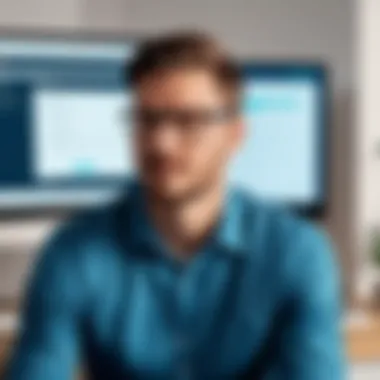

For software development environments, a robust support system provides clear pathways for troubleshooting issues. This can include anything from queries about basic features to more complex problems relating to integrations. Here are a few key elements that highlight this importance:
- User Satisfaction: A responsive support system can directly impact user satisfaction. When users encounter issues, quick resolutions allow them to continue their tasks with minimal disruption.
- Learning Curve Reduction: Many forms of software come with advanced features that might not be immediately intuitive. Support resources such as tutorials, forums, and direct assistance help mitigate the steep learning curve. This is particularly beneficial for new users who may feel overwhelmed at the start.
- Community Engagement: A strong support framework fosters a sense of community among users. When individuals share experiences and solutions through forums or community pages, it enriches the overall ecosystem. This can also lead to collaborative problem-solving that benefits all users.
- Feedback Loop: Support channels can serve as vital feedback mechanisms. Software providers can assess the issues raised by users and prioritize updates or improvements that address commonly faced challenges. This continuous improvement cycle can lead to a more refined product over time.
- Increased Adoption Rates: Effective support can lead to increased adoption of software features by users. As users become confident in navigating the system, they are more likely to explore advanced functionalities that could benefit their projects.
Types of Support Available for Cognito Forms
In the rapidly evolving digital landscape, users require reliable support systems to navigate complex software like Cognito Forms. The types of support available are essential not just for resolving immediate technical issues but also for enhancing long-term user satisfaction. These support avenues offer diverse solutions tailored to various needs, making it easier to utilize the platform effectively.
Self-Service Resources
Self-service resources serve as the first point of contact for many users facing issues with Cognito Forms. They are designed to empower users to find answers independently. The Help Center is the backbone of these resources, providing a repository of articles, guides, and FAQs covering various topics. Users can benefit from the ease of access, allowing them to search for specific keywords related to their queries.
In addition to the Help Center, FAQs are particularly useful for addressing common concerns. These are curated answers to frequent queries, helping users solve basic problems quickly without waiting for external assistance. Users can learn about common configuration issues, troubleshooting tips, and general software functionality.
Community Forums
Community forums offer an interactive platform for users to connect, share experiences, and seek advice related to Cognito Forms. These forums create a space for discussions, where users can post questions, and the community can provide solutions. Finding relevant discussions is critical; users can search for specific topics and read threads that already address similar issues or questions.
Participating in these forums not only helps users resolve their issues faster but also fosters a sense of belonging. Active engagement can lead to discovering advanced tips and tricks that might not be apparent in official documentation.
Direct Customer Support
For more complex issues, direct customer support is an essential resource provided by Cognito Forms. Users can reach out for assistance through various contact methods, such as email or live chat support. Each method serves to ensure that urgent matters receive the focus they require. Users often appreciate quick and efficient responses, especially when dealing with critical form functions.
Understanding expected response times can also guide users on how to approach their queries. Customers should be realistic about the time it may take to receive assistance and prepare any relevant information to expedite the support process.
User Documentation and Tutorials
User documentation and tutorials are invaluable tools for enhancing the user's learning experience with Cognito Forms. Comprehensive user guides outline every feature and functionality, making it easier for new users to acclimate. Guides that explain core concepts and advanced applications repel confusion and potential frustration.
For those who learn visually, video tutorials are exceptionally helpful. They break down complex tasks into manageable steps, often showcasing real-time interaction with the software. This can aid in clarifying features that written documentation may not fully illuminate.
Access to a variety of support options enables users to utilize Cognito Forms' full capabilities efficiently.
Through these distinct types of support, Cognito Forms establishes a foundation for users to navigate challenges effectively. Whether leveraging self-service resources, engaging with the community, or relying on direct support, each option plays a vital role in maximizing the software's utility and ensuring user satisfaction.
Accessing Self-Service Resources
In the digital era, self-service resources play a critical role in user support. This section examines how users can leverage these resources when working with Cognito Forms. Accessing self-service options can lead to quicker resolutions of common issues while enhancing the overall user experience. Users often prefer these methods because they offer immediate assistance without waiting for a support representative. Additionally, self-service resources empower users to find solutions at their own pace.
Navigating the Help Center
Cognito Forms has a well-structured Help Center that serves as a comprehensive repository of articles, guides, and troubleshooting tips. To navigate this resource effectively, users should start by identifying the specific issue or query they have regarding the platform.
- Using Search Functionality: The search bar at the top of the Help Center allows users to type key terms or questions. This feature provides a list of relevant articles that can address the user’s needs.
- Categories and Tags: Users can also browse through categorized sections. This structured approach makes it easier for individuals to locate topics such as integration, customization, or payment processing. By reviewing the tags associated with each article, users can find related content that might be useful.
- Recent Updates: The Help Center frequently updates its content. Checking the latest articles can provide users with valuable insights on new features or changes to existing functionalities.
Clearly navigating the Help Center can save time and improve productivity, allowing users to tackle issues independently.
Utilizing Questions and Answerss
Frequently Asked Questions (FAQs) sections are invaluable for quick answers to common inquiries. Cognito Forms provides a dedicated FAQ page that addresses major user concerns. Here are some benefits of utilizing FAQs:
- Time-Saving: FAQs condense information into short, direct answers. Users can quickly find what they need without sifting through lengthy articles.
- Common Concerns: Questions are curated based on common issues faced by users. This ensures that the information is highly relevant and targeted to frequent problems.
- Clarity: Each answer aims for clarity, providing straightforward explanations accompanied by examples where necessary.
To make the most out of FAQs:
- Review Regularly: Users should check this section periodically as it can change based on user feedback.
- Search within FAQs: If the page allows, searching specific terms can lead to quicker identifiers of relevant questions.
Utilizing these self-service resources promotes an independent approach to troubleshooting, aligning with users’ needs for efficiency and expedience.
Engaging with Community Forums
Engaging with community forums provides substantial value for users of Cognito Forms, allowing them to connect, share experiences, and seek solutions from a collective of peers. The interactions within the forums foster an environment where both novice and experienced users can benefit from shared knowledge. This section highlights the significance of these forums, focusing on key elements that make participation essential for resolving issues and improving user experience.
The benefits of engaging in community forums are varied. Firstly, forums serve as a platform where users can find answers to their questions from individuals who have faced similar challenges. This peer-to-peer assistance can often be more relatable and straightforward than traditional support resources. Additionally, participation aids in building a network of professional contacts, which can be especially beneficial in the software development and IT fields.
Considerations about engaging with such platforms include not just the pursuit of solutions, but also the necessity of active participation. Contributing insights and experiences may significantly enrich the discussions and help others in the community. Further, understanding how to navigate these forums effectively ensures that users can maximize their experience.
"Community forums are not just places to seek help; they are gateways to collaborative problem-solving and innovation."
Finding Relevant Discussions
Finding discussions that are relevant to your specific issues or questions can be crucial when engaging in forums. Most forums have a search function that allows users to input keywords related to their topics of interest. For example, users facing issues like integration errors or form submission problems should search using precise terms, which increases their chances of finding discussions that directly address their concerns.
In addition to the search functionality, browsing through categories or tags related to Cognito Forms can yield results. Each category often contains threads dedicated to particular features or common issues, allowing users to find targeted information quickly. Another method is to view the recent or popular threads to see if anyone else has asked about similar issues recently.
Participating in Conversations
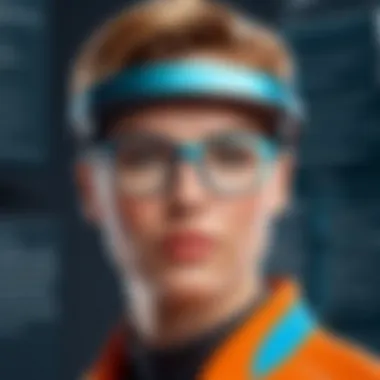

Active participation in conversations within the forums enhances the overall experience for both the individual and the community at large. When users respond to queries or provide insights based on their own experiences, they contribute to a knowledge base that benefits everyone involved. Effective participation usually involves answering questions directly, sharing personal experiences, or even asking follow-up questions that clarify issues for others.
To effectively engage, it is important to remain respectful and constructive. This entails staying on-topic, using clear language, and being open to diverse opinions. When users feel welcome, it fosters a culture of collaboration, promoting better solutions and innovative ideas.
Moreover, regular contributors often find that they establish credibility within the community. Establishing oneself as a knowledgeable user can lead to more substantial interactions and even recognition as a go-to resource for specific issues. Such engagement can pave the way for further networking opportunities that extend beyond the forum itself.
Direct Customer Support Options
When utilizing software such as Cognito Forms, understanding the available direct customer support options is essential for maximizing efficiency and resolving issues swiftly. Unlike self-service resources, direct support channels connect users to professional assistance, which is crucial when facing more complex challenges that self-help tools might not address. This section elaborates on why seeking direct help can be beneficial, the various access methods, and what users can expect in terms of response times.
Contact Methods
Cognito Forms provides several contact methods for users needing immediate assistance. The main options include:
- Email Support: Users can send detailed inquiries to the support team. This method is beneficial for complex issues that require thorough explanation.
- Live Chat: Available during business hours, this option allows for real-time assistance. It is ideal for urgent matters, as users can quickly get answers to pressing questions.
- Phone Support: For users who prefer a personal touch, a direct phone line can be utilized. Speaking to a representative may also facilitate a deeper understanding of the problem at hand.
- Social Media Channels: Cognito Forms also maintains a presence on platforms like Facebook and Twitter. Users can often get valuable insights and prompt responses to lesser inquiries through these channels.
Ensuring that users choose a suitable method of communication is crucial. Each method varies in timeframes, effectiveness, and suitability depending on the nature of the issue being faced.
Expected Response Times
Response times for customer support inquiries can vary based on the contact method employed by the user. Generally, the following timelines can be expected:
- Email Support: Users might receive replies within 24 to 48 hours. While this allows for thorough investigations into complicated issues, it can feel slow for urgent matters.
- Live Chat: Typically, users can expect immediate responses during live chat sessions, making this the fastest option for real-time troubleshooting.
- Phone Support: The time to connect can vary, but once connected, issues are often resolved quickly. Users should consider potential wait times during busy hours.
- Social Media Inquiries: Responsiveness can vary with social media interactions, but many users report receiving timely answers on platforms such as Twitter.
In summary, using direct customer support options is crucial for effectively navigating complex issues in Cognito Forms. Choosing the right contact method can significantly impact user satisfaction and problem resolution speed.
User Documentation and Tutorials
User documentation and tutorials play a vital role in maximizing the benefits of Cognito Forms. These resources offer step-by-step guidance, enabling users to navigate the complexities of the software and utilize its full potential. With an increasing reliance on digital solutions, well-structured documentation becomes imperative for both novice and experienced users.
Understanding User Guides
User guides serve as the foundation for effective software use. They contain essential information about the setup, features, and functionalities of Cognito Forms. Well-crafted guides break down intricate processes into easily digestible segments, making the tool more accessible. This is particularly important for users who may be unfamiliar with form-building software. A clear user guide enables individuals to understand:
- Basic Operations: How to create forms, customize templates, and set up payment options.
- Advanced Features: Insights on integrating third-party applications and employing data management tools.
- Troubleshooting: Common problems and their solutions, enhancing user confidence.
Every section should be logically arranged to help users find what they need quickly. Comprehensive documentation also reduces the volume of support requests, allowing the Cognito Forms team to focus on more complex user queries.
Video Tutorials for Visual Learners
Video tutorials cater to the needs of visual learners who may grasp concepts more effectively through demonstrations rather than text. These tutorials provide an engaging way to learn how to use Cognito Forms. They can cover a variety of topics, such as:
- Form Creation: Step-by-step visual guidance on setting up a form from scratch.
- Integrating Payment Systems: Real-time demonstrations of linking payment processors with Cognito Forms.
- Using Advanced Features: Visual explanations of complex data management tools and settings.
A well-produced video not only illustrates how to perform tasks but also showcases tips and tricks for optimizing functionalities. This can significantly enhance the user's ability to adopt and adapt to the Cognito Forms interface.
Video tutorials are a practical solution for those who prefer learning through observation and action rather than reading alone.
Troubleshooting Common Issues
Troubleshooting common issues is crucial for users of Cognito Forms. This section is focused on identifying, diagnosing, and solving prevalent problems encountered by users. Addressing these issues not only enhances user experience but also maximizes productivity in utilizing the platform effectively. Recognizing early signs of potential problems can prevent more significant complications down the line.
Form Submission Problems
Form submission problems often arise when end-users attempt to submit their completed forms. Issues can stem from various sources, including network connectivity, browser settings, and form configurations. Here are some frequent causes:
- Invalid input data: Users might not comply with required field formats.
- Network issues: A weak internet connection can disrupt the submission process.
- Browser compatibility: Some browser configurations may block form submissions due to security settings.
- JavaScript errors: Specific browser plugins can interfere with form behavior.
To troubleshoot these issues effectively, first, ensure data entered is valid. Reviewing the documentation can clarify field requirements. Next, check the internet connection. A stable connection is necessary to ensure successful submissions. Additionally, testing forms across different browsers may reveal compatibility problems.
Remember: Always perform a test submission after making changes to the form settings or configuration.
Integration Errors
Integration errors occur when Cognito Forms does not communicate properly with other applications or platforms. This can hinder workflow and disrupt data flow. Common causes for integration errors include:
- Incorrect API keys: Using incorrect or outdated authentication keys can block integration.
- Misconfigured settings: Integration settings must match those specified in the third-party software.
- Version incompatibility: Older versions of software may not support newer Cognito Forms features.
- Network issues: Similar to form submission problems, poor connectivity can impact integrations.
To resolve integration errors, first check all API keys and ensure they are correct. Next, verify that all settings align with the documentation provided by both Cognito Forms and any third-party integrations. If compatibility appears to be an issue, consider updating all software to the latest versions.
In summary, understanding common issues like form submission problems and integration errors is essential for optimizing the user experience with Cognito Forms. Effective troubleshooting contributes significantly to both user satisfaction and operational efficiency.
User Experience and Feedback
User experience is a crucial factor when it comes to any software, including Cognito Forms. A well-designed user experience contributes not only to user satisfaction but also to the effective utilization of the software. When users feel comfortable navigating the interface, they are more likely to adopt the tool for their projects, resulting in improved productivity.


Feedback serves as a cornerstone for progressive improvement. For Cognito Forms, gathering input from users enables the developers to understand pain points and areas that require enhancement. This is particularly valuable because users bring diverse insights based on their individual experiences. Collecting and analyzing feedback helps Cognito Forms to prioritize updates and feature requests, ensuring that the platform remains relevant and user-focused.
Importance of User Feedback
The significance of user feedback cannot be overstated. It can reveal a multitude of issues that may not be apparent to the developers. Identifying common frustrations can lead to targeted solutions. For example, if multiple users report difficulties with response validations, the development team can focus on refining this aspect. By addressing such concerns, they cultivate a more user-friendly experience and increase overall satisfaction.
Enhancements from User Suggestions
Implementing user suggestions is not only beneficial for current users but also serves to attract new ones. This iterative process shows that the company values its users and is willing to adapt based on their needs. Some practical enhancements could include:
- Adding functionalities based on user requests
- Improving documentation by incorporating users' frequent queries
- Streamlining processes that users find cumbersome
By continuously evolving in response to feedback, Cognito Forms sets a standard for user-centered design.
Importance of Monitoring User Experience
It is equally essential to monitor user experiences actively. Regularly assessing usability through surveys and direct communication channels provides insight into user satisfaction levels. This data can be analyzed to identify trends, which might indicate broader issues within the platform. As trends surface, strategizing effective interventions becomes possible.
Regular monitoring of user experience can lead to significant improvements in software usability and satisfaction.
Ending
Best Practices for Utilizing Cognito Forms
Using Cognito Forms effectively requires an understanding of best practices that can optimize both form design and data management. This section examines various effective strategies that enhance the user experience, increase engagement, and streamline data collection. When utilized properly, these practices can lead to higher response rates and better overall data quality.
Scalable Form Designs
Creating scalable form designs is crucial for ensuring that your forms remain functional and user-friendly regardless of the scope of deployment. A form that functions well on a small scale may fail when applied to a larger audience or different contexts. This involves several considerations:
- Responsiveness: Ensure forms are responsive to varying screen sizes. Mobile users are a significant segment of form fillers. Cognito Forms has tools that allow you to preview and adjust forms for optimal display across devices.
- Dynamic Fields: Implement dynamic fields that adjust based on user input. This leads to a more personalized experience and can guide users through the form more effectively. For example, if a user indicates they have previous experience using your services, additional questions can be revealed relevant to their expertise.
- Consistent Aesthetics: Emphasize consistent branding throughout your forms. This not only reinforces your brand but also builds user trust. Use similar colors, fonts, and styles to enhance coherence across all your forms.
By adopting scalable design principles, you ensure that your forms are both engaging and adaptable, catering to a variety of users while meeting functional objectives.
Effective Data Collection Strategies
Data collection through Cognito Forms can rock if you align your strategy effectively. Consider these aspects:
- Clear Questions: Use straightforward language and keep questions concise to reduce the risk of misinterpretation. Avoid technical jargon unless your audience is familiar with it.
- Logical Flow: Structure forms logically. Group similar questions and follow a natural sequence. This helps users understand what is required and leads to fewer abandoned forms.
- Progress Indicators: For longer forms, include a progress indicator to inform users how much remains. This has been shown to reduce dropout rates as users can gauge their commitment.
- Incentives: Encourage participation by offering incentives. This could be access to exclusive content or entry into a giveaway. Make sure to clearly state what users gain by completing the form.
Implementing these techniques aids in maximizing the quality and reliability of the data collected. Effective strategies not only engage users but also ensure you gather useful insights that inform future decisions.
"Utilizing best practices enhances user engagement and optimizes the data collection process, paving the way for informed decision-making."
By focusing on these best practices, users can significantly improve their experience with Cognito Forms, leading to better data results and improved engagement.
Comparative Analysis of Support Options
Understanding the various support options for Cognito Forms can significantly enhance user experience, ensuring that users can effectively leverage the platform to its fullest potential. Comparative analysis serves to illuminate the strengths and weaknesses of each support pathway, aiding users in determining which method aligns best with their specific needs.
Importance of Analyzing Support Options
Support for software applications like Cognito Forms is not one-size-fits-all. Each user may encounter different challenges or seek assistance in varying contexts. Analyzing diverse support options allows users to grasp, more clearly, the mechanisms available for troubleshooting and assistance.
The key aspects of this analysis include:
- Accessibility: Some users may prefer immediate assistance, while others might be okay with self-service options.
- Response Time: Evaluating how quickly users can expect a solution is vital.
- Complexity of Issues: More complex issues might necessitate direct customer support, while simple inquiries can often be resolved through community forums or self-service resources.
- Resource Quality: The depth and usefulness of the resources available can make a significant difference in user satisfaction.
Methods of Comparison
To make informed decisions about Cognito Forms support, users should consider the following methods of comparison:
- Self-Service Resources: An analysis of user manuals, FAQs, and help documentation. Are they comprehensive and easy to navigate?
- Community Forums: The effectiveness of peer-to-peer support on platforms like Reddit and Facebook. Are there active discussions that can aid in problem resolution?
- Direct Customer Support: Examination of available contact methods, such as email, phone, or chat support. Users must judge the quality of the interaction.
- User Documentation: Thoroughness of user guides and tutorials. Are they well-structured and helpful to new users?
Benefits of a Comparative Approach
Conducting a comparative analysis has several benefits:
- Enhanced Understanding: Users can better ascertain which support option to use based on their individual situations.
- Informed Choices: With clear comparisons, users can select the most efficient path to resolve their issues, saving time and effort.
- Strategic Usage: Knowing when to utilize community forums vs. direct support can optimize the overall support experience.
"Effective support options act as a backbone to the user experience, empowering users to resolve issues and maximize software utility."
Epilogue: Maximizing Support Efficiency
Maximizing support efficiency is essential for users of Cognito Forms to leverage the software's full potential. This involves understanding and navigating the various support options available to foster a smooth user experience. Analysing the different support avenues allows users to quickly resolve issues, reduce downtime, and enhance overall productivity.
Users should familiarize themselves with self-service resources. These include the Help Center, which provides articles and tutorials designed to tackle common questions and issues. Utilizing FAQs can also be beneficial as they address recurring problems and simplify the support process. Knowing where to find answers independently can lead to immediate solutions without the need to wait for direct assistance.
Engaging with community forums is another effective strategy. These platforms enable users to find relevant discussions surrounding their specific challenges. Participating in these conversations not only aids in problem-solving but also fosters a community among users. Sharing experiences can lead to broader insights about using Cognito Forms more effectively.
Direct customer support should not be overlooked either. It offers users the chance to communicate directly with support staff for complex issues that may arise. Understanding the available contact methods and expected response times can set realistic expectations for when assistance will be received. It is useful to have a well-prepared inquiry to expedite the support process.
User documentation and tutorials play a crucial role in maximizing support efficiency. Well-structured guides help users understand various functionalities of Cognito Forms, highlighting how to utilize features fully. Video tutorials can be especially beneficial for visual learners, presenting information in an easily digestible manner.
In summary, maximizing support efficiency in using Cognito Forms requires an approach that combines self-service resources, community engagement, direct support, and thorough documentation. Understanding how to leverage these supports can lead to enhanced productivity and satisfaction for all users. Thus, making informed decisions about which support method to utilize in different scenarios empowers users to address challenges effectively.



