Understanding the Collaboration Between Hardware and Software
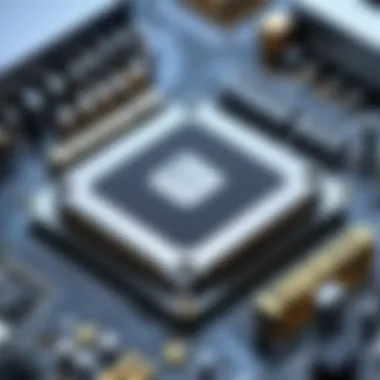

Intro
As the foundational elements of modern computing, the interplay between computer hardware and software is pivotal for a seamless user experience. Understanding the subtleties of this relationship enhances one's ability to optimize technology, ultimately affecting performance outcomes. This article delves into the essential roles that various components play in the symbiotic relationship between hardware and software, including insights intended for software developers, IT professionals, and students who seek to deepen their grasp of computing's intricacies.
Software Overview
Purpose and Function of the Software
Software is fundamentally the instructions that tell a computer how to perform tasks. The main purpose of software is to enable hardware to execute specific tasks effectively. Different types of software exist, including system software, application software, and middleware, each serving distinct purposes. System software manages the hardware itself and includes operating systems like Windows, macOS, and Linux. Application software, such as Microsoft Office or Google Chrome, is developed for end-users to carry out tasks. Middleware acts as a bridge between different software applications, allowing them to communicate.
Key Features and Benefits
The software has several essential features:
- User Interface: A well-designed interface makes interaction more intuitive for the user.
- Functionality: Each software type offers specific functions aligned with user needs.
- Performance Optimization: Efficient software can improve the overall performance of the system.
- Customization: Many software applications allow users to personalize settings according to preference.
Benefits include increased productivity, ease of task management, and the ability to solve complex problems efficiently.
Installation and Setup
System Requirements
Understanding system requirements is crucial. These are the specifications needed for software to run smoothly on a computer. Common requirements typically include:
- Processor type (e.g., Intel Core i5 or AMD Ryzen 5)
- RAM (minimum and recommended)
- Storage space (SSD or HDD capacity)
- Operating system compatibility
Installation Process
The installation process may vary depending on the software type, but it generally follows a similar pattern:
- Download: Obtain the software from a trustworthy source.
- Run Installer: Launch the installation file.
- Follow Prompts: Navigate through the setup wizard, which usually requires agreeing to licenses and selecting installation paths.
- Complete Installation: Finalize the process, ensuring there are no errors and the software functions as intended.
It is essential to regularly update software to maintain performance and security. Updates often include new features and fixes for bugs.
Understanding the collaboration of hardware and software requires attention to detail in both setup and functionality. Each component must effectively support the other, ensuring optimal performance in various applications. The subsequent sections will further dissect hardware parameters and their interactions with software, paving the way for a comprehensive understanding of this synergy.
Preamble to Computer Architecture
Computer architecture serves as the backbone of technology, encapsulating the fundamental components of computer systems. This section lays the foundation for understanding how hardware and software interact seamlessly. It highlights the integral role of components like the CPU, memory systems, and input/output devices in determining overall system performance.
Understanding computer architecture is crucial for various stakeholders, including software developers, IT professionals, and students. This knowledge facilitates better design choices, optimizes performance, and enhances compatibility between hardware and software.
Moreover, a solid grasp of architecture enables enhanced troubleshooting and effective resource management. Recognizing how hardware limitations influence software capabilities is vital in optimizing applications and ensuring efficiency.
Defining Computer Hardware
Computer hardware encompasses the physical components of a computer system. These include the central processing unit (CPU), memory modules, storage devices, and various peripheral interfaces. Each component has a distinct role but works in concert to provide computational power. Hardware determines how effectively the system can execute tasks, manage data, and communicate with other devices.
Each hardware element contributes to the system's capabilities:
- CPU: Acts as the brain, executing instructions and processing data.
- Memory: Stores data temporarily for quick access.
- Storage Devices: Hold data permanently or semi-permanently.
- Input/Output Devices: Facilitate interaction between the user and the computer.
Defining Software
Software refers to the collection of instructions and data that tell the hardware how to perform specific tasks. It operates in two primary categories: system software and application software. Within these categories, diverse functions serve the user and enhance hardware utilization.
System software, particularly operating systems, manages hardware resources and provides an environment for application software to run. Meanwhile, application software enables end-users to perform tasks like document creation or graphic design.
Some key points about software include:
- Operating Systems: Facilitate communication between hardware and software, managing resources effectively.
- Application Software: Specifically designed to perform tasks, such as Microsoft Word or Adobe Photoshop.
- Utility Software: Helps manage, maintain, and control computer resources efficiently.
Understanding both hardware and software is essential for creating devices that effectively meet user needs and drive innovation.
The Role of the Central Processing Unit
The Central Processing Unit (CPU) is often regarded as the brain of the computer. Its role is pivotal in the collaboration between computer hardware and software. The CPU processes instructions from software applications, making it essential for executing tasks efficiently. Understanding the architecture and functions of the CPU offers insight into the essential mechanisms that enable harmonious operations within a computer system.
The key considerations surrounding the CPU include its architecture, speed, and its ability to interface with other system components. The effectiveness of the CPU directly influences system performance, making it a focus area for both software developers and hardware engineers.
Architecture of the CPU
The architecture of the CPU refers to its design and organization, which dictate how it processes data and instructions. Modern CPUs are typically based on a structure known as the von Neumann architecture, which integrates a processing unit, memory, and input/output controls into one cohesive system.
There are several components within the CPU architecture that are crucial for its operation:
- Arithmetic Logic Unit (ALU): Responsible for performing mathematical calculations and logical operations.
- Control Unit (CU): Directs the operations of the CPU and coordinates how data moves around.
- Registers: Small, high-speed storage locations that temporarily hold data and instructions for quick access.
- Cache Memory: A smaller, faster memory located within the CPU that stores frequently accessed data and instructions, significantly speeding up processing.
The architecture allows for effective multitasking as it can manage several processes simultaneously, optimizing overall system performance. The combination of these components influences both the speed and efficiency of CPU operations, enabling the execution of complex software applications.
Instruction Execution


Instruction execution is the fundamental process by which a CPU carries out the tasks prescribed by software programs. It typically follows a series of steps known as the instruction cycle, consisting of fetching, decoding, and executing instructions:
- Fetching: The CPU retrieves the instruction from its memory, usually from cache or RAM.
- Decoding: The Control Unit interprets the instruction, determining what actions are necessary.
- Executing: The Arithmetic Logic Unit performs the required operations and generates results.
This cycle occurs at a rapid pace, often measured in gigahertz (GHz), demonstrating the CPU's ability to process billions of instructions per second. The efficiency of instruction execution not only affects the speed at which programs run but also has larger implications for application performance and user experience.
"The CPU’s performance can significantly affect the application responsiveness, making it a critical area of focus for software developers."
In summary, the CPU serves as a fundamental bridge between hardware and software, processing instructions and managing how tasks are executed. Its architecture and instruction execution capabilities are crucial in defining system performance, underpinning the entire ecosystem of computer operations.
Memory Systems
Memory systems are a cornerstone in the collaboration between computer hardware and software. They determine how data is stored, accessed, and managed within a computing environment. Understanding memory systems helps to elucidate the intricate interplay between hardware capabilities and software demands, guiding developers towards improved system performance.
Memory systems consist of various types of memory, each serving unique functions and purposes. Their significance cannot be understated, as they impact how swiftly software can execute tasks and how efficiently hardware resources are utilized.
Types of Memory
Memory can be categorized primarily into volatile and non-volatile types. Each comes with distinct characteristics that influence its suitability for specific applications.
Volatile vs. Non-volatile Memory
Volatile memory must be powered to retain information. It is used for temporary storage while a computer is operational, making it highly efficient for fast data access. RAM (Random Access Memory) is a common example. Its capacity to provide quick read and write operations makes it essential for performance during intensive tasks, such as video editing or gaming.
On the other hand, non-volatile memory retains data even when the power is off. Examples include SSDs (Solid State Drives) and hard disks. This characteristic is crucial for storage solutions where data integrity is paramount, such as in database management systems. The main advantage of non-volatile memory is that it preserves information, but it typically has slower access speeds compared to volatile memory.
"Memory types in a computer drastically influence both hardware performance and software capabilities."
A beneficial aspect of volatile memory is its speed, which supports demanding software applications. However, if power is lost, so is the data, which can be a drawback in critical applications. Non-volatile memory, while slower, ensures that important data is not lost, providing a reliable option for software that requires persistent storage. Each type complements the other, creating a balanced memory architecture that ensures both performance and reliability.
Primary vs. Secondary Memory
When discussing memory systems, it is also important to understand the distinction between primary and secondary memory. Primary memory, often referred to as main memory, connects directly to the CPU for real-time data processing. RAM is the most common type of primary memory. It plays a vital role in ensuring that the operating system and applications run smoothly and responsively.
Secondary memory encompasses storage devices that retain data over extended periods, like hard drives and SSDs. These devices are not directly connected to the CPU, which can result in slower data retrieval times compared to primary memory. However, they offer much larger storage capacities, which is essential for storing applications and files.
The unique feature of primary memory lies in its speed, as it handles data required for immediate processing. However, it is limited in capacity and higher in cost relative to secondary memory. Secondary memory, while slower, allows for extensive storage, making it a necessary complement to primary memory. This relationship illustrates the need for both types, as they work in unison to ensure that software can access the necessary data efficiently.
Memory Management
Memory management is the process of controlling and coordinating computer memory. It involves allocating memory to various software applications and ensuring that memory is used efficiently. Effective memory management reduces issues like memory leaks, which occur when a program fails to release memory that is no longer needed. This can lead to performance degradation over time and can cripple system resources.
Input and Output Devices
Understanding input and output devices is critical for grasping how hardware and software collaborate within computer systems. These devices serve as the primary interfaces for user interaction and data exchange between the digital and physical worlds. The significance of these components cannot be overstated; they not only facilitate communication but also influence performance and functionality of systems.
Peripheral Devices Overview
Peripheral devices can be categorized into two main types: input devices and output devices. Input devices include keyboards, mice, scanners, and cameras. Each of these devices plays a vital role in gathering data and commands from users to send to the central processing unit (CPU). Output devices, such as monitors, printers, and speakers, display or reproduce the processed information for user interpretation. This interplay is essential, as it allows users to interact with software applications effectively. Moreover, peripheral devices can be classified as either internal or external. Internal peripherals connect directly within the computer, while external peripherals connect via ports.
- Examples of Input Devices:
- Examples of Output Devices:
- Keyboard
- Mouse
- Scanner
- Webcam
- Monitor
- Printer
- Speaker
- Projector
Functions of Input Devices
Input devices are fundamental in the computing ecosystem. Their primary function is to capture data or commands from users. For example, a keyboard translates typed characters into digital form, allowing users to create documents, navigate software, and perform various tasks.
For deeper understanding, consider the following functions:
- Data Entry: The basic role of input devices is to enable users to enter data into the computer system.
- Command Execution: Users issue commands which are translated into machine language.
- Interaction with Software: Input devices allow users to control applications, ranging from simple word processing to complex graphic design tools.
Functions of Output Devices
Output devices are equally important as they present processed data in a format that users can understand. They convert the digital signals generated by the CPU into human-readable forms. This includes text, graphics, or audio. Monitors display visual output, while printers produce physical copies of documents. Each type of output device has distinct functionalities:
- Visual Representation: Monitors and screens present images and text that inform users of the system's status or results of software actions.
- Auditory Feedback: Speakers reproduce sound for applications such as media players or voice notifications.
- Physical Output: Printers transform digital documents into tangible copies, providing a method for hard copies of important files.
As technology progresses, the convergence of input and output devices becomes more sophisticated. The emergence of smart devices introduces potential for innovative interfaces where these roles overlap. For instance, touchscreens serve as both input and output devices, enhancing user experience significantly.
In summary, input and output devices are essential in achieving seamless interaction between computer hardware and software. Their effectiveness directly impacts how users perceive and engage with technology.
Operating Systems and Their Role
Operating systems serve as a critical interface between computer hardware and software applications. Their primary role is to manage the hardware components of a computer while providing an environment for software execution. Operating systems are essential for ensuring optimal functionality, stability, and efficiency of the computer system. They facilitate resource allocation, manage files, and enable user interaction, making them indispensable in contemporary computing environments.
Defining Operating Systems
An operating system (OS) can be defined as a collection of software that manages computer hardware resources and provides common services for computer programs. In essence, it acts as the backbone of computer operation.


Several operating systems exist today, with popular examples being Windows, macOS, Linux, and Android. These systems may differ significantly in design and functionality, yet they all perform fundamental tasks essential to computing.
Operating System Functions
The functions of an operating system can be categorized into various areas of focus, primarily resource management and process management. Both components are vital for maintaining system performance and ensuring seamless operation.
Resource Management
Resource management entails the efficient distribution and coordination of hardware components among various applications. This aspect of an operating system handles CPU time, memory space, and I/O devices, ensuring that each application gets the resources it needs without disrupting others. The key characteristic of resource management is its ability to optimize resource utilization, preventing wastage and conflicts among processes.
Using efficient algorithms, an OS can prioritize tasks and allocate resources dynamically. This ensures a smooth operating environment, even when many applications run simultaneously.
However, resource management can pose challenges as well. If not properly managed, it may lead to bottlenecks, resulting in reduced performance. For instance, an application may be starved of CPU cycles due to more demanding processes running concurrently.
Process Management
Process management involves overseeing the lifecycle of active processes within an operating system. It includes the creation, scheduling, and termination of processes. This function ensures that multiple processes can run efficiently by maintaining an organized queue and allocating CPU time effectively.
The key characteristic of process management is its multitasking capability, allowing an OS to handle several processes at the same time. This is particularly beneficial in environments where user responsiveness is crucial, such as in server management or interactive applications.
While process management significantly enhances performance, it may introduce complexities. Managing too many concurrent processes can overwhelm system resources, potentially slowing down overall performance. Balancing processes requires thoughtful consideration of system capacity and workload.
"Operating systems are integral to implementing hardware efficiency and ensuring software compatibility, driving the synergy between hardware and applications."
In summary, operating systems are vital for controlling and facilitating interactions between computer hardware and software. Understanding their functions, particularly in resource and process management, is essential for software developers and IT professionals to optimize system performance and enhance user experiences.
Software Types and Categories
Understanding the distinctions between software types and categories is crucial in the context of how hardware and software collaborate. The classification not only aids in selecting the right software solutions but also informs how these solutions utilize hardware resources. Knowledge about these categories serves to enhance the development, deployment, and utilization of systems, allowing for optimized performance and functionality.
System Software vs. Application Software
The software landscape can be broadly divided into two categories: system software and application software. Each serves different purposes.
System Software is the backbone of any computer system. It manages the hardware components and provides a platform for running application software. Operating systems like Windows, macOS, and Linux fall into this category. These systems handle critical functions such as resource allocation, memory management, and input-output operations. The importance of system software lies in its ability to abstract the complexities of hardware interactions, allowing developers to create applications without needing to understand the underlying hardware intricacies.
On the other hand, Application Software is designed to perform specific tasks for users. Examples include Microsoft Office, Adobe Photoshop, and web browsers like Google Chrome. This software interfaces with system software to perform functions tailored to user needs. The relationship between application software and hardware is quite direct; applications require specific hardware capabilities to execute effectively. Understanding this correlation enables developers to build efficient applications that leverage available hardware capabilities.
"System software provides essential services for application software, creating a cohesive computing environment."
Utility Software
Utility software is another critical category. These programs perform maintenance tasks, optimizing system performance and ensuring smooth operations. Examples include antivirus software, disk management tools, and backup solutions. Utility software is essential for maintaining the efficiency of both system software and application software.
The importance of utility software cannot be understated. For instance, instances of viruses can severely impact system performance and compromise data security. Utility programs help identify and mitigate such risks, thereby prolonging the life of hardware resources and enhancing overall system stability.
Moreover, utilities may also provide insights into system performance. Tools like task managers and performance monitors offer real-time data that can assist in diagnosing problems. Recognizing how utility software interacts with hardware simplifies troubleshooting processes, enabling swift resolutions and improved user experiences.
Overall, understanding software types and categories fosters better alignment between hardware capabilities and software requirements, optimizing system functionality.
Drivers: The Bridge Between Hardware and Software
In the intricate interplay between computer hardware and software, drivers assume a pivotal role. They function as essential mediators, ensuring effective communication between the operating system and peripheral devices. This segment delves into the significance of drivers in the context of hardware-software collaboration, highlighting their functions and implications for device performance.
What Are Device Drivers?
Device drivers are specialized software programs that enable the operating system to interact with hardware devices. Without drivers, the system would lack the necessary instructions to communicate with hardware components such as printers, graphics cards, and network adapters. Each device has a unique driver, tailored to its specifications and functionality.
Drivers serve several fundamental purposes:
- Translation: They translate high-level commands from the operating system into low-level instructions that hardware can understand.
- Control: Drivers control the hardware operation, allowing the operating system to manage and utilize the device’s features effectively.
- Feedback: They provide status updates and error messages back to the operating system, facilitating diagnosis and resolution of potential issues.
In essence, device drivers act as the vital connective tissue, making the technical nuances of hardware comprehensible to software systems.
Functionality of Drivers
The functionality of drivers extends beyond mere command translation. They are integral in a variety of scenarios that optimize device performance. Some of their key functionalities include:
- Abstraction: Drivers abstract the hardware details, providing a standardized interface for the operating system. This minimizes the need for software applications to understand the intricacies of each hardware component.
- Resource Management: They allocate system resources for the hardware devices, ensuring efficient operation and communication without resource conflicts.
- Updates and Compatibility: Device drivers receive updates which can enhance performance or fix bugs, ensuring ongoing compatibility with the evolving operating system and other software applications. This highlights the importance of maintaining up-to-date drivers for optimal functionality.
- Performance Enhancement: Many drivers come with features designed to enhance performance specifically related to the device. For instance, graphics drivers often contain performance optimizations that improve rendering speed and quality.
"Drivers ensure that software can leverage hardware capabilities, transforming raw power into functional performance."
In summary, the collaboration between hardware and software relies heavily on drivers as the essential bridge. Their role not only facilitates communication but also enhances overall system performance by managing resources and ensuring compatibility. This relationship is a cornerstone of effective computer operation, making the study of drivers critical for software developers and IT professionals.
Interfacing Between Hardware and Software
The interfacing between computer hardware and software plays a crucial role in determining how effectively these two components interact. Understanding this relationship is vital for technology enthusiasts and professionals alike. Effective interfacing ensures that software can communicate with hardware to perform tasks and execute instructions seamlessly. This section elaborates on the essential elements, benefits, and considerations of this interaction.
Bus Systems
Bus systems serve as the pathways through which data is transmitted between the computer's hardware components and software programs. Essentially, a bus is a collection of wires and protocols that connects different parts of the computer. It is the medium through which various components, like the CPU, memory, and input/output devices, share information.
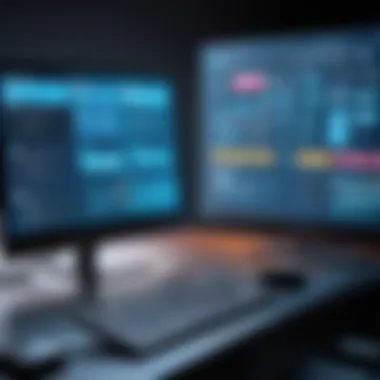

There are several types of bus systems, including:
- Data Bus: Transfers actual data.
- Address Bus: Carries address information that indicates to the memory location or device to send or receive data.
- Control Bus: Transmits control signals from the CPU to other components to manage operations.
The efficiency of these bus systems directly impacts the overall performance of a computer. A wider data bus can carry more information simultaneously, enhancing speed. Furthermore, bus systems must support the necessary protocols to ensure accurate communication. For example, different architectures, such as PCI Express, have distinct protocols enabling high-speed data transfer between devices. Without efficient bus systems, hardware components and software applications remain disconnected, making it challenging to achieve desired functionalities.
Communication Protocols
Communication protocols define the rules and conventions for data exchange between hardware and software components. They dictate how systems send and receive data effectively. These protocols establish a standard method of communication, enabling the diverse hardware components to interact with software uniformly.
Examples of well-known communication protocols include:
- TCP/IP: The foundation of the internet, allowing diverse systems to communicate.
- USB: Facilitates connections between peripherals and computers, allowing devices like keyboards and mice to communicate with operating systems.
- HTTP: Governs data exchange on the World Wide Web, allowing browsers to communicate with servers.
The correct implementation of communication protocols is significant for system integration. It allows software applications to understand how to send requests and receive responses from hardware effectively. Failure to adhere to these protocols may lead to misunderstandings, delayed performances, or even complete system failures. Therefore, both hardware manufacturers and software developers must align their designs with these protocols to ensure compatibility and optimal performance.
Proper understanding and management of interfacing between hardware and software are critical for innovation in technology. As hardware continues to evolve, the adaptability of software through these interfaces determines the progression and effectiveness of computer systems.
The Impact of System Performance on Functionality
In modern computing, the performance of a system directly influences its overall functionality. The interaction between hardware and software is a fundamental element in determining how efficiently tasks are executed. As systems become more complex, understanding this impact becomes crucial for software developers and IT professionals.
Evaluating Performance Metrics
Performance metrics are essential for quantifying how well a system operates. Key metrics include:
- Processing Speed: Measured in GHz for CPUs, it determines how many instructions per second a processor can execute.
- Throughput: This refers to the amount of data processed by the system over a specific period, indicating the effectiveness of both hardware and software.
- Latency: This measures the delay before data begins to be transferred. Lower latency is critical for real-time applications, such as online gaming or video streaming.
- Memory Utilization: This indicates how efficiently the existing memory resources are being employed and can highlight bottlenecks.
By assessing these performance metrics, developers can identify where inefficiencies exist. For instance, if a system experiences high latency, it may mean that the hardware is not capable of handling the demands imposed by the software, necessitating an upgrade or optimization of either component.
Hardware Limitations and Software Adaptations
While hardware establishes a foundation for system performance, its limitations often dictate how software must adapt to operate effectively. Common hardware limitations include:
- Processing Power: If the CPU cannot handle complex tasks quickly, software may need to be optimized for better performance. This could involve simplifying algorithms or reducing resource-intensive processes.
- Memory Constraints: Limited RAM can force software to manage resources more efficiently. Techniques like caching or lazy loading can be implemented to make better use of available memory.
- Input/Output Capabilities: Slow read/write speeds can hinder performance. Software strategies may include batch processing or prioritization of tasks to alleviate strain on slower I/O operations.
"Understanding the marriage between hardware limitations and software capabilities is pivotal in ensuring optimal performance for computing tasks."
Ultimately, effective collaboration between computer hardware and software leads to enhanced functionality. Developers must remain attentive to both ends, ensuring that software evolves alongside advances in hardware technologies. This synergy is vital for the continuous improvement of user experiences across all computing platforms.
Future Trends in Hardware and Software Integration
The landscape of computing is continually evolving, driven by technological advancements and market demands. Understanding future trends in hardware and software integration is crucial for those working in IT, software development, and related fields. This section highlights emerging elements that promise to reshape the way we interact with technology. The benefits of comprehending these trends include better planning for future projects, enhanced competitiveness, and insights into maximizing system efficiency.
Emerging Technologies
Emerging technologies such as quantum computing, edge computing, and augmented reality present new avenues for seamless hardware and software interaction. Quantum computing, for instance, leverages the principles of quantum mechanics to process information at unimaginable speeds. This leap in processing power can revolutionize problem-solving capabilities, particularly in fields such as cryptography and materials science.
Edge computing, on the other hand, seeks to process data closer to the source of generation rather than relying solely on centralized data centers. This approach reduces latency and bandwidth demands while enhancing real-time decision-making capabilities. By integrating edge computing with appropriate software, organizations can achieve improved performance for time-sensitive applications.
Augmented reality (AR) technologies blend digital elements with the physical world, requiring robust integration between specialized hardware and sophisticated software. For instance, AR applications in industries like healthcare or manufacturing rely heavily on the accurate processing of sensory data alongside advanced computer vision algorithms.
- Quantum computing
- Edge computing
- Augmented reality
Each of these technologies necessitates innovative hardware-software collaboration, driving the need for new development paradigms and architectural designs.
The Role of Artificial Intelligence
Artificial intelligence (AI) continues to be a transformative force in both hardware and software domains. AI applications require significant processing power, thus influencing the design of hardware components. Graphics processing units (GPUs) and application-specific integrated circuits (ASICs) are now optimized for machine learning tasks, showcasing a specific hardware revolution driven by software demands.
Moreover, software is evolving to utilize AI more effectively, implementing machine learning algorithms that enable systems to analyze data patterns and make informed predictions. AI enhances the functionality and adaptability of systems, allowing for optimized resource allocation and performance tuning.
"AI not only demands new hardware capabilities but also shapes the development of increasingly sophisticated software ecosystems."
The intersection of AI, hardware, and software integration offers numerous benefits, such as:
- Enhanced automation of processes
- Improved user experiences through personalization
- Increased efficiency in resource management
As AI continues to advance, the collaboration between hardware and software will grow deeper, fostering innovations that we can hardly fathom today.
In summary, the future trends in hardware and software integration bear significant implications for the computing world. Keeping abreast of these trends will equip professionals with the knowledge to harness technology effectively and responsively.
Closure
The conclusion serves as a vital component in the discussion of the synergy between computer hardware and software. In this part, we distill the complexity of the previous sections into key insights that reinforce the interconnectedness of these two domains. Without a proper understanding of the collaboration between hardware and software, the potential of modern computing cannot be fully realized.
Summarizing Key Points
- Interdependence of Hardware and Software: Hardware serves as the physical backbone of computing devices, while software provides the instructions and functionality. Their collaboration is crucial for optimal system performance.
- Role of the Central Processing Unit: The CPU is the heart of computing. It processes data, executes instructions from software, and coordinates tasks between different hardware components.
- Memory and Storage Impact: Memory systems play a significant role in how efficiently software operates. Understanding volatile versus non-volatile memory is essential in enhancing performance.
- Drivers as Essential Mediators: Device drivers facilitate communication between hardware devices and the operating system. They are crucial for ensuring compatibility and functionality.
- Influence of Operating Systems: Operating systems manage hardware resources, control program execution, and provide an interface for users and applications. Their role is indispensable in maintaining system stability.
- Future Trends: The rapid advancement of technologies such as artificial intelligence and machine learning indicates that hardware-software collaboration will evolve continuously. This trend will likely reshape how applications are developed and hardware is designed.
"Without proper collaboration and understanding between hardware and software, technology would stagnate and fail to progress."
Future Implications of Hardware-Software Collaboration
As we look ahead, the implications of the collaboration between hardware and software will become even more pronounced. Here are some key considerations:
- Increased Efficiency: Improved integration can lead to systems that utilize resources more effectively, optimizing both performance and energy consumption.
- Expanded Capabilities: As software becomes more sophisticated, hardware must also adapt to meet the growing demands. This may lead to innovative designs and functionalities.
- Security Challenges: With increased interdependence comes the potential for complex vulnerabilities. Understanding how to secure both layers will be critical for future developments.
- Job Evolution: Careers in IT and software development may shift as technology grows. Professionals will need to embrace adaptability, focusing on skills that cater to evolving hardware-software environments.
The future of computing hinges on a sophisticated understanding of the collaboration between hardware and software. As such, both fields must continue to develop in tandem, embracing innovation while addressing the challenges that arise.



