Comparing McAfee and Bitdefender: A Comprehensive Review


Software Overview
When it comes to safeguarding your digital realm, choosing the right antivirus software can feel like finding a needle in a haystack. Two heavyweights in the field are McAfee and Bitdefender. Each comes equipped with a host of features designed to thwart cyber threats and bolster your online security. But what's the purpose of these programs, and how do they stand against one another?
Purpose and function of the software
Both McAfee and Bitdefender aim to protect users from malware, viruses, and other cyber threats. Their functions extend beyond simple virus scanning; they include firewall protection, web security, and identity theft prevention. Essentially, these suites serve as your first line of defense against the ever-evolving menace of cyber threats, ensuring not only the safety of your files but also the privacy of your personal information.
Key features and benefits
Let's break down the standout features each has to offer:
- McAfee:
- Bitdefender:
- Real-time scanning: McAfee scans files as they are accessed, providing immediate protection against harmful software.
- WebAdvisor: This browser extension alerts you to unsafe sites, effectively adding another layer of security while you browse.
- Identity theft protection: McAfee offers services to monitor your identity and safeguard sensitive data.
- Advanced threat defense: This cutting-edge technology uses behavioral detection to identify threats based on their actions, even if they have never been seen before.
- Multi-layer ransomware protection: Bitdefender's multiple defense layers ensure that your files cannot be locked or encrypted by malicious software.
- VPN service: With Bitdefender, you not only get antivirus protection but also a VPN that enhances your online privacy and secures your network connection.
In examining both programs, it's clear that while they share similar goals, their approaches and specific features offer distinct benefits that users may find appealing depending on their unique needs.
Installation and Setup
Choosing antivirus software is one thing, but getting it up and running is another matter entirely. The installation process and system requirements can determine how seamless your experience will be.
System requirements
Before diving headfirst into the setup, it’s crucial to ensure that your system meets the necessary specifications:
- McAfee:
- Bitdefender:
- Operating System: Windows 10, 8, or 7 (32-bit or 64-bit) and certain MacOS versions
- RAM: At least 2 GB
- Disk Space: Approximately 500 MB of free space for installation.
- Operating System: Windows 10, 8.1, 8, or 7 (SP1) and various MacOS versions
- RAM: Minimum 2 GB
- Disk Space: Requires around 1.5 GB for installation.
Installation process
The installation process largely hinges on how user-friendly the software is. Here’s what you can generally expect:
- Download the software: Visit the official site (like McAfee or Bitdefender) to get the installer.
- Run the installer: Open the downloaded file and follow the prompts. Both software solutions shine in terms of their intuitive setup wizards.
- Activation: Once installed, you'll need to activate the software, often using a product key you received when purchasing.
- Configuring settings: After activation, you can customize security settings as per your requirements. This can include adjusting scan schedules, enabling real-time protection, or activating additional features like firewall protection.
Successfully installing either software can set the stage for a robust defense against cyber risks. It's a small investment for peace of mind, knowing you're less likely to become a victim of cybercrime.
"In the world of cybersecurity, being one step ahead is essential; it's the difference between defense and disaster."
As we proceed in this analysis, we'll delve deeper into aspects like performance, user interface, and customer support, all critical factors that help steer your decision in choosing the right antivirus solution.
Prologue
In an age where digital threats loom large over personal and professional data, choosing the right antivirus software is not just a matter of preference but a crucial decision. This article aims to dissect two heavyweight champions in cybersecurity — McAfee and Bitdefender. When it comes to protecting your devices against malware, ransomware, and a host of other cyber dangers, understanding the nuances behind these products is vital.
Both of these companies have carved out their respective places in the market, but they come with different features, pricing structures, and user experiences. This comparative analysis pulls apart the threads of McAfee and Bitdefender, offering insight into their functionalities and effectiveness.
Importance of This Comparison
The significance of examining these software solutions transcends mere performance metrics. For software developers and IT professionals, choosing an antivirus isn’t merely about the best marketing campaign; it involves evaluating security protocols, compatibility with software infrastructures, and support for different operating systems. It’s crucial for students in technology-related fields to have this knowledge as it prepares them for challenges they might face in professional settings.
Importantly, the right antivirus can serve as a first line of defense. It’s about making informed decisions to safeguard personal data, sensitive information, and business assets. Hence, this analysis navigates through history, capabilities, and user experiences of both McAfee and Bitdefender.
"In cybersecurity, knowing the devil is half the battle. A well-informed decision can save time, money, and peace of mind."
Key Elements to Consider
- Performance: How well do these antivirus solutions detect and neutralize threats?
- User Experience: What’s the intuitive feel for end users? Is the software easy to navigate?
- Pricing: How do the costs stack up against the features provided?
- Support: What kind of customer service and resources are available for troubleshooting?
Overview of McAfee
Understanding McAfee is crucial to this article, as it sheds light on a key player in the antivirus market. Known for its long-standing history in cybersecurity, McAfee offers a broad array of features designed to protect users from various online threats. It's not just about fighting viruses, but also about providing comprehensive security that addresses emerging vulnerabilities and evolving cyber threats. Having a grasp of McAfee's capabilities allows tech professionals and students alike to evaluate how it stacks up against competitors, including Bitdefender.
History and Development
McAfee originated in 1987, founded by John McAfee, who was driven by a mission to combat malware. Over the decades, it evolved significantly, incorporating advanced technologies and responding to the shifting landscape of online security threats. After being acquired by Intel in 2011, McAfee underwent a transformation, leveraging Intel's resources to enhance its security offerings. In recent years, however, it has returned to being an independent company, committed to innovation and growth in the cybersecurity realm. This rich history instills a sense of trust in its users, with continuous efforts made to stay one step ahead of malicious actors.
Key Features
When it comes to McAfee's significant strengths, several key features stand out:
- Antivirus Protection: The foundational layer, designed to identify, quarantine, and eliminate malware effectively.
- Web Protection: This feature actively scans websites for threats before users engage, preventing malware from infiltrating their systems.
- Firewall Capabilities: McAfee boasts robust firewall protection that scrutinizes incoming and outgoing traffic, ensuring that only safe communications are allowed.
- Identity Theft Protection: With growing concerns around data breaches, this service monitors sensitive information online and alerts users to possible misuse.
- Password Manager: It simplifies the management of login credentials by storing and securing passwords in an encrypted vault.
- VPN Services: To enhance privacy, McAfee offers a Virtual Private Network, securing internet connections against eavesdropping.
In a nutshell, McAfee's extensive suite of tools reflects its commitment to protecting users holistically. Regular updates ensure that the software adapts to new threats, reinforcing user confidence in its reliability. Thus, it emerges not only as a protective measure but also as a partner in navigating the online world safely.
Overview of Bitdefender


In the realm of cybersecurity, understanding the landscape is crucial for making informed decisions. This section dives into Bitdefender, a prominent player in the antivirus market. The importance of reviewing Bitdefender lies not just in its history or features, but in its evolving response to the relentless threats in the digital space. For software developers, IT professionals, and students, comprehending the intricacies of this software can be a game changer in protecting sensitive data and ensuring robust security measures.
Bitdefender is lauded for its innovation and adaptability. As cyber threats continue to become more sophisticated, Bitdefender's continual development demonstrates its commitment to safeguarding users. Understanding Bitdefender's history and key features provides essential context that can impact the security strategies of individuals and organizations alike.
History and Development
Bitdefender originated in Romania, where it was founded in 2001. Initially operating under the name Softwin, the company transitioned to the Bitdefender brand to emphasize its commitment to providing top-notch security solutions. Over the years, it has consistently invested in research and development, allowing it to introduce cutting-edge technologies and offerings that meet the needs of an increasingly complex digital world.
The timeline of Bitdefender's growth highlights significant milestones such as its first entry into the North American market in 2004. This expansion was pivotal in establishing its global presence. In 2010, Bitdefender achieved a feat that solidified its reputation, winning over 40 awards for its products in just one year. This was no flash in the pan; the company has maintained its stature as a trusted antivirus provider by routinely updating its software and algorithms to tackle new threats, ensuring users are always a step ahead.
Key Features
Bitdefender brings a robust suite of features to the table. Understanding these can enlighten users about how the software not only protects systems but also enhances overall digital experiences. Here are some of the signature features:
- Multi-layer Ransomware Protection: Not just locking down files, this feature actively monitors for unusual behavior, acting proactively to secure data.
- Advanced Threat Defense: Through behavioral detection, Bitdefender spots newly emerging threats based on their behavior rather than relying solely on known virus signatures.
- Web Filtering: This ensures safe browsing by alerting users to harmful sites, which is increasingly vital as phishing attempts are on the rise.
- Autopilot: A standout tool that automatically manages security and privacy settings to optimize the user experience without unnecessary user input.
These features converge not only to create a shield against various forms of malware but also to enhance user convenience and peace of mind. As technology evolves, so does the complexity of cyber threats, and with Bitdefender, users can rest assured they're not just using a tool, but a comprehensive system designed to keep them protected.
"In today’s interconnected world, a reliable antivirus solution like Bitdefender is not just an option; it's a necessity for anyone who values data security."
By dissecting Bitdefender's attributes, readers can better navigate their options and align their security choices with their unique needs and requirements.
Performance Comparison
In the realm of cybersecurity, performance is a foundational pillar that can make or break user trust in antivirus software. It encompasses critical metrics like virus detection rates and resource consumption. These components not only dictate how effectively the software can combat threats but also influence system performance during regular use. For professionals in IT and software development, understanding performance comparison is essential, especially when selecting the right tool for the job.
Virus Detection Rates
Virus detection rates refer to how efficiently antivirus solutions can identify and eliminate malware threats. A high detection rate signifies robust security, crucial for safeguarding sensitive data.
Both McAfee and Bitdefender consistently perform in industry tests measuring this effectiveness, but there are some nuances to consider:
- McAfee often boasts competitive detection rates, particularly in cloud-based threat detection. The software uses advanced machine learning algorithms that analyze patterns of known malware to identify novel threats.
- Bitdefender, on the other hand, tends to edge ahead with its layered approach, which combines signature-based detection with heuristic analysis. This dual methodology allows it to pinpoint both known and emerging threats reliably.
In practical testing, such as those done by independent labs like AV-Test and AV-Comparatives, Bitdefender typically ranks higher in detection performance compared to McAfee. However, performance can vary based on the environment and configuration of the systems being protected:
"A great antivirus isn’t merely about detection; it’s about detection in real time, minimizing the footprint on system functionalities."
Resource Consumption
Resource consumption is another critical facet when evaluating antivirus solutions. This metric reflects how much system power, in terms of CPU and memory, the antivirus software consumes during operation. High resource consumption can lead to sluggish system performance, impacting productivity.
- McAfee is known for its more significant resource appetite, especially during full system scans. Users may notice noticeable latency or slowdowns when the software is performing its deep scans.
- Bitdefender is generally optimized for lower resource consumption. Throughout various testing scenarios, users report smoother experiences when running regular tasks while Bitdefender is active. This efficiency is crucial for IT professionals who multitask and require high system performance during routine activities.
To illustrate these points, users often share their experiences online. For example, on Reddit, many debates revolve around these two solutions, with users weighing in on their respective experiences with resource load and system performance under stress.
To sum it up, while both McAfee and Bitdefender are formidable players in the antivirus landscape, their performance metrics highlight distinct strengths and weaknesses. Professionals must weigh these factors based on their specific usage scenarios, whether it's a heavy-duty scan or the day-to-day running of business-critical applications.
User Interface and Experience
In the realm of antivirus software, the user interface and overall experience play a pivotal role. These elements can significantly shape how users interact with the applications. A smooth, intuitive design not only enhances user satisfaction but also influences efficiency. As such, both McAfee and Bitdefender need to be examined closely in this regard. Users need to navigate through their security options effortlessly to manage their protection effectively. The implications of a poor user experience can lead to users ignoring important security measures altogether.
Layout and Design
When assessing the layout and design of McAfee and Bitdefender, it's crucial to note that first impressions matter. Both companies have put considerable effort into ensuring their interfaces are not just functional but visually appealing as well.
- McAfee features a vibrant and colorful dashboard. The main menu is prominently displayed, offering quick access to the most used tools, such as a virus scan and update settings. Users can easily obtain a snapshot of their protection status without diving deep into settings. This appealing aesthetic can draw in users who may not be very tech-savvy, making them feel comfortable right from the start.
- Bitdefender, on the other hand, opts for a sleeker, minimalist design. The dark theme provides a modern feel while also reducing eye strain during long use periods. Its layout is organized in a way that guides users through their security tasks with clarity. Important sections are just a click away, and there is a feature for one-click security checks which simplifies the user’s experience.
Both interfaces also adapt well to varying screen sizes, meaning both desktop and mobile users can equally enjoy a consistent experience.
Ease of Use
When it comes down to usability, ease of use can’t be overlooked. A sophisticated piece of software is of no use if the end user can’t figure out how to utilize it. Simplifying complex processes can enhance overall user satisfaction significantly.
- McAfee is often praised for its straightforward approach. The guided setup process walks users through installing it from scratch, with little room for confusion. Making adjustments to settings and preferences is also remarkably straightforward, making it suitable for everyday users who might not have extensive IT backgrounds.
- Bitdefender takes a slightly different route. While it boasts many advanced features, users might initially find them overwhelming. However, once familiar, navigational tools can efficiently lead users to their desired functions. Tutorials and tips appear when users hover over certain features, helping them learn the ropes without feeling lost.
Overall, while McAfee might make a more novice-friendly approach, Bitdefender’s ease of use becomes apparent once the user spends time getting accustomed to its layout.
"The user experience is the bedrock of successful antivirus software; without it, the protection means little to the average customer."
Features and Functionality
The realm of antivirus software transcends mere virus detection; it encompasses an array of features designed to bolster user protection and enhance their overall experience. In this article, we explore how McAfee and Bitdefender cater to the diverse needs of their users through their unique tools and functionalities. Understanding the nuances within their offerings can aid potential buyers in making an informed decision, ensuring they choose a solution that not only guards against malware but also promotes user efficiency and security.
Unique Tools and Add-ons
Firewall Capabilities
The firewall capabilities of an antivirus can make a world of difference in terms of network security. Both McAfee and Bitdefender come equipped with robust firewall features that serve as a buffer between external threats and internal, sensitive data. McAfee’s firewall, for instance, is known for its intuitive settings that allow users to customize rules based on their own preferences, thus granting them control over how their data interacts with the outside world. This adaptability is particularly valuable for users who may be more advanced or have unique networking needs.
On the flip side, Bitdefender’s firewall is revered for its effectiveness out of the box; it automatically handles malicious activity without requiring extensive user intervention. A noteworthy highlight is its smart firewall, which can recognize trusted applications and is capable of communicating over a secure channel without constant user permissions, thereby enhancing ease of use.


However, McAfee’s extensive configurability can sometimes come off as overwhelming for less tech-savvy individuals, while Bitdefender’s simpler approach might lack the granular control that some professionals desire.
Password Managers
The integration of password managers in antivirus solutions is crucial to combat the ever-growing threat of credential theft. McAfee includes a password manager that helps users generate and store complex passwords securely. This feature not only simplifies the login process across multiple platforms but also encourages good security practices, crucial for safeguarding sensitive information.
In contrast, Bitdefender’s password manager offers similar benefits, with the added bonus of a browser extension that auto-fills passwords, streamlining user experience even further. This user-centric design appeals to both casual users and professionals who require quick access to their credentials.
However, it's worth mentioning that some users may find the reliance on a password manager cumbersome, especially if they prefer keeping their passwords in a more traditional manner. Nevertheless, having such tools can dramatically reduce the risk of falling into phishing traps or losing access to crucial accounts.
VPN Services
VPN services have become an essential component of digital security. They allow users to browse the web anonymously, keeping their data shielded from prying eyes. Both McAfee and Bitdefender offer integrated VPN services, which not only adds an extra layer of security but also enables users to access geo-restricted content.
McAfee’s VPN service is recognized for its ease of use, making it a great choice for those who might not be well-versed in technology. The automatic kill switch feature, which ensures that internet connection is cut if the VPN drops unexpectedly, is another attribute that enhances security.
On the other hand, Bitdefender provides a more feature-rich VPN solution with higher data limits on certain plans, appealing to power users who require significant bandwidth for activities such as streaming or large file downloads. Yet, for casual users, these added features may go unused, leading to the perception of excess complexity.
Malware Protection
Malware protection is, undoubtedly, the cornerstone of any antivirus solution. Both McAfee and Bitdefender employ sophisticated algorithms and heuristics to detect and eliminate malware before it infiltrates systems.
Bitdefender, for example, employs a multi-layered ransomware protection system that proactively encrypts user data, thus acting as a preemptive strike against potential threats. Its cloud-based detection capability also means that users benefit from the collective intelligence of all Bitdefender installations, making it exceptionally robust in identifying emerging threats.
Conversely, McAfee utilizes a comprehensive suite of malware definitions and real-time monitoring, enabling it to catch threats that may be overlooked by others. Its recent emphasis on behavioral monitoring adds intelligence to the detection process, allowing it to identify suspicious activities based on their actions, rather than solely relying on known malware signatures.
Pricing Plans and Value
When considering antivirus software, the price isn't just a number; it reflects the overall value packed within the service. Understanding the pricing plans and value of McAfee and Bitdefender helps users measure what they’re getting for their buck. A good antivirus solution should not only protect against threats but also offer functionalities and support that align with the user’s needs. Without a deep dive into pricing, users may end up with an overpriced solution that lacks essential features or undervalue a cost-effective option that ticks all the boxes.
Cost Effectiveness
Cost-effectiveness relates closely to the balance between what one pays and the protection garnered from that payment. With both McAfee and Bitdefender offering several pricing tiers, the challenge is discerning which suite provides the most bang for your buck.
McAfee typically markets its offerings with attractively low introductory prices, often drawing users in with discounts for the first year. This strategy seems aimed at ensuring a broader reach, appealing especially to budget-conscious individuals or families. However, as the renewal approaches, costs can escalate significantly, leaving users in a somewhat uncomfortable position.
On the other hand, Bitdefender takes pride in its range of functionalities packed into its suite. While the initial price might appear higher than McAfee’s, users benefit from robust features, comprehensive threat detection, and an impressive performance street cred. In terms of cost-effectiveness, the
value each service offers may not solely depend on the price tag but also on how it aligns with the user’s specific requirements and usage patterns.
Key points to consider about cost effectiveness:
- Comparison of features relative to price.
- Hidden costs associated with upgrades or add-ons.
- User reviews on long-term value perception.
Subscription Models
Diving into subscription models reveals differences in flexibility, billing frequency, and included features. McAfee offers various plans ranging from single-device protections to family plans embracing multiple devices. Each tier can include features like identity theft protection and secure VPN services, adding layers of value. However, users should look for recurring payment structures. Some plans might require upfront payment, which might loom large for those looking for short-term commitments.
Bitdefender, conversely, adopts a more straightforward approach with its subscription models. It generally offers options for yearly subscriptions but occasionally features promotional bundles. One notable aspect is its emphasis on multi-device licenses, often facilitating seamless protection for families and small businesses alike.
Considerations in subscription models include:
- Frequency of billing: monthly vs. annually.
- Multi-device vs. single-device plans.
- Feature availability per plan tier.
"The best antivirus software is the one that combines robust protection with an appealing price point—changing the game in today’s security landscape!"
Ultimately, examining the pricing plans and their value isn’t about finding the cheapest option, but rather the one that aligns closely with your security needs and financial model. McAfee and Bitdefender beckon distinct advantages, say every user must carefully weigh them against their specific priorities and requirements.
Customer Support
In the realm of cybersecurity, customer support is not just an afterthought; it’s a cornerstone of user satisfaction and retention. When choosing between antivirus software like McAfee and Bitdefender, customers should be keenly aware of the support structures in place. Having a robust customer service framework can determine how swiftly issues are resolved and how effectively users can maximize their software’s potential.
Understanding Customer Support
Customer support encompasses various elements—availability, expertise, and communication methods, among others. For users facing technical hurdles, quick access to knowledgeable representatives can make all the difference. Moreover, effective customer support not only resolves immediate concerns but also enhances the overall user experience, fostering loyalty and trust.
The significance of customer support is amplified in an industry where threats are evolving, and solutions must be agile. For IT professionals, understanding the nuances of support mechanisms assists in justifying the choice of security software, aligning it with organizational needs.
Availability and Channels
When analyzing the availability of customer support for both McAfee and Bitdefender, it’s essential to consider the channels through which users can reach help.
Channels Offered:
- Live Chat: A fast way to get real-time assistance.
- Email Support: Good for less urgent queries that require detailed responses.
- Phone Support: Often preferred for immediate, voice-based communication.
- Community Forums: These provide peer-to-peer support, with existing users sharing solutions. They are indeed a wealth of knowledge but might not always provide prompt resolutions.
Support Hours:
Both companies typically offer support during business hours, with extended hours being a beneficial feature for users working after regular hours. However, the strength and quality of support may vary; McAfee is often noted for its round-the-clock service, while Bitdefender generally provides comprehensive assistance during peak hours.
Furthermore, accessibility can differ based on geographical location. Users in diverse regions may find varying levels of support availability. For example, McAfee's global reach offers multi-lingual support, a consideration for many international users.
User Feedback and Ratings
Customer feedback and ratings serve as a barometer for measuring the effectiveness of the support experience. Both McAfee and Bitdefender enjoy a spectrum of reviews that reflect user experiences, highlighting areas of excellence and opportunities for improvement.
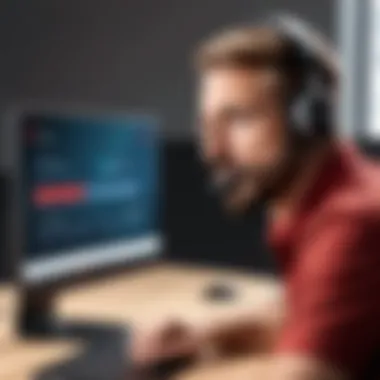

Rating Platforms: Platforms such as Reddit and Facebook can reveal unfiltered user opinions. Users often share their experiences—positive or negative—which contributes to the overall reputation of a brand’s customer service.
- McAfee: While many users appreciate the quick response times and knowledgeable staff, some report frustration with the ticketing system and automated responses that feel impersonal.
- Bitdefender: Generally, users commend Bitdefender for their helpful community forums and detailed articles, yet some have pointed out delays in direct customer support.
Overall, analyzing user feedback can help prospective buyers make informed decisions. When evaluating McAfee or Bitdefender, potential users should delve into current reviews and threads focusing on customer support experiences.
"Choosing antivirus software isn’t just about features; it’s about how well you can get help when you need it."
In the ever-changing landscape of cybersecurity, understanding the customer support of McAfee and Bitdefender is integral to ensuring a reliable and responsive experience.
Compatibility and System Requirements
In today's increasingly digital world, selecting an antivirus software that seamlessly integrates into your existing system architecture is essential. Compatibility can determine the software's performance, effectiveness, and your overall experience. Notably, understanding compatibility extends beyond just the operating systems. It encompasses considerations such as hardware requirements, potential conflicts with other installed programs, and how the software may impact system resources.
Users, particularly in IT-related fields, must evaluate these elements carefully. An incompatible antivirus could lead to performance hitches or, worse, leave systems vulnerable. It’s like pouring a fine wine into a chipped glass — the value is diminished. This section will aim to unravel key elements pertaining to the compatibility and system requirements of both McAfee and Bitdefender.
Operating Systems Supported
Both McAfee and Bitdefender strive to cover a wide array of operating systems, ensuring flexibility for various user environments. Here’s a closer look at their offerings:
- McAfee typically supports:
- Bitdefender, on the other hand, features a slightly more expansive array of supported systems:
- Windows 10 and Windows 11
- MacOS, generally the latest 2-3 versions
- Android and iOS devices for mobile protection
- Windows 8 to Windows 11
- MacOS, focusing on the latest updates
- Additionally, Linux support is available, catering to specific users
- Also offers protection for Android and iOS platforms, allowing mobile device security
This diverse support empowers users to install their chosen software across various devices. This flexibility not only enhances user convenience but also facilitates better security management across the board.
Installation Process
When it comes to installation, both McAfee and Bitdefender offer user-friendly procedures, but they come with their own quirks.
- McAfee's installation process is fairly straightforward:
- Bitdefender, while equally user-friendly, might present a few differences:
- Download: First off, you need to download the installer from their official website.
- Installation: Upon running the installer, follow prompts. You might face a few options regarding customization, such as selecting components like the firewall or web protection.
- Activation: Once installed, you need to sign in or create an account to activate your product.
- Download: Similar start, you’ll download the software from the website.
- Installation Wizard: Bitdefender offers an installation wizard that guides users through each step. This often includes recommendations on configurations that can improve your overall experience.
- Account Creation: Bitdefender heavily emphasizes user accounts, sometimes requiring users to create one before they can fully access the product's features.
Both processes are relatively efficient. However, some users may feel Bitdefender's installation feels more controlled and structured, while McAfee is slightly more flexible. This subtle difference in approach can influence a user’s comfort level during setup.
Understanding the compatibility and installation process of antivirus solutions is crucial. This can significantly impact their effectiveness in protecting your system.
In summary, for software developers and IT professionals, contemplating the right antivirus is not just about picking a name from a hat. Compatibility and installation processes are foundational aspects that define how well an antivirus performs in real-world scenarios.
Scalability and Business Use
In the realm of cybersecurity, scalability is not just a nice-to-have; it’s a fundamental necessity. As businesses grow—whether they’re blossoming startups or well-established corporations—their digital footprints expand, bringing new vulnerabilities into the mix. Choosing antivirus solutions that can seamlessly scale up or down is essential. McAfee and Bitdefender both claim to cater to a wide range of business needs, but it’s crucial to dissect what that means in practical terms.
A key benefit of scalability is flexibility. When a business grows, its cybersecurity needs change. For instance, an enterprise with 500 employees may require different solutions than a small business with just a handful of staff. Thus, IT professionals must consider how software adapts to the varying demands of size, data volume, and security needs.
Solutions for Enterprises
When focusing on enterprise solutions, both McAfee and Bitdefender provide a suite of advanced tools aimed at large organizations. McAfee is known for its comprehensive endpoint security solutions which include centralized management capabilities. This is useful for IT teams managing dozens or hundreds of devices. The real-time visibility McAfee provides ensures that administrators can monitor threats effectively across a large network.
On the other hand, Bitdefender specializes in its GravityZone platform, which integrates security and management into a single layer. This structure fosters efficiency, allowing enterprises to deploy security measures across various environments, including on-premises and cloud. In essence, organizations don’t just get antivirus solutions; they effectively gain a cockpit that allows for real-time insights into their security posture.
"Scalability in cybersecurity isn’t just about the ability to grow. It’s about maintaining solid protection as you evolve."
Features for Small Businesses
While large enterprises might possess extensive resources, small businesses often operate with tighter budgets and fewer personnel. Here, scalability manifests differently. Small businesses need solutions that are not only effective but also easy to implement and manage.
McAfee offers tailored solutions specifically for small businesses, providing a simpler interface and basic yet vital features such as malware protection and device control, all while being cost-effective. This means that a smaller operation can enjoy enterprise-level security without the complexities that typically come with it.
In contrast, Bitdefender presents its GravityZone Business Security with modules designed for small and medium-sized enterprises. The approach is modular, allowing smaller organizations to pick and choose the features they deem essential, which speaks directly to their need for customization and flexibility. Moreover, Bitdefender often emphasizes cloud-based solutions, making them a fit for businesses looking to minimize on-premises infrastructure costs and complexities.
Ultimately, the right choice will vary based on the specific requirements and constraints of the business. For software developers and IT professionals navigating these waters, understanding how these solutions can scale and provide value over time is vital.
The End and Recommendations
In the realm of cybersecurity, the choice between McAfee and Bitdefender often boils down to specific needs and personal preference. Each software brings its own flavor of protection, performance, and overall user experience. Therefore, navigating this decision demands careful consideration of several factors.
Final Thoughts
Ultimately, the matter hinges on what you value most in an antivirus solution. If you lean toward a product that offers a robust array of features with an intuitive design, McAfee might whet your appetite. With its strong emphasis on user engagement and a comprehensive suite of services, it stands well for casual users and families alike. Conversely, if you're after high levels of malware protection with lower system impact, Bitdefender often takes the cake. It typically shows superior performance metrics in virus detection rates while being easier on your device’s resources.
One cannot overlook the monumental importance of regular updates and evolving threats in the cybersecurity landscape. Therefore, even with an impressive product, staying up to speed with the latest trends and developments is crucial.
"The best antivirus software is the one that fits your needs - it's like finding the right pair of shoes; they should feel good, fit well, and support you in your daily activities."
Best Suited Users
When it comes to choosing who stands to gain the most from either software, it really becomes about the user's needs:
- Casual Users: McAfee is often a go-to, as it makes security accessible with minimal complexity.
- Advanced Users and Professionals: Bitdefender might be better suited for those in IT or anyone willing to dig deeper into features while maintaining strong protection without hogging system resources.
- Families: McAfee shines with its multi-device licenses and family-oriented features, making it easier to manage the security of various devices.
- Small Businesses: Bitdefender offers tailored business solutions, which could be a lifesaver for small enterprises that require high-level protection without breaking the bank.
In summary, both McAfee and Bitdefender cater to distinct user bases. The decision may come down to the specific features prioritized by the user, be it ease of use, diverse functionalities, or security strength. Understanding your own technical needs and preferences can pave the way toward making the best choice for your antivirus requirements.



