Comparing MicroStrategy, Tableau, and Power BI


Software Overview
Business intelligence tools have become essential in today’s data-centric environment. With an abundance of options, selecting the right platform can be challenging. In this section, I will explore the purpose and function of MicroStrategy, Tableau, and Power BI, while also highlighting their key features and benefits.
Purpose and Function of the Software
MicroStrategy, Tableau, and Power BI serve to transform raw data into valuable insights through interactive dashboards, reports, and visualization tools. Each platform is designed to help organizations make data-driven decisions by enabling users to analyze their data effectively.
- MicroStrategy focuses on large-scale data analytics, providing robust enterprise-level solutions. It is particularly suited for organizations requiring deep insights from complex datasets.
- Tableau aims to democratize data access, allowing users across various skill levels to visualize and understand their data without needing advanced technical skills. Its intuitive interface promotes quick learning and adoption.
- Power BI integrates seamlessly with other Microsoft products, making it a popular choice for organizations already using Microsoft services. Its flexibility and affordability cater to a broad audience, from small businesses to large corporations.
Key Features and Benefits
Each tool brings unique features to the table, appealing to different user needs:
- MicroStrategy
- Tableau
- Power BI
- Extremely powerful analytics engine
- Strong data governance capabilities
- Offers mobile business intelligence solutions
- Scales well for large data environments
- User-friendly drag-and-drop interface
- Wide range of visualization options
- Strong community support for users
- Compatible with multiple data sources and cloud services
- Highly integrated with Microsoft Office
- Affordable pricing structure
- Regular updates and feature enhancements
- Excellent sharing and collaboration options
"Choosing the right business intelligence tool can significantly impact an organization’s ability to leverage data for strategic decisions."
Understanding the core purpose and the unique strengths of MicroStrategy, Tableau, and Power BI is crucial for professionals and organizations looking to improve their data analytics capabilities. This foundational knowledge sets the stage for deeper exploration of installation, setup, and more detailed comparisons in subsequent sections.
Installation and Setup
Getting started with any business intelligence tool requires an understanding of its system requirements and installation processes. In this part, I will outline what is necessary for installing MicroStrategy, Tableau, and Power BI.
System Requirements
The system requirements can vary significantly among these tools. Here is a brief overview of essential specifications:
- MicroStrategy
- Tableau
- Power BI
- Requires a Windows Server or Linux distribution for the server installation
- Adequate RAM (16GB or more is recommended for enterprise deployments)
- Minimum CPU: 2 cores, but more for larger datasets
- Compatible with Windows (7 and later) and macOS
- Minimum of 8GB RAM, with 16GB recommended for better performance
- Dual-core CPU for decent performance
- Requires Windows 10 or later
- At least 4GB of RAM (8GB recommended)
- Internet access for cloud features
Installation Process
The installation processes for the three tools are relatively straightforward, yet they differ slightly:
- MicroStrategy
- Tableau
- Power BI
- Download the installer from the MicroStrategy website.
- Follow the guided setup to install the platform.
- Configure the server settings based on your organization’s data requirements.
- Download Tableau Desktop from the Tableau website.
- Launch the installer and follow the prompts.
- After installation, activate using a trial or purchased license.
- Download Power BI Desktop from the Microsoft website.
- Double-click the downloaded file and follow the installation instructions.
- Sign in with a Microsoft account to access cloud features.
Each tool's installation can be managed with relative ease, allowing developers and users to begin leveraging their data swiftly. The next sections will delve deeper into features and functionalities, providing a thorough comparison to aid in decision-making.
Prolusion to Business Intelligence Tools
The realm of business intelligence has evolved significantly. Today, organizations are flooded with data from multiple sources. Understanding this data is essential for making informed decisions. Business intelligence tools are crucial in navigating this vast sea of information. They provide insights that can reveal trends, patterns, and opportunities. As a result, selecting the right tool is a critical decision for any business. This section will lay the groundwork for examining three leading tools: MicroStrategy, Tableau, and Power BI.
Overview of Business Intelligence
Business intelligence refers to the technologies and practices for collecting, analyzing, and presenting business data. It transforms raw data into meaningful information. Key components include data mining, reporting, and performance metrics. This process aids businesses in understanding their operational health. The importance of having a reliable business intelligence solution cannot be understated.
BI tools offer dashboards for tracking metrics that are vital for decision-making. They also enable sharing insights across departments. With these tools, organizations can visualize complex data and make it accessible for everyone in the team. This capability underscores the significance of business intelligence in today’s data-driven landscape.
Importance of Data Analytics
Data analytics is at the core of business intelligence. It involves examining data sets to draw conclusions about the information they contain. This practice is crucial for identifying patterns and trends. Businesses can anticipate market shifts and customer desires when they leverage data analytics effectively.
"Data is the new oil. It’s valuable, but if unrefined it cannot really be used." - Clive Humby


In summary, the importance of business intelligence tools and data analytics cannot be overstated. These components are fundamental in enhancing competitiveness and fostering growth in any organization.
MicroStrategy: An In-depth Review
MicroStrategy is a prominent player in the realm of business intelligence. Its robust platform offers advanced analytical capabilities and comprehensive data visualization features, making it a significant tool for organizations aiming to harness the power of their data. This section delves into the core attributes of MicroStrategy, examining its functionalities, the scenarios in which it excels, and the potential limitations that users might encounter.
Overview of MicroStrategy
MicroStrategy was founded in 1989 and has since evolved into a sophisticated, multifaceted analytics platform. Known for its enterprise-grade features, it integrates data from multiple sources, allowing for in-depth analysis and reporting. Organizations leverage MicroStrategy for its ability to conduct high-performance analytics, delivering complex insights across large datasets. This platform supports various data models and excels in providing visualizations that can be crucial for decision-making processes.
Key Features
MicroStrategy is distinguished by a suite of key features:
- Visual Insight: Offers enhanced data visualization tools that facilitate the presentation of insights intuitively.
- Scalability: Designed to handle vast volumes of data, accommodating the needs of large enterprises.
- Mobile Access: Users can access reports and dashboards via mobile devices, enabling real-time decision-making.
- Natural Language Processing: Users can ask questions in everyday language, making analytics more accessible to non-technical stakeholders.
- Data Connectors: Supports a myriad of data sources, allowing seamless integration and analysis across different platforms.
Each of these features serves to enhance the depth of analysis and reporting that MicroStrategy can provide.
Use Cases and Applications
MicroStrategy is applied in various industries, helping organizations leverage their data for strategic advantages. Some common use cases include:
- Retail: Providing insights on customer behavior, inventory management, and sales trends.
- Finance: Supporting risk management and regulatory compliance through data transparency and analysis.
- Healthcare: Enabling data-driven decision-making to enhance patient care and operational efficiency.
- Telecommunications: Analyzing customer data to improve service offerings and reduce churn rates.
Its versatile applications allow MicroStrategy to cater to a diverse range of sectors, enhancing its appeal.
Strengths and Weaknesses
Despite its manifold advantages, MicroStrategy is not without its challenges:
- Strengths:
- Weaknesses:
- Robust Data Integration: The ability to pull together data from diverse sources enhances its analytical capabilities.
- User-Friendly Interface: The platform's interface is designed for ease of use, making it approachable for users of varying technical expertise.
- Comprehensive Analytics: Offers powerful analytics tools that cater to both operational and strategic needs.
- Cost: MicroStrategy might be more expensive compared to other BI tools, which can be a barrier for smaller organizations.
- Learning Curve: While the interface is user-friendly, mastering the full suite of features can take time and training.
- Performance Issues: In some instances, users report performance lags with exceedingly large datasets.
Overall, understanding these aspects of MicroStrategy is vital for organizations considering its implementation.
"MicroStrategy stands out for its ability to provide comprehensive analytics and robust data integration, making it a strong contender in today's competitive BI landscape."
MicroStrategy offers a powerful blend of features tailored to large enterprises that need to extract complex insights from vast data volumes. However, its cost and performance considerations require careful evaluation based on organizational needs.
Tableau: An In-depth Review
Tableau stands among the most popular tools in the realm of business intelligence and data visualization. Its significance in this article is profound, as it is essential to understand its offerings to make informed decisions when comparing it with MicroStrategy and Power BI. Tableau emphasizes intuitive user experience, adaptability, and effective data presentation. With rapidly changing data landscapes, businesses need solutions that can not only harness the power of data but present it in meaningful ways. Tableau excels in this regard, catering to both novices and experts alike.
Overview of Tableau
Tableau was founded in 2003, aiming to simplify the complexities associated with data analysis. The primary objective was to create a platform that allows users to visualize data effortlessly. Unlike traditional reporting tools that require users to have extensive technical knowledge, Tableau provides a user-friendly interface that focuses on visual storytelling. Its drag-and-drop features allow users to create compelling visuals without the need for programming or advanced analytics skills. Tableau integrates closely with various data sources, enabling users to pull in data from multiple platforms seamlessly.
Key Features
Tableau is characterized by several noteworthy features:
- Interactive Dashboards: Users can build customizable dashboards that allow interaction, enabling viewers to drill down into data points.
- Data Blending: It can combine data from different sources, adding flexibility for users working in diverse environments.
- Multi-device Support: Tableau offers optimized views for desktops, tablets, and mobile devices.
- Real-time Data Support: Users can connect to live data sources, delivering current insights instantly.
- Extensive Visualization Options: From simple bar graphs to complex geographical maps, the variety of visualization options enhances the storytelling aspect of data.
Use Cases and Applications
Tableau is versatile and can be utilized across various industries. Here are some practical applications:
- Business Performance Analysis: Companies use Tableau to track KPIs and performance metrics visually, allowing for quick analysis of business health.
- Sales Reporting: Sales teams leverage Tableau for colorful, interactive sales reports, identifying trends and forecasting future performance.
- Healthcare Analytics: In healthcare, Tableau supports data integration from various clinical systems to analyze patient outcomes effectively.
- Education Insights: Educational institutions employ the tool to visualize student performance and manage operational efficiency.
"Tableau empowers users to become data detectives, investigating trends instead of simply reporting them."
Strengths and Weaknesses
Like any tool, Tableau has its strengths and weaknesses.
Strengths:
- User-Friendly Interface: Its drag-and-drop interface is accessible to users with varying technical backgrounds.
- Robust Community Support: A large user community offers forums and resources tailored to help new users.
- Powerful Analytics Capabilities: Advanced functionalities allow data scientists and analysts to conduct thorough analyses.


Weaknesses:
- Cost: Tableau can be relatively expensive, which may pose a challenge for small businesses or startups.
- Limited Data Preparation: Compared to competitors, its data preparation capabilities can fall short, requiring users to utilize external tools.
- Steeper Learning Curve for Advanced Features: Although basic features are easy to learn, mastering advanced analytics may require more time.
Understanding Tableau’s in-depth functionalities and applications enables businesses to assess their needs better and select the appropriate business intelligence tool that aligns with their objectives.
Power BI: An In-depth Review
Power BI is a significant player in the field of business intelligence, particularly due to its flexibility and integration capabilities. This tool developed by Microsoft stands out due to its user-friendliness, allowing professionals with various skill levels to visualize data effectively. With the increasing necessity for data-driven decision-making, understanding Power BI is crucial to source data insights efficiently and in real-time.
Overview of Power BI
Power BI is part of a suite of Microsoft products designed to streamline the reporting and analysis process. It caters to various organizational needs, from small startups to large enterprises. The platform enables users to connect to multiple data sources, create reports, and share dashboards, making it an appealing choice for data analytics.
Power BI offers a cloud-based service, Power BI Service, which enhances collaboration and sharing of analytics. The desktop version allows for individual analysis while maintaining an intuitive interface, which helps users navigate through visuals, reports, and datasets seamlessly.
Key Features
Power BI comes equipped with a variety of features that enhance its functionality. Some notable ones include:
- Data Connectivity: Users can connect to a range of data sources, such as Excel, SQL Server, and various cloud services.
- Interactive Dashboards: Provides a live, dynamic view of data, facilitating real-time insights.
- Custom Visualizations: Users can create custom visuals to represent data uniquely, tailoring the experience to specific needs.
- Natural Language Querying: The Q&A feature allows users to ask questions in plain language, simplifying the data exploration process.
- Integration with Other Microsoft Services: Seamlessly works with tools like Excel, Azure, and even Teams, enhancing overall productivity.
Use Cases and Applications
Power BI finds application across numerous sectors. For example:
- Finance: Analysts use Power BI to visualize and analyze financial data, track performance against KPIs, and forecast future trends.
- Marketing: Marketing professionals employ the tool to analyze campaign performance and consumer behavior effectively.
- Healthcare: Healthcare organizations utilize Power BI to aggregate patient data, monitor outcomes, and enhance service delivery.
- Education: Educational institutions apply it for student analytics and performance tracking, providing insights to improve educational standards.
Strengths and Weaknesses
Every tool has its advantages and drawbacks, and Power BI is no different. Below is a brief analysis:
Strengths:
- User-Friendly Interface: Power BI's design makes it accessible even for non-technical users.
- Cost-Effective: It offers a free version and competitive pricing for the Pro version compared to alternatives.
- Strong Integration: Leveraging Microsoft’s ecosystem, Power BI integrates smoothly with various services.
Weaknesses:
- Data Storage Limitations: The free version has restrictions on data storage, which may hinder larger datasets.
- Steeper Learning Curve for Complex Features: While basic features are easy to use, advanced users may face challenges with some functionality.
Overall, Power BI's balance of features, affordability, and ease of use makes it a powerful tool for business intelligence. However, potential limitations should be considered when assessing its fit for specific organizational needs.
"Power BI adeptly combines powerful features with an accessible user interface, making it suitable for a wide array of business scenarios."
Comparative Analysis of MicroStrategy, Tableau, and Power BI
The comparative analysis of MicroStrategy, Tableau, and Power BI offers valuable insight into how each tool functions within the business intelligence landscape. This aspect of the article is critical, as it allows users to evaluate their options based on various elements such as features, pricing, and usability. Understanding these components can greatly enhance decision-making around which platform to adopt for data analytics needs.
By distinguishing the unique attributes of each tool, users can identify what fits best with their organizational requirements or individual needs. For instance, MicroStrategy may appeal to large enterprises needing robust analytics capabilities, while Tableau might attract those focused on visually presenting data. Power BI, on the other hand, can serve users looking for seamless integration with other Microsoft products.
Focusing on the comparative analysis eliminates ambiguity, helping potential users consider not just how these tools compare with one another but how they align with distinct priorities. As a result, this guide seeks to illuminate the benefits and considerations surrounding the adoption of these business intelligence giants, enabling better-informed choices in a data-driven environment.
Feature Comparison
The feature sets of MicroStrategy, Tableau, and Power BI differ meaningfully, influencing user preferences. MicroStrategy is renowned for its advanced analytics, enabling complex calculations and predictive modeling. It also supports diverse data connectors, making it suitable for extensive data environments. Tableau excels in data visualization and offers an intuitive drag-and-drop interface that simplifies the creation of dashboards. Power BI offers a balance of both, with user-friendly visualizations while also providing the analytical depth required for serious data jobs.
Key features include:
- MicroStrategy: Mobile analytics, enterprise reporting, and data governance.
- Tableau: Comprehensive data visualization tools, interactive dashboards, and extensive community support.
- Power BI: Natural language querying, integration with Microsoft Office, and pre-built dashboards.
This breakdown indicates that many factors determine which tool might be the best fit, such as existing infrastructure, team expertise, and specific use cases.
Pricing Structures
Cost plays a significant role in choosing a BI tool. Understanding how each platform structures its pricing can provide clarity and lead to cost-effective decisions.
- MicroStrategy tends to be on the higher end of the pricing spectrum. Its enterprise-level offerings often come bundled with significant features but may represent a substantial investment.
- Tableau also presents a tiered pricing model, with licenses available for personal, professional, and enterprise use. Each tier brings additional capabilities, which can add up depending on user requirements.
- Power BI is appealing due to its competitive pricing model. It offers a free version with limited features and a Pro version at a lower cost compared to its competitors, making it accessible for small to medium-sized enterprises.
Examining these pricing structures helps organizations budget effectively while maximizing their investment in business intelligence tools.
User Experience and Interface
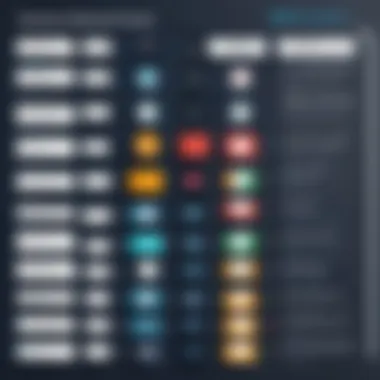

User experience (UX) is pivotal in determining how effectively teams can leverage these tools.
- MicroStrategy offers a powerful interface but has a steeper learning curve. Users may require training to navigate advanced features efficiently.
- Tableau prioritizes user-friendliness and simplification. Many users find the drag-and-drop functionality intuitive, making it easier for non-technical staff to engage with data.
- Power BI strikes a balance in usability. Its interface resembles other Microsoft products, allowing easier adoption for organizations already embedded in the Microsoft ecosystem.
The usability of each tool ensures users can interact with data without excessive frustration or roadblocks.
Integration Capabilities
Integration with existing systems can greatly influence which tool to choose. A stellar BI tool should seamlessly incorporate with current software stacks.
- MicroStrategy offers numerous connectors and can integrate with various enterprise systems, making it suitable for businesses with complex architecture.
- Tableau provides strong integration capabilities too, especially with cloud services and various data sources. However, users sometimes notice limitations with more niche applications.
- Power BI shines in this area, particularly due to its native integration with other Microsoft services like Azure and Excel. This can simplify workflows for organizations standardized on Microsoft tools.
Understanding integration capabilities ensures that the chosen BI tool aligns well with an organization's technology ecosystem, thus optimizing performance and efficiency.
Market Positioning of Each Tool
In the realm of business intelligence, understanding the market positioning of tools like MicroStrategy, Tableau, and Power BI is crucial. This section delves into how these tools are perceived within the industry, their adoption among users, and their appeal to specific demographics. Market positioning not only reveals the competitive landscape but also highlights the strategic choices made by companies in aligning their product features with user needs.
By grasping the market positioning, organizations can make more informed decisions on which tools may best serve their data analytics ambitions. This can drive efficiency, enhance productivity, and foster data-driven decision-making within teams. Each tool’s unique selling points contribute to its success in a crowded market, meriting a thorough examination.
Market Share and Adoption Rates
Market share and adoption rates provide a clear picture of the popularity and usage of these business intelligence tools. MicroStrategy has maintained a notable presence, particularly among larger enterprises that require robust analytical capabilities. The tool's focus on scalability and security appeals to businesses with significant data handling needs.
Tableau, in recent years, has surged in popularity due to its user-friendly interface and strong data visualization capabilities. It is frequently adopted by mixed-sized organizations aiming for accessibility in data analysis. Its community-driven approach has led to a vibrant ecosystem, with numerous add-ons and extensions enhancing its functionality.
Power BI, offered by Microsoft, has rapidly gained traction due to its integration with other Microsoft products. This synergy leads to seamless data processing and is a key reason for its strong adoption rate in businesses that already rely on the Microsoft suite. Moreover, its pricing structure appeals to organizations looking for competent analytics solutions at a lower cost, which enhances its market share.
It is essential to analyze where each tool stands in the competitive landscape to make educated software selection decisions.
Target Audience
Each of these tools aims at different segments of the market, which informs their design and functionality. MicroStrategy typically targets large enterprises needing deep analytics and extensive data governance capabilities. The tool's complexity can be offset by the resources available in big organizations with dedicated IT departments.
Conversely, Tableau appeals to a wider audience, including data analysts and business users. It allows them to create impactful visualizations without needing extensive technical expertise. This democratization of data analysis has led Tableau to capture attention across various industries.
Power BI, with its cost-effectiveness and ease of use, is particularly attractive to small and medium-sized enterprises. This demographic benefits from its intuitive user experience and functionality. The strong appeal of Microsoft’s existing ecosystem cannot be understated, making Power BI a powerful tool for businesses already utilizing Microsoft applications.
Future Trends in Business Intelligence Tools
In the ever-evolving landscape of data analytics, understanding future trends in business intelligence tools is crucial. Businesses must navigate myriad innovations, ensuring their tool choices align with emerging technologies and shifting market dynamics. This section will delve into these trends, examining how they impact decision-making processes for professionals in IT and related fields.
Emerging Technologies
Emerging technologies are reshaping the way business intelligence tools operate. Several key developments are noteworthy:
- Artificial Intelligence and Machine Learning: Integration of AI and machine learning is enhancing data analysis capabilities. These technologies provide deeper insights by recognizing patterns and trends in vast datasets.
- Cloud Computing: More companies are adopting cloud-based solutions. This shift facilitates easier data access and collaboration across geographic distances.
- Natural Language Processing (NLP): NLP is making data interaction more intuitive. Users can query data using natural language, reducing the learning curve associated with traditional BI tools.
- Mobile BI: As mobile devices become ubiquitous, BI solutions are increasingly accessible on smartphones and tablets. This trend enables users to make data-driven decisions on-the-go.
"The integration of advanced technologies into business intelligence is no longer a luxury but a necessity for companies aiming to gain competitive advantage."
Market Predictions
Market predictions for business intelligence tools reveal significant trends influencing the future landscape. Analysts observe the following:
- Increased Adoption of Cloud Solutions: Predictions indicate that cloud-based BI tools will dominate the market. Organizations favor these solutions for their scalability and cost-effectiveness.
- Focus on User Experience: Companies will prioritize user-friendly interfaces. Simplicity and usability will be key selling points as organizations aim to make data analytics accessible for non-technical users.
- Integration of Analytics in Daily Operations: More businesses will embed analytics within their everyday operations. This trend fosters a data-driven culture across all levels of the organization.
- Rise of Self-Service BI: Demand for self-service BI tools will grow. This allows end-users to access and analyze data without relying on IT, empowering teams to make informed decisions swiftly.
In summary, recognizing and adapting to these future trends will enable organizations to remain competitive and make informed decisions. The advancements in technology combined with evolving market needs will shape the future of business intelligence tools.
Culmination
In the realm of business intelligence, the final decision on which tool to adopt is crucial. This conclusive section will assess the implications of choosing MicroStrategy, Tableau, or Power BI, each of which holds distinct advantages and challenges. The importance of understanding these tools extends beyond mere features; it involves aligning their capabilities with the specific needs of an organization.
With the right business intelligence solution, companies can harness the power of data analytics to drive strategic decisions. Therefore, knowing the key features, pricing structures, and user experiences of MicroStrategy, Tableau, and Power BI is critical. This article serves readers who seek clarity in a complex landscape.
Final Recommendations
When selecting a business intelligence tool, consider the following:
- MicroStrategy is suitable for large enterprises that need robust analytic capabilities and extensive scalability.
- Tableau offers seamless data visualization and user-friendly interfaces, making it ideal for teams focused on storytelling through data.
- Power BI stands out for its integration within Microsoft’s ecosystem, beneficial for organizations already using Microsoft services.
Evaluate your organization's needs before making a decision. Assess factors like budget constraints, team expertise, and specific analytic requirements.
Key Takeaways
- Feature Distinction: Each tool excels in different features. MicroStrategy offers deep analytics, Tableau specializes in data visualization, and Power BI provides easy integration with Microsoft products.
- Audience Alignment: Understanding your target audience's needs is crucial. Different tools appeal to varying types of users, from analysts to executives.
- Market Evolution: The field of business intelligence is ever-evolving. Upcoming trends in artificial intelligence and machine learning will continue to influence tool capabilities and user expectations.
"Choosing the right business intelligence tool is not just about functionality; it’s about aligning with strategic goals and team capabilities."



