Comparing Top SSO Providers: Features, Security & Costs


Intro
In the digital landscape, organizations increasingly aim to simplify user authentication and improve security measures. One effective solution is the implementation of Single Sign-On (SSO) technology. SSO allows users to access multiple applications with only one set of login credentials. This capability not only streamlines the user experience but also enhances security protocols by reducing password fatigue and potential entry points for cyber threats.
In this in-depth comparison of various SSO providers, we will examine key aspects including their core features, security measures, integration capabilities, and cost implications. By evaluating these components, technology professionals and decision-makers can make informed choices, aligning SSO solutions with their organizational needs.
The SSO market has seen rapid evolution, driven by the increasing demand for effective identity management solutions. As businesses and applications grow, so does the complexity of user authentication. This comparison aims to provide a clear view of the leading SSO providers, making it easier for organizations to identify the right choice for their unique environments.
Software Overview
Purpose and Function of the Software
Single Sign-On software serves to centralize user authentication across various platforms. Its primary purpose is to enable users to log in once and gain access to multiple applications without requiring separate credentials for each one. This centralization simplifies user management for administrators and enhances security by minimizing the chances of password-related vulnerabilities.
Key Features and Benefits
When evaluating SSO providers, it is essential to consider specific features that set them apart. Key features may include:
- Ease of Integration: Compatibility with diverse applications and services.
- User Management: Tools for managing user identities and access controls efficiently.
- Security Protocols: Implementation of industry-standard security measures, such as OAuth and SAML.
- Analytics and Reporting: Features that provide insights into user activity and authentication performance.
- Multi-Factor Authentication (MFA): Enhanced security through additional verification methods.
Each of these features signifies a robust SSO solution, ultimately improving user experience and security for organizations.
Installation and Setup
System Requirements
While specifics can vary by provider, most SSO solutions have common system requirements. These may include:
- A supported operating system, such as Windows or Linux.
- Compatibility with various web browsers, including Chrome, Firefox, and Safari.
- Integration support for existing identity management systems, if applicable.
Installation Process
The installation of SSO software typically involves several key steps. These can generally be outlined as follows:
- Assessment of Organizational Needs: Identify key applications and the scope of user access required.
- Choosing the Right Provider: Based on the specific needs and features discussed earlier.
- Configuration: Set up the SSO service, including directory integration and security settings.
- Testing: Conduct tests to ensure seamless integration with existing applications.
- Deployment: Roll out to users, possibly including training sessions for effective utilization.
Understanding these facets of installation and setup will aid in a smooth transition to a new SSO solution. As organizations adapt to digital shifts, embracing effective SSO technology can lead to improved security and user satisfaction.
Understanding Single Sign-On (SSO)
As organizations continue to evolve and digitize their processes, the need for efficient user authentication has never been more critical. Understanding Single Sign-On (SSO) provides a foundation for evaluating the tools available to manage user credentials across various platforms. With the rise in cyber threats, having a robust authentication solution like SSO streamlines access and enhances security.
Definition of SSO
Single Sign-On (SSO) is a user authentication process that allows a user to access multiple applications with one set of login credentials. This means that instead of remembering several usernames and passwords for different platforms, users only need to remember one. SSO systems are often integrated with identity providers to facilitate this streamlined access, using standards like SAML and OAuth. Through this integration, organizations can offer a smoother experience while enforcing security policies across various applications.
Importance of SSO in Modern Organizations
The importance of SSO in modern organizations cannot be overstated.
- Enhanced Security: By reducing the number of passwords users need to remember, SSO minimizes the risk of weak passwords. It also allows for centralized management of user access. If a user's access needs to be revoked, it can be done quickly from a single point.
- Improved User Experience: When users do not have to log in multiple times throughout the day, their productivity increases. This ease of access leads to less frustration and higher satisfaction among users.
- Cost Efficiency: Organizations can save resources on password management and, in many cases, reduce the helpdesk load associated with forgotten passwords and account lockouts.
"SSO transforms the way users interact with business applications, creating a seamless experience that promotes efficiency."
Overall, grasping the concept and significance of SSO is essential for IT professionals and organizational leaders as they navigate the complexities of identity management solutions available today. In doing so, they can align their authentication strategies with their specific business needs.
Criteria for Comparing SSO Providers
When selecting a Single Sign-On (SSO) provider, several criteria emerge as critical in guiding decision-making. These criteria help organizations assess which provider best aligns with their specific needs and operational structures. The comparative analysis starts with understanding the unique requirements an organization holds, followed by evaluating how each provider meets those demands.
The depth of criteria such as security features, usability, integration capabilities, and cost can determine not only efficacy but also the value of an SSO solution in practical use. Clear definitions and explanations of these matters simplify the selection process.
Security Features
Security features stand as the cornerstone of any SSO solution. With the increasing frequency of cyberattacks, organizations must ensure that their chosen provider employs robust security protocols. The security features of an SSO provider can encompass multi-factor authentication, encryption practices, and policies for data access and management.
When evaluating security, consider:
- Authentication Methods: Does the provider support advanced methods, such as biometric or risk-based authentication?
- Encryption Standards: What encryption standards are utilized to protect sensitive information during transmission?
- Compliance: Does the provider meet regulations like GDPR, HIPAA, or CCPA, which can influence data governance practices?
An effective SSO provider should also maintain regular security audits and offer incident response plans to handle potential breaches. Proper evaluation of these components may prevent significant data losses and ensure user trust.
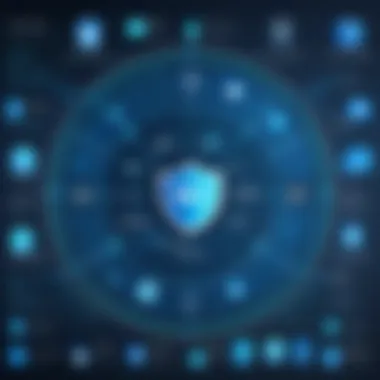

Usability and User Experience
Usability and user experience are vital factors when adopting an SSO solution. A well-designed user interface will minimize friction during user log-ins and can significantly enhance the overall worker productivity.
Critical aspects to evaluate include:
- Interface Design: Is the layout intuitive for both end-users and administrators?
- User Onboarding: What processes does the provider have in place for new user setup? The transition should be smooth to encourage adoption.
- Support Resources: Does the provider offer comprehensive support, such as tutorials or customer service, to assist users?
In summary, a good user experience can enhance engagement and considerably reduce operational disruptions.
Integration Capabilities
Integration capabilities represent another crucial criterion. Similarly, organizations often use various applications and systems that need seamless communication. Evaluating how well an SSO provider integrates with existing platforms is essential.
Key points include:
- Compatibility: How does the solution interface with popular identity providers or software as a service (SaaS) applications like Google Workspace, Salesforce, or Office 365?
- Custom API Availability: Does the provider offer custom APIs for integration with niche applications? This flexibility can be a deal-maker.
- Setup and Management Processes: Evaluate if the integration process is straightforward or requires extensive technical skills.
A cohesive integration experience can dramatically improve ROI and user satisfaction.
Cost and Licensing Models
Finally, cost considerations cannot be overlooked. Various SSO providers utilize different pricing structures that may include subscription-based models or one-time fees. Organizations must evaluate these against their budget while recognizing what functionalities each price tier offers.
Considerations on cost and licensing models include:
- Tiered Pricing: Does the provider offer different pricing tiers based on user volume or specific features?
- Usage Costs: Are there limitations on user access or API calls that could incur additional charges?
- Hidden Fees: Be wary of potential maintenance fees, support costs, or penalties for exceeding usage limits.
A comprehensive understanding of potential costs impacts a company’s financial forecasting and ensures that the chosen SSO provider aligns with organizational financial goals.
Choosing the right SSO provider is not solely an IT decision; it reflects the broader organizational objectives and security imperatives.
Overall, the criteria for comparing SSO providers are multilayered and essential for smart decision-making. Each organization is unique, and aligning the capabilities of an SSO provider with specific needs will pave the way for a more secure and efficient operation.
Key Players in the SSO Market
Single Sign-On (SSO) technology is increasingly vital in the digital landscape where organizations prioritize efficiency and security. In this section, we examine the leading SSO providers that shape the market. The importance of understanding these key players lies in their diverse offerings and unique characteristics, which influence an organization’s decision-making process when seeking an SSO solution. Evaluating their features, benefits, and drawbacks can greatly enhance the overall effectiveness of an SSO implementation.
A comprehensive overview of the key players allows organizations to weigh options based on their specific needs. Different providers offer various integrations, security protocols, and user management capabilities, making it crucial to identify strengths and weaknesses. This understanding not only aids in selecting the right solution but also informs about potential future needs as technology evolves.
Okta
Overview of Features
Okta provides a robust Identity and Access Management (IAM) platform. Its features include Single Sign-On, Multi-Factor Authentication (MFA), and API access management. An attractive characteristic is its extensive integration network, with thousands of applications supported. Organizations benefit from streamlined access management, thus reducing time spent on user credential processes. A unique aspect is Okta's ability to adapt to various environment setups, enhancing the framework's flexibility.
Benefits of Using Okta
One significant benefit of Okta is its commitment to security. The provider emphasizes a Zero Trust security framework, which is integral for protecting sensitive data. The easy-to-use interface for both administrators and end-users promotes efficient user management. Additionally, its comprehensive reporting tools aid in compliance and monitoring. Despite its strengths, some users might find the learning curve slightly steep due to the vast array of features offered.
Drawbacks and Limitations
Though powerful, Okta may incur higher costs for organizations with limited budgets. Moreover, its extensive features can sometimes overwhelm smaller teams. Companies with simple needs might find Okta's robust system excessive, leading to under-utilization of resources. Therefore, clarity on requirements is essential when considering Okta.
OneLogin
Overview of Features
OneLogin focuses on user lifecycle management and provides an intuitive platform. It features Single Sign-On, MFA, and a business-friendly approach to user provisioning. A standout attribute is its user-friendly interface, which increases teams' ability to adapt. This characteristic proves beneficial for organizations seeking quick deployment without extensive training.
Benefits of Using OneLogin
OneLogin's adaptive MFA enhances security by using contextual factors, such as device and location. The ease of integration with virtually any application boosts its attractiveness. Moreover, its scalability makes it suitable for various business sizes. However, some users have reported occasional performance issues during peak usage times, which may impact user experience.
Drawbacks and Limitations
Despite the advantages, OneLogin's pricing structure can pose challenges for startups. Additionally, it may lack some advanced features present in competitors like Okta, which might limit functionality for more complex organizations. Organizations must consider their feature needs and budgetary constraints.
Microsoft Azure Active Directory
Overview of Features


Microsoft Azure Active Directory offers comprehensive identity services, focusing on both security and productivity. Its features include Single Sign-On, identity protection, and dynamic group management. The integration with other Microsoft services is a notable aspect, especially for organizations already using platforms like Office 365. Furthermore, Azure AD supports a range of devices, providing an adaptable solution.
Benefits of Using Azure AD
The primary benefit of Azure AD is its deep integration into the Microsoft ecosystem. This facilitates a seamless user experience for businesses reliant on Microsoft tools. Azure AD's enterprise-level security and compliance features offer peace of mind for sensitive data management, aligning with modern security protocols. On the downside, navigating the setup can be complex for first-time users.
Drawbacks and Limitations
While Azure AD is powerful, organizations must be wary of potential limits within its free tier. This could require upgrading to a paid plan, which affects budget considerations for smaller businesses. Additionally, certain features may only be available at higher subscription levels, meaning that organizations need to assess long-term costs.
Auth0
Overview of Features
Auth0 takes a developer-centric approach to identity management . It provides tailored authentication solutions, including Single Sign-On, MFA, and social login integrations. A key characteristic is its customizable rules engine, allowing businesses to implement specific access policies. This flexibility serves organizations with unique needs, catering to their particular user management preferences.
Benefits of Using Auth0
The standout advantage of Auth0 is its developer-focused framework. This enables seamless integration into various applications and workflows, appealing to tech-savvy teams. Furthermore, its comprehensive documentation and API management capabilities support efficient implementation. However, teams without development resources might struggle with the complexities of customization.
Drawbacks and Limitations
Auth0's pricing model is based on usage, which can lead to unpredictable costs as usage grows. While its customizations are powerful, they may introduce a learning curve that complicates initial deployment. Organizations must balance the need for flexibility against potential costs and resource implications.
Ping Identity
Overview of Features
Ping Identity emphasizes secure access management. Its features include Single Sign-On, adaptive authentication, and identity intelligence. A notable characteristic is its capability to enhance security by utilizing contextual information in the authentication process. This provides a higher level of security for sensitive transactions.
Benefits of Using Ping Identity
One of the main benefits of Ping Identity is its advanced security features targeting large enterprises with complex environments. It excels in ensuring a smooth user experience while maintaining robust defense mechanisms. Organizations gain flexibility in managing identities across various systems, yet smaller teams may find the complexity somewhat overwhelming.
Drawbacks and Limitations
However, with great features often comes a high cost. Many businesses may see Ping Identity as less accessible due to pricing structures. Also, smaller organizations may find its extensive capabilities unnecessary for their simpler needs. Thus, it's vital to assess both the required features and related expenses when considering Ping Identity.
Understanding these key players provides critical insight before adopting an SSO solution. With a comprehensible view of their features, benefits, and limitations, organizations can make informed choices that best fit their requirements.
Comparative Analysis of SSO Providers
The section on comparative analysis is vital for readers aiming to navigate through the complex landscape of Single Sign-On (SSO) solutions. With multiple providers offering different features, capabilities, and pricing models, understanding how they stack up against one another is crucial for making an informed choice. This analysis not only highlights the distinct functionalities of each provider but also illuminates the trade-offs involved in selecting the right solution according to specific needs. Ultimately, companies can streamline their user management and enhance security measures by knowing precisely what each SSO provider can offer.
Feature Comparison Chart
A feature comparison chart serves as a straightforward guide to evaluate the various functionalities provided by each SSO solution. It allows decision-makers to quickly identify which platforms meet their specific requirements and preferences. Key features often analyzed in such charts may include:
- Single Sign-On Capabilities: Basic functionality allowing users to log in once.
- Multi-Factor Authentication: Security measure to enhance user protection.
- User Management Tools: Features for creating and managing user accounts efficiently.
- Integration Options: Compatibility with other software, platforms, and applications.
An assembled chart can be useful visually. It can display each provider across several categories, detailing strengths and weaknesses. By contrasting these features, organizations can make better decisions aligned with their operational needs.
Security Measures: A Closer Look
Security is a prime concern in today’s digital environment. A detailed examination of the security measures each SSO provider incorporates is essential. These measures typically cover:
- Data Encryption: How providers protect user data during transmission and storage.
- Compliance Standards: Adhering to regulations such as GDPR, HIPAA, or PCI-DSS.
- Incident Response Planning: Plans in place for managing potential security breaches.
Identifying the specific security protocols followed by each provider can prevent catastrophic breaches and ensure user data remains safe. For example, understanding how Okta implements security can differ significantly from Auth0's methodology. This insight can directly influence the selection criteria for an SSO provider.
Cost Breakdown
Another critical element in the comparative analysis is the cost structure associated with each SSO provider. Organizations need to evaluate:
- Pricing Tiers: Different packages or plans offered based on features.
- Hidden Costs: Such as onboarding fees or additional features.
- Return on Investment: Long-term financial impact by considering time saved and security enhanced.
A well-outlined cost breakdown helps in assessing affordability and value. Organizations should not only focus on the initial cost but also consider long-term benefits versus the price paid. For instance, while Microsoft Azure Active Directory may have a higher entry price, the robust integration and user management tools it offers may justify the investment for larger enterprises.
In summary, this comparative analysis serves as a fundamental guide for technology professionals and decision-makers. By evaluating features, security, and costs, organizations can choose an SSO provider that best meets their specific needs and operational objectives.
User Experiences and Case Studies


Examining user experiences and case studies is crucial when evaluating Single Sign-On (SSO) solutions. These narratives provide real-world context for the theoretical capabilities of each provider. Analysis of user interactions highlights aspects that may not be evident through feature lists or technical specifications alone. Such evaluations can reveal insights about usability, integration processes, and overall satisfaction levels. Understanding how different organizations have leveraged SSO solutions may guide potential users in making informed decisions about their own needs.
Real-World Applications of SSO
Real-world applications of SSO demonstrate the diverse ways this technology can enhance organizational efficiency and security. For instance, organizations in sectors like education and healthcare often adopt SSO to streamline access for users managing multiple applications. A university utilizing Single Sign-On can simplify the login process for students who need access to various academic services, such as learning management systems and email, with a single set of credentials.
In the corporate world, companies like Salesforce have implemented SSO to allow employees seamless access to various tools without the hassle of remembering multiple passwords. This has far-reaching implications for productivity since employees can focus more on their work rather than managing credentials. Furthermore, the reduction in password-related support calls can save IT departments significant time and resources, ultimately improving overall operational efficiency.
User Testimonials
User testimonials provide powerful insights into the effectiveness of SSO implementations. Many users appreciate how such solutions reduce friction in their daily workflows. For instance, one IT manager stated, "Implementing SSO has cut down our password reset requests by nearly 70%. It’s a game-changer for our support team."
Another user highlighted the security benefits saying, "We feel more secure knowing that our employees use two-factor authentication alongside SSO. It adds a level of protection that is vital today."
However, it is also important to recognize some challenges. One user expressed concerns about the initial setup of their chosen SSO solution. "The learning curve was steep, but the long-term benefits were worth the effort," they noted. These mixed reviews help potential adopters gauge both the advantages and pitfalls of various solutions, leading to more educated choices.
Key Insight: Gathering and analyzing user experiences and case studies is essential. It informs potential users about the real impact of SSO solutions and illustrates how theory translates into practice.
Challenges in Implementing SSO Solutions
Implementing Single Sign-On (SSO) solutions can bring significant benefits, including streamlined access and enhanced security, but it is not without its challenges. Organizations must recognize and address these hurdles to maximize the effectiveness of SSO in their environments. This section outlines the technical challenges and user adoption issues, highlighting their implications on overall implementation success.
Technical Challenges
Technology-related obstacles are a prevalent concern when integrating SSO into existing infrastructure. The complexity of legacy systems can hinder seamless integration. For instance, not all applications may support SSO protocols like SAML or OAuth, necessitating additional workarounds. Furthermore, system compatibility poses risks.
- Network Configuration: Organizations often encounter issues related to network settings. Misconfiguring firewalls or VPNs can block necessary authentication traffic, resulting in login failures.
- Scalability: As user numbers grow, maintaining performance can become tricky. Higher traffic can lead to delays and reduce the effectiveness of SSO.
- Security Integration: While SSO systems enhance security, misconfigured implementations can introduce vulnerabilities. Managing multiple identity providers requires careful attention to security protocols.
Technical complexity complicates the deployment of SSO solutions, which can lead to increased costs and frustration among IT teams.
User Adoption Issues
The successful implementation of SSO is not solely dependent on technology. Human factors play a critical role. Resistance to change among employees can significantly impede adoption. Many users are accustomed to their existing login procedures and may view SSO as unnecessary.
- Training Needs: Users often require training to adapt to new systems. Lack of comprehensive education programs can lead to confusion and low acceptance rates.
- Perceived Security Risks: Employees may perceive SSO as less secure than traditional methods. This concern needs to be addressed to assure users about the robust security practices embedded in SSO solutions.
- User Experience: If SSO provides a poor user experience, adoption will falter. Delays during the log-in process or difficult interfaces can frustrate users and diminish their willingness to use the system.
In summary, both technical challenges and user adoption issues can severely impact the implementation of SSO solutions. Organizations need to plan carefully, considering both the technology environment and the cultural context in which these systems will be deployed. Addressing these challenges is essential to harness the full potential of Single Sign-On.
Future Trends in SSO Technology
Understanding future trends in Single Sign-On (SSO) technology is crucial for organizations and developers alike. As security needs evolve, so do user demands for seamless access management solutions. The landscape of SSO is changing rapidly, impacted by emerging technologies and shifting organizational priorities. Hence, being aware of these trends can guide decision-making and strategic planning for adoption.
Emerging Technologies Impacting SSO
Several new technologies are playing a significant role in reshaping SSO capabilities. Some key technologies to consider include:
- Artificial Intelligence and Machine Learning: These technologies can analyze user behavior, detect anomalies, and enhance security protocols. By incorporating AI, organizations can preemptively address potential security threats, making authentication processes smarter and safer.
- Blockchain Technology: This decentralized approach offers a way to enhance user privacy and data security. By using blockchain, organizations can create a tamper-proof user identity verification process that limits data breaches and unauthorized access.
- Passwordless Authentication: A growing trend is the move towards passwordless solutions. Biometric authentication—such as fingerprint recognition or facial scans—is gaining popularity. These methods provide convenience and secure access while significantly reducing risks of password theft.
- Zero Trust Framework: This security model emphasizes strict access controls and constant verification. SSO providers are adopting this framework, ensuring that every access request is vetted at all levels, thus minimizing potential vulnerabilities that can be exploited by cyber threats.
Predictions for the Future of SSO Providers
Given the rapid technological advancements, several predictions can be formulated regarding the future of SSO providers:
- Increased Integration with Cloud Services: As more businesses migrate to the cloud, SSO solutions will increasingly integrate with various cloud applications. This will streamline access across multiple platforms, making user management more efficient.
- Focus on Enhanced User Experience: User experience will remain at the forefront. SSO providers will prioritize interfaces that are intuitive and easy to navigate. Improved user guidance during account setups will be critical to boosting adoption.
- Regulatory Compliance and Data Privacy: With stricter regulations on data protection, SSO providers will place greater emphasis on compliance. They will need to adapt their offerings to meet legal standards, ensuring users' sensitive information is adequately protected.
- Rise of Multi-Factor Authentication (MFA): The incorporation of MFA in SSO solutions will become a standard. By requiring additional verification steps beyond simple passwords, organizations can fortify their security.
"The future of SSO will be shaped by an ongoing dialogue between technology advancements and security needs. Keeping abreast of these developments is essential for both users and providers."
- Customization and Flexibility: Clients will prefer SSO providers who offer customizable solutions. Tailored functionalities that align with specific organizational needs will become more important than ever.
In summary, the future of SSO technology is bright yet complex. Organizations must understand these emerging trends and adjust their strategies accordingly. Continued investment in secure, user-friendly systems will lead to a more integrated digital experience.
Closure
In any comprehensive analysis of Single Sign-On (SSO) providers, the conclusion plays a critical role. It not only summarizes the essential findings but also sheds light on how these insights can assist organizations in their decision-making process. The importance of this section lies in its ability to highlight the distinct characteristics of each provider while considering the broader implications of each solution.
First, the conclusion encapsulates the various features and benefits that different SSO providers offer. Each company has its unique offerings that can enhance security, streamline user experience, and integrate effectively with existing systems. By reviewing these, readers can appreciate how tailored solutions can meet specific organizational needs.
Secondly, this section also discusses the challenges that companies might face in the selection and implementation of an SSO solution. Understanding these challenges is crucial. It ensures that decision-makers are equipped to foresee potential hurdles and devise strategies to overcome them. Without this consideration, organizations may choose a provider that fails to align with their technical or user requirements.
Finally, the conclusion emphasizes the ongoing evolution of SSO technology. As companies increasingly adopt cloud-based services, the landscape of SSO solutions continues to shift. Highlighting trends and predictions provides readers with a roadmap for future developments, ensuring they remain informed.
Key Takeaways
- SSO simplifies user access across multiple platforms, reducing both time and effort for employees.
- Different providers excel in various features, such as security, ease of integration, and user management capabilities.
- Organizations must consider existing infrastructure and user needs when selecting an SSO provider.
- Staying aware of emerging trends in SSO technology will help companies remain competitive and enhance security.
Final Thoughts on Choosing an SSO Provider
Choosing the right SSO provider is a decision that requires careful consideration of both the present needs and future direction of an organization. It is essential to not only evaluate the features of each provider but also to understand how their solutions fit into the company's existing systems and long-term goals.
When assessing which provider meets your requirements, think about factors like security features, user experience, and integration capabilities. Additionally, consider the cost-effectiveness of the proposed solution.



