Comprehensive Reviews of NAS Devices: A Complete Guide


Intro
Network Attached Storage (NAS) has emerged as an indispensable tool for both personal and professional data management. The demand for efficient and scalable data solutions has driven innovations in NAS device design and functionality. This article serves as a thorough exploration of NAS devices, examining their relevance in today’s digital landscape and providing insights into various models available on the market.
The importance of selecting the right NAS cannot be overstated. Users need to consider important factors like performance, storage capacity, and ease of use before making a purchase. Thus, this guide aims to be a comprehensive resource, offering detailed analyses, comparisons, and practical applications of NAS devices.
Software Overview
The software that accompanies NAS devices plays a critical role in determining user experience and functionality.
Purpose and function of the software
At its core, the software serves as the operating system for the NAS, managing tasks such as file storage, access control, and backup solutions. It provides users with the tools required to configure the device according to their specific needs. Additionally, it often includes features for remote access, data security, and system updates.
Key features and benefits
Some essential features to consider include:
- User-Friendly Interface: This simplifies navigation, making it easier for users to manage files and settings.
- Customization Options: Users can tailor settings to fit their personal or business requirements.
- Data Protection: With built-in backup solutions and encryption options, user data remains secure.
- Remote Access Capabilities: This allows users to access their files from anywhere, increasing convenience.
- Integration with Other Services: Compatibility with cloud services can enhance the overall storage solution.
By utilizing robust software, NAS devices can become a central component of any digital storage strategy.
Installation and Setup
The installation and setup of a NAS device can appear daunting, especially for those unfamiliar with the technology. However, their straightforward process allows for a seamless transition into NAS ownership.
System requirements
Before installation, it is essential to ensure that the following basic system requirements are met:
- Compatible Hardware: Ensure that you have a compatible network environment, including routers and switches.
- Operating System Compatibility: Check if the NAS software is compatible with your computers’ operating system.
Installation process
- Unboxing & Hardware Setup: Place the NAS in a well-ventilated area, plug in power, and connect network cables.
- Powering On: Turn on the device and wait for it to boot completely.
- Accessing the Setup Interface: Use a web browser to enter the NAS IP address, commonly found in the user manual.
- Configuration Steps: Follow the on-screen prompts to set up storage volumes, user accounts, and permissions.
- Finalizing Installation: Save settings and restart the device if prompted.
Following these steps will ensure a smooth installation, allowing users to focus on utilizing their NAS effectively.
"Choosing the right NAS device is critical for efficient data management and storage scalability."
Preface to NAS Devices
The discussion of NAS devices is vital for understanding their role in today’s data-driven world. Network Attached Storage (NAS) encompasses systems that provide convenient storage over a network, allowing multiple users or devices to access and manage data efficiently. This article will explore the various dimensions of NAS devices, helping users enrich their understanding and determine the right options for their needs.
Definition and Purpose
NAS devices are dedicated file storage systems that connect to a network, enabling data storage and retrieval. Their primary purpose is to centralize data, creating a shared environment for users work. By eliminating the necessity for local storage on individual computers, NAS devices streamline data management, ensuring that information is easily accessible and organized. Many NAS models also serve additional functions, like data backup and media streaming, expanding their utility within different settings including homes and businesses. Understanding the definition and purpose of NAS devices is crucial for champions of data management and storage solutions, as it acts as a foundation for evaluating their potential applications.
Importance in Today’s Digital Environment
In a world increasingly dominated by digital content, the need for reliable storage solutions is essential. NAS devices play an integral role in today’s digital landscape for several key reasons:
- Ease of Access: Multiple users can access files simultaneously from different devices, promoting collaboration and efficiency.
- Data Security: Many NAS systems offer built-in redundancy features, safeguarding against data loss.
- Cost-Effectiveness: NAS offers a scalable storage solution that can adapt to changing data needs without major infrastructure investments.
- Centralized Management: With one centralized system, data organization becomes simpler, facilitating easier retrieval based on user requirements.
In essence, NAS devices are not just storage tools; they are a pivotal element in the evolving dialogue around data usability and accessibility.
The increasing reliance on these devices signifies their importance across various sectors, from academic research to multimedia applications and beyond. Understanding how NAS devices function in contemporary digital contexts equips users with the knowledge to engage effectively with this critical technology.
Key Features of NAS Devices
In the realm of Network Attached Storage, understanding the key features of NAS devices is vital for making informed decisions. These features serve as the backbone that enhances user experience, ensuring both efficiency and reliability. When assessing NAS devices, it is essential to consider elements such as storage capacity, data redundancy options, network capabilities, and the operating systems used. These features not only determine usability but also the overall performance, making them critical for both personal and business needs.
Storage Capacity
Storage capacity is perhaps the most pertinent feature when selecting a NAS device. Users must evaluate how much data they intend to store now and in the future. NAS devices typically come in various configurations, often ranging from a few terabytes to several petabytes. This scalability is important for enterprises that generate large amounts of data or for families who keep extensive media collections.
It is worth noting that the configuration also affects performance metrics. Larger storage solutions can enhance data retrieval speeds, especially when multiple drives operate in tandem. Additionally, NAS systems may allow for the addition of drives as storage needs grow, offering flexibility.
"When choosing a NAS, consider not just present storage needs but future scalability as well."
Data Redundancy Options
Data redundancy is a critical aspect of data management, especially for businesses that require high availability and reliability. Most NAS devices incorporate RAID configurations, which ensure that data is not lost in the event of a single drive failure. Different RAID levels, such as RAID 1 or RAID 5, offer varying levels of redundancy and performance, allowing users to choose based on their specific needs.
Moreover, some devices provide additional features like snapshot backups and cloud synchronization. These features further protect against data loss by routinely creating copies of data and storing them in different locations. Understanding these options allows users to prioritize data integrity and availability effectively.
Connectivity and Network Capabilities
Connectivity is another cornerstone feature of NAS devices. The type and speed of connections available can significantly influence performance. Most NAS units come with standard Ethernet ports, but some high-end models feature multiple Gigabit ports. This capability allows for link aggregation, enhancing data transfer speeds.
Additionally, integrating Wi-Fi capabilities into NAS devices can be invaluable for home users. Some models come equipped with wireless connections that facilitate easier access without requiring manual connections. The ability to connect multiple devices simultaneously while maintaining fast transfer speeds is crucial for both home networks and business environments.


Operating Systems and Interfaces
The operating systems employed in NAS devices can greatly affect their functionality and user-friendliness. Most devices utilize specific firmware designed to streamline performance and ease of use. Common operating systems include Synology's DiskStation Manager and QNAP's QTS, which offer intuitive interfaces with comprehensive management and configuration options.
A user-friendly interface can simplify complex tasks, such as managing users, configuring storage pools, and setting up backups. Therefore, potential buyers should consider how intuitive the operating system is and whether it meets their custom needs. This can be the difference between a smooth experience and a frustrating one when managing data storage solutions.
Performance Metrics for NAS Devices
Understanding the performance metrics for NAS (Network Attached Storage) devices is crucial for several reasons. These metrics provide insights into how effectively a NAS device performs its key functions, such as data storage, retrieval, and user accessibility. For users—especially those in IT and software development—knowing the performance benchmarks is essential for making informed decisions. Not only do these metrics influence the day-to-day operation of the device, but they also impact scalability and future-proofing of storage solutions. Therefore, when evaluating potential NAS devices, one should consider read and write speeds, user load handling capabilities, and power consumption.
Read and Write Speeds
Read and write speeds serve as a fundamental performance metric for NAS devices. They determine how quickly data can be transferred to and from the storage system. This metric is especially significant in environments where large files or databases are routinely accessed or updated. Higher read and write speeds result in quicker backup times and reduced latency when accessing files, making the device more efficient for end-users.
For instance, a NAS device with SSD drives typically offers higher speeds compared to those with traditional HDDs. Specifications will often list speeds in MB/s, which can guide users in selecting a device that meets their needs. Evaluating user reviews that reference speeds under real-world conditions can also provide deeper insight into how the device performs.
User Load Handling
User load handling refers to a NAS device's capability to manage multiple simultaneous connections without performance degradation. This aspect is often overlooked but is crucial, especially in business environments where many users access the system at the same time. If a NAS device cannot effectively manage user load, it can result in slow response times and frustration among users.
To evaluate this aspect, one should look into benchmarks provided by manufacturers, focusing on maximum user capacity supported. It's also beneficial to explore feedback from online communities, such as those found on platforms like Reddit, where users share firsthand experiences regarding how the device performs under typical workload scenarios. Understanding this capacity will help you in planning for growth, ensuring that the selected device can accommodate future increases in users or data.
Power Consumption Analysis
Power consumption is another important metric that impacts the overall operating cost of a NAS device. High-performance systems, while providing faster read and write capabilities, may draw significant power. Evaluating the power consumption during different operational states—such as idle, read, and write—is vital for businesses conscious of energy costs or for individuals looking to minimize their utility bills.
Efficiency ratings, like those detailed in product specifications, can serve as reliable guides. Some devices offer features aimed at reducing energy consumption during low-demand periods. Choosing a device with both high performance and low energy needs can lead to long-term savings. It can also create a more sustainable operation environment.
In summary, performance metrics for NAS devices are not mere numbers; they define the experience both for individual users and large teams. Comprehensive understanding allows potential buyers to evaluate the best options based on data needs and future requirements.
Market Overview of NAS Devices
The market for Network Attached Storage (NAS) devices has broadened significantly in recent years. This expansion is driven by the demand for efficient data storage and sharing solutions, particularly in an era where data generation is at an all-time high. As individuals and organizations increasingly rely on digital files, the need for reliable and secure storage options has become paramount. Understanding the market landscape of NAS devices is essential for making informed purchasing decisions.
Key factors in the NAS market include storage capacity, data security, and ease of use. Manufacturers are consistently innovating, releasing models with varied features that cater to different user requirements, from home users to large enterprises. Potential buyers must consider their specific use cases, budget constraints, and desired features before making a decision.
Leading Manufacturers
Several established brands dominate the NAS market, carving out significant shares through a combination of robust product offerings and brand reputation. Notable manufacturers include:
- Synology: Known for its user-friendly software and versatile applications.
- QNAP: Renowned for high-performance models suitable for intensive workloads.
- Western Digital: Offers a wide range of consumer-friendly NAS options geared towards home users.
- Netgear: Promotes its ReadyNAS line for a blend of performance and data protection features.
These leaders are often associated with reliability and quality. They provide extensive support and regular software updates, which contribute to user satisfaction. Their long-standing presence in the market means that many users trust these brands for their critical storage needs.
Emerging Brands
While the leading manufacturers maintain substantial market presence, several emerging brands have started to gain traction. These new entrants focus on niche markets or offer competitive pricing while prioritizing innovative features. Brands such as:
- TerraMaster: This company presents cost-effective NAS solutions for small businesses and home users.
- Asustor: Aiming at gamers and creatives, Asustor emphasizes multimedia capabilities in their devices.
- Buffalo: Known for its simplicty and reliability, serving a collaborative office environment.
These brands often appeal to price-sensitive consumers or those seeking specific functionalities that may not be fully addressed by larger firms. They can serve as viable alternatives, offering competitive features at lower price points. The emergence of these brands signals a dynamic landscape where innovation and user needs continually shape market offerings.
The NAS market is ever-evolving, and buyers should keep an eye on both established and new players to find the best solutions for their needs.
In-Depth Reviews of Selected NAS Models
In the realm of Network Attached Storage, making an informed decision requires not just an understanding of features but also practical insight into how these devices perform in real-world situations. In-Depth Reviews of Selected NAS Models are crucial in this context. They help consumers discern the varying strengths and weaknesses of different options, facilitating smarter choices tailored to specific needs.
The significance of these reviews extends beyond mere specifications; they encompass user feedback that reveals how these devices stand up to day-to-day demands. Thus, examining popular models allows potential buyers to gauge reliability, usability, and overall performance in environments ranging from home networks to professional settings.
Model One: Specifications and User Feedback
The first model under review is the Synology DiskStation DS220+. It is a two-bay NAS that has gained attention for its balance between performance and user-friendly design.
Specifications Include:
- CPU: Intel Celeron J4025
- RAM: 2GB DDR4, expandable to 6GB
- Storage Capacity: Supports up to 32TB with two drives
- Connectivity: 2 x 1GbE LAN, 2 x USB 3.0 ports
User feedback highlights its intuitive interface and seamless integration with various apps for data management and backup. Many users appreciate the quick setup wizard, which simplifies the initial installation process. Performance metrics indicate robust speeds, particularly for read functions under load, making it an ideal option for multimedia streaming within households.
Model Two: Strengths and Weaknesses
Next is the QNAP TS-451+. This four-bay NAS is often lauded for its scalability and powerful hardware.
Strengths:
- Performance: Excellent read/write speeds, especially when configured with SSDs.
- Expansion Options: Support for additional storage through virtual JBOD.
- Versatile Applications: Great for multimedia storage, file sharing, and even virtualization.
Weaknesses:
- Complexity: The array of features can overwhelm less tech-savvy users.
- Price Point: Slightly higher than some competitors, particularly when adding additional features or drives.


Feedback indicates that while this model excels in performance, its learning curve can be steep for newer users. This is an essential consideration for those who may not require a powerhouse solution.
Model Three: Cost-Benefit Analysis
The third model in focus is the TerraMaster F2-221. This two-bay NAS is known for its budget-friendly options without undermining essential functionalities.
Cost-Benefit Factors:
- Price: Significantly lower cost compared to others at around $299.
- Specifications: Equipped with an Intel Celeron J3355 CPU and 2GB of RAM, expandable.
- Performance: Delivers decent performance for basic file sharing and media streaming, but limited in high-demand scenarios.
While the TerraMaster F2-221 may not offer the advanced features or pinnacle performance of pricier options, it stands out as an excellent entry-level choice for users entering the NAS market.
In summary, thorough evaluations of these NAS models expose the inherent trade-offs in storage solutions. As users consider their unique needs, differentiating between capacities, performance, and budget will remain paramount. Potential buyers should assess how each model aligns with their expectations and usage scenarios.
Comparative Analysis of NAS Devices
A comparative analysis of NAS devices is essential to understand the nuances that differentiate one model from another. This segment provides insights into various attributes that are pertinent when selecting a device for personal or professional use. Understanding these differences aids in making well-informed choices which can significantly affect performance and user satisfaction.
This section will explore two critical components: feature set comparisons and performance benchmarking. Both aspects are crucial for anyone looking to invest in a reliable NAS device.
Feature Set Comparisons
Feature sets are fundamental when evaluating NAS devices. Different models come equipped with distinct features that cater to varying user needs. Here, we will break down important features to consider:
- Storage Capacity: Models often offer diverse capacities. It's vital to select a device that can handle your data needs without restrictions.
- Data Redundancy Options: Look for options like RAID configurations. They can prevent data loss by ensuring your data is backed up across multiple drives.
- Connectivity Options: Evaluate the ports available, such as USB and Ethernet. These can influence how well the device integrates with your existing network.
- Software Ecosystem: The interface and the software management tools that come with the NAS can greatly affect usability and features.
When comparing these features, potential buyers should consider not just what they need now but also what they might need in the future.
Performance Benchmarking
Performance benchmarking illuminates how well NAS devices perform under various conditions. It often involves a series of tests, including:
- Read and Write Speeds: Assessing data transfer speeds helps gauge how efficiently files can be accessed and saved. These speeds are critical for a smooth user experience, particularly in high-demand environments.
- User Load Handling: Understanding how many simultaneous connections a NAS can support is necessary. This is important for small businesses or home networks where multiple users access the system at once.
- Power Consumption: Performance is also impacted by energy efficiency. Evaluating power usage is important, especially for enterprises aiming to minimize operating costs.
"Effective performance benchmarking can reveal hidden capabilities that may not be apparent at a glance."
In summary, a thorough comparative analysis focusing on feature sets and performance metrics allows users to navigate the complex landscape of NAS options. Choosing the right device involves a careful evaluation of specifications and capabilities against individual or organizational needs.
Use Cases for NAS Devices
Network Attached Storage devices serve various roles across different environments. Their versatility extends from home networks to enterprise setups. Understanding the unique use cases for NAS devices helps in making informed decisions that align with specific storage needs. Here, we delve into three essential contexts: home networking solutions, small business applications, and enterprise-level storage needs.
Home Networking Solutions
For home users, NAS devices provide an effective solution for centralized storage of media and files. Families often accumulate vast amounts of digital content, such as photos, videos, and music. A NAS device allows seamless access to this content from multiple devices within the network.
Benefits of NAS in Home Networking:
- Shared Access: Multiple family members can access files from different devices.
- Backup Solutions: Automatic backups protect against data loss, crucial for irreplaceable family photos.
- Media Streaming: Users can stream content directly to smart TVs or portable devices without large storage concerns.
In essence, NAS enhances connectivity and convenience at home, simplifying electronic interactions.
Small Business Applications
Small businesses face unique challenges regarding data storage and accessibility. NAS devices present a cost-efficient solution that can grow with the company. Effective file sharing and collaborative work are crucial for productivity.
Considerations for Small Businesses:
- Cost-Effectiveness: Compared to traditional servers, NAS solutions require lower investment.
- Ease of Use: Most NAS systems have user-friendly interfaces, minimizing the need for dedicated IT support.
- Collaboration Features: Employees can access shared files and work on them simultaneously, fostering collaboration.
Small businesses benefit from the scalability of NAS devices in meeting their changing demands, from storage to employee growth.
Enterprise-Level Storage Needs
For larger organizations, data storage is critical. The vast amounts of information generated daily necessitate robust solutions. Here, NAS devices often work in tandem with other systems to cater to extensive needs.
Key Elements for Enterprises:
- High Capacity: Advanced NAS models provide substantial storage capabilities, accommodating terabytes of data.
- Data Integrity: The ability to configure RAID options ensures data redundancy, which is vital for business continuity.
- Accessibility and Collaboration: Supports simultaneous access for numerous users across departments, enhancing efficiency.
Organizations utilizing NAS should ensure systems integrate well with existing IT infrastructure. In doing so, they can optimize data management and accessibility.
"The adaptability of NAS devices makes them vital across various user environments. From home to enterprise needs, their value cannot be overstated."
In summary, whether for personal use, small businesses, or large enterprises, NAS devices cater to diverse needs, enhancing data accessibility, security, and management.
Software Compatibility for NAS Devices
The importance of software compatibility in NAS devices is vital for ensuring optimal functionality and user satisfaction. Software compatibility refers to the ability of the NAS device to work seamlessly with various operating systems, applications, and services. This compatibility can greatly impact the user experience, data management efficiency, and overall versatility of the NAS system. Potential buyers must carefully evaluate this aspect when choosing a device for their specific needs.
File System Options
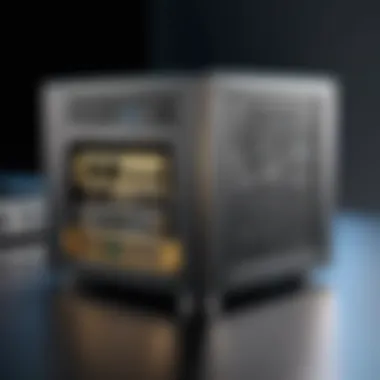

NAS devices support different file system options which are crucial for data management. Common file systems include NTFS, EXT4, and Btrfs. Each has its own strengths.
- NTFS: Preferred for Windows environments, NTFS offers excellent compatibility with Windows-based systems. However, it may not perform as well with Linux systems.
- EXT4: This is a popular choice among Linux users, known for its robustness and efficiency. It provides features like journaling and high performance under load.
- Btrfs: This file system is becoming increasingly popular due to its advanced features such as snapshots and built-in RAID functionalities. It is especially beneficial for users looking for flexibility and better data recovery options.
When selecting a NAS device, consider your existing infrastructure. For instance, a NAS optimized for EXT4 may not deliver optimal performance in a predominantly Windows environment. Understanding these file system choices is crucial in ensuring your NAS can integrate smoothly into your current systems.
Backup Solutions
An essential factor in the software suite of a NAS device is its backup solutions. These solutions are critical for safeguarding data against loss. Today, various software options meet different user needs. Among them are:
- Local Backups: These allow data to be backed up to external drives or secondary NAS devices within the same network. It’s a straightforward approach but may expose data to local threats.
- Remote Backups: This solution involves backing up data to another site, which can be critical in disaster recovery scenarios. It can utilize cloud services for even greater safety.
- Incremental Backups: These only save changes made since the last backup. It conserves storage space and reduces backup times, making it an efficient alternative for users with large datasets.
Compatibility with established backup software or cloud services can enhance the NAS system's reliability. For example, using Acronis or Veeam can streamline data protection processes significantly.
"Effective backup solutions are not just a feature. They form the backbone of data protection strategies in any digital system."
Security Features in NAS Devices
The security features in NAS devices play a critical role in protecting sensitive data. As these devices become central to personal and business data management, safeguarding the information they store is essential. With an increase in cyber threats, the effectiveness of the security implementations in NAS systems has gained paramount importance. This section will explore key aspects like encryption protocols and user access controls to provide a comprehensive understanding of NAS security.
Encryption Protocols
Encryption protocols are fundamental for protecting the data stored on NAS devices. By converting plaintext information into ciphertext, these protocols prevent unauthorized access. For anyone using NAS solutions, understanding encryption can be vital for ensuring data privacy.
Two major types of encryption used are symmetric and asymmetric encryption. Symmetric encryption uses the same key for both encryption and decryption, making it faster but requiring secure key management. Asymmetric encryption uses a pair of keys; one public and one private, which enhances security but can be slower.
Common encryption standards include AES (Advanced Encryption Standard). AES is widely respected for its strength and efficiency. An NAS device supporting AES encryption ensures a high level of data security, allowing users to store sensitive information without fearing data breaches.
Considerations for selecting an NAS device often include the supported encryption methods. It is crucial to check if the NAS device has built-in encryption at rest and in transit. Encryption at rest protects stored data, while encryption in transit ensures data is secure during transfer.
Using strong encryption protocols is necessary to prevent data theft. Always prioritize devices that offer robust encryption methods.
User Access Controls
User access controls are another essential aspect of NAS security. These controls determine who can access the data and what privileges they may have. Proper implementation of user access can mitigate the risk of external attacks and internal data breaches.
Most NAS devices allow administrators to manage user permissions effectively. By creating user accounts with tailored access rights, one can ensure that only authorized personnel can view or edit sensitive data.
Key types of user access controls include:
- Role-Based Access Control (RBAC): Assigns permissions based on user roles within an organization.
- Access Control Lists (ACL): Specifies which users can access certain files or directories and what actions they can perform.
- Two-Factor Authentication (2FA): Adds an extra layer of security, requiring a second form of identification in addition to a password.
When selecting a NAS device, it is vital to review its user access management features. The clarity and ease of managing user roles and permissions can significantly impact overall security. Strong user access controls help prevent unauthorized access, enhance accountability, and protect valuable data from being compromised.
Future Trends in NAS Technology
The landscape of Network Attached Storage (NAS) technology is transforming rapidly. As we move further into an era dominated by digital transformations, the strategies and functionalities of NAS devices are evolving significantly. Understanding these trends is essential, as they can influence both the selection and utilization of NAS systems for various applications. This section highlights some of the key advancements that will define the future of NAS technology.
Integrations with Cloud Services
The integration of NAS systems with cloud services is becoming increasingly important. Many businesses and households are looking for flexible storage solutions, and combining on-premises NAS with cloud capabilities offers significant advantages. Here are a few observations:
- Hybrid Storage Solutions: Users can benefit from a hybrid approach, where critical data is stored locally, while less vital information is uploaded to the cloud. This provides not only better access speeds but also acts as a safeguard against data loss.
- Cost Efficiency: Utilizing cloud solutions can reduce the need for extensive physical storage infrastructures, leading to lower operational costs.
- Scalability: Businesses may scale their storage needs more easily by leveraging cloud resources, adjusting based on actual demand without the need for heavy capital investment.
"Integrating cloud services with NAS simplifies data management and accessibility while enhancing security and reducing costs."
These integrations also bring challenges, such as data transfer speeds and potential security concerns. Organizations must assess their specific situations to determine the most effective combination of both solutions.
Advancements in User Interfaces
The evolution of user interfaces in NAS technology stands as another critical trend. With advancements in software design and user experience, modern NAS systems are now much easier to navigate and manage. Some of the notable advancements include:
- Intuitive Dashboards: Newer user interfaces feature streamlined dashboards that present data clearly and efficiently. Users can access settings, analytics, and system health at a glance.
- Mobile Management Apps: With the rise of remote work, mobile applications for monitoring and managing NAS systems have gained traction. Users can control and access files from anywhere, enhancing flexibility and convenience.
- Customization Options: Enhanced customization allows users to tailor their storage solutions based on their needs. This includes personalized user access levels, file sharing options, and unique dashboard layouts.
These advancements emphasize creating a more user-friendly experience, making it accessible for individuals with varying technical backgrounds. This focus on usability is vital as NAS adoption expands among non-technical users and diverse sectors.
With these considerations, the future of NAS technology is clearly geared towards greater flexibility, intuitive design, and seamless integrations, ensuring these systems remain relevant in an increasingly digital world.
End and Recommendations
In the context of the evolving digital landscape, the conclusion and recommendations section serves as a critical component of this article. This part synthesizes the key insights derived from previous sections, encapsulating the essence of features, performance metrics, and practical applications of NAS devices. By distilling the information presented throughout, it offers a clear pathway for readers to navigate the often complex decision-making process associated with selecting a suitable NAS solution.
Spanning across different use cases—from home networking to enterprise-level storage needs—NAS devices play a pivotal role. They provide not just data storage, but also enable efficient file sharing, backup solutions, and enhancement of overall network performance. With increasing digital assets, understanding the strengths and weaknesses of specific models helps in making a more informed decision.
Summary of Findings
Through detailed investigation, several findings emerge:
- Performance Metrics: NAS devices vary widely in read and write speeds, which directly affects the user experience. Models designed for enterprise environments can handle more extensive read/write operations, compared to those meant for home users.
- Key Features: The importance of storage capacity and data redundancy is evident. A NAS device with RAID configurations not only provides ample storage but also safeguards data against hardware failure.
- Market Trends: Leading manufacturers, such as Synology and QNAP, remain at the forefront of innovation, while emerging brands offer competitive alternatives that may fulfill specific niche requirements.
These findings underline the necessity of thoughtful consideration regarding the end-user needs versus product capabilities.
Guidance for Potential Buyers
For potential buyers, a few guiding principles exist:
- Assess Your Needs: Identify the primary purpose for the NAS device. Will it be used for home media streaming or as part of a business's data backup strategy?
- Evaluate Performance Requirements: Consider how many users will access the device concurrently and the types of files being handled. This affects not only the performance but also the choice between different NAS models.
- Look Into Compatibility: Verify software compatibility, ensuring the NAS device integrates seamlessly with your existing systems and tools.
- Budget Considerations: While it is easy to be swayed by features, maintaining awareness of budget constraints is essential. More expensive models may come feature-rich but may not be necessary for every user.



