In-Depth Guide to Software Functionality Testing


Intro
Software functionality testing stands as a crucial aspect of software development. Its importance is underscored by the need for high-quality software products in today's fast-paced digital landscape. This process ensures that software applications perform as expected, meeting both user requirements and business goals. By systematically evaluating various functions of the software, developers can identify potential issues early in the development cycle, leading to enhanced product reliability and user satisfaction.
The focus of this article is to deliver a comprehensive exploration of functionality testing. It covers essential types of testing, methodologies applied, tools available, and the common challenges faced in the field. Developers and IT professionals alike will benefit from insights provided here, ultimately aiding in their understanding and execution of software functionality testing.
Software Overview
Purpose and Function of the Software
Functionality testing aims to verify that software operates according to the specified requirements. This process encompasses testing individual functions, features, and integrations to ensure that all components work together seamlessly. The primary purpose is to confirm that the software is both user-friendly and performs its intended tasks effectively.
Key Features and Benefits
Conducting functionality testing provides multiple benefits:
- Quality Assurance: It increases the overall quality of the software, which can lead to reduced bug reports from users.
- User Satisfaction: Ensuring that software functions as intended contributes to a positive user experience.
- Cost-Effectiveness: Identifying issues early can save significant costs associated with fixing problems after deployment.
- Market Readiness: Reliable software is more likely to succeed in the competitive market, impacting business profitability positively.
"Well-tested software is a cornerstone of customer trust and satisfaction."
Installation and Setup
System Requirements
Before conducting functionality testing, it is essential to ensure that the software is installed correctly. Understanding system requirements is the first step. Key aspects include:
- Operating System Compatibility (e.g., Windows, Linux, macOS)
- Hardware Specifications (CPU, RAM, Disk Space)
- Dependencies on other software or frameworks (e.g., .NET, Java)
Installation Process
The installation process typically involves the following steps:
- Download the software package from a reliable source.
- Run the installer, following the on-screen instructions.
- Configure settings as needed during installation.
- Verify installation by checking that the software launches correctly.
Each of these steps is designed to ensure that the software is prepared for effective functionality testing, enabling developers to identify and address any issues efficiently.
Prelude to Software Functionality Testing
Software functionality testing is a vital process in the realm of software development. It ensures that a software product performs as intended, meeting the specified requirements laid out in its design. This section explores the essence of functionality testing and its significant role in producing reliable software.
Functionality testing serves several important purposes. Firstly, it helps in identifying defects early in the development lifecycle. This early detection is crucial since fixing defects can be considerably easier and less costly before full deployment. Furthermore, it enhances user satisfaction. When software behaves as expected, it fosters trust and encourages more effective usage.
In software development, effective functionality testing promotes not only product quality but also operational efficiency. By adopting a structured approach, developers can streamline their testing processes while maintaining a clear focus on the product's requirements. This structured methodology also aids in ensuring compliance with industry standards and regulations, which can be critical in sectors like healthcare and finance.
Additionally, with the integration of various testing methodologies, both manual and automated, functionality testing can adapt to different project needs and team capabilities. Automated tools significantly improve test coverage and speed while manual tests can provide nuanced insights into user experience. The combination of these approaches leads to a more comprehensive evaluation of the software’s performance, durability, and security.
In summary, the introduction to software functionality testing emphasizes the importance of a systematic approach to verifying that software operates correctly. It underscores the need for rigorous testing frameworks and practices that align with the objectives of software development, ultimately leading to higher quality products.
Types of Software Functionality Testing
Types of software functionality testing provide a framework for validating that a software application meets the specified requirements. By utilizing various testing types, developers can ensure that individual components or the entire system work as intended. Each type of functionality testing has its own focus, benefits, and suitable contexts, thus offering a methodical approach to the testing process.
Unit Testing
Unit testing involves testing individual components, or units, of the software for correctness. The primary goal here is to validate that each part functions properly in isolation. This type of testing is often automated, allowing for faster identification of defects. With tools like JUnit or NUnit, developers can run tests frequently, which is beneficial during the development process.
Benefits of unit testing include increased code quality, as problems can be fixed early on, and reduced integration issues later. Additionally, unit tests serve as a form of documentation for the intended behavior of the code, making it easier for other developers to understand it.
Integration Testing
Integration testing checks the interactions between various components of the software. Once units are tested individually, it is critical to ensure that they work together seamlessly. This can involve checking data flow between modules, as well as the proper functioning of interfaces.
Common tools for integration testing include Postman for API testing and Selenium for web applications. The benefits are significant: integration tests can unveil issues that unit tests might miss, ensuring that the combined functionality aligns with the requirements. However, this type of testing can be complex, as it usually requires a thorough understanding of how the components should interact.
System Testing
System testing evaluates the complete and integrated software product. This stage is crucial because it tests the behavior of the application in an environment that closely resembles production. Functional requirements, as well as non-functional aspects like performance and security, are assessed during this phase.


Tools such as QTP (Quick Test Professional) and LoadRunner can facilitate system testing. The benefits here include a comprehensive understanding of how the software operates as a whole and its interaction with external systems. Proper system testing reduces the likelihood of encountering critical issues after deployment.
User Acceptance Testing
User acceptance testing (UAT) is the final step in the testing process, performed by the end-users or clients. The objective is to verify that the software meets their needs and is ready for production. UAT can reveal usability issues and ensure the software behaves as expected.
It usually occurs in a controlled environment resembling the final operational environment, and feedback collected during this phase is essential for making adjustments before the final release. Engaging real users in UAT can lead to insights that technical teams may overlook, making it a vital part of the software development lifecycle.
Methodologies in Functionality Testing
Understanding methodologies in functionality testing is crucial for developing software that meets user expectations and performs correctly in various scenarios. Each methodology offers unique perspectives and benefits, impacting the testing process significantly. These methodologies help ensure quality by structuring the testing process, enabling clearer insight into how software behaves under different conditions. Hence, a solid grasp of these methodologies is essential for software developers, IT professionals, and students striving to enhance their testing skills.
Black Box Testing
Black box testing is a critical methodology that focuses on examining the output generated in response to specific inputs, without peering into the internal workings of the application. This approach emphasizes user experience and functionality over the implementation details. The main advantage of black box testing lies in its ability to identify discrepancies from user expectations or requirements, making it a strong fit for acceptance testing.
- User-oriented: Testers only need to understand the input and output requirements.
- Usability focus: This method provides insights into user interface concerns and overall software usability.
- No programming knowledge required: Testers do not need extensive technical skills to execute black box tests.
However, it has its limitations. Black box testing might miss specific internal issues and can lead to incomplete test coverage, necessitating supplementary testing approaches.
White Box Testing
In contrast, white box testing involves a thorough examination of the internal structures or workings of an application. The tester requires extensive knowledge of the software's code and logic. This methodology is particularly valuable for identifying potential security vulnerabilities and ensuring that all code paths are tested.
- Code coverage: It allows for meticulous tracking of which parts of the code has been exercised by tests.
- Granular insights: Testers can determine if certain code paths or logic conditions are functioning as intended.
- Automated testing leverage: White box testing can effectively utilize automation tools, enhancing efficiency.
Nonetheless, white box testing can be resource-intensive and generally necessitates a higher level of expertise and understanding of the software’s architecture.
Grey Box Testing
Grey box testing stands at the intersection of black box and white box testing methodologies. It combines the elements of both approaches, allowing testers to incorporate limited knowledge of the internal processes while primarily focusing on output efficacy. This flexibility enables thorough testing across numerous scenarios and was considered advantageous for software that is constantly evolving.
- Balanced perspective: Testers can craft tests that consider both user perspectives and underlying implementation.
- Comprehensive coverage: The methodology can lead to the detection of more subtle bugs that may not surface in either black or white box testing alone.
- Adaptability: Grey box testing can be employed throughout different stages of development, making it versatile.
"Methodologies in software functionality testing are not just technical choices; they reflect a commitment to quality assurance and continuous improvement in the development process."
These methodologies are significant facets that can help elevate the testing process, contributing to successful software development.
Tools for Software Functionality Testing
In the realm of software functionality testing, the choice of tools is a critical component that directly influences the effectiveness and efficiency of the testing process. Tools enable testers to automate certain aspects, improve accuracy, and streamline workflows. When selecting tools, one must consider their specific needs, the nature of the software, and the testing objectives. This section explores various types of testing tools, assessing their benefits and best use cases for professionals in the field.
Automated Testing Tools
Automated testing tools are designed to execute predefined test cases automatically. They are essential for large software projects where manual testing can be time-consuming and prone to errors. Tools like Selenium, TestComplete, and UFT allow for execution of tests faster than manual methods.
Benefits of using automated testing tools include:
- Speed: Automated tests can run substantially quicker than manual tests. This is especially advantageous when regression testing needs to be performed frequently.
- Consistency: Automation reduces human error, offering consistent repeatability in test execution.
- Scalability: Automated tests can easily scale to accommodate large and complex applications requiring extensive test coverage.
It is important to note that while automation has many advantages, it also comes with challenges. Developing automated tests requires upfront investment in terms of time and expertise. Thus, clear objectives must be defined prior to implementation.
Manual Testing Tools
Manual testing tools, including JIRA and Bugzilla, are invaluable in scenarios where human intuition and judgment are significant. These tools assist testers in recording defects and tracking progress without the aid of automation. Manual testing is often employed for exploratory testing and usability testing, where the tester's insights can uncover issues that automated tests might miss.
Key aspects of manual testing tools:
- Flexibility: Testers can adapt their approach based on findings during the testing phase, which is not possible with automated scripts.
- User Experience: Manual testing focuses heavily on user experience, which is crucial in ensuring the software meets user requirements and expectations.
- Immediate Feedback: Testers can provide instant feedback and collaboratively work on bug assignments and pathways to resolution.
Although manual testing is effective, it is resource-intensive. Allocating sufficient time and skilled personnel is critical for achieving desired outcomes.
Performance Testing Tools
Performance testing tools like Apache JMeter and LoadRunner help analyze the behavior of applications under various levels of load. These tools simulate multiple users accessing the software simultaneously, providing insights into its performance limits and identifying bottlenecks.
The benefits of performance testing tools are significant:
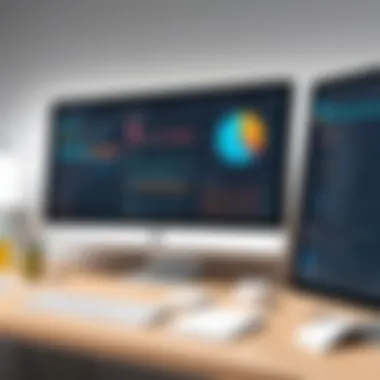

- Load Assessment: Identify how applications respond under different levels of stress to ensure reliability.
- Optimization: Collect data that can guide developers on tweaks needed to enhance performance.
- User Satisfaction: Ensures that the application remains responsive and functional under high traffic, positively affecting user engagement.
Adopting performance testing tools can greatly impact the final product’s success, but proper configuration and interpretation of results are essential.
"The right tools can significantly streamline your testing process, improving both the quality and efficiency of your software products."
Implementing a Functionality Testing Strategy
The implementation of a functionality testing strategy is vital for ensuring software reliability and user satisfaction. In the fast-paced world of software development, a well-defined strategy can significantly mitigate risks associated with software failures. It encompasses various elements including setting clear objectives, designing test cases, executing tests, and documenting results. Each of these components serves a specific purpose in the broader context of quality assurance, and together they create a robust framework for testing software functionalities.
Defining Objectives
Defining clear objectives is the first step in any effective functionality testing strategy. Objectives guide the testing process by establishing what needs to be achieved. This might include validating particular features, ensuring compliance with business requirements, or identifying defects before deployment.
A well-defined objective enables testers to focus their efforts and ensures that resources are used efficiently. It is also essential to align these objectives with overall project goals. When all stakeholders have a clear understanding of the testing objectives, it reduces ambiguity and fosters collaboration. Objectives should be measurable, aligned with user expectations, and realistic considering the time and resources available.
Test Case Design
Test case design follows the establishment of objectives. This phase involves creating detailed scenarios that will assess the functionality of the software. Each test case should include relevant information such as preconditions, input data, execution steps, and expected results. The goal is to ensure comprehensive coverage of functionality while minimizing redundancies.
- Enumerate different types of test cases, such as:
- Functional Testing
- Boundary Testing
- Negative Testing
Utilizing established testing techniques like Equivalence Partitioning and Decision Table Testing can enhance test case effectiveness. This systematic design supports base testing needs and has the advantage of simplifying the testing process during execution.
Execution of Testing
Execution of testing is where the crafted test cases are put into action. This phase requires meticulous attention to detail. Testers need to ensure that the environment reflects production settings as closely as possible. Execution may vary based on methodology adopted, such as manual or automated testing.
When the testing cases are executed, it is critical to record the actual outcomes against the expected results. Any deviations should be logged as defects for further investigation. Proper execution often reveals not only functional problems but can also provide insight into other potential issues, such as performance bottlenecks.
Reporting and Documentation
Finally, reporting and documentation form the backbone of the testing strategy. Post-execution, testers need to compile reports that summarize the findings and present them to stakeholders. A well-structured report should include a test summary, defect status, and insights into the overall quality of the software.
Documentation is essential for several reasons:
- It provides a historical record of testing activities.
- It aids in future testing efforts and helps in refining existing strategies.
- It promotes knowledge transfer among team members.
Common Challenges in Software Functionality Testing
Understanding the common challenges in software functionality testing is vital for software developers and IT professionals. These challenges can have a direct impact on the effectiveness of testing processes and the overall quality of the software. By addressing these issues, teams can streamline their methodologies, enhance product reliability, and boost user satisfaction. Let's explore these common challenges in detail to grasp their implications better.
Inadequate Test Coverage
One of the most prevalent issues in software functionality testing is inadequate test coverage. This occurs when the test cases do not encompass all functionalities of the software. Insufficient coverage means that some features may be left untested, leading to critical defects going unnoticed during the testing phase. This scenario can result in poor user experience and damage to the software's reputation.
To combat this issue, it is essential to develop comprehensive test plans that incorporate all functional requirements. Utilizing code coverage tools can also help identify untested parts of the application. Regular reviews of test cases and updating them according to changes in the software can help ensure thorough coverage. Combining these practices will help mitigate the risks associated with inadequate test coverage.
Poorly Defined Requirements
Another significant challenge is poorly defined requirements. If the requirements are vague or incomplete, it becomes difficult to create effective test cases. The testing team may not know what exactly to validate or verify in the software. This gap can lead to misunderstandings between the development and testing teams, resulting in misaligned expectations around functionality.
To address this challenge, it is crucial to involve key stakeholders during the requirement-gathering phase. Collaborating closely with business analysts, product owners, and end-users ensures that all necessary functionalities are captured accurately. Utilizing tools like requirements management systems promotes clarity and allows for tracking changes. A well-defined requirements document can drastically improve the overall testing process, leading to a more reliable product.
Time Constraints
Time constraints are a common hurdle in any testing phase. Tight deadlines can force teams to rush through testing, often at the expense of quality. When there’s not enough time to execute test cases thoroughly or perform adequate regression testing, the likelihood of releasing a buggy product increases significantly.
Managing time effectively involves prioritizing tasks based on risk assessment. Critical functionalities should be tested extensively, while less important features may receive less focus. Implementing continuous integration practices can also streamline the testing process, allowing teams to detect defects earlier in the development cycle. Adapting testing processes and increasing automation can help alleviate some time-related pressures, ensuring that teams maintain high standards even under tight schedules.
Effective management of time constraints, adequate coverage, and a clear understanding of requirements are crucial elements of successful functionality testing.
Best Practices for Effective Functionality Testing
In the realm of software development, it is crucial to follow best practices for effective functionality testing. Adopting these practices brings several benefits. They help in identifying defects early in the development cycle, thus reducing costs. They also enhance collaboration between teams, ensuring a smoother workflow. Consideration of best practices is vital for maintaining software quality and improving user satisfaction.
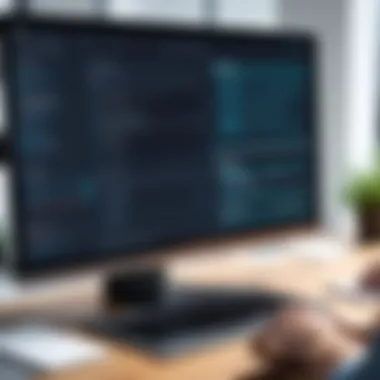

Continuous Testing
Continuous testing refers to the practice of executing automated tests as part of the software delivery pipeline. The aim is to provide immediate feedback on the quality of the software at any stage of development. This approach is increasingly important in Agile and DevOps methodologies, where frequent releases are the norm.
Benefits of continuous testing include:
- Immediate Feedback: It helps developers receive quick insights regarding their changes, allowing them to address any issues promptly.
- Early Bug Detection: Ongoing tests catch defects early, minimizing disruption in later development stages.
- Increased Efficiency: It streamlines the testing process, making it less time-consuming and resource-intensive.
Implementing continuous testing requires a suitable infrastructure, including proper tools such as Jenkins or CircleCI, alongside a well-defined test suite that covers various scenarios.
Collaboration Between Teams
Collaboration between development and testing teams is essential. When both teams communicate effectively, it leads to more thorough requirements gathering and can result in improved software. There are multiple considerations:
- Shared Goals: Both teams should align on the objectives of the project to avoid misunderstandings and misaligned priorities.
- Regular Meetings: Frequent interactions allow for real-time discussions of any issues and the exploration of solutions.
- Knowledge Sharing: Encourage sharing of test cases and findings to foster a culture of learning and continuous improvement.
A collaborative approach not only boosts productivity but also enhances overall project quality.
Utilizing Data-Driven Testing
Data-driven testing is a method where test scripts are executed based on varying sets of input data. This technique is powerful for verifying the behavior of applications across multiple scenarios. It brings critical advantages:
- Versatility: Allows testing of different conditions without altering the actual test logic, saving development time.
- Comprehensive Coverage: Enables testing against a wide range of inputs, which helps in discovering edge cases.
- Efficiency: Automating the process reduces manual effort significantly.
Implementing data-driven testing typically involves using frameworks like TestNG or JUnit, which support parameterized tests. This strategic approach ensures that your software can withstand varied user inputs and conditions effectively.
"Best practices for functionality testing are not optional; they are essential for high-quality software delivery."
The Future of Software Functionality Testing
The field of software functionality testing is undergoing significant transformation. As technology continues to evolve, the techniques and tools used in this area must also adapt. Understanding these changes helps professionals prepare for what lies ahead in their testing processes. As companies prioritize faster development cycles and higher quality products, the integration of new methodologies becomes critical.
Trends in Automation
Automation is reshaping the testing landscape. Many organizations are moving away from manual testing because it is often inefficient and prone to human error. Automated testing tools streamline repetitive tasks, enabling teams to focus on more complex areas of functionality. According to recent studies, automated tests can run continuously and consistently, which increases overall testing efficiency.
Benefits of automation include:
- Speed: Automated tests can execute test cases significantly faster than manual tests.
- Reusability: Once developed, automated test cases can be reused across different versions of software.
- Accuracy: Automated tests reduce the risk of human error, ensuring more reliable results.
- Coverage: Automation allows for extensive test coverage that may be unfeasible with manual testing.
These advantages support the trend towards adopting automated testing solutions, which is becoming a standard practice in agile development environments.
AI and Machine Learning in Testing
The emergence of artificial intelligence (AI) and machine learning (ML) is another pivotal development in software functionality testing. These technologies bring new capabilities to the testing process, enabling smarter decision-making and resource allocation. With AI, testing tools can analyze past test results, predict potential issues, and optimize test scenarios based on historical performance. This means that teams can spend less time on repetitive tasks and more time on strategic planning.
Considerations for integrating AI and ML include:
- Predictive Analysis: Tools can forecast where issues are likely to occur based on patterns in data.
- Adaptive Testing: AI can modify tests in real-time, adjusting to the behavior of the software being tested.
- Natural Language Processing: AI can transform requirements written in natural language into test cases, reducing time spent on writing tests.
The incorporation of these technologies holds great promise for improving testing accuracy and efficiency. Teams must, however, be prepared for the potential skills gap, as leveraging these capabilities requires a different level of expertise.
By embracing automation, AI, and machine learning, organizations can not only enhance their testing processes but also gain a competitive edge in the market.
End
The conclusion serves as a critical component of any discussion surrounding software functionality testing. It highlights and reinforces the significance of the processes that have been meticulously examined throughout the article. By summarizing key points, the conclusion not only encapsulates the essence of functionality testing but also offers valuable insights for various stakeholders, including software developers, IT professionals, and students in related fields.
Summarizing Key Points
In this article, we focused on several essential elements pertaining to software functionality testing. First, the definition provided a clear understanding of what functionality testing encompasses, emphasizing its integral role in the software development lifecycle.
Second, we outlined the various types of functionality testing such as unit testing, integration testing, system testing, and user acceptance testing. Each type plays a unique role in ensuring that the software behaves as intended, highlighting the need for a tailored approach to testing.
Third, the methodologies discussed, including black box, white box, and grey box testing, offered insights into the different strategies employed to validate software functionality. Understanding these methodologies allows for a more effective implementation of testing practices.
Moreover, an overview of tools available for functionality testing, encompassing both automated and manual testing options, showcased the available resources that developers can leverage for efficient testing processes. These tools can greatly affect both the speed and accuracy of testing outcomes.
Furthermore, addressing common challenges such as inadequate test coverage, poorly defined requirements, and time constraints was crucial. Awareness of these challenges enables teams to devise strategies to mitigate their negative impacts on the testing process.
Best practices for effective functionality testing, including continuous testing, collaboration between teams, and utilizing data-driven testing strategies, were emphasized as these factors greatly influence the success of testing efforts.
Finally, we explored the future landscape of software functionality testing. With trends in automation and the integration of AI and machine learning, it is evident that the testing domain is evolving and requires constant adaptation from IT professionals.
In essence, the conclusion ties together the various threads of discussion by illustrating the importance of each aspect addressed in the article. Recognizing the value of thorough functionality testing in software development not only enhances quality but also drives overall project success. Thus, prioritizing this critical aspect is essential for developers and stakeholders aiming for excellence in their software solutions.



