In-Depth LearnDash Review: Features, Usability, and More


Intro
In the digital education landscape, the demand for versatile and robust Learning Management Systems (LMS) continues to rise. LearnDash stands out as a prominent plugin for WordPress, offering a comprehensive set of tools tailored for courses, lessons, and quizzes. This review aims to dismantle the facets of LearnDash, analyzing its functionality, performance, and usability to empower educators and developers when considering a new e-learning solution.
Software Overview
Purpose and function of the software
LearnDash primarily serves as a means to deliver online courses efficiently. It allows educators and businesses to create structured learning pathways. With its user-friendly interface, LearnDash facilitates the design, management, and distribution of educational content. It aims to engage learners through various interactive features, ensuring an enriching learning experience.
Key features and benefits
- Course Creation: Users can easily create multi-tiered courses with lessons and quizzes. This flexibility lets course creators tailor content to their audience's needs.
- Powerful Quizzing Options: LearnDash provides advanced quizzing capabilities. These can be used to assess learners effectively using various formats, including multiple choice and fill-in-the-blank questions.
- Advanced Progress Tracking: The system allows both students and instructors to monitor progress through comprehensive reporting dashboards.
- Membership and Access Control: LearnDash integrates tools to control who can access particular courses. This ensures that content is delivered to the appropriate audience.
- Affordable Integration Options: The plugin supports various integrations, including payment gateways, email marketing services, and more, enhancing usability for commercial purposes.
This multitude of features benefits different user types, from educators creating course material to business owners looking to monetize their knowledge.
Installation and Setup
System requirements
To install LearnDash, certain system specifications must be met. Here’s an overview of the key requirements:
- WordPress Version: Ensure you have the latest version of WordPress for optimal compatibility.
- PHP version: At least 7.3 or greater is required to run LearnDash seamlessly.
- MySQL Version: A minimum of MySQL 5.6 is necessary for database functionality.
Installation process
The installation of LearnDash is straightforward:
- Purchase and Download: First, acquire the LearnDash plugin from its official website.
- Login to WordPress Admin Panel: Once you have the plugin file, log into your WordPress dashboard.
- Upload Plugin: Navigate to the 'Plugins' section, click 'Add New' and select 'Upload Plugin.' Choose the downloaded file and click 'Install Now.'
- Activate Plugin: After successful installation, activate the plugin to make it functional on the site.
- Configuration: Follow the prompted settings to configure LearnDash according to your educational needs.
With the installation complete, users can begin exploring the available features, creating courses, and engaging learners efficiently.
In summary, LearnDash as an LMS provides educators and developers with the tools needed to create, manage, and deliver online education effectively. Its features cater to a wide array of educational needs, emphasizing progress tracking and engagement.
Very important for further exploration is to evaluate how well LearnDash can fit distinct professional requirements. The next sections of this review will continue to dissect its performance, integrations, and support options.
Prologue to LearnDash
LearnDash serves as a central pillar in the ever-evolving world of online education, specifically among Learning Management Systems (LMS) operating on the WordPress platform. Recognizing LearnDash's role is essential, whether you are an educator, a business professional, or a software developer exploring e-learning solutions. This article aims to provide a granular understanding of LearnDash's features, usability, and overall position in the market.
Overview of Learning Management Systems
Learning Management Systems are software applications designed to facilitate and enhance online learning experiences. They help manage the creation, distribution, and assessment of courses in a centralized location. The importance of a robust LMS lies in its capability to streamline educational processes, making it easier for educators to deliver courses and for students to access materials. In the digital age, where e-learning is on the rise, an effective LMS like LearnDash can significantly improve educational outcomes. The advantages of embracing such systems include:
- Structured Learning Pathways: Learners can progress through courses in a methodical manner, absorbing information at their own pace.
- Accessibility: Many LMS solutions, including LearnDash, ensure that course materials are available across devices, including smartphones and tablets.
- Analytics and Reporting: Instructors can track learner progress through detailed reports, enabling timely interventions where necessary.
Positioning of LearnDash in the Market
LearnDash differentiates itself through its comprehensive feature set and adaptability within the WordPress ecosystem. This positioning allows it to serve a wide array of users, from individual entrepreneurs to large educational institutions. With a growing user base, LearnDash has emerged as a competitive option against well-established LMS platforms.
Its market positioning is supported by several key factors:
- Integration with WordPress: LearnDash fully leverages the capabilities of WordPress, benefiting from its extensive plugin ecosystem and user-friendly interface.
- Customizable Learning Experience: Users can design courses tailored to their audience, incorporating different content types and delivery methods.
- Competitively Priced Plans: With various pricing options, LearnDash caters to budgets of all sizes, making it an accessible choice for numerous organizations.
In the context of increasing demand for online learning solutions, understanding how LearnDash fits into this landscape is critical. Its relevance grows as more organizations seek efficient ways to educate and engage their audiences.
Key Features of LearnDash
LearnDash offers a range of robust features that are crucial for anyone seeking to implement an effective Learning Management System (LMS). These features not only enhance the course development process but also ensure a more engaging learning experience. Understanding these key aspects is essential as they significantly affect usability, learner satisfaction, and overall course effectiveness.
Course Creation and Management
Creating and managing courses in LearnDash is straightforward and comprehensive. Users can easily design courses with a flexible structure. This flexibility allows for different types of content, including quizzes, assignments, and multimedia elements. The ease of use for course creation minimizes the learning curve for educators who may not have extensive technical skills.
Moreover, the management of courses includes options for assigning categories, topics, and lessons. This organized approach benefits learners, making it simple for them to navigate through the material. Once courses are set, LearnDash allows for the option of drip-feeding content, pacing the learning experience for users, which can lead to better retention and understanding.
User Engagement Tools
User engagement is a critical component of successful e-learning. LearnDash incorporates various tools designed to enhance learner interaction. Features such as gamification, including badges and certificates, motivate users to complete courses and keep them engaged throughout the process.
Furthermore, LearnDash provides tools for quizzes and discussion forums, encouraging learners to participate actively. These elements build a sense of community among users. Engaged learners are more likely to achieve their educational goals, making these tools valuable.
Progress Tracking and Reporting
Monitoring learner progress is essential for both educators and students. LearnDash’s built-in reporting features enable comprehensive tracking of course completion rates, quiz scores, and user engagement levels.
This level of detail allows instructors to identify which areas may require additional support for students. Learners can also view their own progress, providing them with a clear understanding of their learning journey. These analytics facilitate data-driven decisions to improve course content and delivery.
Multimedia Support


The ability to integrate multimedia is a key feature of LearnDash, enhancing the learning experience. Educators can use images, videos, and audio clips to create rich, varied content.
This flexibility not only caters to different learning styles but also helps maintain learner interest. The diverse content types ensure that the material remains engaging, helping to improve information retention. Overall, multimedia support plays a vital role in the effectiveness of e-learning initiatives.
The integration of multimedia and interactive tools in an LMS is essential for creating an immersive learning environment.
User Experience and Interface
User experience (UX) and interface design play a pivotal role in the effectiveness of any Learning Management System, including LearnDash. These elements influence how users interact with the platform, which can ultimately determine the success of e-learning initiatives. A positive user experience enhances learner engagement, while a well-designed interface facilitates navigation and usability, allowing users to focus on content rather than struggle with technology. Understanding user experience and interface in LearnDash can lead to better adoption rates, higher satisfaction, and overall achievement of learning objectives.
Dashboard Navigation
The dashboard serves as the central hub for both administrators and learners in LearnDash. An effective dashboard should present information in a clear and organized manner. For administrators, easy access to course management tools makes it simple to create, modify, and oversee courses. For learners, intuitive navigation allows for seamless course progression. Missing clear pathways can frustrate users and reduce their motivation to engage with the content.
Key features of LearnDash's dashboard include:
- User-Friendly Layout: A clean interface helps users find information quickly.
- Quick Access Buttons: Functions like course creation and progress tracking should be readily accessible.
- Visual Indicators: Elements like progress bars help learners see their advancement.
A seamless dashboard navigation enhances the educational experience by reducing friction and facilitating learning engagement.
Customization Options
Customization in LearnDash allows users to tailor their learning environment, making it more relevant to the audience. This capability is crucial for organizations that aim to integrate their brand identity within the e-learning space. Learners may also appreciate personalized learning pathways tailored to their interests.
The customization options included are:
- Branding Features: Users can upload logos and adjust color schemes to align with their branding.
- Course Layouts: Various templates make course creation flexible and visually appealing.
- User Roles and Permissions: Administrators can create specific roles for users, promoting a tailored interaction based on need.
These features not only improve the aesthetic value of the LMS but also enhance user engagement by fostering a sense of ownership and relevance.
Mobile Responsiveness
In today's digital landscape, mobile responsiveness is not optional; it is a necessity. As learners increasingly access content via mobile devices, LearnDash's ability to offer a mobile-friendly experience significantly impacts its usability. A responsive design ensures that learners can engage with courses from anywhere, accommodating different preferences and lifestyles.
Key aspects of mobile responsiveness include:
- Adaptive Layout: Design elements that adjust to various screen sizes enhance usability across devices.
- Touch-Friendly Interfaces: Easy-to-click buttons and menus improve navigation on touch devices.
- Fast Loading Times: Mobile users expect quick access to content. Slow-loading courses can lead to frustration and disengagement.
As a result, the mobile-friendly aspect of LearnDash supports a flexible learning environment, breaking down barriers associated with traditional learning formats.
Integration Capabilities
Integration capabilities are crucial for any Learning Management System (LMS), especially for LearnDash. As educational technology evolves, the ability to connect seamlessly with other platforms becomes increasingly important. In this section, we will explore how LearnDash integrates with various WordPress plugins and its compatibility with third-party software. These integrations are essential for enhancing functionality, streamlining workflows, and providing an enriched user experience.
Integrations with WordPress Plugins
LearnDash's inherent design as a WordPress plugin positions it uniquely within the ecosystem of web education tools. The numerous integrations offered with other popular WordPress plugins significantly enhance its functionality.
Key Integrations include:
- WooCommerce: This integration enables users to sell courses easily. It allows for flexible payment options and is ideal for those wanting to monetize their course offerings.
- MemberPress: This plugin adds membership features to LearnDash. It is suitable for organizations that wish to restrict course access based on membership levels.
- Gravity Forms: Using this plugin, instructors can create advanced forms for course registrations, surveys, and quizzes, thus improving interaction with users.
- bbPress: This integration allows for the creation of forums tied to course materials. Engaging in peer discussions can enrich the learning experience.
These integrations make LearnDash adaptable, allowing educators to tailor their platforms to their specific needs, ultimately enhancing the educational experience.
Third-Party Software Compatibility
Beyond WordPress plugins, LearnDash also excels in its compatibility with various third-party software platforms. This broad compatibility is vital for businesses and institutions looking to leverage existing tools without having to abandon them.
Notable Software Compatibilities include:
- Zapier: This tool facilitates automation between LearnDash and numerous other applications, enabling tasks such as automatically adding students to email lists after course registration.
- Salesforce: For organizations focused on customer relationships, the integration with Salesforce helps maintain a consistent flow of information between course data and customer relationship management.
- Zoom: The integration allows instructors to conduct live classes within their existing LearnDash framework, raising the level of interactivity in online learning.
- Slack: Notifications about course progress and other essential updates can be sent directly to Slack channels to keep the team informed.
Integrating third-party software not only optimizes course management but also creates a cohesive educational environment. In doing so, LearnDash supports educators and learners alike by bridging various platforms, thus enabling them to focus on their goals without unnecessary technical hurdles.
In an ever-evolving technological landscape, a flexible LMS like LearnDash is not just a preference but a necessity for modern educators. The ability to integrate with tools that enhance learning and administration workflows can differentiate successful online education providers from their less adaptable counterparts.
Pricing Structure of LearnDash
Understanding the pricing structure of LearnDash is vital for anyone considering this LMS solution. The value derived from an e-learning platform is often directly tied to its cost. LearnDash offers various pricing plans tailored to different user needs, which contributes to its widespread adoption in the educational and business sectors.
Comparison of Pricing Plans
LearnDash presents three main pricing plans: the Basic plan, the Plus plan, and the Pro plan. Each of these options caters to different user requirements, making it essential for prospective users to understand the distinctions within them.
- Basic Plan: This entry-level option is suited for individual educators or small teams. It focuses on essential features required for course management. The cost is often appealing, especially for beginner users testing the waters of online education.
- Plus Plan: This plan is designed for growing institutions or businesses that require additional features like advanced reporting and integration with other plugins. The increased price reflects the added functionalities that enhance user experience.
- Pro Plan: This comprehensive plan is aimed at larger enterprises or institutions. It combines all features of the previous plans and adds functionality like advanced integrations and priority support. The cost is higher, but it provides tools necessary for scaling.
It's wise to analyze which plan aligns with your e-learning objectives. The right choice will depend on the size of your organization, the scale of courses you wish to offer, and the specific features relevant to your audience.
Value Proposition Assessment
The value proposition of LearnDash can be closely examined through its pricing structure. Users often question whether the cost aligns with the advantages received. This assessment considers multiple dimensions:

- Feature Set: Evaluate the features provided in each pricing plan. Higher-tier plans often unlock more sophisticated tools which justify the increased expense.
- Support and Updates: The pricing also encompasses customer support options. Higher-tier plans frequently receive more immediate and extensive support alongside regular updates, ensuring the system remains robust and current.
- Return on Investment: When assessing whether the pricing is fair, contemplate potential revenue from courses offered. An LMS that helps generate more income than its cost is often a worthwhile investment.
In summary, the pricing structure of LearnDash is not merely a cost but a reflection of the value offered. An informed choice based on organizational needs can optimize the effectiveness of your online education initiatives.
"Investing in the right LMS can transform your approach to e-learning and significantly impact your audience's experience."
Performance Analysis
Performance analysis is critical for understanding how a Learning Management System (LMS) like LearnDash operates under varying conditions. This segment will assess key performance indicators and how they influence user experience and course success. Features like loading speed and scalability are not only technical requirements but also impact user satisfaction, retention rates, and overall effectiveness of the educational platform.
Optimal performance ensures that users can interact with the system smoothly, with minimal delays or interruptions. Inconsistencies in performance can frustrate users, leading to disengagement. Thus, assessing loading speed and scalability is vital for educators and organizational leaders who wish to deploy e-learning solutions effectively.
Loading Speed and Performance Metrics
Loading speed is a fundamental aspect of any online service, particularly for an LMS that hosts courses, assessments, and multimedia content. Users expect quick access to materials without unnecessary delay. A significant lag can result in increased bounce rates and user dissatisfaction.
Key performance metrics to consider include:
- Time to First Byte (TTFB): This indicates how quickly the server responds to a user request.
- Page Load Times: Measure how long it takes for a full page of content to display in the browser.
- Time to Interactive (TTI): This metric reflects how long users must wait before they can start interacting with the page.
Research suggests that a loading time greater than three seconds can lead to a perceptible increase in abandonment rates. Therefore, utilizing performance monitoring tools and optimizing the website’s backend, including server configurations and content delivery systems, is essential. LearnDash users should consider performance optimization plugins that can enhance loading speeds significantly.
Scalability for Large Course Libraries
As institutions grow, so too do their course offerings. Scalability is a critical factor for ensuring that an LMS like LearnDash can handle extensive course libraries without performance degradation. The ability to scale effectively allows organizations to add courses, students, and resources without compromising the user experience.
When analyzing scalability, consider the following:
- Database Efficiency: An efficient database management system can handle increased data loads seamlessly.
- Content Delivery Networks (CDNs): Integrating CDNs can distribute the course content efficiently, minimizing loading times across geographically dispersed users.
- Cloud Hosting Solutions: Implementing cloud services allows for resource allocation in real-time, ensuring that server requirements scale up or down based on demand.
Early preparation for scalability can prevent future issues as a course library grows. Organizations should regularly analyze their infrastructure and be proactive about investing in scalable solutions that accommodate both current and future needs.
"Performance is not just about speed. It’s about ensuring an exceptional experience for all users, no matter the load."
In summary, performance analysis offers insights into the effectiveness of LearnDash as an LMS. Assessing loading speeds and scalability ensures that users have a seamless experience, which is essential for any educational technology platform.
Support and Documentation
Support and documentation are critical components of the user experience with LearnDash. As users navigate through setting up and utilizing the platform, having access to reliable support and comprehensive documentation can significantly affect their overall satisfaction and productivity. In the context of an Learning Management System (LMS) like LearnDash, an effective support system helps users resolve technical issues, while thorough documentation empowers them to exploit the plugin's features fully. This section will discuss the quality of customer support and the effectiveness of documentation in LearnDash.
Quality of Customer Support
Customer support is the backbone of user satisfaction when dealing with any software. For LearnDash, the availability of multiple support channels, such as chat, email, and ticket systems, plays a crucial role. Users often encounter issues that require prompt resolution. The speed and efficiency of the response can determine how users feel about the platform.
Many users commend LearnDash for its responsive support staff. Queries regarding course creation, user management, or troubleshooting plugin features are typically handled with a high level of expertise. This accessibility can minimize downtime and frustration. Additionally, the quality of support is an important aspect for educational institutions relying on LearnDash to deliver seamless online courses, as interruptions may affect learners’ experiences.
Despite the general positivity around LearnDash's support, some users report variations in response times depending on the volume of inquiries. To manage expectations, it is beneficial to offer insight into average response times and common resolutions offered.
Effectiveness of Documentation
Documentation serves as a comprehensive guide for users attempting to understand and utilize LearnDash's diverse features. Effective documentation includes detailed user guides, tutorials, and FAQs. For LearnDash, the depth and clarity of this information are essential.
Users often appreciate the well-structured documentation offered by LearnDash. New users can find step-by-step instructions for setup, while experienced users can dive into advanced topics without confusion.
- Comprehensive Guides: LearnDash provides guides that cover everything from installation to advanced integrations.
- Video Tutorials: These visual aids can enhance understanding, especially for complex functionalities.
- FAQs and Troubleshooting Tips: These sections are invaluable for quick problem-solving, allowing users to resolve minor issues without direct support assistance.
The existence of several community forums, including those on platforms like Reddit, further enhances the effectiveness of LearnDash's documentation. Users share experiences, solutions, and innovative ways to leverage the system.
"Good documentation reduces the barriers to entry and enhances user satisfaction."
In summary, the support and documentation aspects of LearnDash are not just additional features; they are fundamental to the effectiveness of its overall functionality. With accessible customer service and robust documentation, LearnDash contributes to a smoother, more effective user experience.
Case Studies and User Feedback
In the context of evaluating any software, especially a Learning Management System like LearnDash, understanding user experiences and case studies provides valuable insight. Case studies and user feedback contributed significantly to the overall assessment of LearnDash in this article. They reflect real-world application, integration strategies, and outcomes experienced by various users. These testimonials not only highlight the strengths of the platform but also reveal potential areas of concern that may be relevant for educators and business professionals determining if LearnDash suits their needs.
User Testimonials Analysis
User testimonials offer a direct glimpse into the effectiveness of LearnDash from those who have utilized the platform. Gathering feedback from diverse users, whether they are educators, corporate trainers, or independent course creators, allows for a richer understanding of how LearnDash performs in various contexts.
Testimonials often address key areas such as:
- Usability: Many users report that LearnDash's interface is intuitive and user-friendly, which is essential for both course creators and learners.
- Feature Set: Several testimonials highlight specific features, like the quiz builder and course progress tracking, that enhance the learning experience.
- Customer Support: Feedback illustrates the level of customer service encountered, which can significantly impact user satisfaction.
However, it's essential to consider that testimonials can be subjective. Individual opinions may vary based on personal experience or expectations. Therefore, synthesizing a range of user testimonials gives a more balanced perspective on LearnDash's performance.
Success Stories of LearnDash Users
Success stories provide an engaging way to showcase how LearnDash has aided users in achieving their educational and business objectives. Each story often features distinct implementation strategies and innovative course designs, illustrating the flexibility of LearnDash.


Some notable aspects of these success stories include:
"One university saw a 50% increase in online course enrollment after integrating LearnDash. This growth demonstrates the platform's potential in enhancing course offerings."
- Innovation: Many educators share how they have creatively used multimedia and interactive elements to engage learners effectively.
- Scalability: Success stories often showcase institutions that scaled their programs using LearnDash, further emphasizing its adaptability to different user needs.
- Positive Outcomes: Case studies frequently highlight measurable outcomes, such as improved learning outcomes or higher student satisfaction rates.
Users across the spectrum, from schools to corporations, report transformative experiences due to LearnDash. These success stories serve not only as inspiration but also as valuable case studies for those contemplating the adoption of LearnDash for their educational initiatives.
Comparative Analysis
In today’s competitive e-learning landscape, understanding how LearnDash stacks up against other Learning Management Systems (LMS) is crucial. A comparative analysis not only helps users discern which platform best fits their requirements but also illuminates specific features and limitations inherent to each system. For educational institutions, online training private organizations, or individual instructors, selecting the right LMS can significantly influence the success of their online learning initiatives.
LearnDash vs. Competing LMS Solutions
When comparing LearnDash with other LMS solutions such as TalentLMS, Moodle, and Teachable, several elements warrant consideration:
- Ease of Use: LearnDash's integration with WordPress streamlines the process for those already familiar with the platform. In contrast, solutions like Moodle may demand a steeper learning curve due to their robust features and configuration complexities.
- Customization and Flexibility: LearnDash offers numerous customization options to tailor courses to specific audiences. It allows users to modify course designs, adapt learning paths, and select preferred integrations. Competing platforms may offer less flexibility in layout and design.
- Course Management Features: LearnDash excels in course management capabilities, such as drip-feed content and advanced quizzes. Some competitors like Teachable may fall short in providing the same breadth of assessment tools.
- Pricing Models: Each LMS has different pricing structures, ranging from monthly subscriptions to one-time fees. LearnDash's pricing might appeal to those who wish to avoid ongoing rental fees associated with other platforms.
- Support and Community: LearnDash benefits from a strong community and extensive documentation. This aspect may give it an advantage over less recognized LMS solutions that lack substantial user support.
Considering these factors is vital for potential users to make an informed decision that aligns with their goals and technical capabilities.
Strengths and Weaknesses Overview
Understanding the strengths and weaknesses of LearnDash can aid users in evaluating its relevance to their specific needs. Here’s a brief overview:
Strengths:
- Integration with WordPress: As a plugin for WordPress, it's favored by users who seek cohesive functionality with their existing website.
- Robust Functionality: LearnDash provides comprehensive features like quizzes, certificates, and course progression tracking, enhancing user interactivity.
- Community and Resources: Access to a vibrant community of users and a wealth of resources allows for collaborative problem solving and continuous improvement.
Weaknesses:
- Complexity for Beginners: New users might find the initial setup overwhelming without prior knowledge of WordPress.
- Limitations on Non-WordPress Users: For those not using WordPress, LearnDash may not be a suitable option, as it lacks standalone functionality.
In summary, while LearnDash possesses notable advantages, potential downsides should be accounted for in the decision-making process. Evaluating these strengths and weaknesses in the context of personal or organizational objectives is paramount.
"Choosing the right LMS can be as crucial as the content itself; it defines the learning experience."
Integrating this analysis into your overall strategy can help align your e-learning solutions with specific goals and desired outcomes.
Future of LearnDash
Understanding the future of LearnDash is essential for anyone invested in the realm of online education. As e-learning continues to evolve, learning management systems like LearnDash must keep pace with technological changes and user expectations. The future direction of LearnDash could significantly impact educators, developers, and businesses in their approach to online course delivery.
Trends in E-Learning Technology
Current trends indicate a noticeable shift towards personalization in online learning environments. Users appreciate tailored experiences that cater to their individual learning styles. Adaptive learning technologies are gaining traction, allowing platforms to modify content in real-time based on user interactions. This can enhance engagement and retention.
Additionally, the rise of artificial intelligence (AI) is influencing e-learning. Features such as intelligent tutoring systems may start appearing, where machine learning algorithms analyze user data to provide customized feedback and recommendations. This technology can assist educators in creating more effective learning pathways.
Moreover, the integration of immersive technologies such as virtual reality (VR) and augmented reality (AR) is becoming more prevalent. These technologies can transform traditional learning approaches, bringing theoretical concepts to life and providing practical experiences.
"Organizations that don't adapt to these e-learning trends may find themselves falling behind in an increasingly competitive market."
Expected Developments for LearnDash
Looking forward, several developments could enhance the LearnDash ecosystem. Firstly, increased API capabilities would allow for deeper integration with third-party tools. This would facilitate seamless data exchange between platforms, improving functionality.
Secondly, enhancements in analytics and reporting features are expected. Comprehensive data insights can help educators monitor student performance closely and adjust instruction based on this feedback. Real-time analytics can also improve course offerings and ensure higher completion rates.
Furthermore, expanding multi-language support will cater to a global audience. As online education becomes more international, LearnDash may introduce features that better fit diverse language needs.
Lastly, community-driven enhancements might become a hallmark of the platform. Encouraging user feedback and contributions could lead to valuable software updates that directly reflect user needs and preferences.
In summary, as LearnDash evolves, it aligns with broader trends in the e-learning sector. Understanding these shifts is crucial for stakeholders seeking to leverage this platform effectively.
End
One notable aspect is the emphasis on usability. Understanding how user-friendly a platform like LearnDash is can directly influence its adoption by educators and organizations. Further, the conclusion reiterates the importance of integration capabilities. Businesses often rely on various tools, and LearnDash’s ability to seamlessly integrate with other platforms enhances its utility.
Moreover, highlighting pricing considerations in the conclusion allows potential users to weigh the costs against possible gains. This analytical perspective assists users in making informed financial decisions.
"Well-informed choices lead to effective implementations, especially in education technology."
Finally, the conclusion also prepares readers for future developments in the e-learning field, suggesting that LearnDash will need to adapt to ongoing trends and changes. This foresight establishes the relevance of the information presented throughout the article, serving as a guide for navigating the evolving landscape of online education.
Final Thoughts on LearnDash
LearnDash emerges as a compelling option in the crowded LMS market. Its robust feature set, including course creation tools, user engagement options, and powerful analytics, positions it strongly against competitors. The overall experience for both administrators and learners is quite enriching, allowing for creative course delivery and effective tracking of educational outcomes.
As the educational environment changes, LearnDash stays relevant by continuously evolving its offerings. The demands for accessible and effective online education are increasing. Hence, platforms like LearnDash are critical in meeting those challenges. However, it’s essential to evaluate its fit based on specific needs and circumstances.
Recommendations for Potential Users
For prospective users, assessing whether LearnDash meets their requirements should involve a thorough analysis of their goals and the type of content they aim to deliver. Here are some key recommendations to consider:
- Evaluate Course Needs: Determine the complexity of the courses to be offered. Simple lessons might not require all features.
- Integration Requirements: Identify existing tools and platforms to integrate. Compatibility can significantly enhance functionality.
- Budget Assessment: Review the pricing plans and understand their implications. Matching the cost with expected benefits ensures better value for money.
- Trial Period: Take advantage of any trial periods or demos. Hands-on experience will allow users to gauge usability and functionality.
- Ongoing Support: Consider the importance of customer support and resources. Well-supported platforms can reduce disruption and facilitate smoother experiences.
By following the above recommendations, potential users can better position themselves to make an informed choice that aligns with their e-learning objectives.



