Comprehensive Reviews on McAfee Antivirus: An In-Depth Analysis
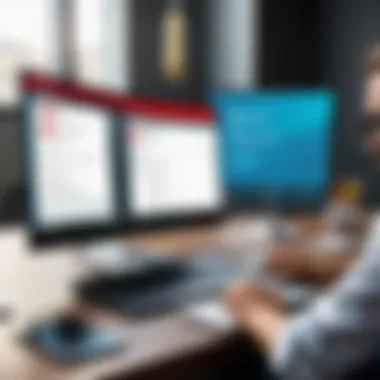

Intro
In the ever-evolving landscape of cybersecurity, selecting the appropriate antivirus software is critical for both personal and professional users. McAfee Antivirus has been a prominent player in this field for many years, providing a range of solutions aimed at protecting systems from various digital threats. As malware and cyber threats continue to increase in complexity and quantity, understanding the capabilities and limitations of McAfee Antivirus is essential for making an informed choice. This article explores its features, performance, usability, and user feedback, ultimately guiding readers in their decision-making process.
Software Overview
Purpose and Function of the Software
McAfee Antivirus is designed to safeguard computers and networks from a plethora of cyber threats. Its primary functions include malware detection, real-time scanning, and removal of harmful programs. By leveraging both signature-based and heuristic analysis, McAfee aims to offer comprehensive protection against known and emerging threats.
Key Features and Benefits
McAfee Antivirus is packed with a variety of features that make it a sought-after choice. Key highlights include:
- Real-time Threat Detection: McAfee continuously monitors for threats, ensuring users receive immediate alerts for any suspicious activity.
- Multi-device Compatibility: One subscription often covers various platforms, including Windows, Mac, Android, and iOS.
- Identity Theft Protection: Users benefit from tools designed to safeguard personal information from unauthorized access.
- User-friendly Interface: An intuitive design simplifies navigation for users of all experience levels.
Other benefits include a VPN for encrypted browsing and a file shredder for securely deleting sensitive data.
Installation and Setup
System Requirements
For optimal performance, users must ensure their system meets the following requirements:
- Windows: Windows 10, 8.1, or 7 (Service Pack 1 or later)
- Mac: macOS 10.12 or later
- Mobile: Android 5.0 or later, iOS 12.0 or later
- Adequate storage space, typically 500 MB or more, depending on the features installed
Installation Process
The installation of McAfee Antivirus is generally straightforward. The process entails:
- Purchase and Download: After selecting the appropriate plan, download the installer from the McAfee website.
- Run the Installer: Open the downloaded file to initiate the installation process.
- Accept Terms: Agree to the user agreement and privacy policy.
- Customization: Users can select specific components to install or proceed with default settings.
- Complete Installation: Click finish when the installation is complete, allowing the software to run its first scan.
By following these steps, users can quickly set up McAfee Antivirus and secure their systems against potential threats.
Prelude to McAfee Antivirus
Understanding antivirus software is vital in the current digital age, where threats from malware and cyber attacks are a significant concern. The relevance of this topic goes beyond just simple protection. It delves into the evolution of cybersecurity and how software like McAfee has played a role. McAfee Antivirus has established itself as a prominent player in the field, making it essential to analyze its capabilities and implications thoroughly.
Brief History and Overview
McAfee was founded in 1987 by John McAfee. The company’s early focus on computer security software rapidly gained attention. As the internet grew, so did the risks associated with it, leading McAfee to expand its offerings. Over the years, the software evolved from basic virus detection to a comprehensive security solution. It now includes tools for malware prevention, system optimization, and identity protection. Today, McAfee is recognized as a leader in cybersecurity, catering to individual users and businesses alike, providing robust solutions to a dynamically changing landscape of threats.
Market Position and Popularity
McAfee occupies a notable position in the antivirus market. It competes with other major players like Norton, Kaspersky, and Bitdefender. The brand's longstanding history in the industry adds to its credibility. McAfee's significant user base stems from its comprehensive feature set and continuous updates that keep pace with emerging threats. Many home users appreciate its easy-to-use interface, while IT professionals recognize its value for business security. User ratings and feedback commonly highlight McAfee’s effectiveness against prevalent malware and adware, reinforcing its status as a trustworthy option among antivirus products.
Core Features of McAfee Antivirus
In the realm of cybersecurity, understanding the core features of McAfee Antivirus is crucial as it lays the groundwork for users to protect their systems effectively. McAfee sets itself apart by offering a comprehensive suite of security tools designed to combat a wide range of digital threats. These features not only enhance user security but also provide peace of mind in today's evolving cyber landscape. Therefore, a thorough examination of these core elements offers insights into their benefits and applications, which is essential for informed decision-making.
Real-Time Protection
Real-time protection is one of the defining features of McAfee Antivirus. This functionality works to monitor the system continuously, providing proactive defense against malware and intrusion attempts. It scans files and programs upon access, thereby preventing the execution of harmful software before they can inflict damage. Real-time protection is critical since many threats can arise unexpectedly, and users may not always be aware of a potential attack.
The effectiveness of this feature lies in its ability to detect and neutralize threats as they occur. With McAfee’s sophisticated algorithms, the software can analyze incoming data and identify patterns consistent with malware behavior. For many users, this feature increases confidence in their online activities, especially when navigating unfamiliar websites or downloading files. Given the prevalence of cyber threats, real-time protection serves as the first line of defense and is essential for any effective antivirus solution.
Malware Detection and Removal
The ability to detect and remove malware is central to any antivirus software's credibility. McAfee excels in this area by employing multiple methodologies to safeguard users. This includes signature-based detection, where known malware is identified through existing databases, and heuristic analysis, which enables the software to recognize potentially harmful files based on their characteristics and behaviors. This dual approach significantly enhances the chances of detecting both known and newly developed threats.
When malware is detected, McAfee provides users with options to quarantine or delete the identified threats. Quarantining allows users to preview the contested files safely, providing an opportunity to determine if they are false positives. This meticulous strategy ensures that vital system files are not mistakenly deleted, which can occur with less sophisticated systems.


Moreover, regular updates to malware definitions keep McAfee current with the latest threats, a necessity given the rapid evolution of cyber-attacks. Overall, the malware detection and removal capabilities of McAfee are indispensable in maintaining the health of computing devices and protecting sensitive data.
Additional Security Tools
Beyond basic antivirus functions, McAfee offers a range of additional security tools that enhance overall protection and user experience. These tools include a firewall, identity theft protection, and web protection features. The firewall creates a barrier between the user's computer and potential intruders, monitoring network traffic for any suspicious activity. This is particularly significant in an age where many attacks are conducted remotely via network vulnerabilities.
Identity theft protection is another valuable tool integrated into McAfee systems. This feature monitors personal information, such as social security numbers, for any misuse on the internet. Users are notified if their information surfaces on black market sites or if accounts appear compromised, allowing them to react swiftly.
Web protection features play a pivotal role in safeguarding users during online browsing. They block access to malicious websites and warn users before they interact with phishing emails. Collectively, these additional tools elevate McAfee Antivirus from a basic protection service to a comprehensive security suite. This positions it as a formidable opponent against evolving cyber threats, catering to users seeking maximum protection in a digital world.
Performance Analysis
In evaluating McAfee Antivirus, performance is a crucial factor. It provides insight into how well the software operates alongside other applications on a user’s system. This section delves into two primary aspects: the impact of McAfee on system resources and how it performs during speed tests and scans. A detailed performance analysis ensures that potential users understand both the benefits and potential drawbacks before committing to this antivirus solution.
Impact on System Resources
The impact on system resources is a significant consideration for users running multiple applications simultaneously. Many antivirus programs can slow down a machine, which is a critical concern, especially for professionals in IT and software development who rely on efficient performance.
McAfee Antivirus is designed to operate with minimal disruption. A user can expect:
- Memory Usage: McAfee typically utilizes a moderate amount of RAM during normal operation, preserving resources for other essential tasks.
- CPU Load: Most scans run in the background without hogging the CPU unnecessarily. This allows users to multitask effectively while maintaining security.
- Startup Time: The impact on boot-up time is modest; McAfee does not significantly delay system startup for most users.
However, some users have reported that intensive scans can lead to noticeable slowing. This can affect tasks that require high processing power. Achieving a balance between protection and performance is key when using McAfee Antivirus.
Speed Tests and Scans
Speed tests are essential to assess the performance of antivirus solutions, and McAfee is no exception. The effectiveness of malware detection should not come at the expense of system speed.
- Quick Scan: McAfee offers a quick scan option, which has proven efficient in identifying malicious files without significantly impacting system performance.
- Full Scan: While a full system scan does take longer, it should effectively detect a wide range of threats. Users often find that these scans are comprehensive but deal with system resources well, completing tasks at a reasonable pace.
- Real-World Protection: Speed tests also consider how quickly McAfee reacts to live threats. In general, users have reported that McAfee promptly identifies and neutralizes threats before they cause harm.
"Performance analysis shows McAfee Antivirus as a well-rounded option, balancing security without overly consuming device resources."
In summary, the performance analysis of McAfee Antivirus reveals a thoughtful design that prioritizes user experience while providing robust security. Balancing system resource impact with scanning speed ensures that users can maintain productivity without sacrificing their devices' safety.
User Experience
User experience plays a pivotal role in the overall effectiveness of antivirus software, and McAfee Antivirus is no different. A well-designed user experience enhances not only user satisfaction but also the efficacy of security operations. Users must navigate and use the product seamlessly to ensure their devices remain protected without complications. Therefore, it is essential to consider several key elements such as installation, user interface, and customer support.
Installation and Setup Process
The installation process of McAfee Antivirus is designed reasonably for a wide range of users. During this phase, the user has to download the installer file from the official McAfee website. After this, the user runs the installer and follows a straightforward series of prompts. The software typically prompts for license agreement acceptance and user account information in a clear manner.
Following the initial setup, McAfee performs an automatic update to ensure the latest protection features are active from the start. This automatic update is crucial as it encourages users to maintain an up-to-date system for effective security. Post-installation, users can expect a simple guided tour, which is beneficial for those unfamiliar with antivirus applications.
User Interface and Navigation
A critical aspect of the user experience is the interface design. McAfee Antivirus strives to maintain a user-friendly interface that is intuitive and accessible. The dashboard provides a clear overview of the system's security status, recent scans, and important alerts. Each feature is visually represented, allowing users to navigate between various options with ease.
The layout of the application favors both novice and seasoned users by minimizing clutter and enhancing clarity. For example, key functionalities like system scans, firewall settings, and real-time monitoring can be accessed from the main screen. Users also appreciate interactive tutorials and tooltips that guide them on how to make the most of the software’s features.
Customer Support and Resources
Customer support is another fundamental aspect of the overall user experience with McAfee Antivirus. Users may encounter technical issues or have questions regarding software usage. McAfee offers multiple support channels including an online knowledge base, live chat, and telephone support.
The knowledge base is extensive and covers a breadth of topics from installation troubleshooting to advanced configuration. This can be especially helpful for software developers or IT professionals seeking detailed insights into system integration or feature specifics. Additionally, forums such as Reddit and various user feedback platforms provide community-driven support where users can share experiences and seek advice.
Overall, the customer support services provided by McAfee are designed to ensure users feel guided and secure while using the software.
"A good user experience can be the differentiator between software that is merely functional and one that engages users and maximizes protection."
Comparative Analysis
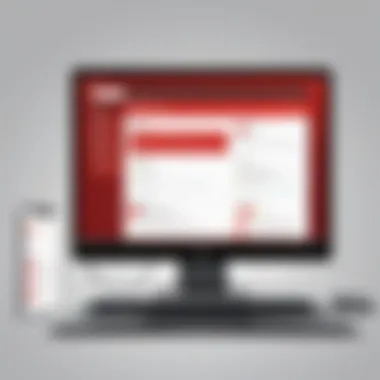

In the realm of cybersecurity, a comparative analysis serves a vital role. It allows users to measure McAfee Antivirus directly against its competitors, offering an insightful perspective on its efficacy, features, and cost. Users often seek clarity in their decision-making, and a detailed comparison equips them with the necessary information. When assessing software solutions, one must consider key elements such as detection rates, resource consumption, user interface, and customer support.
Understanding where McAfee stands in relation to other antivirus software enhances the decision-making process and highlights where it excels or falls short. This section aims to dissect McAfee by comparing it to other leading antivirus solutions, thus rendering a clearer image of its place in the market.
Comparison with Other Antivirus Solutions
When comparing McAfee Antivirus to other solutions like Norton or Bitdefender, it is essential to evaluate several factors. Detection rates are one of the most crucial aspects. McAfee has consistently demonstrated strong malware detection capabilities, frequently noted in independent lab tests.
Another noteworthy point is the range of features offered. While some competitors may provide more advanced tools for specific needs, McAfee bundles various useful features like a password manager and a secure VPN into its subscription, which many users find appealing. However, how these features perform against others can vary significantly.
Strengths Compared to Competitors
McAfee's strengths lie in its comprehensive protection and user-friendly design.
- User-Friendly Interface: The interface is straightforward and easy to navigate. This suits both tech-savvy users and those less familiar with antivirus solutions.
- Comprehensive Security: Offers robust malware protection and includes firewall features that add an extra layer of security.
- Multi-Platform Support: Available for various operating systems, including Windows, macOS, Android, and iOS, making it versatile for users who operate across devices.
- Affordable Packages: Compared to competitors like Symantec, McAfee often provides more competitive pricing for similar levels of protection, making it an attractive choice for budget-conscious consumers.
"Many users appreciate the value McAfee brings, particularly when considering the additional features included with the standard package."
Weaknesses and Limitations
Despite its many strengths, there are some clear areas where McAfee falls short in comparison to its rivals.
- Resource Consumption: McAfee can be more demanding on system resources than lightweight competitors like Avast. Users report slower system performance during scans or updates.
- Complex Support Structure: While customer support is available, users have noted that navigating through support channels may be daunting or frustrating.
- User Reviews: Though many commend its features, some users report dissatisfaction with detection efficacy against specific malware types when compared to specialized products.
User Reviews and Feedback
User reviews and feedback play a crucial role in evaluating antivirus software like McAfee. They provide real-world insights into how well the software meets user needs. Unlike metrics established by companies or product tests, user-generated content reflects the actual experiences of varied individuals in different environments. This section dissects the significance of these reviews and their impact on potential users considering McAfee Antivirus.
Understanding user feedback enables us to see both the strengths and shortcomings of the software from the perspective of everyday users. Positive experiences can reveal the software’s effective features, while negative comments may highlight areas needing improvement. This duality is essential in forming a balanced view of McAfee, resulting in informed decisions made by individuals, whether they are casual users, small business owners, or IT professionals.
Positive User Testimonials
Many users have lauded McAfee Antivirus for its robust malware protection and ease of use. Testimonials often focus on the effectiveness of its real-time scanning capabilities and the frequent updates that keep defenses current. For example, users on Reddit frequently mention how McAfee successfully identified and neutralized threats that other programs overlooked.
Moreover, the intuitive interface is another point of praise. New users report feeling comfortable navigating the settings and using the software right away. This accessibility can be significant for non-technical users who just want basic protection without deeply technical jargon or extensive configurations.
Here are some common themes found in positive reviews:
- Effective malware detection: Users frequently affirm the software's capability to spot and remove a variety of pathogens.
- Comprehensive coverage: From phishing protection to firewall management, many testimonies highlight the diverse security features, creating a strong preventive wall.
- Friendly customer support: Satisfied users often highlight experiences with responsive and knowledgeable representatives who assist with issues promptly.
"With McAfee, I don’t have to worry about software updates. It does everything automatically and keeps me safe without dragging down my computer's speed."
Negative User Experiences
Conversely, some users have expressed dissatisfaction with McAfee. Critiques usually encompass concerns related to system performance and usability. A notable area of concern is the impact on system resources, where certain users have reported noticeable slowdowns during scans. This can particularly frustrate those with older or less powerful machines.
Another common complaint centers on the complexity of navigating issues that might arise during installation or when attempting to activate the software. Some users report finding the setup process confusing, leading to delays in using the product effectively.
Negative feedback often includes points such as:
- Resource heavy: Users complain that it consumes jmuch memory, leading to slow performance during high-demand tasks.
- Subscription issues: A subset of reviewers raise concerns regarding difficulties in managing subscriptions or unexpected renewals, which can cause frustration as costs add up.
- Limited compatibility: While McAfee should work across different systems, users have reported challenges with specific operating systems or hardware setups.
Ultimately, both positive testimonials and negative experiences underscore the essential reality that user perspectives are invaluable. They can guide users in their choice, highlighting that while McAfee may excel in some areas, it is necessary to consider individual needs and software compatibility.
Pricing and Value Proposition
In an era where digital security is paramount, understanding the pricing and value proposition of antivirus solutions like McAfee is crucial. The way a software is priced can directly influence the decision-making process for both individual users and organizations. It is not merely about the cost but also the perceived value that the product delivers. In this section, we will explore the subscription models available for McAfee Antivirus, the associated costs, and conduct a cost-benefit analysis to evaluate its overall worth in the cybersecurity landscape.
Subscription Models and Costs
McAfee offers various subscription models tailored to different user needs. Each model is designed to cater to a distinct segment of the market, from home users to sizable corporations. Common subscription options include:


- McAfee Total Protection: This is a comprehensive package that provides protection for multiple devices, including PCs, Macs, smartphones, and tablets.
- McAfee Antivirus Plus: A more basic option for users who require fundamental protection features without the additional tools found in higher-tier plans.
- McAfee Premium Security: Tailored for users who need advanced security measures, which includes more proactive features.
The pricing for these models varies, generally starting from $29.99 for the basic plan and escalating for more comprehensive coverage as features increase. Each option typically comes with a range of features, including virus protection, malware removal, and secure browsing tools, thus reflecting a tiered pricing strategy that aligns with user requirements.
Cost-Benefit Analysis
When evaluating the cost-benefit aspect of McAfee Antivirus, several factors must be considered:
- Features vs. Price: Higher-priced subscriptions provide additional features like data encryption and password management. Users must analyze if these features are beneficial to their individual or business needs.
- Performance on Systems: Although a product may have a lower initial cost, it could demand higher system resources, leading to potential slowdowns or performance issues. This can indirectly affect productivity.
- Customer Support and Resources: The available support options can also affect value. Robust customer support can justify a higher price point.
After weighing all these considerations, one could argue that McAfee provides substantial value relative to its cost. Its consistent updates and commitment to security ensure users stay protected against evolving threats.
"Assessing pricing is not solely about the numbers; it's about what you gain in return."
Best Use Cases for McAfee Antivirus
Understanding the best use cases for McAfee Antivirus is crucial. This section aims to offer clarity on how this software can serve different user groups effectively.
McAfee Antivirus adapts to various environments, making it essential for both personal and business uses. The effectiveness of cybersecurity measures can depend on the context in which they are used. Therefore, identifying specific scenarios where McAfee shines is fundamental. This ensures that potential users can make informed choices that align with their needs.
Home Users
Home users comprise a significant portion of McAfee’s customer base. The digital landscape for an average home user is fraught with risks. From browsing the internet to social media interactions, the potential for malware intrusion is high. McAfee Antivirus provides several critical features to alleviate these concerns.
- Real-Time Protection: This is essential for preventing unauthorized access during routine online activities. McAfee ensures that threats are neutralized before they can cause harm.
- User-Friendly Interface: The software is designed for ease of use. This is particularly beneficial for individuals who may not possess technical expertise. Installation and navigation are generally straightforward.
- Privacy Controls: McAfee offers features such as identity theft protection and secure browsing. This is important for home users who want to safeguard their personal information.
In summary, McAfee Antivirus is tailored for home users who seek a balance between robust security and ease of use. It serves as a formidable line of defense against threats while remaining accessible for any user.
Small to Medium Enterprises
Small to medium enterprises (SMEs) face unique challenges in cybersecurity. Often operating with limited resources, they must prioritize budget-friendly yet effective solutions. McAfee Antivirus presents a viable option for SMEs, offering various functionalities aimed at protecting business assets.
- Comprehensive Malware Protection: SMEs remain targeted by cyber threats. McAfee’s capabilities include advanced malware detection, ensuring that sensitive data is protected.
- Scalability: As a business grows, its security needs evolve. McAfee offers flexible subscription models. This allows SMEs to scale their security protocols without excessive costs.
- Centralized Management: The software provides management features that allow IT teams to oversee multiple devices from one platform. This is key for small businesses that may not have extensive IT resources.
Thus, McAfee Antivirus equips SMEs with the necessary tools to strengthen their cybersecurity framework. By addressing vulnerabilities and proactively developing a security strategy, businesses can focus on growth without compromising safety.
Culmination
In evaluating McAfee Antivirus, it’s crucial to synthesize the key insights gathered from the various sections of this article. The conclusion serves as a pivotal component. It encapsulates the strengths and weaknesses identified during the review, providing a clear perspective for potential users.
Summary of Findings
A thorough exploration of McAfee Antivirus reveals several salient points. Its real-time protection capabilities are noteworthy, shielding users from emerging threats effectively. The malware detection rate is generally high, bolstered by advanced techniques. However, performance may vary depending on system specifications.
User experiences reflect a spectrum. Many appreciate the ease of installation and the comprehensive features available. Yet, some users express concerns regarding system resource consumption. Overall, while McAfee offers robust tools to safeguard digital assets, the effectiveness can hinge on individual user scenarios.
Final Recommendations
For home users, especially those with basic browsing and social media usage, McAfee Antivirus presents a valuable solution with its user-friendly interface and strong malware protection. However, users with heavier software needs might consider further testing. Small to medium enterprises could benefit from McAfee’s additional security tools, enhancing network capabilities. Yet, these businesses should weigh cost against benefits before committing.
Ultimately, choosing McAfee should align with specific needs. A free trial can aid in understanding its fit for your unique setup. Regular updates and thoughtful user habits contribute significantly to maximizing the software’s potential, ensuring a secure digital environment.
Key Consideration: Evaluate performance based on your personal or organizational requirements before choosing any antivirus solution, including McAfee.
Answers to Common Questionss about McAfee Antivirus
Understanding the frequently asked questions about McAfee Antivirus is essential for anyone considering this software. These topics not only clarify user concerns but also highlight significant aspects of the antivirus solution. As individuals and organizations increasingly prioritize cybersecurity, awareness of common queries will contribute to informed decision-making regarding protection against malware and threats.
Common Concerns and Queries
Many customers seek clarity on various elements related to McAfee Antivirus. Such queries can provide insights into the product's actual capabilities and limitations. Here are some common concerns:
- Effectiveness Against Malware: Users often wonder about McAfee’s ability to detect and neutralize various types of malware, including trojans and ransomware.
- Performance Impact: Questions regarding how McAfee affects system speed are frequent. Users desire assurance that antivirus software does not come at the cost of device performance.
- User Support Options: The availability and quality of customer support is a vital part of user experience. Prospective users look for information about the types of support McAfee offers.
- Compatibility Issues: Given different operating systems and devices, users may have inquiries about how well McAfee integrates with their devices and whether it creates conflicts with other applications.
- Subscription Plans: Clarity on pricing plans, features of different tiers, and value for money are common topics users seek to understand before making a commitment.
Addressing these queries can significantly ease uncertainties and help potential customers weigh the pros and cons of choosing McAfee. This information not only benefits end-users but also aids IT professionals who may advocate for or deploy security solutions in their organizations.
"An informed customer is the best customer." This statement rings true in the software industry, particularly when considering security solutions.



