Connecting NetSuite to Power BI: A Comprehensive Guide
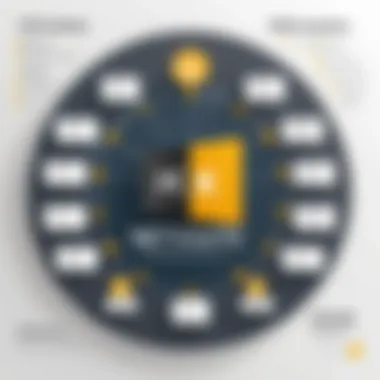

Intro
In the current business landscape, leveraging data for informed decision-making is critical. Organizations need tools that allow them to visualize and analyze data effectively. One powerful combination is integrating NetSuite with Power BI. This integration enables organizations to use NetSuite's robust suite of enterprise resource planning (ERP) functionalities alongside Power BI's advanced data visualization capabilities. By connecting these two platforms, businesses can turn their data into actionable insights.
This article provides a comprehensive guide on connecting NetSuite to Power BI. It will cover an overview of the software involved, the installation and setup process, and best practices to optimize the use of these platforms together. Each section aims to equip IT professionals and business users alike with the knowledge necessary to navigate this integration successfully.
Preamble to Integration
Integration between NetSuite and Power BI serves as a cornerstone for businesses seeking to optimize their data analytics capabilities. The fusion of these two robust platforms enables organizations to gain deeper insights, drive data-informed decisions, and enhance operational efficiency. By connecting NetSuite's comprehensive ERP functionalities with Power BI's powerful visualization tools, users can transform raw transactional data into meaningful, actionable insights.
Organizations today are inundated with data from various sources. Managing and leveraging this information effectively is imperative. Live connections between NetSuite and Power BI help in creating real-time dashboards, which reflect the latest business developments without delays. This immediacy aids in better understanding of performance indicators and fosters rapid decision-making.
Furthermore, this integration empowers users to customize reporting and visualizations to meet specific organizational needs. With dynamic reports, teams can track sales performance, financial metrics, and key performance indicators more effectively. It bridges the gap between financial data and comprehensive analysis, making complex data sets more manageable.
"Connecting systems provides the foundation for better insights and improvement in strategic planning."
Before diving into the procedural aspects of this connection, it is essential to understand the underlying platforms. Each has its unique strengths and usage scenarios that illustrate why their integration is invaluable for modern enterprises.
Understanding NetSuite
NetSuite is a cloud-based Enterprise Resource Planning (ERP) system that consolidates various business processes into a single platform. It provides functions such as accounting, inventory management, order management, and customer relationship management (CRM). Its ability to centralize operations allows businesses to streamline processes, enhance workflows, and improve collaboration across departments.
NetSuite's architecture empowers users to customize their environments, and its powerful API facilitates seamless communication with other applications. As businesses increasingly rely on cloud solutions, NetSuite's versatile capabilities position it as a leading choice among companies seeking efficient resource management solutions.
Overview of Power BI
Power BI, developed by Microsoft, is a business analytics solution that visualizes data through interactive dashboards, reports, and data models. Its usability extends from analysts to executives, allowing users to derive insights from their data irrespective of technical expertise. Power BI connects with various data sources, enabling organizations to generate compelling visualizations and share them effortlessly.
One of the strengths of Power BI is its innate ability to handle large data sets, enabling users to filter through vast amounts of information efficiently. With features like natural language queries and AI-driven insights, Power BI remains at the forefront of business intelligence solutions. Its integration with platforms like NetSuite broadens the scope for data analysis, making it a valuable tool for organizations committed to data-driven decision-making.
Importance of Data Visualization
Data visualization serves as a crucial element within the realm of data analytics. In the context of integrating NetSuite and Power BI, the ability to visualize data aptly transforms raw information into insightful graphics. This process not only enhances comprehension but also facilitates quicker decision-making. Without effective visualization, users can easily become overwhelmed by vast quantities of data. Hence, determining what information is essential for decision-making is vital. It is here that data visualization shines, offering clarity and context.
The Role of BI Tools in Decision Making
Business Intelligence (BI) tools have become indispensable in modern organizations. Their role in decision-making cannot be overstated. Tools such as Power BI enable users to analyze historical and real-time data swiftly. They bring forth insights that can lead to informed decisions. The integration of NetSuite with Power BI provides a solid foundation for effective BI implementations. This connection ensures that data from various aspects of the business, such as finance, operations, and sales, is compiled and easily accessed.
- Improved Insights: BI tools can spot trends and anomalies in your data. This capability allows businesses to react promptly to changes.
- Data-Driven Culture: When data is easily visualized, it fosters a culture where stakeholders rely on evidence rather than intuition.
- Interactivity: Power BI dashboards can be tailored based on user needs. Interactive reports help users delve deeper into specific areas of interest.
Effective decision-making rooted in reliable data encourages organizations to remain competitive. Data visualization through BI tools empowers professionals at all levels to extract meaningful insights from their data landscape.
Benefits of Connecting NetSuite to Power BI
The connection between NetSuite and Power BI offers numerous advantages that can significantly enhance a business's analytic capabilities. As organizations strive to innovate, this integration presents a powerful avenue for enriching their data analysis endeavors.
- Real-Time Analytics: By linking NetSuite with Power BI, businesses can achieve real-time data processing and visualization. This immediacy allows for prompt reactions to market changes.
- Centralized Data: Combining data from various departments within NetSuite enables comprehensive reports that capture the entire business landscape in one view.
- User-Friendliness: Power BI’s intuitive interface simplifies the complex data derived from NetSuite. Users, regardless of their technical proficiency, can generate reports effortlessly, making data more accessible.
- Customizable Dashboards: Tailoring dashboards to specific business needs provides an advantage in monitoring key performance indicators (KPIs) relevant to individual goals and strategies.
Prerequisites for Integration
Integrating NetSuite with Power BI is a strategic move for organizations looking to enhance their data visualization capabilities. However, before delving into the technicalities of the integration process, it is critical to establish a solid foundation. This section discusses the essential prerequisites necessary for a successful connection. Meeting these requirements not only streamlines the integration process but also ensures that the data flows seamlessly between the platforms.
NetSuite Account Requirements
To integrate NetSuite with Power BI, an active NetSuite account is a mandatory prerequisite. Users must ensure they have sufficient permissions tailored for API access. This permission is essential because the connection relies on data being read from NetSuite’s cloud, which requires user credentials that allow access to the relevant datasets.
The following points detail what is needed for a NetSuite account:
- Role Accessibility: The account must have a role associated with the token-based authentication. This usually requires either an Administrator or a User role with permissions configured to allow for API interactions.
- Status of the Account: The NetSuite account should be in good standing, without any outstanding issues that could inhibit access.
- Project Setup: Users should confirm that the necessary projects are set up within the account. This means having the data that needs to be integrated prepared and verified.
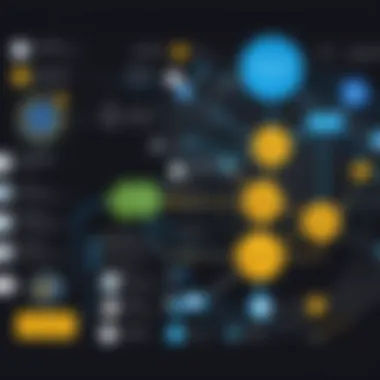

Ensuring these parameters are met paves the way for a successful connection, avoiding common pitfalls that may arise during the integration process.
Power BI Licensing Information
Power BI has specific licensing structures that dictate user capabilities and access levels. Understanding these licensing requirements is crucial for successfully leveraging Power BI in conjunction with NetSuite.
Key licensing considerations include:
- Type of License: Users should determine whether they will utilize Power BI Pro or Power BI Premium. The Pro license tends to be suitable for individual users or small teams, while Premium is better for large organizations needing more extensive dataset management and performance.
- Collaborative Features: Different licenses offer varying collaborative features. For instance, a Power BI Pro license enables sharing of reports and dashboards, which is vital for teamwork and analysis across departments.
- API Access: Ensure that the selected license level provides adequate API access, as this is integral when connecting Power BI to other platforms like NetSuite.
Meeting the prerequisites specified above is crucial for the successful implementation of the integration project. Fulfilling these requirements lays the groundwork for effective data extraction and visualization, enabling businesses to harness the full potential of their analytics efforts.
Connecting NetSuite to Power BI
Integrating NetSuite with Power BI can significantly enhance the way businesses visualize and analyze their data. This connection enables users to leverage robust tools from both platforms, allowing for better decision-making and insights. Understanding how these two systems communicate is crucial. When executed correctly, this integration streamlines data access, improves reporting capabilities, and reveals hidden trends within the data. The importance of connecting these platforms cannot be overstressed, especially for businesses aiming for operational excellence.
Setting Up the Connection
Establishing a connection between NetSuite and Power BI is the first crucial step in this integration process.
Accessing NetSuite API
Accessing the NetSuite API is essential for enabling data communications between NetSuite and Power BI. The API allows external applications to interact with NetSuite's data seamlessly. One key characteristic of the NetSuite API is its REST architecture, which ensures that data exchanges are efficient and secure. This aspect makes it a popular choice among developers.
One unique feature of the NetSuite API is its support for SuiteQL, providing developers with flexible querying options. This flexibility allows users to extract relevant data more intuitively. However, managing API limits and understanding potential error responses can pose challenges. It is critical for users to monitor these limitations to avoid disruptions in their data integration process.
Obtaining Consumer Key and Secret
Obtaining the consumer key and secret is a vital step for authenticating the connection between NetSuite and Power BI. These credentials ensure only authorized applications can access sensitive data. A key characteristic of using consumer keys and secrets is that they conform to OAuth standards, enhancing security.
The unique feature here is the secure way applications can authenticate themselves without exposing user credentials. However, managing these keys can become cumbersome, especially if there are multiple integrations at play. It requires careful handling to prevent unauthorized access and ensure compliance with data security policies.
Using ODBC Driver for NetSuite
The ODBC Driver serves as a bridge, translating the connection between NetSuite and Power BI. This driver simplifies the data retrieval process from NetSuite, making it compatible with Power BI’s data modeling framework. With the ODBC Driver, users can create queries that pull in real-time data from NetSuite. This capability is particularly beneficial for teams that rely on immediate insights for operational needs.
Using this driver, organizations can connect their existing databases directly to Power BI, allowing easy access to analytic capabilities. However, attention must be paid to configuration settings to ensure data consistency.
Importing Data into Power BI
Once the connection is established via the API or ODBC Driver, the next step is importing data into Power BI. The process involves choosing the right tables and data fields from NetSuite that align with the reporting objectives. Users can leverage Power BI’s intuitive interface to select and visualize data effectively.
This import process facilitates a dynamic analysis of business metrics, providing visualizations that reflect real-time business performance. As organizations work with larger datasets, understanding the import limits and performance tuning becomes essential. By optimizing these aspects, companies can harness the full potential of their data analytics efforts.
Data Transformation and Modeling
Data transformation and modeling are crucial steps in the process of connecting NetSuite to Power BI. They enable users to convert raw data into a structured format, thus improving its usability and analytical potential. Effective transformation not only enhances the quality of the data but also allows for more insightful reporting within Power BI. Understanding how to manipulate and model data is essential for extracting actionable insights from vast datasets.
Understanding Data Types and Relationships
In the context of data integration, it is vital to comprehend various data types and their relationships. Data in databases can come in different formats such as integers, strings, dates, or decimals. Each type serves a distinct purpose and is applied based on the nature of the data.
When integrating NetSuite data into Power BI, recognizing these types helps prevent errors. For example, if a date type is mistakenly formatted as a string, it can impede analysis and visualization efforts. Thus, establishing relationships among these data types is equally essential. This can include one-to-many relationships, where one record in a table can relate to many entries in another. Understanding these relationships paves the way for designing effective reports, where calculations can draw from different tables meaningfully.
Creating Queries in Power BI
Creating queries is a fundamental step within Power BI that allows users to filter and reshape data before it is loaded into the model. Through Microsoft’s Power Query Editor, users can employ M code to transform their data effectively.
For instance, one may wish to combine data from multiple sources or aggregate information to gain clearer insights. Powerful features such as merging or appending queries provide flexibility in how data is manipulated.
Here are some common actions you might perform while creating queries:
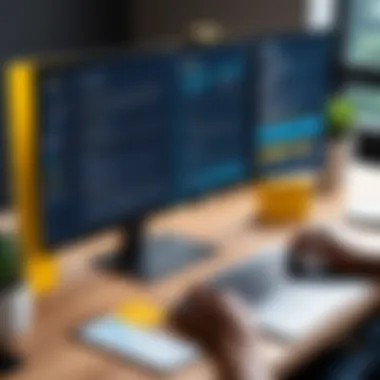

- Filtering rows based on specific criteria
- Sorting data to organize insights
- Renaming columns to improve clarity
- Removing unnecessary columns or duplicated data
By expertly crafting queries, you ensure that only the most relevant data populates your reports, maximizing performance and clarity.
Building Data Models
Data modeling is the process of organizing data elements and defining their relationships to one another within Power BI. A well-constructed model creates a visual representation of data sources and their interconnections.
For Power BI users, several important considerations come into play:
- Defining facts and dimensions: Knowing what constitutes your fact data (quantitative variables) and dimension data (descriptive attributes) is vital.
- Creating relationships: Relationships need to be established among your tables to allow seamless navigation and aggregation of data. This not only enhances the analytical scope but also enriches the reporting experience.
- Managing data hierarchies: This helps in grouping data logically. For example, creating a hierarchy of geographical locations can assist in more focused sales analysis across different regions.
A well-built data model facilitates effective performance of your reports and dashboards in Power BI. It ensures that end-users can interact intuitively with the data, ultimately leading to informed decision-making and strategic insights.
"Effective data modeling is not just an act of structure; it is a strategy central to understanding and exploiting data effectively."
Careful consideration of these elements when transforming and modeling data ensures that the integration process of NetSuite and Power BI yields meaningful analytics and robust visualizations.
Creating Reports and Dashboards
Creating reports and dashboards is an essential aspect of utilizing Power BI, particularly when connected to NetSuite. Effective reporting can transform raw data into insightful information that drives strategic decisions.
Visualizing Key Metrics
Visualizing key metrics is vital for any organization. Key metrics represent the most important data points for the success of the business. They help in measuring performance against objectives. In Power BI, you can create various visualizations such as bar charts, line graphs, or gauges.
When integrated with NetSuite, these visualizations become even more powerful. You can access real-time data from your NetSuite account and visualize metrics such as sales revenue, customer acquisition costs, or inventory levels. This real-time accessibility aids in swift decision-making.
Furthermore, a well-designed visualization can uncover trends and patterns that may not be apparent in raw data. For instance, if sales dip in a specific region, visual representation can help identify the underlying causes. This type of analysis allows businesses to react more quickly and effectively to changes in their environment.
Some factors to consider when visualizing key metrics include:
- Ensuring clarity and simplicity in visuals.
- Utilizing colors and layouts that enhance readability.
- Selecting appropriate visualization types specific to the data you are presenting.
Using Power BI Features Effectively
Power BI offers a variety of features to enhance reports and dashboards. Understanding and leveraging these features can significantly improve your data analysis processes. For instance, you can take advantage of Power Query for data transformation. This tool allows you to clean and shape your data before visualization, improving accuracy.
Another powerful feature is DAX (Data Analysis Expressions) language. With DAX, you can create custom measures and calculated columns, offering deeper insights into your data. For example, you can measure year-on-year growth or percentage changes and plot that against your key metrics.
Additionally, consider using Power BI's built-in AI capabilities. Features like insights and quick measures can automate some analytical tasks, allowing you to focus on interpretation rather than data processing. These AI tools can highlight anomalies in data automatically, helping you discover important insights quickly.
Also, sharing and collaboration features in Power BI are crucial. You can publish your reports to the Power BI service, allowing stakeholders to view results in real-time. This can foster a data-driven culture within the organization as everyone can access the same insights.
Integrating visualization capabilities with strong Power BI features enhances the ability to tell the data’s story effectively.
In summary, taking full advantage of visualization and Power BI features can lead to meaningful insights and informed decision-making.
Handling Common Issues
Integrating NetSuite with Power BI is not without challenges. Addressing these common issues is essential for maintaining a smooth data flow and ensuring the functionality of your analytics tools. When connections falter or data fails to import correctly, not only is productivity impacted, but also the integrity of insights derived from the data. Therefore, troubleshooting is a critical aspect of this integration. By knowing how to handle these issues, users can minimize downtime and leverage their systems optimally.
Troubleshooting Connection Issues
When connecting NetSuite and Power BI, users might experience connection issues. These can arise from incorrect API credentials, firewall settings, or even network connectivity problems. Every small error in settings can lead to the connection not being established. To troubleshoot, first ensure that the API credentials, including the Consumer Key and Secret, are entered correctly in Power BI. Double-check the configuration settings in NetSuite to ensure that external applications are allowed access.
Common steps to resolve connection issues can include:
- Verifying API Access: Confirm that the NetSuite account has the necessary permissions to allow API connections.
- Checking Network Settings: Make sure that firewalls are not blocking access to the required ports.
- Re-authorizing Connections: Sometimes, the authorization token might need to be refreshed or re-issued.
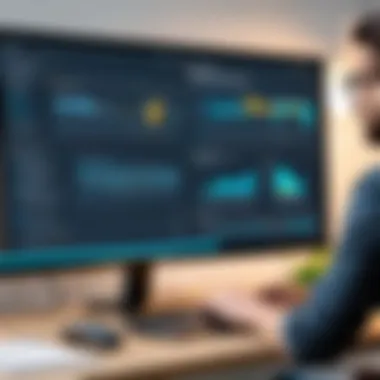

If these steps do not resolve the issue, examining logs in both NetSuite and Power BI can provide specific error messages indicating the nature of the problem—a more detailed direction toward solutions.
Resolving Data Import Problems
Data import problems can hinder the effectiveness of the NetSuite and Power BI integration. This can include incomplete data sets, incorrect data mapping, or even corrupted files. Users should start by checking the data source. If the original data in NetSuite has not been structured correctly, it will lead to problems when importing into Power BI.
To address these issues, consider the following:
- Review Import Settings: Verify that the data fields selected in Power BI match those in NetSuite. Mismatches here can result in missing data.
- Inspect Data Types: Ensure that the data types in NetSuite correspond with the expected types in Power BI. For instance, dates should be in the correct format.
- Check for Updates: Sometimes a newer version of the ODBC driver or Power BI can resolve import bugs. Always keep your tools up to date.
It is crucial to maintain clear records of any irregularities in data imports. This allows users to trace back steps and identify where the integration might be going wrong.
By methodically approaching these common issues, users can enhance their experience with NetSuite and Power BI, ensuring that they can harness the full potential of their business intelligence tools.
Best Practices for Integration
Integrating NetSuite with Power BI is not merely a technical task; it requires a methodical approach that maximizes data integrity and visualization effectiveness. By adhering to best practices, one can ensure a smooth, efficient integration that aligns with business intelligence goals. These practices focus on data accuracy, optimal refresh strategies, and overall system performance.
Ensuring Data Accuracy
Data accuracy is paramount in integration processes. When connecting NetSuite to Power BI, a few guidelines help maintain accurate datasets:
- Regular Data Validation: Implement checks to validate data between NetSuite and Power BI regularly. This can help identify discrepancies early on.
- Consistent Naming Conventions: Standardize naming conventions across both systems. Consistency aids in better understanding and navigating data assets, which reduces errors during analysis.
- Utilizing Data Types Correctly: Ensure that data types in NetSuite match those expected in Power BI. Mismatches can lead to errors and misinterpretations.
Data integrity cannot be compromised. Any inaccuracies can propagate misleading insights across the business.
Another key aspect is to implement an end-to-end validation process that checks the data flow from NetSuite to Power BI. The ultimate goal is to guarantee that decision-makers get the most accurate information when needed. By ensuring the accuracy of the datasets, organizations can gain trust in their BI tools and the reports generated.
Optimal Data Refresh Strategies
The frequency and method of data refresh are critical for reliable reporting. Here are certain strategies that can help optimize this process:
- Incremental Refresh: Instead of refreshing all data at once, focus on incremental updates. This saves time and computing resources while ensuring that only changed data is imported.
- Schedule Refresh During Off-Peak Hours: Schedule data refreshes during times of low activity. This reduces the load on the servers, ensuring both NetSuite and Power BI run optimally.
- Monitor Performance Metrics: Closely monitor the refresh performance metrics. This will help determine the optimal frequency of data pulls without degrading system performance.
Choosing the right refresh strategy can greatly enhance the usability of reports. Users need timely data for analyzing trends and making decisions. Underperformance during critical analysis can lead to missed opportunities. Thus, applying these strategies is essential for effective integration.
Future Considerations
In the dynamic landscape of business intelligence, the need for continuous adaptation is essential. This section delves into the pivotal future considerations that organizations must recognize when integrating NetSuite with Power BI. These considerations play a critical role in maintaining relevance and leveraging the full potentials of both platforms. Understanding the evolving nature of data analytics provides numerous benefits including enhanced decision-making and strategic insights.
Emerging Trends in BI Solutions
Business intelligence solutions are continually evolving to meet the demands of modern organizations. Several notable trends are shaping the future of these technologies:
- Artificial Intelligence: The integration of AI in BI tools is providing users with smarter analytics capabilities. This allows for predictive analytics and advanced data modeling, which can significantly enhance decision-making processes.
- Self-Service Analytics: There is a growing demand for self-service tools that empower users to generate their own reports without heavy reliance on IT. This democratization of data enables quicker insights and more agile responses to business challenges.
- Real-time Data Processing: As businesses require immediate access to data insights, the shift towards real-time analytics is becoming more pronounced. Organizations are expected to make timely decisions based on the most current data available.
These trends not only improve user engagement but also foster a culture where data-driven decisions become the norm. Companies that embrace these BI trends position themselves advantageously against competitors.
The Evolution of Cloud Services
Cloud services have fundamentally altered how organizations utilize data. Here are key aspects of this evolution:
- Scalability: Cloud solutions offer unparalleled scalability, allowing businesses to expand or reduce their data services based on their current needs. This is especially important for integration projects that may involve variable amounts of data.
- Cost Efficiency: The shift to cloud services can lead to significant cost savings. Businesses can avoid the hefty upfront investments required for on-premises solutions, opting instead for subscription-based models that better match their operational budgets.
- Enhanced Collaboration: Cloud services facilitate better collaboration across teams. Data can be accessed and shared from anywhere, which is vital for organizations with a distributed workforce.
End
As we reach the conclusion of this comprehensive guide, it is essential to highlight how the integration of NetSuite with Power BI profoundly impacts data-driven decision making. The discussion around this integration remains potent not only for software developers but also for business professionals and IT managers who seek to harness the full potential of their data.
Recap of Key Steps
Integrating NetSuite with Power BI involves several structured steps. First, understanding the prerequisites is crucial. These include having the right NetSuite account permissions and ensuring the Power BI license meets your needs. Setting up the actual connection requires accessing the NetSuite API and obtaining necessary credentials like the Consumer Key and Secret. Then, utilizing the ODBC driver provides a straightforward way to import NetSuite data into Power BI.
Once the data is in Power BI, transformation occurs. Creating queries allows for a tailored approach to data modeling. This sets the foundation for visualizing insights. Reporting and dashboard creation should focus on key metrics relevant to business objectives.
The Impact of Integration on Business Intelligence
The linkage of NetSuite and Power BI creates a significant enhancement in business intelligence efficacy. By importing and visualizing real-time data, organizations can make informed decisions swiftly. As trends and patterns emerge, stakeholder confidence grows as intelligent insights replace guesswork. Without doubt, this integration drives efficiency and promotes a culture of data reliance.



