Understanding Corel Draw Pricing: A Comprehensive Guide
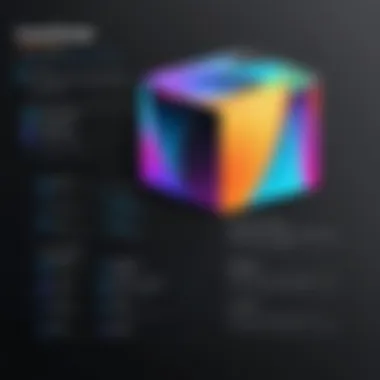

Intro
This article examines the pricing facets of Corel Draw, a leading graphics design software favored by professionals and hobbyists alike. Understanding the various pricing structures is crucial as users navigate choices that affect their budget and usage experience. In this guide, we will explore Corel Draw’s offerings, licensing options, subscription models, and methods for economical use.
Software Overview
Corel Draw serves as a powerful vector graphic design tool. Its primary purpose is to facilitate the creation of illustrations, layouts, and web graphics. The software is widely respected for its ability to support various design tasks, making it particularly valuable to graphic designers, print professionals, and marketing teams.
Purpose and function of the software
Corel Draw functions by providing users with a platform to design creative projects efficiently and intuitively. It offers tools for advanced typography, color management, and export options, making it suitable for both print and digital projects. As design trends evolve, Corel Draw adapts with new features to enhance user experience and productivity.
Key features and benefits
The benefits of using Corel Draw are numerous and tailored to enhance productivity:
- Intuitive Interface: User-friendly layout that simplifies learning and task execution.
- Advanced Tools: Comprehensive design and editing tools suited for a wide range of projects.
- Customizable Workspace: Users can personalize their workspace to fit their workflow preferences.
- Extensive File Format Support: Ability to work with various file types, increasing versatility.
These features collectively contribute to a compelling case for investment in Corel Draw.
Installation and Setup
Getting started with Corel Draw requires a proper understanding of the installation process and system requirements.
System requirements
Before installation, users should ensure that their systems meet the necessary specifications:
- Operating System: Windows 10 or higher; Mac OS X version 10.15 or later.
- Processor: Multi-core Intel or AMD processor.
- RAM: Minimum 4 GB; recommended 8 GB or higher.
- Graphics Card: DirectX 10 compatible graphics card with at least 1 GB VRAM.
- Disk Space: At least 4 GB of free hard disk space.
Addressing these requirements beforehand can mitigate installation complications.
Installation process
The installation process of Corel Draw is relatively straightforward:
- Purchase the software: This can be done via the official Corel website or authorized distributors.
- Download the installer: Obtain the installation file linked with your purchase.
- Run the setup wizard: Follow the prompts to complete installation, ensuring you accept the license agreement.
- Activation: After installation, users will need to activate their software using the license key provided at the time of purchase.
Following these steps accurately leads to a successful setup of Corel Draw, allowing users to focus on their creative projects without concern.
Preface to Corel Draw Pricing
Understanding Corel Draw pricing is essential for anyone interested in graphic design software. The decision between various purchasing options can directly influence both budget and functionality. Corel Draw offers multiple editions, each tailored to different levels of expertise and specific user needs. This complexity makes it crucial for users to grasp the implications of their choice.
Corel Draw stands out in the market, and its pricing model reflects its prominence. As such, potential buyers must be aware of the features associated with each version. This understanding allows for a more informed decision and helps to prevent buyer's remorse.
The range of licensing options caters to different demographics, from students to seasoned professionals. Thus, grasping the nuances of these options can offer significant savings, which is particularly beneficial in the often costly arena of design software. Furthermore, the various models available—such as one-time purchases or subscriptions—bring different financial considerations to the forefront.
Ultimately, comprehending Corel Draw pricing aligns users not only with suitable solutions but also maximizes their investment in productivity. User expectations and needs should guide the decision-making process. In this article, we will explore the various components of Corel Draw pricing, enabling readers to navigate their choices effectively.
Corel Draw Editions Overview
Understanding the various editions of Corel Draw is crucial for users who seek to maximize their investment in graphic design software. Corel Draw offers distinct packages tailored to different needs and budgets. Choosing the right edition not only reflects the user’s skill level but also influences the functionality they access.
Corel Draw Graphics Suite
The Corel Draw Graphics Suite is the flagship offering from Corel. This comprehensive suite is ideal for professionals who require a wide range of design tools. It includes Corel Draw for vector illustration, Corel PHOTO-PAINT for image editing, and a host of other applications and features.
Users benefit from an integrated workspace that supports creativity and efficiency. For instance, the suite allows for collaboration with other users through tools that facilitate sharing designs and resources. It is also compatible with various file formats, making it a versatile choice for designers working across different platforms.


Beyond the basics, the Graphics Suite offers cutting-edge features such as advanced typography, layout features, and professional-grade printing options. Users who opt for this suite often find that it significantly enhances their productivity due to its rich functionality and customizable settings.
Corel Draw Standard vs. Premium
When choosing between the Standard and Premium editions of Corel Draw, users must understand the distinct differences between the two. The Standard edition is usually aimed at users who need fundamental tools for graphic creation. It includes essential features like vector illustration and page layout but may lack some advanced functionalities found in the Premium version.
On the other hand, the Premium edition is designed for professionals who require an extensive array of tools at their disposal. This version includes all the features of the Standard edition along with additional tools for enhanced productivity. For example, Premium offers advanced photo editing capabilities, additional brush styles, and enhanced support for 3D design.
When considering which version to choose, factors such as desired capabilities, budget constraints, and intended usage should guide the decision. Users who routinely deal with complex graphics or require extensive editing capabilities will likely benefit from the Premium edition, while those with more basic needs may find the Standard version sufficient.
In summary, understanding the various editions of Corel Draw is fundamental for any potential user. The Graphics Suite provides a comprehensive set of tools for professionals, while the Standard and Premium editions offer tailored solutions to different user needs and experiences.
Corel Draw Pricing Models
Understanding Corel Draw pricing models is crucial for potential users. Each model offers distinct advantages, and choosing the right one can significantly impact budget allocations and overall value. Corel Draw provides flexible options to meet different user needs, be it for individuals, educational institutions, or businesses. The choice between a one-time purchase and a subscription model is an essential consideration for many users. The pricing model chosen can not only determine the immediate cost but also influence the accessibility of updates and newer features.
One-Time Purchase vs. Subscription
The decision between a one-time purchase and a subscription is a fundamental aspect of Corel Draw pricing. Users who prefer a one-time purchase often appreciate the idea of owning the software outright. This option typically involves a higher initial expense but can remain cost-effective over time for those who do not need frequent updates. Users purchasing this way may find their software sufficient for several years, especially if their design needs do not evolve significantly.
On the other hand, the subscription model can appeal to users who wish to access the latest features and updates without having to invest heavily upfront. This model often operates on a monthly or annual basis. One advantage here is the continuous access to enhancements that Corel Draw provides through its updates. However, over an extended period, subscription fees can accumulate to an amount greater than a one-time purchase. Making this choice really depends on the user's specific requirements, usage patterns, and financial considerations.
Educational Discounts
Corel Draw recognizes the potential of students and educators to engage deeply with design tools. Therefore, they offer educational discounts to make the software more accessible for learning purposes. These discounts can create substantial savings for individuals enrolled in educational programs or institutions.
Students can benefit from these reduced prices, enabling them to gain experience with professional-grade design software that may prove invaluable in their future careers. Educators also appreciate the economical access to tools that aid in instructional activities. It's worth noting that proof of eligibility is often required to secure these discounts. Users considering a commitment to Corel Draw should inquire about the specifics of the educational program and verify their eligibility to benefit from these reduced prices.
Business Licensing Options
Businesses often have unique requirements when it comes to software licensing. Corel understands this and provides multiple licensing options tailored for commercial use. Business licensing can include multi-user licenses, volume licensing, or specific plans for team use. These options offer flexibility while ensuring that companies can legally utilize Corel Draw across various departments or teams.
Investing in business licenses can also mean cost savings, as companies might access group pricing or discounts depending on the number of licenses purchased. This approach allows organizations to standardize their tools while managing expenditure wisely. Companies aiming to scale their design operation or maintain multiple users can find these options particularly beneficial. Exploring the business licensing route often leads to personalized engagement with Corel's sales team, allowing companies to tailor a solution that fits their specific needs.
"Choosing the right pricing model for Corel Draw can shape how effectively you engage with the tools it provides. Making an informed decision based on your usage and financial strategy is vital."
Ultimately, the pricing models available under Corel Draw provide a wide range of options to cater to diverse user bases. From students to professionals and businesses, recognizing the practical pros and cons of each model can ease the decision-making process.
Features Comparison by Pricing Tier
Understanding the features offered at various pricing tiers of Corel Draw is crucial for users looking to select the most suitable version for their needs. It is not just about the price; it is about what users will gain in terms of functionality and productivity. By evaluating the features across different editions, potential buyers can make informed decisions. This section will compare the basic features in the Standard Edition, the advanced capabilities found in the Premium Edition, and the unique tools included in the Corel Draw Graphics Suite.
Basic Features in Standard Edition
The Standard Edition of Corel Draw is aimed at users who require essential graphic design tools without the complexity offered in higher-tiered options. It includes fundamental features like vector illustration and layout tools, which are suitable for beginners and casual designers. Other critical aspects of this edition include:
- User-Friendly Interface: The layout is intuitively designed to facilitate ease of use, making it accessible for novices.
- Basic Text Tools: Essential typography controls are included, allowing for the straightforward creation of text-based designs.
- Limited Clipart Repository: Users have access to a modest selection of clipart that can be integrated into their projects.
- File Support: The Standard Edition supports a variety of file formats, which eases compatibility with clients and collaborators.
In summary, while the Standard Edition has its limitations, it is a viable option for users initially exploring graphic design without excessive investment and complexity.
Advanced Features in Premium Edition
For users seeking more capabilities, the Premium Edition offers a broader range of advanced features. This edition is tailored for professionals looking for enhanced productivity tools. Notable features include:
- Advanced Vector Tools: These tools help to fine-tune designs with precision, useful for detailed graphic work.
- Enhanced Text Features: Additional typography options allow for more creativity with text in designs, suitable for branding materials.
- Expanded Clipart Libraries: A more extensive selection of clipart is available, allowing users more resources for creativity.
- Collaboration Tools: Improved sharing and collaboration capabilities make it easier for teams to work together on projects.
The Premium Edition is suited for professionals who require more than just basic functionalities, offering tools that significantly enhance their workflow and creative output.
Unique Tools in Corel Draw Graphics Suite


The Corel Draw Graphics Suite encompasses the most complete set of design tools available from Corel. Besides the features offered in both the Standard and Premium editions, it includes unique tools such as:
- Corel PHOTO-PAINT: This image editing software is integrated into the Suite, allowing advanced photo manipulation and editing capabilities.
- Corel Font Manager: A useful tool for managing fonts efficiently, crucial for designers dealing with various typography styles.
- 3D Effects: This comes with options that enable designers to create visually appealing three-dimensional graphics.
- Content Exchange: Users can access an online community for resources, templates, and expert designs.
These unique tools justify the higher price point of the Graphics Suite, targeting those who need an all-encompassing environment for graphic design, whether for professional projects or significant personal ventures.
"Investing in a comprehensive suite can save time and elevate design quality, making it worthwhile for dedicated users."
Pricing Insights From User Experiences
Understanding user experiences provides valuable insight into Corel Draw's pricing landscape. The way users perceive costs and the value they derive from the software can influence purchasing decisions. This section explores key elements of user feedback and trends that affect overall pricing perceptions. Evaluating these insights can help potential buyers appreciate the product's worth, allowing for a well-informed decision.
User Feedback on Cost Effectiveness
A significant aspect of user feedback revolves around the effectiveness of the pricing structure. Many users express opinions based on their own experiences and how they perceive the value compared to the cost paid.
For instance, users who have purchased the Corel Draw Graphics Suite often highlight its comprehensive feature set. They mention that, although the price point may be higher than some competitors, the advanced functionalities justify the expense. This correlation between usability and cost is essential for users who are evaluating whether Corel Draw is a worthwhile investment.
Here are a few points users commonly make about cost effectiveness:
- Value for money: Users frequently state that the tools offered are versatile for both professional and casual projects.
- Cost vs. alternatives: Some find that while there are cheap alternatives, they lack the quality and support that Corel offers.
- Investment in features: Many review the ongoing updates and customer support as vital aspects of what makes Corel Draw a good financial choice.
Usage Trends Affecting Pricing Perceptions
The landscape of design software is continually evolving. These changes impact how users perceive pricing and value. Observing usage trends reveals useful observations about Corel Draw’s position in the market.
Users often note trends in design requirements and how these shift the demand for specific software capabilities. For instance, the rise in digital marketing has increased the need for high-quality graphics. As more users utilize Corel Draw for marketing materials, they become more aware of its capabilities and pricing.
Some trends that affect pricing perceptions include:
- Increased reliance on visuals: The digital age promotes the usage and production of graphics, showcasing Corel Draw's utility in meeting demands.
- Competitive market: With numerous design software choices available, users often scrutinize pricing more closely. They compare Corel Draw with both open-source and paid alternatives.
- Economic factors: Economic conditions can influence buying decisions. Users might be willing to invest in software when they recognize potential returns, particularly those who use Corel Draw for business.
Understanding user experiences highlights how perceptions of value influence decisions. Engaging with feedback can enlighten future buyers about Corel Draw’s strengths and pricing, guiding them toward an informed choice.
Cost-Effective Alternatives to Corel Draw
Evaluating the cost structure of Corel Draw is essential for anyone considering its use for design work. However, it is equally vital to explore cost-effective alternatives. This section highlights different software options that can achieve similar functionality as Corel Draw, allowing users to make more informed decisions based on their needs and budgets.
Choosing the right graphics software can have a significant impact on creative projects. For some users, the price of Corel Draw might not justify its benefits. Therefore, knowing the alternatives can help avoid overspending while still delivering quality work. Whether motivated by budget constraints or needs for specialized features, many alternatives exist.
Open Source Software Options
Open-source software provides a versatile and cost-effective solution for graphic design. Programs like Inkscape and GIMP are notable examples. These applications offer many features similar to Corel Draw. Inkscape is primarily focused on vector graphics, making it ideal for creating illustrations, logos, and complex designs. With its rich set of tools, users can achieve outputs akin to those made in Corel Draw.
GIMP, on the other hand, specializes in raster graphics, serving as an excellent choice for photo editing. Though it may not have all features found in Corel Draw, GIMP's capabilities are extensive, and plugins can add additional functionalities.
Advantages of open-source alternatives include:
- Cost-free access, eliminating licensing fees
- Access to a community of users for support and development
- Continuous updates and enhancements
Disadvantages might include a steeper learning curve and occasional lack of sophisticated functions compared to Corel Draw. Nevertheless, for many individuals and smaller teams, open-source software can be a valuable resource.
Comparative Analysis with Competitors
When evaluating Corel Draw's pricing, examining its competitors is crucial. Adobe Illustrator stands as one of the most direct competitors. While Illustrator typically requires a subscription, it offers different features that some users might prefer. For professionals deeply integrated into the Adobe ecosystem, this software can be quite appealing despite costing more.
Other notable alternatives include Affinity Designer and Sketch. Affinity Designer often boasts a one-time purchase price, which can be much cheaper than the ongoing costs associated with Corel Draw. Sketch focuses on UI/UX design, providing tools tailored for web and mobile applications, making it ideal for specific sectors of design work.
Below are some factors to consider when comparing competitors:


- Cost Structure: Analyze one-time payments versus subscriptions and ongoing costs.
- Feature Set: Look for available tools that fit specific design needs.
- Usability: Compare user experience, especially for beginners.
- Community and Support: Having access to resources and user communities can be beneficial.
Ultimately, professionals should select software that aligns with their workflow rather than solely focusing on price. The right tool can enhance productivity and creativity, marking it as a worthwhile investment.
"Always consider what features you need before finalizing your software choice; the most expensive option isn't always the best."
In summary, while Corel Draw remains a strong choice for graphic design, alternatives do exist. Open-source software often offers free or low-cost options, while various competitors may better align with personal or professional requirements. Thus, understanding these options can create better planning and budgeting outcomes.
Analyzing Subscription Costs Over Time
Understanding the cumulative effect of subscription costs is crucial for users considering Corel Draw. It helps users gauge the long-term financial implications of investing in this graphic design software. A subscription might appear reasonable at first glance, but over time, the expenses can accumulate significantly. Evaluating the costs over an extended period offers insights into whether a subscription model or a one-time purchase is more economical. This segment underscores the benefits of monitoring expenses and preparing for future budget allocations based on historical pricing data.
Long-Term Value of Subscription Plans
When analyzing the long-term value of subscription plans for Corel Draw, several key aspects emerge. A subscription provides access to the newest features and updates without needing to buy new versions periodically. This access can be invaluable for professionals aiming to stay competitive in a rapidly evolving design environment.
Benefits of Long-Term Subscription:
- Continuous Updates: Subscribers receive the latest tools and features as they become available.
- Cloud Storage: Many subscription plans include cloud storage options for enhanced flexibility and security.
- Support and Community Access: Subscribers often have priority access to customer support and a dedicated user community, helping them resolve issues faster.
However, considerations include whether users will consistently utilize the software enough to justify ongoing payments. If a user only occasionally requires advanced design tools, a one-time purchase may be more prudent.
Budgeting for Corel Draw Subscriptions
Effective budgeting for Corel Draw subscriptions requires a thorough understanding of expected use and costs. Users should anticipate both the initial outlay and potential recurring expenses. A few essential budgeting strategies can be employed:
- Estimate Usage Frequency: Analyze how often the software will be used to determine if a subscription is necessary.
- Explore Different Plans: Review various pricing tiers to find the best fit for specific needs, paying attention to features that will be utilized.
- Consider Total Expenses: Over time, calculate potential total expenses of a subscription versus the cost of purchasing the software outright.
"When planning your budget, always consider not just the base cost, but also additional costs tied to updates and feature expansions."
Promotions and Discounts on Corel Draw
Promotions and discounts are vital aspects of Corel Draw’s pricing strategy. They allow users to access the software at a more affordable rate. Understanding these promotions can help users maximize their investment in graphic design tools. Different promotions may provide opportunities to save money, making Corel Draw more accessible to a broader audience, including professionals and students.
Promotions can range from seasonal offers to loyalty programs. Recognizing these options can guide potential buyers in making informed decisions regarding their purchase.
Seasonal Offers
Seasonal offers play a significant role in Corel Draw's marketing approach. These promotions are typically tied to specific holidays or events, offering discounts to encourage sales during peak periods. For example, significant discounts may occur during the back-to-school season, Black Friday, or other major events.
- Impact on Budget: Seasonal offers can lead to substantial savings. Users can purchase the software at a reduced price, benefiting both businesses and individuals who may face budget constraints.
- Enhanced Features: During certain promotions, users might access advanced features not available in the standard edition. This can enhance design capabilities for various projects.
- Limited Time: It is crucial to take advantage of these offers when they arise, as they are often time-sensitive. Users should frequently check Corel's website and subscribe to their newsletters for notifications about upcoming deals.
"Taking advantage of seasonal offers can significantly reduce the costs of investing in Corel Draw, allowing users to focus more on creativity rather than expenses."
Loyalty Programs and Rewards
Loyalty programs and rewards schemes are other essential components of Corel Draw's marketing tactics. These programs are designed to retain existing customers by providing incentives for continued use of their products.
- Discounts for Repeat Buyers: Customers who have previously purchased the software can often receive discounts on upgrades or additional products. This can motivate them to stay within the Corel ecosystem.
- Referral Bonuses: Loyalty programs may also include referral incentives. By referring friends or colleagues, users can earn credits or discounts, further reducing the overall cost of their software.
- Exclusive Access: Participating in these programs can give users early access to new features or products. This exclusive access is valuable for professionals looking to stay ahead of the trends in graphic design.
In summary, understanding promotions and discounts can lead to better financial planning for those considering Corel Draw. Taking advantage of seasonal offers, along with loyalty programs, can enhance the overall user experience, aligning costs with specific project needs. This awareness can make all the difference in optimizing how Corel Draw fits into a user's budget.
The End: Making an Informed Choice
In this comprehensive examination of Corel Draw pricing, we have traversed various aspects crucial for understanding the financial implications behind utilizing this software. The ultimate goal of this section is to underscore the significance of making informed decisions regarding Corel Draw investments, catering specifically to the unique needs of different users.
Choosing between a one-time purchase and a subscription model is a pivotal consideration for many users. Each option carries its own benefits. A one-time purchase, for example, is a straightforward financial commitment but may lack the flexibility and updates that a subscription offers. In contrast, subscription models provide the latest features and updates, which is crucial in the fast-paced graphic design environment. The choice depends on individual requirements, budget constraints, and the frequency of software use.
Moreover, leveraging educational discounts or business licensing options may significantly alter the overall cost structure. Understanding these intricacies helps users not only save on expenditures but also ensures they choose a plan that aligns best with their professional or personal usage patterns.
The insights gathered from user experiences highlight the importance of assessing cost-effectiveness based on practical use. This feedback reinforces the idea that investing in Corel Draw should be a reflection of your actual needs and design requirements, not merely a result of marketing influence.
When analyzing long-term costs, it becomes essential to project future needs and frequency of use. What might appear to be a reasonable price point today could evolve under different contexts, especially if you plan to use the software for extended periods.
As noted throughout the article, keeping an eye out for seasonal offers and loyalty programs can also yield significant savings. Identifying such opportunities can lead to a more advantageous financial decision.
Ultimately, making an informed choice about Corel Draw pricing involves a balance of understanding your unique needs, reviewing user feedback, and being aware of the cost-saving strategies that enhance the value of your investment. By considering all factors discussed, you position yourself to navigate the complexities of graphic design software more effectively.



