Corel Picture Editor: Features and Comparisons Reviewed


Intro
In the realm of digital image editing, Corel Picture Editor stands out as a versatile tool catering to a diverse array of users, from professional photographers to educators and casual hobbyists. Understanding its capabilities, usability, and how it compares to alternative software options is essential. This article delves into these aspects, providing a comprehensive examination of Corel Picture Editor.
Software Overview
Purpose and Function of the Software
Corel Picture Editor serves as an advanced image editing software solution designed to enhance, retouch, and manipulate digital photographs. Its primary objective is not just simple editing; it aims to empower users with rich functionality that allows them to achieve professional results without requiring extensive expertise in graphics editing. The software supports various file formats, making it an adaptable choice for both novice and experienced users.
Key Features and Benefits
Corel Picture Editor is packed with features that cater to a wide spectrum of image editing needs. Here are some of its notable components:
- User-Friendly Interface: The layout is intuitive, designed for ease of use, allowing users to access tools quickly.
- Extensive Toolset: It includes tools for cropping, resizing, color adjustments, and advanced filtering effects.
- Batch Processing: For professionals handling large volumes of images, the batch editing feature is invaluable, saving time and enhancing productivity.
- High-Quality Output: The software is capable of maintaining high resolution during edits, crucial for professional work.
- Integration with Other Corel Products: It works well with other Corel software, which can enrich the user experience by providing additional features.
Users appreciate the ability to create visually stunning images with relatively low learning curves. As a result, this software appeals to various demographics.
Installation and Setup
System Requirements
Before installing Corel Picture Editor, users should ensure their systems meet specified requirements. Generally, the software runs on Windows and Mac operating systems. Key requirements typically include:
- Operating System: Windows 10 or 11, or macOS Catalina and later.
- Processor: Multi-core processor with a clock speed of at least 1.6 GHz.
- RAM: Minimum 4 GB; 8 GB recommended for optimal performance.
- Hard Disk Space: At least 2 GB of free space for installation.
- Graphics Card: DirectX 11 compatible.
Installation Process
Installing Corel Picture Editor involves the following steps:
- Download the Installer: Visit the official Corel website to download the latest version.
- Run the Installer: Locate the downloaded file and double-click it to start.
- Follow Setup Instructions: The installation wizard will guide you through the necessary steps. Ensure to agree to the terms and conditions.
- Choose Installation Location: Select where you want to install the software.
- Finish Installation: Once the process is complete, you can launch the application from your desktop or start menu.
Tip: Always check for software updates periodically to ensure you have the latest features and security patches.
Culmination
This initial overview establishes the groundwork for a deeper dive into Corel Picture Editor. By understanding its purpose and features, along with the installation process, users can prepare themselves for a more detailed exploration. Future sections will further elaborate on usability, specific applications for varied user demographics, and comparisons to competing software.
Preface to Corel Picture Editor
Understanding Corel Picture Editor is essential in today's digital landscape. As image editing software, it provides a powerful toolset for handling photographic and graphic design tasks. It is not just about modifying images; it is about unleashing creativity and improving visual storytelling. Users, from professionals to amateurs, rely on such tools to enhance their work. Therefore, this article aims to analyze the unique aspects of Corel Picture Editor, focusing on its functionalities, ease of use, and how it stacks up against other software.
Overview of Image Editing Software
The realm of image editing software has seen significant transformations over the years. Various applications exist, catering to diverse needs. Programs like Adobe Photoshop have long dominated the market, but alternatives like Corel Picture Editor bring additional choices. These tools allow users to retouch photos, create graphics, or design visually appealing layouts. The rise of social media and digital marketing underscores the importance of high-quality images. With powerful features, editors play a critical role in how professionals and casual enthusiasts communicate through visuals.
History of Corel Corporation
Corel Corporation traces back to 1985, founded by Dr. Michael Cowpland. Initially, the company aimed to provide desktop publishing solutions with its flagship product, CorelDRAW. Over time, Corel expanded its product line, adapting to the evolving technological landscape. Corel Picture Editor is part of this expansion, bringing robust editing capabilities to users. The company has continually focused on user needs, integrating feedback into its software development process. Today, Corel stands as a testament to innovation in the software industry, with millions of users worldwide.
Key Features of Corel Picture Editor
The Corel Picture Editor stands out for its multitude of features that cater to a diverse audience. Knowing these features helps users determine how well it fits their editing needs. Each characteristic is designed to enhance user experience and improve workflow. By understanding its capabilities, users can leverage the software to its fullest potential, whether they are professionals in graphic design or casual users.
User Interface Design
The user interface of Corel Picture Editor is designed with simplicity and accessibility in mind. Users can easily navigate through various tools and options. This intuitive layout helps reduce the friction often associated with learning new software. The main workspace is customizable, allowing users to arrange tools according to their preferences. This aspect significantly enhances productivity.
Moreover, the design includes clear icons and labels, making the learning process smoother for beginners, while still offering advanced options for seasoned users. The theme settings also allow for adjustments that can minimize eye strain during long editing sessions.
Editing Tools and Effects
Corel Picture Editor provides a rich array of editing tools that can cater to countless styles and effects. The software includes features such as crop, resize, rotate, and flip, which are essential for any image editing task. Additionally, users can apply filters and effects to enhance images creatively. These can range from simple adjustments like brightness and contrast to more complex filters that give photos a unique look.
One of the strengths of Corel's editing toolkit is its non-destructive editing capabilities. This means that adjustments do not permanently alter the original image. Users can revert or change effects without loss of quality or data. This feature is particularly important in a professional setting, where preserving original files is essential.
Image Import and Export Options


Corel Picture Editor offers versatile image import and export options, facilitating easy integration with other software and platforms. Users can import files from different sources, including local storage, online databases, and even camera devices. The supported file formats include standard options like JPEG, PNG, and TIFF. This compatibility enables seamless workflows for professionals who often switch between different software platforms.
Upon completing their work, users can export their images in various formats, ensuring the final product meets all necessary specifications. This feature is important for ensuring that images are optimized for web use, print, or any other specific applications.
Advanced Features
Batch Processing
Batch processing is a vital feature offered by Corel Picture Editor. This allows users to make alterations to multiple files simultaneously, saving considerable time. In environments where large volumes of images must be edited, such as wedding photography or product catalogs, this function becomes indispensable.
The key characteristic of batch processing is its ability to apply preset edits across several images at once. This not only speeds up workflows but also maintains consistency across projects. Despite its advantages, users should be cautious. If presets are not adequately configured, there is a risk of unintended changes across images that may not be suitable for all.
Masking Techniques
Masking techniques within Corel Picture Editor provide precision when editing images. This feature allows users to isolate specific areas of an image while leaving others untouched. It's particularly useful in practices like background removal or focus adjustments.
Users can create masks through various methods, including brushes or selection tools. The ability to fine-tune these selections distinguishes this software from simpler alternatives. Its precision allows for high-quality outcomes in professional image editing tasks. However, the learning curve can be steep for beginners.
Color Correction
Color correction tools within Corel Picture Editor enable users to adjust their images for optimal visual accuracy. This feature is essential for photographers and graphic designers alike, as it allows them to achieve the desired aesthetic or to ensure the fidelity of colors. Users can correct exposure, saturation, and tonal range, which can significantly improve overall image quality.
The key characteristic of color correction is its depth. Users can make granular adjustments, which leads to more tailored results. However, it requires a basic understanding of color theory, which could be a barrier for less experienced users. Learning these tools can be extremely beneficial, providing a deeper understanding of digital imaging.
Usability and Learning Curve
Usability and learning curve of software are critical factors that determine user adoption and satisfaction. For Corel Picture Editor, assessing these aspects reveals how intuitive and accessible the software is for users with varying skill levels. The straightforward nature of the interface allows beginners to quickly grasp basic functionalities, while advanced features cater to professional needs. Understanding these dynamics helps potential users evaluate if Corel Picture Editor is the right tool for their image editing tasks.
Beginner-Friendly Aspects
Corel Picture Editor is designed with beginners in mind. The layout is clean and organized. New users can easily navigate through tools and menus without feeling overwhelmed. Essential features are prominently displayed, making it easier to start creating and editing images right away.
Skillful use of icons and visual indicators streamlines the process of learning the software. For instance, tooltips provide helpful hints when hovering over various tools. Also, the software includes basic functions such as cropping, resizing, and basic effects that are intuitive for users of any background.
Furthermore, its low entry barrier enhances accessibility for casual users and students. Those who want to enhance their photo editing skills can find a comfortable starting point.
Features for Advanced Users
While Corel Picture Editor accommodates beginners, it does not neglect the needs of advanced users. It includes a set of powerful tools that provide robust editing options. Users familiar with complex tasks can take advantage of features such as layered editing, extensive filter options, and customizable brushes. These features enable seasoned users to perform intricate edits without switching to different software.
Advanced color correction and detailed masking techniques also enhance user capability. For example, the software allows for selective color adjustments that can refine images significantly. This balance between ease of use and depth ensures that Corel Picture Editor remains relevant for professionals as they expand their editing skills.
Tutorials and Documentation
Education is vital for mastering any software, including Corel Picture Editor. The availability of comprehensive tutorials and documentation supports users, regardless of their skill level. The official Corel website offers a resource-rich environment filled with guides, FAQs, and video tutorials. They cover everything from basic functions to advanced techniques.
In addition, the user community on forums and social media platforms like Reddit serves as an extension of support. Users can ask questions, share tips, and discuss best practices. This accessibility to information fosters a better learning experience.
Overall, this combination of well-structured tutorials and community support enhances the user experience. It contributes to a smoother learning curve, allowing users to adapt quickly and efficiently to the features of Corel Picture Editor.
"A positive usability experience can enhance creativity and reduce frustration, allowing users to focus on their art rather than the tools."
In summary, Corel Picture Editor caters to users at all levels. Its design encourages novice users, while still providing advanced editing tools for seasoned professionals. With strong educational resources and community support, anyone can improve their editing skills effectively.
Performance Analysis
Performance analysis is an integral aspect of evaluating Corel Picture Editor. It encompasses two main elements: system requirements and speed and responsiveness. Understanding these factors can influence a user's experience, especially for professionals who rely on efficiency and performance in their work.
System Requirements
The system requirements for Corel Picture Editor delineate the baseline hardware and software needed to run the application effectively. Knowing these requirements is essential to prevent performance issues that may arise from inadequate system capability. Users should consider the following key specifications:
- Operating System: Compatible with Windows and Mac OS. Specific versions vary, so checking individual software release notes is important.
- Processor: A multi-core processor, preferably an Intel I5 or higher, will enhance responsiveness.
- RAM: At least 8GB is recommended for optimal performance, though more may be required for larger projects.
- Graphics Card: A dedicated graphics card enhances rendering and editing speeds, particularly for more complex editing tasks.
- Storage Space: Sufficient space is necessary to handle large files, especially for professional users dealing with high-resolution images.
These requirements ensure that the software runs smoothly, thus enhancing user productivity and satisfaction.
Speed and Responsiveness
Speed and responsiveness play a crucial role in the usability of Corel Picture Editor. A software that lags or crashes can be frustrating and counterproductive. Therefore, measuring how quickly the application opens, executes commands, and processes images is vital. Here are some key points to consider:
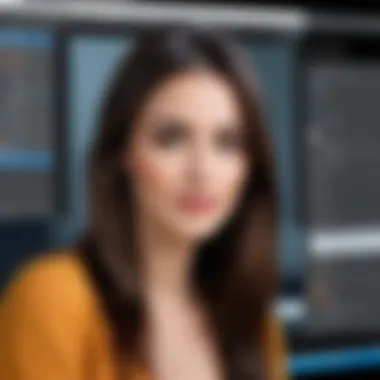

- Loading Times: The software should open quickly, ideally in a few seconds, depending on the system's performance.
- Editing Speed: Users expect edits, such as cropping, color adjustments, and effects application, to be instantaneous. High performance in this area is essential for a smooth workflow.
- File Handling: The ability to manage multiple large files without slowing down is important, especially for users working on comprehensive projects.
Overall, if a user finds that the Corel Picture Editor meets the necessary performance benchmarks, it will likely lead to a productive editing experience, essential for both personal and professional projects.
"Understanding performance metrics can greatly enhance the user experience with image editing software."
Choosing software that aligns with one's system specifications ensures a smooth, uninterrupted editing process, allowing users to focus on creativity rather than technical difficulties.
Comparison with Competitors
Comparing Corel Picture Editor with its competitors is crucial for users making an informed choice about their image editing software. In a crowded market, understanding how different tools stack up against each other can help potential users determine which software best suits their workflow and needs. Each program offers distinct features, usability aspects, and pricing structures, making it important to examine not just the strengths but also the limitations of each option.
Corel Picture Editor vs. Adobe Photoshop
Adobe Photoshop is often considered the gold standard in image editing. It offers an immense range of tools and options for both beginners and professionals. While Corel Picture Editor provides many advanced features, Adobe Photoshop excels in depth and legacy support. It is known for its powerful layer management and extensive plugin availability. However, Corel Picture Editor is more accessible due to its straightforward interface, which can be less daunting for beginners.
In terms of pricing, Adobe employs a subscription model, which may not appeal to users who prefer a one-time purchase option. Corel Picture Editor is cheaper and follows a one-time license structure, making it more economical over time.
Ultimately, if a user requires exhaustive capabilities and advanced functionalities, Photoshop may be the go-to choice. For efficiency and cost-effectiveness, users may find Corel Picture Editor to be sufficient.
Corel Picture Editor vs. GIMP
GIMP is a widely acclaimed free software that offers professional-grade capabilities. Users often appreciate its no-cost access, but GIMP can be challenging to learn. Corel Picture Editor provides a more user-friendly experience with an interface that allows users to find tools quickly and efficiently.
When comparing features, GIMP offers similar tools to Corel Picture Editor, including layer manipulation and customizable brushes. Yet, Corel’s dedicated customer support can be a standout benefit, offering assistance that GIMP users may lack. For those on a budget, GIMP is appealing, but its learning curve can be steep compared to Corel’s more guided approach.
Corel Picture Editor vs. Affinity Photo
Affinity Photo is another strong competitor. It has gained popularity due to its one-time payment structure, making it a contender in the realm of image editing software. Affinity Photo is known for its speed and performance, particularly in handling large files. However, Corel Picture Editor provides a more comprehensive set of features aimed at casual users and professionals alike.
Both programs feature impressive editing capabilities. However, Corel Picture Editor outshines in usability with more intuitive workflows and tutorials that cater to all skill levels. When it comes to user community and resources, Corel also offers a wider range of tutorials and user guides, which can be particularly beneficial for new users or those seeking to develop their skills further.
Pricing and Licensing Options
Understanding the pricing and licensing options for Corel Picture Editor is essential for potential users. Pricing models can significantly affect user adoption and satisfaction. The choice between a one-time purchase and subscription model can shape long-term engagement with the software. Each model has unique advantages and considerations that are worth exploring.
One-Time Purchase vs. Subscription Model
In traditional software purchases, users pay a single fee to acquire the software for lifetime use. This model appeals to those who dislike ongoing payments. Once they buy Corel Picture Editor, they own it indefinitely.
However, subscription models are gaining popularity. Users pay a recurring fee to use the software, often providing access to regular updates and new features. This gives users the advantage of staying current with the latest tools and enhancements, but it can become costly over time. For example, Corel offers different subscription tiers which can suit various needs. The choice between these two models often comes down to personal preference and budget considerations. Some users find comfort in owning their tools, while others embrace the flexibility that subscriptions provide.
Educational Discounts
Corel recognizes the value of education and supports students and educators with discounts on their software products. These discounts can be substantial, making it easier for educational institutions to incorporate Corel Picture Editor into their curriculum. Lower costs for students foster a learning environment where they can familiarize themselves with industry-standard tools early in their education.
The educational discounts not only incentivize learning but also enhance accessibility for budding photographers and designers. Institutions need to provide proper verification, usually through email addresses or enrollment confirmation documents, to access these discounts.
By emphasizing affordability in pricing and extending educational discounts, Corel Picture Editor paves the path for a wider audience to embrace image editing technologies.
"The model you choose should align with your long-term vision for editing and enhancement needs. Consider both options carefully before making a commitment."
User Feedback and Reviews
Feedback from users plays a crucial role in understanding the effectiveness and overall user experience of the Corel Picture Editor. With a diverse audience that includes professionals, casual users, and educators, evaluating user responses becomes essential. Insights drawn from user reviews offer a window into real-world applications, helping potential buyers to gauge if the software meets their specific needs.
User opinions often reveal strengths and weaknesses that might not be evident during initial explorations of the software. By closely examining these perspectives, developers can also adapt the product according to user needs, enhancing functionality and satisfaction.
Positive Attributes
Many users have expressed satisfaction with the Corel Picture Editor, highlighting certain notable features. Some of the positive attributes include:
- Intuitive user interface: Users frequently commend the layout and design, which many find easy to navigate. This simplicity can significantly enhance productivity.
- Robust editing tools: The software is often praised for its comprehensive range of editing tools. Features such as advanced filters and cloning tools receive recognition for their effectiveness in professional-grade photo manipulation.
- Quick learning curve: New users appreciate the availability of tutorials, which contribute to a smoother transition into using the software, particularly among those without extensive experience in image editing.
- Flexible file format support: Many users value the ability to work with various file formats, which is essential for professionals dealing with diverse media types.
These positive responses demonstrate that Corel Picture Editor often meets users’ expectations in critical areas, enhancing its credibility as an effective image editing solution.
Common Criticisms
Despite the overall favorable feedback, Corel Picture Editor is not without its criticisms. Recognizing these common criticisms is important for potential users to make informed decisions. Some notable concerns include:


- Performance issues with larger files: Some users report that the software tends to lag or slow down when working with high-resolution images.
- Limited integration with third-party plugins: Certain users have expressed disappointment regarding the lack of seamless integration with popular plugins, which can restrict the editing capabilities and workflow.
- Pricing concerns: There are opinions suggesting that the cost of the software may not justify the feature set compared to other competitors in the market.
- Customer support experiences: Mixed reviews regarding customer support suggest that response times and effectiveness can vary, leading some users to seek assistance elsewhere.
Understanding these criticisms provides clarity and may guide developers toward potential enhancements, ensuring that the software continues to evolve according to user feedback.
Applications of Corel Picture Editor
Corel Picture Editor offers diverse applications, illustrating its versatility across various fields. The significance of its applications can be observed in how it caters to different user needs. Professionals take advantage of advanced editing capabilities, while educators utilize its user-friendly interface for teaching. Casual users benefit from straightforward tools creating personal projects. In this section, we will examine these applications closely, revealing the distinct advantages they present.
Professional Use Cases
In professional settings, Corel Picture Editor serves as a powerful tool for graphic designers and photographers. The software has features like advanced color correction, layers for complex editing, and precision tools for detailed work. These capabilities allow creative professionals to produce high-quality images suitable for portfolios, marketing materials, and editorial work. Additionally, Corel Picture Editor enables batch processing, facilitating the handling of multiple files simultaneously. This efficiency is crucial for professionals who often have tight deadlines.
Moreover, the ability to import and export a variety of file formats, such as JPEG, PNG, and TIFF, is indispensable for maintaining compatibility with other tools or clients. This adaptability enhances the software's role in professional environments, where diverse formats are the norm.
Educational Applications
Corel Picture Editor finds a valuable place in educational contexts. Its intuitive layout helps students grasp the basics of image editing. The presence of clear icons and simple navigation lowers the barrier to entry for learners. Instructors can easily integrate the software into lesson plans, focusing on practical applications of design principles. Educational institutions benefit from this ease of use, as they can introduce beginners to foundational skills without overwhelming them.
Furthermore, the tutorials and documentation provided enrich the learning experience. Comprehensive guides assist students in understanding more complex functions over time. This step-by-step learning promotes a progressive skill development, making it suitable for classrooms or online courses.
Personal Projects
On a personal level, Corel Picture Editor appeals to hobbyists and everyday users looking to enhance their images. The software provides an array of editing tools for personal projects, such as photo retouching, artistic effects, and simple adjustments. Its functionality meets the needs of users who might not have extensive editing expertise but desire polished results.
Users can also create greeting cards, social media graphics, and collages, making it a popular choice among individuals who want to personalize their projects creatively. The community forums, including platforms like Reddit, further support users by providing tips and sharing experiences, enriching the overall user experience.
"Corel Picture Editor provides an accessible platform for both professionals and casual users, shaping how individuals create and edit images in various contexts."
In summary, Corel Picture Editor's applications span professional, educational, and personal domains. These roles demonstrate its adaptability and functionality, appealing to a broad audience while maintaining the depth needed for advanced projects.
Future Developments and Updates
The realm of image editing software is continually evolving, and Corel Picture Editor is no exception. Understanding future developments and updates is crucial for users who want to stay abreast of the latest capabilities and enhancements. This section delineates the importance of these upcoming advancements and how they may transform user experience and functionality.
Overall, knowing what improvements are on the horizon can aid users in making informed decisions regarding software investments and training. As technology advances, new features often emerge that can provide better efficiency, improved usability, and more powerful editing tools.
Upcoming Features
Corel Corporation consistently innovates, and several anticipated features are expected to enhance the Corel Picture Editor experience. Here are key highlights:
- Improved AI-Powered Tools: Enhancements in artificial intelligence tools for automated image processing and adjustments. AI developments can make tasks simpler, especially for beginners.
- Enhanced Collaboration Options: With remote work becoming more common, features that allow for better collaboration between users could be a focus. This would facilitate joint projects without the need for back-and-forth emailing of files.
- Integrated Cloud Services: Providing cloud integration allows for easier access and storage of images. Users could save work directly to cloud services for them to access from anywhere.
- Expanded Toolkits for Specific Industries: There may be more specialized tools and presets tailored to distinct industries such as fashion, architecture, or scientific research.
These anticipated features could greatly enhance Corel Picture Editor's appeal and effectiveness, especially among professional users who seek advanced capabilities.
Community Involvement
Community engagement plays a vital role in the development and improvements of software. Corel has established avenues for user feedback, directly influencing future updates. Here’s how community involvement is beneficial:
- User Feedback Collection: Corel can gather opinions on existing tools, needed improvements, and desired features through forums, surveys, and social media platforms.
- Beta Testing Programs: Engaging communities in beta testing allows users to preview new tools. This engagement not only provides valuable feedback to the developers but also involves the community intimately in the development process.
- Tutorial and Resource Sharing: Users can share their tutorials, tips, and tricks, enriching the community knowledge base and encouraging peer learning.
- Collaboration with Educational Institutions: Partnerships with schools or universities can foster innovation. Students and educators often provide fresh insights and creativity that can lead to notable advancements.
By incorporating user feedback, Corel ensures that they deliver updates that reflect actual needs and trends.
In summary, tracking future developments and user involvement can significantly impact how Corel Picture Editor evolves. This adaptability is not only essential for maintaining competitiveness but also for ensuring that the software meets the specific requirements of diverse users.
Finale
The conclusion of this article serves as a critical synthesis of the insights presented throughout the examination of Corel Picture Editor. As we look back on the various aspects analyzed, it becomes clear that understanding the functionalities and usability options of this software is paramount for potential users. Whether you are a professional photographer, a hobbyist, or an educator, Corel Picture Editor offers a range of features that can cater to diverse image editing needs.
One significant benefit of Corel Picture Editor is its user-friendly interface, which is designed to make navigation seamless for both beginners and advanced users. The editing tools provided enable efficient workflow, allowing individuals to execute tasks more quickly and effectively. This is especially important in a world where time equates to productivity and efficiency.
In considering the competitive landscape, a key takeaway is the comparative advantage Corel Picture Editor holds against competitors such as Adobe Photoshop and GIMP. Users can perform complex tasks with affordable pricing models, making it a viable choice for people seeking value without sacrificing quality.
Moreover, the user feedback discussed across various platforms provides an essential layer of analysis. It highlights not only the strengths of Corel Picture Editor but also areas where users think improvements could be made. By synthesizing this information, we can grasp how Corel is responding to market demands and user expectations.
In summary, Corel Picture Editor stands out as a robust image editing solution suited for a wide array of applications. Its capacity to evolve with user needs will likely continue to enhance its relevance across various fields.
Final Thoughts on Corel Picture Editor
Corel Picture Editor represents a unique blend of versatility and approachability in the realm of image editing software. It fulfills the requirements of different groups, making it an inviting option for new users while maintaining a wealth of features that seasoned professionals appreciate. The merger of intuitive design and powerful tools prepares users to tackle projects ranging from simple graphics adjustments to complex creations.
Ultimately, Corel Picture Editor demonstrates that image editing does not have to be either overly complicated or exorbitantly priced. In providing a solution that adds tangible value, it encourages creativity and technical proficiency. Therefore, whether you aim to improve a personal project or master professional-grade editing, Corel Picture Editor warrants consideration as a tool that can facilitate those aspirations.
"Choosing the right image editing software is not just about the tools it gives you—it's about how those tools empower your creativity."
By keeping these considerations in mind, users can make an informed decision about whether Corel Picture Editor aligns with their individual needs and expectations.



