Understanding the Cost Structure of Adobe Acrobat Pro DC
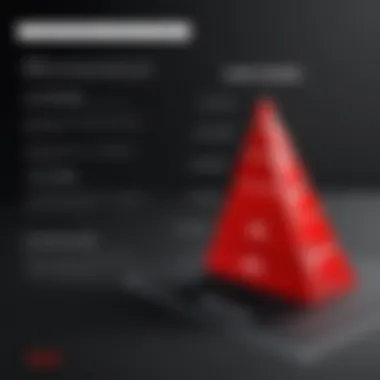

Intro
The cost structure of Adobe Acrobat Pro DC is complex. Understanding this structure is essential for anyone considering the software for their document management needs. This section examines various elements that contribute to the pricing, and how it relates to its functionality in modern environments.
Software Overview
Purpose and function of the software
Adobe Acrobat Pro DC serves as a powerful tool designed for handling PDF documents. It allows users to create, edit, sign, and share PDF files efficiently. As digital documentation grows, software like this is increasingly necessary for businesses and individuals alike.
Key features and benefits
There are several notable features of Adobe Acrobat Pro DC that justify its cost. These features include:
- PDF creation: Easily transform various file types into PDFs, preserving formatting.
- Edit capabilities: Modify text and images in existing PDF documents.
- E-signatures: Securely sign documents electronically, facilitating faster workflows.
- Collaboration tools: Share documents for review and feedback seamlessly.
The benefits extend beyond basic functionality. Acrobat Pro DC enhances productivity and ensures compliance with various regulatory requirements.
Installation and Setup
System requirements
Before installation, it is critical to ensure your system meets the requirements. The software is compatible with Windows and Mac operating systems. General requirements include:
- OS: Windows 10 (or later) or macOS Mojave (10.14) or later.
- RAM: At least 4 GB.
- Graphics: DirectX 9 or later; for enhanced performance, use a dedicated graphics card.
Installation process
Installing Adobe Acrobat Pro DC is straightforward. Here are the steps:
- Go to the official Adobe website.
- Choose the desired subscription plan and create an Adobe account.
- Download the installer for your operating system.
- Run the installer and follow the prompts.
- Once installed, log in using your Adobe account credentials to activate the software.
"Understanding the cost structure of software like Adobe Acrobat Pro DC is vital for effective budget allocation in business."
The installation process can take only a few minutes if the system is properly configured. Once set up, users can explore its various document management features, starting from basic editing to advanced collaboration tools.
Overview of Adobe Acrobat Pro
Adobe Acrobat Pro DC plays a vital role in the realm of digital document management. It is widely utilized among professionals, educators, and individuals who regularly handle PDFs. Gaining a clear understanding of this software is crucial, particularly for those in IT, software development, and related fields. The tool offers extensive capabilities for creating, editing, and signing PDF documents, making it essential in both business environments and academic settings.
One significant aspect of Adobe Acrobat Pro DC is its ability to streamline workflows. Users can easily convert various file formats into PDFs, edit text and images within existing documents, and collaborate securely with others. This ensures that all team members are productive, especially in remote work scenarios. Thus, familiarity with its fundamental features aids in maximizing efficiency, which is increasingly important in fast-paced digital landscapes.
Key Features
- PDF Creation and Editing: The software enables users to transform Word documents, Excel sheets, and images into high-quality PDFs. Editing options allow modifications to text, images, and layout, enhancing document accuracy without needing to revert to the original file.
- Electronic Signature: One of the prominent functionalities is the ability to electronically sign documents. This saves time and ensures that agreements can be finalized promptly.
- Forms and Collaboration: Users can create fillable forms directly in the PDF format, making data collection smooth and efficient. Collaboration tools allow for comments and annotations, facilitating better team communication.
- Document Security: Adobe Acrobat Pro DC includes security features such as password protection and permissions to control who can edit or print documents. This gives users peace of mind when handling sensitive information.
System Requirements
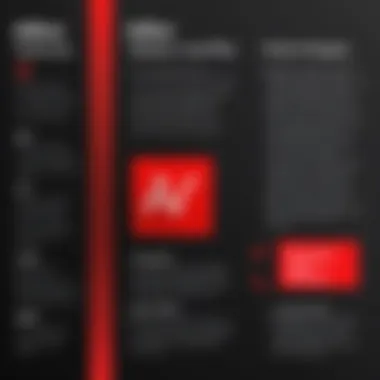

To utilize Adobe Acrobat Pro DC efficiently, users need to ensure that their systems meet certain prerequisites. The following outlines the basic system requirements:
For Windows:
- OS: Windows 10 or later
- Processor: 1.5 GHz or faster processor
- RAM: 2 GB minimum (4 GB recommended)
- Disk Space: 4.5 GB free disk space for installation
- Display: 1024 x 768 screen resolution or higher
For macOS:
- OS: macOS X 10.12 or later
- Processor: Multicore Intel processor
- RAM: 2 GB minimum (4 GB recommended)
- Disk Space: 4.5 GB free disk space for installation
Ensuring these requirements are met not only enhances performance but also provides a better user experience. Understanding system requirements is essential for professionals who depend on this powerful PDF management tool.
"Adobe Acrobat Pro DC is not just a tool; it is an essential companion for anyone serious about managing digital documents effectively."
Pricing Options for Adobe Acrobat Pro
Understanding the pricing options for Adobe Acrobat Pro DC is critical for both individual users and organizations. The cost structure directly impacts users’ access to features, flexibility, and overall value. Each pricing strategy offers distinct benefits and considerations that can influence user choice. Knowing these options allows potential users to select a plan best suited to their needs while providing insights into budget management.
Monthly Subscription
The monthly subscription for Adobe Acrobat Pro DC offers an appealing flexibility. This option allows users to access all features without a long-term commitment. It is particularly beneficial for those who may need the software for a limited period, such as during a specific project or season.
A notable advantage of this plan is the ability to cancel at any time. Thus, if a user finds the software no longer meets their needs, they can cease payments without financial penalties.
Another important aspect is the cost. The monthly subscription typically corresponds to a higher monthly rate compared to an annual commitment. This price structure reflects the convenience and flexibility it provides. Users should weigh these factors against their usage patterns to determine if this option suits them best.
Annual Subscription
The annual subscription provides a lower monthly cost compared to the monthly plan. This option is often favored by users who require consistent access to Adobe Acrobat Pro DC year-round. This plan typically includes all standard features, updates, and customer support. Users can feel secure knowing they have the software for all of their document management tasks for a year.
One point to consider is the upfront cost, which requires a larger payment commitment at the outset. This can pose a barrier for some users. However, for those who benefit from continuous access, this plan ultimately offers significant savings over the monthly subscription. Therefore, it is essential for users to analyze their projected usage before making a decision.
One-Time Purchase
The one-time purchase option for Adobe Acrobat Pro DC transforms the pricing structure significantly. This method appeals to users who prefer avoiding subscriptions altogether. Once the payment is made, users gain access to the software indefinitely. However, it's important to recognize that this option typically provides only the essential features, without ongoing updates or cloud services.
Users should consider the implications of a one-time purchase. If software updates are essential, they may find themselves needing to buy upgrades later. This can lead to additional costs not apparent at first glance. Thus, while upfront expenses may seem reasonable, future expenses might impact long-term financial planning.
In summary, each pricing option for Adobe Acrobat Pro DC has its merits and drawbacks. The decision must align with user requirements and financial capacity. Engaging with the specific needs of individual or organizational contexts is crucial in aiding the decision-making process.
Cost Comparisons
Cost comparisons are crucial when evaluating Adobe Acrobat Pro DC in relation to its competitors. By understanding the pricing structure of Adobe Acrobat Pro DC alongside other software options, users can make more informed decisions. This section delves into key competitors like Foxit PhantomPDF, Nitro Pro, and PDF-XChange Editor, highlighting their pricing models, features, and overall value propositions. Evaluating these elements can help potential buyers understand what they receive for their investment and identify which platform aligns best with their document management needs.
Acrobat Pro vs Competitors
Foxit PhantomPDF


Foxit PhantomPDF is well known for its affordability and robust feature set. One key characteristic of Foxit PhantomPDF is its collaborative tools that facilitate teamwork, making it an appealing choice for teams that need to edit documents collectively. A unique feature of Foxit is its cloud-based collaboration options, allowing multiple users to work on documents in real-time, which can significantly streamline workflows.
However, potential downsides include a learning curve for new users, as some may find its interface less intuitive compared to Adobe’s solutions. Overall, Foxit PhantomPDF remains a viable alternative for those seeking functionality without the higher price point associated with Adobe Acrobat Pro DC.
Nitro Pro
Nitro Pro distinguishes itself with its user-friendly interface and high-level integration with various cloud services. This product is favored by businesses that require customizable options, as it allows users to tailor their document workflow in a way that can significantly boost productivity. A standout feature of Nitro Pro is its comprehensive PDF editing capabilities, which rival those found in Acrobat Pro DC.
On the flip side, Nitro Pro may fall short in terms of customer support, and some users report occasional performance issues. It appeals to companies looking for solid PDF solutions while wishing to avoid ongoing subscription costs associated with Acrobat Pro DC.
PDF-XChange Editor
PDF-XChange Editor is often noted for its lightweight application and powerful editing tools. One key aspect of this software is its cost-effectiveness, providing a strong feature set at a fraction of the price of Adobe Acrobat Pro DC. Its unique feature lies in its advanced OCR (Optical Character Recognition) capabilities that allow users to create text-searchable documents with ease.
However, some users might find the interface not as polished as Adobe’s, which could impact their overall satisfaction. Despite this, PDF-XChange Editor is a favorable option for users seeking both functionality and affordability in their PDF tools.
Value for Money Analysis
Understanding the value for money when purchasing Adobe Acrobat Pro DC involves a consideration of both its features and overall effectiveness. While it may come at a premium price, the breadth of tools available can justify the investment for serious users. Businesses that rely heavily on document management might find that the efficiency and reliability of Acrobat Pro DC offer returns that offset its cost. In contrast, for individual users or small businesses with less intensive needs, alternative software explored in this section might represent better value.
Factors Influencing Pricing
Understanding the factors that influence the pricing of Adobe Acrobat Pro DC is essential. Pricing does not exist in a vacuum; it is affected by a myriad of elements from market dynamics to customer needs. By examining these factors, one can gain deeper insight into the value proposition of Acrobat Pro DC and its place in the document management ecosystem.
Market Demand
Market demand is one of the pivotal elements that drives pricing. As more individuals and organizations digitize their document management processes, the need for robust solutions like Adobe Acrobat Pro DC has surged. This increasing demand often leads to heightened competition among similar products, which can affect price adjustments. Businesses typically analyze market trends and user feedback to gauge the potential demand for features, thereby influencing the overall cost structure. Additionally, fluctuations in demand can result in promotional pricing or special offers aimed at attracting a broader audience. Understanding these dynamics can help inform users about when to purchase.
Bundled Services
Adobe Acrobat Pro DC is frequently offered in bundles with other Adobe products. Bundled services can provide a more attractive pricing model, as purchasing multiple products together usually offers cost savings compared to buying them individually. For instance, when Acrobat Pro DC is packaged with Adobe Creative Cloud, users often find comprehensive solutions that cater to a variety of needs, which can enhance the perceived value. It is essential for users to consider how these bundles can impact their decision-making process, both in terms of price and capability.
Updates and Upgrades
Updates and upgrades are critical considerations that can also influence pricing. Adobe consistently enhances their software with new features and security improvements. This ongoing development can lead to subscription price adjustments. Users must weigh these upgrades against their needs. Sometimes, businesses may find the cost to upgrade to the latest version worthwhile, especially if the supplementary features align closely with their operational objectives. However, it is possible that some users may feel the existing version meets their needs sufficiently, thus postponing or forgoing upgrades altogether.
Investing in updates is not merely an expenditure, but a strategy to enhance productivity and ensure compliance with the latest standards.
Promotional Offers
Promotional offers play a crucial role in the overall cost structure of Adobe Acrobat Pro DC. They provide potential buyers with opportunities to access the software at a reduced price, making it more accessible to a wider audience. These offers not only attract new users but also enable existing customers to upgrade or renew their subscriptions at a lower rate. It is essential to consider these deals when evaluating the financial commitment associated with Adobe Acrobat Pro DC.
Discounts for Students
Adobe recognizes the importance of education and offers discounts for students. Typically, students can receive a substantial reduction on the standard price of a subscription. This promotional offer is beneficial for students who need robust document management tools for their studies and projects. By having access to Adobe Acrobat Pro DC at a lower cost, students can effectively handle assignments, collaborate on group projects, and enhance their overall academic performance.
However, it is important for students to verify their eligibility for these discounts. Typically, proof of enrollment is required, such as a student ID or enrollment letter. Such an offer significantly increases the value proposition of Adobe Acrobat Pro DC, particularly for those in educational settings.


"Discounts for students not only help them save money but also encourage the use of professional tools in academic environments."
Corporate Licensing Deals
Corporate licensing deals are another element of Adobe's promotional strategy. Organizations can benefit from these deals when purchasing multiple licenses. Such arrangements typically include significant discounts compared to individual licenses. This is particularly appealing to companies looking to equip teams with essential software while controlling costs.
Corporate deals can also include additional services such as training, dedicated support, and sometimes even customized features, which can enhance productivity. It is crucial for decision-makers within organizations to evaluate these options, as they can lead to considerable savings over time. Furthermore, by investing in a corporate license, companies can ensure all employees have access to the same standards and capabilities, fostering consistency in document management practices.
In summary, promotional offers like student discounts and corporate licensing deals are significant considerations for any individual or organization assessing Adobe Acrobat Pro DC. These offers not only provide financial benefits but also enhance accessibility to powerful document management tools. By understanding these promotional elements, users can make informed decisions that align with their needs and budget.
User Considerations
Individual Users vs Teams
The needs of individual users typically differ from those of teams. Individual users often seek basic functionalities for occasional use. Features like PDF editing, signing, and conversion might suffice for personal projects or limited professional needs. Their decision is generally swayed by the pricing tier that offers the necessary tools without unwanted extras.
On the other hand, teams and organizations require a broader set of features to facilitate collaboration. Adobe Acrobat Pro DC provides functionalities such as shared reviews and real-time editing that are essential in a team environment. For larger groups, the annual subscription offers better value as it can simplify budget management and ensure that all team members have access to the same tools. Teams can also benefit from corporate licensing deals that can lower overall costs per user.
Both categories, however, should take into account the scale of their document management needs. Here is a quick comparison:
- Individual Users:
- Teams:
- Focus on personal projects
- Limited frequency of use
- Basic functions are usually enough
- Prefer lower upfront costs and flexibility in payments
- Require sophisticated features for collaboration
- Regular use of advanced functionalities
- Benefits from enterprise-level tools and support
- Often explore bulk purchase or subscription discounts
Common Use Cases
Understanding common use cases is crucial. Different users adopt Adobe Acrobat Pro DC for varied reasons. Here are some prevalent scenarios:
- Document Editing and Review: Many professionals use Adobe Acrobat to create, edit, and review documents efficiently. This includes fixing errors in existing PDFs and adding comments.
- Digital Signatures: Both individuals and businesses use Acrobat for signing documents electronically. This streamlines the approval process and reduces time spent on physical paperwork.
- Form Creation: Teams often design interactive forms for data collection purposes. This involves creating fillable forms, which can be crucial for customer feedback and internal surveys.
- Secure Document Sharing: In corporate environments, the program's ability to encrypt files and manage permissions is vital. Sensitive documents can be shared securely without compromising data integrity.
Assessing these use cases allows potential users to determine which features of Adobe Acrobat Pro DC will provide the most significant benefit relative to their costs. It also enables organizations to better train staff in the usage of the software, ensuring the full range of features is utilized effectively.
Final Insights
The section titled Final Insights serves as a crucial concluding part of the discussion regarding Adobe Acrobat Pro DC's cost structure. This part of the article synthesizes the various points articulated throughout the text, reinforcing their relevance and significance in the context of pricing strategies for software. Here, we will focus on two core aspects: Determining Value and Future Pricing Trends.
Determining Value
Determining value in the context of Adobe Acrobat Pro DC involves examining not just the price of the software, but also the benefits it delivers to users. Several factors come into play when assessing this value. First, one must consider the features offered by Acrobat Pro DC. Features such as advanced editing, document comparison, and streamlined collaboration tools greatly enhance productivity, thus justifying the investment.
Furthermore, the flexibility of subscription options allows users to choose a pricing plan that aligns closely with their usage patterns. For instance, individual users might prefer a monthly subscription, while businesses could benefit from an annual plan that reduces costs over time. Ultimately, the value is derived not only from the functionality of Acrobat Pro DC but also from how well these features meet the specific needs of different user segments.
Moreover, user reviews and case studies underscore Acrobat Pro DC’s reliability and efficiency in handling critical tasks. This consideration is integral for professionals in the IT field, as it directly impacts workflow efficiency and overall output.
Future Pricing Trends
Looking forward, it is essential to explore future pricing trends for Adobe Acrobat Pro DC. The software industry is continuously evolving, with changing consumer expectations and technological advancements influencing pricing strategies. One potential trend includes the ongoing transition towards cloud-based services, where subscription models may become more dominant. This trend offers flexibility but also introduces challenges regarding pricing stability.
Additionally, user demand for integrated features could prompt Adobe to bundle services in innovative ways. This could lead to competitive pricing structures that appeal to a wider audience. As businesses increasingly seek comprehensive solutions for document management, the software may see a shift toward more flexible and scalable subscription tiers.
"The evaluation of software pricing should always include both immediate costs and long-term value."
By assessing factors such as features, user needs, and future market trends, individuals and organizations can make informed decisions regarding Adobe Acrobat Pro DC and its place in their software toolkit.



