Analyzing the Costs of Using Zoho Creator for Businesses
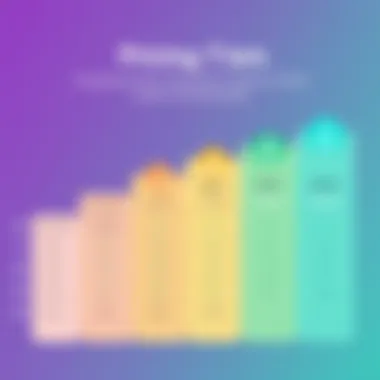

Intro
In today's fast-paced digital landscape, businesses seek tools that allow them to rapidly develop applications without the need for extensive coding knowledge. Zoho Creator has emerged as a viable option for those looking to streamline their app development process with a low-code approach. However, understanding the costs associated with using this platform is crucial for any business intent on making an informed financial commitment.
This article delves into the financial aspects of Zoho Creator, examining the various pricing tiers, the features that come with them, and potential hidden costs that might not be immediately apparent at first glance. Moreover, it will explore the factors that could influence the overall expenses, ensuring that businesses are equipped with the knowledge needed to navigate their investment intelligently.
By the end of this guide, you will have a clearer perspective on whether Zoho Creator aligns with your app development goals and budgetary considerations.
Software Overview
Purpose and Function of the Software
Zoho Creator is a low-code application development platform designed to facilitate the creation of custom applications tailored to specific business needs. With an intuitive drag-and-drop interface, users can create applications without necessarily having a technical background, streamlining the development process significantly. This platform empowers businesses to automate workflows, manage data, and foster effective communication, all within one solution.
Key Features and Benefits
One of the standout features of Zoho Creator is its versatility. Users can build various types of applications, ranging from simple data entry forms to complex, multi-functional systems. The platform includes features such as:
- Customizable Templates: Users have access to pre-built templates that can be tailored to fit their unique requirements.
- Robust Database Management: The application provides tools for efficient data storage and retrieval.
- Integration Capabilities: Ability to connect with other Zoho products and third-party applications, enhancing functionality.
- Automation Tools: Built-in automation options help in reducing repetitive tasks, saving time and resources.
- Mobile Accessibility: Applications created on Zoho Creator can be accessed on mobile devices, ensuring flexibility and convenience.
Considering these features, it's evident that Zoho Creator is engineered not only to build apps but also to support businesses in enhancing their operational efficiency through technology. As we further explore the costs associated with this platform, it’s helpful to keep these advantages in mind as they contribute to the overall value.
Intro to Zoho Creator
Understanding Zoho Creator is akin to understanding a new dawn in application development. Its low-code platform provides unique opportunities for businesses and individuals alike, aiming to create tailor-made applications without the heavy lifting traditionally associated with software development. This section serves as a critical entry point to grasp what Zoho Creator is about and how it fits into the broader landscape of app development.
With a blend of simplicity and power, Zoho Creator allows users to build applications that meet specific needs, effectively bridging the gap between business requirements and software solutions. The importance of delving into this platform cannot be overstated. As the digital transformation wave continues, having tools that let users customize and innovate efficiently is vital.
What is Zoho Creator?
At its core, Zoho Creator is a low-code application development platform designed primarily for users who may not have extensive programming knowledge. Launched by Zoho Corporation, this platform empowers users to construct apps tailored for business processes, automating routine tasks, managing data, and optimizing workflows effectively.
Built on a user-friendly interface, Zoho Creator allows you to drag and drop features and functionalities into your application. Users can easily pull together components like forms, reports, and dashboards without needing to go deep into coding. This ability enhances productivity and drastically reduces development time compared to traditional methods.
From managing customer relationships to inventory tracking, the versatility of Zoho Creator means that businesses across different domains can leverage this tool to enhance their operations. Its ability to integrate with other Zoho products and external applications further enriches its functionality, making it a go-to choice for custom solutions.
Overview of Low-Code Development
Low-code development platforms like Zoho Creator have emerged as a transformative force in the software development arena. This approach enables users to create applications more swiftly by minimizing the hand-coding required. Low-code means fewer bottlenecks during the development process.
With the rapid pace of business evolution, organizations demand flexibility and speed. Low-code platforms offer just that by allowing faster iterations and updates to mobile and web applications. The traditional barriers of lengthy development cycles are replaced with a smooth, responsive process of building and deploying apps.
Whether you’re a business analyst trying to create a solution that addresses a specific need or a software engineer looking to speed up development time, low-code platforms provide you the agility to respond to opportunities and challenges without being bogged down by the technical complexities.
Zoho Creator Pricing Models
Navigating the costs associated with Zoho Creator is essential for businesses and developers alike. Understanding its pricing models can significantly influence your decision-making process when choosing a low-code development platform. Zoho Creator offers various options that cater to different needs and budgets, providing a balance between robust features and affordability. By exploring the pricing structure, you can identify which plan aligns with your project goals and resource capabilities, ensuring you maximize your investment.
Free Trial and Initial Costs
One of the advantages of Zoho Creator is its free trial program, allowing users to dip their toes in the water without any financial commitment. This initial exposure provides insights into the platform's capabilities and user interface. The free trial period is generally for 15 days, which is ample time to assess the platform.
When you sign up for the trial, you can explore core functionalities, from app building to basic integrations. Initial costs become clearer after the trial, when users transition to premium subscriptions. It’s important to keep an eye out for promotional offers or discounts that may be available at this point.

Monthly Subscription Plans
Zoho Creator’s monthly subscription plans accommodate a broad range of users, from small startups to large enterprises. Below is a breakdown of the different tiers available:
Basic Plan
The Basic Plan is ideal for those starting their journey with application development using low-code platforms. With a focus on simplicity, this plan offers the core features required to build functional applications quickly and efficiently.
One of the salient characteristics of the Basic Plan is its affordability, making it a popular choice among freelancers and entrepreneurs. However, it’s worth noting that while this plan covers essential functionalities, some advanced features like extensive integrations may be limited.
Unique Feature: A standout aspect of the Basic Plan is its ease of use, allowing those with minimal technical expertise to navigate through app development seamlessly.
Advantages: Lower costs, suitable for small projects; Disadvantages: Limited functionalities might hinder complex app development.
Professional Plan
The Professional Plan elevates the experience with added functionalities for more demanding users. This tier delivers enhanced features and capabilities suitable for businesses with grown-up needs. An important attribute is the increased functionality that lets users handle collaborations and integrations.
This plan is often regarded as a beneficial option for small to mid-sized teams looking to leverage more robust features without breaking the bank.
Unique Feature: The inclusion of advanced analytics tools helps users gain insights into app performance and user behavior, contributing to informed decision-making.
Advantages: Access to analytics and better integration capabilities; Disadvantages: Higher monthly fees than the Basic Plan could be a consideration for smaller businesses.
Ultimate Plan
For enterprises that are serious about low-code development, the Ultimate Plan is where the magic happens. This plan is tailored for larger organizations requiring maximum scalability, security, and comprehensive support.
What sets this plan apart is its comprehensive feature set, including unlimited applications and advanced user management capabilities. Plus, the security protocols are beefed up, which is critical for businesses handling sensitive data.
Unique Feature: Enhanced security measures ensure data protection while facilitating comprehensive reporting.
Advantages: Unlimited app creation and top-notch support; Disadvantages: The cost is significantly higher, which might not be justifiable for smaller companies.
Annual Subscription Discounts
Another smart approach to consider when looking at Zoho Creator’s pricing is the annual subscription option. By committing to an annual plan, users can often benefit from a notable discount compared to monthly payments. This can make a substantial difference in overall costs, especially for businesses planning long-term projects.
Additionally, annual subscriptions often come with additional perks, such as priority support and extra features not available in the lower tiers. It’s wise to evaluate your anticipated usage and take advantage of these discounts to ensure cost-effectiveness.
By thoroughly examining these pricing models, prospective users can make informed choices tailored to their specific needs and budget constraints. Understanding not just the basic tags of costs but the unique features and advantages of each tier can empower users to leverage Zoho Creator effectively.
Included Features per Pricing Tier
When examining any SaaS platform, an essential aspect to consider is the breadth and depth of features packed within its pricing tiers. Understanding the features available at each level for Zoho Creator not only highlights what you're paying for but also showcases the potential capabilities you can access to meet your specific app development needs. Each tier brings along a different set of tools that may directly influence your workflow efficiency and overall project success.
Core Features Overview
Zoho Creator offers a robust set of core features that come standard across all its pricing tiers. These foundational capabilities serve as the backbone for any apps you aim to develop. Among these core features are:
- Drag-and-Drop Interface: This user-friendly feature allows even those with minimal coding experience to create applications effortlessly. It significantly reduces the barrier to entry for many users.
- Data Management: One of the vital components is the ability to manage data effectively. Whether you're collecting user inputs or managing inventory levels, the built-in data storage functionalities allow you to maintain organization with ease.
- Mobile Accessibility: In today’s mobile-driven world, having app capabilities on smartphones and tablets cannot be overstated. Zoho Creator ensures that your applications are not just limited to desktop environments, allowing for a seamless user experience no matter the device.
The importance of these core features can't be emphasized enough. They provide a solid starting ground, ensuring that even users on the basic plan can get value from the platform while easing them into more advanced functionalities as they upgrade.

Advanced Features in Higher Tiers
As users explore advanced tiers, Zoho Creator unveils a suite of additional functionalities that can significantly enhance productivity and collaboration. Each advanced feature is tailored to provide more robust tools for complex applications and evolving business needs.
Integration Capabilities
The Integration Capabilities found in higher-tier plans are pivotal for businesses looking to streamline their operations. This feature allows developers to connect their applications with a variety of external services, such as Google Workspace and other CRMs.
A standout characteristic of the integration options is their versatility. The ability to link various software tools means data can flow seamlessly between platforms, reducing redundancy and increasing efficiency. For instance, if your application needs to pull customer data from a CRM, this integration makes it possible automatically, cutting down on manual data entry.
However, with extensive integration comes a learning curve. Users may face challenges initially, but the long-term benefits often outweigh the initial complexities. They transform applications from simple tools into vital organizational assets.
Collaboration Tools
In an era where team collaboration is essential, Collaboration Tools included in the higher tiers bring teams together more effectively. Features such as real-time editing, comment sections, and task assignments elevate the application creation process from solo efforts to collaborative ventures.
The key benefit of these collaboration features is their ability to foster real-time communication among team members. Gone are the days of sending project files back and forth via email; instead, teams can work together in a dynamic environment. However, a possible downside is that without clear guidelines on communication, collaboration tools can sometimes lead to information overload. It’s crucial to ensure teams are trained on how to make the most of these features to avoid chaos.
Analytics and Reporting
Now, diving into another advanced feature, Analytics and Reporting is invaluable for any business aiming for growth and improvement. Higher-tier plans provide users with sophisticated reporting tools that help track app performance and user engagement.
The highlight of this feature is its ability to offer insights based on data collected via the apps. This could include metrics such as user engagement levels and transaction rates, which will inform strategic decision-making. However, the trade-off may include an increased cost of entry, making these features more accessible only to those willing to invest.
Hidden Costs and Considerations
When analyzing the expenses related to Zoho Creator, it’s crucial to take hidden costs into account. These unforeseen charges can add up, sometimes sneaking up on businesses that aren't vigilant enough. Understanding these hidden costs helps provide a clearer picture of the true cost of using this low-code platform. This section will outline some significant hidden costs and considerations that may affect your budget while utilizing Zoho Creator.
Transaction Fees for Payment Gateways
One element that often flies under the radar is the transaction fees associated with payment gateways. When you're building applications that process transactions, like e-commerce platforms or subscription services, you’ll likely need to integrate a payment gateway. Different gateways, such as PayPal, Stripe, or Square, come with their own fee structures.
These fees generally consist of a percentage charged per transaction plus a fixed fee. For instance, if you use Stripe, they might charge around 2.9% + 30 cents for each transaction.
It's essential to scrutinize how these fees affect your overall profitability. Depending on your sales volume, these costs can become substantial.
Costs for Additional Users and Applications
When your team expands or requires more functionality, there’s often an increased cost involved. Zoho Creator’s pricing tiers are based on the number of users, and adding more users can quickly escalate your expenses. For instance, if you initially subscribe for five users and need ten later, you’ll have to pay for those additional licenses.
Additionally, some features may only be available in specific plans or require extra payments. If you plan to develop multiple applications, expect extra costs for each app, as Zoho Creator may charge based on app limitations as well.
Considerations:
- Assess user need annually; avoid oversubscribing early.
- Calculate projected growth to understand future costs.
Support and Maintenance Fees
Another potential hidden cost to factor in is support and maintenance fees. While Zoho Creator offers basic support in their subscription, you might find that you need enhanced or priority support as your projects expand in complexity.
This could involve paying for advanced support plans that provide faster response times or dedicated account managers. Maintenance fees, associated with maintaining integrations or ensuring that your applications are running smoothly, may also arise.
In a nutshell, while Zoho Creator presents an appealing offer upfront, keeping your eyes peeled for these hidden costs ensures that you don’t find yourself in a financial bind down the road.


Always calculate both the expected and potential unexpected costs to ensure accurate budgeting when investing in low-code platforms.
By being aware of these hidden costs, you can budget effectively and prevent unpleasant surprises that could undermine your financial planning.
Comparison with Similar Platforms
When businesses look for a suitable low-code platform, they often weigh options side by side. This section endeavors to compare Zoho Creator with other platforms in the same space, which is vital as it allows potential users to gauge the benefits and drawbacks associated with each tool, ultimately guiding an informed purchase decision. Choosing a low-code solution goes beyond just price; features, integrations, user experience, and scalability play a critical role.
Zoho Creator vs. Other Low-Code Solutions
Zoho Creator stands tall in a crowded field against competitors like Microsoft Power Apps, OutSystems, and Mendix. Each of these platforms brings its own flavor to low-code development, but how do they stack up against Zoho Creator?
- User Interface:
- Integration Capabilities:
- Cost Structure:
- Zoho Creator boasts a straightforward interface that is relatively easy for newcomers, making it less intimidating for those who aren’t tech-savvy.
- In contrast, Microsoft Power Apps tends to have a bit of a learning curve, especially for users not already plugged into Microsoft's ecosystem.
- A notable strength of Zoho Creator is its seamless integration with the broader Zoho suite. This offers users comprehensive solutions from CRM to finance, all under one roof.
- Other platforms, like OutSystems, provide robust, scalable integrations with a wider range of external applications, albeit often at a steeper learning curve.
- Zoho Creator's pricing is relatively transparent and competitive within this landscape. Its free trial allows potential users to test before they leap.
- Some competitors, like Mendix, have a more complex pricing model that can catch people off guard with hidden costs, particularly in enterprise-level enhancements.
Cost-Effectiveness Analysis
Conducting a cost-effectiveness analysis helps organizations discern not only what they’ll be spending but also what kind of return they might expect on that investment with Zoho Creator compared to others.
- Initial Setup vs. Long-Term Value:
- Scalability:
- Total Cost of Ownership:
- With Zoho Creator, businesses may spend initially on subscription costs, but its features can drive efficiency, ultimately yielding higher ROI over time. For instance, the time saved on application deployment can translate to faster project completion.
- Conversely, while other platforms may offer enticing features, the initial investment can balloon with hidden fees for performance upgrades, user fees, and additional features.
- Zoho Creator supports scaling without exorbitant additional costs. Businesses can start small and occupy lower tiers before scaling up, and there’s no immediate pressure to shell out for high-end plans.
- Other platforms might require immediate commitment to expensive plans even before the product is fully utilized, hampering small businesses aiming to grow at a comfortable pace.
- Beyond direct costs, consider variables like training and support. Zoho Creator has an ample library of resources, often reducing the need for extensive training sessions.
- Other solutions may lack in this area, potentially leading to higher costs due to necessary training and support during onboarding.
Overall, while comparing Zoho Creator to similar platforms, users must look past the immediate pricing tag and examine the overall value proposition. Each platform has its merits, but the best choice depends on the unique needs and future plans of the business.
"The right low-code platform can be a game changer, leading to efficiency gains that more than justify the costs."
For further exploration, resources like Wikipedia or discussions at Reddit can provide additional insights on user experiences and expert opinions.
Finale
Understanding the costs associated with Zoho Creator is paramount for any organization looking to leverage this powerful low-code application development platform. The financial implications go beyond just subscription fees; they encompass a variety of factors that can significantly affect your overall expenditure. It's essential to grasp not only the outlined pricing models but also the hidden costs that could catch you off guard, such as transaction fees and charges for additional features.
When weighing the investment, consider how each pricing tier aligns with your business needs. The initial costs might appear reasonable, but features like advanced analytics or user integration can quickly escalate expenses. Therefore, developing a keen insight into your specific needs can help you navigate these waters more effectively, ensuring that you don’t overspend for functionalities you might never use.
While affordability is a primary concern, don’t forget about the total cost of ownership. This includes ongoing support and maintenance as your application scales. For instance, having a robust support system in place can save you from future headaches. Ultimately, making informed decisions in light of the costs will contribute to a smoother deployment of applications, leading to better outcomes for your projects.
"A penny saved is a penny earned" — old adage, but its truth rings especially loud when it comes to software investments.
Final Thoughts on Cost Considerations
Evaluating costs involves sifting through more than mere numbers. It requires a comprehensive analysis of how Zoho Creator fits into your strategic goals. Are you a small business evaluating potential efficiencies, or an enterprise-level organization anticipating a larger scale? Consider how the features you most value balance against their cost.
Remember, the most frugal option isn’t always the best fit. Sometimes, spending a little more to access higher functionalities can save you considerable trouble down the line, especially if your application grows.
Guidelines for Prospective Users
If you’re contemplating Zoho Creator, a few guidelines can help solidify your decision:
- Assess Your Needs: Before signing up, make a clear list of essential features and any potential growth you foresee in the future.
- Think Long-Term: Apply the principles of total cost of ownership. Don’t let the monthly cost blind you from considering the cumulative effect of extra fees and add-ons.
- Explore Free Trial: Take advantage of the free trial to get a hands-on feel for the platform and its features. Make it a point to simulate your anticipated usage patterns to gauge costs accurately.
- Read the Fine Print: Engage with the terms of service and understand any additional charges that may apply, especially around transaction fees or extra users.
By following these guidelines, prospective users can make savvy choices that optimize both the value derived from Zoho Creator and the costs incurred over time.



