Creating Engaging Vimeo Photo Slideshows: A Guide


Intro
Creating compelling photo slideshows is an art. Vimeo provides a robust platform to craft these visual narratives, allowing users to share memories, promote businesses, or present portfolios. The engaging nature of slideshows lies not just in the images, but also in how they are presented. This guide is designed to help you navigate the intricacies of creating effective slideshows on Vimeo, exploring the software's features, installation processes, and best practices.
Software Overview
Vimeo is more than just a video-sharing platform; it is a comprehensive suite for visual storytelling.
The software facilitates the creation and sharing of photo slideshows with notable ease. Here are some key aspects:
Purpose and Function of the Software
Vimeo aims to provide a user-friendly experience for those looking to showcase their visual content. The platform allows users to upload, edit, and share slideshows seamlessly, catering to both professional users and casual creators. Its intuitive interface makes it ideal for users of all skill levels, allowing creators to focus on storytelling without getting bogged down by technical difficulties.
Key Features and Benefits
The Vimeo platform comes equipped with various features designed to enhance the slideshow creation process. Some of its key attributes include:
- Easy Upload: Uploading photos and videos is straightforward, helping users quickly get their content online.
- Customization Options: Users can personalize transitions, styles, and timings to create a unique viewing experience.
- Privacy Controls: Vimeo allows you to manage who can view your slideshows, an essential feature for sensitive or exclusive content.
- Analytics Tools: Track views and engagement to understand audience interaction better.
These features make Vimeo a compelling choice for anyone looking to create engaging photo slideshows.
Installation and Setup
Before diving into the creative process, it's essential to have the software adequately set up. Here’s what you need:
System Requirements
For optimal performance, ensure your system meets these basic requirements:
- A modern web browser (Chrome, Firefox, Safari)
- Internet connection with adequate bandwidth for uploading large files
- Compatibility with the latest operating systems (Windows, macOS, etc.)
Installation Process
Using Vimeo many not require traditional installation. Users can simply access the platform via their web browser. Here is how you can get started:
- Visit the Vimeo Website: Go to vimeo.com.
- Create an Account: Sign up for a free Vimeo account, or choose a subscription plan based on your needs.
- Explore the Dashboard: Familiarize yourself with the interface. Locate the "Upload" button and any other tools you will need.
By following these steps, users can begin crafting their photo slideshows efficiently.
Remember, the quality of the final product often relies on both the content and presentation techniques. Pay attention to detail.
Intro to Vimeo Photo Slideshows
In today's digital landscape, creating visually appealing content is essential. Photo slideshows offer a unique means of storytelling, allowing individuals and professionals to showcase their work, tell a story, or evoke emotion. Vimeo provides a robust platform for these slideshows, enhancing the visual experience with its array of tools and settings.
Understanding the Purpose of Photo Slideshows
Photo slideshows serve various purposes. They can be tools for presentations, creative moments captured in time, or a way to reach an audience through compelling visual narratives. For businesses, a slideshow can effectively communicate brand messages or product features. For individuals, it can encapsulate personal experiences such as travel or family events. The flexibility offered by slideshows makes them suitable for both professional and personal uses. When constructed thoughtfully, they can convey emotion, ideas, or information compellingly and distinctly.
Vimeo as a Platform for Visual Content
Vimeo stands out among video sharing platforms for its focus on quality and creativity. Users can upload high-resolution images, ensuring that the visual elements of the slideshow remain crisp and engaging. Vimeo’s design prioritizes the viewing experience, which makes it an ideal venue for photo slideshows. When users integrate slideshows into their Vimeo portfolio, they connect with a vast community of creators and viewers who appreciate artistry and technical craftsmanship.
Furthermore, Vimeo enables seamless sharing and embedding options. Users can easily share their work across different social media channels or integrate the slideshow into their websites. Such versatility is key for reaching a broader audience and enhancing viewer engagement.
"Vimeo is not just a video-sharing site; it's a community for creative expression."
Both individual creators and organizations can take advantage of Vimeo’s features to develop impactful photo slideshows. From intuitive tools to analytics, Vimeo supports a holistic approach to sharing visual content effectively.
Setting Up Your Vimeo Account
Establishing a Vimeo account is the first critical step in creating engaging photo slideshows. This action might seem simple, but it lays the foundation for utilizing Vimeo's extensive features and tools effectively. A well-set-up account not only enhances your ability to upload and manage content but also ensures you can fully tap into the community and resources available on the platform.
Setting up an account works as the entry point to not just individual projects, but also collaboration with others. A well-configured account can enhance both exposure and interactivity with your audience. Below, we will discuss the crucial aspects of creating a profile and selecting the appropriate plan.
Creating a Vimeo Profile
Creating a Vimeo profile is a straightforward process, but attention to details can make a significant difference. You will need to provide essential information such as your name, email address, and password. After registration, it is important to personalize your profile. Include a professional photo and a brief bio. This transparency fosters trust and establishes a connection with your audience.
Moreover, consider linking your profile to other social media accounts. Doing so enhances your visibility and can drive traffic to your Vimeo content. A complete profile may also help increase engagement on your slideshows, as viewers may be more likely to spent time with creators they feel they know.
Choosing the Right Vimeo Plan for Your Needs
Vimeo offers several plans, each tailored to meet different needs. When choosing, consider your specific goals. If you are just starting, the free basic plan provides essential features. However, if you aim for enhanced functionality, the Plus, Pro, or Business plans offer advanced tools like higher upload limits, customization options, and detailed analytics.
It is crucial to assess your requirements to minimize overspending on features you may not need.
Some factors to keep in mind include:
- Storage limits: Depending on your needs, choose a plan that accommodates the volume of content you intend to upload.
- Customization: Higher-tier plans offer customization options that can enhance your branding.
- Analytics tools: Understanding viewer behavior is vital for optimizing future content. Higher plans provide more detailed insights.


By thoughtfully selecting your Vimeo plan, you can maximize the effectiveness of your slideshows and the impact you make on your audience.
Preparing Your Photo Assets
In the realm of crafting compelling photo slideshows, the quality and presentation of your images can significantly influence the viewer's experience. Therefore, proper preparation of your photo assets becomes a crucial step. This phase does not simply encompass selecting the right images; instead, it involves ensuring they are optimized for display and effective communication. Having well-prepared assets can lead to enhanced viewer engagement and a clearer narrative flow.
Selecting Images for Your Slideshow
Choosing images is not a trivial task. The images should resonate with the theme you wish to convey. Select visuals that complement each other, creating a cohesive story. When selecting images for your slideshow, consider the following aspects:
- Relevance: Each image should add value to the overall message.
- Diversity: Incorporate different types of images, such as portraits, landscapes, or candid shots, to maintain viewer interest.
- Quality: High-resolution images are essential; grainy or pixelated visuals detract from professionalism.
- Permission: Ensure you have rights or permissions for images.
Taking time to carefully pick your images will lay a solid foundation for a successful slideshow.
Optimizing Images for Web Display
Once images are selected, the next step involves optimizing them for web display. This process includes compressing images and ensuring appropriate resolution. Optimizing ensures that your slideshow loads quickly and displays correctly across various devices.
Compression techniques
Compression techniques are vital for reducing file sizes without significantly sacrificing quality. Popular methods, such as JPEG compression, allow for a flexible trade-off between image quality and file size. This method effectively shrinks files, making them easier to upload and quicker to load for viewers.
Key characteristics of this technique include:
- Lossy vs Lossless: Understand the difference between lossy compression, which reduces file size by eliminating some data, and lossless compression, which maintains all data. For high-resolution slideshows, both can have their place, depending on the desired outcome.
- Tools: There are numerous tools available for image compression such as TinyPNG and JPEGmini which are user-friendly and generate good results.
Compression is a popular choice because it enables a smoother viewing experience, particularly for audiences with slower internet connections. However, be cautious of over-compression, which may lead to loss of detail, affecting the quality of your slideshow.
Resolution considerations
Resolution considerations play a crucial role in how images are displayed. The general rule is to use high-resolution images while being mindful of loading speeds. For web display, images generally require a resolution of 72 DPI (dots per inch), which is an adequate measure for online use.
Consider these factors:
- Optimal Sizes: Finding the right size for images can avoid unnecessary delays in loading. Aim for a balance that preserves quality while being manageable for web use.
- Aspect Ratio: Ensure images maintain a uniform aspect ratio to avoid visual distortion when displayed.
Resolution settings are beneficial for achieving clear and sharp visuals, so selecting the right resolution can greatly enhance audience engagement. However, using excessively high resolutions designed for print can lead to sluggish load times and frustrate viewers.
Properly preparing your photo assets can drastically affect how your slideshow resonates with the audience. Investing the necessary time into this phase elevates the quality of the project as a whole.
Creating Your Slideshow on Vimeo
Creating a slideshow on Vimeo stands as a pivotal aspect of this guide. This section focuses on the practical execution of turning your curated photo collection into a cohesive visual narrative. The benefits of utilizing Vimeo's platform for this purpose are manifold. First, Vimeo offers superior video quality, which enhances the visual appeal of slideshows. It also supports various multimedia elements, allowing for a richer storytelling experience.
Additionally, Vimeo’s user-friendly interface simplifies the slideshow creation process, even for those with limited technical experience. This ease of use encourages creativity and experimentation, empowering users to produce unique presentations suitable for various audiences. This section delves into the key steps necessary for creating an engaging slideshow, from uploading photos to leveraging the platform's features effectively.
Uploading Your Photos to Vimeo
Uploading your images to Vimeo is the starting point for any slideshow project. The platform supports a variety of image formats, including JPEG and PNG, which ensures that almost any photo asset can be easily integrated. Before embarking on this step, it’s essential to organize your images. Consider the sequence in which they will appear, as this will aid in crafting a more coherent narrative.
To upload your photos:
- Log in to your Vimeo account.
- Navigate to the video upload section.
- Select the photos from your device.
- Click on the upload button.
Be mindful of the file sizes; even though Vimeo accommodates high-resolution images, excessive size can lead to longer loading times or upload failures.
Utilizing Vimeo’s Slideshow Features
Maximizing the functionality that Vimeo offers will enhance the final product, making it more visually appealing and engaging.
Transition effects
Transition effects add a professional touch to your slideshow. They smooth the shift from one image to another, maintaining viewer interest. Popular transition effects include fades, slides, and wipes. These facilitate a more cinematic presentation. The key characteristic of transition effects is their ability to build a narrative flow.
Utilizing the fade transition, for example, helps to create a soothing visual experience. However, while they enhance the aesthetic, it is vital to balance their use. Overusing transitions may distract viewers. Therefore, selecting a few varied styles and applying them strategically is often a more effective approach.
Text overlays
Text overlays serve not only to provide context but also to evoke emotions. Accurate placement of text on a slideshow can reinforce the story behind the images. They can include titles, descriptions, or even quotes that align with the visuals.
The strength of text overlays lies in their versatility; they can adapt to various themes and audiences. However, it is important that text is legible and complements the imagery without overwhelming it. The advantage here is that incorporating text can significantly enhance viewer engagement by providing additional information.
In summary, effectively using Vimeo’s features, like transitions and text overlays, can transform a simple photo set into an impressive visual story.
Customizing Your Slideshow
Customizing your slideshow on Vimeo is essential for enhancing viewer engagement and creating a memorable presentation. Effective customization can transform a basic slideshow into a compelling story that resonates with the audience. Several elements to consider include the theme and style of the slideshow, as well as the playback settings. Each aspect plays a vital role in delivering the intended message and setting the right mood for the visuals presented.
Selecting Themes and Styles
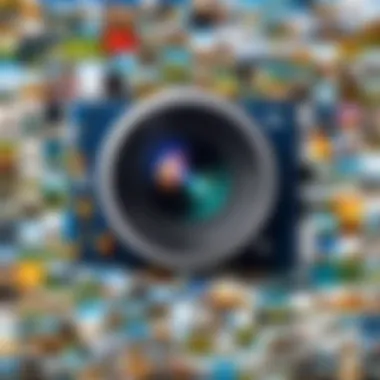

Choosing the right theme and style for your slideshow is a crucial step that can impact its overall effectiveness. Vimeo offers various themes that cater to different types of content and audiences. A well-selected theme allows viewers to connect with your message more easily and enjoy the viewing experience.
When selecting a theme, consider your audience's preferences. For instance, a corporate slideshow might benefit from a clean, professional look, while a personal photo collection could use a more playful, dynamic style. The key is to align the theme with the content and purpose of your slideshow.
Additionally, explore various design elements such as colors and fonts. Consistency in these elements not only creates a cohesive look but also enhances brand identity if applicable.
Adjusting Playback Settings
Playback settings greatly influence how your audience experiences the slideshow. There are two main options to consider that are significant for this customization.
Duration per image
The duration per image refers to how long each photo is displayed during the slideshow. This element is critical, as it must accommodate the content and pacing of the slideshow. Experts suggest durations between three to five seconds per image, depending on the complexity of the visuals. If an image conveys a substantial amount of information, a longer duration allows the viewer to absorb the details. Conversely, simpler visuals may only need a shorter time frame.
The beneficial nature of selecting the right duration is reflected in the overall flow of the slideshow. If images transition too quickly, viewers may miss key details; too slow, and interest might wane. This balance contributes to the smooth storytelling that is desired in an engaging slideshow.
Looping options
Looping options provide the ability to repeat a slideshow continuously. This feature can be beneficial in various contexts, such as exhibitions or waiting areas where the audience may cycle in and out. By allowing the slideshow to loop, it ensures that new viewers can still experience the content without manual intervention.
However, consider the potential downsides of looping. If audience members stay for an extended period, they may find repetition tedious. Therefore, it is crucial to assess the environment and audience before enabling a loop. Using loops wisely can enhance the effectiveness of your slideshow, keeping it relevant and engaging for all viewers.
Enhancing Your Slideshow Experience
Enhancing your slideshow experience plays a crucial role in engaging viewers effectively. The layers of sound and narrative add depth to a visual presentation. It transforms static images into a dynamic narrative, keeping viewers intrigued. This section focuses on the key aspects that can elevate your slideshow, allowing for a more compelling storytelling experience.
Incorporating Music and Sound
Music acts as an emotional guide. It can set the mood, create tension, or provide comfort. Utilizing sound in your slideshow can greatly enhance its impact.
Royalty-free music sources
Royalty-free music sources offer a collection of tracks that can be used without paying ongoing royalties. Websites like AudioJungle and Epidemic Sound provide options that cater to various themes. This is a beneficial route for creators wanting to adhere to copyright laws while still including quality music.
Key characteristics of royalty-free music include affordability and accessibility. Creators can find tracks that suit different atmospheres at a reasonable cost. One unique feature is the vast range of genres available. This diversity allows for deeper emotional connections with the audience. However, some may find the selection overwhelming or lacking in uniqueness. Choosing the right track is essential to ensure harmony with the visuals.
Syncing audio with visuals
Syncing audio with visuals is fundamental to maintaining viewer interest. This process involves aligning audio tracks with visual elements for a cohesive flow. It highlights key moments and emphasizes specific images.
A key characteristic of this synchronization is timing. Properly timed audio cues can greatly enhance the emotional weight of the slideshow. For example, increasing tempo can signal a transition to a faster-paced section. Unique features like waveform visualizers can help creators understand audio timing better.
However, finding the perfect sync takes practice. Improperly aligned audio can lead to disconnection between visuals and sound. Thus, investing time in this aspect can yield significant dividends in viewer engagement.
Adding Narration and Captions
Narration adds a personal touch. A voice guiding through the slideshow reinforces themes and provides context. Captions serve a similar purpose by making content accessible to a wider audience. They help convey information without the need for sound. This is especially useful in environments where sound may be muted.
Integrating these elements can empower your slideshow. They not only enhance clarity but also contribute to a richer experience for diverse audiences. Overall, focusing on sound and narrative can drastically improve viewer engagement and understanding.
Publishing and Sharing Your Slideshow
Publishing and sharing your slideshow is a vital component of the overall process of creating engaging photo slideshows on Vimeo. This stage translates your creative vision into a form that can reach an audience. The choice of privacy settings, sharing methods, and strategies significantly impacts how viewers interact with your content. Thus, understanding the nuances of this section enhances the effectiveness of your slideshow.
Adjusting Privacy Settings
Privacy settings are crucial for managing how your content is viewed and who can access it. Vimeo offers various privacy options, allowing creators to control visibility. You can make your slideshow public, meaning anyone can see it. Alternatively, a private setting restricts viewership to only specific users or groups. This flexibility can be beneficial for purposes such as marketing targeted presentations or preserving personal moments away from public eyes.
Here are points to consider when adjusting privacy settings:
- Target Audience: Who do you want to reach? Understanding your audience will guide your choice.
- Content Sensitivity: If your slideshow includes sensitive material, tighter privacy controls may be prudent.
- Feedback Opportunities: Public settings can invite broader engagement, whereas private ones may limit feedback.
Sharing Options and Best Practices
The methods you choose for sharing your slideshow impact its reach and engagement. Maximizing visibility should be a goal, and Vimeo provides several proficient ways to share your work.
Embedding on websites
Embedding your slideshow on websites allows for seamless integration into existing content. This method helps in presenting your slideshow within the context of a broader subject matter, enhancing viewer experience. The main characteristic of embedding is its capability to reach audiences who may not visit Vimeo directly.
Key advantages of embedding include:
- Increased Visibility: More people can view your slideshow as part of existing content.
- Enhanced User Experience: It allows viewers to watch without navigating away from the site.
However, embedding also has drawbacks:
- Bandwidth Issues: If the host site has low bandwidth, it may affect playback quality for users.
- Limited Control: Once embedded, you might lose some control over how your slideshow is presented.
Sharing via social media


Sharing your slideshow via social media platforms is a highly effective strategy for reaching a broader audience. Social media's expansive network can amplify your content's visibility. The key characteristic of this method lies in its rapid dissemination potential. Posts on platforms like Facebook or Twitter can go viral, attracting a more diverse viewer base.
Benefits of sharing via social media include:
- Broad Reach: Your slideshow can be seen by many users quickly.
- Engagement Opportunities: Social media allows followers to like, share, and comment, providing immediate feedback.
On the downside, social media sharing may:
- Dilute Quality: Rapid sharing can lead to content being overlooked or not appreciated fully.
- Inconsistent Presentation: Depending on the platform, your slideshow's appearance might differ, affecting viewer engagement.
In summary, both privacy settings and sharing methodologies are key players in how your slideshow performs. Thoughtful decisions in these areas can enhance viewer experience, engagement, and ultimately the impact of your slideshow.
Analyzing Viewer Engagement
Engaging an audience is essential when creating content, especially with photo slideshows on Vimeo. This section delves into the significance of analyzing viewer engagement. By understanding how your audience interacts with your slideshow, you can identify what works and what does not. This can lead to improved content creation, higher viewer retention, and ultimately, a more successful visual storytelling approach.
Analyzing viewer engagement involves assessing various metrics, including view counts, completion rates, and audience retention. By utilizing these insights, you can tweak and improve your future slideshows. Moreover, understanding your audience's preferences allows for tailoring content to better suit their interests.
Using Vimeo Analytics Tools
Vimeo provides robust tools to analyze viewer engagement. Once you upload your slideshow, navigate to the Analytics section of your Vimeo account. Here, you will find detailed insights into how people are consuming your content. Key metrics include:
- View Count: Total number of times your slideshow has been viewed.
- Completion Rate: Percentage of viewers who watched your slideshow all the way through.
- Engagement Graph: Visual representation of viewer drop-off points.
These analytics are not just numbers; they tell a story about viewer interest and behavior. For instance, if you notice a significant drop-off at a specific point in your slideshow, it may indicate that particular image or segment is not resonating well with viewers. Adjusting that section could enhance user experience significantly.
Understanding Viewer Feedback
Feedback can serve as another valuable resource when analyzing engagement. Viewers can offer insights through comments, likes, or shares on your Vimeo slideshow. Understanding viewer feedback enables you to gauge emotional responses to your slideshows.
Encourage viewers to leave comments and respond to their feedback. This interaction fosters a community feel and can provide direct insight into audience preferences. Some effective ways to gather feedback include:
- Direct Questions: Ask your viewers what they liked or disliked about the slideshow.
- Polls or Surveys: Post a brief survey link in the comments section or description.
- Responsive Engagement: Follow up on comments left by viewers to encourage more discussion.
"Understanding the viewer's perspective is crucial for any creative endeavor. It opens up opportunities for improvement and deeper connections with the audience."
Troubleshooting Common Issues
In the realm of digital content creation, particularly when utilizing platforms like Vimeo for photo slideshows, challenges are inevitable. This section emphasizes the necessity of addressing common issues that can arise during the process. Identifying and preemptively solving these problems enhances the user experience and ensures that viewers receive a seamless presentation.
Efficient troubleshooting can save time and eliminate frustration. Problems may range from technical difficulties to content management errors. Understanding the nuances of these challenges not only improves creativity but ensures that your storytelling remains compelling.
Dealing with Upload Failures
Uploading issues are a frequent hurdle many face. Reasons for upload failures can vary, including internet connectivity problems, file size limitations, or format incompatibilities. To mitigate these difficulties, it is essential to be aware of Vimeo’s specific guidelines for uploads.
Here are some basic steps to address upload failures:
- Check File Compatibility: Ensure your images meet the supported formats recommended by Vimeo, such as JPEG or PNG.
- Examine File Size: Keep an eye on the size of your files. Vimeo has defined limits which can depend on your subscription plan.
- Stable Internet Connection: A reliable connection is vital. If experiencing disturbances, try a different network or troubleshoot your connection.
If none of these solutions work, consider clearing your browser cache or attempting the upload from another browser. Documentation and community forums on sites like Reddit can also provide additional insights into common upload issues.
Addressing Playback Problems
Playback problems can frustrate both creators and viewers alike. Issues may include lagging videos, unresponsive controls, or unexpected buffering. Understanding the causes behind these problems is key to offering a smooth viewing experience.
To troubleshoot playback issues, consider the following:
- Check Device Compatibility: Ensure that your playback device runs a supported browser and is updated to the latest version. Older devices may struggle with high-resolution content.
- Internet Bandwidth: Often, slow internet speeds can cause playback interruptions. Observe whether the issue persists on different networks to rule out bandwidth limitations.
- Browser Extensions: Sometimes, extensions or plugins can interfere with playback. Temporarily disable them to see if that resolves the problem.
If problems continue despite these measures, looking into Vimeo's support resources might be essential. Engaging with their customer support team can provide additional guidance tailored to your specific circumstances.
Culmination
The conclusion of this guide serves as a vital closing chapter that reinforces the key insights into creating photo slideshows on Vimeo. Understanding the importance of emphasizing your narrative through visuals cannot be overstated. It allows you to connect with your audience effectively, showcasing the depth of your topics while maintaining a visually appealing format.
In this article, we explored various aspects that contribute to creating engaging slideshows. These included the selection of appropriate images, optimization for web display, and how to utilize the unique features that Vimeo offers. Each step, from uploading to customizing, plays a role in enhancing the viewer's experience.
"A well-crafted slideshow can turn mere images into a compelling story, making your project resonate more with the audience."
The benefits of mastering these skills are manifold. Not only do they enhance your presentations, but they also foster engagement and create potential for audience interaction. Moreover, understanding how to analyze viewer engagement through Vimeo's analytics tools can inform future projects, ensuring continuous improvement and adaptation.
While technical requirements are crucial, they are only part of the equation. Creative considerations are equally important. Make sure to balance both aspects to achieve a harmonious audiovisual experience that captivates and informs your audience. Embracing these elements ensures you more effectively communicate your message.
Recap of the Key Steps
- Set up your Vimeo Account: Creating a profile and selecting the right plan is fundamental.
- Prepare Your Photo Assets: Choosing the right images and optimizing them for the web enhances visual quality.
- Create Your Slideshow: Use Vimeo’s upload features and slideshow options to craft your presentation.
- Customize: Adjust settings for playback and select appealing themes that fit your narrative.
- Enhance Experience: Incorporate music and sound, along with narrations if necessary, to deepen engagement.
- Publish and Share: Understand privacy settings and effective sharing methodologies.
- Analyze Engagement: Use Vimeo tools to gain insights into viewer interaction.
- Troubleshoot: Recognize and resolve issues that may arise during creation or playback.
By following these key steps, any content creator can develop engaging and effective photo slideshows that resonate with audiences on Vimeo.
Encouragement for Future Projects
As you move forward, take the learnings from this guide and apply them to your future projects. The world of digital storytelling is vast and constantly evolving. Engaging photo slideshows are just one avenue for expressing creativity and sharing messages.
Consider experimenting with different styles, themes, and formats. Don't be afraid to push the boundaries of your creativity. Remember, the right tools and techniques can elevate your projects to new heights.
Engage with feedback from your audience and learn from their responses. Continuous improvement is a vital part of any creative process. This will help you refine your skills, making your presentations more compelling over time.



