Mastering Database Design with Visio: A Comprehensive Guide


Intro
Database design is a fundamental aspect of creating efficient and effective systems. Utilizing Visio for this purpose provides a structured way to visually articulate and organize complex data relationships. This guide serves as a comprehensive exploration of how to utilize Visio for database design. Here, we cover essential methodologies, practical techniques, and share insights on leveraging advanced features to enhance design efficiency. Professionals in IT-related fields, software developers, and students will find value in the techniques discussed here, as they aim to simplify the often intricate processes of database architecture.
Software Overview
Purpose and function of the software
Microsoft Visio is primarily known for its diagramming capabilities. It supports a variety of visual modeling techniques, including flowcharts, organizational charts, and notably, database designs. The purpose of using Visio in database design is to create clear representations of data structures, making it easier to understand the relational dynamics within a database. This facilitates better communication among team members and stakeholders.
Key features and benefits
Visio offers several features that enhance database design. Some key aspects include:
- Templates and shapes: Visio includes specific templates for database diagrams. This helps in quickly starting the design process.
- Data linking: Users can link data from external sources directly to the diagram, allowing for real-time updates that reflect changes in the underlying data.
- Collaboration tools: The software provides features that enable multiple users to collaborate on a design in real time, which is essential for team projects.
- Export options: Diagrams created in Visio can be exported to various formats, including PDF and even as a .sql script for direct implementation in other database systems.
The integration of these features into database design workflows results in improved clarity and efficiency, making Visio a powerful tool for users at all levels.
Installation and Setup
System requirements
Before installing Visio, check the system requirements to ensure compatibility. Key requirements usually include:
- Operating System: Windows 10 or 11.
- RAM: Minimum of 4 GB, although 8 GB is recommended for optimal performance.
- Storage: At least 2 GB of free space for installation and usage.
- Processor: 1 GHz x64-bit processor or faster.
Installation process
The installation process for Visio is straightforward:
- Download the installer from the official Microsoft website.
- Double-click the downloaded file to begin installation.
- Follow the on-screen instructions to complete the setup.
- Once installed, open Visio and select the database diagram template to begin your design.
Understanding Database Design
Understanding database design is crucial for anyone involved in handling data and developing applications using databases. This topic serves as the foundation for ensuring that data is organized effectively and efficiently. Database design does not simply involve graphical modeling; it encompasses practices and techniques that can significantly impact both the performance and usability of data systems.
Good database design touches upon essential elements such as relationships between data entities, normalization, and integrity. When professionals grasp these concepts, they can create systems that support scalable growth, data integrity, and easy maintenance. Database design also addresses how data can be retrieved and utilized properly, which benefits both users and administrators alike.
It decreases redundancy, increases efficiency in data retrieval, and ultimately aids in better decision-making through clear data representation. Understanding these principles stands as an essential skill for software developers, IT professionals, and even students entering the field.
Fundamentals of Database Design
The fundamental aspects of database design involve identifying required data, how it will be stored, and what relationships exist between different data entities. By starting with a clear understanding of data requirements, designers can better establish the structure and relationships within the database.
Key terms like "tables," "fields," "records," and "relationships" govern this landscape. Tables hold data, while fields represent the attributes of that data. Each record is a row in the table. Understanding the relationships—such as one-to-one, one-to-many, and many-to-many—provides a coherent framework for organizing and querying data.
Importance of Effective Database Design
Effective database design cannot be overstressed. A well-designed database promotes efficiency in data storage, retrieval, and management. When the underlying structure is well-defined, it minimizes redundancy and inconsistency, which can lead to data anomalies. Users spend less time debugging data issues and more time leveraging that data for decision-making.
Furthermore, effective design shapes how performance scales as data grows. Proper indexing and normalization contribute to speeding up access time. High-quality database design will enhance the user experience and reduce long-term costs associated with database maintenance.
Effective database design is akin to laying a strong foundation for a house; it ensures stability and functionality in the long run.
Common Database Design Principles
There are several common principles that guide the database design process:
- Normalization: This process involves organizing data to reduce redundancy and improve data integrity. It's crucial for maintaining clean and efficient data structures.
- Entity-Relationship Modelling: Designing models to depict and visualize entities and their interrelations helps in planning the database structure effectively.
- Consistency and Integrity Constraints: Implementing rules to ensure that data remains accurate and valid throughout its lifecycle safeguards against potential issues.
- Scalability Considerations: Anticipating future growth leads to designs that are more adaptable over time, reducing the need for extensive redesign efforts.
These principles collectively facilitate a robust framework that not only meets the initial requirements but can also evolve in alignment with changing demands.
Preface to Visio
Visio serves as an invaluable tool within the realm of database design. Understanding Visio is essential for grasping how it can facilitate and streamline the process of creating effective database diagrams. The core focus of this section is on delineating what Visio is and exploring its specific advantages in the context of database design. As professionals delve into the intricacies of database modeling, having a solid grasp of Visio’s capabilities can significantly enhance their productivity and design quality.
What is Visio?
Visio is a diagramming application developed by Microsoft that offers a robust platform for creating detailed visuals, including flowcharts, organizational charts, and, notably, database diagrams. It is often included in Microsoft 365 subscriptions and can be acquired separately as a standalone product. Visio allows users to create diagrams that are not only visually appealing but also convey complex information clearly. Its user-friendly interface and extensive library of shapes contribute largely to its popularity among software developers and IT professionals.
Key Features of Visio for Database Design
Visio has numerous features that are particularly beneficial for database designers. Some key aspects include:


- Database Model Diagram Template: This pre-designed template allows users to start building diagrams quickly and efficiently. It includes standard notations commonly used in database design.
- Entity Relationship (ER) Diagrams: Visio makes it easy to draw ER diagrams, which are essential for illustrating the relationships between different entities within a database.
- Automatic Layout Options: Users can automatically organize their diagrams for better readability. This feature greatly aids in maintaining a clear structure, especially in complex designs.
- Integration Capabilities: Visio integrates seamlessly with other Microsoft products, such as Excel and Access, enhancing its functionality and usability across different platforms.
Visio Editions and Their Benefits
Visio is available in multiple editions, each containing unique features that cater to different user needs. The most common versions include:
- Visio Standard: This edition includes basic diagramming tools and shapes suitable for general use, ideal for users who require fundamental diagramming capabilities.
- Visio Professional: This edition extends the standard features with advanced tools for collaboration and data visualization. It enables users to connect shapes to external data sources, making it highly suitable for database design.
- Visio Online: The web-based version of Visio offers flexibility, allowing users to access and edit diagrams from anywhere with an internet connection.
Understanding the differences among these editions empowers users to select the one that best fits their specific needs, contributing to an efficient database design experience.
"An effective diagram not only improves the understanding of the system but also fosters better communication among stakeholders."
Embracing Visio as a tool for database design can significantly enhance both the process and the final output. Familiarity with its functions lays a strong foundation for producing meaningful and effective database representations.
Setting Up Visio for Database Design
Setting up Microsoft Visio for database design is a fundamental step towards leveraging its capabilities for creating effective diagrams. A well-executed setup not only enhances productivity but also maximizes the use of the tool’s features tailored for database modeling. In this section, we will cover essential steps involved in preparing Visio for your database design projects, emphasizing the importance of installation, navigation, and configuration.
Installing Visio for Optimal Use
The first step in utilizing Visio effectively is ensuring that the installation is done properly. Installing the latest version of Microsoft Visio guarantees access to up-to-date features and templates designed for database structure. Here are some aspects to consider:
- System Requirements: Before installation, check if your computer meets the minimum system requirements. This ensures that Visio operates smoothly without hindrance.
- Installation Process: Follow the guided installation instructions. It often involves downloading the installation file, running it, and following prompts to complete the setup.
After installation, consider running Visio as an administrator at least once, as this can help avoid any permission-related issues during operation. Updating to the latest version is equally important as it may contain crucial patches and new features that facilitate database design.
Navigating the Visio Interface
Understanding the Visio interface is essential for effective database design. Once you open Visio, familiarize yourself with the key components.
- Ribbon and Toolbars: The Ribbon offers easy access to numerous tools. It’s organized into tabs, where tools for drawing, formatting, and other functionalities are found.
- Drawing Canvas: This is your workspace where diagrams are created. You can resize it based on your needs and preferences, making it accommodating for larger or more complex database designs.
- Shapes and Stencils: On the left panel, you will find stencils containing shapes that represent various database components like entities, attributes, and relationships. These shapes are essential for accurately modeling your database schema.
Becoming proficient at navigating the interface will facilitate a smoother design process.
Configuring Settings for Database Templates
Configuring Visio settings for database templates enhances your design process, ensuring it aligns with your specific database requirements.
- Setting Up Default Templates: Set database templates as your default when starting a new project. This allows quick access without the need to select them each time.
- Customizing the Grid and Snap Settings: Adjusting the grid spacing and snap-to-grid functionality can streamline your drawing process, making it easier to align shapes consistently.
Tip: Customize labels and colors in your templates to improve clarity in your diagrams. This also aids in distinguishing different aspects of the database visually.
By focusing on these configurations, users can create a more intuitive and visually coherent database layout.
In summary, a thoughtful setup of Visio lays the groundwork for effective database design. Proper installation, navigation of the interface, and optimal configuration of settings for templates are all integral components. Taking the time to get this right will significantly enhance your overall experience and efficiency when working with database designs.
Creating a Database Diagram in Visio
Creating a database diagram in Visio is a vital part of developing a well-structured database. This diagram serves as a visual representation of the database architecture, which makes it easier to understand relationships and workflows within the data model. A well-designed diagram allows both technical and non-technical stakeholders to engage with the data effectively.
When you create a database diagram, you must consider several aspects. Firstly, you must select the right template to align with your database requirements. This choice shapes the initial structure.
Secondly, the addition of entities and attributes determines the data that will be represented, forming the foundation of the diagram. Additionally, defining relationships between entities highlights how data interacts within your database, guiding queries and operations.
Lastly, utilizing Visio stencils enhances the diagram, allowing for clear, standardized icons that represent different database components. This clarity helps prevent misunderstandings and errors in database design.
By following these structured steps, you create a diagram that is not only functional but also enhances collaboration among team members.
Selecting the Right Template
The process begins with selecting the right template in Visio. Visio includes specific templates designed for database diagrams. These templates simplify the organization of your entities and relationships. Choosing an appropriate template can drastically cut down on design time.
Visio offers three primary templates suitable for database diagrams:
- Database Model Diagram: Ideal for both relational databases and those that follow the object-oriented model.
- Entity Relationship Diagram (ERD): This focuses on identifying relationships and attributes.
- Data Flow Diagram (DFD): Useful for illustrating how data moves within the system.
Choosing the correct template will influence how effectively you can communicate your database design ideas.
Adding Entities and Attributes
Next, you move on to adding entities and attributes. An entity represents a distinct object or concept within your database, while attributes are the properties or characteristics that describe these entities.
When adding entities, consider the following points:
- Naming: Choose clear, concise names that reflect the entity's purpose.
- Type: Decide if the entity will be a table, view, or stored procedure, as this impacts how you define attributes.


After entities, focus on attributes. Ensure the attributes are relevant and necessary. Here are the main points to consider:
- Data Types: Define the data types (e.g., integer, varchar) for each attribute appropriately.
- Constraints: Identify any necessary constraints (e.g., primary keys, foreign keys) that enforce data integrity throughout the database.
Defining Relationships Between Entities
Establishing relationships between entities is essential in reflecting how data interrelates. This process involves defining cardinalities, which dictate how many instances of one entity can be associated with instances of another entity. Relationships can be one-to-one, one-to-many, or many-to-many.
In Visio, you can visually represent relationships using connectors. When creating connections, consider these guidelines:
- Clarity: Use straight lines instead of curves for better visibility.
- Labeling: Label connections to clarify the type and nature of the relationship, which supports better understanding.
Remember to check for any redundant relationships which might complicate your design without added value.
Utilizing Visio Stencils for Enhanced Design
Using Visio stencils can enhance your database design significantly. Stencils provide a collection of commonly used shapes and symbols that correspond to various database elements.
To use stencils effectively:
- Select Appropriate Stencils: Ensure the stencils match the database components you're working with, such as entities, relationships, and more.
- Customize: Modify stencils as needed for specific requirements, ensuring they fit into the overall design.
Employing standardized stencils in your diagrams enhances clarity and allows for better collaboration among team members, as they can easily interpret the visual representation of the database.
Best Practices in Database Design with Visio
Practicing effective database design is vital for creating systems that are well-organized and efficient. In the context of using Visio, having clear and established best practices ensures that the final diagrams fulfill their intended purpose. Best practices help avoid common pitfalls, improve communication among team members, and facilitate better decision-making. Moreover, adhering to these guidelines can greatly streamline the overall database development process, allowing for scalability and maintainability in future iterations.
Maintaining Clarity and Simplicity
Simplicity is a core principle in database design that is often overlooked. When using Visio, clarity in diagrams assists stakeholders, including developers, project managers, and clients, in understanding your design. First, focus on presenting complex information in an easily digestible format. Avoid overcrowding diagrams with excessive details. A well-organized diagram can communicate critical concepts swiftly. Consider breaking down larger systems into modular components. Each component can then be represented individually, allowing users to concentrate on specific parts of the design. Use consistent labeling for entities and relationships, ensuring that each element conforms to a set standard throughout the diagrams.
Ensuring Normalization of Database Schema
Normalization plays a significant role in reducing data redundancy and improving data integrity within database structures. In Visio, it is essential to apply normalization techniques while constructing your diagrams. Start by identifying entities and their attributes. Ensure that each entity represents a single concept, thereby reducing duplication. For practical application, engage in multiple stages of normalization: First Normal Form (1NF), Second Normal Form (2NF), and Third Normal Form (3NF). This method ensures that data dependencies are properly established. Apply these rules consistently to enhance data organization. Moreover, keep in mind the balance between normalization and performance. In some cases, denormalization may be necessary for efficiency in querying large datasets.
Documenting the Database Design Process
Documentation is an integral part of the database design process that is often not emphasized enough. As you create your design in Visio, maintain a thorough record of each step undertaken. This helps both future developers and stakeholders understand decisions made during the design process. Document the rationale behind design choices, especially those related to entity relationships and normalization techniques. Apart from written documentation, labeling your diagrams clearly, using annotations where needed, adds valuable context. This practice also aids in aligning the team towards a common understanding of the project goals. Keep all documentation centralized and easily accessible, potentially using collaborative tools for versions management and sharing.
"Effective database design is as much about process as it is about the final product."
By adhering to these best practices, users can leverage Visio to its fullest potential, creating efficient, easy-to-understand, and well-documented database designs.
Advanced Database Design Concepts
In the realm of database design, advancing beyond the basics is crucial for creating efficient and scalable systems. Advanced Database Design Concepts encompass a variety of methodologies and tools that enhance the performance, manageability, and usability of databases. Understanding these concepts enables designers to address complex requirements and optimize database structures for both current and future needs.
One significant benefit of advanced database design is that it allows for improved efficiency. When databases are designed with advanced principles, they often perform better under high loads. This can lead to faster querying and better resource management, which are vital for modern applications that handle large datasets. Moreover, advanced concepts facilitate better alignment with business requirements, ensuring that the resulting database designs are both practical and adaptable.
Additionally, considering advanced concepts can lead to enhanced collaboration among team members. When databases are designed using a shared understanding of advanced principles, such as normalization and ER modeling, it becomes easier to communicate ideas and review designs. This can result in higher quality outputs and a more streamlined design process.
Implementing ER Diagrams Effectively
Entity-Relationship (ER) diagrams serve as a foundational tool in database design, particularly for visualizing data structures and the relationships between entities. Implementing ER diagrams effectively requires a clear understanding of the business requirements and the data flow within the application.
Key steps in this process include:
- Identify Entitiy Types: Catalog entities pertinent to the domain.
- Define Relationships: Establish the nature of these relationships, such as one-to-one or many-to-many.
- Refine Attributes: Ensure that all necessary attributes of each entity are documented.
When constructing ER diagrams in Visio, use its intuitive interface to create clear, visually appealing diagrams. The ability to represent complex relationships graphically assists stakeholders in understanding the database model, thus enhancing communication.
Managing Large Database Diagrams
As database designs evolve, managing large diagrams becomes increasingly challenging. Effective management of these complex designs is fundamental to ensuring performance and maintainability.
Some practices to consider:
- Segmenting Diagrams: Divide large diagrams into manageable sections. This allows team members to focus on specific components without becoming overwhelmed.
- Use Layers and Pages: In Visio, utilize layers to organize related entities and their relationships, which can reduce visual clutter.
- Regular Review: Schedule periodic reviews of diagrams to ensure they remain aligned with evolving system requirements.
Taking advantage of Visio's organizational tools can streamline this process significantly, making it easier to maintain clarity even as complexity grows.
Utilizing Version Control in Database Design
Version control is an essential aspect of managing changes in any software development process, including database design. Implementing version control provides several advantages that can enhance the quality and reliability of database projects.
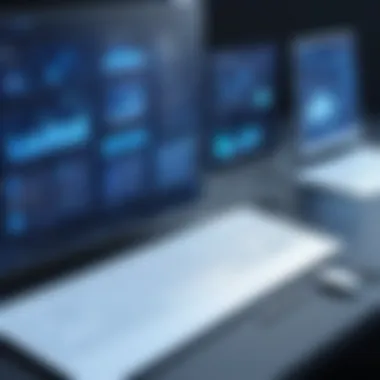

- Track Changes: Version control allows designers to maintain a history of changes made to database structures. This can be invaluable for tracking decisions and debugging issues.
- Collaborate Effectively: It facilitates better teamwork by allowing multiple designers to work on the same project without conflicts. Changes can be merged systematically.
- Rollback Capabilities: If an error occurs, version control systems enable designers to revert to previous states, reducing the risk of data loss or corruption.
Common version control systems, like Git, can be integrated with design tools, enhancing overall workflow. Visio users can export diagrams to formats compatible with version control systems, which ensures that database designs remain synchronized with application development.
Utilizing advanced database design concepts not only improves the effectiveness of your database but also enhances collaboration and future adaptability.
Collaboration and Sharing in Visio
Collaboration in database design is crucial. With teams often distributed across various locations, using a tool like Visio provides multiple avenues for effective collaboration and seamless sharing. This section dives into how Visio enhance teamwork during the database design process.
Sharing Database Designs with Teams
Sharing database designs with teams is an active process in Visio. Stakeholders need to communicate ideas and feedback efficiently. Visio allows team members to export diagrams in multiple formats. Common formats include PDF, PNG, and proprietary Visio formats. This flexibility ensures that all team members can access designs regardless of their software. Furthermore, Visio's integration with Microsoft SharePoint enhances sharing capabilities. Teams can store designs centrally, making it easier to find and collaborate on designs.
Another benefit is the option for revision history within shared formats. Each team member can see changes made over time yet retain the original design. This encourages transparency in the design process. A collaborative environment fosters innovative ideas and better project outcomes.
Integrating Visio with Other Tools
Visio is not just a standalone application. It connects seamlessly with other tools, enhancing its effectiveness. For instance, integration with Microsoft Project allows teams to align database design with project timelines. Teams can visualise resource allocation and plan accordingly. This ensures designs also factor time and budget constraints.
Moreover, Visio supports connections with various cloud-based platforms. Integration with tools like Slack or Microsoft Teams makes communications more direct. Users can share designs and receive instant feedback during the design phase. This integration augments workflow efficiency, keeping everyone in sync. In today's fast-paced environment, having such connections can be a game-changer.
Real-Time Collaboration Features
Real-time collaboration features in Visio empower teams to work together effectively. Changes made by one user can instantly reflect for others. This immediate feedback loop is vital for real-time adjustments, especially during brainstorming sessions. Teams can avoid lengthy email chains; decisions can be made within the diagrams, streamlining the process.
Additionally, Visio offers commenting tools. Team members can leave notes directly on the diagrams. This promotes targeted discussions, ensuring concerns are addressed immediately.
"Collaboration tools in Visio transform how teams interact, reducing misunderstandings and enhancing design quality."
In sum, collaboration and sharing in Visio are foundational for effective database design. They aid clarity, enhance teamwork, and improve project outcomes. Through efficient sharing, smart integrations, and real-time features, teams can build robust database designs together.
Troubleshooting Common Issues in Visio
Troubleshooting common issues in Visio is an essential skill for anyone working with database design using this powerful tool. Understanding how to identify and fix these problems not only improves efficiency but also enhances the overall user experience. This section focuses on some frequent challenges that users may encounter, such as diagramming errors, performance bottlenecks, and resource limitations. By addressing these common issues, users can ensure that their projects remain on track and achieve the desired outcome without unnecessary delays.
Resolving Diagramming Errors
Diagramming errors can be frustrating, especially when working on complex database models. Common issues may include misaligned entities, incorrect relationships, or overlapping shapes. To resolve these problems, follow these steps:
- Check entity attributes: Ensure that each entity has appropriate attributes/fields required for your model. Missing or erroneous attributes can distort the overall diagram.
- Review relationships: Confirm that relationships between entities are correctly defined. Misconnections can lead to confusion and affect the logical consistency of your database.
- Utilize the alignment tools: Use Visio's automatic alignment features to arrange your diagram and eliminate any overlapping elements.
By meticulously reviewing your diagram and making necessary adjustments, these errors can be effectively corrected, leading to a cleaner, more comprehensible model.
Fixing Performance Issues in Large Diagrams
Performance issues in Visio often arise when dealing with large database diagrams. Users may experience lagging response times or crashes as they attempt to manipulate complex models. Here are some strategies to alleviate such problems:
- Simplify your diagram: Break down large diagrams into smaller sub-diagrams. Focus on specific sections to enhance manageability and performance.
- Optimize system resources: Ensure that your computer has adequate memory and processing power to handle large files. Closing unnecessary applications can help free up resources for Visio.
- Regularly save your work: Frequent saving can prevent data loss in case of a crash, minimizing frustration and retaining progress.
Implementing these practices can significantly improve performance, allowing for smoother interaction with your diagrams.
Finding Help and Resources for Visio Users
Even the most experienced users may encounter challenges in Visio. Fortunately, numerous resources can assist in overcoming problems. To find help and support, consider these options:
- Official Microsoft Documentation: The Microsoft website contains extensive resources, tutorials, and troubleshooting guides specifically for Visio users.
- Online Forums and Communities: Platforms like Reddit and dedicated Microsoft forums provide user discussions and solutions to common problems encountered with Visio.
- YouTube Tutorials: Video tutorials often show step-by-step processes to solve specific issues, offering visual guidance that can be more helpful than written instructions.
Resources and community support can be invaluable when navigating complex software challenges.
By leveraging these resources, Visio users can find answers to their questions and enhance their efficiency in database design.
The End
In this conclusion, it is essential to recognize the significant insights gleaned from the discussions throughout this article. Understanding database design using Visio not only enhances technical skills but also fosters better communication and collaboration among stakeholders. The methodologies presented are not simply tools but are frameworks that help developers and IT professionals create efficient, scalable, and maintainable database structures.
Recap of Key Takeaways
The key takeaways from this comprehensive guide include:
- Understanding Foundations: Grasp the fundamental principles of database design and the role that Visio plays in crafting these models.
- Practical Techniques: Learn how to utilize the features of Visio effectively to design clear and informative database diagrams.
- Best Practices: Recognize the value of maintaining clarity, ensuring normalization, and documenting the process to facilitate future adjustments and team collaboration.
- Issue Resolution: Familiarity with addressing common Visio-related challenges can enhance productivity when working on complex diagrams.
- Collaboration Tools: Emphasize the need for real-time collaboration, making it easier to engage with team members and communicate designs accurately.
This summary encapsulates the essence of what was discussed and prepares users for practical application.
Future Trends in Database Design with Visio
Database design is continually evolving, and several trends may shape its future, particularly when paired with tools like Visio.
- Increased Integration: Future versions of Visio may offer greater integration capabilities with cloud-based services, enabling seamless access to database designs from anywhere.
- Artificial Intelligence: The incorporation of AI features in design tools could lead to more intelligent design recommendations based on existing data sets or usage patterns.
- Enhanced Collaboration Features: As remote work becomes more common, improvements in collaboration tools will likely be a priority, allowing multiple users to collaborate on designs in real-time with minimal friction.
- Focus on User Experience: Expect ongoing refinements in user interfaces to streamline the design process, making it more intuitive for all levels of users.
- Visual Representation Trends: As data visualization grows in importance, leveraging visual models to communicate database architecture effectively will become increasingly central in educational and professional environments.
These trends highlight a future where database design tools like Visio are not just functional but transformational in how users approach database architectures.



