Exploring dbForge for Mac: A Comprehensive Guide
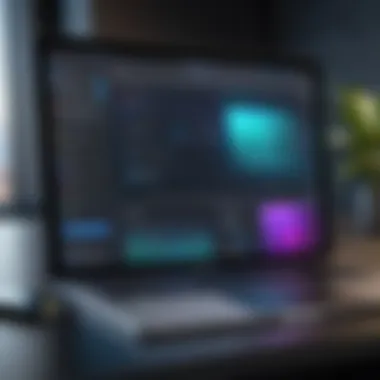

Intro
In the world of database management, selecting the right tools is crucial for efficiency, organization, and data integrity. dbForge for Mac emerges as a compelling option for those in the tech-savvy community. This guide endeavors to provide a thorough exploration of dbForge for Mac, detailing its purpose, features, installation process, and overall performance. Readers can expect insights tailored for software developers, IT professionals, and students seeking to leverage advanced database tools in their work.
Software Overview
Purpose and function of the software
dbForge for Mac is designed to facilitate database management and development, focusing on providing an intuitive interface for users. This software operates with major database systems, particularly MySQL and MariaDB. It allows users to manage databases efficiently while promoting productivity through a variety of features aimed at simplifying complex tasks.
Key features and benefits
This software encompasses several vital features:
- Database Management: Provides comprehensive options for task automation, data manipulation, and structural management.
- Visual Database Designer: Users can navigate through database structures visually. This aids in understanding complex relationships and connections.
- Data Comparison and Sync: The utility allows comparison of data between databases, enhancing data consistency and accuracy.
- SQL Code Completion: The intelligent code completion helps in writing queries faster and with fewer errors.
- Reporting: Users can generate detailed reports which are essential for analysis and decision-making.
The benefits are clear: streamlined workflows, increased accuracy, and a reduction in tedious manual tasks.
Installation and Setup
System requirements
To smoothly install dbForge for Mac, users need to ensure their systems meet specific requirements. Generally, these include:
- macOS version compatible with the software—typically the latest versions are preferred.
- At least 2 GB of RAM, although more is recommended for larger databases.
- Sufficient hard drive space for installation and data storage.
Installation process
The installation process is straightforward. Users begin by downloading the installation package from the official dbForge website. Here is a simplified breakdown of the steps:
- Locate the downloaded file in your Downloads folder.
- Double-click the .dmg file to mount it.
- Drag the dbForge icon to the Applications folder.
- Open dbForge from the Applications folder and follow any additional prompts.
It should be noted that users may need to grant necessary permissions to allow the software to run effectively. Once installation is complete, users can explore the interface and get started with database management.
Prelims to dbForge for Mac
Database management is a critical aspect of IT operations, and understanding the tools available is essential for effective data handling. One such tool is dbForge for Mac, designed to simplify the complexities of database management. In this section, we will delve into the significance of this software, outlining its features and benefits.
Understanding Database Management Tools
Database management tools are software applications that facilitate the creation, manipulation, and maintenance of databases. These tools are essential for developers and IT professionals as they ensure data integrity, performance efficiency, and security. They allow for easier data retrieval, updates, and management without deep technical knowledge.
The benefits of using such tools include:
- A Simplified Interface: Most tools present a user-friendly interface that makes it easier to navigate between data sets.
- Automation of Tasks: Repetitive tasks can be automated, saving significant time and reducing human error.
- Analytics and Reporting: Many tools offer built-in reporting features that help analyze data and generate reports swiftly.
- Collaboration Features: They often provide ways to collaborate across teams, such as version control and secure access settings.
Understanding these features can significantly enhance a developer's productivity and overall database performance.
Overview of dbForge
dbForge for Mac is a dedicated tool tailored for database developers seeking efficiency. This software supports various database systems, notably MySQL and MariaDB. Its core philosophy revolves around providing a comprehensive yet accessible environment for database management and development.
Some of its standout features include:
- Visual SQL Builder: A graphical interface that helps users construct complex queries without extensive coding knowledge.
- Data Comparison Tools: These allow easy identification of differences in data sets, making it simple to synchronize and update databases.
- Database Designer: This feature enables users to create and modify database structures visually, enhancing accuracy and speeding up the design process.
- Robust Debugging Capabilities: Developers can troubleshoot their SQL scripts effectively, reducing the time spent on bug fixing.
In summary, dbForge for Mac not only enhances productivity but also empowers users with tools that streamline workflows and improve data management effectiveness.
Installation Process
Understanding the installation process of dbForge for Mac is essential for users aiming to leverage the tool’s full potential. A successful installation allows users to seamlessly integrate this software into their workflow, ensuring enhanced productivity and efficiency in database management. Considerations such as system compatibility and proper procedures during installation are crucial to avoid any future setbacks that may disrupt professional activities. By thoroughly grasping the installation process, users can ensure that they are equipped with a fully functional tool ready for database development and management tasks.
System Requirements
Before initiating the installation of dbForge for Mac, users must confirm that their system meets the necessary requirements. Insufficient resources can hinder performance and lead to complications. The basic requirements typically include:
- Operating System: MacOS version must be compatible. Check the official site for the latest supported versions.
- Processor: A multi-core processor is recommended for optimal operation.
- RAM: At least 4 GB of RAM, though 8 GB or more is ideal for handling multiple large databases.
- Disk Space: Sufficient free space should be available on the disk, with a minimum of 500 MB for the application itself.
Meeting these specifications ensures that the application runs smoothly without unexpected crashes or slowdowns.
Downloading the Software
Once the system requirements are confirmed, the next step involves downloading dbForge for Mac. This can be done through the official Devart website. Here’s how to do it:
- Open a web browser and navigate to the dbForge for Mac product page.
- Locate the Download button, often highlighted for visibility.
- Choose the appropriate version, as some editions may offer specific capabilities.
- Initiate the download by clicking the button. The file should begin to download automatically.
Be sure to download the file from the official source to maintain security and integrity of the software.
Step-by-Step Installation Guide
The step-by-step installation of dbForge for Mac is designed for ease of use. Following these steps will help users to install the software correctly:
- Locate the downloaded file, usually found in the Downloads folder.
- Double-click the installer file to begin the installation process.
- Follow the on-screen prompts. Users may need to agree to terms and conditions early in the process.
- Choose the installation location, or accept the default path recommended by the installer.
- Proceed with the installation by clicking the Install button.
- Once finished, a confirmation message will appear. Users can then choose to launch the application directly from this prompt or access it later from the Applications folder.
User Interface Overview


The user interface (UI) of dbForge for Mac is central to its functionality and usability. An intuitive UI significantly enhances user experience, easing the learning curve for software developers and IT professionals. It allows users to navigate complex database tasks more smoothly. Understanding the layout and features of the UI is essential for maximizing productivity. This section will dissect components of the user interface, their benefits, and how customization options contribute to individual workflows.
Navigating the Dashboard
Upon launching dbForge for Mac, users are greeted with a clean and organized dashboard. The dashboard serves as the focal point for accessing various features. Users can view recent projects, manage database connections, and access key tools.
Key features for navigation include:
- Menu Bar: At the top, this area presents key functions like file management, editing tools, and settings.
- Toolbar: Below the menu, quick-access buttons help users perform common tasks, such as adding tables or running queries, efficiently.
- Connection Manager: This panel allows users to connect to different databases easily. Users can manage their connections and create new ones without the hassle.
The dashboard layout is clean and logically structured. This makes it easy to locate needed tools and functions. The responsiveness of the UI contributes positively to user interactions, ensuring that commands are executed with minimal delays.
Key Components of the Interface
Understanding the main components of the dbForge interface is crucial for effective use. Each element serves a specific purpose that contributes to the overall functionality of the tool.
- Editors: SQL and database schema editors are embedded for writing and modifying code. They feature syntax highlighting to aid readability.
- Object Explorer: This tree-like structure allows users to navigate through their databases, tables, views, and procedures easily.
- Output Panel: Displays results of executed queries and error messages. This is vital for debugging and understanding query performance.
- Task Panels: Focused panels for different database tasks provide context-sensitive tools. For instance, when editing a table, the relevant options will populate in this area.
The combination of these components creates a powerful environment for users. It allows quick access to tools while keeping workflows streamlined.
Customizing Your Workspace
Customization options are essential for tailoring the dbForge UI to individual preferences and workflows. Users can modify many aspects of the interface for better usability.
Key customization features include:
- Theme Selection: Users can switch between light and dark themes to fit their visual preferences.
- Layout Adjustments: Panels can be rearranged or docked to suit user needs. This allows for a more personalized workspace experience.
- Shortcut Customization: Users can create or modify keyboard shortcuts to speed up repetitive tasks.
- Plugin Integration: dbForge supports plugins that can extend functionality and provide additional tools tailored to specific tasks.
Through customization, users can create an environment that enhances their productivity, reduces fatigue, and encourages efficient database management.
"A well-structured user interface not only reduces the time spent on tasks but also minimizes frustration and errors among users."
Core Features of dbForge for Mac
dbForge for Mac offers several core features that provide significant advantages for database management and development. Each feature contributes to improving user efficiency and effectiveness in handling databases. Highlighting the core capabilities offers insights into why dbForge is a valuable tool for professionals within various sectors.
Database Development
Database development is central to dbForge for Mac. This feature provides users with tools to design and create databases from scratch or modify existing structures effortlessly. The integrated environment allows for easy visualization of database schemas, enabling developers to understand relationships between tables. Users can utilize SQL Server Management Studio project files as templates, which adds convenience. Furthermore, the ability to work with different database types enhances flexibility for the user. Moreover, version control integration within the development process simplifies tracking changes and collaboration.
Data Comparison and Synchronization
Data comparison and synchronization is essential in maintaining consistency across database systems. dbForge for Mac enables users to compare data seamlessly between different databases or within the same database. This functionality helps identify discrepancies, thus allowing for timely corrective actions. The synchronization feature can automatically propagate changes, saving time and reducing human errors. Moreover, users can generate comprehensive reports for these comparisons, providing a clear overview of differences. This is particularly useful in ensuring data integrity and alignment in team environments.
Database Diagram Creation
Creating database diagrams provides a visual representation of how data entities are structured and related. dbForge for Mac includes tools to generate these diagrams automatically. Users can create complex diagrams that visually represent all database elements, enhancing understanding. Such visuals become crucial for onboarding new team members or for presentations to stakeholders. Additionally, the capability to export these diagrams in various formats supports documentation needs. Having this visual context aids significantly in database design and modification discussions.
SQL Coding and Debugging
SQL coding and debugging are vital aspects of database management. dbForge for Mac simplifies the coding process with an intelligent code editor that includes syntax highlighting, auto-completion, and code snippets. The debugging tools allow users to run queries step-by-step, enabling effective troubleshooting of issues that may arise within complex SQL statements. Additionally, performance metrics can be evaluated to ascertain efficiency. Armed with these tools, developers can enhance code quality and optimize database performance, crucial for running applications smoothly.
Each core feature of dbForge for Mac is crafted to meet the needs of software developers and IT professionals, facilitating improved productivity and comprehensive database management. Overall, these functions play an essential role in the effectiveness of dbForge as a developmental tool.
Performance Evaluation
Evaluating the performance of dbForge for Mac is critical to understanding its capabilities as a database management tool. This section will outline how speed, resource utilization, and comparative performance against other software can impact user experience and overall productivity. Performance evaluation provides insight into the operational efficiency of the application and helps identify areas for improvement, which can lead to better decision-making and enhanced system management.
Speed and Responsiveness
In any database management tool, speed and responsiveness are essential. dbForge for Mac has been designed to ensure quick processing of queries and rapid loading of large datasets. Users will find that executing SQL commands is generally swift, even with complex queries.
- Key factors that affect speeds include the following:
- Query optimization techniques
- Efficient memory management
- Network latency for remote databases
Reducing wait times is vital in professional settings, where time is often of the essence. The integrated features like intelligent code completion and a visual query builder allow developers to streamline their workflow. Users consistently highlight positive experiences with the tool's responsiveness, contributing to an overall efficient software experience.
Resource Utilization
Resource utilization speaks to how well software manages system resources. dbForge for Mac is proficient in using CPU and RAM, maintaining balance even during intensive database operations. Effective resource utilization minimizes the impact on overall system performance, an important consideration for IT professionals and developers working on multiple applications at once.
- Here are some factors influenced by resource utilization:
- System stability: Low resource usage contributes to smoother performance.
- Multi-tasking capabilities: Users often run concurrent processes without noticeable lag.
- Scalability: As projects grow, dbForge can accommodate increased demands without significant performance drops.
Employing monitoring tools can help users gauge how dbForge interacts with their system's resources, allowing for adjustments in usage patterns to maximize efficiency.
Comparison with Other Tools
When evaluating dbForge for Mac, it is beneficial to compare it with similar tools. This comparison is crucial for users making choices about the best software for their needs. Notable competitors include MySQL Workbench, Navicat, and DBeaver. Each tool has its strengths and weaknesses, influencing which may work best in diverse scenarios.
- Important comparison metrics include:
- Functionality: How features stack up against one another.
- User experience: Ease of navigation and feature accessibility.
- Integration capabilities: Compatibility with other tools and systems.
User feedback often highlights that dbForge offers a more polished experience when compared to MySQL Workbench, particularly in complex querying capabilities and user support. Automation features present in dbForge can save significant time, which adds to the overall appeal for large enterprises.


"Performance isn't just about speed. It's about how software enhances the overall database management experience, contributing to efficiency and user satisfaction."
Advantages of dbForge for Mac
In the competitive landscape of database management solutions, dbForge for Mac stands out for various reasons. This section highlights the advantages that make dbForge an appealing choice for software developers, IT professionals, and students. Understanding these benefits helps users make informed decisions about their software toolset.
User-Friendly Interface
One of the most notable advantages of dbForge for Mac is its user-friendly interface. The design is intuitive, allowing users to navigate the tool with ease. Features are conveniently located, which reduces the time spent looking for specific functions.
Key aspects include:
- Logical Layout: The layout minimizes clutter by organizing tools and features into well-defined sections.
- Contextual Menus: Users can access frequently used commands through context-sensitive menus, enhancing workflow efficiency.
- Customizable Workspace: Users have the option to tailor the workspace according to personal preferences, making it more comfortable for extended use.
This thoughtful design promotes productivity, enabling users to focus more on developing and managing databases rather than figuring out how to use the software.
Comprehensive Feature Set
The comprehensive feature set is another significant advantage of dbForge for Mac. It encompasses a variety of tools dedicated to different aspects of database management. Users can perform various tasks without needing multiple software solutions. Features include:
- Database Development Tools: Users can create, alter, and manage databases seamlessly.
- Data Comparison and Synchronization: Efficiently compare and synchronize data across databases.
- SQL Debugging and Coding: An advanced SQL editor with debugging capabilities helps streamline coding efforts.
These features work together to enhance productivity, making dbForge for Mac suitable for a range of users, from small businesses to large enterprises. Users can execute complex tasks quickly, contributing to more efficient project workflows.
Strong Customer Support
Customer support reliability is a crucial component when evaluating any software tool. dbForge for Mac provides strong customer support that serves its user base effectively. Some noteworthy aspects of the support system include:
- Responsive Help Desk: Users can reach out for assistance via various channels; response times are typically swift.
- Online Documentation: Comprehensive documentation is readily available. The guides explain features and assist with troubleshooting, which is invaluable for those new to the tool.
- Community Forums: Users can engage with a community of professionals through forums. This allows for knowledge sharing and can lead to solutions for common issues.
Having solid support increases user confidence when adopting the software. It reassures users that assistance is readily available, contributing significantly to the overall experience.
"A user-friendly interface combined with a comprehensive feature set makes dbForge for Mac an attractive option for database professionals."
In summary, the advantages of dbForge for Mac significantly impact its usability and productivity. The user-friendly interface, combined with a robust feature set and reliable support, positions dbForge as a commendable choice in the realm of database management tools.
Disadvantages of dbForge for Mac
Exploring dbForge for Mac naturally invites a discussion about its limitations. Every tool has its trade-offs, and understanding these can help users make informed decisions based on their specific needs. For software developers and IT professionals, recognizing disadvantages is crucial when evaluating tools for database management.
Cost Considerations
One notable drawback of dbForge for Mac is the cost associated with its licensing. While the tool offers substantial features, not all users may find the pricing justifiable, particularly those working in smaller organizations or startups with limited budgets.
The cost can be particularly high when one considers that many alternatives are available for free or with lower price points. Users must consider not just the initial purchase price but also potential upgrade fees and subscription costs. This could lead to significant expenditure over time, especially for teams that require multiple licenses. However, many users may find that the benefits outweigh the costs, especially in terms of productivity gains.
In summary, it is essential to objectively assess whether the investment aligns with the organizational budget and whether expected returns justify the expenses incurred. This critical analysis helps ensure that resources are allocated wisely, enabling better financial planning for IT expenses.
Limited Platform Availability
Another significant disadvantage of dbForge for Mac is its limited platform availability. The software specifically targets Mac operating systems. While it's great for users entrenched in the Apple ecosystem, it excludes a large user base that prefers working on Windows or Linux.
This exclusivity can pose challenges for collaborative environments, where team members may utilize different operating systems. It can result in compatibility issues, as shared project files might not function seamlessly across varied platforms.
As a result, users may need to seek alternative tools to complement dbForge for Mac in cross-platform settings. This not only hampers workflow efficiency but can also complicate training and onboarding processes for new users unfamiliar with the software.
Use Cases and Practical Applications
Understanding how dbForge for Mac can be applied in various scenarios is crucial for potential users. This section explores diverse use cases and practical applications of dbForge, illustrating its versatility and impact on enhancing productivity. Companies across all sizes can benefit from a tool that streamlines database management, development, and data analysis.
For Small Businesses
Small businesses often operate with limited resources and personnel. Thus, they require tools that maximize efficiency and minimize complexity. dbForge for Mac provides a user-friendly interface that caters to non-technical users while providing advanced features for developers.
Here are some key aspects of how dbForge can support small businesses:
- Cost Efficiency: Small businesses typically have budget constraints. dbForge offers various pricing options, allowing even small firms to access robust database tools without overspending.
- Ease of Use: The intuitive design enables non-technical staff to perform essential database tasks, such as data entry and report generation, without extensive training.
- Integration Capabilities: dbForge for Mac integrates well with existing tools, allowing small businesses to maintain their workflows while upgrading their database functionality.
By incorporating dbForge, small enterprises can boost their efficiency, leading to improved operations and better decision-making.
For Large Enterprises
Large enterprises operate in complex environments with significant data handling needs. Efficient database management becomes critical in maintaining data integrity and compliance with industry regulations. dbForge for Mac meets these demands through its comprehensive feature set.
Important considerations for large enterprises include:
- Scalability: dbForge is designed to handle large volumes of data effectively. Organizations benefit from its ability to scale operations without compromising performance.
- Advanced Data Management Features: The software provides tools for data comparison, synchronization, and automated reporting, essential for large teams managing extensive datasets.
- Team Collaboration: dbForge facilitattes collaboration across teams, allowing multiple users to work on the same projects simultaneously, enhancing productivity.
Using dbForge, large enterprises can optimize their database processes, ensuring they meet both operational and strategic goals effectively.
For Educators and Students
In the academic realm, dbForge for Mac serves as a powerful learning tool for educators and students alike. It helps to demystify database concepts through practical, hands-on experiences.
Key benefits for educators and students include:
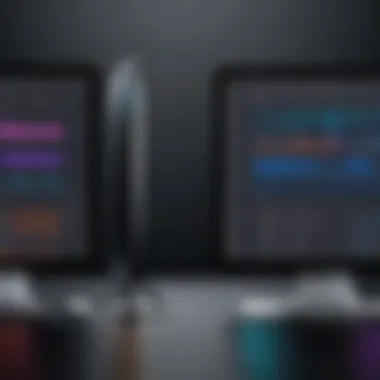

- Educational Resource: dbForge offers an intuitive pathway for learning database management skills. Students can experiment with real databases, which aids in comprehension and retention of concepts.
- Project Development: Students can utilize dbForge to work on projects that require database-driven solutions, allowing them to build portfolios that display relevant skills to potential employers.
- Support for Teaching: Educators can leverage dbForge to demonstrate complex database management tasks in easy-to-understand terms, facilitating better learning outcomes.
In summary, dbForge for Mac enhances the educational experience by providing practical tools that foster learning and skill development in database management.
Comparative Analysis
The comparative analysis holds significant relevance in understanding the utility and performance of dbForge for Mac against other popular database management tools. Analyzing these tools helps professionals identify which software fits their specific needs and workflow requirements. This section conducts a detailed comparison of dbForge for Mac with three notable competitors: MySQL Workbench, Navicat, and DBeaver. By looking at the strengths, weaknesses, and unique features of each software, users can make informed decisions for their database management tasks.
dbForge vs. MySQL Workbench
MySQL Workbench is a widely used open-source tool. It provides a comprehensive feature set for MySQL database design, development, and administration. However, dbForge for Mac presents several advantages.
- User Interface: DbForge offers a more modern, customizable interface. Users report that navigating through options feels smoother.
- Feature Set: While MySQL Workbench includes essential features like SQL development and administration, dbForge enhances this with powerful data comparison and synchronization tools.
- Performance: Some users have reported lag in MySQL Workbench during larger operations, while dbForge tends to maintain consistent performance.
In summary, while MySQL Workbench is a strong contender, dbForge provides a more integrated and high-performing experience.
dbForge vs. Navicat
Navicat is known for its versatility and support for multiple database systems. It stands out for its user-friendly design and robust data handling capabilities. However, dbForge differentiates itself in certain crucial areas.
- Cost: Navicat licensing can be expensive, which may not suit all budgets. DbForge offers a more competitive pricing structure without sacrificing essential features.
- SQL Development Tools: DbForge provides specialized tools for SQL coding and debugging which Navicat lacks in some areas. Users benefit from these features to enhance productivity.
- Community Support: DbForge has a growing community for support and resources, whereas Navicat may have fewer community-generated tutorials and help forums.
Overall, each application has its strengths, but dbForge stands strong in terms of value for money and robust SQL tools.
dbForge vs. DBeaver
DBeaver is another popular open-source tool that prides itself on its versatility. It supports a wide range of databases, which is an essential feature for many users. Nonetheless, dbForge has its own set of advantages.
- User Experience: Users often note that dbForge provides a more tailored experience for database developers. Its focus on MySQL specifically allows it to deliver optimized features.
- Advanced Features: DBeaver may offer general features, but dbForge excels in commands for schema design and effective data management techniques, making complex database tasks more straightforward.
- Performance Metrics: Where DBeaver can sometimes bog down with larger datasets, dbForge consistently performs well in handling these operations with minimal slowdown.
To conclude, while DBeaver has valuable capabilities, dbForge for Mac often provides better usability and advanced functionalities suited specifically for MySQL management.
Community Feedback and Reviews
Community feedback is essential when evaluating any software, particularly tools like dbForge for Mac, which are designed for database management and development. In a constantly evolving tech landscape, user experiences provide invaluable insights that can inform potential users and developers alike. Reviews reflect not only the functionality of the software but also real-world applications. This section elucidates the significance of user testimonials and expert opinions, highlighting the ways in which feedback can enhance understanding of dbForge's strengths and limitations.
User Testimonials
User testimonials play a critical role in consumer decision-making processes. Individuals who have interacted with dbForge for Mac often share their thoughts about usability, performance, and compatibility. Many users highlight the intuitive interface as a major benefit. They feel that it streamlines workflows, making database tasks simpler and less time-consuming. Reviews also frequently mention the robust feature set that allows for efficient database management.
Moreover, users commonly discuss their experiences with customer support. Quick resolutions and comprehensive assistance tend to receive praise, as they enhance the overall user experience. However, some users raise concerns about the initial learning curve when adapting to the tool. Such insights are particularly valuable for prospective users. They paint a fuller picture of what to expect and suggest that users prepare to invest some time in mastering the software. Overall, user testimonials often emphasize practical usage scenarios, which provides potential buyers with real-life examples.
Expert Opinions
Experts in database management and software development contribute significantly to the overall perception of dbForge for Mac. Their analyses typically draw attention to the software's capabilities in terms of performance, security, and integration with other systems. Industry experts generally agree that dbForge is a solid solution for both novice and experienced users, particularly praising its data synchronization features and the capability of creating database diagrams.
"dbForge for Mac stands out in a crowded market of database tools, blending functionality with user-centric design. It is suitable for various use cases, from small scale projects to enterprise-level systems."
While expert opinions tend to lean towards the positive, they also offer constructive criticism. Some experts point to the pricing model as a potential drawback, which may not meet budget constraints for emerging developers or smaller businesses. Furthermore, they often highlight areas for improvement, such as the need for expanded documentation or tutorial resources. This continued input from qualified professionals fosters a culture of growth and improvement within the software. In summary, expert assessments provide an additional layer of scrutiny and validation for those considering dbForge for Mac.
Future Developments and Updates
Future developments in software are crucial. They highlight how a tool will evolve, adapt, and stay relevant. For dbForge for Mac, this section will detail potential new features and the broader vision behind the tool's ongoing development. Understanding these aspects is valuable for users who aim to utilize the software for both immediate requirements and future projects.
Upcoming Features
The upcoming features in dbForge for Mac promise to enhance functionality and user experience. These features are designed based on user feedback and industry trends. Some key anticipated features include:
- Improved Collaboration Tools: As teams shift to remote work, collaborative functionalities become increasingly important. Enhanced real-time editing and version control capabilities can streamline team workflows.
- AI-Driven Data Insights: Incorporating machine learning into data analysis can provide users with automatic insights, making data-driven decisions easier and faster.
- Expanded Integration Options: More integrations with cloud platforms will allow dbForge for Mac to connect seamlessly with other software tools. This feature can enhance productivity for developers working across different environments.
- Customizable Dashboards: Users may see a move towards more customizable interfaces, letting them tailor the dashboard to their specific workflows and preferences.
These features not only aim to address current user needs but also anticipate future trends in database management and development.
Long-Term Vision of dbForge
The long-term vision of dbForge is to establish itself as a leader in the database management space, particularly for Mac users. The aim is to cultivate a comprehensive ecosystem that supports developers from initial design to deployment and maintenance.
Key aspects of this vision include:
- User-Centric Development: Emphasizing user feedback in the development process ensures that updates and new features are aligned with actual user needs.
- Continuous Learning and Training: Providing resources, such as webinars and documentation, can help users maximize the tool's potential. A knowledgeable user base can drive further innovation.
- Focus on Security and Compliance: As data security becomes paramount, dbForge must continually enhance its security measures to protect users’ data and maintain compliance with evolving regulations.
In summary, the future of dbForge for Mac reflects a commitment to innovation and adaptation. Users of this tool can expect ongoing enhancements that align with their needs while addressing broader industry developments. With these updates, dbForge not only solidifies its place in the market but also cultivates a dedicated community that values effective database management.
The End
The significance of concluding the examination of dbForge for Mac lies in providing a holistic understanding of this powerful tool. A conclusion serves as a synthesis of the information presented throughout the article, reaffirming the critical features, advantages, and potential challenges associated with this software. It emphasizes the importance of selecting a database management tool that aligns with both user needs and organizational goals.
In a technology-driven landscape, the demands on database management grow increasingly complex. Professionals must choose tools that not only streamline their processes but also enhance their productivity. dbForge for Mac stands out for its rich feature set and user-friendly interface, making it a viable choice for both seasoned experts and newcomers. Understanding its strengths and limitations allows users to make informed decisions.
Reflecting on the myriad of functions that dbForge offers, from efficient SQL coding to data comparison and synchronization, the conclusion reinforces that mastering such tools is essential in today’s data-driven world. Furthermore, as technology continues to evolve, staying updated on future developments, as discussed in the article, is vital for any user who seeks to remain competitive.
Final Thoughts on dbForge for Mac
dbForge for Mac impressively bridges knowledge gaps by providing an intuitive experience for managing databases. Its integration capabilities ensure a harmonious workflow, boosting the overall efficiency of database tasks. Developers appreciate the immediate feedback from the SQL debug features, while educators find the tool beneficial in teaching core database concepts. The variety of functionalities enhances learning and operational executions.
Moreover, the adaptability of dbForge in catering to both small and large projects contributes to its effectiveness. It supports a transition from novice to expert, with all phases of database management covered. Users can tackle complex queries knowing they have a reliable companion in dbForge.
Recommendations for Users
When deciding whether to adopt dbForge for Mac, a thorough evaluation is essential. Here are several recommendations for potential users:
- Assess Your Needs: Identify specific database management tasks relevant to your work. If your focus lies on UI simplicity and a vast range of features, dbForge is worth considering.
- Explore Future Updates: Keeping an eye on what's upcoming in dbForge's development roadmap can provide insight into its long-term viability.
- Engage with the Community: Participate in forums and user groups. Platforms like Reddit can offer support and shared experiences from other users, which can aid in both troubleshooting and advanced learning.
- Consider the Cost-Effectiveness: Evaluate whether the benefits of using dbForge justify its price, especially against competitors.
By taking these factors into account, users can strategize their approach in leveraging dbForge for their database management endeavors.



