Mastering Deltek Costpoint Log In: Your Essential Guide
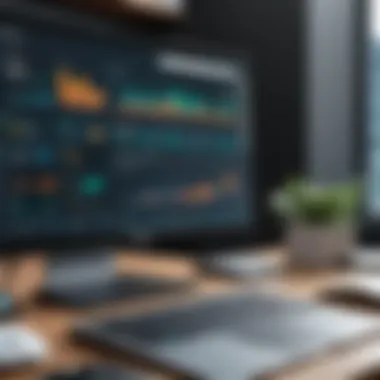

Intro
Deltek Costpoint is a sophisticated software solution that caters predominantly to project-driven organizations. This introductory section aims to provide context for understanding the software's log in processes and importance. As organizations seek to enhance project management and streamline accounting processes, the ability to access Deltek Costpoint tool efficiently becomes crucial.
This guide is designed for a variety of professionals including IT specialists, software developers, and project managers. The focus on log in procedures, troubleshooting, and productivity maximization will empower users to utilize Deltek Costpoint effectively.
Software Overview
Purpose and Function of the Software
Deltek Costpoint serves a specific purpose in the realms of project management and financial control. It integrates various functions that allow organizations to manage project lifecycles, resources, labor, and costs seamlessly. The software enhances accuracy and accountability, essential for organizations operating within competitive markets such as government contracting, engineering, and professional services.
Key Features and Benefits
Deltek Costpoint comes equipped with several key features:
- Resource Management: Efficiently manage both human and material resources to ensure project completion.
- Financial Control: Maintain a tight grip on budgeting, accounting, and reporting to achieve financial compliance and accountability.
- Project Tracking: Monitor project performance in real-time through robust tracking and reporting functionalities.
- User-Friendly Interface: Provides a straightforward user experience that reduces the learning curve for new users.
The benefits of using Deltek Costpoint extend beyond functionality. Organizations often find significant improvements in productivity, reporting accuracy, and project oversight, resulting in more successful outcomes across various projects.
Installation and Setup
System Requirements
Before diving into the installation process, it is essential to understand the system requirements necessary for running Deltek Costpoint effectively. Ensure that your system meets the following specifications:
- Operating System: Compatible with Windows 10 or higher.
- Processor: At least Intel i5 or equivalent.
- RAM: Minimum of 8 GB, with 16 GB recommended for optimal performance.
- Disk Space: At least 100 GB of available storage.
Installation Process
Installing Deltek Costpoint involves a step-by-step process which may vary slightly based on the version you are using. Below is a simplified outline of what the process generally entails:
- Obtain the installation files from your organization’s IT department or the official Deltek website.
- Extract the files to your desired installation directory.
- Run the installer and follow the on-screen prompts to set up the software.
- Configure the system settings, ensuring to input any necessary organizational parameters.
- Complete the installation and initiate the application to verify that all features operate as expected.
Understanding these foundational elements of Deltek Costpoint equips users to engage effectively with the system, fostering a more productive work environment.
Prelude to Deltek Costpoint
Deltek Costpoint is a robust enterprise resource planning (ERP) solution tailored to meet the unique needs of project-driven organizations. This introduction aims to elucidate its significance and core functionalities that cater to the diverse requirements of project management.
Understanding Deltek Costpoint in this article is crucial for users who interact with, manage, or develop related software. It aligns users with the system's purpose, enhancing their ability to utilize its features effectively. This knowledge is not just theoretical; it translates into tangible benefits in terms of productivity and operational efficiency.
Overview of Deltek Costpoint
Deltek Costpoint serves as a pivotal tool for organizations, especially in the government contracting and professional services sectors. Its modules encompass a vast range of functionalities including project management, time and expense tracking, and financial management. These capabilities enable organizations to streamline workflows and maintain compliance with regulatory standards. The integration of accounting and project management in a single platform facilitates decision-making processes based on real-time data.
Overall, Deltek Costpoint provides organizations with the tools necessary for managing complex projects with ease. Its adaptability to different project types and sizes allows users to remain agile in response to shifting demands.
Significance in Project Management
The role of Deltek Costpoint in project management cannot be understated. The software allows teams to collaborate efficiently, track project progress, and manage costs effectively. With features designed specifically for monitoring project health, users can identify potential issues and make informed decisions before problems escalate.
Benefits of Deltek Costpoint in project management include:
- Improved Visibility: Users can access project metrics at any time.
- Risk Management: By analyzing data, teams can forecast risks and develop strategies accordingly.
- Resource Allocation: The system helps optimize resource utilization based on real-time needs.
"Effective project management is essential for achieving strategic objectives. The tools within Deltek Costpoint significantly contribute to this success by fostering accountability and transparency."
Furthermore, the system's reporting capabilities allow managers to present comprehensive analyses to stakeholders, ensuring alignment and informed strategic planning. In essence, Deltek Costpoint is more than a tool; it is a strategic partner that fosters an organized, proactive project management approach.
Starting the Log In Process
The log in process is a critical gateway to accessing Deltek Costpoint. Understanding how to successfully navigate this step is vital not only for personal productivity but also for maintaining the security of sensitive information. A misstep at this stage can lead to frustration or hinder workflow, thus emphasizing the importance of this section. In this segment, we will explore the essential aspects of starting the log in process, including navigating to the log in page and the significance of user credentials.
Navigating to the Log In Page
To begin with, finding the correct log in page is fundamental. This is often accessed through the organization's specific URL for Deltek Costpoint. It is advisable to bookmark this page for quick access. Typing in the URL directly will eliminate any chances of landing on fraudulent sites, thus is an essential safety step.
Once on the log in page, users will encounter various prompts to enter their credentials. The interface should be clear and user-friendly, but it can sometimes be overwhelming especially for new users. Ensuring that you are on the right page is the first proactive step towards a smooth log in process.
Understanding User Credentials
User credentials are the linchpin of secure access. This typically consists of a username and password combination designed to authenticate users. The importance of maintaining the confidentiality of these credentials cannot be overstated. It is essential that users choose strong passwords, ideally incorporating a mix of letters, numbers, and symbols.
In many organizations, a specific format for usernames is required. Be sure to adhere to these specifications, as failing to do so can result in access denial. Often, users may be tempted to reuse credentials from other platforms for convenience, but this habit significantly compromises security.
A strong user credential policy is a major defense against security breaches and enhances overall system trust.
Whether you are logging in for the first time or are a seasoned user, understanding the log in process can minimize errors and ensure access to essential resources. Taking the time to familiarize oneself with the log in page and recognizing the significance of user credentials is an investment in efficient project management with Deltek Costpoint.
User Interface Elements
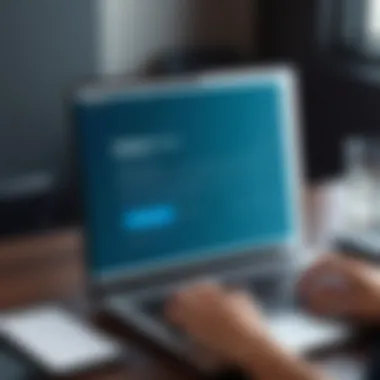

The user interface (UI) of Deltek Costpoint is crucial for ensuring a smooth log in experience. This section delves into key components of the log in page, elucidating how these elements contribute to user accessibility and overall functionality. A well-designed UI elements helps users navigate efficiently, minimizing frustration during the log in process. It holds particular significance for professionals who require prompt access to project management tools without unnecessary delays.
Log In Fields Defined
Understanding the log in fields is fundamental when accessing Deltek Costpoint. Each field serves its purpose distinctly.
- Username Field: This is where users enter their unique identifiers. It helps the system recognize individual profiles. Without a correct username, accessing personal data and features is impossible.
- Password Field: The password field ensures that only authorized users can log in. A strong password contributes to secure access.
- Remember Me Option: This feature allows users to save their credentials on personal devices. While convenient, it is vital to consider the privacy of the device used.
- Log In Button: This option is the final action taken to access the system. It validates the entered fields and directs users to the dashboard if all information checks out.
Each field's design is aimed at minimizing errors that can delay access. Ensuring that these fields are completed correctly is essential before hitting the log in button.
Additional Options and Links
Beyond the primary log in fields, Deltek Costpoint presents additional options which enhance user navigation and support needs.
- Forgot Password Link: This option sends a reset link to the registered email address. It is a critical safety feature that enables users to regain access without needing IT support.
- Help Documentation Link: Directly linking to resources provides users with immediate support. This can include guides that outline common log in issues and solutions.
- Contact Support Information: Having easy access to technical support can significantly expedite the resolution of log in problems. This is especially important for users experiencing critical issues that impact their workflow.
"A well-structured user interface not only facilitates easier navigation but also drastically reduces the time needed for problem resolution."
In summary, the user interface elements of Deltek Costpoint's log in page are designed with user experience in mind. A clear understanding of the log in fields, coupled with additional options and links, empowers users to navigate the system effectively. This leads to a more efficient use of the software, ultimately enhancing productivity across teams.
Common Log In Issues
Log in issues are among the most common hurdles users face when interacting with software systems like Deltek Costpoint. Recognizing these challenges can lead to quicker resolutions, increasing overall productivity. By understanding these common log in problems, user frustrations can be minimized, while ensuring access to critical project management resources remains smooth. Addressing these issues will not only enhance user experience but will also ensure that project timelines are adhered to without unnecessary delays. Here, we delve into the most frequently encountered log in issues and provide insights on how to overcome them effectively.
Incorrect Password Problems
One of the most prevalent issues users encounter during the Deltek Costpoint log in is entering an incorrect password. This problem is often a source of frustration, especially when users are aware of their password but still face obstacles in gaining access. There are multiple reasons this can occur. For instance, users might accidentally activate caps lock, or they may unknowingly insert extra spaces when typing.
To mitigate this issue, users should:
- Double-check the spelling of their password.
- Consider using a password manager to store and autofill their passwords securely.
- Reset their password if they continue to experience issues after 3-5 tries.
Additionally, the system typically locks accounts after a certain number of unsuccessful attempts. This ensures security but can also delay project workflows if not managed correctly.
User Account Locked Out
Account lockouts form another significant log in hindrance. When a user enters the wrong password multiple times consecutively, the account may become temporarily inaccessible. While this measure enhances security by preventing unauthorized access, it can disrupt productivity significantly. Users might find themselves locked out precisely when they need timely access to the software, compounding the issue.
In order to handle this situation, users should:
- Consult their IT department for potential unlock procedures.
- Wait for a specified duration, often around 15-30 minutes, before attempting to log in again.
- Utilize a password reset option if allowed by the system.
Keeping security policies in mind, it is crucial to have a better understanding of how many attempts are permissible before lockout occurs. Awareness is key here.
Network Connectivity Issues
Network problems can also lead to log in difficulties. If the connection is slow or unreliable, users may experience timeouts or failures when trying to access the Deltek Costpoint platform. Such issues can be exceptionally vexing when the user is attempting to meet deadlines or to engage with team members.
To tackle these network-related problems, users are encouraged to:
- Verify their internet connection before attempting to log in.
- Switch to a wired connection if possible, as it is typically more stable than wireless.
- Check with the IT support team for any known outages or connectivity issues that may affect the log in process.
By recognizing and preparing for common log in issues, users can ensure a smoother experience while using Deltek Costpoint, ultimately supporting better project management outcomes.
Security Measures for Log In
In an era where cyber threats are prevalent, implementing robust security measures for log in processes has never been more critical. Deltek Costpoint, being a widely used system in project management and accounting, is a prime target for unauthorized access. Security measures not only safeguard user data but also ensure that organizational integrity is upheld. In this section, we will explore two primary aspects of security: Two-Factor Authentication and Maintaining Password Integrity. Both are essential in creating a secure environment for all users connected to Deltek Costpoint.
Two-Factor Authentication
Two-Factor Authentication (2FA) is a security protocol that adds an extra layer of protection during the log in process. Instead of relying solely on a username and password, 2FA requires the user to verify their identity through a second method. This could be a text message, an email, or a specialized authentication app like Google Authenticator. The implementation of 2FA reduces the risk of unauthorized access drastically.
The benefits of 2FA are manifold:
- Enhanced Security: Even if someone obtains your password, they would still need the second authentication method to access your account.
- User Confidence: Knowing that there are more hurdles for hackers tends to assure users that their information is safe.
- Compliance: Many industries require such measures for regulatory compliance. Implementing 2FA can help companies meet these requirements.
However, organizations must consider usability as well. Balancing security needs with user experience is essential to prevent frustration among users. Therefore, it’s vital to offer Users clear guidance on how to set up and use 2FA effectively.
Maintaining Password Integrity
The cornerstone of any secure log in process is the integrity of passwords. Maintaining strong passwords helps protect sensitive information from malicious attacks. A weak password is often the easiest way for unauthorized users to gain access.
To promote password integrity, consider the following best practices:
- Complexity Requirements: Enforce rules that require a mix of letters, numbers, and symbols. This complexity makes it more challenging for automated tools to guess passwords.
- Regular Updates: Encouraging users to change their passwords periodically limits the risk. If a password is compromised, changing it promptly minimizes exposure.
- Unique Passwords: Users should avoid using the same password across multiple sites. Unique passwords reduce the risk of a domino effect where one breach leads to others.
Using a password manager can also significantly assist users. These tools store and generate complex passwords, allowing users to focus on other aspects of security without remembering each password.
"Implementing security measures is not just about technology; it is also about fostering a culture of security awareness among users."
By prioritizing 2FA and emphasizing password integrity, organizations can enhance security during the log in process of Deltek Costpoint. As threats evolve, continuous evaluation of these measures is essential to keep pace with new risks, ensuring user and organizational data remains secure.


Advanced Log In Options
Exploring advanced log in options within Deltek Costpoint is crucial for users aiming to enhance security and streamline access. These configurations not only provide flexibility but also ensure that user experience is efficient. In an environment where time is money, having seamless access to the platform can significantly impact productivity.
Single Sign-On Configuration
Single Sign-On (SSO) is a feature that allows users to log in once and gain access to multiple applications without having to repeatedly enter their credentials. This simplifies the log in process, thus reducing the likelihood of password fatigue. Users can navigate their work with greater ease and focus on more strategic tasks rather than administrative log in procedures.
To set up SSO with Deltek Costpoint, organizations typically employ a third-party authentication service. This service handles user verification and interacts with Deltek’s log in interface. Key benefits of using SSO include:
- Improved user experience: One set of credentials reduces frustration.
- Enhanced security: Centralized authentication lowers the risk of credential theft.
- Lower IT support costs: Fewer password reset requests mean less time spent by the IT team.
It is important for administrators to ensure that the SSO implementation is secure and compliant with organizational policies. They should also conduct regular audits to track log in activity and address any anomalies.
Accessing Multiple Environments
Many organizations utilize Deltek Costpoint across various environments for different projects or phases of work. Understanding how to access these environments efficiently is fundamental for users, particularly in collaborative settings. This ability allows for better resource allocation and project management.
Accessing multiple environments typically requires specific configurations set by the organization. Users may need to log in through distinct URLs or portals tailored for each environment. Additionally, each environment may have its own set of permissions which users must navigate carefully to ensure they are working within the correct project allocations.
Considerations when accessing multiple environments include:
- User roles and permissions: Ensure that users are granted appropriate access levels.
- Data integrity: Be cautious about changes that may impact other environments.
- User training: Familiarize users with the differences between environments to reduce confusion.
"Embracing advanced log in options like SSO and multi-environment access helps organizations enhance their operational efficiency and reduces the security risks that can arise from traditional log in methods."
In summary, advanced log in options in Deltek Costpoint are essential for maintaining robust security while enhancing user productivity. Implementing these options correctly allows users not just to log in, but to do so in a way that enhances their overall experience.
Post-Log In Experience
The post-log in experience in Deltek Costpoint plays a key role in optimizing user productivity. After successful log in, users engage with the comprehensive functionalities of the platform. Understanding this experience is crucial not only for effective usage but also for enhancing efficiency in project management and accounting tasks. Here, usability factors and features available in the dashboard are essential for users to navigate their responsibilities effectively.
Navigating the Dashboard
The dashboard is the central hub for users after they log in to Deltek Costpoint. It offers a user-friendly interface that displays critical information at a glance. Key components include widgets that may show upcoming deadlines, project statuses, and alerts related to timekeeping and expenses.
Dashboards can be customized to meet individual needs. Users can add, remove, or rearrange elements based on their preferences and requirements. This capability to tailor the dashboard can lead to increased productivity, as users have immediate access to tools and information relevant to their roles.
Effective navigation is about understanding where to find the most important features:
- Project Overview: Users can access real-time updates about various projects.
- Alerts and Notifications: Important reminders regarding deadlines or actions required.
- Shortcuts to Common Tasks: Direct links to frequently performed actions, enabling quicker workflow.
Timekeeping and Expense Management
Timekeeping and expense management are core functions within Deltek Costpoint. Managing resources efficiently is vital for project success and profitability. This section of the application simplifies tracking and reporting time and expenses.
In the timekeeping module, users can input hours worked on specific tasks or projects. This information is essential for accurate billing and payroll. The system is designed to minimize errors during input which helps maintain integrity in the tracking process.
For expense management, users can log expenses related to their projects, attach receipts, and categorize transactions. The functionalities are integrated with project budgets, providing insight into current spending versus planned budget. Key features include:
- Expense Reports: Easy generation and submission of expense claims.
- Approval Workflows: Built-in processes for managers to approve or reject expenses.
- Reporting Tools: Generate reports to analyze spending patterns and stay within financial limits.
Logout Procedures
Logout procedures are critical in maintaining the security of sensitive information managed by Deltek Costpoint. This section outlines the various aspects of logging out and underscores the importance of adhering to proper logout protocols. Implementing effective logout practices helps prevent unauthorized access to accounts and safeguards project management data, which is often sensitive and confidential. Users need to understand that simply closing a browser window is not enough and may lead to potential vulnerabilities.
Proper Log Out Steps
To ensure that your session is terminated securely, follow these steps:
- Locate the Log Out Button: Generally, the log out option can be found in the upper right corner of the Costpoint interface. It is usually represented by a “Log Out” label or an icon.
- Click on Log Out: Clicking the log out button prompts the system to terminate your session. It may take a few moments for the process to complete.
- Verify Successful Log Out: After logging out, look for confirmation messages indicating that you have successfully logged out. This step is important to ensure that your session has ended.
- Clear Browser Cache (Optional): For added security, especially on shared devices, clear your browser's cache and cookies. This will remove stored session information that might be accessed when the browser is reopened.
Following these steps minimizes the risk of unauthorized access, ensuring that your personal information and project details remain secure.
Session Timeout Information
Session timeouts are an important feature designed to enhance security in Deltek Costpoint. When a session is inactive for a predetermined period, the system automatically logs you out. This prevents someone else from accessing your account if you forget to log out.
Consider the following:
- Default Time Settings: Many organizations have established default timeout settings that could range from 10 to 30 minutes. Users should be aware of these settings, as they can vary based on administrative configurations.
- Warnings prior to Timeout: Some systems provide a warning message before automatic logout, allowing users to remain logged in if they are still active. Be attentive to these prompts to avoid unexpected log outs.
- Customizing Timeout Preferences: Depending on your role, you may have options to customize your session timeout preferences. Check with your IT department to explore these options.
It's essential to adhere to session timeout practices as part of your security hygiene since this feature helps reduce the likelihood of unauthorized access and protects sensitive data.
Understanding and implementing effective logout procedures can significantly contribute to maintaining a secure working environment in Deltek Costpoint. Being cautious about logout steps and session management will protect not only personal data but also the integrity of entire projects.
Mobile Access to Deltek Costpoint
In today’s fast-paced work environment, mobile access to software platforms like Deltek Costpoint plays a crucial role. The ability to connect from various devices enhances flexibility, allowing project managers and team members to access essential functionalities anytime and anywhere. This is particularly beneficial for those in the field, where traditional desktop access may not be feasible. Having mobile capabilities can help users stay updated on project progress, manage expenses, and track time efficiently through a single interface.
Mobile Log In Procedures


Understanding the log in procedures specific to mobile access is vital for users. When accessing Deltek Costpoint from a mobile device, users should ensure they are using a compatible browser or app. Here are the steps to follow:
- Open your mobile browser or the official Deltek Costpoint app.
- Navigate to the log in page. Typically, this can be done by entering the URL assigned by your organization.
- Enter your user credentials, including username and password. Ensure you have a stable internet connection, as log in issues can arise from poor connectivity.
- Complete any additional authentication steps, such as two-factor verification if enabled.
- Click or tap on the log in button to access your account.
Following these steps ensures a smoother experience when logging in on mobile devices.
Limitations of Mobile Access
While mobile access offers many advantages, it does come with limitations that users should consider:
- Screen Size: Smaller screens can make navigation more challenging. Some functionalities may not display as well on mobile, leading to potential usability issues.
- Functionality Restrictions: Certain features available on the desktop version may not be present in the mobile interface. This can limit users' ability to perform specific tasks.
- Performance Issues: Depending on the strength of the mobile network, performance may be slower compared to desktop connections.
- Security Considerations: Mobile devices are often more vulnerable to security breaches than secured desktops. Users must ensure they utilize secure connections, like VPNs, when accessing sensitive information.
It is important for users to weigh the benefits of mobile access against these limitations, ensuring that critical tasks are still manageable and secure.
In summary, mobile access to Deltek Costpoint is a significant feature that supports modern project management. Being aware of the log in procedures and limitations helps users make informed decisions about when and how to use mobile access effectively.
User Support and Resources
User support is a fundamental aspect of utilizing Deltek Costpoint, playing a critical role in ensuring users navigate the system effectively. The complexity of project management systems like Costpoint necessitates robust support mechanisms. These assist users in overcoming challenges, maximizing software potential, and adopting best practices. Knowing where to find user support and resources can significantly enhance productivity and ease the learning curve.
Accessing Help and Documentation
Deltek provides extensive documentation to facilitate user understanding of its software's functionalities. This documentation is typically accessible online through Deltek’s official website. The resources include:
- User Manuals: Comprehensive guides cover every aspect of the software, from log in procedures to advanced functionalities. These manuals are essential for both new and experienced users.
- FAQs: Frequently asked questions sections address common concerns and provide straightforward solutions.
- Tutorial Videos: Visual aids can be incredibly helpful for those who learn better through observation, demonstrating features and tasks step-by-step.
Accessing this documentation is often the first step for users seeking to resolve issues independently. Additionally, documentation is updated regularly, ensuring it reflects the latest software updates and features.
Connecting with Technical Support
When documentation fails to provide the needed guidance, connecting with technical support becomes indispensable. Deltek offers various support channels:
- Email Support: Users can submit detailed queries via email. This method is beneficial for complex issues requiring a comprehensive description.
- Live Chat: For immediate assistance, live chat options connect users directly with support staff. Chatting facilitates quick responses, making it ideal for urgent issues.
- Phone Support: Speaking directly with a support representative allows for more intricate problem-solving when necessary.
It is wise for users to familiarize themselves with the support options available through Deltek. Efficient access to technical assistance can significantly reduce downtime and enhance overall experience with the software. Deltek strives to provide timely responses to ensure workflows remain uninterrupted.
Best Practices for Efficient Log In
Efficient log in practices to Deltek Costpoint can significantly enhance user experience and productivity. Poor log in practices can lead to frustration, decreased productivity, and potential security breaches. Therefore, it is vital to adopt best practices that not only streamline the log in process but also secure user accounts against unauthorized access. In this section, we will examine two critical best practices: regularly updating passwords and monitoring account activity.
Regularly Updating Passwords
Regularly updating passwords is one of the fundamental aspects of securing your Deltek Costpoint account. Strong and unique passwords minimize the risk of unauthorized access.
Why is this important?
- Security Risks: Stagnant passwords expose users to threats such as hacking and phishing. Regular changes can mitigate the risk.
- Compliance: Organizations often have policies requiring periodic password changes to adhere to security standards.
- Easy to Remember: Creating memorable yet complex passwords may be challenging, but using password managers can help manage them effectively.
Tips for updating passwords:
- Change passwords every three to six months.
- Use a mix of upper and lower case letters, numbers, and special characters.
- Avoid predictable passwords such as birthdays or sequential numbers.
Monitoring Account Activity
Monitoring account activity is essential for recognizing unusual or suspicious behaviors that could indicate a security risk. Users should be aware of any changes in their accounts, such as unexpected log in attempts or unauthorized access.
Key aspects to consider:
- Audit Logs: Regularly review audit logs available within Deltek Costpoint to track access history. This confirms who accessed the account and when.
- Suspicious Activity: Set up alerts for any unusual activity, such as log ins from unfamiliar IP addresses or devices. This helps in taking immediate action if needed.
- Account Reviews: Schedule periodic reviews of account activity to ensure there are no unrecognized changes.
"Traing the attention of even the most sometimes overlooked security can have profound impacts on the efficiency of your work."
By following these practices, users not only enhance their security but also create a more efficient and productive working environment while using Deltek Costpoint. Regular updates to passwords and diligent monitoring of account activity are instrumental for maintaining integrity and operational effectiveness within this project management tool.
Future Trends in Deltek Costpoint
As organizations embrace digital transformation, tracking the developments in Deltek Costpoint becomes imperative. Understanding these trends allows IT professionals and project managers to prepare for the shifts in technology. Adapting to these innovations will facilitate improved efficiency, security, and user experience within the application. This section will cover two critical themes: emerging technologies affecting log-in procedures and anticipated developments in user experience.
Emerging Technologies Impacting Log In
Recent trends indicate a significant move towards integrating advanced technologies in log-in processes. One notable trend is the adoption of biometric authentication methods. Fingerprint recognition and facial recognition are becoming popular as they offer heightened security and ease of use. Biometric systems reduce reliance on passwords, which can be forgotten or compromised.
Additionally, the integration of artificial intelligence (AI) in authentication processes can enhance security measures. AI can analyze user behavior patterns and flag any unusual activity. By monitoring log-in attempts, AI can help in preventing unauthorized access. This results in more secure environments for sensitive data, essential for project management and accounting activities.
Another technological advancement is the cloud computing infrastructure. By transitioning log-in frameworks to cloud-based systems, organizations can provide flexible access to users. This allows employees to log in from multiple devices and locations while maintaining data integrity and security. The ease of scalability with cloud services enables businesses to adjust their needs without major overhauls to their systems.
Potential Developments in User Experience
User experience (UX) is crucial when it comes to software applications like Deltek Costpoint. Ongoing updates and enhancements aim to streamline the process, making navigation simpler and more intuitive. One anticipated development is the focus on personalized user interfaces. Users will be able to customize their dashboards and settings according to their preferences. This flexibility fosters a sense of ownership and can lead to increased productivity.
Furthermore, advancements in responsive design mean that accessing Costpoint through various devices will be seamless. Whether using a desktop computer, tablet, or smartphone, users can expect a consistent experience. This is fundamental given the rise in remote work and the need for on-the-go access.
Lastly, increasing collaboration features within Costpoint appears promising. Integrating tools that allow real-time communication among team members can lead to better project alignment. This is particularly relevant in environments with remote teams that require constant updates and accountability.
"Enhancements in user experience can lead to substantial productivity gains and improved project outcomes."
In summary, developing user experience trends will not only enhance how users interact with Deltek Costpoint but also aid organization-wide efficiency.



