Evaluating Detectify: A Comprehensive Web Security Review


Intro
Web security is a critical aspect of modern technology. With rising threats from cyber-attacks, ensuring that a website is secure becomes paramount. One of the tools helping organizations to achieve this is Detectify. This article provides a detailed review of Detectify, focusing on its features, usability, and efficiency in identifying vulnerabilities within web applications. By assessing user experience and comparing it with other tools, we aim to deliver a comprehensive understanding of Detectify's position within the landscape of web security solutions.
Software Overview
Purpose and function of the software
Detectify is an automated web security scanner designed to discover security vulnerabilities in websites. It functions by analyzing web applications for potential exploits, providing a robust layer of security for developers and IT professionals. The software aims to simplify the detection process, allowing users to focus on remediation instead of spending excessive time on manual testing.
Key features and benefits
Detectify comes with several key features that contribute to its effectiveness:
- Automated Scanning: Users can initiate scans with just a few clicks. The tool will thoroughly analyze websites and generate reports.
- Comprehensive Reporting: After each scan, Detectify offers detailed insights into found vulnerabilities, which can be invaluable for prioritizing fixes.
- Continuous Monitoring: The tool allows for regular scans, ensuring that newly surfaced vulnerabilities are caught early.
- User-friendly Interface: Detectify has a clean and intuitive design, making it accessible even for those who may not have extensive experience in web security.
- Integration with Other Tools: It can be integrated with project management and incident response tools, enhancing overall workflow.
Overall, these features make Detectify a formidable choice for organizations that prioritize their web security posture.
Installation and Setup
System requirements
Before using Detectify, users should ensure their systems meet the required specifications. Generally, the tool is web-based and does not require extensive hardware. However, a stable internet connection and modern web browser are essential for optimal performance.
Installation process
Setting up Detectify is straightforward. Here are the basic steps:
- Sign up: Users need to create an account on the Detectify website.
- Select a plan: Depending on organizational needs, users can choose from various pricing tiers.
- Add site: After logging in, users can add their website for scanning.
- Initiate scan: Users simply click on the scan button and await the results.
The simplicity of installation and setup is a significant advantage, allowing users to quickly begin protecting their assets without extensive configuration.
"Detectify provides an intuitive user experience that lowers the barrier to effective web security."
Closure
In summary, Detectify stands out as an essential tool in the web security domain. Its automated scanning capabilities, along with a user-friendly interface, enable users to efficiently identify vulnerabilities. Understanding both the strengths and limitations of this tool can help organizations make informed decisions on their web security strategies. As we continue to evaluate Detectify, we will delve deeper into its pricing and user feedback to provide further insights.
Preface to Detectify
Understanding web security tools is crucial for maintaining the safety and integrity of digital assets. Detectify plays a significant role in this landscape by serving as an automated web security scanner. It aids users in identifying vulnerabilities that can potentially lead to security breaches. As cyber threats continuously evolve, the efficiency of tools like Detectify becomes vital. This section will explore the essential elements that define Detectify, revealing how it contributes to the broader context of web security.
Purpose and Functionality
Detectify is engineered to perform automated scans of websites, ensuring a thorough assessment of security vulnerabilities. Its primary purpose is to identify weaknesses before cybercriminals exploit them. This proactive approach enables organizations to safeguard sensitive data, maintain user trust, and comply with regulatory requirements.
The functionality of Detectify encompasses various aspects, including:
- Automated Vulnerability Detection: Scans for various vulnerabilities, including SQL injection, cross-site scripting (XSS), and misconfigurations.
- Continuous Testing: Allows regular checks to keep pace with evolving security threats.
- User-Friendly Interface: Designed for both technical and non-technical users to facilitate ease of use.
Focusing on these functions, organizations can utilize Detectify not only as a point-in-time security measure but also as an integral part of their ongoing security strategy.
Target Audience
Detectify caters to a diverse range of users who require robust security measures for their websites. The primary audience includes:
- Software Developers: They benefit from detailed insights to secure the code and frameworks they create.
- IT Professionals: These individuals utilize Detectify for overall network health and security assessments.
- Small to Medium Enterprises (SMEs): Often lacking extensive security teams, SMEs find value in automated solutions like Detectify, which allows them to minimize risk while maximizing efficiency.


Additionally, tech-savvy students and enthusiasts interested in cybersecurity may find Detectify a practical tool for learning and experimentation. By targeting such varied groups, Detectify establishes itself as a versatile solution in the web security domain.
Key Features of Detectify
Detectify's key features are fundamental in assessing its value as a web security solution. These components not only enhance its functionality but also ensure that users can effectively identify and mitigate potential vulnerabilities in their web applications. The importance lies in how these features interact with the user experience and overall effectiveness of the tool. Each feature addresses specific needs within the realm of cybersecurity, making Detectify a versatile and critical tool for professional IT environments. Below, we explore the main features in detail.
Automated Scanning
Automated scanning is a core feature of Detectify. It allows web applications to be continuously checked for security vulnerabilities without requiring manual input. Users can set up regular scans, which means that potential security threats are identified promptly. This timely identification is essential for maintaining the integrity of web applications. Automated scanning provides a comprehensive overview of security issues, allowing for efficient prioritization of fixes. Moreover, it significantly reduces the workload for IT security teams, enabling them to focus on more complex tasks. The automation ensures that the scanning does not become a bottleneck in regular development workflows, which is critical for maintaining operational agility.
Comprehensive Vulnerability Database
Detectify utilizes a comprehensive vulnerability database that is continually updated. This database includes information on known vulnerabilities, such as those found in third-party software, content management systems, and common web security flaws. By employing this extensive repository, Detectify enhances its scanning processes, ensuring that the latest vulnerabilities are always included in assessments. This comprehensive coverage means users are less likely to overlook critical security issues that could lead to breaches. With a focus on detailed vulnerability insights, organizations can make informed decisions about where to allocate resources for security improvements.
Customizable Security Tests
The ability to customize security tests is a significant feature in Detectify. Organizations can tailor the tests based on their specific needs and the environment in which they operate. This customization allows users to focus on areas with greater risk exposure, ensuring that the most relevant threats are assessed. Moreover, it enables performance tuning of test parameters to match the unique security posture of the organization. Customizable tests can effectively adapt to changes in web applications, which is vital as technology evolves rapidly. Users can utilize this feature to align security testing with organizational goals and regulatory requirements, thus enhancing overall compliance.
Continuous Monitoring
Continuous monitoring is another vital feature of Detectify that supports organizations in maintaining ongoing vigilance for security threats. This feature ensures that any new vulnerabilities are immediately addressed as they arise, reducing the window of exposure. Continuous monitoring helps identify issues that may develop after application updates or changes in the environment. This proactive approach keeps applications secure by providing a constant review of web security, effectively turning vulnerability management into a systematic process. By integrating continuous monitoring into their security practices, organizations can significantly reduce the likelihood of successful attacks.
Detailed Reporting
Lastly, Detectify offers detailed reporting capabilities, which are crucial for effective communication of security findings. The reports generated provide insights into vulnerabilities and their severity, facilitating informed decision-making. These reports are designed to be user-friendly and accessible to various stakeholders, including non-technical stakeholders. By offering clear explanations of vulnerabilities, along with suggested remediation steps, organizations can streamline their response to security issues. This feature reinforces accountability and helps in fostering a culture of security awareness across the entire organization.
Usability and User Interface
Assessing usability and user interface is crucial for any web security tool, including Detectify. A robust user interface significantly enhances the user experience, influencing how effectively professionals can engage with the platform. A well-designed interface encourages efficient navigation and reduces the learning curve, which is paramount for busy developers and IT professionals. Given the technical nature of web security, it is essential that users can quickly access and interpret vital information without extensive training or confusion.
User Experience
User experience with Detectify benefits from its intuitive layout. The dashboard provides clear visibility into security scans and detected vulnerabilities. Users appreciate when important metrics are easily accessible. Clarity in visual elements helps prioritize actions users should take. For instance, actionable insights are highlighted, enabling users to focus on critical issues first.
Navigating through features is straightforward. The design supports various devices, making it adaptable whether on desktop or mobile. Such responsiveness enhances accessibility, catering to professionals who may need to monitor their websites on the go.
One aspect of the user experience that demands attention is how Detectify presents its scan results. The information is organized logically, providing context to vulnerabilities. Users find pie charts and graphs useful in understanding the overall security posture. This visualization of data allows for a quicker grasp of software health over time. However, some users have noted that dense data presentation could be overwhelming. Thus, refinement might enhance clarity further.
Setup and Configuration
Setting up Detectify is generally a straightforward process. Users must create an account and specify the websites they want to scan. Once websites are added, the configuration options come into play. Detectify allows customization of scan settings, which users find beneficial for tailored security assessments.
The integration with Continuous Integration (CI) pipelines is also a notable feature for developers. It simplifies the process of initiating scans automatically during the development lifecycle.
Users should be aware of the depth of configuration options available. While generally advantageous, these settings can be intricate. New users may feel daunted by the options, highlighting a potential area for improvement in user guidance and resources. Documentation provided by Detectify assists in this regard, but enhancing interactive onboarding could ease initial setup frustrations.
Integration with Other Tools
The integration of web security solutions with other tools is a crucial aspect to consider for modern web development and cybersecurity. Detectify, as an automated web scanner, recognizes the need for seamless integration to enhance its utility and efficiency. In this section, we will delve into the various facets of this integration, emphasizing its benefits, potential challenges, and considerations when looking at integration options.
Collaboration Features
Detectify offers several collaboration features that facilitate teamwork among various stakeholders in an organization. Developers, security professionals, and project managers can work together more effectively when using these features. This collaboration is essential, especially when resolving vulnerabilities detected by the scanner.
Some notable collaboration capabilities include:
- Team Management: Users can assign roles and permissions, streamlining collaboration by controlling access to specific features based on user responsibilities.
- Shared Dashboards: Teams can share dashboards, promoting transparency and collective tracking of web security statuses. This makes it easier to prioritize vulnerabilities based on input from various team members.
- Integration with GitHub: By integrating with platforms like GitHub, Detectify simplifies the workflow for developers. Vulnerabilities can be linked directly to the codebase, allowing smoother tracking of fixes and enhancements.
These collaboration features are beneficial as they foster a culture of shared responsibility for web security. By having clear communication pathways within the tools, teams can act promptly on vulnerabilities, ensuring a more secure web application.


Compatibility with Development Environments
Compatibility with existing development environments is another critical factor in determining the effectiveness of web security tools like Detectify. A tool's alignment with prevailing development practices aids in its adoption and utility within different tech stacks. Detectify's compatibility extends across multiple environments, making it a versatile option for various organizations.
Key aspects of compatibility include:
- Support for Multiple Languages: Whether the project is built using JavaScript, Ruby, or Python, Detectify provides scanning capabilities that cater to these programming environments.
- CI/CD Integration: Detectify can easily integrate into Continuous Integration and Continuous Deployment (CI/CD) pipelines. This allows for automated scanning at various stages of development and deployment, enhancing security right from the start.
- API Accessibility: An available API lets developers incorporate Detectify's functionalities directly into their own applications or workflows. This flexibility means users can customize how security checks occur, making it a suitable tool for bespoke development environments.
In sum, Detectify's ability to integrate with other tools and environments plays a pivotal role in its acceptance and usage. As web security becomes increasingly vital in the face of rising cyber threats, ensuring that such tools work well with existing systems is paramount for organizations striving to maintain secure web applications.
Pricing Structure
Understanding the pricing structure of Detectify is crucial for potential users. This section provides insights into the financial implications of adopting the service. Given the range of tools available in the market, making an informed decision based on cost is essential. Pricing not only affects budgets but also influences the features accessible to users, making it vital to assess carefully.
Subscription Plans
Detectify offers a few subscription plans tailored to different user needs. Here’s an overview of their primary plans:
- Essential Plan: This is aimed at individuals and smaller businesses that require fundamental security checking tools. It typically features essential scanning options.
- Team Plan: Designed for groups, the Team Plan includes all Essential features plus additional collaborative tools. This helps teams work together in identifying vulnerabilities effectively.
- Enterprise Plan: This plan caters to larger organizations or enterprises needing more extensive coverage and advanced features. It includes custom solutions and personalized support.
Each plan reflects a shift in the value proposition, emphasizing what users get at various spending levels. Users should evaluate these plans against their specific security needs and the size of their operations.
Cost-effectiveness Analysis
When considering any web security solution, conducting a cost-effectiveness analysis is a key step. This process assesses whether the benefits provided by Detectify justify its costs.
Factors to consider:
- Risk Mitigation: Calculate how much potential loss may occur from security breaches. Detectify's ability to identify risks can save a company from costly repercussions.
- Operational Efficiency: If the solution automates scanning processes, the savings in time and labor must be factored into the cost.
- Scalability: As businesses grow, their security needs evolve. Analyzing how Detectify can scale with your organization may reveal long-term value beyond initial pricing.
User Testimonials also provide insight into whether customers perceive Detectify's pricing as fair relative to the service's performance. A careful review of these factors will enable organizations to better measure the financial return on investment achieved through Detectify’s features.
Detectify’s pricing structure deserves thorough consideration for effective budgeting and maximization of web security resources.
Evaluation of Effectiveness
Evaluating the effectiveness of Detectify is crucial for understanding its role in web security. This section delves into its capacity to identify vulnerabilities, the efficiency of its processes, and the ultimate value of its solutions. By focusing on specifics such as detection rates and real-world applications through case studies, we can assess how well the tool performs in varied environments. Effectiveness encompasses not just the detection of security flaws but also the context of those detections, providing insight into the pragmatic benefits of using Detectify. Moreover, this evaluation offers a roadmap for IT professionals, helping them make informed choices regarding web security solutions.
Detection Rate
The detection rate is a key perfomance indicator for any web security tool. In the context of Detectify, this metric quantifies how effectively the scanner identifies known vulnerabilities and weaknesses. A high detection rate indicates that the tool is comprehensive and reliable, potentially shielding users from various threats.
Users typically look for tools that can discover both common and obscure vulnerabilities. Detectify draws from a large vulnerability database, which is regularly updated, allowing for quick adaptation to new threats in the cybersecurity landscape. Strong detection capabilities relate directly to the tool’s effectiveness in preventing attacks.
Some of the most common vulnerabilities that Detectify can find include:
- SQL injection
- Cross-site scripting (XSS)
- Server misconfigurations
- Exposed sensitive data
To illustrate this, some reviews indicate that Detectify has successfully identified vulnerabilities that other scanners overlooked. However, it is essential to note that detection rates can vary based on the specific context, such as the type of website being scanned or the particular configurations made by the user. Continuous updates and improvements in the scanning algorithms also play a significant role in maintaining or enhancing detection rates over time.
Case Studies
Case studies provide invaluable insights into the actual performance of Detectify in real-world applications. These examples demonstrate how the tool operates in different scenarios, showcasing its strengths and limitations.
For instance, a medium-sized e-commerce site employed Detectify to assess its security measures. The scan results revealed multiple vulnerabilities, some of which were critical. The report helped the company prioritize remediation actions, ensuring customer data was adequately protected. This proactive approach ultimately saved the company from potential data breaches and reputational damage.
Another case study involved a startup in the fintech sector. When launching their application, they used Detectify to run tests. The tool successfully detected multiple flaws in their API implementation. Addressing these vulnerabilities early in the development phase safeguarded sensitive user information.
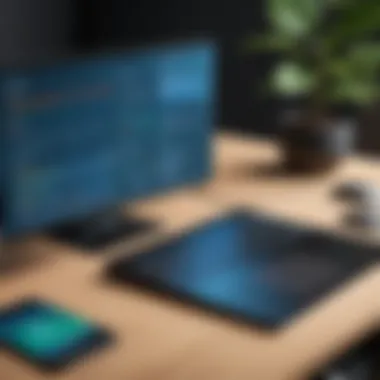

While these cases underscore the efficacy of Detectify, there have also been instances where users reported difficulties in remediation after vulnerabilities were flagged. This underlines the point that while detection is vital, the subsequent process of addressing those vulnerabilities and implementing changes is equally important. Users need to be equipped with the knowledge and resources to act upon the findings effectively.
User Feedback and Reviews
User feedback and reviews play a crucial role in evaluating any software, especially in web security solutions like Detectify. It is important to gather insights from real users to understand not only the performance of the product but also its practicality and real-world application. Reviews highlight personal experiences that may not be covered by technical specifications or marketing claims. They provide a context that can guide potential users, helping them assess the suitability of Detectify in their specific environments.
Analyzing feedback can reveal patterns about usability, effectiveness, and support services. Positive and negative experiences alike can help organizations identify the strengths and weaknesses of the tool. This information is beneficial for software developers and IT professionals looking for reliable security solutions. Furthermore, honest assessments can indicate whether the features offered align with the expectations of its target audience.
Positive Experiences
Many users commend Detectify for its automated scanning capabilities. They appreciate how the software streamlines the detection of vulnerabilities and saves time compared to manual checks. Users often cite the comprehensive vulnerability database, which continually updates to keep pace with emerging threats. This ensures that websites are monitored for the most current risks.
Another recurring positive theme is the detailed reporting functionality. Users find that the reports generated are easy to understand and actionable. This clarity helps teams prioritize vulnerabilities based on their severity and tackle them methodically. The user experience is generally rated highly, with many finding the interface intuitive and user-friendly. This simplicity reduces the learning curve, making it accessible for both novice and experienced users alike.
"Detectify transformed our security protocol. The reporting is clear and offers actionable insights that save us a lot of time." - A satisfied user.
Challenges and Limitations
Despite the positive reception, there are limitations and challenges reported by users. Some feedback mentions that the initial setup may require technical knowledge, which can be a barrier for less experienced users. Configuring the security settings to match specific needs may demand a thorough understanding of web architectures.
In addition, while Detectify covers a broad spectrum of vulnerabilities, some users express a desire for more customization in the types of security tests. Professionals assess that while the automated processes are beneficial, specific scenarios could benefit from tailored testing options.
Moreover, the pricing structure has been a point of discussion. Some have pointed out that for smaller businesses, the cost may not provide a justified return on investment, especially if the frequency of scanning does not align with their operational needs. This factor may lead potential users to consider alternative solutions before making a decision.
In summary, while user feedback is predominantly positive, it is essential to consider these challenges. Balancing the strengths of Detectify with its limitations will provide a clearer picture for prospective users.
Comparison with Competitors
In the rapidly evolving field of web security, the need to assess tools against competitors is critical. This section delves into how Detectify stacks up against other market players. By doing a thorough comparison, users can make a more informed decision based on strengths, weaknesses, and unique selling points. A few key elements must be considered in this evaluation: feature availability, pricing models, scalability, and user satisfaction.
Feature Comparison
Feature comparison involves evaluating core functionalities offered by Detectify against those provided by rivals such as Qualys, Nessus, and Acunetix. Here are some primary aspects:
- Automated Scanning: Detectify provides automated scanning that is easy to set up and use. Similar tools also offer this feature but may differ in frequency and depth of scans.
- Vulnerability Database: Detectify’s comprehensive vulnerability database is continually updated. Comparing this to competitors helps users understand coverage and potential blind spots.
- Customizable Security Tests: The ability to tailor tests is a crucial feature. Detectify allows for custom configurations, which is not always the case with all competitors.
- Continuous Monitoring: While Detectify offers continuous monitoring, other tools may have different approaches. Evaluating how each competitor implements this can give better insights into long-term security management.
This detailed feature analysis provides users with a clear picture of where Detectify excels or lags behind other options.
Market Positioning
Understanding Detectify's market positioning is vital for assessing its value. Currently, Detectify is positioned as a user-friendly tool suitable for small to medium enterprises, as well as for digital agencies. Competitors like Qualys target larger enterprises with more complex needs, thus having features tailored for scalability. Evaluating how each system appeals to its target audience helps discern value and market fit.
By analyzing user feedback, market trends, and pricing, one can gauge Detectify’s standing. It offers clear advantages in usability and is generally praised for its intuitive interface compared to competitors that may offer more complex navigation.
Detectify’s real competitive edge lies in its balance of usability and comprehensive security features, making it a great choice for developers and IT professionals looking for effective tools without unnecessary complications.
Closure and Recommendations
Drawing conclusions from the analysis of Detectify is essential for several reasons. It highlights the practical implications of using such tools in web security. The technology landscape is increasingly complex, and as threats evolve, organizations need reliable means to safeguard their online assets. This article provides a comprehensive review of Detectify, emphasizing its features and limitations. Based on the findings, clear recommendations emerge about adopting Detectify as part of a robust web security posture.
Summary of Findings
The analysis elucidates several key aspects of Detectify:
- Automated Vulnerability Detection: The tool effectively identifies various vulnerabilities through automated scanning, leveraging a comprehensive vulnerability database. This ensures that users are aware of potential threats that could compromise their systems.
- User-Friendly Interface: Detectify stands out with an intuitive user interface that minimizes the learning curve for new users. Software developers and IT professionals can quickly adapt to the platform, enhancing productivity.
- Integration Capabilities: The tool integrates well with existing development environments and collaboration platforms. It supports teams in streamlining security processes and strengthens their overall approach to managing web security.
- Varied Pricing Plans: Detectify offers flexible subscription options. This tiered pricing allows organizations of different sizes to find a plan that fits their needs without overextending their budgets.
- Mixed User Feedback: While many users report positive experiences, there are challenges regarding the depth of certain tests. This aspect needs careful consideration before commitment.
Final Thoughts on Detectify's Utility
Utilizing Detectify can lead to significant improvements in identifying vulnerabilities but should be complemented with other security practices. Organizations should prioritize comprehensive security strategies that include regular updates, training, and additional manual testing to ensure a well-rounded approach.
Overall, Detectify's utility is evident, but it should not stand alone in a security strategy. Ensuring a layered defense in web security will enhance resilience against threats that continually loom over digital landscapes.
"A successful security strategy is not about relying on a single tool; it encompasses a multifaceted approach that combines various methodologies and practices."
Utilize Detectify judiciously as part of your broader security framework.



