In-Depth Review of Dialpad Video Conferencing Features
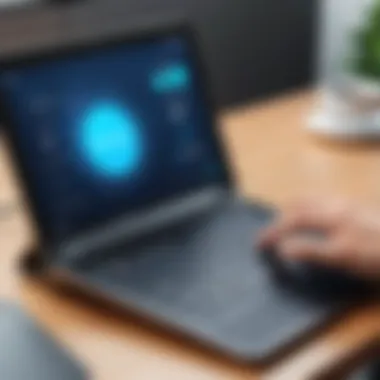

Intro
In today’s fast-paced world, efficient communication is an absolute necessity. With teams scattered across different locations, finding the right tool for virtual meetings can be challenging. This is where Dialpad video conferencing steps in, offering more than just the basics of video calls. It is essential to understand what makes this platform stand out in the crowded marketplace of communication tools. In this analysis, we’ll dissect the software’s purpose, features, setup process, and how it integrates into the broader communication landscape, providing a comprehensive view of its capabilities and applications.
Software Overview
Purpose and Function of the Software
Dialpad Video Conferencing aims to streamline virtual communication through its robust suite of features. Designed for both personal and professional environments, it caters primarily to businesses looking to enhance team collaboration. The software allows users to conduct video calls, host webinars, and collaborate in real-time, addressing the diverse needs of modern communication.
Key Features and Benefits
Dialpad offers several features that are noteworthy. Here’s a breakdown of some key aspects:
- Real-Time Collaboration: Users can share screens and documents effortlessly, which is essential for presentations and strategy sessions.
- AI-Driven Insights: The platform includes AI features that transcribe conversations and generate action items, promoting enhanced productivity.
- Integration Capabilities: Dialpad seamlessly integrates with various CRM tools and Google Workspace, making it a convenient option for teams already using these platforms.
- User-Friendly Interface: With its intuitive design, users can easily navigate the software, minimizing the learning curve.
- Scalability: Whether you’re a startup or a large corporation, Dialpad scales to meet your organizational needs.
In summary, the combination of prioritizing user experience and holding a flexible architecture makes Dialpad an attractive option for numerous sectors.
Installation and Setup
System Requirements
Before diving into the installation process, you should ensure that your system meets the necessary requirements. Generally, you’ll need:
- A stable internet connection
- Devices like a computer (Windows or macOS), tablet, or smartphone (Android or iOS)
- Adequate processing power (at least dual-core CPU)
- Minimum 4GB RAM
Installation Process
Setting up Dialpad is relatively straightforward. Here’s a simple guide:
- Visit the Official Website: Go to Dialpad's official website.
- Choose Your Plan: Select from various subscription plans that suit your business needs.
- Download the App: Depending on your device, download the applicable version from the site or your device’s app store.
- Create an Account: Follow the on-screen prompts to set up your user account.
- Login: Once set up, login to access your dashboard and familiarize yourself with the layout.
Once installed, you can begin exploring the platform’s features and settings to tailor your experience for optimal functionality.
"To effectively choose a communication tool, it is vital to consider both the current and future needs of your organization."
Dialpad Video Conferencing may not be the only option out there, but its extensive features and user-friendly design make it worth considering for a range of communication scenarios.
Prologue to Dialpad Video Conferencing
In today’s fast-paced world, where collaboration spans across geographies and time zones, video conferencing tools like Dialpad have become essential. Understanding the significance of these platforms goes beyond merely connecting with colleagues. It's about seamless communication, enhanced productivity, and fostering relationships in a digital landscape. Dialpad aims to bridge the gap between traditional communication methods and modern digital necessities.
Overview of Video Conferencing Tools
Video conferencing tools have evolved dramatically over the last few years. Initially, they were luxury items, only utilized by large corporations with ample resources, but now they are commonplace in the daily routines of businesses of all sizes. With offerings that range from simple video calls to complex collaborative features, the ecosystem is diverse. Here’s what makes video conferencing a vital part of modern communication:
- Accessibility: Tools like Dialpad allow participants to join from virtually anywhere, enabling a remote or hybrid workforce.
- Cost-Effective: Unlike in-person meetings that require traveling expenses, video conferencing reduces costs significantly.
- Real-Time Collaboration: Features such as screen sharing, chat functions, and file exchange enable participants to collaborate in real time, driving efficiency.
With the growing reliance on remote work, robust video conferencing software has transitioned from a nice-to-have to a must-have for organizations aiming to remain competitive.
Dialpad’s Vision for Communication
Dialpad’s approach to communication is rooted in the belief that effective interaction is the cornerstone of successful business operations. They envision a platform that not only serves as a video conferencing tool but acts as an integrated hub for all communication needs. Their goals include:
- Unified Communication: Dialpad integrates voice calls, messaging, and video conferencing into a single platform, promoting fluency across different modes of communication.
- Smart Technology: The use of artificial intelligence within Dialpad's tools enhances user experience by automating tasks, such as transcriptions of discussions or AI-powered insights into meeting outcomes.
- Focus on User Experience: With an intuitive interface and easy navigation, Dialpad aims to streamline the experience for users, whether they are tech-savvy professionals or less familiar with digital tools.
This blend of vision and technological advancement places Dialpad as a formidable player in the video conferencing realm. Understanding this foundation is crucial for evaluating how Dialpad can be leveraged effectively in various professional contexts.
Key Features of Dialpad Video Conferencing
Dialpad Video Conferencing offers a range of features that are essential for seamless communication in today's fast-paced digital environment. Its strong emphasis on user experience, integrated tools, and collaboration capabilities set it apart from other platforms. By honing in on these key features, users can fully appreciate how Dialpad enhances their video conferencing experience and supports productivity.
User Interface and Usability
A well-designed user interface makes a world of difference when it comes to video conferencing tools. The simplicity of Dialpad’s layout is immediately noticeable. With clean lines and organized menus, even the most technophobic user can navigate with ease. The intuitive design ensures that participants can find what they need, whether it's joining a meeting or sharing screens. Additionally, the responsive design adapts to various devices, allowing users to switch between desktop and mobile with minimal hassle.
Moreover, the streamlined process for scheduling meetings directly integrates with calendars like Google Calendar or Outlook, making it easy to keep track of engagements without needing extensive training. This user-focused approach significantly enhances daily operations, cutting down on time wasted figuring out functionality.
Integrated Communication Tools
Voice Calling
Voice calling within Dialpad serves not just as a simple feature but as a cornerstone of its functionality. The direct integration enables participants to transition from a video call to a voice call efficiently. One key characteristic is its ability to connect calls seamlessly over the internet without needing additional software, which is a real boon for professionals working remotely.
A unique feature of Dialpad's voice calling is its intelligent call routing. This approach ensures that calls are directed to the right person or department, improving response times. However, the reliance on internet connectivity may lead to occasional issues, like latency or dropped calls during high-traffic periods, which some users have highlighted in feedback.
Messaging Capabilities
Messaging capabilities in Dialpad allow for quick and effective communication during meetings. The instant messaging function enables participants to share ideas and important points without interrupting the speaker. This feature is particularly useful in larger organizations where discussions often need to happen simultaneously.
An interesting aspect of Dialpad’s messaging tool is its integration with other applications, enabling users to pull in relevant information directly into chats. However, some users report that notifications can be overwhelming if not managed well, leading to distractions during critical discussions.


Collaboration Features
Screen Sharing
The screen-sharing feature in Dialpad is designed to facilitate discussions and presentations effectively. It allows one participant to share their screen with others, making presentations clearer and more cohesive. This feature is popular because it eliminates the guesswork of explaining processes verbally. Instead, users can visually guide their teammates.
Moreover, this capability supports annotations, which means viewers can mark up shared documents in real time. The major downside is that connectivity issues could affect the clarity of what is displayed, potentially leading to miscommunication, especially in crucial meetings.
File Sharing
File sharing remains an essential component in a collaborative setting. Dialpad allows users to send documents directly through the interface, streamlining the process. This immediate access to necessary files often contributes to increased productivity, as participants don’t need to switch between applications.
While the efficiency of file sharing is beneficial, limitations do exist. For example, users have pointed out the file size restrictions, which could pose problems when dealing with larger presentations or multimedia content. In contrast, quick access to files often outweighs these challenges, particularly when files are readily available for download.
Real-Time Editing
Real-time editing showcases Dialpad's commitment to collaboration, allowing multiple users to work on documents together simultaneously. This feature turns the application into a dynamic workspace, enabling teams to make changes, leave comments, and track revisions without the fuss of email exchanges.
A key advantage of real-time editing is its capacity to enhance teamwork, particularly in creative projects or brainstorming sessions. However, this feature can lead to confusion if multiple users edit simultaneously without clear communication about roles. Finding that balance is crucial for making the best of this powerful tool.
In summary, the key features of Dialpad Video Conferencing, such as its user-friendly interface, integrated communication tools, and strong collaboration features significantly bolster productivity and enhance the overall video conferencing experience.
Technical Specifications
Understanding the technical specifications of any video conferencing platform, including Dialpad, is essential. These specifications provide crucial insights into performance, reliability, and user experience. Having a firm grasp on system requirements and compatibility helps organizations make informed decisions about deployment and usage across different environments.
As businesses increasingly adopt remote work models, the need for seamless integration with various hardware and software systems becomes paramount. The technical aspects encompass everything from software dependencies to compatibility with various devices, underscoring how these factors influence the overall efficiency of the conferencing solution.
System Requirements
When it comes to Dialpad Video Conferencing, system requirements refer to the minimum technology needed to run the platform effectively. These specifications might vary based on the device used, but generally, they include operating systems, processor speeds, and available memory. It's important to note that meeting these requirements is not just about ensuring functionality; it also correlates with the overall user experience.
A lack of required specifications can lead to frustrating experiences, such as lagging video, poor audio quality, or even unexpected crashes during important meetings. Organizations should assess their current hardware setup before adopting Dialpad to avoid such pitfalls.
Compatibility with Devices
Desktop
Dialpad's compatibility with desktop systems lays a strong foundation for effective video conferencing. Most modern desktops come equipped with robust hardware that can efficiently handle video processing, leading to smooth and high-quality calls. One major characteristic of desktop compatibility is its ability to often support larger screens, enhancing the visual experience during presentations or meetings.
- Key Benefit: The larger display allows users to view multiple participants, shared content, and chat functionalities without feeling cramped.
- Unique Feature: Many desktop systems allow the use of external cameras and microphones, yielding significantly better audio and visual quality. However, the downside can be their relatively higher cost compared to mobile or web app alternatives.
Mobile
Mobile devices offer significant flexibility for users, allowing them to join meetings on the go. Dialpad’s mobile compatibility is designed for convenience, perfect for those who often are traveling or working away from the desk. One major feature of mobile devices is their integrated cameras and microphones that are often of satisfactory quality for video calls.
- Key Benefit: The portability of mobile devices means meetings can be held anywhere, ensuring that employees can easily stay connected.
- Unique Feature: Push notifications help keep users informed of upcoming meetings and messages, although they usually rely on stable internet connections, which might not always be ideal in less urban areas.
Web Applications
Dialpad's web application plays a pivotal role, especially for users who prefer not to download software. This format is convenient as it facilitates quick access from any browser without installation hurdles. The key characteristic here is that it runs seamlessly across different operating systems, including Windows, macOS, and Linux.
- Key Benefit: Web applications ensure that users can connect from virtually any device with internet access, promoting adaptability and ease of use.
- Unique Feature: The web application typically offers full functionality, but it can sometimes lag behind native applications in performance, particularly during high-intensity tasks like sharing high-resolution videos.
Implementation in Business Environments
The implementation of video conferencing solutions like Dialpad in business environments has become increasingly vital. In a world where remote work and digital collaboration are no longer optional trends but standard practices, understanding how these tools integrate into the professional landscape is crucial for organizations aiming to maintain efficiency and connectivity. Here, we'll delve into the significance of adoption, enhancement of remote work practices, and examine some real-world success stories that illustrate Dialpad's utility.
Adoption in Corporate Settings
Dialpad offers a seamless introduction to corporate environments, allowing for straightforward onboarding processes that cater to a range of businesses, from startups to established enterprises. The platform's user-friendly interface simplifies the transition to digital communication, minimizing resistance and enhancing user adoption. This is significant because the efficiency of a company's operations can largely depend on how easily employees adapt to new tools.
Some specific elements to consider include:
- Streamlined Communication: Dialpad facilitates instant communication among team members, reducing the time spent on back-and-forth emails.
- Scalable Solutions: As companies grow, they need tools that can adapt. Dialpad can scale to meet increased demand without the hiccups often associated with traditional conferencing systems.
- Integration with Existing Tools: Whether it's CRM systems or project management software, Dialpad's compatibility means businesses can incorporate it into their existing workflows easily.
Enhancing Remote Work
With the rise of telecommuting, enhancing remote work experiences has become fundamental. Dialpad doesn’t just support video conferencing; it fosters a connected workplace culture regardless of location. Team members can rely on features such as screen sharing, where visual collaboration brings ideas to life more effectively than words alone. Real-time collaboration on documents can also happen without the need for multiple tools, reducing distractions and increasing productivity.
For remote teams, the benefits include:
- Flexibility: Participants can join meetings from anywhere, breaking down geographic barriers and allowing for a diverse workforce.
- Time Savings: Meetings can be scheduled quickly, and on-the-fly adjustments can be made to accommodate fluctuating schedules.
- Improved Engagement: Features like video and messaging options encourage engagement and keep team members invested in discussions, which is crucial when face-to-face interactions are limited.
Case Studies and Success Stories
Real-life applications of Dialpad shine a light on its effectiveness within different business contexts. For instance, Tech Solutions Inc. implemented Dialpad during a departmental overhaul, which resulted in a 25% faster project turnaround due to enhanced communication and collaboration features.
Another example is GreenField Marketing, where concerns about disjointed communication in a remote setting were put to rest by Dialpad's integration with their existing CRM system. The ability to hold video calls directly linked to customer profiles streamlined operations and ultimately resulted in a 15% increase in client satisfaction rates.
"Being able to communicate visually with our clients has completely transformed our approach. It’s like having a face-to-face meeting without the geographical constraints," said Sarah Lee, Project Manager at GreenField Marketing.
In summary, implementing Dialpad Video Conferencing tools in business environments fosters not just connectivity but also productivity and satisfaction. As companies navigate the challenges of modern remote work, leveraging such technology becomes not merely advantageous but essential for success in a competitive landscape.


Quality of Service
In the realm of video conferencing, the term "Quality of Service" often serves as a litmus test for the effectiveness and reliability of a communication platform. Dialpad Video Conferencing, known for its impressive features, places a significant emphasis on ensuring high-quality audio and visual experiences. Several critical components contribute to overall Quality of Service that not only enhances user satisfaction but also streamlines productivity across various sectors.
Audio and Video Quality
Audio and video quality stand at the forefront of any video conferencing tool’s success. Nobody enjoys a conversation marred by garbled voices or pixelated images. Dialpad aims to resolve this issue through advanced algorithms that optimize audio and visuals in real-time. Users can expect a clear and crisp connection, enabling seamless interactions.
Key elements to consider:
- HD Video Resolution: Offering high-definition video helps reduce distractions and ensures participants can engage effectively.
- Adaptive Audio Processing: This technology adjusts sound levels automatically to balance background noise and speaker volume, ensuring clarity without needing constant manual adjustments.
- Bandwidth Optimization: Dialpad employs smart techniques to adjust video quality based on network conditions, maintaining a satisfactory experience even with fluctuating internet strength.
In practical terms, this means users can host international meetings without worrying about choppy feeds or missed comments. The experience can feel as close to face-to-face communication as possible, enhancing collaboration across distances.
Network Performance and Latency
A smooth video conferencing experience often hinges on network performance and latency. The lower the latency, the more in sync the conversation feels; high latency can create awkward pauses that disrupt the flow of communication. Dialpad proactively addresses these challenges by utilizing advanced networking protocols that enhance connection stability.
Consider the following factors:
- Real-time Data Transmission: The platform leverages protocols designed for minimal delay, getting users their conversations without unnecessary lags.
- Server Distribution: Dialpad uses a global network of servers to reduce the physical distance between participants, thus speeding up data transmission.
- Multiple Connection Options: From Wi-Fi to mobile data, allowing various connection methods can help users maintain robust connections regardless of their circumstances.
Many users appreciate how Dialpad balances video quality under varying network conditions. If someone’s connection falters, Dialpad’s adaptive features ensure that the conversation continues without interruption, a crucial benefit for any professional meeting.
"The efficiency of a video conferencing tool goes beyond just its features; it's about creating a seamless experience that bypasses physical barriers."
Overall, maintaining high Quality of Service regarding audio, video, and network performance is vital for fostering effective communication. Dialpad’s commitment to these elements makes it a rival in the competitive landscape of video conferencing tools.
Security Considerations
In today's digital landscape, the conversation around video conferencing isn’t just about how to connect, but how to do so securely. In a time when remote work and online meetings have surged, security in video conferencing tools has become non-negotiable. Dialpad recognizes this reality, prioritizing user safety through stringent security measures.
When evaluating a video conferencing solution, businesses should scrutinize potential vulnerabilities. Breaches can lead to unauthorized access to sensitive information, tarnishing a company's reputation and possibly leading to hefty fines. Thus, security considerations are not just an add-on; they are core to a tool's viability and trustworthiness.
Data Encryption Standards
Data encryption serves as a fortress protecting communications from prying eyes. Dialpad employs state-of-the-art encryption standards to ensure that data remains secured during transmission and at rest. End-to-end encryption is a vital feature, meaning that the information is secured from the point it leaves one device until it reaches another.
Key components of Dialpad’s encryption protocols include:
- Transport Layer Security (TLS): This encrypts the connection between users, making it extremely difficult for anyone to intercept the communication.
- Secure Real-time Transport Protocol (SRTP): Specifically designed for voice and video, SRTP encrypts the media streams, ensuring that even if data packets are captured, they will be unreadable.
- Compliance with Data Protection Regulations: Dialpad strives to meet various regulations such as GDPR and HIPAA, which require stringent data protection and privacy standards.
User Privacy Features
Beyond encryption, user privacy is a paramount concern. Dialpad implements several features to empower users with control over their personal information and conversations. These enhancements are crucial in fostering trust, as users need assurance that their data won’t be sold, shared without consent, or mishandled.
Some significant user privacy features include:
- User Consent for Data Collection: Users are informed about what data is collected and how it is used, allowing them to make informed decisions.
- Control Over Meeting Settings: Users can configure their meetings to limit recording capabilities, thus reducing the chance of unwanted data storage.
- Regular Audits and Transparency Reports: Dialpad maintains a commitment to transparency, providing users with insights on security practices and incident reports.
"In a world where data breaches are increasingly common, investing in platforms that prioritize user security and privacy is essential for any organization."
Comparison with Competitors
In the rapidly evolving landscape of video conferencing, comparing Dialpad with its competitors is crucial for users making informed decisions. Each platform, including Zoom, Microsoft Teams, and Google Meet, comes packed with its own set of features and functionalities. Knowing how Dialpad stacks up can highlight its unique advantages and possible pitfalls. This section scrutinizes these competitors to illuminate where Dialpad excels and where it may have some ground to cover.
Dialpad vs. Zoom
Zoom, known for its user-friendly interface and robust performance, has become synonymous with video conferencing. It has gained significant traction in both personal and professional settings. One of its major strengths is its scalability, making it suitable for everything from small team meetings to large webinars.
Strengths of Zoom:
- High participant limits: Zoom permits a vast number of participants in a single call, which is beneficial for large corporations or events.
- Extensive features: Options like virtual backgrounds and breakout rooms enhance user experience, catering to diverse needs.
- Recordings: Capturing meetings for later reference is seamless and readily accessible.
In comparison, Dialpad does not support as many participants in a single meeting, focusing instead on optimizing communication channels within teams. Its integration of voice calling and messaging as a part of video calls provides a more cohesive experience, especially for teams already using Dialpad’s other services.
Dialpad vs. Microsoft Teams
Microsoft Teams offers deep integration with Office 365, making it an appealing option for organizations entrenched in the Microsoft ecosystem.
Strengths of Microsoft Teams:
- Integration with Office Tools: Seamlessly connecting Word, Excel, and other Microsoft apps enhances productivity.
- Robust chat functionality: Features like threaded conversations and integration with planners foster communication across projects.
- Enterprise-level security: Microsoft Teams provides strong data protection, which is vital for larger organizations.
While Microsoft Teams is powerful, Dialpad's advantage lies in its simplicity and focus on user experience. Unlike Teams, which can feel cluttered with numerous functionalities, Dialpad prioritizes straightforward communication and collaboration, helping teams focus without unnecessary distractions.
Dialpad vs. Google Meet
Google Meet has emerged as a go-to option, particularly for those using G Suite. It offers simplicity and ease of use that is attractive to many users, especially students and teachers.
Strengths of Google Meet:
- Integration with Google Workspace: The direct tie-ins with services like Google Docs and Calendar help streamline planning and sharing.
- Browser-based access: Users can launch meetings without downloading additional apps, making access easy and quick.
- Affordable: Google Meet often comes at a lower cost for educational and eligible nonprofit institutions.


When juxtaposed with Dialpad, Google's offering tends to lack versatility in communication tools. Dialpad integrates voice, messaging, and video conferencing into a single platform. This can reduce the need to toggle between applications, a distinct advantage for users who prefer a consolidated work environment.
"Understanding where one tool shines versus another can be key in deciding the best fit for your team’s needs."
The choice between these platforms ultimately depends on your specific needs, team size, and the existing tools your organization employs. Taking these aspects into account can guide you in selecting the right video conferencing service to meet and exceed your communication goals.
Pricing Model
Understanding the pricing model of Dialpad Video Conferencing is crucial for professionals and organizations considering its integration into their workflow. In a world where budget constraints are common, making informed decisions about spending on communication tools can mean the difference between operational efficiency and financial strain. Thus, an analysis of subscription plans and the value offered becomes particularly relevant.
Subscription Plans
Dialpad offers several subscription plans catering to a range of user needs, from small teams to large enterprises. The tiers typically vary based on features and benefits, enabling users to select a plan that best aligns with their requirements and budget constraints. Each option comes with distinct functionalities:
- Basic Plan: Ideal for startups and small teams needing fundamental features such as audio and video conferencing, along with essential integrations.
- Pro Plan: This plan includes advanced features like enhanced security options and improved customer support, making it suitable for professionals needing a bit more out of their conferencing experience.
- Enterprise Plan: Aimed at larger organizations, this plan boasts tailored solutions, allowing for a customizable experience that scales with the business. It includes dedicated support and high-level integrations with other enterprise-level tools.
The flexibility in plans is a major draw, as it allows businesses to find a configuration that suits them without unnecessary expenditure, thus enabling better allocation of resources.
Value for Money Assessment
When evaluating any service, the concept of value for money plays a pivotal role. Dialpad’s pricing structure can be seen as competitive, especially when weighed against the efficiency and capabilities it offers. Here, the assessment involves looking at several factors:
- Feature Comparison: Assessing what your investment affords you is key. The inclusion of user-friendly interfaces, outstanding audio/video quality, and integration with various tools can improve not only the communication experience but overall productivity.
- Return on Investment (ROI): Switching to a dependable video conferencing solution can lead to significant time savings, enhanced collaboration, and potentially reduced travel costs for businesses. When you think about it, the expense of traveling for meetings can often outweigh the annual cost of an effective virtual communication solution like Dialpad.
- Customer Support: Quality support can add immense value. Users often forget to factor in how critical a responsive customer support team is when real issues arise. Dialpad's support structure aims to minimize downtime and ensure a smooth user experience.
Ultimately, the value proposition provided by Dialpad Video Conferencing appears to align well with the demands of today’s digital communication landscape.
"Investing in the right tools can elevate a team’s capability beyond regular expectations, fostering innovation and collaboration."
User Feedback and Reviews
User feedback and reviews stand at the heart of understanding the true value of any software product. In the case of Dialpad Video Conferencing, these perspectives can reveal a great deal about its practical usability and strengths, while also highlighting any potential weaknesses that users may encounter. Gathering feedback isn’t just a matter of quantifying stars on a rating scale; it involves interpreting feelings, experiences, and practical outcomes that users face day to day. This depth of insight is crucial for a discerning audience, especially those in tech-savvy professions who rely on performance and reliability.
Positive User Experiences
Many users have shared their positive experiences with Dialpad Video Conferencing. A significant highlight from the feedback revolves around its user-friendliness. New users often express how seamlessly they could adapt to this platform without much of a learning curve. For instance, one user praised how they could initiate a video call with a mere couple of clicks, allowing their team meetings to flow smoothly without wasting valuable time.
Another common thread among satisfied users is the integration capabilities. Those in IT often mention how effortlessly Dialpad works alongside other tools. Features like file sharing and the ability to synchronize with calendar apps come in handy, making remote collaboration feel less fragmented. Furthermore, the quality of audio and video has drawn commendations, with users noting that even during peak internet usage times, connections remain stable.
"The ease of starting a meeting means we spend less time fumbling with settings and more time on the agenda," said one project manager during a feedback session.
Common Issues and Criticisms
Of course, no platform is without its challenges, and Dialpad is no exception. One of the recurring criticisms centers around its limited customization options. While the interface is user-friendly, some users feel that it lacks the flexibility needed to tailor the experience according to specific team needs. Many have voiced a desire for more visual themes or layouts to better align with their organization's brand identity.
In addition, some users have noted occasional glitches during high-traffic times, like video lag or dropped calls. Although the issues appeared to be sporadic, it raises concerns about dependability especially when hosting larger meetings. Moreover, there have been mentions of customer support responsiveness, with a handful of users experiencing delays in responses during critical troubleshooting moments.
In examining user feedback, both the praise and criticisms accumulate to present a well-rounded view of Dialpad Video Conferencing. This comprehensive insight enables potential users to discern whether the platform aligns well with their operational needs and expectations, while also suggesting areas where improvement could enhance the overall experience.
Future Directions for Dialpad
In examining Dialpad's future directions, it becomes evident that the realm of video conferencing is evolving at a rapid pace. The significance of looking ahead lies in understanding how Dialpad will adapt to the changing landscape and emerging user needs. With technology continuously advancing and user expectations rising, Dialpad's trajectory can inform businesses aiming to leverage video conferencing effectively.
Upcoming Features
The anticipation surrounding upcoming features of Dialpad is palpable among users and industry experts alike. As the platform navigates through competitive waters, it seems poised to introduce several enhancements. Here are a few potential additions to keep an eye on:
- AI-Powered Transcription: This feature aims to offer real-time transcripts, helping participants focus without scribbling notes. It can especially benefit those who join meetings late or need a recap.
- Integration with More Apps: Dialpad could widen its app integrations, connecting seamlessly with tools like Asana, Notion, and Salesforce. This could streamline workflows, making it easier for users to coordinate tasks and teams.
- Virtual Background Options: With remote work becoming a standard, personalized virtual backgrounds can add a layer of professionalism or creativity, allowing users to curate their appearance in video calls.
These prospective features not only keep the platform relevant; they could potentially elevate user satisfaction and draw new clientele.
Market Trends in Video Conferencing
The video conferencing market is not static; it reflects broad shifts in work patterns and technology. Trends play a crucial role in shaping Dialpad's functionalities and overall strategy. Here are some critical market trends worth noting:
- Hybrid Work Models: As organizations move towards hybrid arrangements, video conferencing must cater to both in-office employees and remote workers. Dialpad’s capacity to create fluid communication between distributed teams will be vital.
- Increased Mobile Use: With mobile devices saturating the market, optimizing video conferencing for mobile users is no longer optional. Dialpad must ensure its app provides users a seamless experience across all screen sizes.
- Focus on Mental Well-Being: Online meeting fatigue is becoming a hot topic, so platforms that integrate breaks, wellness features, and engagement tools are likely to take the lead.
These directional shifts highlight the need for Dialpad to remain agile and proactive. In a crowded marketplace, aligning product development with these trends will be fundamental for success.
"Staying ahead of trends isn’t just good practice; it’s a lifeline in the tech realm. Meeting user needs before they even recognize them is what sets the frontrunners apart."
In sum, as Dialpad looks to the future, these upcoming features and market trends will not only inform their product road map but also dictate the platform's potential as a leader in video conferencing solutions. Meeting the evolving expectations of users is critical—and it seems Dialpad is keen on staying several steps ahead.
Closure
The conclusion serves as the summary of key insights discussed throughout the article regarding Dialpad Video Conferencing. It highlights the unique elements of Dialpad and how it stands apart in the competitive landscape of video conferencing tools. Users now have a clearer perspective on how to leverage Dialpad’s distinct capabilities for both personal and organizational communication needs.
Final Thoughts on Dialpad Video Conferencing
Dialpad Video Conferencing is more than just another tool in the digital communication toolbox. Its integration of various features, such as voice calling, messaging, and real-time editing, sets it apart. These functionalities not only enhance user experience but also streamline workflows for businesses. It’s designed for the future, anticipating needs for connectivity in an increasingly remote workforce. With a user-friendly interface and competitive performance metrics, Dialpad proves itself as an invaluable asset. As managing virtual teams becomes more commonplace, the importance of an effective video conferencing solution cannot be overstated.
Recommendations for Potential Users
For those considering Dialpad for their video conferencing needs, a few recommendations can enhance your experience:
- Assess Your Needs: Begin by evaluating your specific requirements. Understand how often and in what capacity you will use the platform. This helps in choosing appropriate features and subscription plans.
- Leverage Integrations: Dialpad seamlessly interfaces with tools like Google Workspace and Microsoft 365. Incorporate these integrations to maximize productivity and reduce fragmentation.
- Experiment with Features: Take the time to explore all the features available, including screen sharing and file sharing. Engaging with these functionalities can unveil how they make communications smoother and more efficient.
- Stay Updated: Follow Dialpad’s updates and improvements regularly. As technology evolves, staying informed on new features ensures you’re getting the most out of the platform.
"In today's business environment, communications tools must be agile and adaptable. Dialpad checks those boxes with its range of features."
This comprehensive examination of Dialpad Video Conferencing underscores its significance in today's digital communication era.



