Top Differential Backup Software for Data Security
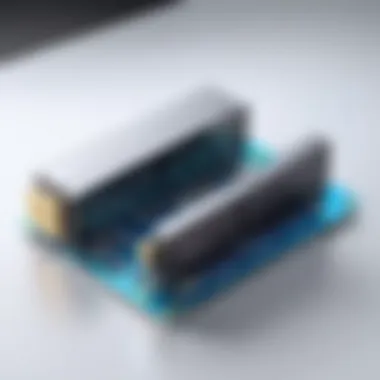

Intro
In today's digital world, data is one of the most valuable assets. Whether you're a software developer, an IT professional, or a student diving into tech, knowing how to protect your data is paramount. Among the various backup strategies available, differential backups strike a fine balance between efficiency and security. This article digs into the realm of differential backup software, offering insights on the best options available.
The sheer volume of varied backup solutions on the market can leave even seasoned tech enthusiasts in a tizzy. So, why focus on differential backups? In simple terms, this method captures the changes made since the last full backup. It’s efficient and saves time while ensuring you don't lose crucial data.
Over the course of this guide, we will explore key software applications that stand tall in the realm of differential backup. We'll look at their features, ease of use, and overall performance. This exploration will help in making educated decisions about which software serves your needs best, regardless of whether you're a seasoned pro or a casual user.
Software Overview
Purpose and Function of the Software
Differential backup software primarily aims to safeguard your data. By creating backups that only include changes made post the last full backup, these tools reduce storage space requirements and backup times significantly. They are a middle ground between full and incremental backups, allowing users to restore data without the need for an exhaustive recovery process.
Key Features and Benefits
When choosing differential backup software, look for these core features:
- Automatic Scheduling: Set the software to run backups at convenient intervals without manual effort.
- Incremental Change Tracking: Only new and altered files are backed up since the last full backup, saving both time and space.
- User-Friendly Interfaces: Simple dashboards make navigation and configuration smoother, especially for less tech-savvy users.
- Data Encryption: Many tools offer encryption during transfer and storage, adding a layer of security against potential breaches.
The benefits of these features are manifold. They not only streamline data management but also provide peace of mind knowing your data is updated and secure.
"Differential backups offer a compromise; they capture your evolving data while minimizing the resources required to do so."
Installation and Setup
System Requirements
Before diving into the installation process, check whether your system meets the requirements.
- Operating Systems: Most differential backup software is compatible with Windows, macOS, and Linux. Ensure you have the latest updates for your system.
- Storage Space: Adequate space is a must for storing backups alongside your operating system data.
- RAM/CPU: Depending on the software, some might have specific recommendations for optimal performance. It's wise to have more than the minimum requirements to avoid lag.
Installation Process
Getting started usually involves a straightforward procedure. Here’s a typical outline of steps:
- Download: Obtain the software from the official website to ensure you're getting the legitimate version.
- Run the Installer: Double-click the downloaded file and follow the on-screen instructions.
- Select Configuration Options: Most software will prompt you to set up basic preferences during installation, such as backup locations and schedules.
- Finalize Installation: Complete the process, often by clicking 'Finish' and launching the program.
These steps can vary slightly among different software, but this framework provides a reliable guide to getting started.
Ultimately, understanding the intricate world of differential backup software is crucial for anyone who values their data. The subsequent sections will dive deeper into specific software choices, weighing their strengths and weaknesses to aid in making informed decisions.
Understanding Differential Backup Software
In today's digital age, where data is both invaluable and vulnerable, understanding differential backup software becomes essential for anyone looking to protect their information. This type of backup is a clever alternative, weighing both efficiency and safety in data management.
Differential backups focus on saving changes made since the last full backup, making them a desirable option for many. Unlike other methods, this strikes a balance between speed and data recovery. It allows users to save only the modifications without duplicating the whole data set, which can eat up space and time. In this section, we'll unpack the depths of what differential backup software entails, highlighting its significance within the broader realm of data protection strategies.
Definition and Purpose
At its core, differential backup software serves to capture only the altered data since the last full backup was taken. To put it simply: after completing a full backup, any changes made to the files are recorded in subsequent backups. The main purpose here is to facilitate quicker recovery processes and to minimize storage needs.
The definition might sound straightforward, but the implications are profound. In a world where data loss can lead to catastrophic failures—whether personal or business—the ability to restore your most recent changes can mean the difference between seamless operations and chaos.
How It Differs from Other Backup Methods
When we look at backup methods, it's crucial to distinguish differential backups from other types. This understanding can direct users towards the best choice for their needs.
Full Backups
Full backups are like the gold standard in the backup realm. With this method, every single file is copied anew each time a backup occurs. This characteristic makes full backups robust and comprehensive, but it also comes with a hefty price: time and storage.
The most notable feature of full backups is their all-inclusive nature; everything from data files to system settings is saved at once. This method shines in scenarios where a complete reset needs to be performed. However, it requires significant resources, leading to longer wait times.
Pros:
- Simplicity: Recovery is straightforward since everything is contained in one backup.
- Thoroughness: No pieces are left out, regardless of changes.
Cons:
- Time-Consuming: Backing up everything takes longer than incremental or differential methods.
- Storage Heavy: Full backups require substantial disk space, which could be a strain if resources are limited.
Incremental Backups
Incremental backups capitalize on saved space and time efficiency. They only back up data that has changed since the last backup, whether that was a full backup or another incremental backup. This approach seems efficient on the surface but has its own baggage.
The primary characteristic of incremental backups is their incremental nature—one only backs up what’s new and different. This method is great for minimizing storage consumption, but restoring data can be a drawn-out affair, requiring multiple backup files to piece everything together.


Pros:
- Efficiency: They require less time and storage compared to full backups.
- Resource Conservation: Ideal for users with limited storage capacities.
Cons:
- Complex Recovery: More steps are involved in accessing lost data, making it a bit cumbersome.
- Dependency on Previous Backups: Each restore requires access to every prior incremental backup.
In summary, while full backups offer the complete package and incremental backups provide nimbleness, differential backups offer a middle ground. They allow users to quickly recover recent changes without the overload of full backups, all while being simpler than managing a chain of incremental backups. Understanding these distinctions equips users with the knowledge to choose the backup strategy that aligns with their specific needs.
Importance of Data Backup Solutions
In today's digital landscape, ensuring the safety and accessibility of data is nothing short of paramount. The importance of having robust data backup solutions cannot be overstated, particularly as organizations face ever-evolving threats to their information. Not only are natural disasters like floods or fires possible threats, but the ever-present risk of cyber-attacks loom larger each day. With ransomware and data breaches on the rise, understanding and implementing differential backup software becomes a vital aspect of any proactive data management strategy.
Threats to Data Integrity
Data integrity is at risk from multiple angles. Data corruption can occur due to human error, hardware failures, or malicious activities. Even small mistakes, like accidentally deleting a crucial file or overwriting data incorrectly, can lead to significant setbacks. These incidents highlight the necessity of an effective backup solution, particularly one that allows users to recover lost or corrupted files rapidly.
Additionally, the rise in cyber threats introduces a new layer of complexity. For instance, cybercriminals often target businesses to extract sensitive data, holding it for ransom. When faced with such a scenario, having a well-structured backup strategy, like using differential backups, ensures that organizations can restore their systems to a point before the attack, mitigating potential losses.
Compliance and Regulatory Considerations
Compliance with industry regulations is another critical factor driving the adoption of data backup solutions. In sectors such as healthcare and finance, organizations are mandated to protect sensitive data—failure to do so can result in hefty fines and damage to their reputation. Data backup solutions must not only focus on security but also ensure ongoing compliance with changing regulations.
For example, the General Data Protection Regulation (GDPR) has made it essential for businesses in Europe to manage personal data responsibly. As a result, using differential backup solutions can help maintain data integrity while adhering to regulatory standards. By ensuring that backup processes are documented and compliant, organizations position themselves to avoid potential penalties.
"In an era where data can make or break businesses, maintaining proactive backup strategies is not optional but a necessity."
Ultimately, data backup solutions empower businesses, allowing them to recover quickly from unexpected incidents while ensuring compliance and protecting their reputation in the market. Without these solutions in place, organizations risk significant disruption, financial loss, and damage to stakeholder trust.
Key Features to Consider in Backup Software
When selecting differential backup software, understanding the key features forms the backbone of an informed decision. The needs of users can vary widely, spanning across individual users to sophisticated IT teams in large organizations. Hence, it becomes paramount to consider features that align with specific use cases. Let's dive into the essential features that can make or break your backup strategy.
User Interface and Experience
A user-friendly interface is more than just a blanket term; it’s crucial for effective data management. This element significantly affects how swiftly users can navigate the software and execute backup tasks. A well-designed interface reduces the learning curve, allowing even non-technical users to operate the application without constant guidance. For example, if the layout is cluttered or intuitive buttons are lacking, it could lead to errors during backup processes. Users will benefit from intuitive navigation and clear instructions, especially when real-time updates are critical.
Automation and Scheduling Options
Time is money, and automation in backup software saves both. Software with robust automation capabilities enables users to set specific times for backups to occur without manual input. This is especially beneficial for organizations that need regular updates. Scheduling options can range from hourly to weekly, providing flexibility based on organizational needs. Such functionality ensures that backups are consistently performed, minimizing the risk of data loss due to forgotten tasks. Automation acts like a trusty sidekick, enabling users to focus on other vital tasks while data integrity remains intact.
Storage Support and Management
It's not just about backing up data; understanding how that data is stored and managed is equally vital. Different backup software support various storage types, from local hard drives to cloud solutions like Google Drive or Amazon S3. Reviewing the storage options can help users select a software solution that aligns with their storage architecture and budget constraints. Good management features will allow users to monitor storage utilization and perform easy retrieval of necessary data. A software that offers seamless integration with a variety of storage solutions can save ample time and hassle down the road.
Performance Metrics
Performance is the speedometer for backup software, essentially indicating how quickly and efficiently the software performs its tasks. Important metrics to consider include backup speed, recovery time, and the overall impact on system resources during the process. In a busy environment, software that hogs resources can slow down other operations. Tools that feature speed tests or performance assessments provide transparency, allowing users to gauge efficiency. Measuring these performance metrics can be the difference between a smooth operation and a frustrating experience.
Customer Support and Resources
Software is only as good as the support that comes with it. Reliable customer support can resolve issues promptly, which is crucial when dealing with data backups. Consider whether the software provider offers comprehensive resources, such as tutorials, FAQs, and forums for user discussion. Access to knowledgeable support staff can prove invaluable when unexpected glitches arise. It's advisable to look for software that provides multi-channel support: phone, chat, and email options that cater to different user preferences.
"Backup software is not just a tool; it’s a safety net for your most cherished data.”
Selecting the right backup software is an intricate process, informed by a mix of features tailored to meet unique needs. By focusing on the elements of user experience, automatic scheduling, storage capabilities, performance metrics, and support resources, users can navigate this complex landscape more effectively. It might feel like a tall order, but taking the time to explore these features can save users a world of headaches in the long run.
Top Differential Backup Software Solutions
Differential backup software serves a very crucial role in data protection. It allows users to safeguard their vital information by only backing up the data that has changed since the last full backup. This process not only optimizes storage but also enhances recovery times and minimizes downtime in disaster scenarios. As data volumes grow and compliance requirements tighten, the selection of the right differential backup solution becomes more important than ever.
When considering top differential backup solutions, it’s vital to focus on several specific elements such as ease of use, frequency of updates, customer support, and compatibility with different systems. These factors can determine how efficiently a solution can serve your unique backup needs.
In this section, we delve into three standout software options, dissecting their key features, strengths, and weaknesses to help readers make informed decisions that align with their specific requirements.
Software A: Overview and Key Features
Strengths:
One standout feature of Software A is its intuitive user interface, which simplifies the backup process for users of all levels. Its automated scheduling feature allows backups to run in the background without disrupting day-to-day operations. The flexibility in storage options, from local to cloud, adds significant value. Users often praise its quick setup and exceptional uptime as critical advantages, making it a popular choice among professionals who value reliability.
Weaknesses:
Despite its strengths, one noted weakness is the limited options for restoring older versions of files. This can pose a hindrance for users needing to access specific data from different timeframes. While the solution shines in many areas, its steep learning curve for advanced configurations may deter those looking for an entirely straightforward option. Additionally, some users have reported frequent updates leading to occasional slower operation.
Software B: Overview and Key Features
Strengths:
Software B impresses users with its robust encryption capabilities. This is a major point of appeal for sectors that prioritize data security, such as finance and healthcare. Coupled with its cloud integration, this software not only simplifies secure storage but also enhances accessibility. Users frequently highlight the quick recovery time as a key strength, turning what could be an arduous task into a swift process, promoting business continuity.
Weaknesses:
However, Software B has its drawbacks. Some users have found the initial setup somewhat cumbersome, requiring a level of technical know-how that could be intimidating for the less experienced. Additionally, the software can be resource-heavy, occasionally slowing down machines during backup processes. Some feedback has also noted issues with customer service responsiveness during critical times.
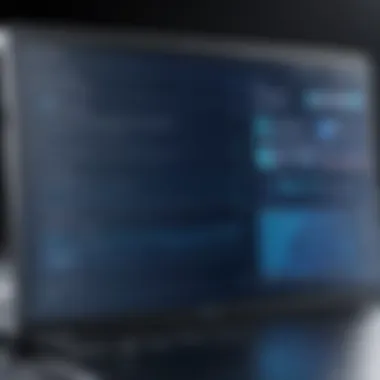

Software C: Overview and Key Features
Strengths:
Software C stands out for its cost-effectiveness, particularly for small to medium-sized businesses. Its pricing structure is flexible, catering to various budgets while still providing a robust set of features. Users appreciate the detailed reporting functions which help in monitoring backups effectively. Furthermore, the software’s efficient data compression techniques enhance storage utilization, which can be a significant benefit for organizations working with limited resources.
Weaknesses:
Conversely, the main weakness of Software C lies in its somewhat limited customization options. While it suits standard backup needs well, it may not cater to more specialized requirements that some larger organizations demand. Users have also reported occasional software glitches, which can lead to interruptions in backup processes. Feedback has indicated that the documentation may not always be as comprehensive as needed for troubleshooting.
Comparative Analysis of Top Choices
When comparing these top differential backup software solutions, it becomes clear each has unique advantages and challenges. A clear understanding of the organizational context and specific needs will guide the final decision.
- Software A excels in user-friendliness and automation, making it ideal for those valuing straightforward operations.
- Software B is the go-to for data-sensitive industries, providing strong security features and quick recovery but potentially falling short in ease of use.
- Software C offers the best bang for the buck, though it may lack advanced features needed by bigger entities.
Ultimately, the best choice hinges on balancing features against organizational demands, ensuring a reliable data safety net is in place.
Evaluating Software Performance
Evaluating software performance is a cornerstone of selecting the right differential backup solution. In a world where data breaches and system failures loom large, the effective performance of backup software can mean the difference between a smooth data recovery process and a chaotic scramble to salvage lost files. By understanding how various programs measure up during evaluation, users can make informed choices that align with their specific needs and environments.
Benchmarks and Testing Procedures
To assess the efficiency of differential backup software, developers and IT professionals often rely on benchmarks and testing procedures. These assessments generally seek to evaluate several critical factors:
- Backup Speed: This refers to how quickly the software can complete a backup task. A faster backup speed is essential, especially in time-sensitive environments.
- Restoration Time: Equally important is how swiftly data can be restored when needed. Time taken here can vary significantly among different software solutions.
- Resource Consumption: Understanding how much CPU, RAM, and disk space the software utilizes helps ensure it won’t disrupt ongoing business operations.
- Reliability: The consistency of the software in completing backups and restoring data accurately is fundamental for maintaining trust in the solution.
To quantify these factors, testers often do the following:
- Set a fixed environment, using the same hardware and network conditions.
- Conduct tests using datasets of varying sizes and complexities.
- Repeat tests multiple times to account for inconsistencies.
Such rigorous testing helps outline clear performance expectations. For instance, a program that backs up a sizeable database in under ten minutes with minimal resource consumption stands out favorably among its peers.
Real-World Use Cases
Understanding how software performs in real-world scenarios is paramount. Here, the context and application of differential backup solutions shape their effectiveness. Different industries require tailored solutions, and looking at specific use cases can clarify this.
- Enterprise-Level Organizations: Large companies often handle massive datasets that are frequently modified. For example, a financial institution may leverage software that can efficiently back up sensitive client information and transaction records. These entities favor software that emphasizes backup speed and optimal resource usage.
- Small Businesses: A small tech start-up may prioritize user-friendliness and affordability while also looking for software that meets essential performance benchmarks. If a program helps them complete backups without interrupting day-to-day operations, that’s a significant win.
- Educational Institutions: Schools or universities may require backup solutions to handle both administrative data and educational materials. These institutions often generate data spikes during enrollment periods or exam seasons, necessitating software that can perform under fluctuating loads.
Through a lens of real-world application, the value of seeking software that meets specific performance requirements becomes clear. A solution proving effective in one scenario might falter under different demands. Thus, understanding performance through concrete examples becomes vital for informed decision-making.
"Evaluating backup solutions is not just about the features listed but about how they stand the test of real-world scrutiny and business needs."
In summary, evaluating software performance through benchmarks and hands-on experiences enables a more nuanced understanding of each solution's capabilities, ensuring that the selected software aligns perfectly with both current and forthcoming data needs.
Pricing Models and Licensing
Understanding the pricing models and licensing options available for differential backup software is crucial for anyone looking to secure their data effectively. The cost of software can vary greatly, and knowing what you are paying for is significant. Not only does it influence your budget, but it also affects the level of service you can expect, which is obviously vital in ensuring your data’s safety.
When considering backup solutions, potential buyers should keep in mind the various licensing structures that different software providers offer. Often, companies present multiple tiers of licensing, catering to diverse needs and capacities. Some models are straightforward, while others might be a bit of a maze.
Here are some core concepts to delve deeper into this area:
- One-Time Purchase: Some software allows for a single transaction, granting perpetual access to the product. This can be appealing for conservative budgeters, but it’s essential to consider whether updates and support are included or need to be purchased separately afterward.
- Subscription-Based: Many software providers have leaned towards subscription models, providing a more flexible approach. These typically involve a recurring fee, offering updates and customer support, ensuring that users always have access to the latest security patches.
- Freemium to Premium: Some platforms offer basic services for free, while charging for advanced features. This can be a good way to test out a product before making a financial commitment.
"Selecting the right price model can save organizations significant resources while ensuring they have the tools needed for robust data protection."
Understanding Different Licensing Options
When it comes to licenses, it's important to break them down into comprehensible elements. Generally, organizations could encounter two main types of licensing:
- Individual Licenses: Best suited for smaller businesses or sole proprietors, this model is tailored for single users needing access. The cost is usually lower, making it accessible to a broad spectrum of users.
- Enterprise Licenses: As firms grow, their demands expand as well. An enterprise license provides access for multiple users and management tools tailored for larger organizations needing to protect extensive data sets. Pricing often reflects the number of users or data storage.
To further complicate the situation, licensing can also involve:
- Node-Locked Licenses: Tied to a specific machine. While generally cheaper, they lack flexibility when it comes to usage.
- Floating Licenses: This allows a specified number of users to access the software on various devices, but only within the limit of purchased licenses at any one time.
Understanding how these licensing structures fit into your budget and usage needs is key to making an informed software choice.
Cost-Effectiveness Analysis
Every penny counts, especially in today’s economic climate. When evaluating backup software, it’s wise to conduct a thorough cost-effectiveness analysis to determine what kind of return on investment you might expect from the software.
Here are some aspects to consider:
- Total Cost of Ownership (TCO): Beyond the sticker price, look at all the associated costs like maintenance, upgrades, and potential downtimes during installation.
- Feature & Benefit Assessment: Does the software provide features that align well with your backup needs? If you’re paying for advanced features that you won’t utilize, you’re throwing money down the drain.
- Scalability & Future-Proofing: Can the software grow with your organization? Opting for budget-friendly software now may lead to higher costs in the future when switching to a more suitable product becomes necessary.
Comparing different pricing models and licensing structures requires a holistic view of your needs and budget. Proper analysis not only saves money but can also enhance the effectiveness of your data protection strategy.
User Feedback and Community Insights


Understanding user feedback and community insights is vital for anyone navigating the landscape of differential backup software. This section delves into how real-world experiences and expert assessments shape preferences and decisions in software selection. When potential users seek feedback, they are often after more than just the marketing spiel. They want bona fide opinions, practical experiences, and insights that aren’t often displayed in product descriptions or advertisements.
User feedback serves as a litmus test for the performance, usability, and reliability of differential backup solutions. It shines a light on aspects such as:
- Ease of use: Does the software present a user-friendly interface?
- Support quality: How responsive is customer support in addressing queries and issues?
- Reliability: Does the software function as promised during critical data restoration processes?
Community discussions, particularly on platforms like Reddit or various tech forums, often reveal common pain points and praises among users. These narratives can influence prospective buyers, as sharing experiences about bugs, inefficiencies, or stellar recovery successes make the choice clearer.
Additionally, engaging with communities can also provide a sense of assurance about the longevity and ongoing development of the software. Users may discuss updates and how the product evolves with upcoming technology trends. Their insights can hint at whether developers are invested in continual improvement, and if users can expect strong long-term support.
"User feedback can save you from the headache of dealing with unreliable software that breaks when you need it most."
When it comes to making informed choices, gathering comprehensive user reviews and experiences can be priceless. They bring a human element back to the tech landscape.
Gathering User Reviews
User reviews are like gold nuggets of information in the vast river of technological offerings. They provide a plethora of viewpoints from users across a variety of backgrounds—be it casual users, IT professionals, or enterprise settings. The first step in gathering these reviews is figuring out where to look. Checking official software websites is a start, but many people find more genuine critiques on external platforms like
- Reddit: Users dive into discussions about recent experiences with software.
- Facebook groups: Here, communities discuss their wins and woes in real-time.
- Tech forums: These spaces often host in-depth threads evaluating specific software through user experiences.
When perusing reviews, it's essential to look at not only what features are praised but also what common criticisms arise. A software that shines in one area might stumble in another. For example, many users might rave about a speedy backup process but criticize the slow data restoration.
To distil this feedback effectively, categorizing it based on relevant factors like reliability, speed, customer support, and overall satisfaction can help create a clearer picture of what to expect from a particular software.
Despite some inherent bias in personal opinions, aggregating feedback can reveal trends that may impact your decision significantly.
Expert Opinions and Recommendations
Moving beyond user reviews, expert opinions offer a discerning perspective on differential backup solutions. Experts tend to evaluate software based on their in-depth knowledge of technology, industry trends, and their hands-on experience. They often base their recommendations on rigorous testing and comparative analysis of various software options.
Seeking out expert reviews from tech websites, blogs, or YouTube channels can provide a comprehensive insight that combines technical validity with practical application. Important factors to consider include:
- Testing methodology: How did experts conduct their assessments?
- Depth of analysis: Are they providing a surface-level glance or going in-depth?
- Follow-up assessments: Do they revisit products after updates?
Findings from experts can clarify what to prioritize. They often point out essential features that might not be evident to casual users but can significantly impact efficiency or security. Additionally, expert recommendations often discuss emerging trends, shedding light on the software's lifespan and adaptability to future technological advancements.
Integrating user feedback with expert opinions creates a synergy that guides potential users in making a well-informed decision. This comprehensive view enriches the evaluation process, allowing one to weigh personal needs against collective insights and expert evaluations with more confidence.
Future Trends in Differential Backup Solutions
As data becomes a cornerstone of modern business practices, the ways we protect that data are evolving rapidly. Differential backup solutions are no longer simply tools for data recovery; they are becoming sophisticated elements of a broader strategy in data protection, compliance, and operational efficiency. In this section, we will look into two crucial trends that are shaping the future of differential backup solutions: cloud integration and advancements in security features.
Cloud Integration and Storage
Cloud technology has revolutionized how we approach data storage and backup. Using cloud integration with differential backups not only enhances data accessibility but also offers a level of scalability that traditional on-premise solutions can't touch. Companies today are rushing towards hybrid cloud environments, where sensitive data remains on-site, yet backup operations leverage the cloud’s elastic storage capabilities. This balance provides flexibility and security.
Some key benefits of cloud integration include:
- Accessibility: Data backed up to the cloud can be accessed from anywhere, making remote work more viable and efficient.
- Scalability: As data grows, cloud environments allow for segmenting storage without the need for hefty hardware investments.
- Cost Savings: Using cloud-based backup solutions can lead to reduced IT expenditure in the long run, as capacity can be adjusted based on usage.
However, organizations must also be mindful about challenges. Connectivity issues can pose risks during restore processes, and data migration compatibility needs careful planning. Integrating cloud services into differential backups requires a solid understanding of both the benefits and the pitfalls involved.
"As companies increasingly shift to cloud environments, understanding how differential backups can complement cloud storage becomes critical for data compliance and operational agility."
Advancements in Encryption and Security Features
Security isn't just an afterthought; it's the very backbone of any data protection strategy. With the rise in ransomware attacks and data breaches, differential backup software providers are stepping up their game in encryption and security functionalities. Improved encryption algorithms, like AES-256, have become standard features, giving organizations an added layer of security to safeguard sensitive information.
Moreover, backup software is incorporating features like:
- End-to-End Encryption: Ensuring data is encrypted during transfer and storage.
- Multi-Factor Authentication (MFA): Adding an extra layer of protection by requiring multiple forms of identification.
- Regular Security Updates: Continuous updates become standard practice to mitigate newly discovered vulnerabilities.
The integration of these advanced security features is a response to an environment where data privacy is becoming more regulated and scrutinized. Users must be aware, though—these enhancements may increase complexity and could require additional training for teams operating the software. Organizations that prioritize security in their differential backup solutions can showcase their commitment to protecting sensitive data and potentially averting financial and reputational damage.
The future of differential backup solutions is not just about protecting data, it's about evolving with the technological landscape. By embracing cloud integration and advanced security measures, organizations can optimize their data management processes while staying one step ahead of potential threats.
End: Making an Informed Decision
In the complex landscape of digital data management, the choice of backup software is not a trivial one. It can have far-reaching implications for how organizations and individuals secure their valuable information. This article has delved into various aspects of differential backup software, shedding light on its role in effective data protection while contrasting it with other methods like full and incremental backups. Making an informed decision is crucial because it typically involves evaluating multiple factors that can impact performance, usability, and overall effectiveness in a disaster recovery strategy.
Summary of Recommendations
Choosing the right differential backup software depends on specific needs and preferences. Here’s a distilled list of key recommendations based on the comprehensive analysis provided:
- Evaluate Your Requirements: Understand whether your data set up calls for only differential backups or a combination of backup strategies.
- Prioritize Ease of Use: Opt for software with an intuitive user interface. This can reduce training time and minimize the chances of errors during backup processes.
- Consider Automation Features: A tool that allows for automated backups on set schedules can save significant time and effort.
- Assess Performance Metrics: Look for software with proven performance in real-world testing, ensuring it can handle your data volume without hitches.
- Check Storage Options: Ensure the software supports your preferred storage solutions, whether local, network-based, or cloud.
Final Thoughts on Backup Solutions
In summary, the realm of differential backup software is replete with choices that cater to various needs—from individual users to large enterprises. As we increasingly rely on digital data, the importance of solid backup solutions grows. Not just as insurance against data loss, but as a fundamental component of a savvy data management strategy.
"A wise man learns more from his enemies than a fool from his friends." - This notion holds true in the world of data protection as well. Learning from the challenges faced in backup strategies can lead to more informed choices in software selection.
It’s essential to stay aware of emerging trends, particularly regarding cloud integrations and advancements in data encryption. Keeping abreast of these developments can guide you in adjusting your data security measures effectively. Selecting the right differential backup software is not just about pricing or feature lists but understanding how those features align with your long-term needs. Your data deserves protection, and insights from this article can serve as a beacon guiding your decisions for better data resilience.



