DigitalOcean Static Site Hosting: A Comprehensive Guide


Intro
In today's digital landscape, hosting is a crucial aspect for anyone wanting to share their content online. Static site hosting has gained popularity due to its simplicity and performance enhancement. DigitalOcean stands out as a reliable provider in this field. Understanding its capabilities and how it caters to static site deployments can help developers, IT professionals, and students make informed decisions regarding their web projects.
Software Overview
Purpose and Function of the Software
DigitalOcean’s static site hosting service is designed to deploy sites quickly and efficiently. It focuses on delivering fast performance and reliability. By utilizing a content delivery network (CDN), it ensures that users access the content swiftly regardless of their location. This approach effectively reduces latency and improves overall user experience.
Key Features and Benefits
DigitalOcean provides a range of features that are particularly beneficial for hosting static sites:
- Scalability: The platform can easily adjust to traffic changes, accommodating spikes without major configuration changes.
- Easy Integration: Seamless integration with existing tools and workflows simplifies the deployment process.
- Cost-Effectiveness: Pricing is transparent, allowing users to know exactly what they will pay without surprise fees.
- Security: Offers secure connections and advanced features to safeguard data and user interactions.
- User-Friendly Interface: An intuitive dashboard makes it easy to manage deployments and monitor performance.
With DigitalOcean, developers can focus on building their applications instead of worrying about infrastructure management.
Installation and Setup
System Requirements
Before getting started with deploying a static site on DigitalOcean, ensure that you meet the following system requirements:
- Web Browser: Modern web browsers like Chrome, Firefox, or Safari to access the DigitalOcean control panel.
- Git: Installation of Git can be beneficial for version control during the deployment process.
- Command Line Interface: Familiarity with basic command-line commands will aid in using DigitalOcean’s tools effectively.
Installation Process
- Create a DigitalOcean Account: Sign up on the DigitalOcean website if you do not have an account already.
- Choose a Plan: Select a suitable plan based on your needs; the options range from basic to more advanced features.
- Deploy a Droplet: A Droplet is DigitalOcean’s virtual machine. Set one up to host your static site or use their App Platform for direct static site deployment.
- Set Up Your Domain: Link your domain to your new setup. This can involve updating DNS records to point to DigitalOcean’s servers.
- Push Your Code: Use Git to push your site files and assets to your DigitalOcean environment, making your site live.
By following these steps, you will have a working static site hosted on DigitalOcean, ready for your audience.
Preface to Static Site Hosting
Static site hosting is increasingly becoming a popular choice due to its simplicity and efficiency. It serves essential functions in delivering web content quickly and effectively. This section aims to lay the foundation for understanding static site hosting, which is crucial for readers exploring DigitalOcean's offerings in this area.
Definition of Static Sites
Static websites are built from fixed content. They do not change in response to user interactions or data requests. The term "static" implies that each visitor sees the same information until updates are made. Hosting for static sites is characterized by serving pre-rendered pages without server-side processing. This means that all resources are delivered directly from a web server to the user's browser without dynamic alterations. Common examples of static sites include landing pages, documentation, and portfolios.
Importance of Static Site Hosting
The significance of static site hosting lies in several key advantages. First, performance is typically better. Static sites are served faster since they don't require server-side processing, which minimizes wait time for users. Second, they tend to be more secure. With fewer points of vulnerability, static sites are less susceptible to attacks like SQL injection. Third, the cost structure favors static hosting. Unlike dynamic sites that need continual server management, static sites often incur lower hosting costs. Finally, ease of deployment should not be overlooked. Static files can be uploaded and made accessible within a short timeframe, making them appealing for developers.
"Static websites function on predictability and reliability, making them an excellent choice for many applications in today's fast-paced digital environment."
Overview of DigitalOcean
Understanding DigitalOcean is crucial for grasping the nuances of their static site hosting services. This section allows us to situate DigitalOcean within the broader context of hosting providers. By exploring the company's history and range of services, we can appreciate how they meet diverse needs of users, particularly software developers and IT professionals. DigitalOcean has established itself as a reliable resource in the cloud computing space, which enhances its offering for static site hosting.
Company Background
DigitalOcean was founded in 2011 and has since evolved into one of the leading cloud infrastructure providers in the industry. Its primary mission has been to simplify cloud computing for developers. This ethos can be seen in their user-friendly interface and comprehensive documentation. Unlike more complex services, DigitalOcean is accessible to a wide variety of users, from startups to large enterprises. Their commitment to simplicity has allowed them to grow at a significant pace, accumulating over 1 million developers and businesses worldwide.
DigitalOcean's focus on the developer experience also reflects in their community-driven approach. They foster a knowledge-sharing environment that encourages users to engage and learn from one another. This is evident in their community forums and a vast library of tutorials on topics ranging from application design to system administration.
Core Services Offered
DigitalOcean offers a robust suite of services tailored for various hosting needs. The core services that particularly benefit static site hosting include:
- Droplets: These are scalable virtual machines that can run any type of application, allowing deployment flexibility.
- Spaces: An object storage service designed for storing and serving large amounts of data, ideal for static files.
- App Platform: This fully managed platform allows developers to build, deploy, and scale applications quickly. It automates multiple processes, making it easier for developers to focus on coding rather than infrastructure management.
- Managed Databases: This service allows users to host databases without worrying about maintenance tasks such as backups and patching.
DigitalOcean's commitment to providing competitive pricing makes it an attractive choice. The transparency in their pricing model helps users make informed decisions, avoiding unexpected costs. Furthermore, by combining reliable infrastructure with straightforward services, DigitalOcean provides an optimal environment for the deployment of static sites.
Features of DigitalOcean Static Site Hosting
In the landscape of web hosting, the features offered by a platform can significantly influence the experience and outcomes for developers and businesses alike. The functionality provided by DigitalOcean for static site hosting is pivotal. It streamlines website deployment, enhances performance capabilities, and fortifies security measures—all elements that matter greatly in today’s web environment. Leveraging these features allows users to maximize their operational efficiency while maintaining a reliable online presence.
Simple Deployment Process
One of the standout features of DigitalOcean’s static site hosting is its simplified deployment process. This process has been designed to minimize the technical complexities that often plague developers, particularly those who may not have extensive experience with web hosting. With DigitalOcean, users can deploy their static sites directly from a GitHub repository or utilize the DigitalOcean Cloud interface. This means a few clicks can set live a professional-looking site without needing intricate technical know-how.
Moreover, the use of droplets—DigitalOcean's virtual private servers—allows users to create and customize their environments according to their needs. The deployment simplicity also extends to the automated build and deployment features. With a clear and concise user interface, even basic users can navigate through the deployment process with ease, promoting a more accessible experience overall. This simplification is critical for startups and smaller businesses that often lack extensive IT resources.
Scalability Options


Scalability is a vital consideration for any hosting solution, particularly for growing websites that might experience varied levels of traffic. DigitalOcean provides flexible scalability options that cater to the evolving needs of users. The platform supports horizontal scaling, allowing users to add more droplets with minimal effort as their traffic increases.
Furthermore, the integration with DigitalOcean’s App Platform is noteworthy. This service provides automatic scaling based on demand, ensuring that sites remain responsive even during traffic spikes. Users can also horizontally scale their static sites by utilizing Content Delivery Networks (CDNs), which are natively supported by DigitalOcean.
Such scalability ensures that users do not need to worry about downtime or performance issues as their audience grows. This aspect is particularly advantageous for developers and businesses anticipating increased user engagement.
Security Features
In the realm of web hosting, security is non-negotiable. DigitalOcean does not skimp on security features, nonetheless ensuring safety for hosted static sites. The platform incorporates measures such as automated backups and snapshots, allowing users to restore their sites quickly in case of data loss or corruption.
Moreover, DigitalOcean provides support for SSL certificates, which are essential for secure data transmission. Having SSL installed not only protects user data but also boosts SEO rankings—an important factor for many businesses.
Additionally, users benefit from DigitalOcean's firewall options. This feature lets users control which traffic can access their droplets, adding another layer of security. Effective management of security settings can protect static sites from common vulnerabilities while providing peace of mind to users.
The comprehensive security measures offered by DigitalOcean empower developers and businesses to focus on scaling their content without the constant worry of security breaches.
In summary, DigitalOcean's features for static site hosting represent a well-rounded combination of user-friendly deployment, scalability, and robust security. These features collectively create a conducive environment for both seasoned developers and newcomers, ensuring that all users can enjoy an effective and efficient web hosting experience.
Benefits of Using DigitalOcean for Static Hosting
When considering a platform for static site hosting, it is essential to evaluate the unique benefits that DigitalOcean offers. These advantages can significantly impact the effectiveness of a website’s performance, cost management, and user experience. Unpacking these elements provides insights for developers, IT professionals, and students seeking reliable static site hosting solutions. Here’s an in-depth analysis of the benefits:
Cost Effectiveness
DigitalOcean presents a compelling argument in terms of cost effectiveness. The pricing structure is transparent and predictable, allowing users to plan their budgets efficiently. Unlike many hosting providers that impose hidden fees or complex pricing models, DigitalOcean operates on a straightforward pay-as-you-go basis.
Users benefit from affordable plans that scale with their needs. Starting with low-cost droplets, DigitalOcean provides the flexibility to upgrade resources as required. This approach is especially beneficial for small businesses and individual developers who may begin with minimal traffic and expand over time without incurring excessive initial costs.
- Simple Pricing: Clear monthly costs without unexpected charges.
- Scalable Options: Adjust hosting plans based on website growth.
- Budget-Friendly: Suitable for startups and independent developers.
Performance Metrics
Performance is a critical factor for any static hosting solution. DigitalOcean excels in this area through its robust infrastructure, ensuring that static sites are both fast and responsive. The platform boasts a data center network located in multiple regions worldwide, which optimizes load times by serving websites from locations closer to the end-users.
Several key performance metrics highlight this advantage:
- Low Latency: Quick response times enhance user experience.
- High Uptime: DigitalOcean guarantees reliability with a strong SLA.
Additionally, users can leverage features such as Content Delivery Network (CDN) integration to further improve site speed. With features like these, developers can ensure seamless performance regardless of location or traffic volume.
"Performance metrics directly correlate with user retention and engagement, making it critical to select a capable hosting provider."
User-Friendly Interface
Another important benefit is the user-friendly interface that DigitalOcean offers. The platform is designed with simplicity in mind, which is particularly advantageous for developers of all skill levels. The clean dashboard allows users to deploy, manage, and monitor their static sites with ease.
The following aspects contribute to its user-friendliness:
- Intuitive Navigation: Simple access to critical tools and resources.
- Step-by-Step Deployment: Quick setup process is available.
- Rich Documentation: Comprehensive guides facilitate troubleshooting and learning.
These factors not only improve the user experience but also lower the barrier for entry into web development. Novices can rapidly become proficient, while seasoned developers appreciate the efficiency and speed of managing their static sites.
How to Set Up a Static Site on DigitalOcean
Setting up a static site on DigitalOcean is a pivotal process for anyone seeking to deploy their web projects efficiently. Whether you are a seasoned developer or a newcomer, understanding this process can streamline your workflow. In this section, we will delve into the fundamental steps necessary for creating a functional static site on this platform. From initiating your account to fine-tuning your domain settings, these steps lay the groundwork for a successful deployment.
Initial Account Setup
To begin using DigitalOcean, you'll first need to create an account. This task is straightforward but essential. You can start by visiting the DigitalOcean website and clicking on the sign-up button.
When creating your account, you will need to provide an email address and set a strong password. After this, confirm your email through the confirmation link sent to your inbox. Once your account is activated, you can log in to the DigitalOcean control panel. This panel will be your main tool for managing your static site.
You will also need to add payment information, as DigitalOcean operates a pay-as-you-go model where most services involve costs. It’s wise to familiarize yourself with their billing structure to avoid unexpected charges. Here’s a checklist for initial account setup:
- Sign up for a DigitalOcean account.
- Confirm your email address.
- Log in to the DigitalOcean control panel.
- Add payment method for billing.
Uploading your Static Files
Once you have your account set up, the next step involves uploading your static files. DigitalOcean provides several methods for this task, ensuring flexibility and ease of use. The primary method is through SFTP (Secure File Transfer Protocol) via an SSH connection.
First, you need to create a droplet, which is essentially a virtual server on DigitalOcean. You can choose a basic configuration for your first droplet to keep costs low. When your droplet is ready, you will receive an IP address.
To upload files, use an SFTP client such as FileZilla or WinSCP. The setup requires you to connect using the IP address, your SSH key, and the username, typically "root". You can then drag and drop your static files, such as HTML, CSS, and JavaScript files, into the appropriate directory on your droplet.
Important: Ensure that you are uploading files to the correct directory, typically located at , to ensure your site is served correctly.
A summary of the upload process is outlined below:


- Create a droplet from the DigitalOcean panel.
- Obtain the droplet’s IP address.
- Connect to your droplet via an SFTP client.
- Upload your static files to the correct directory.
Configuring Domain Settings
After successfully uploading your static files, configuring your domain settings is a crucial next step. This process involves associating your custom domain with your DigitalOcean droplet, allowing users to access your site through an easy-to-remember address.
First, if you don’t already own a domain, you can purchase one through registrars like GoDaddy or Namecheap. Once you have a domain, go to the DigitalOcean control panel and navigate to the Networking section.
Here, you can add your domain and configure the DNS records. Typically, you will want to set an A record that points your domain to your droplet’s IP address. This will link your domain to the resources hosted on DigitalOcean, making your static site publicly accessible.
In addition to A records, you might also consider setting up CNAME records or subdomains, depending on your needs. After saving your settings, it can take a few hours for DNS changes to propagate fully.
Key steps in configuring domain settings include:
- Purchase a domain name if you don’t have one.
- Go to the Networking section of the DigitalOcean panel.
- Add your domain name under the domains section.
- Set up A records linking your domain to the droplet’s IP address.
By following these steps, you ensure that your static site on DigitalOcean is well-prepared for public access. Each part of the setup is a foundational step that contributes to a successful deployment.
Performance Considerations
Performance considerations are crucial when evaluating any hosting solution, including DigitalOcean's static site hosting. This section focuses on two primary aspects: bandwidth and speed assessment and load testing procedures. Both of these factors significantly impact how users experience a website. A sharp focus on performance can lead to improved user satisfaction and potentially higher conversion rates.
Bandwidth and Speed Assessment
Bandwidth refers to the maximum rate at which data can be transferred over an internet connection. For static sites hosted on DigitalOcean, adequate bandwidth is necessary to handle traffic without delays. High bandwidth ensures that users can access content quickly, which is essential for retaining visitors. A slow-loading site may result in increased bounce rates and a poor overall experience.
Speed assessment involves evaluating how quickly a static site can deliver content to users. Factors affecting speed include server response time, the size of static files, and geographical distance from users. Utilization of Content Delivery Networks (CDNs) can further enhance speed by caching content closer to user locations. When hosting on DigitalOcean, the cloud infrastructure can scale to provide sufficient bandwidth and speed to meet traffic demands, but it's important to routinely monitor performance metrics.
Load Testing Procedures
Load testing is an essential part of performance considerations, particularly before a large-scale launch or when expecting significant traffic. This process involves simulating multiple users accessing the site at the same time to measure its performance under stress. DigitalOcean offers various tools and third-party services to assist with load testing, including Apache JMeter and Loader.io.
During load testing, several key metrics should be recorded:
- Response Time: How long it takes for the server to respond to user requests.
- Throughput: The number of transactions the server can handle in a given time.
- Error Rate: The percentage of requests that result in errors.
Establishing a threshold for these metrics can help determine the point at which performance starts to degrade. The insights gained from load testing can inform necessary adjustments in server resources or site architecture to enhance performance before real-world deployment.
"Proactive management of bandwidth and load testing not only optimizes performance but also fortifies user trust."
Cost Analysis of DigitalOcean Static Site Hosting
Cost analysis plays a crucial role in understanding the viability and effectiveness of DigitalOcean's static site hosting. For professionals and businesses evaluating hosting options, monetary factors are often linked with performance, reliability, and support. As static sites grow in popularity due to their simplicity and speed, discerning the financial implications becomes essential. This section will provide a structured breakdown of DigitalOcean's pricing model and a comparison with other hosting providers to better inform decision-making.
Pricing Structure
DigitalOcean employs a straightforward pricing structure that makes it accessible and easy to understand. Generally, the cost associated with hosting a static site on DigitalOcean revolves around two main factors: resource usage and means of infrastructure setup. The price transparency allows users to estimate their expenditure effectively.
- Droplets - These are scalable virtual machines offered by DigitalOcean. Users can start with the basic Droplet for static hosting, which begins at $5 per month for the most affordable plan. This plan typically includes 1GB of memory and 1 vCPU.
- Block Storage - For sites requiring additional storage, DigitalOcean offers Block Storage at $0.10 per GB. This can be beneficial for sites with substantial media files.
- Bandwidth Costs - DigitalOcean includes a bandwidth allocation with each Droplet. Users will pay $0.01 per GB if they exceed these limits, so it is important to monitor usage.
The pricing structure is designed in a manner that can be scale adapted, appealing to both small personal projects and larger commercial applications.
Comparative Cost Analysis
When considering cost, it is valuable to compare DigitalOcean with competing hosting services. Popular alternatives include AWS, Google Cloud, and Netlify. This comparison illustrates how DigitalOcean's pricing aligns or diverges from market trends.
- AWS: AWS can provide similar services, but its pricing structures often tend to be more complex. The tiered service levels may lead to unexpected expenses based on usage metrics that are harder to predict.
- Google Cloud Platform: It also offers competitive pricing. However, like AWS, it comes with intricacies that can baffle users unfamiliar with cloud pricing.
- Netlify: While offering free tiers for static hosting, Netlify has limitations on bandwidth and features that can make scaling costly once a site reaches significant traffic.
DigitalOcean's clear pricing and predictable costs, in contrast to the more opaque systems of AWS and Google Cloud, are advantageous for businesses prioritizing budget management.
"Cost predictability is vital for software developers and IT professionals. DigitalOcean's pricing allows for better management of resources and financial planning."
Common Use Cases for Static Sites
Static sites are employed across various sectors and for numerous purposes. Understanding these common use cases is essential for grasping the value of DigitalOcean's static site hosting. Static sites offer efficiency, speed, and simplicity, which make them appealing for specific functionalities. Below, we explore three prominent scenarios where static sites excel, discussing their benefits and considerations.
Portfolio Websites
Portfolio websites serve as digital showcases for individuals or agencies to display their work. These sites are particularly popular among artists, designers, photographers, and developers who wish to present their creations elegantly.
- Benefits:
- Fast Load Times: Static pages can load quickly, presenting visual content smoothly and enhancing user experience.
- High Availability: Since these sites do not require server-side processing, they are typically hosted on Content Delivery Networks (CDNs), ensuring high availability and minimal downtime.
- Cost Efficiency: With limited infrastructure needs, static portfolio sites can be hosted at a low cost, making them accessible for both individuals and small businesses.
Simplicity in maintenance is another critical aspect of portfolio sites. Updates are straightforward, as changes can be made directly to HTML, CSS or JavaScript files and redeployed easily.
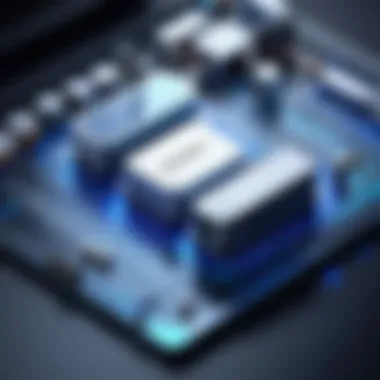

Documentation Sites
Documentation is vital for software tools, libraries, and APIs. Static sites are increasingly used for documentation due to their performance and ease of management.
- Benefits:
- Search Engine Optimization (SEO): Static documentation files allow for better indexing by search engines, improving discoverability.
- Version Control: Many static site generators, like Jekyll or Hugo, facilitate version control through Git. This helps in tracking changes over time and maintaining different documentation versions.
- Detailed Analytics: Documentation sites can be integrated with analytics tools to track user behavior, identifying areas for improvement.
The clarity and straightforward nature of static documentation sites ensure that readers find the information they need with minimal distraction.
Landing Pages
Landing pages are designed with specific goals in mind, often to capture leads or promote a particular product or service. Static sites are an excellent fit for these pages due to their low overhead and straightforward nature.
- Benefits:
- Quick Deployment: Creating a landing page can be accomplished rapidly with static content, allowing for faster marketing implementation.
- A/B Testing: Various versions of landing pages can be deployed and tested against each other to determine which performs best.
- Performance: Static landing pages typically have reduced server demands and load times, resulting in better conversion rates.
The focused approach of landing pages means they can drive user action effectively and lead to measurable results.
In summary, these common use cases demonstrate how static site hosting can fulfill various requirements across industries. DigitalOcean's platform aligns well with these use cases, providing the necessary infrastructure to support portfolio sites, documentation, and landing pages efficiently.
Limitations of DigitalOcean Static Hosting
Understanding the limitations of DigitalOcean’s static hosting is essential for anyone considering using its services. While the platform offers several advantages, it is also important to recognize the caveats that may affect your decision. These limitations can influence performance, user experience, and overall efficiency of hosting static sites.
Technical Restrictions
One of the most notable limitations of DigitalOcean's static site hosting is related to its technical constraints. These constraints revolve primarily around the hosting capabilities and some features that may be missing.
For instance, DigitalOcean does not support server-side scripting or dynamic content generation. This means that if your static site requires features such as user authentication or real-time data processing, you will need additional services or workarounds. Other platforms may provide easier integration for such needs, which makes DigitalOcean less suitable for highly interactive applications.
Another limitation includes restrictions related to certain programming languages and frameworks. Only static files can be hosted natively, which may restrict users who wish to utilize modern JavaScript frameworks or specific technologies that require server-side support. Understanding these technical aspects upfront is crucial for planning the architecture of your site.
Additionally, DigitalOcean's static hosting does not offer built-in CDN functionalities. Users must rely on third-party CDN services to enhance delivery speed and geographical reach, adding more configuration layers to the deployment process.
Support Limitations
While DigitalOcean is known for its robust community and range of tutorials, the official support mechanisms can present limitations. Users of static site hosting do not get priority support unless they opt for a more expensive tier of service. This can impact users who run into issues or require assistance with their projects.
Furthermore, the support channels primarily involve community forums, where response times may vary significantly. Although prompted discussions and responses can lead to solutions, it may not be sufficient for all users, especially those needing immediate help. This lack of dedicated support for those hosting static sites can create frustration during critical situations.
To summarize, it is crucial to thoroughly evaluate these limitations before committing to DigitalOcean for static site hosting. The technical restrictions and support limitations can greatly influence the choice of platform, especially for projects demanding more advanced features and robust assistance. A clear understanding will enable better decisions about which hosting solution aligns with your project needs.
Migration from Other Hosting Providers to DigitalOcean
Migrating a website from one hosting provider to another can seem like a daunting task. However, when moving to DigitalOcean for static site hosting, it opens doors to a more efficient and affordable solution. The importance of this migration process cannot be overstated, especially as businesses strive for improved performance, security, and scalability. DigitalOcean's platform offers excellent support for static sites, allowing developers to optimize their deployments while ensuring that their websites remain fast and reliable.
Pre-Migration Preparations
Before diving into the migration process, it is crucial to prepare adequately. This preparation phase often determines the success of the entire migration. Here are the essential steps that should be undertaken:
- Evaluate Current Hosting Environment: Review the existing hosting setup to identify any limitations or issues. This helps in understanding what improvements can be made after migration.
- Backup Data: Always ensure that a complete backup of the website files and databases is taken. This acts as a safety net in case something goes wrong during migration.
- Choose a DigitalOcean Plan: Based on the website traffic and resource requirements, select an appropriate plan on DigitalOcean that meets these needs.
- Documentation: Make a note of any configuration settings that need to be replicated on DigitalOcean. This includes domain settings, SSL certificates, and database configurations.
By following these steps, one can mitigate risks associated with data loss and minimize downtime during the transition.
Execution of Migration
Once pre-migration preparations are in place, the execution phase can commence. This phase consists of executing planned steps to ensure a smooth transition to DigitalOcean. Below are the main activities involved:
- Transfer Website Files: Use secure file transfer methods like SFTP or SCP to upload static site files to DigitalOcean's servers. Ensure that all assets, such as images and scripts, are included in the transfer.
- Adjust Domain Settings: Update DNS records to point to the new DigitalOcean server. This is critical for ensuring visitors can access the site once migration completes. Make sure to configure any necessary domain forwarding as needed.
- Test the Site: After uploading files and adjusting the DNS settings, thorough testing must be done to confirm everything operates as expected. Check all pages, links, and functionalities to ensure completeness.
- Final Domain Switch: Once the testing is successful and DNS has propagated, finalize the switch by fully directing traffic to the DigitalOcean hosted site. Monitor the performance post-migration to catch any irregularities.
In summary, migrating to DigitalOcean involves careful planning and execution. The benefits of better performance, lower costs, and enhanced scalability make the transition worthwhile. Through methodical pre-migration preparations and a well-structured execution plan, the hosting experience can transform significantly.
The End and Recommendations
The conclusion of this article serves as a capstone that integrates the insights garnered from the comprehensive analysis of DigitalOcean's static site hosting service. Highlighting critical elements such as performance, cost effectiveness, and user experience, this section reinforces the relevance of the findings presented earlier. It synthesizes the diverse aspects discussed and emphasizes the importance of careful consideration for professionals and developers when selecting a hosting solution for static sites.
Summary of Findings
In summary, DigitalOcean offers an attractive solution for hosting static sites. Key findings include:
- Deployment Ease: DigitalOcean's platform allows for a simple and straightforward deployment process, reducing time spent in setup.
- Cost-Effectiveness: The pricing structure is competitive, catering well to startups and small businesses looking for reliable hosting without excessive costs.
- Scalability and Performance: Their services allow scaling resources effectively, ensuring that performance remains robust even as traffic increases.
- User-Friendly Interface: The platform's intuitive dashboard enhances user experience, making it accessible even to those with limited hosting knowledge.
These findings suggest that users can expect a well-rounded experience when utilizing DigitalOcean for static site hosting.
Final Recommendations
Based on the analysis, the following recommendations can be made for users considering DigitalOcean for static site hosting:
- Evaluate Your Needs: Assess the specific requirements of your project. If you anticipate high traffic, plan accordingly with scaling options.
- Test the Performance: Take advantage of any trial periods or low-cost options to evaluate the speed and reliability firsthand.
- Stay Updated: DigitalOcean continually enhances its services. Regularly check for upgrades or new features that could benefit your static site.
- Consider Support Options: Understand the differences in support tiers and choose one that aligns with your needs, especially if your project is mission-critical.
Adhering to these recommendations can significantly enhance your experience with DigitalOcean, leading to successful static site deployments.



