Exploring Dynamics 365 Marketing User License Guide


Intro
When navigating the world of marketing technology, understanding licensing can significantly impact how effectively an organization utilizes its tools. This is especially true for Dynamics 365 Marketing, a component of Microsoft's suite designed to enhance marketing efforts through various integrated features. The user license associated with this software is pivotal, as it determines access and functionality within the platform. By examining the intricacies of the Dynamics 365 Marketing user license, organizations can tailor their marketing strategies in alignment with their business goals.
Software Overview
Purpose and function of the software
Dynamics 365 Marketing serves as a powerful solution within the broader Dynamics 365 ecosystem. Its primary purpose is to streamline marketing operations, cultivate customer relationships, and drive business growth through effective engagement strategies. The software integrates with other Dynamics applications, allowing a cohesive experience for users. This platform assists marketers in creating campaigns, nurturing leads, and managing customer information all in a single, comprehensive environment.
Key features and benefits
The Dynamics 365 Marketing user license unlocks a variety of features that cater to different roles and responsibilities within a marketing team. Some notable functionalities include:
- Campaign Management: Create and manage marketing campaigns with an array of tools for email, social media, and event management.
- Customer Insights: Leverage rich insights about customer behavior and preferences to tailor marketing efforts accordingly.
- Marketing Automation: Automate tasks such as lead nurturing and customer follow-ups, allowing for efficient resource use.
- Segmentation: Divide contacts into specific groups based on demographics, behavior, or interests to create targeted marketing strategies.
These features not only enhance marketing efforts but also align with business objectives, helping organizations achieve measurable results.
Installation and Setup
System requirements
Before installing Dynamics 365 Marketing, it’s essential to ensure that your system meets the necessary requirements. Key requirements typically include:
- A supported operating system and version (Windows Server, etc.)
- Minimum RAM and CPU specifications
- Compatibility with required Microsoft software dependencies, such as Microsoft Azure and Microsoft 365
- Adequate storage capacity for database and user data
Installation process
Setting up Dynamics 365 Marketing involves several steps to ensure functionality. Users should follow these general guidelines:
- Purchase a License: Acquire the appropriate user license through a Microsoft representative or partner.
- Navigate to the Admin Center: Access the Microsoft 365 Admin Center to manage apps and licenses.
- Assign User Roles: Define user roles and permissions to control access to various features within Dynamics 365 Marketing.
- Initialize the Software: Follow the on-screen prompts to complete the installation and setup process.
- Configure Settings: Customize settings according to organizational needs, ensuring that marketing strategies align with the available tools.
"Properly managing user roles ensures that team members can effectively contribute to marketing initiatives."
By adhering to these steps, organizations can fully utilize Dynamics 365 Marketing, optimizing their marketing processes for success.
Prolusion to Dynamics Marketing User License
In today’s competitive landscape, organizations must leverage effective tools to enhance their marketing strategies. The Dynamics 365 Marketing User License is a crucial element in this regard, empowering businesses to optimize customer engagement, automate processes, and analyze marketing performance. Understanding this license is not merely a formality; it is an essential part of making informed decisions about marketing investments and strategies.
Overview of Dynamics
Dynamics 365 is a suite of cloud-based applications designed to help organizations manage various aspects of their operations. It integrates customer relationship management (CRM) with enterprise resource planning (ERP), providing a unified approach to business management. The Marketing module in Dynamics 365 specifically focuses on automating marketing tasks, improving customer insights, and personalizing marketing campaigns.
Employing this platform enables users to develop and manage campaigns across multiple channels, analyze consumer behavior, and enhance lead generation. The seamless integration with other Dynamics 365 applications amplifies its effectiveness, allowing organizations to create comprehensive strategies that align with overall business goals.
Importance of User Licensing
User licensing is pivotal in unlocking the full potential of Dynamics 365 Marketing. It dictates what features and functionalities users can access and influences how organizations can scale their marketing efforts. Different licenses cater to diverse needs, from basic functionalities to advanced analytical tools.
A thoughtful approach to user licensing ensures that each team member has the appropriate access level to perform their role effectively. This is particularly important for maintaining security while still promoting collaboration across teams. Furthermore, understanding the structure of these licenses can lead to significant cost optimizations, prevent compliance issues, and align user capabilities with business objectives.
"The correct user license can transform how effectively teams operate, allowing them to focus on strategic tasks rather than administrative barriers."
Organizations must evaluate their current and future marketing needs when selecting licenses. This ensures that they do not overpay for features that are not needed or miss out on tools that can drive better results. Thus, the Dynamics 365 Marketing User License is not just a technical necessity; it is a strategic asset that can significantly affect marketing success.
Types of Dynamics Marketing User Licenses
Understanding the different types of Dynamics 365 Marketing user licenses is crucial for organizations looking to maximize their marketing capabilities. Each license type serves unique functions tailored to specific business needs. Knowing the distinctions helps marketers and business leaders optimize resource allocation and ensure that they are utilizing the appropriate tools for their marketing strategies. Proper selection can enhance effectiveness, reduce costs, and provide suitable access to necessary features.
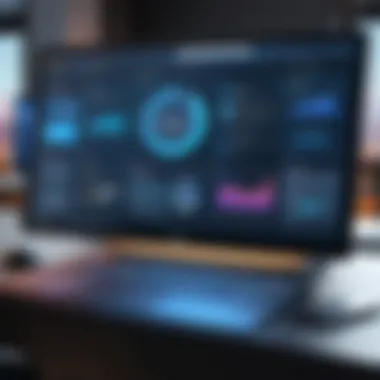

Essential User License
The Essential User License is designed for users who require basic access to Dynamics 365 Marketing features. Companies may choose this license when they want to affordably onboard team members who need to perform essential marketing tasks. This license covers fundamental functionalities, such as email marketing and lead generation, making it a preferred option for small to medium-sized businesses that are just starting with digital marketing. It allows for a maximum of five hundred contacts in the system, suitable for organizations beginning to develop their customer databases.
Overall, the Essential User License provides cost-effective access while ensuring that users can create campaigns and manage basic marketing operations. However, companies should be aware of its limitations, particularly its reduced access to advanced features.
Professional User License
For teams requiring more robust capabilities, the Professional User License offers an expanded suite of tools. Organizations with a focus on data-driven marketing will appreciate the features included in this license. Users can access advanced data analytics, segmentation tools, and campaign management functionalities. The Professional User License also includes integrations with additional Dynamics 365 applications and third-party tools, which can significantly enhance marketing efforts.
The user limit allows for a higher number of contacts than the Essential license, enabling growth as businesses acquire more customer data. This license is ideal for medium to large enterprises seeking to implement comprehensive marketing strategies that leverage detailed customer insights. Its flexibility helps organizations adapt to changing marketing landscapes, ensuring they remain competitive in their respective industries.
Enterprise User License
The Enterprise User License represents the most comprehensive option in the Dynamics 365 Marketing suite. It is tailored for large enterprises with extensive marketing needs and teams. This license encompasses all available features, providing access to complex automation systems, funnel management, and KPI tracking functionalities. Additionally, it allows unlimited contacts, making it suitable for organizations operating at a global scale or with a significantly large customer base.
One of the most prominent features of the Enterprise User License is its capacity for advanced analytics and reporting. Users can generate in-depth reports that inform strategic decisions and optimize campaigns based on detailed performance metrics. This license also facilitates seamless integration with other Dynamics 365 modules, creating a synergistic environment for business operations. Consequently, large organizations often opt for this license to ensure that their marketing strategies align with overall business objectives effectively.
In summary, selecting the appropriate Dynamics 365 Marketing user license is essential for businesses aiming to harness powerful marketing tools tailored to their specific needs. Each type of license—Essential, Professional, and Enterprise—caters to different levels of organizational maturity and requirements, providing flexibility for a range of marketing strategies.
License Features Breakdown
Understanding the features of Dynamics 365 Marketing user licenses is critical for organizations that aim to maximize their marketing strategies. These licenses are not just entry points for usage; their features determine how effectively teams can engage with prospects and manage campaigns. A thoughtful analysis of the features helps users to align their marketing practices with overall organizational goals.
Core Functionalities
The core functionalities of the Dynamics 365 Marketing licenses primarily serve as the foundation for marketing operations. These include essential tools that facilitate campaign management, customer relationship management, and event management. With the Essential User License, for example, users acquire capabilities to contact customers, manage email campaigns, and create landing pages. This sets a powerful precedent for engaging with leads throughout the sales funnel.
Moreover, the Professional User License enhances these functionalities by adding tools for more comprehensive analysis and advanced segmentation. Such a license allows for working with marketing lists and tracking customer interactions in a more detailed manner. Teams can utilize the analytics features for deeper insights, making adjustments to strategies based on real-time data. These core functionalities not only contribute to improving marketing efforts but also ensure that every user within the organization can work harmoniously towards shared goals.
Key elements of core functionalities include:
- Campaign Management: Streamlined processes for planning and executing campaigns.
- Contact Management: Efficiently organizing and managing lead information.
- Event Management: Handling events and registrants with ease.
Considering these aspects is essential for leveraging the core functionalities fully.
Advanced Capabilities
In addition to core features, Dynamics 365 Marketing licenses come with advanced capabilities that significantly impact marketing effectiveness. Users with Professional or Enterprise User Licenses can access artificial intelligence-driven insights, allowing for predictive analytics. These advanced features play a significant role in understanding customer behavior patterns, enabling marketers to tailor their campaigns more effectively.
Also, the integration capabilities with other Dynamics 365 applications ensure a seamless flow of information and functionality. Marketing teams can synchronize their efforts with sales, customer service, and other departments. This interconnectedness fosters collaboration and strengthens the overall marketing approach within the organization.
Advanced capabilities extend to:
- AI Insights: Provides predictive analytics for enhanced decision-making.
- Custom Workflows: Allows for the creation of tailored processes specific to business needs.
- Multi-Campaign Management: Enables simultaneous management of different marketing campaigns across channels.
Integrating these advanced functions leads to more robust marketing operations, which can position organizations ahead of their competition.
Utilization of both core functionalities and advanced capabilities in Dynamics 365 Marketing user licenses empowers businesses to optimize their marketing strategies.
Pricing Structure of Dynamics Marketing User License
Understanding the pricing structure of the Dynamics 365 Marketing user license is crucial for businesses aiming to budget effectively for their marketing efforts. The costs associated with these licenses directly impact overall marketing strategies and resource allocations. Therefore, organizations must grasp this structure to optimize their usage and maximize returns on their investment.
Licensing Costs
The licensing costs for Dynamics 365 Marketing are designed to cater to various organizational needs and capacities. Generally, the price varies based on the type of user license acquired, which can be divided into Essential, Professional, and Enterprise licenses. Here are the key aspects of licensing costs:
- Essential User License: This license typically offers basic features at a lower cost, making it accessible for small businesses or startups.
- Professional User License: A mid-tier option, this license includes more advanced capabilities, suitable for medium to large organizations.
- Enterprise User License: This option is the most comprehensive and costly, providing access to the full suite of features tailored for extensive marketing operations.
The differentiation in pricing reflects the varying levels of functionality and support each license type offers.


Organizations should carefully evaluate their marketing requirements against the costs to determine which license suits their goals best.
Comparative Analysis
A comparative analysis provides perspective on how Dynamics 365 Marketing user license prices stack up against competitors or similar platforms. When assessing licensing costs, consider:
- Market Comparison: Compare the prices of Dynamics 365 Marketing licenses with those of platforms like HubSpot or Marketo. While Dynamics might present higher upfront costs, evaluate the long-term benefits and functionalities relative to the price.
- Cost-Benefit Analysis: Weigh the value provided against operational needs. Determine if the advanced features justify the price increase for Professional or Enterprise licenses.
- Licensing Flexibility: Examine how the financial structure allows changing licenses as company needs evolve. The ability to upgrade or downgrade can impact long-term financial efficiency.
This comprehensive analysis assists in identifying whether Dynamics 365 Marketing is a cost-effective solution tailored for specific business scenarios and requirements.
User Access and Roles
Understanding user access and roles in Dynamics 365 Marketing is crucial. It supports security measures, optimizes workflows, and ensures accountability. A well-defined structure of user roles allows teams to operate effectively within the platform. Proper management of these roles helps in delegating permissions and monitoring activities, which is critical in large organizations.
Defining User Roles
In Dynamics 365 Marketing, user roles delineate the access rights of each individual. This structure involves categorizing users based on their functions and responsibilities. The main roles include Administrator, Marketing Manager, and Campaign Analyst, among others. Each role has specific capabilities.
- Administrator: Controls system settings, manages user access, and oversees licensing.
- Marketing Manager: Focuses on strategy, oversees campaigns, and analyzes performance metrics.
- Campaign Analyst: Engages in data analysis, reporting, and supports marketing managers with insights.
This classification is important. Assigning the correct role ensures that individuals have appropriate access to the tools they require. It reduces the risk of security breaches and enhances efficiency by preventing unauthorized operations.
Assigning Permissions
After roles are defined, the next step is assigning permissions. Permissions govern what users can do within the system. They can be broadly categorized into create, read, update, and delete permissions. Each role can be granted specific permissions to facilitate their task execution.
- Create Permissions: Allow users to generate new marketing materials and campaigns.
- Read Permissions: Enable users to access existing data and campaigns without making changes.
- Update Permissions: Allow modifications to existing campaigns and materials.
- Delete Permissions: Grant the ability to remove campaigns or user-generated content.
Managing these permissions meticulously is vital. Regular audits help ensure that access remains appropriate as roles and business needs change.
Consider this: Improper permission settings might lead to data leakage or disruption of marketing activities. Therefore, continuous monitoring is a key practice in license management.
Best Practices for License Management
Managing licenses effectively is vital for organizations utilizing Dynamics 365 Marketing. Proper license management is not only about compliance. It also helps in optimizing cost and enhancing productivity:
- Understanding License Allocation: Organizations should assess their needs and allocate the correct type of licenses to their users. This means not assigning more licenses than necessary or using more expensive licenses when a less expensive one will suffice.
- Regular Reviews: Conducting periodic reviews of user access and usage can uncover any discrepancies or underutilized licenses. These reviews enable companies to reclaim unused licenses. This practice can enhance cost efficiency.
- Documentation: Keeping detailed records of license assignments, usage statistics, and the purpose of each license is essential. Documentation ensures that organizations can quickly adjust to changes in user roles or project demands without losing track of license management.
License Utilization Strategies
Effective usage of licenses in Dynamics 365 Marketing can improve overall marketing strategies. Here are some key strategies:
- Training and Onboarding: Ensure all users understand their licensed tools. Providing training sessions helps users become efficient. Familiarity with the platform encourages creative marketing approaches while utilizing the software capabilities.
- User Assignment Protocol: Develop a clear policy for assigning licenses. Assign licenses based on project demands and user responsibilities. This step avoids over-licensing and ensures that only those who need access get it.
- Flexible Licensing: Take advantage of flexible licensing arrangements. When projects increase or decrease, a flexible licensing approach allows organizations to adapt without overspending.
Monitoring and Audit Practices
Monitoring and auditing licenses is critical for ensuring compliance and optimizing resources. Some best practices include:
- Utilizing Analytics Tools: Leverage built-in analytics tools to track usage patterns. Analyzing data can reveal excess licenses and help identify which features users engage with most frequently.
- Regular Audits: Conduct audits at regular intervals. Audits confirm that licenses are used as intended and that outdated or unused licenses are identified for removal. A reliable audit trail can assist organizations in maintaining compliance with vendor agreements.
- Feedback Mechanism: Implement a feedback loop where users can report issues or express needs regarding their access. Active feedback helps in quick adjustments and can lead to better user satisfaction.
"A well-managed license environment not only is compliant but also empowers teams to maximize their potential without overspending."
Integration with Other Dynamics Applications
Integrating Dynamics 365 Marketing with other Dynamics 365 applications can significantly enhance the capabilities of your marketing efforts. This synergy allows for the seamless flow of data across various platforms, which in turn leads to better decision-making and more efficient marketing strategies. Effective integration enables organizations to break down silos between departments, facilitating a more cohesive approach to customer engagement and marketing initiatives.
Cross-Application Functionality
When Dynamics 365 Marketing integrates with applications like Dynamics 365 Sales, Dynamics 365 Customer Service, and Dynamics 365 Finance, users benefit from a unified system. This means that data entered in one application can automatically update in another. For instance, lead data captured in the Marketing application can directly feed into the Sales module. This integration decreases the need for manual entry and reduces the chances of errors, ultimately streamlining operations.
In terms of functionality, the combined features allow for:


- Enhanced Customer Insights: By pooling data from different applications, businesses can gain a broader perspective on customer behavior and preferences.
- Improved Lead Management: Marketing teams can closely track leads and analyze their journey from a marketing campaign to a sales conversion.
- Unified Reporting: Organizations can generate comprehensive reports that encompass data from various Dynamics 365 applications, providing deeper analytical insights.
Integrating with other Dynamics applications not only improves operational efficiency, but also enriches customer experiences by ensuring that all teams have access to the same information.
Streamlining Marketing Processes
Streamlining marketing processes through integration facilitates better coordination between teams. When marketing collaborates closely with sales and customer service, campaigns can be aligned more closely with the overall business strategy. For example, an integrated system might allow a marketing campaign to automatically personalize messages based on the customer's previous interactions recorded in the Sales application.
The following benefits highlight how integration optimizes marketing processes:
- Automated Workflows: Routine tasks can be automated, allowing employees to focus on more strategic efforts. For example, setting up automated email campaigns based on certain triggers.
- Consistent Messaging: With access to shared data, marketing teams can ensure that messaging stays consistent across platforms, enhancing brand integrity.
- Feedback Loop: Quick feedback from sales can assist marketing to refine campaigns in real time. This feedback leads to campaigns being more agile and responsive to market demands.
"Integration is not just a technology strategy but a powerful business strategy that drives efficiency and growth."
Real-World Case Studies
Real-world case studies play a vital role in understanding the practical applications and benefits of Dynamics 365 Marketing user licenses. They provide tangible examples of how businesses leverage these licenses for enhanced marketing strategies. Through these narratives, professionals can gain insights into how organizations utilize the platform to achieve their goals, align marketing efforts with business objectives, and navigate challenges effectively.
These case studies illuminate the real-world impact of user licenses. They offer lessons on successful implementations and the pitfalls to avoid. Moreover, they provide a framework for assessing one’s own organization’s marketing needs against the experiences of others. This is key for businesses aiming to optimize performance and ensure that every dollar spent on licensing yields measurable outcomes.
Success Stories
Success stories from various organizations bring to light the transformative power of Dynamics 365 Marketing user licenses. One notable example involves a retail company that integrated the platform to revamp its customer engagement strategy. By using the Professional User License, the company enhanced its email marketing campaigns and targeted specific customer segments. This targeted approach led to a 25% increase in customer engagement and a significant rise in sales conversions.
Another example can be seen in a B2B service provider that utilized the Enterprise User License for advanced analytics. The organization trained its marketing team on data-driven decision-making, which resulted in improved campaign performance and ROI. The team's ability to harness data insights facilitated personalized marketing and streamlined operations.
Challenges Faced
While there are numerous success stories, it is equally important to acknowledge the challenges faced when implementing Dynamics 365 Marketing user licenses. One common issue involves user onboarding and training. In some organizations, employees struggled to adapt to the new platform, impacting early usage and effectiveness. This often stems from inadequate training sessions that failed to address specific user functionalities needed for daily tasks.
Another challenge relates to license over-utilization or under-utilization. Companies sometimes acquire more licenses than necessary, leading to wasted resources. Others may not fully utilize their existing licenses, missing out on potential features that could enhance marketing capabilities. Organizations need to adopt a clear strategy for license management to mitigate these issues.
In summary, real-world case studies reflecting success and challenges illustrate the complexities of Dynamics 365 Marketing user licenses. By studying these instances, organizations can implement best practices, avoid potential pitfalls, and tailor their approaches to maximize the return on investment in their marketing efforts.
"Learning from the experiences of others can save time and resources in implementing effective marketing strategies."
Future of Dynamics Marketing User Licensing
The landscape of marketing software is evolving rapidly. As businesses seek to enhance their digital presence, the importance of user licensing in Dynamics 365 Marketing becomes evident. Understanding future dynamics helps organizations align their marketing strategies effectively with business goals. Organizations must consider how licensing impacts not only costs but also capabilities and integrations.
Trends and Predictions
The trends surrounding Dynamics 365 Marketing user licensing indicate a growing shift towards flexibility and customization. As more companies adopt cloud-based platforms, vendors are likely to offer more personalized licensing options to meet diverse user needs. Here are key trends to watch:
- Increased Focus on Integration: Organizations will demand licenses that seamlessly integrate with other tools, enhancing user experience and operational efficiency.
- Scalability: Future licensing will cater to businesses of all sizes, providing scalable options that grow with organizational needs.
- Usage-Based Pricing Models: Companies may prefer models that allow them to pay for what they use, rather than flat rates, shifting the focus to performance and engagement.
"Adapting licensing structures is crucial for meeting innovative marketing strategies as they unfold."
Adapting to Changes in Marketing Technology
Changes in marketing technology are relentless. Therefore, Dynamics 365 Marketing licensing must adapt accordingly. Businesses are leveraging artificial intelligence, data analytics, and customer relationship management systems to create sophisticated marketing campaigns. Considerations for the future include:
- Embracing AI and Automation: Future licensing may include more advanced AI tools within packages to automate tasks and enhance decision-making.
- Data Privacy Regulations: With the rise of regulations like GDPR, licenses need to adapt to ensure compliance without straying from functionality.
- User Training and Support: As features change, user training will become essential. Licenses may include access to training resources to aid users in maximizing platform potential.
The future of Dynamics 365 Marketing user licensing will hinge on responsiveness to both market trends and user feedback. Businesses that understand these dynamics will position themselves to leverage the platform effectively.
Ending
Understanding the Dynamics 365 Marketing user license is crucial for organizations aiming to align their marketing strategies with business objectives. This article has explored various aspects of the user license, from types to pricing, and management best practices. Each element discussed contributes to a holistic view of how licenses can optimize marketing efforts.
Key Takeaways
- The importance of selecting the right user license type can significantly affect an organization’s marketing capabilities. Licensing choices should be aligned with company size and specific marketing needs.
- Familiarity with the features provided under each license type ensures that users can fully leverage their capabilities to enhance marketing effectiveness.
- Organizations should implement robust monitoring and management practices to maintain optimal use of their licenses.
Final Thoughts
In a fast-evolving marketing landscape, the relevance of the Dynamics 365 Marketing user license will continue to grow. Companies must stay informed about trends and adapt their strategies accordingly. As marketing technology advances, embracing effective licensing management will not only streamline processes but also position organizations for success in meeting their marketing goals.



