Exploring the Dynamics of 3D Simulation Programs


Intro
3D simulation programs play a crucial role in various industries, providing powerful tools for creating immersive environments and experiences. From video games to engineering design, these applications leverage advanced technology to replicate real-world scenarios in a virtual space. Understanding their architecture, functionality, and application areas can significantly enhance how professionals approach problem-solving and innovation.
In this article, we will explore the intricate dynamics of these programs, unpacking the essential components that constitute their framework. We will delve into the specifics of their usage across different sectors, discuss the benefits they offer, and evaluate the challenges encountered in their development and implementation.
Software Overview
Purpose and Function of the Software
The primary purpose of 3D simulation programs is to facilitate a realistic representation of environments and objects that interact within them. This software serves various functions including training, testing, and visualization. In education, for instance, these programs allow students to engage with complex subjects by simulating real-life scenarios, enhancing learning outcomes. In the engineering realm, they support product design by simulating physical properties and performance under varied conditions. Entertainment industries utilize these simulations to create engaging gaming experiences, providing users with entertaining and interactive settings.
Key Features and Benefits
- Realistic Rendering: High-quality graphics enhance the immersive experience, allowing users to interact with lifelike objects and environments.
- Interactivity: Users can manipulate variables and observe outcomes in real-time, which promotes active learning and experimentation.
- Scalability: Programs can accommodate a diverse range of applications from simple simulations to complex, multi-user environments.
- Data Analysis Tools: Built-in analytics allow for performance tracking and optimization which is essential for both developers and users.
These features contribute to improved efficiency and effectiveness in various projects, making these tools indispensable for professionals.
Installation and Setup
System Requirements
Before installing 3D simulation software, it is important to ensure that your system meets the required specifications. Generally, this includes:
- Operating System: Windows 10 or higher, or compatible version of macOS.
- Processor: A multi-core processor that supports 64-bit architecture.
- RAM: At least 8 GB, but 16 GB or more is recommended for demanding applications.
- Graphics Card: A dedicated graphics card capable of supporting DirectX 11 or higher.
Installation Process
The installation process for most 3D simulation programs is straightforward. Here’s a common step-by-step guide:
- Download the Software: Visit the official site or a credible source to download the installation file.
- Run the Installer: Execute the downloaded file and follow the prompts on-screen.
- Select Installation Options: Choose preferred settings and components based on your requirements.
- Complete Installation: Once the installation finishes, restart your computer as needed and launch the program.
Following these steps should ensure a smooth setup process, allowing you to begin exploring the capabilities of the software without hindrance.
"The impact of 3D simulation is profound; it shapes training, design, and entertainment by bridging the gap between theory and real-world application."
Understanding these aspects enhances the appreciation of 3D simulation programs and their wide-reaching implications in today’s technology-driven landscape.
Preface to 3D Simulation Programs
In an era marked by rapid technological advancements, the significance of 3D simulation programs cannot be overstated. These sophisticated tools enable the modeling of complex systems and environments, allowing users to experiment and visualize scenarios that are often impossible or impractical in real-life settings. This introductory section aims to establish the foundational understanding of what 3D simulation entails, its breadth of application, and the potential benefits it offers across various fields.
Definition and Scope
3D simulation refers to the use of computer software to create virtual representations of both real-world and theoretical scenarios in three dimensions. It encompasses a wide variety of programs tailored for distinct applications ranging from education and training to complex engineering tasks. The scope of 3D simulation is extensive, including areas such as scientific modeling, architectural visualization, and even entertainment. Through simulations, users can manipulate variables to observe outcomes, enabling better decision-making and deeper insights.
In practical terms, 3D simulation software is generally characterized by its rendering engines, physics engines, and sometimes artificial intelligence functions. Each of these components plays a vital role in enabling the realism and usability of the simulations. For instance, rendering engines generate the visual output, while physics engines provide accurate representations of movement and interactions.
Historical Context
The journey toward the current state of 3D simulation programs can be traced back several decades, beginning with rudimentary computer graphics. The evolution has been driven by advances in computing power, software development, and graphics technology. In the 1960s, early efforts such as the Sketchpad system laid the groundwork for graphical computing, which soon evolved into more complex modeling tools.
In the 1980s, with the introduction of personal computers, the accessibility of 3D modeling software expanded. Programs like Autodesk AutoCAD made it possible for architects and engineers to visualize their designs in three dimensions. The gaming industry saw a significant push in the 1990s with the advent of 3D graphics cards, which provided the hardware capabilities necessary for detailed simulations. As technology progressed, the realism and applicability of 3D simulations widened, facilitating use in disciplines like healthcare, urban planning, and virtual reality training.
Understanding the evolution of 3D simulation programs not only highlights their complexity but also illuminates the interdisciplinary efforts required for their advancement. Today, developers and professionals in IT fields continually innovate to expand the capabilities and applications of these programs.
Core Components of 3D Simulation Software
In the realm of 3D simulation programs, understanding the core components is crucial for appreciating the functionality and versatility these applications offer. These components include rendering engines, physics engines, and artificial intelligence. Each plays a significant role, remaining interdependent yet distinct, contributing to the overall effectiveness of simulations across various industries.
Rendering Engines
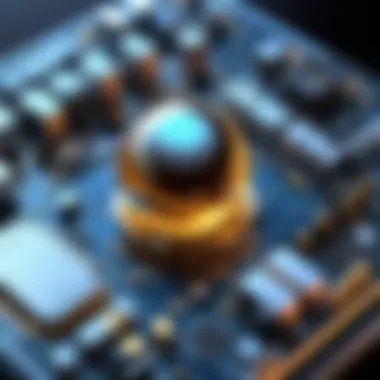
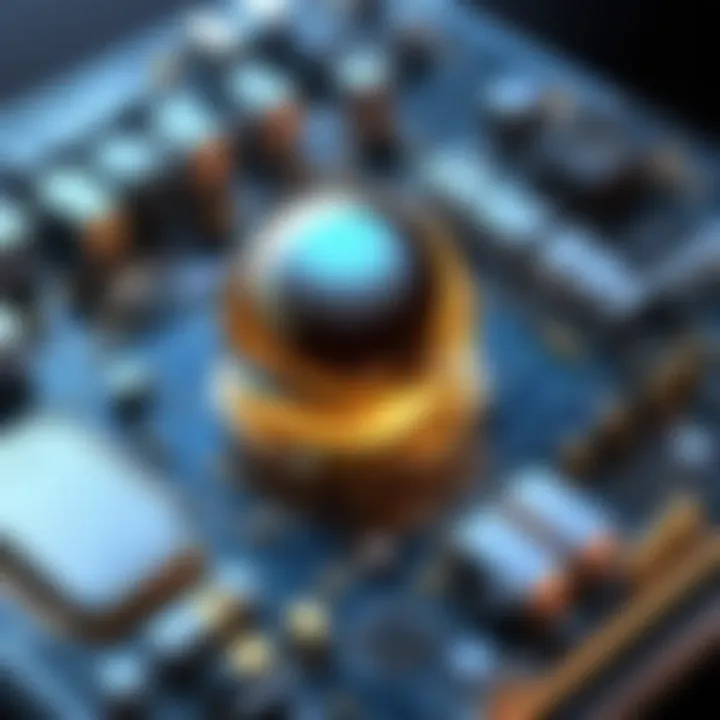
A rendering engine is essential in transforming data into visual representation. It takes 3D models and processes them to create the images that users see. Good rendering engines use advanced algorithms to manage texture mapping, shading, and lighting effects, resulting in highly realistic scenes. Software like Unity and Unreal Engine are well-known for their effective rendering capabilities.
The effectiveness of rendering engines impacts performance and realism. Users in fields such as gaming or architecture rely on high-end rendering engines to provide immersive experiences. Considerations about performance, real-time rendering capability, and support for modern hardware need to be taken into account.
Rendering engines can influence not just how something looks, but how users interact with it.
Physics Engines
Physics engines simulate real-world interactions between objects. They calculate responses based on physical laws, which allows for accurate simulations of collisions, movements, and dynamic reactions. This component is crucial in industries like engineering and gaming, where realistic handling of objects can greatly affect the outcome of a simulation.
Common physics engines include NVIDIA PhysX and Bullet Physics. Their integration with other components allows for the development of complex environments where objects behave as expected under various conditions. Ensuring that physics engines operate harmoniously with rendering engines is vital for maintaining coherence in simulations.
Artificial Intelligence in Simulations
Artificial intelligence introduces another layer of complexity and realism to 3D simulations. It enables intelligent behaviors in characters and entities within a simulation. AI can control non-player characters in games, drive decision-making processes in training scenarios, and manage environmental responses in architectural visualizations.
By incorporating machine learning algorithms, developers can create more adaptive and responsive environments. Game developers often utilize AI to create adaptive gameplay experiences based on user interactions. In contrast, simulations in healthcare may use AI for patient modeling and predictive analytics. The potential for artificial intelligence enhances the immersive quality of 3D simulations and expands their applications.
In summary, the core components of 3D simulation software serve as the backbone of any effective simulation program. Rendering engines deliver the visual aspect, physics engines anchor the realism through interaction, and artificial intelligence enriches the behavioral dimension. Understanding these components informs the development and deployment of highly functional simulation environments that meet diverse objectives.
Applications of 3D Simulation Programs
3D simulation programs serve multiple industries, providing crucial benefits that enhance both efficiency and understanding. The applications of these programs are diverse, spanning education, healthcare, engineering, entertainment, and urban planning. By simulating real-world scenarios, they foster improved problem-solving capabilities and decision-making processes. As industries evolve, so do their demands for advanced visual tools. This section dissects how distinct fields leverage 3D simulation to gain deeper insights, streamline processes, and improve outcomes.
Education and Training
In educational settings, 3D simulation programs have transformed traditional teaching methods. Institutions use them to create immersive learning experiences. Students can visualize complex concepts like anatomy, physics, or engineering principles instantly. One key advantage is that they promote active learning. By engaging students in simulated activities, they enhance critical thinking and retention.
Simulation-based training also helps prepare professionals for real-world challenges without the associated risks. For example, flight simulators allow aspiring pilots to practice in a safe, controlled environment. According to a report by Britannica, such immersive learning techniques have shown significant improvements in learners' performance over conventional methods.
Healthcare and Medical Training
In the healthcare sector, 3D simulations have a profound impact. Medical students and professionals utilize these programs to practice surgical procedures and patient interactions. 3D simulations offer realistic scenarios that enhance hands-on practice. This is vital for skill acquisition, allowing practitioners to hone their expertise before engaging with real patients.
Also, medical professionals use 3D models for patient-specific anatomy. This personalized approach aids in planning complex surgeries. Enhanced visualization allows for better communication with patients regarding potential outcomes. Health professionals find that using 3D simulations improves both educational and clinical results significantly.
Engineering and Design
The engineering and design industries utilize 3D simulation programs for their undeniable advantages in prototyping and testing concepts. Engineers can create detailed models of structures or components and simulate various conditions they may face. This allows for thorough testing before actual manufacturing begins.
Moreover, 3D simulation in design enables collaboration among teams scattered across geographies. Tools like Autodesk AutoCAD and SolidWorks play a crucial role in this regard. With real-time feedback on designs, teams minimize mistakes and optimize workflows. Integrating 3D simulations streamlines the development process, ultimately leading to superior end products.
Entertainment and Gaming
The realm of entertainment, particularly gaming, has experienced a seismic shift due to 3D simulation technology. Game developers create immersive worlds that captivate players on multiple levels. Realistic graphics and physics engage players, making experiences memorable. Games like "Assassin's Creed" and "The Legend of Zelda" heavily utilize simulation to construct engaging narratives.
Moreover, advancements in AI allow NPCs (non-playable characters) to interact in believable ways, enhancing realism. The gaming industry continues to push the boundaries of 3D simulation, promising even more engaging user experiences.
Urban Planning and Architecture
In urban planning and architecture, 3D simulations are invaluable for visualizing projects. Architects use these programs to represent proposed structures in context with their environments. This presents a clear picture of how a building will look within its surroundings and how it affects the community.
Urban planners simulate traffic patterns, population growth, or environmental impacts accurately. By modeling different scenarios, planners can make informed decisions that account for future developments. Community members can also engage in discussions based on visual representations, promoting transparency in the planning process.
"3D simulation technology offers a window into complex systems and processes, enabling deeper understanding and more informed decisions across industries."
The versatility of 3D simulation programs across these sectors reveals their essential role in modern society. As technology continues to advance, their applications will likely expand further, leading to innovations that enhance our lives.
Advantages of Using 3D Simulation Programs
The incorporation of 3D simulation programs in various sectors marks a significant shift in how professionals approach problem-solving and decision-making. Understanding the advantages does not only highlight the technology’s capabilities but also demonstrates its relevance in an increasingly digital and complex world. Here, we delve into the specific benefits realized from 3D simulations, focusing on enhanced visualization, risk reduction in prototyping, and cost efficiency.


Enhanced Visualization
One of the key advantages of 3D simulation programs is their ability to deliver enhanced visualization. Utilizing these programs, users can create and interact with realistic models that showcase intricate details and complex systems. This level of visualization aids in comprehending challenging concepts that may be difficult to grasp through traditional methods.
The advantage goes beyond aesthetics; it facilitates informed decision-making. For instance, when designing a new product, stakeholders can visualize how different elements will interact in real-time. This often leads to deeper insights. Industries like architecture use this feature extensively, allowing clients to experience spaces before they even exist.
Risk Reduction in Prototyping
Another notable benefit is the significant reduction of risks in prototyping. Creating physical prototypes can be both time-consuming and expensive. By leveraging 3D simulations, developers can identify problems in the design phase before the physical model is made. This predictive capacity enables the testing of various scenarios without the associated costs of material and labor for physical prototypes.
Furthermore, conducting simulations helps in analyzing how a design will perform under different conditions. For example, in engineering, stress tests can be run on a virtual model to discover weaknesses. The result is a more refined product, minimizing risks of failure when the prototype eventually transitions into production.
Cost Efficiency
Lastly, cost efficiency is crucial in today’s competitive landscape. 3D simulation programs provide substantial savings not only in production costs but also in terms of time. The ability to visualize, test, and iterate without creating multiple physical prototypes leads to streamlined processes.
Companies can utilize the outcomes of simulations to avoid costly mistakes and reduce waste. In sectors such as manufacturing, less material is wasted as modifications are made digitally first. It enables teams to allocate resources more wisely, ensuring funds are focused on value-adding activities.
"The use of 3D simulations not only enhances productivity but also drives innovation within organizations by allowing for rapid testing and adjustments."
Challenges in Developing 3D Simulation Software
Developing 3D simulation software is a multifaceted endeavor that presents numerous challenges. These challenges can affect the quality, usability, and overall success of the software. Understanding these issues is essential for software developers and IT professionals. This section addresses the most significant challenges in the development of 3D simulation programs, including technical limitations, user experience design, and data integrity and management.
Technical Limitations
One primary issue that developers face is technical limitations. These limitations often arise from hardware constraints, such as processing power, memory, and graphics capabilities. For instance, high-quality rendering requires significant GPU resources. When these resources are insufficient, it can lead to laggy performance or reduced visual quality. This situation can frustrate users and minimize the effectiveness of the simulation.
Also, developers must consider the compatibility of their software with various systems and devices. As there are numerous platforms and specifications available, ensuring seamless operation across them can be complex. This complexity often requires extensive testing and iteration, consuming valuable time and resources.
"Technical limitations in 3D simulation can severely hinder usability and effectiveness."
User Experience Design
User experience (UX) design is another critical challenge in 3D simulation software development. The software must cater to various user needs, from novice users to experienced professionals. An effective UX design ensures easy navigation and intuitive interactions within the simulation. If the software is difficult to use, it can quickly alienate users, regardless of its technical capabilities.
When creating a 3D simulation, developers must balance functionality and clarity. Too many features can overwhelm users, while overly simplistic designs may not meet their needs. A versatile approach is necessary, allowing customization without sacrificing usability. Researchers emphasize engaging usability testing throughout the design process to identify potential pitfalls.
Data Integrity and Management
Managing data integrity is crucial in 3D simulation programs. Inaccurate or corrupted data can lead to faulty simulations, producing misleading results. For instance, simulations used in medical training rely heavily on accurate anatomical data. Any discrepancies can negatively impact learning outcomes.
Moreover, as simulations often involve large datasets, properly managing this data becomes challenging. Developers need efficient data storage solutions and proper data management strategies to ensure the simulation runs smoothly. This might include using data compression techniques or ensuring that data retrieval processes are optimized.
In addition, data security is an increasing concern. Protecting sensitive information while ensuring its availability for real-time simulations is vital. Developers must implement rigorous security measures without compromising performance.
Technological Advances Influencing 3D Simulation
Technological advances have played a crucial role in shaping the evolution and capabilities of 3D simulation programs. These developments affect various aspects of the technology, enhancing user experience and improving overall effectiveness. By integrating cutting-edge technologies like Virtual Reality (VR), Augmented Reality (AR), and machine learning, developers can create simulations that are not only realistic but also highly interactive. Understanding these advances is vital for professionals working in IT, software development, and related fields.
Virtual Reality (VR) and Augmented Reality (AR)
Virtual Reality (VR) offers users an immersive experience that transports them into a 3D environment. This technology stimulates the senses, allowing users to interact with virtual objects in a space that feels incredibly real. For instance, in training scenarios, VR can simulate complex situations where learners can practice skills without real-world consequences. This ability to engage users actively enhances retention of information and skills.
Augmented Reality (AR), on the other hand, blends digital content with the real world. AR overlays computerized images or data onto a user's view of the physical world. This technology has found applications in fields like healthcare, where medical professionals can visualize complex anatomy overlaid on a patient’s body, improving diagnosis and treatment strategies.
Both VR and AR enable unprecedented interaction and visualization. They also pose unique challenges, such as the need for compatible hardware and the complexity of developing content that leverages these technologies effectively.
"The convergence of VR and AR in 3D simulation programs can redefine how we perceive training, education, and design."
Machine Learning Integration


Machine learning integration into 3D simulation programs allows these tools to adapt and improve over time. With machine learning algorithms, simulations can analyze user interactions and adjust the virtual environment accordingly. For example, in a training simulation, the system can track a user's decisions and modify scenarios to challenge the learner based on performance. This tailored approach enhances learning outcomes by providing users with a more personalized experience.
Additionally, machine learning facilitates the generation of realistic environments and behaviors. Models can learn from vast datasets, allowing for more authentic representations of physics, behaviors, and environmental responses. This adds depth and accuracy to simulations, making them not only tools for visualizing concepts but also for predicting outcomes based on variable inputs.
Future Trends in 3D Simulation Programs
As technologies evolve, 3D simulation programs are poised to undergo significant advancements. This section explores two specific trends that are likely to shape the future landscape of simulation technology: increased interactivity and real-time simulations. Understanding these trends is essential for developers, educators, and industry professionals who wish to stay ahead in a competitive environment.
Increased Interactivity
Interactivity has always been a fundamental aspect of 3D simulation programs. However, recent developments in both hardware and software are enhancing this feature to unprecedented levels. The push for interactivity comes from various sectors, notably education, training, and gaming. For instance, realistic simulations that allow users to manipulate environments are now commonplace. This increases engagement and deepens the learning experience.
The growing importance of interactivity cannot be underestimated. It provides users with a sense of presence and control, making simulations not just passive experiences but active explorations.
Benefits of enhanced interactivity include better retention of skills among trainees and greater satisfaction among users. Tools that allow collaborative work in virtual environments are also rising. Such tools enable teams across different geographic locations to work together in real time, improving overall productivity.
Considerations for developers involve ensuring that the user interface remains intuitive while still accommodating complex interactions. The right balance is crucial in keeping users involved without overwhelming them.
Real-Time Simulations
The capability to conduct real-time simulations represents another transformative trend in this space. Real-time technology allows simulations to react instantly to user inputs, creating a dynamic experience. This is particularly beneficial in sectors where decision-making must be both quick and informed, such as military training and emergency response.
The advantages of real-time simulations include:
- Improved Decision Making: Users can see the immediate effect of their choices, supporting better learning outcomes.
- Cost Efficiency: Organizations can conduct more simulations in less time, using resources effectively.
- Versatility and Adaptability: Real-time capability allows for modifications on the fly, accommodating various scenarios without extensive reprogramming.
Real-time simulations also play a crucial role in fields such as autonomous vehicle testing. Here, accurate and immediate feedback is vital for safety and operational success. Developers must invest in computing power and algorithms that can support these demands.
The future of 3D simulation programs seems to be heading towards a more interactive, responsive, and user-centered approach. Observing how these trends unfold will be essential for all stakeholders involved.
Best Practices for Users of 3D Simulation Programs
Utilizing 3D simulation programs can be immensely rewarding, but it also requires careful management. Following best practices ensures that users can maximize the potential of these tools. This section outlines critical elements that contribute to successful implementation and usage of 3D simulations.
Maintaining Compatibility
Compatibility is essential when working with 3D simulation programs. It guarantees that the software operates smoothly across various systems and platforms. Users often face issues with updates or system requirements that can disrupt workflows. Ensuring that software versions align can enhance performance and reduce errors. Here are some tips for maintaining compatibility:
- Regularly Update Software: Always keep both the simulation tools and the operating system updated to the latest versions. This reduces the risk of technical glitches.
- Check System Requirements: Before installing new software, review its system requirements. Ensuring that hardware meets these specs is crucial for optimal operation.
- Utilize Standard Formats: If collaborating with others, use widely accepted file formats. Using proprietary formats may limit usability across different platforms.
Taking these steps can prevent issues before they arise, allowing a smoother experience for users.
Data Backup Strategies
Implementing robust data backup strategies is fundamental for users of 3D simulation programs. Data can be lost due to hardware failures, software crashes, or even human error. Thus, having a backup plan is not just beneficial but necessary. Here are key considerations:
- Regular Backups: Schedule automated backups to ensure that work is not lost. Regular intervals can safeguard against unexpected incidents.
- Local and Cloud Storage: Employ a combination of local and cloud storage for backups. Local storage offers fast access, while cloud solutions provide off-site security.
- Version Control: Maintain different versions of simulation files. This means that if an error occurs late in the process, users can revert to a previous state without losing everything.
Implementing these strategies can provide assurance and resilience, ensuring that projects remain intact even in unforeseen circumstances.
Effective management of 3D simulation programs maximizes productivity, while minimizing potential setbacks. By adhering to best practices, users can enhance not only their own experience but also that of their collaborators.
Ending
In this article, we have explored several facets of 3D simulation programs, emphasizing their significance in contemporary technology. Understanding 3D simulation software is essential for professionals across various fields. The convergence of technology and innovative practices shapes how industries operate. This highlights the need to master these tools for better outcomes.
Summary of Key Points
- Definition and Scope: 3D simulation programs allow for the creation of virtual environments to simulate real-world scenarios. They blend visual rendering, physics calculations, and user interactions, resulting in realistic simulations useful across sectors.
- Core Components: Essential elements include rendering engines for visuals, physics engines for realistic interactions, and AI systems that enhance user experience.
- Diverse Applications: From education and healthcare to engineering and gaming, the applications of 3D simulations are vast. Each sector benefits from enhanced training methods, cost reductions, and improved design approaches.
- Advantages: The use of 3D simulations leads to enhanced visualization, risk mitigation in prototyping, and improved cost efficiency. These factors make them invaluable in workflow optimization.
- Challenges: Developers face numerous obstacles, including technical limitations, the intricacies of user experience design, and data integrity issues, all of which require careful management.
- Technological Advances: Ongoing advancements in VR, AR, and machine learning significantly influence the evolution of 3D simulations, pushing the boundaries of interactivity and realism.
- Future Trends: Real-time simulations and increased interactivity are among the promising trends that will further shape the domain of 3D simulation programs.
Call to Ongoing Research and Development
The technology surrounding 3D simulation programs is continuously evolving. Therefore, it is imperative for software developers, researchers, and IT professionals to engage in ongoing research and development. Here are a few considerations for future exploration:
- Exploration of New Algorithms: Innovations in rendering and physics engines should be pursued. Researching new algorithms can enhance performance and realism, fundamentally changing user experiences.
- User-Centered Design: Focusing on user experience design can facilitate more intuitive interaction with simulations, improving accessibility for diverse user groups.
- Data Management Techniques: Developing more robust data integrity protocols ensures that simulations are reliable and reproducible, addressing one of the key challenges faced by developers.
- Interdisciplinary Collaboration: Engaging with professionals from various fields can stimulate ideas and improve the application of 3D simulations in solving real-world problems.
As 3D simulation technology continues to advance, it will play an increasingly pivotal role in shaping industries. Understanding its dynamics is not only beneficial, but essential for staying ahead in a rapidly changing landscape.



