Enhancing On-Premise Infrastructure with Azure Monitor


Intro
Azure Monitor stands as a critical tool within the Microsoft Azure ecosystem, primarily known for its capabilities in enhancing visibility and monitoring across various infrastructures. While it is often associated with cloud environments, it is equally valuable for on-premise infrastructures. The integration of Azure Monitor into local systems can drastically improve performance tracking and data analysis. This article will explore the nuances of Azure Monitor specifically for on-premise setups, providing insights into its features, setup, and overall benefits.
Software Overview
Purpose and function of the software
Azure Monitor is engineered to collect, analyze, and act on telemetry data from cloud and on-premise resources. It offers IT professionals the ability to monitor applications and infrastructure in real-time, facilitating swift incident response and operational efficiency. The primary purpose is to provide a comprehensive understanding of system health and performance, ensuring that organizations can maintain continuity and effectively troubleshoot issues as they arise.
Key features and benefits
Azure Monitor comes with several notable features that enhance monitoring for on-premise systems:
- Data Collection: It gathers data from various sources, including virtual machines, applications, and network devices. This holistic approach ensures that IT teams have access to relevant information.
- Log Analytics: Users can analyze and visualize data trends using Kusto Query Language. This makes it easier to derive insights and apply them to improve system performance.
- Alerts and Notifications: Azure Monitor can proactively notify users of potential issues through alerts and recommended actions. This helps teams address problems before they escalate.
- Integration with Other Azure Services: It seamlessly integrates with services like Azure Security Center and Azure Automation, enhancing overall operational capabilities.
The benefits of using Azure Monitor in an on-premise context include:
- Increased Visibility: Enhanced transparency across systems boosts the ability to pinpoint issues quickly.
- Operational Efficiency: Automating tasks and monitoring reduces manual effort and increases response times.
- Scalability: As organizations grow, Azure Monitor can adapt to their changing needs, whether for additional data sources or increased complexity of systems.
Installation and Setup
System requirements
Before beginning the installation process, it is important to ensure that the following system requirements are met:
- Operating System: Windows Server 2016 or later.
- Hardware: Minimum of 4 GB of RAM and 20 GB of disk space for optimal performance.
- Network Requirements: Stable internet connection for data sent to Azure Monitor.
Installation process
Installing Azure Monitor requires several steps:
- Set up Azure Subscription: Users should have an active Azure subscription. If you do not have one, sign up on the Azure portal.
- Installing the Azure Monitor Agent: The Azure Monitor Agent needs to be installed on on-premise machines. This can be done through the Azure portal. Users should simply navigate to the Azure Monitor section, select "Agents", and follow the instructions to download and install the appropriate agent based on their operating system.
- Configure Data Collection: After installation, users should configure data collection settings. This involves specifying what data to monitor, such as performance metrics and logs.
- Validate the Setup: Once data is being collected, ensure that the data is accurately reported to the Azure portal. Users can verify this by accessing the Azure Monitor dashboard and checking the data streams.
Important: Always ensure your environment is regularly updated to benefit from the latest features and security enhancements.
By adhering to these steps, organizations can successfully integrate Azure Monitor into their on-premise infrastructure, thus optimizing monitoring and data analysis capabilities.
Foreword to Azure Monitor
As businesses increasingly adopt cloud technologies, maintaining visibility over on-premise infrastructures becomes crucial. In this framework, Azure Monitor stands out as a vital tool for IT professionals. Understanding Azure Monitor's capabilities enables users to efficiently manage and optimize their infrastructure. Through detailed monitoring, data collection, and analysis, organizations can gain insights that directly contribute to improved performance and reliability.
At its core, Azure Monitor aids in bridging the gap between on-premise systems and cloud-based analytics. This article aims to unravel the layers of Azure Monitor, guiding readers through its integration with existing setups. With proper implementation, users can harness powerful features that promote operational efficiency.
What is Azure Monitor?
Azure Monitor is a robust platform designed to collect, analyze, and act on telemetry data from cloud and on-premise environments. It integrates with Azure services, allowing businesses to monitor applications and infrastructure efficiently. The platform supports various data sources, making it versatile for different system architectures.
Key functionalities of Azure Monitor include:
- Data Collection: It aggregates data from various sources, including Azure resources, virtual machines, and on-premise applications.
- Analysis: Users can leverage built-in analytics tools to derive actionable insights from raw data.
- Alerting: Azure Monitor provides alerting capabilities based on user-defined thresholds, ensuring timely responses to potential issues.
The architecture of Azure Monitor is designed to be extensible, allowing users to integrate additional monitoring tools and solutions as needed.
Importance of Monitoring in IT
Effective monitoring is essential for maintaining operational continuity and delivering seamless user experiences. Various systems and applications depend on consistent performance to meet business goals. Without proper monitoring, organizations may face numerous challenges, including downtime, performance bottlenecks, and security vulnerabilities.
The importance of monitoring manifests in several key areas:
- Proactive Issue Detection: Early detection of issues allows for swift remediations, minimizing disruptions.
- Performance Insights: Understanding how systems perform enables optimization efforts which can lead to cost savings.
- Security Posture: Continuous monitoring of infrastructure helps in identifying unauthorized activities, therefore strengthening security measures.


By embracing monitoring solutions like Azure Monitor, organizations position themselves to not only respond to issues but also anticipate them, a core component of any successful IT strategy.
"Monitoring is not just about finding issues; it’s about understanding systems to drive business value."
Azure Monitor, as a tool, embodies this principle—providing visibility that enhances decision-making and operational performance.
Understanding On-Premise Infrastructure
Understanding on-premise infrastructure is crucial for leveraging tools like Azure Monitor effectively. With many organizations relying on their local servers and systems, knowing how these infrastructures operate is key to optimizing their performance. On-premise solutions often come with unique challenges and benefits, influencing how monitoring tools can be applied.
Characteristics of On-Premise Systems
On-premise systems generally refer to IT infrastructures that are managed and maintained within the physical confines of an organization. Some notable characteristics of these systems include:
- Control Over Data: IT managers maintain physical control of hardware and software, allowing tailored configurations that can meet specific business needs.
- Compliance Needs: Businesses often store sensitive data locally for compliance reasons, such as adherence to regulations like GDPR or HIPAA.
- Initial Investment: Setting up on-premise systems typically involves a high upfront cost for hardware, software, and skilled personnel.
- Customization Flexibility: Organizations can customize their systems without the constraints that come with cloud environments.
However, these characteristics come with trade-offs. Maintaining on-premise systems demands constant attention and resources, from routine maintenance to updates.
How On-Premise Differs from Cloud Solutions
On-premise and cloud solutions differ in several fundamental ways, influencing operational strategies and resource allocation. Here are the key distinctions:
- Deployment Mode: On-premise solutions are installed locally, whereas cloud solutions rely on remote servers accessible via the internet.
- Cost Structure: On-premise systems require significant upfront investment, while cloud solutions often operate on a subscription basis, distributing costs over time.
- Scalability: Cloud solutions offer relatively easy scaling options, allowing businesses to increase or decrease resources as needed. On-premise systems require physical upgrades to scale, which can be time-consuming and costly.
- Maintenance Responsibilities: In an on-premise setup, IT staff handle all maintenance, updates, and security. In contrast, cloud service providers usually manage these aspects, allowing local teams to focus on higher-value tasks.
- Access and Collaboration: Cloud solutions enhance accessibility since users can connect from anywhere. On-premise systems may restrict access to on-site locations unless additional measures are implemented.
These differences show that while on-premise systems can provide greater control and customization, they require robust management strategies. Efficiently integrating monitoring tools like Azure Monitor becomes essential in these environments to maximize operational efficiency and ensure system integrity.
Understanding the specific characteristics and differences of on-premise infrastructures sets the foundation for effective monitoring strategies.
Integrating Azure Monitor with On-Premise Solutions
Integrating Azure Monitor with on-premise systems is essential for organizations seeking comprehensive visibility into their infrastructure. By marrying cloud-based monitoring with traditional systems, IT departments can enhance performance tracking, streamline incident response, and leverage data-driven insights. The integration enables centralized management and monitoring of various metrics, ensuring that any anomalies or performance issues are identified swiftly.
However, this process is not without its challenges. Organizations must consider several factors, including the existing infrastructure's architecture, security protocols, and the specific needs of their IT operations. Integration can provide significant advantages, but it requires careful planning and execution.
Prerequisites for Integration
Before undertaking the integration of Azure Monitor with on-premise solutions, certain prerequisites must be met. These steps ensure a smoother process and effective configuration:
- Infrastructure Assessment: Review the current on-premise systems and architecture. Understand how they operate and how Azure Monitor can best fit into this ecosystem.
- Network Configuration: Ensure the network settings allow Azure Monitor to communicate with the on-premise infrastructure without interruptions. This may involve configuring firewalls and proxies appropriately.
- Azure Connectivity: Establish a reliable connection between Azure services and on-premise resources. This typically involves setting up Azure VPN Gateway or ExpressRoute to facilitate secure data transmission.
- Data Gateway Installation: Implement an on-premises data gateway. This acts as a bridge, allowing you to connect your on-premise data sources with Azure services securely.
By fulfilling these prerequisites, organizations lay a solid foundation for integrating Azure Monitor, maximizing its capabilities to track and analyze performance.
Setting Up Azure Monitor for On-Premise
Setting up Azure Monitor involves multiple steps, each crucial in ensuring that monitoring is enabled effectively across on-premise systems. The process can be broken down into the following key tasks:
- Create an Azure account: If not already done, sign up for an Azure account that will serve as the management console for Azure Monitor.
- Set up your environment in Azure: Configure the necessary resources in Azure for monitoring, including Log Analytics workspace, where collected data will be analyzed.
- Install the Azure Monitor Agent: Deploy the Azure Monitor Agent onto your on-premise machines. This agent collects data such as performance metrics and logs, and sends it to Azure for analysis.
- Configure Data Collection Rules: Define how data should be collected and what types of logs and metrics need to be monitored. This configuration determines the granularity and frequency of data collection.
- Verify Connectivity and Data Flow: Ensure that data is flowing correctly from the on-premise infrastructure to Azure. Utilize Azure's diagnostics settings to troubleshoot any issues.
- Create Alerts and Notifications: Set up alerts based on specific metrics or thresholds. This functionality will allow proactive monitoring and response to potential incidents.
By methodically following these steps, organizations can effectively set up Azure Monitor for on-premise systems, thus gaining visibility and operational insights crucial for maintaining system efficiency.
"Integration of Azure Monitor transforms on-premise monitoring into a more strategic component of IT operations, enhancing response times and overall infrastructure visibility."
Implementing Azure Monitor in your on-premise infrastructure not only streamlines operational capabilities but also optimizes resource management.
Key Features of Azure Monitor for On-Premise
The key features of Azure Monitor specifically geared toward on-premise infrastructures play a vital role in enhancing the performance and reliability of IT systems. These capabilities provide valuable insights, improve response times, and streamline operations. Understanding these features can help organizations leverage the full potential of their on-premise environments while integrating with Azure services.
Metrics and Logs Collection
Metrics and logs collection is fundamental in establishing a comprehensive monitoring strategy. Azure Monitor captures various performance metrics across servers, databases, and applications. This includes CPU usage, memory consumption, and application response times. By systematically collecting this data, organizations can identify trends and potential issues before they escalate.
Additionally, logs captured from various systems allow for detailed troubleshooting and performance analysis. Logs are stored centrally, making them easier to access and analyze. This feature supports various logging sources, including Windows event logs, Syslog, and custom application logs.


The collection process can be configured to run at specified intervals, giving teams flexibility in how data is gathered. This enables a more tailored approach to monitoring, allowing teams to focus on the most critical metrics pertinent to their operations. In summary, effective metrics and logs collection is a cornerstone of proactive IT management and operational efficiency.
Alerts and Notifications
Creating alerts and notifications is crucial for maintaining system health. This feature allows IT professionals to set thresholds on specific performance metrics. When these thresholds are breached, Azure Monitor triggers alerts, which can be sent via email or integrated into collaboration tools like Microsoft Teams or Slack.
These alerts help in real-time incident response, ensuring that teams are informed of potential problems immediately. Moreover, the customizability of alerts means that different stakeholders can receive relevant notifications, thus streamlining communication. It also reduces the noise generated by alerts, allowing staff to focus on critical issues rather than being overwhelmed by unnecessary information. The result is enhanced operational oversight and quicker issue resolution.
Dashboards and Visualizations
Dashboards and visualizations are integral components that enable users to make sense of complex data. Azure Monitor provides tools for creating customized dashboards that consolidate metrics, logs, and alerts into clear and informative visuals. These dashboards can display real-time data in various formats, such as charts, graphs, and tables, making it easier for teams to assess system health at a glance.
The customization options allow organizations to tailor dashboards to meet specific needs. Users can select which data points to display and how they are presented. This flexibility is critical for different roles within an organization who may require various levels of data detail to perform effectively.
Moreover, sharing dashboards with team members fosters collaboration, ensuring alignment regarding performance metrics and operational goals. In essence, effective use of dashboards enhances decision-making processes and contributes to better data-driven strategies across IT operations.
Operational Benefits of Azure Monitor
Azure Monitor provides various operational benefits that enhance the effectiveness of on-premise infrastructure. Understanding these benefits is essential for IT professionals and organizations looking to maximize their investments in monitoring solutions. The benefits include enhanced performance monitoring, improved incident response, and data-driven decision-making. Each of these elements plays a crucial role in ensuring a stable and efficient IT environment.
Enhanced Performance Monitoring
Enhanced performance monitoring allows organizations to gain a comprehensive understanding of their infrastructure's operational state. Azure Monitor offers tools and capabilities to track metrics and logs in real time. This visibility enables teams to identify performance bottlenecks and resource allocation issues promptly.
With Azure Monitor, IT professionals can create customized dashboards that visualize key performance indicators (KPIs). This provides clarity on multiple elements, such as CPU usage, memory consumption, and application responsiveness. By monitoring these metrics, organizations can ensure that resources are utilized effectively. Regular monitoring helps in predicting future usage trends and can promote proactive maintenance.
Furthermore, using features like Application Insights, developers can obtain fine-grained performance data for applications. This ensures that any slow operations or errors can be addressed quickly, ultimately leading to enhanced user experience.
Improved Incident Response
Improved incident response is vital for maintaining operational continuity. Azure Monitor equips organizations with alerting capabilities that notify teams immediately when performance thresholds are breached or when errors occur. This proactive approach reduces the time it takes to respond to incidents.
In addition, the ability to integrate with Azure Logic Apps or Azure Functions allows teams to automate responses to certain alerts. This reduces manual workload and helps in streamlining processes. By allowing the system to handle routine responses, teams can focus on more complex issues that require human intervention.
Moreover, the unified logging capabilities of Azure Monitor help in quickly diagnosing issues. By examining logs from various components in one location, teams can cut down on investigation time. This improves overall incident resolution times, creating a more resilient infrastructure.
Data-Driven Decision Making
Data-driven decision making is another pivotal benefit of Azure Monitor. The insights derived from performance data and incident reports help organizations make informed choices about future investments and operational strategies. The collected data can reveal patterns and highlight areas for improvement.
By leveraging Azure Monitor, decision-makers can curate comprehensive reports that illustrate system health and operational metrics. These reports are crucial for strategic planning, helping to justify upgrades and resource allocation.
Furthermore, integrating Azure Monitor with tools like Power BI facilitates advanced analytics. Organizations can create sophisticated visualizations that support scenario modeling and future planning. This means that decisions are based on empirical data rather than intuition, ultimately leading to more beneficial outcomes.
Effective monitoring leads to smarter decisions and better resource management, paving the way for organizational growth.
Challenges in Using Azure Monitor On-Premise
Integrating Azure Monitor within on-premise environments comes with its own set of unique challenges. While the benefits can be substantial, understanding the specific obstacles that arise is crucial for effective implementation. Addressing these challenges involves recognizing the architectural complexities and ensuring that security measures are tightly integrated into the monitoring processes. This section delves into two major areas: integration complexity and data security concerns.
Integration Complexity
The integration of Azure Monitor into existing on-premise infrastructure can be a complex process. This complexity stems from several factors, including the diversity of systems, compatibility issues, and the existing IT landscape. Each on-premise environment is distinct, often consisting of various legacy systems and modern applications. These systems may not inherently support Azure Monitor's capabilities which can lead to significant challenges during implementation.
Successfully integrating Azure Monitor requires a robust understanding of both the Azure ecosystem and the local infrastructure. IT professionals must ensure that the necessary components are in place, such as network configurations, data collectors, and agent installations. Moreover, the overall integration process may necessitate extensive configuration adjustments to align with organizational needs. When multiple teams are involved, such as networking, security, and development, coordination among teams becomes critical to avoid misunderstandings and potential delays in deployment.
Key considerations include:
- System Compatibility: Ensuring that existing hardware and software infrastructure can communicate effectively with Azure services.
- Resource Allocation: Allocating sufficient hardware resources for data collection and management.
- Training and Expertise: Ensuring that staff possess the skills necessary to configure and maintain the monitoring system.
The complexity of this integration can lead to longer deployment times and increased costs if not managed carefully.
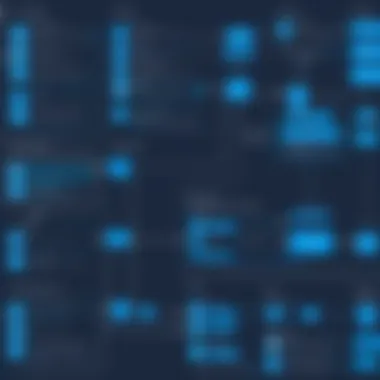

Data Security Concerns
Data security is a prominent aspect that merits attention when using Azure Monitor in an on-premise setting. The nature of monitoring means that diverse data types are collected, analyzed, and shared. This raises concerns about the exposure of sensitive information and the potential for breaches. It's essential to implement robust security protocols to mitigate risks associated with data exposure.
On-premise systems typically manage sensitive information which, if improperly protected, can lead to significant consequences, such as legal ramifications or loss of reputation. Azure Monitor, while designed to be secure, relies on the correct configuration within the on-premise environment to uphold data integrity and security. The following elements must be considered:
- Data Transmission Security: Secure the data being transmitted to and from Azure by using encryption methods.
- Access Controls: Establish strict access controls and user authentication to limit who can interact with monitoring data.
- Compliance Requirements: Ensure that solutions meet industry-specific compliance standards such as GDPR or HIPAA.
By prioritizing data security, organizations can ensure robust monitoring capabilities without compromising their sensitive data. Maintaining awareness of these challenges prepares IT professionals to successfully leverage Azure Monitor within their infrastructures.
Case Studies: Successful Deployments
The examination of case studies related to Azure Monitor’s application in on-premise infrastructure is indispensable. Such deployments serve not just as examples, but as means to showcase the real-world effectiveness and flexibility of Azure Monitor in diverse settings. This section elucidates how organizations embrace the tool to solve complex monitoring challenges and optimize their on-premise environments.
Through real examples, readers can comprehend the tangible benefits and potential pitfalls encountered in actual use cases. Each distinct scenario provides insight into the decision-making processes, unique implementations, and the measurable outcomes achieved through the use of Azure Monitor. This understanding can be critical for IT professionals aiming to tailor their own monitoring strategies, ensuring alignment with organizational objectives.
Industry Examples
- Example 1: Financial Services Provider
A large financial services company leveraged Azure Monitor to maintain compliance with stringent regulatory requirements. By integrating Azure Monitor with their on-premise systems, they achieved real-time visibility into system performance and were able to quickly respond to any anomalies. Regular audits and reporting became streamlined, significantly reducing the risk of non-compliance. - Example 2: Manufacturing Firm
A mid-sized manufacturing company implemented Azure Monitor to enhance their production line efficiency. The integration offered them insights into machine performance, allowing teams to preemptively address potential failures. Downtime decreased by 30%, and overall operational efficiency improved markedly. - Example 3: Healthcare Organization
A healthcare provider used Azure Monitor to oversee data from numerous on-premise devices while ensuring patient information was secure. The solution allowed real-time monitoring of devices to alert staff of any operational issues, improving patient care outcomes.
These examples highlight the versatility of Azure Monitor across different industries, demonstrating that the platform can adapt to various monitoring needs and objectives.
Lessons Learned
From the diverse experiences of these organizations, several key lessons emerge:
- Tailored Implementation
It is essential to customize Azure Monitor’s deployment to fit your organization’s specific requirements. A one-size-fits-all approach may lead to underutilization of features. - Regular Training and Updates
Continuous training for staff on new features can maximize the benefits of Azure Monitor. Staying current with updates is equally important as the tool evolves over time. - Data Security Should Not Be Overlooked
Organizations must prioritize data security when using monitoring tools. Implementing Azure Monitor should be coupled with stringent security protocols to safeguard sensitive information. - Evaluate KPIs and Metrics
Establishing clear Key Performance Indicators (KPIs) before integration can provide measurable goals for success. Regularly assessing these metrics ensures that the monitoring strategy aligns with business objectives.
"Understanding the real-world application of tools like Azure Monitor gives us the knowledge to make informed decisions and optimize our environments effectively."
These lessons indicate that successful deployment of Azure Monitor requires careful planning, ongoing training, and a focus on both performance and security. Integrating these insights can significantly improve the effectiveness of monitoring solutions in on-premise infrastructure.
Future Trends in On-Premise Monitoring
The realm of on-premise monitoring is evolving rapidly, particularly with the advent of technologies that promise increased efficiency and intelligence. Understanding these trends is crucial for IT professionals who wish to harness the full potential of systems they manage. In this section, we will explore two prominent phenomena: Automation and AI integration alongside the growing importance of hybrid solutions. Both of these trends not only improve operational capabilities but also address the unique challenges presented by on-premise infrastructures.
Automation and AI Integration
Automation in monitoring systems is becoming a vital necessity. Many organizations are struggling with the volume of data produced by their infrastructure. Manual monitoring often leads to errors and delays, reducing overall responsiveness.
With the integration of AI, systems can now analyze vast amounts of performance data in real-time. This capability allows for proactive identification of issues before they escalate into serious problems. Automated alerts can be triggered based on learned patterns of normal behavior, enabling quicker responses and minimization of downtime.
Benefits of Automation and AI:
- Efficiency: Reduces the operational burden on IT teams, allowing them to focus on more strategic tasks.
- Enhanced Decision Making: Data-driven insights derived from AI analytics lead to better decision-making processes.
- Cost-effectiveness: Automation can potentially reduce costs associated with manual labor and error-detection backlog.
As more organizations adopt Azure Monitor's AI capabilities, we can expect to see further advancements in predictive analytics. Systems will increasingly become capable of forecasting potential issues based on historical data, paving the way for improved maintenance and overall reliability.
"The future belongs to those who prepare for it today." – Malcolm X
Growing Importance of Hybrid Solutions
Hybrid solutions combine both on-premise and cloud functionalities. As businesses increasingly embrace digital transformation, they find that a hybrid model offers flexibility and scalability. Companies benefit from retaining critical data on-premise while leveraging the cloud for other resources.
Key Considerations for Hybrid Solutions:
- Data Sovereignty: Organizations often need to comply with regulations that require data to remain on domestic servers. A hybrid solution meets this requirement while still utilizing cloud computing benefits.
- Scalability: The ability to easily scale resources up or down according to demand is becoming increasingly essential. Hybrid solutions offer this adaptability without sacrificing performance.
- Cost Management: Maintaining a balance between on-premise resources and cloud resources can lead to better cost control. Organizations can optimize their IT budgets effectively.
As businesses move forward with hybrid approaches, Azure Monitor provides a pathway for unifying the management of both environments. It allows a seamless flow of data analysis while ensuring that insights are readily available across the organization.
Culmination
The integration of Azure Monitor into on-premise infrastructure presents significant advantages for organizations seeking improved performance insights and operational efficiency. As firms continue to manage complex IT ecosystems, the necessity for effective monitoring tools cannot be overstated. This article has highlighted the essential features and benefits of Azure Monitor, positioned it as a critical component for visibility, and addressed challenges that may arise during implementation.
Final Thoughts on Azure Monitor
Utilizing Azure Monitor in on-premise settings allows organizations to harness comprehensive data analytics. This capacity not only enhances performance monitoring but also facilitates proactive incident response and data-driven decision-making. Azure Monitor enables IT professionals to collect metrics and logs seamlessly, providing a holistic view of their infrastructure.
"The future of on-premise monitoring lies in unified insights and operational agility."



