Essential PostgreSQL Developer Tools for Efficient Workflows


Intro
PostgreSQL has achieved a long-standing reputation as a powerful and reliable open-source relational database management system. As its use expands, so does the necessity for efficient developer tools that facilitate work with PostgreSQL. This guide aims to provide an in-depth understanding of the tools available to developers. By examining the features and functionalities of these tools, we hope to help both novice and experienced developers enhance their productivity within the PostgreSQL environment.
A robust set of developer tools can significantly optimize workflow and enable better database management. The scope of this article covers crucial areas, such as database management, monitoring, and development tools tailored for PostgreSQL. Understanding the landscape of these tools is essential for any developer working in this domain, as it can lead to more streamlined processes and improved outcomes.
Software Overview
Purpose and function of the software
Developer tools for PostgreSQL serve a variety of purposes that cater to the specific needs of developers. First and foremost, these tools aim to simplify interactions with the database. Whether it is through direct database manipulation, performance monitoring, or comprehensive data analytics, each tool brings distinct functionalities to the table. Tools like pgAdmin, DBeaver, and DataGrip are designed to give developers a user-friendly interface to manage their databases effectively.
These tools help automate repetitive tasks, improve accuracy, and allow for easier collaboration among teams. By utilizing these resources, developers can focus on optimizing their applications without getting bogged down by complex database queries or cumbersome management tasks.
Key features and benefits
The features of PostgreSQL developer tools vary widely but generally include:
- Intuitive User Interface: Most tools provide a graphical interface that minimizes the need for memorizing complex SQL commands.
- SQL Query Building: Many of these applications offer tools for building SQL queries visually, along with syntax highlighting and error checking.
- Data Visualization: Advanced tools may include capabilities for visualizing data through graphs and charts, aiding in better analysis.
- Performance Monitoring: In-depth reporting and monitoring tools can help developers spot bottlenecks and optimize database performance.
- Version Control Integration: Some tools support integration with version control systems, making it easier to manage changes across database schemas.
The benefits are clear: higher efficiency, reduced errors, and improved collaboration.
Installation and Setup
System requirements
Before diving into the installation of PostgreSQL developer tools, one must be aware of the required system specifications. Generally, the requirements include a supported operating system (like Windows, macOS, or Linux) and sufficient RAM (usually recommended is at least 4 GB). Some tools may also require additional software, such as Java, so it's important to check the documentation of each specific tool.
Installation process
The installation process for PostgreSQL developer tools often involves downloading the appropriate installer from the official website. Here is a generic approach:
- Visit the respective website, such as www.pgadmin.org for pgAdmin or www.jetbrains.com/datagrip/ for DataGrip.
- Download the installer matching your operating system.
- Run the downloaded installer, following on-screen prompts, which may include accepting licenses and choosing installation paths.
- Once installed, launch the application and configure the necessary database connections.
"A well-configured environment is crucial for maximizing your productivity with PostgreSQL tools."
By following these steps, developers can seamlessly integrate these tools into their workflow, paving the path for effective database management and application development.
This overview focuses largely on the significance of employing the right developer tools within PostgreSQL. The layers of functionality and ease of use offered by these tools can create a more supportive environment for developers, thereby enhancing both performance and productivity.
Prelude to PostgreSQL Development
This section addresses the foundational elements of PostgreSQL development. PostgreSQL is an advanced, open-source relational database management system. Understanding its intricacies enables developers to leverage its full potential.
Understanding PostgreSQL
PostgreSQL stands out as a powerful platform for database management. It is well-regarded for its robustness and scalability. The system supports advanced data types and offers concurrency control, which are crucial for dealing with modern applications. Its adherence to SQL standards makes it easy for developers familiar with SQL to adapt. The flexibility of PostgreSQL enables usage in various applications, from small-scale projects to large enterprise environments. Besides, its community-driven approach fosters continuous improvement and innovation in the toolset, leading to better performance overall.
Importance of Developer Tools
Developer tools are vital to enhance productivity and streamline database management processes in PostgreSQL environments. They facilitate efficient workflows, improve debugging, and simplify monitoring tasks. Without the right tools, developers may encounter issues such as slow performance, data inconsistencies, or difficulties in managing complex queries. Therefore, it is essential to carefully assess which tools best fit a project’s needs. The right choice can greatly impact development speed and application reliability.
"Choosing the right tools can significantly improve your workflow and enhance the overall development experience."
In essence, the careful selection and utilization of developer tools for PostgreSQL can lead to more efficient applications and a stronger foundation for future software development endeavors.
Understanding both PostgreSQL and the relevant developer tools sets the stage for further exploration into more specialized areas within this guide.
Overview of PostgreSQL Developer Tools
Understanding the landscape of PostgreSQL developer tools is crucial for anyone working within this robust database environment. This section aims to provide a comprehensive insight into what these tools are, as well as their overarching significance in enhancing development and operational efficiency. Employing the right tools can streamline workflows, reduce errors, and maximize productivity.
Types of Developer Tools
PostgreSQL offers a diverse array of developer tools, each tailored for specific needs and use cases. Recognizing these types is important for selecting the best ones to optimize your PostgreSQL experience. Some notable category types include:
- Database Management Tools: Tools designed for interacting with databases, handling schema operations, and executing SQL queries. For example, pgAdmin is widely used for managing database objects and executing queries effectively.
- Monitoring Tools: These tools monitor database performance and health metrics. Tools like pgBadger enable developers to analyze log files, providing insights into query performance and identifying bottlenecks.
- Data Migration and ETL Tools: Facilitating the extraction, transformation, and loading of data, these tools are essential when working on data integration projects. Tools such as Talend simplify the ETL processes significantly.
- Performance Optimization Tools: These tools fine-tune the database for peak performance. For example, pgTune assists in adjusting PostgreSQL configurations to better meet unique workload needs.
- Version Control Tools: Managing database changes parallel to application code, tools like DbMate enable database migrations to synchronize schemas efficiently.
Each of these categories are critical in supporting the full lifecycle of database development and maintenance. By choosing the correct tools, developers can simplify workflows, enhance collaboration, and bolster data integrity.
Identifying Key Features
When evaluating PostgreSQL developer tools, understanding key features is a pivotal aspect. The effectiveness of a tool largely depends on its design and functionalities. Some of the key features to look for include:
- User Interface: A clean, intuitive interface can significantly enhance the usability of the tool. Tools that provide visual representations of database structures and easy navigation are often favored by developers.
- Compatibility: Ensuring compatibility with the PostgreSQL version you are using is essential to prevent any deployment issues. Many tools regularly update their functionalities to align with the latest PostgreSQL releases.
- Performance Metrics: Monitoring tools should provide detailed performance metrics. Features like query execution times, resource usage statistics, and alert systems can be beneficial for proactive database management.
- Backup and Restore Capabilities: Effective backup and restore features protect against data loss, making these functionalities non-negotiable in most tools. Using pg_dump, for instance, offers a reliable solution for data backups.
- Customization Options: The ability to customize settings, interfaces, or even scripts allows developers to tailor tools according to their specific workflows and preferences.
By focusing on these features when selecting PostgreSQL developer tools, users can ensure their choices lead to improved efficiency and productivity within their database operations.
"The right tool can transform how developers interact with PostgreSQL, leading to both improved workflows and greater confidence in handling complex database tasks."
This section provides foundational knowledge on PostgreSQL developer tools, setting the stage for a deeper exploration of specific tools in the sections that follow.
Database Management Tools
Database management tools play a vital role in PostgreSQL environments. They enhance the capabilities of developers by providing a graphical user interface (GUI) which simplifies database operations. These tools ease complex tasks such as designing schemas, managing user permissions, and executing SQL queries. The right database management tool can significantly improve productivity by streamlining workflows and minimizing the learning curve for new users.


Key Benefits of Database Management Tools:
- User-Friendly Interface: Simplifies interactions with the database, making it accessible to users with various skill levels.
- Visual Query Builders: Help in constructing queries without the need to write extensive SQL, reducing errors.
- Real-Time Monitoring: Provide insights into performance metrics and query execution plans, allowing for immediate adjustments.
- Backup and Restore Capabilities: Make data protection easier by providing simple options for backups and data restoration.
When choosing a database management tool, consider factors like compatibility with PostgreSQL, ease of installation, and available features. The right tool not only aids in routine tasks but also supports advanced functionalities needed for efficient database management.
pgAdmin Overview
pgAdmin is one of the most widely used tools for managing PostgreSQL databases. Its popularity stems from its powerful features and open-source nature. pgAdmin offers a rich feature set that makes it suitable for both novice and experienced users.
With pgAdmin, users can create, execute, and manage SQL queries directly from a web interface. The tool also supports user-role management, transaction management, and database maintenance tasks. The built-in graphical query planner offers insights into query performance. This helps users optimize their SQL queries for better performance.
Some key features of pgAdmin include:
- Role Management: Allows for the assignment of different permissions to users.
- Advanced Monitoring: Enables tracking of server and client activities.
- Cross-Platform Support: Works on various operating systems, including Windows, Mac, and Linux.
DBeaver Functionality
DBeaver is another comprehensive database management tool favored by many PostgreSQL developers. It supports a multitude of databases, making it a versatile tool for environments that require interaction with different database systems. One of the main strengths of DBeaver is its advanced SQL editor, which includes a syntax highlighter and auto-completion features.
In addition to basic database management, DBeaver provides an entity-relationship diagram (ERD) tool. This enables users to visualize database structure and relationships effortlessly. DBeaver also excels in handling large datasets efficiently, making it suitable for complex database applications.
Notable functionalities of DBeaver include:
- Multi-Database Support: Allows connection to various types of databases beyond PostgreSQL.
- Data Migration Tools: Facilitates easy data transfer between different systems.
- Customizable User Interface: Users can tailor the layout and settings according to their preferences.
Postico and Its Features
Postico is a modern PostgreSQL client designed for macOS. It emphasizes simplicity while offering powerful features that make database management a seamless experience. Users appreciate Postico for its intuitive interface and ease of use.
A key feature is its table viewer, which presents data in a cleaner format, allowing for easier data manipulation. Postico also supports multiple tabs, making it convenient to work on multiple datasets simultaneously. Furthermore, it offers a range of import and export options, including CSV, which enhances its utility in various data workflows.
Prominent features of Postico include:
- Intuitive Interface: Focus on clarity and ease of navigation.
- Real-Time Data Editing: Users can modify data directly in tables and see changes instantly.
- Query History: Keeps track of all executed queries, allowing for easy reference and reruns.
Choosing the right database management tool can dramatically improve your PostgreSQL development experience.
Database Monitoring Tools
Database monitoring tools play a crucial role in maintaining the health and performance of PostgreSQL databases. They provide developers and IT professionals with the ability to observe the system's behavior in real-time, detect issues early, and optimize performance. With the increasing complexity of data applications, effective monitoring is not just an option; it is essential.
By employing these tools, users can gain insights into query performance, track the resource utilization of the database, and understand the overall workload. This information can drive better decision-making regarding capacity planning and configuration adjustments. Monitoring tools also assist in detecting anomalies that may indicate potential security threats or system failures.
In this section, we explore several key monitoring solutions that can enhance operational efficiency in PostgreSQL environments, focusing on their features, benefits, and best practices for implementation.
pgBadger for Log Analysis
pgBadger is a powerful tool for analyzing PostgreSQL log files. It helps users convert log data into insightful reports. With its user-friendly interface, it makes critical performance metrics easily accessible. The tool provides various statistics, such as query execution times, slow transactions, and error rates. By optimizing query performance, developers can enhance application responsiveness.
To utilize pgBadger, you can run a simple command on your log file:
The result is an HTML file containing detailed visual reports. This easy approach allows even non-technical stakeholders to understand the database performance better.
Datadog Integration
Datadog offers comprehensive monitoring capabilities for PostgreSQL through its seamless integration. This tool not only monitors your database's performance but also allows you to visualize metrics across your entire stack. With Datadog, users can set alerts based on specific thresholds, ensuring prompt notifications for unusual activities.
Key features include:
- Real-time monitoring: Capture performance data continuously.
- Dashboards: Customizable graphics that simplify analysis.
- Integration capabilities: Connects with cloud services and other tools.
Such insights help in swiftly addressing performance bottlenecks or unexpected downtimes before they impact end-users.
New Relic Capabilities
New Relic is another robust option for monitoring PostgreSQL databases. It provides in-depth analytics about database operations and queries. Users benefit from features like transaction tracing, which helps identify slow queries and their causes. By using New Relic, developers can proactively manage their databases, making it possible to refactor poorly performing code or pinpoint resource limitations.
Notable functionalities include:
- Custom metrics: Collect data specific to your application needs.
- Alerts and notifications: Timely information about performance issues.
- Performance insights: Detailed breakdowns of response times at various levels.
Integrating New Relic offers a layer of confidence for developers by continuously monitoring health, ultimately improving end-user experience.
Data Migration and ETL Tools
Data Migration and ETL (Extract, Transform, Load) tools play a crucial role in managing and transferring data effectively within PostgreSQL databases. As organizations grow, their data needs evolve, making it necessary to migrate data between different systems or optimize it for better performance. These tools simplify complex data processes, allowing developers to focus on creating applications rather than getting bogged down with tedious data manipulation tasks.
Using pg_dump for Backup
pg_dump is a fundamental tool provided by PostgreSQL for backing up and exporting database data. It allows developers to create logical backups of a database, which can be restored later if needed. The simplicity of using pg_dump makes it a preferred option for many developers. To use pg_dump, simply run a command in the terminal:
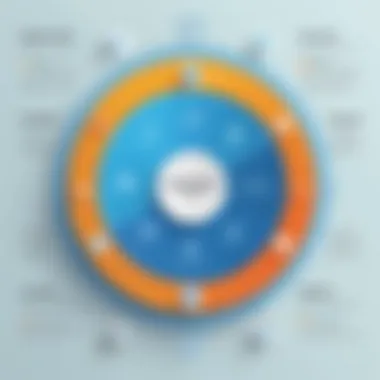

In this command, replace , , and with the actual database username, host, and name. The resulting SQL file contains all commands needed to recreate the database schema and data. This approach ensures that data is safely stored and can be migrated easily across systems.
Apache NiFi for Data Workflows
Apache NiFi offers a robust solution for managing data workflows between systems. It allows users to automate the flow of data from various sources into PostgreSQL efficiently. Through its user-friendly interface, NiFi facilitates various data operations, such as routing, transformation, and mediation. Its benefits include scalability, which is vital for large datasets, and real-time data handling capabilities. Developers can build complex data flows using a drag-and-drop interface, eliminating extensive code overhead.
This tool supports multiple data formats and transfers strategies, making it a versatile choice for integrating PostgreSQL with other systems.
Talend Integration
Talend provides a powerful platform designed for data integration and management. It allows users to create data pipelines that connect different data sources with PostgreSQL. Talend's open-source model enables developers to customize solutions based on project requirements. With it, data extraction, transformation, and loading become seamless tasks.
The visual interfaces and pre-built connectors facilitate swift development, reducing the time spent on coding. Moreover, Talend's data quality features ensure that the data moved to PostgreSQL is accurate and reliable. This integration can lead to improved operational efficiency and better decision making within organizations.
"Data migration is not just moving data; it’s about ensuring integrity and performance during transitions."
The consideration of tools for data migration and ETL is vital for PostgreSQL users, especially when handling large datasets and complex workflows. Proper tool selection can lead to improved productivity and data governance.
Performance Optimization Tools
Performance optimization tools are crucial for enhancing the efficiency and efficacy of applications that utilize PostgreSQL. These tools help database administrators and developers alike to fine-tune configurations, manage resources effectively, and diagnose performance bottlenecks. In today’s fast-paced development environments, the ability to deliver quicker responses and maintain application stability is paramount. Optimizing database performance not only improves end-user experience but also contributes to reduced operational costs.
There are several key components to consider when discussing performance optimization:
- Configuration Management: Properly setting the right parameters can significantly affect performance.
- Connection Management: Efficient handling of connections is essential to reduce latency and improve throughput.
- Query Analysis: Understanding how queries are executed aids in identifying performance issues and improving efficiency.
Each of these elements has its own set of tools that can greatly enhance a PostgreSQL environment. Below, we explore three vital tools: pgTune, Pgbouncer, and the EXPLAIN query analysis tool.
pgTune for Configuration
pgTune is a tool designed to help PostgreSQL users optimize their configuration settings based on their server environment and workload characteristics. The importance of pgTune lies in its ability to customize the postgresql.conf file according to specific needs. This can lead to improved performance metrics such as response times, throughput, and resource utilization.
Using pgTune is straightforward. Users need to input parameters about their hardware, like total RAM and the number of CPU cores. After this, pgTune generates recommended configuration settings tailored to the environment. Key settings include shared_buffers, work_mem, and maintenance_work_mem, among others. Adapting these configurations properly can result in measurable performance gains in various workloads, from simple applications to complex data processing tasks.
Pgbouncer for Connection Pooling
Managing database connections efficiently is essential in high-load environments. Pgbouncer acts as a lightweight connection pooler for PostgreSQL, offering developers and database administrators a way to manage connections more effectively. The importance of connection pooling cannot be understated; establishing and tearing down connections is resource-intensive and can lead to performance degradation.
Pgbouncer reduces the overhead associated with opening new connections by maintaining a pool of database connections that can be reused. This results in:
- Reduced Connection Overhead: By reusing existing connections, significant latency due to connection establishment is eliminated.
- Increased Throughput: More requests can be handled simultaneously without overwhelming the database server.
- Resource Management: Limits can be set on the number of active connections, preventing the server from becoming overloaded.
Implementing Pgbouncer can lead to more stable and responsive applications, especially under peak load conditions.
Query Analysis with EXPLAIN
Understanding how SQL queries are executed is critical to identify performance bottlenecks. The EXPLAIN command in PostgreSQL provides insights into the execution plan of queries. This includes details about how tables are scanned, the order of operations, and whether indexes are being used effectively.
Developers can analyze the information provided by EXPLAIN to make informed decisions about potential optimizations. Common issues identified through EXPLAIN analyses include:
- Inefficient Query Structures: Certain queries can be rewritten to enhance performance dramatically.
- Missing Indexes: EXPLAIN can highlight queries that could benefit from additional indexes to speed up data retrieval.
- Full Table Scans: Identifying when full table scans occur allows for better strategizing of data access patterns.
By incorporating the use of EXPLAIN into regular database maintenance processes, developers can continually refine and optimize query performance, maintaining a responsive and fast PostgreSQL environment.
"Performance optimization tools, when employed correctly, can lead to a significantly enhanced PostgreSQL experience, aligning technical capabilities with organizational goals."
Version Control in PostgreSQL
Version control remains a critical aspect of modern software development, allowing teams to manage changes effectively and ensure code integrity. In the context of PostgreSQL, version control plays an essential role, particularly in handling database migrations and schema management. This section delves into how developers can integrate version control practices to enhance productivity and collaboration.
Version control aids developers in tracking changes, reverting to previous database states, and maintaining consistency across multiple environments. As applications evolve, database structures may change. Implementing a version control system for these changes ensures that migrations can be executed safely and efficiently.
Using Git with Database Migrations
Git is one of the most popular version control systems in use today. Its features support not only source code but also database schema changes. By leveraging Git with database migrations, developers can gain several advantages:
- Change Tracking: Each change to the database can be committed with a clear message, making it easier to identify when specific changes were made and why.
- Collaboration: Multiple team members can work on database changes simultaneously, merging their code without conflicts.
- Rollback Capability: If a migration introduces an error, it is straightforward to revert to a previous state using Git's commit history.
When developers work on database migrations with Git, they often employ migration frameworks that allow them to define the changes in code rather than directly altering the database. This approach can streamline development workflows, as changes are managed alongside application code. Popular frameworks include Flyway and Liquibase, which integrate naturally with Git workflows.
DbMate for Schema Management
DbMate is a lightweight database migration tool designed to facilitate schema management in PostgreSQL. It simplifies the process of applying changes to the database schema, providing the following benefits:
- Simplicity: DbMate is easy to set up and requires minimal configuration, which is suitable for teams focused on rapid development.
- Versioned Migrations: Each migration is tracked, and the system ensures that changes are applied in the correct order. This is crucial to avoid potential issues during deployment.
- Database Agnosticism: While optimized for PostgreSQL, DbMate can also work with other SQL databases. This flexibility is beneficial for developers working in multi-database environments.
Using DbMate alongside Git enhances the developer's workflow by ensuring each schema change is accurately reflected in both the code repository and the database. The result is a more manageable and less error-prone development process.
"Version control not only maintains the integrity of your codebase but also your database, paving the way for smoother collaborations and deployments."
Building Applications with PostgreSQL
PostgreSQL is more than just a database; it is a powerful engine that can support a wide range of applications. Understanding how to effectively build applications using PostgreSQL gives developers the possibility to tap into the full capabilities of the database. In this section, we will examine various aspects critical to building applications that maximize performance, maintainability, and scalability.
Integrating different programming languages with PostgreSQL allows developers to leverage its robustness and flexibility. Tools available in this ecosystem enhance productivity and provide solutions tailored to specific needs. As we delve deeper, we’ll address the advantages and considerations that developers should be aware of when selecting their preferred language to build applications.
Integrating with Java
Java offers a mature and stable environment for developing applications with PostgreSQL. The JDBC driver enables seamless connectivity, allowing developers to execute SQL queries and retrieve results effectively. One advantage of using Java is its portability; Java applications can run on any operating system that has a Java Virtual Machine. This means developers can create cross-platform applications without significant changes in code.
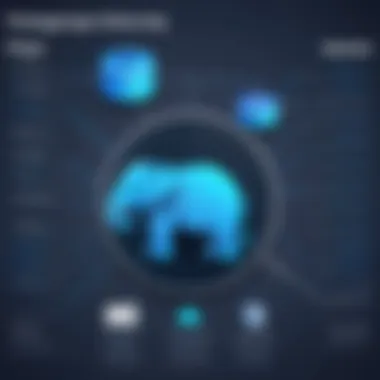

Regarding performance, Java’s multithreading capabilities can improve application efficiency when handling multiple database connections. Developers should consider using PostgreSQL features such as prepared statements for better performance and security.
In addition, libraries like Hibernate offer Object-Relational Mapping (ORM), simplifying database interactions by abstracting SQL queries. This approach reduces boilerplate and increases developer productivity.
Using Node.js for Back-End Development
Node.js has gained prominence for back-end development due to its asynchronous nature and event-driven architecture. Connecting PostgreSQL with Node.js is commonly done using the library, which provides a simple API for executing queries. The non-blocking I/O of Node.js can handle numerous connections simultaneously, making it suitable for high-performance applications.
About benefits, developers appreciate the versatility of JavaScript, as it allows code sharing between the client and server. Additionally, using frameworks like Express.js, developers can create RESTful APIs that communicate effectively with PostgreSQL databases.
A potential drawback to consider is the callback hell that can arise with deeply nested asynchronous functions. However, using Promises or async/await patterns can elegantly address this issue.
Python Applications with psycopg2
Python is renowned for its simplicity and readability, making it an excellent choice for both beginner and experienced developers. The library serves as the main adapter for connecting Python applications to PostgreSQL. It provides a rich set of features that allow for robust database interactions.
One of the key benefits of using Python is its vast ecosystem of libraries and frameworks. For instance, integrating PostgreSQL with Flask or Django can simplify the development of web applications. These frameworks provide ORM capabilities, reducing the complexity of SQL and enabling developers to focus on high-level logic.
When working with large datasets, Python’s data analysis libraries like Pandas can be used in conjunction with PostgreSQL to perform complex data manipulation and analysis tasks.
In summary, building applications with PostgreSQL involves selecting the right programming language and tools. Each has its respective advantages and challenges.
"The choice of programming language can significantly impact your development workflow and application performance."
Ultimately, understanding these integrations can help developers optimize their applications and utilize the unique features of PostgreSQL efficiently.
Selecting the Right Tool for Your Needs
Choosing the right developer tool for PostgreSQL is a critical decision that can significantly impact a developer’s efficiency and the overall success of a project. This section emphasizes the importance of aligning tools with specific needs and use cases, and understanding how features can enhance the development experience.
Evaluating Based on Use Cases
In the world of software development, one size does not fit all. Every project comes with its own set of requirements, and identifying the appropriate tool requires a clear understanding of the use cases involved. Some common use cases for PostgreSQL include data analytics, web application back-ends, or data warehousing.
When evaluating tools, consider the following aspects:
- Compatibility: Ensure the tool works seamlessly with PostgreSQL versions you are using.
- Functionality: Determine whether the tool has features relevant to your project, like SQL query support and backup capabilities.
- Ease of Use: Analyze the user interface. A tool that is intuitive can save significant time, especially for complex tasks.
- Community Support: Check for active forums or user communities. Tools with strong community backing can be advantageous for troubleshooting.
Assessing tools through the lens of your specific use cases ensures you select one that enhances your productivity rather than detracts from it.
Considerations for Performance
Performance is a critical factor when selecting PostgreSQL developer tools, especially for those working on large-scale applications or handling extensive datasets. It is essential to evaluate how a tool impacts performance in various scenarios. Here are key considerations:
- Response Time: Assess how quickly the tool responds to commands. High latency can hinder workflow.
- Resource Consumption: Some tools may require extensive system resources. Ensure your setup can handle the tool without performance degradation.
- Scalability: Consider if the tool can grow with your database. The ability to handle larger datasets or more simultaneous users without performance loss is crucial.
- Benchmarking: Look for performance benchmarks or case studies that highlight how tools behave under load. Exploring user experiences can provide valuable insights into the effectiveness of a tool.
In summary, the choice of PostgreSQL tools should be guided by how they align with specific project needs and their impact on performance. Making informed decisions can lead to improved outcomes and a smoother development process.
Future Trends in PostgreSQL Tools
The landscape of software development is ever-changing, and PostgreSQL tools are no exception. Understanding the future trends in PostgreSQL tools is vital for developers, as it directly influences how they approach database management, optimization, and application integration. As more organizations adopt PostgreSQL due to its performance, versatility, and extensive feature set, the role of developer tools becomes increasingly significant. These tools enhance productivity, streamline workflows, and improve collaboration in teams.
Emerging Technologies and Tools
Several technologies are set to redefine the way developers interact with PostgreSQL. One of the most notable trends is the rise of cloud-native tools. Tools such as Amazon RDS for PostgreSQL and Google Cloud SQL allow developers to manage databases without the complexities of infrastructure management. With a focus on scalability and ease of use, these tools give developers the freedom to concentrate on application code rather than deployment hassles.
Additionally, artificial intelligence (AI) and machine learning (ML) are finding their way into PostgreSQL tooling. AI-driven tools can analyze performance metrics and suggest optimizations automatically. For example, tools like PostgreSQL AutoVacuum utilize intelligent algorithms to manage bloat and maintenance tasks, which were once manual processes. This automation not only saves time but also reduces the risk of human error in database management.
- Key emerging tools include:
- Apache Kafka for real-time data processing.
- Flyway for database migration management.
- TimescaleDB for time-series data handling.
Potential Impact on Development Practices
The integration of these emerging tools is likely to shift development practices significantly. For starters, the emphasis on cloud-native solutions enhances collaboration in distributed teams. Developers can access databases effortlessly, regardless of their location. This flexibility promotes a culture of remote work and contributes to productivity gains.
Moreover, the incorporation of AI and ML into PostgreSQL tools allows for data-driven decision-making. Developers can gather insights from vast datasets to refine their applications and improve user experiences. The predictive capabilities of these tools help in anticipating issues before they arise and suggest preventive measures.
"$ tool selection and usage can determine the success of a PostgreSQL-driven application. As we move forward, adapting to these trends will be crucial for developers."
Furthermore, the continuous evolution of PostgreSQL tools ensures that developers are better equipped to handle complex datasets, optimize performance, and maintain security. Staying abreast of these changes allows developers to harness the full potential of PostgreSQL, aligning their skills with industry demands.
In summary, future trends in PostgreSQL tools revolve around cloud-native technologies and AI advancements, fundamentally altering the landscape of database management and development practices. Keeping an eye on these trends will empower developers to enhance their capabilities and build robust applications.
Ending
The conclusion serves as a pivotal section of this article, summarizing key themes and insights about PostgreSQL developer tools. In the ever-evolving landscape of database management, understanding the variety of tools available is vital for developers. Each tool discussed contributes uniquely to enhancing the development process, making it imperative to recognize their distinct advantages and functionalities.
Recap of Tools Discussed
In this guide, we explored various categories of tools that cater to PostgreSQL development needs:
- Database Management Tools such as pgAdmin, DBeaver, and Postico, each providing a user-friendly interface for managing databases.
- Database Monitoring Tools like pgBadger, Datadog, and New Relic, which enable developers to track performance, optimize queries, and analyze logs effectively.
- Data Migration and ETL Tools, including pg_dump, Apache NiFi, and Talend, facilitating seamless data movement and integration.
- Performance Optimization Tools such as pgTune, Pgbouncer, and EXPLAIN, designed to enhance database efficiency and resource management.
- Version Control techniques with Git and schema management utilizing DbMate to ensure consistency and collaboration in development.
- Application Development Frameworks, where integration with languages like Java, Node.js, and Python was highlighted.
These tools underscore the necessity of having the right set of capabilities that align with specific project requirements.
Encouragement for Further Exploration
PostgreSQL is a powerful database system with an extensive ecosystem of tools and resources. The exploration does not end here; developers are encouraged to delve deeper into the tools mentioned. Every tool has its learning curve and offers functionalities that can catalyze productivity and innovation in development workflows.
Staying updated with new features and community discussions about these tools can drive improvement in both individual projects and organizational processes. Engaging with platforms such as Reddit and monitoring updates from Wikipedia or Britannica will provide insights and real-world use cases that inform effective practice.



