Essential Software to Feature on Your Resume


Intro
In today's competitive job market, presenting the right software skills on a resume is vital. Many employers seek candidates who not only have the necessary knowledge but also demonstrate proficiency in relevant software tools. This article discusses key software applications that can boost your employability. Knowing which tools to highlight is essential, as each industry may require different skills.
Software Overview
Purpose and Function of the Software
Every software application serves a unique purpose, addressing specific needs in business and professional settings. For example, productivity software like Microsoft Office Suite facilitates document creation, data analysis, and presentation design. Graphic design software, such as Adobe Photoshop or Illustrator, is essential for creating visual content, while programming tools like Visual Studio Code support writing and debugging code.
Key Features and Benefits
- Productivity Tools:
- Design Software:
- Programming Applications:
- Microsoft Office Suite: Widely used for document processing, spreadsheets, and presentations.
- Google Workspace: Promotes collaboration with real-time editing features.
- Adobe Creative Cloud: Offers a comprehensive set of design tools including Photoshop, Illustrator, and InDesign.
- Canva: A user-friendly platform for quick graphic design projects.
- Visual Studio Code: A powerful code editor with extensions for various programming languages.
- Git: Essential for version control and collaboration in software development.
Highlighting these tools on your resume shows that you can navigate industry-standard software, making you a compelling candidate.
"Proficiency in key software applications can set you apart in the hiring process."
Installation and Setup
System Requirements
To use a particular software effectively, it's important to be aware of system requirements.
For example, Adobe Photoshop requires a certain amount of RAM and storage space to run smoothly. Microsoft Office has similar requirements. Always check if your hardware meets these before installation.
Installation Process
Installing software often involves several straightforward steps.
- Download from the official website.
- Open the installer and follow the prompts.
- Complete any additional setup required, such as signing in or agreeing to terms.
Understanding the basics of installation and setup is also beneficial to help troubleshoot issues that may arise later. Keeping your software up to date ensures you have the latest features and security improvements.
Prolusion
In today’s job market, proficiency in software applications is not merely an advantage but a necessity. Employers across various industries seek candidates who can demonstrate technical aptitude along with soft skills. Bringing forth the right software skills can open doors to numerous opportunities. Candidates must therefore take careful consideration when determining which software to highlight on their resumes.
Importance of Software Skills in Today's Job Market
Modern employment landscapes are increasingly driven by technology. Organizations utilize specialized software to streamline operations, manage projects, and enhance productivity. As such, having a strong grasp of relevant software is paramount. Not only does this indicate a candidate’s ability to adapt, but it also reflects commitment to keeping skills current.
To elaborate, candidates skilled in data analysis software, such as Microsoft Excel or Tableau, are highly sought after, as they can derive valuable insights from data. Similarly, familiarity with communication platforms like Slack or Microsoft Teams indicates a readiness to collaborate in a remote or hybrid setting. These technical skills are often aligned with overall job performance and productivity, leading to greater employability.
Criteria for Choosing Software to List
When it comes to selecting software to feature on a resume, a strategic approach should be taken. Here are some important factors to consider:
- Relevance to the Job: Tailor your software skills to match the requirements of the position. For instance, if applying for a web development role, emphasizing knowledge of tools like Visual Studio Code or GitHub would be beneficial.
- Industry Standards: Certain software may be more relevant in specific industries. Accounting roles may demand proficiency in QuickBooks, while graphic design positions often require expertise in Adobe Creative Cloud.
- Level of Proficiency: It is essential to accurately represent your skill level. Avoid listing software with which you have minimal experience. Instead, choose those that reflect your true capabilities.
- Emerging Technologies: Staying updated on newer tools can provide an edge. Consider including software that is gaining traction in your field, such as Figma for design or the growing importance of Python in data analytics.
Evaluating these aspects will not only enhance the relevance of your resume but will also ensure that you present yourself as a knowledgeable and competent candidate.
Productivity Software
In today’s fast-paced work environment, productivity software plays a pivotal role in enhancing efficiency and communication. These tools are designed to simplify daily tasks, allowing professionals to focus on strategic objectives rather than mundane details. By mastering productivity software, candidates can provide a tangible demonstration of their ability to contribute effectively to a team’s success.
Microsoft Office Suite
The Microsoft Office Suite remains the gold standard in productivity software. Its comprehensive suite includes key applications that are ubiquitous in workplaces around the world.
Word
Microsoft Word is a word processing tool that enables users to create, edit, and format documents. One of its key characteristics is its extensive set of features for text formatting, making it a versatile choice for report writing, proposals, and resumes. The ability to include tables, images, and various font styles helps in creating professional documents. A unique feature of Word is its collaboration functionality, allowing multiple users to edit a document simultaneously. However, some critique Word for its complex interface, which can be daunting for new users.
Excel
Excel serves as a powerful spreadsheet application that goes beyond simple data entry. Its formulas and functions allow users to perform complex calculations, making it essential for data analysis and financial planning. The ease of use for data visualization through charts and graphs enhances the user's ability to present data in a clear manner. A unique feature is Excel’s ability to handle large datasets with pivot tables. Nevertheless, for those unfamiliar with its capabilities, there can be a steep learning curve.
PowerPoint
PowerPoint is widely recognized for its presentation capabilities. It offers ease of use for creating engaging slideshows, which is vital for effective communication in professional settings. Its key characteristic is its variety of templates and design options, ensuring presentations are visually appealing. One notable feature is the ability to incorporate multimedia elements like videos and audio clips. However, the overuse of animations can detract from the primary message if not handled judiciously.
Outlook
Outlook is more than just an email platform; it integrates calendar and task management features, making it essential for organization. Its key characteristic is the ability to synchronize emails with calendar events. This allows users to manage time effectively while keeping communication streamlined. A unique feature of Outlook is its robust filtering and categorization options for emails, which helps reduce clutter. However, some users may find its interface less intuitive compared to more modern platforms.


Google Workspace
Google Workspace has emerged as a collaborative alternative to traditional productivity suites. Its cloud-based nature allows easy access and sharing, making it a suitable choice for remote teams.
Docs
Google Docs is a document editing platform that excels in real-time collaboration. This is its standout characteristic, enabling multiple users to work on a single document simultaneously. The simplicity of the interface makes it easy for beginners to navigate. A unique feature is its comment and suggestion tool, enhancing the collaborative process. However, some advanced features found in desktop software like Word may be lacking.
Sheets
Google Sheets provides users with an online spreadsheet tool similar to Excel. Its key characteristic is its accessibility from any device with internet connectivity, promoting flexibility. The ability to share and collaborate in real-time sets Sheets apart from traditional spreadsheets. A unique feature is its integration with Google Forms for data collection. However, users may find its functions limited compared to Excel’s advanced functionalities.
Slides
Google Slides allows users to create, edit, and share presentations in a collaborative environment. Its key characteristic is its straightforward sharing options, making it easy for teams to contribute. One unique feature is the availability of templates catered for various presentation styles. However, some users find it less powerful than PowerPoint in terms of design options.
Forms
Google Forms is a tool for creating surveys and questionnaires. It stands out due to its simplicity and the ease with which users can collect feedback or data. Its key characteristic is automatic data collection in Google Sheets, enabling users to analyze results quickly. A unique feature is the ability to customize questions with various formats like multiple choice or short answer. However, users looking for advanced survey features may find it lacking.
Notion and Trello
Notion and Trello are modern tools that support productivity through task management and collaboration. Their intuitive designs make them popular for teams of various sizes.
Task Management
Task management is essential for project completion and team productivity. Notion allows users to create databases, kanban boards, and lists, fostering a customized approach to task tracking. Its key characteristic is flexibility; teams can adjust the workflow as necessary. Notion's unique feature is its integration capabilities with other tools, such as Google Calendar. However, for teams not familiar with customization, it can require an initial investment of time to set up effectively.
Collaboration Features
Collaboration features within Notion and Trello facilitate communication among team members. Trello’s card-based system is easy to use and visualizes project progress clearly. Its key characteristic is its simplicity and straightforwardness. Trello offers a unique feature of integration with numerous third-party applications, enhancing functionality. However, teams needing in-depth project management features may find Trello less sufficient than more complex project management software.
By illustrating the various options and functionalities of these productivity software tools, candidates can effectively highlight their skills in resumes, showing potential employers their ability to navigate essential technologies in any work environment.
Design Software
The realm of design software plays a pivotal role in a multitude of industries today. Proficiency in design tools not only enhances creativity but also increases job suitability across fields such as marketing, graphic design, and even web development. Organizations seek candidates who can effectively communicate ideas visually. Thus, featuring design software skills on a resume becomes integral. This section will discuss some of the most widely recognized design applications and explain their relevance and benefits.
Adobe Creative Cloud
Adobe Creative Cloud is a powerhouse in creative software, offering a suite of applications that cover a wide range of design needs. The flexibility and capability of its tools make it a standard in the industry, helping professionals create stunning visuals and engaging content.
Photoshop
Photoshop is perhaps the most recognized software in the Adobe Creative Cloud. Its primary strength is image editing, allowing users to manipulate images at a high level of detail. The key characteristic of Photoshop lies in its sophisticated layering system, which provides absolute control over every element of a composition. Because of its extensive features, Photoshop is widely used by graphic designers, photographers, and digital artists alike.
A unique feature of Photoshop is its wide array of plugins, enabling users to expand functionality tailored to specific needs. This adaptability makes it a beneficial choice. However, its steep learning curve may pose a challenge for beginners.
Illustrator
Illustrator specializes in vector graphics, making it the preferred choice for creating logos, illustrations, and typesetting. The strength of Illustrator lies in its ability to scale artwork without loss of quality. This aspect is especially crucial in branding, where logos and designs need to be resized for various applications.
Illustrator's smooth drawing tools and extensive typography options enhance user experience, thus making it very popular with designers. Its disadvantage is that some learners may find the interface less intuitive compared to Photoshop.
InDesign
InDesign is the go-to software for layout and design, particularly useful for creating print publications such as magazines and brochures. Its strength is centered around its robust typesetting capabilities, allowing for complex layouts and typography management. InDesign’s unique feature is its capacity to handle multi-page documents effectively, which is advantageous for producing cohesive publications.
Furthermore, it integrates well with both Photoshop and Illustrator, enabling a smooth workflow across different Adobe applications. Conversely, its focus on print media may limit usability for digital applications, which could be a consideration for some users.
Canva
Canva has gained popularity for its user-friendly interface and accessibility. It enables users to create visuals quickly, even without deep design knowledge. The platform offers numerous templates, making it excellent for social media graphics, presentations, and marketing materials.
A crucial advantage of Canva is its collaborative features, allowing teams to work together in real time. This capability is beneficial for small businesses or marketing teams needing regular visual content. However, its simplicity might not satisfy users looking for advanced design tools.
Figma and Sketch
Figma and Sketch are invaluable for UI/UX design. They enable designers to work on web and app interfaces efficiently. The focus of UI/UX design is user experience, which involves understanding how users interact with digital products.
UI/UX Design
The specific aspect of UI/UX design emphasizes creating intuitive and user-friendly interfaces. The key characteristic is a strong focus on user input and journey, which makes it a popular choice for organizations aiming to enhance their digital presence. Figma’s collaboration features allow for real-time feedback, which is essential in agile development environments. Similarly, Sketch provides a robust platform for prototyping and wireframing.
A unique feature of UI/UX design tools like Figma is their ability to facilitate design systems, enabling designers to maintain consistency across projects. A disadvantage may be that both applications require users to adapt from traditional design tools, which can pose a challenge.
Programming and Development Tools
In a world increasingly driven by technology, programming and development tools are essential for a successful career in software development and IT. Proficiency in these tools not only enhances a candidate's resume but also signals adaptability and readiness for industry challenges. By showcasing knowledge in programming languages and tools, candidates can display their ability to contribute to various projects.
Integrated Development Environments (IDEs)


Integrated Development Environments, or IDEs, provide comprehensive facilities to programmers for software development. They are pivotal in streamlining the coding process through features like code editing, debugging, and project management. Familiarity with popular IDEs can significantly elevate a resume.
Visual Studio Code
Visual Studio Code is a highly regarded choice among developers for its lightweight yet powerful features. Its versatility supports multiple programming languages with a rich ecosystem of plugins. The key characteristic that sets Visual Studio Code apart is its robust community support, which constantly contributes to extensions and updates. One unique feature is the integrated terminal, which allows developers to execute commands without leaving the coding environment. However, the downside can be a slight learning curve for beginners navigating its vast array of extensions.
PyCharm
PyCharm stands out especially for Python developers. Its dedicated features for web development and data science provide a tailored experience. The IDE supports various frameworks, allowing seamless integration for different projects. A key characteristic of PyCharm is its intelligent code navigation and completion tools. This enhances productivity by reducing coding errors. The major drawback is that its full version often requires a subscription, which might not be appealing for all users.
IntelliJ IDEA
IntelliJ IDEA is favored for Java development, but also supports many other languages. Its emphasis on effective code analysis simplifies complex development tasks. The IDE offers powerful productivity features such as refactoring tools and real-time collaboration. A distinct feature of IntelliJ IDEA is its advanced debugging capabilities, which can significantly save time during the development process. However, its heavier system requirements can be a challenge for users with older hardware.
Version Control Systems
Version control systems are critical for managing changes in software projects. They allow multiple developers to collaborate efficiently without conflicts. Inclusion of version control experience on a resume is now a common expectation in the tech industry.
Git
Git is the industry standard in version control systems. It excels due to its distributed nature, enabling robust collaboration across teams. Its key characteristic includes branching and merging, allowing developers to work on features independently. A unique feature is Git's ability to maintain project history, making it invaluable for tracking changes. While Git has numerous advantages, its command-line interface can be intimidating for newcomers.
GitHub
GitHub enhances Git's functionalities by adding a web-based interface that fosters collaboration. Its social features allow developers to share and discover projects easily. The platform supports project management tools, making it easier to track issues and tasks. One unique feature is GitHub Actions, enabling automation of workflows directly within repositories. However, GitHub’s reliance on Git means users must still grasp basic Git commands to use it effectively.
Bitbucket
Bitbucket is another version control hosting service, often used in enterprise settings. Its integration with Atlassian products, like Jira, allows teams to manage projects efficiently. A key characteristic of Bitbucket is its offering of both Git and Mercurial repositories. Its unique feature is the ability to create and manage pipelines for continuous integration and continuous deployment (CI/CD). This focus on enterprise solutions might make it less appealing for small teams or individual developers.
Data Analysis Software
In today's data-driven world, the ability to analyze data effectively has become a crucial skill for many job roles. Data Analysis Software empowers professionals to derive insights that inform business decisions, enhance operational efficiency, and improve overall performance. Highlighting proficiency in such software on a resume signals to potential employers that a candidate is well-equipped to handle large datasets, make data-informed decisions, and navigate complex analytical tasks. Candidates should consider unique features, ease of use, and industry preferences when selecting software to showcase.
Excel for Data Analysis
Microsoft Excel remains a cornerstone in data analysis. It is versatile and widely used across industries. Excel provides users with powerful functions, pivot tables, and graphing capabilities that are essential for any data analyst. Its widespread acceptance means that employers frequently seek candidates with Excel proficiency. Furthermore, most professionals already possess a basic familiarity with Excel, making it an ideal choice for those looking to emphasize their abilities without overwhelming themselves with complex software.
Tableau and Power BI
Tableau and Power BI have emerged as leading tools for visual data analysis. These programs facilitate the creation of interactive dashboards and compelling visualizations that convey complex information effectively. Both tools allow users to connect to various data sources, perform real-time data analysis, and share insights with stakeholders seamlessly. Given the growing emphasis on data storytelling and visualization in the business realm, understanding these platforms is a significant asset for candidates. Proficiency in either tool demonstrates a candidate's capability to transform raw data into actionable insights, enhancing their appeal to employers.
R and Python
R and Python are indispensable for those serious about data analysis, particularly in the realms of statistics and programming.
Statistical Analysis
Statistical analysis is a method for collecting data and performing inferences. R is widely recognized for its statistical computing capabilities, allowing users to perform complex analyses with ease. It's a preferred tool in academia and research fields. Python, on the other hand, is versatile and increasingly used for statistical analysis, thanks to libraries like Pandas and NumPy. Candidates comfortable with either language can manipulate data effectively, perform varied statistical tasks, and build models that drive business insights. It is beneficial for candidates to champion their statistical analysis skills with examples of projects or outcomes derived from these languages.
Data Visualization
Data visualization is the graphical representation of information. It plays a crucial role in making data insights comprehensible at a glance. Both R and Python offer libraries such as ggplot2 for R and Matplotlib for Python that allow for sophisticated visualizations. This aspect is important because clear visualizations can lead to better decision-making. Being able to communicate data findings effectively is in demand, as it bridges the gap between data insights and actionable business strategies. Candidates should showcase their ability to create informative and beautiful data presentations using these tools.
Communication and Collaboration Tools
In today’s interconnected world, communication and collaboration tools have taken center stage in the functioning of businesses. The shift towards remote work and global teams has made it imperative for professionals to be adept with such software. These tools enhance coordination among team members, streamline workflows, and ensure that information flows seamlessly. Their presence on a resume signals to potential employers that a candidate is not only technically proficient but also capable of working effectively within a team.
Effective communication can prevent misunderstandings and foster a positive work environment. Furthermore, collaboration tools can enhance productivity by minimizing time wasted on emails or face-to-face meetings, enabling teams to engage in real-time discussions and decision-making.
Slack
Slack is a popular messaging platform that combines chat rooms, direct messaging, and file sharing. The software is designed to facilitate communication in both small teams and large organizations. Collaboration is made efficient through channels that can be organized by project, topic, or department.
Key features include:
- Integration with other apps: Slack allows users to incorporate various external applications, making workflow smoother. This integration helps teams manage tasks without leaving the platform.
- Searchable history: Users can look up past discussions and files effortlessly, ensuring that valuable information is always at hand.
- Custom automation: Slack allows the setting up of automated reminders or workflows, increasing productivity.
Being proficient in Slack is a strong asset, especially for positions that rely on team communication. When updating your resume, note any experience with this tool, as it will set you apart from others.
Microsoft Teams
Microsoft Teams is a comprehensive platform that offers chat, video conferencing, and collaboration features. This software is particularly useful for organizations using the Microsoft ecosystem, as it integrates well with applications like SharePoint and OneNote.
Salient features include:
- Video conferencing capabilities: Teams enables high-quality video calls and screen sharing, crucial for virtual meetings or training sessions.
- File storage and sharing: Integrated with OneDrive, users can store, share, and collaborate on documents in real time.
- Task management: Teams allows the integration of task management tools like Planner, keeping teams organized and focused on their objectives.
Highlighting experience with Microsoft Teams shows that you understand the nuances of corporate-level communication and collaborative efforts.
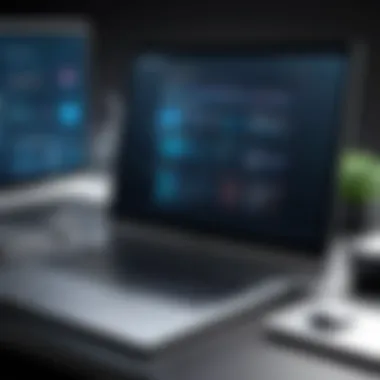

Zoom
Zoom is synonymous with virtual meetings. It became central to remote work environments, particularly during the pandemic. The platform supports video conferencing, webinars, and virtual events, making it a versatile option for a variety of interaction styles.
Key aspects include:
- Ease of use: Zoom's interface is user-friendly, allowing participants to join meetings with minimal setup.
- Webinar capabilities: It has robust features for hosting large events, useful for professionals engaged in training or presentations.
- Recording functionality: Users can record meetings for future reference, and this tool offers flexibility for team members who cannot attend live sessions.
Including Zoom proficiency on your resume is particularly important for roles that require frequent client interaction or ongoing training sessions. Employers appreciate candidates well-versed in maintaining effective communication across remote settings.
In summary, communication and collaboration tools are paramount in modern workplaces, bridging gaps between teams and enabling smooth operational workflows. By showcasing your expertise in tools like Slack, Microsoft Teams, and Zoom, you position yourself as a valuable asset to prospective employers.
Specialized Software by Industry
In today's diverse job market, the capability to operate specialized software tools is a critical aspect of one's resume. Different industries have unique software requirements that can facilitate improved workflows and productivity. Failing to highlight these on your resume may lead to missed opportunities in job applications. Specialized software enhances your effectiveness in specific roles and sets you apart from other candidates who might have general software skills. It shows employers that you are not only capable of doing a task but also that you can excel within industry-specific frameworks. Understanding key software relevant to your industry can significantly boost your employability.
Accounting Software
Accounting software is essential for professionals aiming to manage financial tasks efficiently. It streamlines processes like invoicing, payroll, and financial reporting which are crucial for every business.
QuickBooks
QuickBooks is one of the most recognized names in accounting software. Its user-friendly interface allows professionals to manage finances without needing extensive accounting knowledge. This software is popular for small to medium-sized businesses due to its ability to integrate various accounting functions seamlessly.
A key characteristic of QuickBooks is its versatility. Users can generate financial statements, manage payroll, and even run reports to assess business performance. Its unique feature includes customizable dashboards that give a real-time overview of financial data. However, some may find that its advanced features can be overwhelming, leading to a steeper learning curve for novice users.
Xero
Xero stands out for its cloud-based capabilities. This software allows users to access their financial data from any location, making it ideal for businesses with remote teams. Xero’s automated invoicing system is especially beneficial, saving time and reducing human errors.
The primary characteristic of Xero is its focus on collaboration. Multiple users can access the same set of data, enabling transparent communication among team members. One unique feature of Xero is its integration with hundreds of other applications, widening its functionality. On the downside, its monthly subscription may be considered expensive for very small businesses or freelancers.
Project Management Software
Project management software plays a vital role in coordinating tasks and optimizing collaboration within teams. Such tools help keep projects organized and ensure deadlines are met.
Asana
Asana is a project management tool known for its simplicity and effective task tracking. It is particularly valuable in teams that require clear project timelines and accountability. Users can create tasks, set deadlines, and assign responsibilities with ease.
A standout feature of Asana is its project visualization through timelines. This helps teams see the bigger picture while managing day-to-day tasks. However, teams may find that managing many complex projects can lead to clutter if not organized properly.
Monday.com
Monday.com brings a unique approach to project management with its highly customizable workspaces. Users can tailor boards to fit their specific needs, from marketing campaigns to product development. This flexibility is a significant advantage for teams with diverse projects.
The essential characteristic of Monday.com is its focus on visual project management. Color-coded timelines and automated updates make tasks easy to track. Although the high level of customization can be advantageous, it may overwhelm new users who prefer a straightforward setup.
Soft Skills and Their Relation to Software Proficiency
In today’s competitive job market, technical skills are often assumed to be critical. However, soft skills have grown in importance alongside them. This section examines the interplay between soft skills and software proficiency, elucidating how essential interpersonal abilities can enhance a candidate's technological capabilities.
Companies increasingly look for candidates who can pair their tech know-how with strong soft skills. This creates a unique value for job seekers. Understanding and integrating these soft skills into your resume can give a significant advantage.
Problem Solving
Problem solving is perhaps one of the most valued soft skills in any professional environment. When you are proficient in software, you often face challenges that require analytical thinking. Employers seek candidates who can quickly identify issues, explore solutions, and implement them effectively. For instance, if a software deployment encounters a glitch, a candidate who can navigate that situation using tools like Microsoft Excel or programming languages like Python exhibits not just technical knowledge, but also critical problem-solving skills.
Showing problem-solving abilities on your resume can be as simple as citing specific examples of how you used software to address challenges in past roles or projects.
"Employers prioritize candidates who demonstrate their capacity to tackle complex problems effectively, especially in tech-heavy roles."
Teamwork
Teamwork is another essential soft skill that complements software proficiency. In many fields, projects require collaboration among diverse team members. Proficiency in communication tools like Microsoft Teams or Slack is necessary, but being able to work well with others is equally vital. Employers value team players who contribute positively and support their colleagues.
For software developers and IT professionals, the ability to work on collective coding projects or share ideas in brainstorming sessions is crucial. Demonstrating experience in teamwork on your resume can highlight not only your software skills but also your ability to enhance group outcomes through collaboration.
Ending
The conclusion section serves as a crucial part of this article. It synthesizes the key points discussed and reinforces the value of effectively presenting software skills on a resume. In the competitive job market of today, candidates need to not just list software proficiencies but articulate them in a compelling manner.
Presenting Your Software Skills Effectively
To present software skills effectively, candidates should align their proficiencies with the demands of the job they are applying for. This requires understanding the industry standards and the specific software tools that are prevalent in the desired role. Be precise in detailing the software you are familiar with, and provide context on how you have utilized these tools in practical situations. For example, instead of simply stating "experienced in Microsoft Excel," it would be more impactful to say "utilized Microsoft Excel to analyze data sets and create detailed reports, resulting in a 20% reduction in reporting time."
Keywords such as ‘analytical skills’, ‘team collaboration’, and ‘project management’ should be integrated where relevant to enhance visibility in search engines.
The Future of Software in Job Applications
The future of software in job applications is poised for significant evolution. Automation and artificial intelligence are becoming integral in recruitment processes. Tools such as Applicant Tracking Systems (ATS) scan resumes for specific keywords and software proficiencies. Candidates must stay updated on the latest technologies relevant to their fields.
Moreover, with the rise of remote work, proficiency in communication and collaboration software has become essential. Familiarity with platforms like Zoom, Microsoft Teams, and Slack should be highlighted. As companies continue to prioritize versatility and adaptability, showcasing a broad range of skills, particularly in emerging technologies, will be increasingly important.
"Candidates who demonstrate adaptability and a continuous learning mindset in their software skills will stand out in a crowded job market."
In summary, being strategic in presenting software skills can significantly impact employability. Candidates should be proactive in updating their resumes, ensuring that their skills not only fulfill current job requirements but are also adaptable to future trends and technologies.



