Evaluating Cost Implications of Skype Video Calls


Intro
In an era where connectivity is increasingly vital, understanding how video calling services function is essential. Skype, a prominent player in this domain, offers various features tailored to both personal and professional users. This article delves into the cost implications associated with video calling on Skype, scrutinizing the distinction between its free and premium offerings. By evaluating its core functionalities, installation requirements, and available alternatives, we aim to provide a thorough comprehension of Skype's pricing structures and its overall relevance to technology enthusiasts and IT professionals.
Software Overview
Skype primarily serves as a communication tool, enabling users to engage in video calls, voice calls, and instant messaging. The platform connects individuals across the globe, making it a go-to solution for both casual conversations and formal meetings.
Purpose and Function of the Software
The main purpose of Skype is to facilitate seamless communication over the internet. Users can connect via video or audio through their computers or mobile devices. Its functionality extends beyond one-on-one calls to include group video conferences, screen sharing, and file transfers, thus positioning it as a versatile tool for varied communication needs.
Key Features and Benefits
Skype is packed with features that enhance the user experience. These include:
- Video calling: High-quality video calls allow for face-to-face interaction regardless of distance.
- Voice calling: Users can make voice calls to other Skype users or mobile and landline numbers, often at lower rates than traditional carriers.
- Chat function: Instant messaging facilitates quick information sharing, while group chats support collaboration.
- Screen sharing: This feature enables users to share their screens during calls, which is particularly useful for presentations.
- Cross-platform availability: Skype can be accessed on various devices, including Windows, macOS, iOS, and Android, providing flexibility to users.
The benefits of these features are substantial. They foster enhanced collaboration in remote work environments and maintain personal connections in an increasingly digital world.
Installation and Setup
Before utilizing Skype for video calls, it is crucial to understand the installation process and system requirements.
System Requirements
To install Skype, users must meet the following requirements:
- Operating systems: Windows 10, Windows 8/8.1, macOS, iOS, or Android (latest versions recommended).
- Bandwidth: A minimum of 1.5 Mbps upload and download speeds for optimal video calling quality.
- Camera and microphone: A webcam and a microphone are necessary for video and audio calls.
Installation Process
Installing Skype is straightforward. Users can follow these steps:
- Navigate to Skype's official website.
- Click on the download button and choose the appropriate version for their operating system.
- Once the download is complete, run the installer and follow the on-screen instructions to set up the application.
- Create a Skype account or sign in with an existing Microsoft account.
- After setup, users can start making calls or chatting with others.
Understanding these elements will help users better navigate the landscape of Skype and its cost implications for video calling.
Preamble to Skype as a Communication Tool
Skype has significantly altered how individuals and organizations communicate in a globalized world. Its diverse features have made it a vital option for many people. Understanding the foundational aspects of Skype helps grasp its role in modern communication and how costs may factor into its use. This section discusses the platform's historical context and the growing relevance of video calling today.
Overview of Skype's History
Skype was launched in 2003 by a team of software developers from Estonia. Its inception brought forward the innovative idea of free voice calls over an internet connection. In 2005, eBay acquired Skype for a substantial sum, showcasing investor confidence in its potential. However, it was under Microsoft's ownership, starting in 2011, that Skype truly flourished.
Microsoft integrated Skype into its Office suite, facilitating collaboration through video calls and messaging. This integration emphasized Skype not merely as a communication tool, but as a critical component for productivity in workplaces globally. Over the years, Skype has adapted to technological advancements, implementing more robust features that cater to personal and professional users alike.
Significance of Video Calling in Today’s Era
Video calling has evolved from being a novelty to a necessity. The covid-19 pandemic accelerated this trend, forcing individuals and businesses to adapt quickly. With the rise of remote work, platforms like Skype provided invaluable solutions for maintaining connectivity. Video calls help bridge distances, enabling face-to-face interaction despite geographical challenges.
Benefits include:
- Enhanced Communication: Video calls allows for clearer communication through visual cues.
- Cost Efficiency: Skype offers options for free calls, reducing communication expenses.
- Accessibility: Users can connect from various devices, making communication flexible.
In this context, understanding Skype's cost implications remains crucial. Users must weigh the benefits against potential expenses incurred when utilizing its premium services. This article will further explore this balance, aiding the reader in making informed choices.
Understanding Skype's Video Calling Features
Understanding Skype's video calling features is essential for grasping how this platform stands out in the crowded field of communication tools. With a growing demand for virtual interactions, Skype's functionality becomes a critical element for both personal and professional use. Knowing the features of Skype can help users choose this service over others, as it offers specific advantages that cater to diverse communication needs.


Skype's video calling features are not just about making calls; they also enhance how users connect. These features include basic functions like initiating one-on-one video calls, the ability to create group calls, and cross-platform support. Each of these elements plays a significant role in ensuring that users have a seamless experience, regardless of their location or device.
Basic Video Call Functions
The basic video call functions on Skype are foundational to its appeal. Users can easily initiate video calls by selecting contacts in their address book. The interface is intuitive, allowing even those with minimal technical skills to navigate effortlessly. Once a call is initiated, users can engage in face-to-face conversations that mimic in-person interactions.
Key features include:
- High-Quality Video and Audio: Skype employs advanced compression algorithms to provide high-quality audio and video, essential for clear communication.
- Screen Sharing: Users can share their screens during video calls, which is particularly useful for collaboration in professional settings.
- Call Recording: Skype allows users to record calls, enabling documentation of important conversations.
These capabilities not only improve communication effectiveness but also save time. For professionals, this means that meetings can be conducted without the need for travel, reducing costs and increasing efficiency.
Group Video Calling Capabilities
Group video calling is another significant aspect of Skype that enhances its value. Users can conduct group calls with up to fifty participants, making it ideal for team meetings, webinars, or family gatherings. The mechanics of group calls allow participants to see each other's video feeds, making discussions more engaging.
Some features related to group calling include:
- Dynamic Layout Options: Skype offers various layouts to display participants, including grid and speaker views.
- Chat Functionality: In group calls, users can text chat simultaneously, providing a multi-faceted communication method.
- Meeting Scheduling: Users can set meetings in advance via calendar integration, simplifying participation.
These capabilities underscore the platform's suitability for both casual and formal settings. The ability to connect multiple participants enhances collaborative efforts and strengthens interpersonal relationships.
Cross-Platform Compatibility
Cross-platform compatibility is critical in today’s technological landscape. Skype works across multiple devices, including desktop computers, laptops, tablets, and smartphones, which contributes to its widespread usability.
Key points to note regarding cross-platform functionality:
- Seamless Transition: Users can start a call on one device and switch to another without interrupting the conversation.
- Consistent Experience: Regardless of the device used, Skype maintains a consistent user experience, allowing users to access all features without confusion.
- Support for Various Operating Systems: Skype is functional on Windows, macOS, iOS, and Android, catering to a broad audience.
Cross-platform compatibility ensures that users remain connected, regardless of the device they choose, enhancing convenience and accessibility.
Given how vital remote communication is today, understanding the specific features of Skype’s video calling can facilitate better decision-making for both personal and business users alike.
Overall, understanding Skype's video calling features is essential for maximizing the platform's potential. From basic calls to group discussions and enhanced support on various devices, Skype offers rich features that cater to a variety of communication needs.
Cost Structure of Skype Services
Understanding the cost structure of Skype services is crucial for users who wish to make informed decisions when utilizing this communication platform. Skype offers various functionalities that range from free video calls to premium features, each having distinct implications on cost. By dissecting these elements, individuals can assess which services align best with their communication needs. Moreover, knowing the cost structure helps in budgeting for communication expenses and maximizing the value from the services provided by Skype.
Free Video Calling on Skype
Free video calling is one of the standout features that has contributed to Skype’s popularity. It allows users to connect with others without incurring costs, making it an attractive option for individuals and organizations alike. However, it is essential to understand the requirements and limitations that come with free calls to appreciate its value fully.
Requirements for Free Calls
To engage in free video calls on Skype, users must fulfill certain requirements. Primarily, an internet connection is necessary, which can be through Wi-Fi or mobile data. Additionally, both parties engaging in the call must have a Skype account. This is a fundamental characteristic that highlights accessibility, making it a prevalent choice for vast audiences. One unique feature of these free calls is the capability to connect users across different operating systems, whether it be Windows, Mac, Linux, or mobile platforms. However, the reliance on external factors, like internet service quality, can affect call quality.
Limitations of the Free Service
While free video calling offers significant cost savings, it is not without its limitations. For instance, users may face a restriction in terms of call duration and features compared to paid subscriptions. One key limitation is that free users cannot access group video calls, which may be necessary for team meetings or family gatherings. This limitation is essential to consider, especially for those who expect to have larger discussions. Furthermore, free accounts generally have lower priority in terms of customer support, which could be a drawback for users needing assistance promptly.
Paid Features and Their Justifications
Paid features in Skype provide users with enhanced functionalities that can be valuable, especially in a professional context. Understanding subscription plans and the associated benefits helps in determining whether the investment is justified for particular user needs.
Subscription Plans Overview
Skype offers several subscription plans tailored to different needs. These plans typically include options for individual users and businesses and provide added benefits like unlimited calling to certain destinations and advanced features such as recording calls. The key characteristic of these plans is that they offer predictability in communication costs; users can budget effectively with a clear understanding of monthly fees. However, while some may find the requirements of a subscription useful, others may view it as an unnecessary expense, especially if their calling needs are modest.
Benefits of Premium Accounts
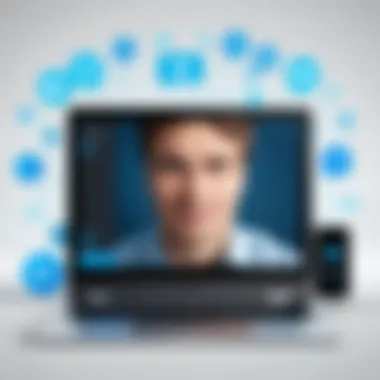

Opting for premium accounts on Skype comes with several benefits that can enhance user experience. One notable aspect is the higher quality of video and audio during calls, which professionals often require for meetings. Additionally, premium users gain access to more advanced features like call recording and screen sharing, which can provide significant advantages in a collaborative work environment. However, the necessity of these features can vary among users. For casual users, the cost of a premium account may not be warranted when basic functionalities suffice.
Factors Influencing the Cost of Skype Video Calls
Understanding the factors influencing the cost of Skype video calls is crucial for users who want to maximize the value of their communication. Several elements play a role in determining how costs can vary while using this platform. By grasping these considerations, users can make informed choices to reduce expenses and improve their calling experiences. Here we explore three primary factors: Internet connection quality, geographic location, and the devices used for calling.
Internet Connection Quality
The quality of your Internet connection directly impacts the cost implication of using Skype for video calls. A stable and high-speed connection ensures that calls are clear and uninterrupted. Users with poor Internet can face issues such as dropped calls or low video quality, leading to frustration and potential additional costs for troubleshooting or upgrading their services.
- High-speed broadband connections generally offer better performance.
- Users can consider providers that offer competitive pricing to ensure the best speed at an affordable cost.
- In some cases, using data plans on mobile devices can incur higher charges, especially if the data usage is excessive during video calls.
Overall, ensuring a sound Internet connection not only enhances the quality of calls but can also prevent unexpected costs from service interruptions.
Geographic Location Considerations
Another significant factor is the geographic location from which the call is being made or received. Different regions may have varied connectivity options and costs. Users need to consider the following:
- International Calls: If the call is directed to someone in another country, users may incur additional charges. Skype often offers competitive rates, but awareness of these costs is essential.
- Local Regulations: Telecommunications regulations in various countries can also impact calling costs. Some countries offer free or subsidized services while others impose heavy fees on video calls.
- Time Zones: Scheduling calls across multiple time zones can affect the quality of communication due to bandwidth usage during peak hours, potentially leading to higher costs.
By recognizing geographic considerations, users can optimize the setup for smoother and more cost-effective video calls.
Devices Used for Calling
The type of device used for making Skype calls also plays a role in the overall cost implications. Different devices can have varied operational efficiencies and associated costs:
- Hardware Requirements: Certain devices, like high-end laptops or dedicated video conferencing equipment, can provide superior performance, consequently reducing technical issues.
- Software Updates: Keeping devices updated with the latest software can ensure optimal use of resources. Older devices may require more bandwidth and lead to poorer call quality.
- Device Charges: The cost of laptops, smartphones, or tablets needed for video calling should also be considered. If a device is incapable of running an up-to-date version of Skype, users might incur expenses for a necessary upgrade.
In summary, being mindful of the devices used and ensuring they are compatible can offer significant advantages for managing costs and enhancing the video call experience.
"Understanding these factors can help users strategize their video calling approach, potentially minimizing costs while maximizing quality."
With these factors recognized, users can gain better control over their calling expenses and improve their overall experience on Skype.
Comparative Analysis with Other Video Calling Platforms
A comparative analysis of video calling platforms is essential for users navigating communication tools like Skype. Evaluating these options helps in understanding features, pricing, and usability across different platforms. Each service offers unique advantages and disadvantages, which can significantly impact a user's experience and choice of tools. Recognizing these differences can guide users in selecting the platform that best meets their needs.
Skype vs. Zoom
Skype and Zoom both provide robust video calling capabilities, but they cater to slightly different user bases. Skype has historically focused on personal communication, allowing users to connect with friends and family. In contrast, Zoom has emerged as a leader in business environments, with extensive features for hosting large meetings and webinars.
Key differences include:
- Participant Limits: Skype allows up to 50 participants in a video call, while Zoom can accommodate up to 1,000 participants depending on the plan.
- Features: Zoom offers tools such as breakout rooms, virtual backgrounds, and integration with various software solutions, making it appealing for corporate users.
- Pricing: Skype provides free services, but for certain features like calling landlines, users must pay. Zoom operates on a subscription model, which may present additional costs for businesses.
Overall, Skype is ideal for casual use, whereas Zoom better suits professional contexts.
Skype vs. Google Meet
Google Meet and Skype both enable video calls but differ significantly in integration and target audience. Google Meet is seamlessly integrated with Google's ecosystem, making it the preferred choice for users who rely on Google Workspace products.
Important distinctions are:
- Accessibility: Google Meet allows users to join calls directly from a web browser without needing to download software, which might appeal to many users.
- User Authentication: Google Meet typically requires educational or business account sign-ins, which can limit access for personal users. Skype allows anyone to join meetings without an account.
- Features: While both platforms have similar functionalities in call quality and security, Google Meet includes real-time captions powered by AI, enhancing accessibility.
For users heavily invested in Google's ecosystem, Google Meet can provide significant advantages compared to Skype.
Skype vs. Microsoft Teams
As both Skype and Microsoft Teams are products of Microsoft, they share notable similarities, yet they serve different purposes. Skype focuses on personal video calling, while Microsoft Teams is designed primarily for collaboration in a work setting.
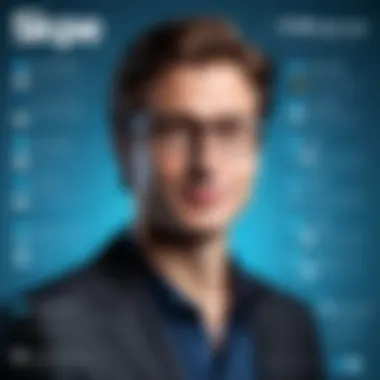

Key comparisons include:
- Functionality: Microsoft Teams integrates chat, file sharing, and app integration, making it a comprehensive tool for teamwork. Skype lacks these extensive collaborative features.
- User Experience: Teams is suited for long-term projects with capabilities for thread-based discussions, whereas Skype is better for quick, ad-hoc calls.
- Screen Sharing and Recording: Both platforms support screen sharing; however, Teams offers more sophisticated meeting recording features, including transcriptions.
Users aiming for enhanced collaboration might find Microsoft Teams offers a more integrated experience than Skype.
In summary, while Skype remains a strong choice for personal users, it faces stiff competition from platforms like Zoom, Google Meet, and Microsoft Teams, each catering to distinct needs and preferences in video communication.
User Experiences and Testimonials
In understanding the complete landscape of Skype's video calling services, the experiences and testimonials of its users are invaluable. These insights provide practical knowledge about the functionality, value, and drawbacks of the platform beyond what any technical description can offer. Evaluating user feedback serves multiple purposes in this article. First, it highlights the subjective experience of diverse users, aiding potential adopters in making informed decisions. Second, it signals the reliability of the service from a user perspective, which is often more telling than technical specifications. Lastly, it allows for identifying common trends and issues that could influence the broader user base, thereby informing Skype's future developments and updates.
Positive Aspects of Using Skype
Many users appreciate several key features that Skype offers:
- User-Friendly Interface: The platform is renowned for its accessible design, which makes it easy for users of all skill levels to navigate. This ease of use fosters a positive initial experience, particularly for those new to video calling.
- High Quality Video and Audio: Users have often expressed satisfaction with the clarity of video and sound during calls. For personal or professional usage, maintaining quality in communication is essential, and Skype generally meets these expectations.
- Availability Across Devices: The ability to use Skype on computers, smartphones, and tablets enhances its flexibility, allowing users to connect from virtually anywhere. This cross-platform support is essential for modern-day communication.
- Free Basic Services: The existence of a free version of Skype appeals to countless users. This offers a low-risk entry point into video calling without financial commitment, allowing exploration of features before deciding to purchase premium services.
- Global Reach: Given its long-standing reputation and widespread usage, Skype facilitates international connections seamlessly. Users appreciate that they can communicate with friends, family, and colleagues worldwide without incurring high charges.
Overall, these positive elements contribute significantly to the consistent usage and popularity of Skype as a video calling tool.
Challenges Faced by Users
Despite these advantages, many users have noted a variety of challenges:
- Connectivity Issues: One of the most common complaints revolves around unstable internet connections impacting call quality, leading to frustrating experiences. Users may encounter lag, dropped calls, or inadequate video quality, especially in areas with poor service.
- Interface Changes: Frequent updates to the Skype interface can confuse some users. While improvements are often necessary for better features, major changes may alienate users who are accustomed to a previous version.
- Limited Free Features: Although Skype does offer free calls, there are significant limitations. Many advanced features are restricted to premium subscribers, which may disappoint users expecting a comprehensive experience from the free version alone.
- Customer Support Concerns: Users have rated Skype customer support poorly at times. Delayed responses or unsatisfactory assistance can exacerbate issues and lead to frustration.
- Security Concerns: With the rise of cybersecurity threats, some users remain apprehensive about the privacy protocols surrounding Skype, influencing their willingness to share personal information.
"While I enjoy using Skype for work, the occasional lag during calls can be quite annoying, especially during important meetings."
In summary, while Skype's video calling service has numerous benefits, being aware of user challenges is crucial. This knowledge can help potential users weigh the pros and cons effectively before committing to the platform.
Future Outlook for Skype and Video Calling Technology
Exploring the future of Skype and video calling technology is integral to understanding how communication tools like Skype will evolve. In a world where digital interactions are becoming essential, video calling stands as a cornerstone for personal and professional dialogues. Elements such as user engagement, technological advancements, and the growth of remote work play significant roles in shaping Skype's future and its cost implications. This section aims to highlight the significance of keeping abreast of emerging trends and innovations in video conferencing.
Emerging Trends in Video Conferencing
Several key trends are shaping the landscape of video conferencing:
- Integration of AI: Artificial Intelligence is becoming more profound in video calling. Features such as background noise cancellation and automatic transcription are making calls clearer and more accessible.
- Increased Security: As cybersecurity becomes a predominant concern, platforms are adopting enhanced encryption measures to protect user data. This trend is crucial as users become more aware of privacy issues.
- Augmented Reality: The incorporation of AR tools into video conferencing is being discussed. It offers unique ways to enhance interactions, particularly in training and educational settings.
- Remote Work Adaptations: With more companies adopting remote or hybrid work models, video conferencing tools will need to adapt to ensure smooth operations across teams. This adaptation may shift how pricing structures are developed.
In summary, these trends suggest a fast-moving landscape in video conferencing that will affect both functionality and cost for users.
Potential Innovations from Skype
Skype is positioned for significant innovations that could redefine its user experience:
- Enhanced User Interface: Continuous updates to the interface can improve user experience. Simplified navigation can significantly reduce call setup time and increase user satisfaction.
- Feature Integration: By consolidating various features such as messaging, file sharing, and video calling into one seamless platform, Skype can increase its appeal among users looking for all-in-one solutions.
- Cloud Services: Expanding cloud capabilities can enhance performance and reliability. Users expect smooth experiences, and cloud computing can meet these demands.
- Customization Options: Allowing users to tailor their video calling experience with settings, themes, and features can make Skype more attractive. Personalization meets user expectations and can drive engagement.
End
In the context of this article, the Conclusion section synthesizes the vital insights gained about the cost implications of video calling on Skype. This final segment draws together the themes discussed to present an overarching perspective on the subject. The cost dynamics of Skype are certainly multifaceted. This examination underscores the dual nature of Skype’s offerings, highlighting how users can navigate between free services and paid features.
Understanding these elements is crucial for users looking to optimize their video calling experiences based on their specific needs. A clear comprehension of whether to use the free version or invest in premium features can lead to significant cost savings. Additionally, knowing the factors that affect video call quality can aid in making better decisions regarding equipment and internet requirements.
This conclusion serves as a guide for software developers, IT professionals, and students who not only want to rely on Skype for effective communication but also wish to do so without incurring unexpected expenses.
Summary of Key Findings
The key findings from the analysis can be summarized as follows:
- Free Video Calling: Skype offers free video calls as long as the users meet the system requirements and are calling another Skype user.
- Limitations: While the free service is widely accessible, it does come with limitations such as lack of advanced features and possible video quality issues.
- Paid Features: Premium accounts provide benefits like higher call quality, group call capabilities, and additional functions that may be essential for business use.
- Influencing Factors: Internet quality, geographic location, and hardware used play critical roles in determining the effectiveness and cost associated with video calls.
Final Thoughts on Using Skype for Video Calls
As video calling technology continues to evolve, users may find new innovations or shifts in services that can impact cost and performance. Monitoring these changes will ensure the best use of Skype and its capabilities.
Skype is likely to remain a staple in digital communication, but understanding its financial implications will be key to maximizing its use. For those already engaged in IT or digital communication, this knowledge can enhance strategic decision-making process.



