Evaluating Grammarly's Effectiveness as a Writing Assistant

Intro
In the realm of digital communication, writing has taken on new dimensions. People now rely on various tools to improve their sentences, express thoughts clearly, and ensure grammatical accuracy. One such tool that stands out is Grammarly.
Grammarly is not just a simple spell checker; it serves a multitude of functions that cater to the diverse needs of users. Writers, educators, and technology enthusiasts increasingly turn to it for enhancing their writing quality. Its versatility and effectiveness make it a noteworthy subject of examination. The following sections will delve into the purpose, features, and overall impact of Grammarly in the context of modern writing.
Software Overview
Purpose and function of the software
Grammarly aims to assist users in crafting well-written content. With its advanced algorithms, the software offers more than basic grammar checks. It addresses common grammatical errors, suggests stylistic improvements, and helps in enhancing clarity and conciseness. Users can take advantage of its various tools to refine both formal and informal communication, making it suitable for a wide range of applications, from academic writing to casual emails.
Key features and benefits
Grammarly comes packed with numerous features that provide users with significant advantages.
- Grammar and punctuation checks: The software identifies and corrects errors in grammar and punctuation, ensuring your writing adheres to standard English conventions.
- Style suggestions: Grammarly provides suggestions for improving sentence structures, avoiding redundancy, and enhancing overall readability.
- Vocabulary enhancement: The tool recommends synonyms and helps diversify vocabulary, which can be vital for more engaging writing.
- Plagiarism detection: It checks the content against millions of web pages to ensure originality, an essential feature for academic and professional writing.
- Integrations: Grammarly seamlessly integrates with various platforms, such as Google Docs and Microsoft Word, allowing users to access its features without disrupting their workflow.
Using Grammarly can significantly enhance writing quality. It empowers users to produce polished content while also promoting learning through feedback. These benefits establish Grammarly as an invaluable resource for anyone looking to improve their writing skills.
Installation and Setup
System requirements
The software is accessible across multiple devices, including desktops, laptops, and mobile phones. To use Grammarly effectively, users should ensure they have:
- An operating system: Windows 10 or later, or macOS 10.12 (Sierra) or later.
- An up-to-date web browser: Grammarly works best on Chrome, Firefox, Safari, and Microsoft Edge.
- Internet connection: A stable connection is necessary for real-time checking and suggestions.
Installation process
Getting started with Grammarly is a straightforward process. Here’s how to install the software:
- Visit the official Grammarly website.
- Choose the appropriate option: create an account or log in if you already have one.
- Download the desktop app or install the browser extension based on your preference.
- Follow the on-screen instructions to complete the installation.
Once installed, users can begin writing or uploading documents to receive immediate feedback and suggestions. The user-friendly interface makes navigating through its features an easy task.
"Grammarly not only corrects your mistakes but also helps you become a better writer."
Through careful evaluation and practical experience, one can conclude that Grammarly stands as a powerful writing assistant. In the subsequent sections, we will explore user feedback, effectiveness across various contexts, and comparisons with other writing tools.
Prelims to Grammarly
Grammarly plays an essential role in modern writing, serving as a sophisticated tool that enhances writing quality across various contexts. With the increasing volume of written communication in both personal and professional spheres, clarity and correctness in writing have never been more important. Grammarly stands out by combining advanced technology with user-friendly features, enabling writers to produce error-free content. This section sets the stage for understanding how Grammarly addresses the complexities of language, making it relevant for a wide range of users—from students to professionals.
Background Information
Grammarly was founded in 2009 with a mission to improve writing quality. The software uses artificial intelligence to analyze text for grammar, punctuation, and style. It began as a simple grammar checker but has evolved into a comprehensive writing assistant, constantly updated to meet the needs of users. The importance of Grammarly is exemplified by its growing user base, reported to be in the millions, which includes individuals, educational institutions, and businesses. Its ability to adapt to different writing styles and purposes has solidified its place in the realm of writing tools.
Purpose of the Article
The purpose of this article is to provide an in-depth examination of Grammarly as a writing tool. It aims to detail its features, functionalities, and the impact it can have on writing skills and productivity. By analyzing user feedback and comparing Grammarly with other writing tools, this article seeks to offer a nuanced perspective on its strengths and limitations. Areas covered will include an overview of features, user experiences, and findings from case studies, which will collectively elucidate the utility of Grammarly for those involved in any form of written communication.
What is Grammarly?
Grammarly is a digital writing assistant designed to enhance the quality of written communication. Its relevance cannot be overstated, particularly in a time when effective writing is crucial for success across various domains. Importance stems from its capacity to not only catch errors but also to provide suggestions for improving clarity and style. Understanding what Grammarly is, entails examining its core functionalities, target audiences, and the benefits it offers to those who incorporate it into their writing processes.
Overview of Features
Grammarly is equipped with several key features that assist users in refining their writing. At its core, it provides grammar and spelling checks, which serve as a first line of defense against common errors. Beyond basic proofreading, Grammarly examines tone and style to ensure the writing is tailored to the intended audience. Also, it can highlight passive voice usage and suggest alternatives for more assertive phrasing.
- Grammar and Punctuation Checks: These are foundational features that ensure written text adheres to standard rules. Misplaced commas or incorrect verb forms can significantly alter meaning, so Grammarly addresses these areas expertly.
- Style Suggestions: It goes beyond correcting errors; Grammarly also helps in enhancing stylistic elements. Users receive advice on sentence structure and word choice, which is vital for achieving the desired impact in their writing.
- Plagiarism Checker: Another significant aspect of Grammarly is its plagiarism detection capability. This feature enables users to verify the originality of their content, drawing from a vast database of web pages and academic sources.
Types of Users
Grammarly serves a diverse user base, impacting various demographics significantly. Understanding the categories of users helps assess the versatility of this tool. Below are the primary groups utilizing Grammarly:


Students
Students frequently turn to Grammarly to support their academic writing efforts. In educational settings, the focus is on clear communication and adherence to academic standards. Students often face pressures regarding submission deadlines and academic integrity. Grammarly assists them by providing real-time feedback on their assignments. The interface is user-friendly, making it accessible to users at different levels of tech-savviness. A unique feature beneficial for students is the readability score, which helps gauge how understandable their writing is. Ensuring clarity in academic writing is vital to achieving higher grades, making Grammarly a popular choice among this demographic.
Professionals
For professionals, communication in the workplace is pivotal. Grammarly helps improve emails, reports, and presentations, ensuring that written communication is effective and professional. The key characteristic of professionals is their need for precision in business contexts. One distinctive advantage for this group is the business plan offered by Grammarly, which includes team features for collaborative editing. This fosters a more efficient workflow, though the reliance on an external tool may raise concerns regarding data privacy in sensitive contexts.
Writers
Writers, whether freelance or in-house, seek high-quality output. Grammarly’s advanced grammar checks and style suggestions make it an invaluable resource for this group. The unique feature aimed at writers is the genre-specific writing style suggestions, which cater to novels, screenplays, and other forms. The ability to set the tone and style based on the intended audience enhances the writer's versatility. However, some writers may find that relying too much on such tools could stifle their unique voice, a concern to bear in mind when utilizing Grammarly.
In summary, Grammarly stands out as a multifaceted tool that caters to a broad spectrum of users, each with unique needs and objectives. Its comprehensive feature set not only corrects errors but provides guidance that boosts overall writing quality. Understanding what Grammarly is lays the groundwork for evaluating its efficacy in enhancing writing skills across different environments.
How Grammarly Enhances Writing
Grammarly serves as a writing assistant that fundamentally improves the quality of written communication. This section focuses on critical elements that contribute to this overall enhancement. By integrating sophisticated algorithms and machine learning, Grammarly addresses common writing challenges. The advantages of using this tool extend beyond merely correcting errors; it encourages clarity and maintains a consistent tone. Overall, users can expect more polished and effective writing whenever they engage with this software.
Grammar and Punctuation Checks
The proficiency in grammar and punctuation is foundational to effective writing. Grammarly analyzes text for grammatical errors in real-time. This capability helps users correct issues that might otherwise detract from the message they wish to convey. Misplaced commas or subject-verb agreement errors can confuse readers. By identifying these mistakes, Grammarly enhances the clarity of the content. Users can thus focus on the message instead of getting caught in the minutiae of grammar rules.
Style and Tone Adjustments
Grammarly also offers valuable style and tone adjustments, tailoring content to fit its intended audience.
Clarity Improvements
Clarity improvements focus on refining the text to ensure that the intended message is easily interpretable. Here, one of the most significant features is the ability to suggest rephrasing of sentences that may be convoluted. This unique aspect plays a crucial role in effective communication, making it a beneficial component of Grammarly. Users can swiftly enhance the straightforwardness of their writing, which is vital in academic and professional settings. However, there can be a trade-off between simplifying language and maintaining the original expression. Users should exercise care to ensure that their unique voice remains intact while improving clarity.
Consistency in Voice
Consistency in voice addresses another essential aspect of writing. This feature helps users maintain a uniform tone throughout their texts. A key characteristic here is the tool's ability to detect when the style shifts unexpectedly. This shift could refer to variations in formality or tone, which can confuse readers. Preserving a consistent voice is vital for professionalism, particularly in business or academic writing. A notable advantage of this feature is that it aids in reinforcing the writer's brand or persona, fostering trust with an audience. However, challenges may arise when a writer's personal style conflicts with Grammarly's suggestions. It’s important to balance adherence to consistency while still allowing the writer's personality to shine through.
"Grammarly offers tools that are not just reactive; they are proactive in ensuring clear and consistent communication."
Grammarly's contributions to grammar checks and style adjustments reveal its potential as more than just a spell-checking tool. The software acts as a comprehensive support system for diverse writing needs, making it an invaluable asset for students, professionals, and writers alike.
Integration and Compatibility
The Integration and Compatibility of Grammarly plays a crucial role in its usability across various platforms and devices. This section will delve into how these elements enhance the overall experience for users, making Grammarly a versatile tool in the digital landscape. The ability to seamlessly integrate into existing workflows is often a decisive factor for both professionals and students. Understanding its compatibility with different systems ensures that users maximize its benefits.
Platforms Supported
Grammarly supports a wide range of platforms, catering to the diverse needs of its users. It is available on:
- Windows and macOS: Users can download the desktop application for a comprehensive experience tailored to writing directly on their computers.
- Microsoft Word: Integration with Word allows users to access Grammarly's features directly within one of the most widely used word processing applications.
- Mobile Devices: The Grammarly keyboard app for both iOS and Android devices ensures that users can receive assistance while composing texts on their smartphones or tablets.
- Web browsers: Grammarly's browser extensions for Chrome, Firefox, Safari, and Edge enable users to receive real-time writing suggestions while engaging on websites, such as social media or email platforms.
This wide-ranging platform compatibility helps users receive instant feedback regardless of their writing environment. Such accessibility reinforces the importance of using Grammarly as part of a writing toolkit.
Browser Extensions and Apps
The Browser Extensions and Apps represent another layer of Grammarly's functionality. The extensions work within web browsers to provide assistance across various online platforms. Here are some benefits and features to consider:
- Real-Time Suggestions: Users receive immediate feedback on grammar, spelling, and style while typing in text boxes on websites, ensuring clear communication in emails, forums, or social media posts.
- User-Friendly Interface: The integration is generally smooth, maintaining simplicity. Users can see underlines of different colors indicating various types of suggestions, making it easy to understand and act upon recommended changes.
- Customization Options: Users can adjust settings to prioritize specific types of suggestions based on their writing style or needs, allowing for a personalized experience.
These integrations make Grammarly not only an effective writing tool but also a subjective choice for individuals who rely heavily on online communication. Thus, understanding how Grammarly integrates into daily writing practices is essential for maximizing its potential.
"Grammarly's compatibility with various platforms ensures users can maintain high writing standards, no matter where they are writing."
By emphasizing the importance of integration and compatibility, this section underscores the practical benefits of choosing Grammarly as a preferred writing tool.
User Experience and Feedback
Understanding user experience and feedback is paramount when evaluating the effectiveness of Grammarly as a writing tool. User experience encompasses the overall satisfaction and ease of use a person encounters while using the software. Feedback, whether positive or negative, provides insights that can shape the future development and updates of Grammarly. This section explores how different user interactions and reviews shape perceptions of the software, its strengths, and areas for improvement.
Case Studies
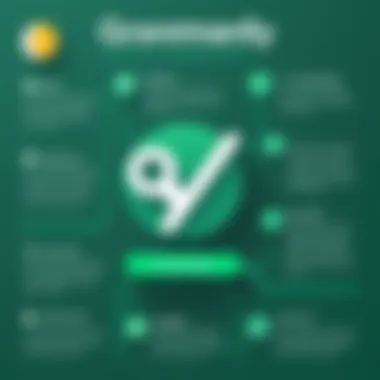

Case studies are a powerful way to illustrate Grammarly's impact on real users across varied contexts. For example, a graduate student utilized Grammarly while composing their thesis. The free version initially helped them with basic grammar and punctuation, significantly reducing the number of errors. As their writing progressed, they opted for the premium subscription to access advanced features like style suggestions and plagiarism detection. This case highlights how Grammarly adapts to the evolving needs of users.
Another case study involves a marketing professional. They relied heavily on Grammarly to draft emails and proposals to clients. The user noted that using the tool improved their overall communication skills, which in turn increased their confidence in professional writing. Such case studies indicate that Grammarly is not just a tool for corrections but also fosters growth in writing abilities.
User feedback gathered in focus groups showed that diverse users appreciate Grammarly for its intuitive interface. Many found the real-time suggestions to be particularly useful. However, several noted frustrations when it came to specific advanced suggestions that seemed off-context. These insights provide actionable data for future updates and adjustments to Grammarly's algorithm.
Overall Satisfaction Ratings
Satisfaction ratings are critical for assessing how well Grammarly meets user expectations. Various surveys indicate that a large percentage of users express high satisfaction with the software. According to a survey conducted on Reddit, 85% of respondents reported feeling more confident in their writing after using Grammarly.
Key aspects of satisfaction include:
- Effectiveness: Most users find that Grammarly effectively identifies common grammar mistakes.
- User Interface: The clean design and easy navigation contribute to a positive experience.
- Customer Support: Users have rated Grammarly's customer support favorably, highlighting prompt responses to inquiries.
However, it's also important to note some mixed reviews. Some users reported feeling that the tool's suggestions can sometimes be overly prescriptive. Others noted that while the software excels at grammar checking, it could improve in providing contextual styling advice.
In summary, user experience and feedback offer valuable perspectives on Grammarly’s strengths and weaknesses. Understanding these insights can lead to enhancements in the software, ensuring it remains a relevant and effective writing companion for users in various fields.
Comparative Analysis of Writing Tools
In the realm of writing enhancement, the comparative analysis of available tools is crucial. Understanding how different platforms stack up against each other can guide users in making informed decisions tailored to their specific needs. Various tools offer unique features that cater to diverse writing styles and objectives. This article explores key competitors to Grammarly, providing insights to aid users in selecting the right tool for their writing tasks.
Grammarly vs. Other Tools
When comparing Grammarly to other tools, it is essential to examine their respective strengths and weaknesses. Let’s explore two significant alternatives: ProWritingAid and WhiteSmoke.
ProWritingAid
ProWritingAid is recognized for its comprehensive reporting capabilities. It offers detailed analyses on style, readability, and grammar. This depth makes it a favored choice for writers who seek extensive feedback on their work.
One key characteristic of ProWritingAid is its emphasis on improving writing style over mere grammar checking. This focus encourages writers to develop their voice and organize thoughts more effectively, which can be especially beneficial for those working on creative writing projects.
A unique feature of ProWritingAid is its in-depth reports that provide specific recommendations. These reports dissect the text and reveal issues such as overused words or sentence structure problems, facilitating targeted improvements. However, some users may find its user interface less intuitive compared to Grammarly, which could be a disadvantage for those seeking a straightforward experience.
WhiteSmoke
WhiteSmoke distinguishes itself with its translation capabilities and multilingual support. It provides assistance not only in English but also in various other languages. This aspect makes it a valuable tool for non-native speakers aiming to refine their writing skills.
The key characteristic of WhiteSmoke is its integration of translation features. It enables users to switch between languages seamlessly, which is particularly useful in global contexts or environments where multilingual communication is essential.
A unique feature of WhiteSmoke is its ability to check for plagiarism, which can be advantageous for academic settings. Users can verify the originality of their work. Nonetheless, WhiteSmoke’s grammar checking might not be as robust as Grammarly’s, pointing to a potential limitation in purely grammar-focused tasks.
Strengths and Weaknesses
Each writing tool has its strengths and weaknesses.
- Grammarly:
- ProWritingAid:
- WhiteSmoke:
- Strengths: User-friendly interface, robust grammar checking, extensive integrations.
- Weaknesses: Limited features in the free version, sometimes offers overly rigid recommendations.
- Strengths: Detailed reports, focus on style improvement.
- Weaknesses: More complex interface, can be overwhelming for new users.
- Strengths: Multilingual support, plagiarism checks.
- Weaknesses: Weaker grammar checking, less emphasis on style and tone.
The comparative analysis of writing tools such as Grammarly, ProWritingAid, and WhiteSmoke reveals a spectrum of features aimed at enhancing writing. Choosing the appropriate tool depends largely on individual user needs and writing goals.
Grammarly's Limitations
When examining Grammarly's capabilities, it is essential to consider its limitations. Understanding these shortcomings can provide users with a clearer picture of when to rely on the tool and when human input might be necessary. Evaluating both the strengths and weaknesses delivers a more informed user experience.
Common Criticisms
Grammarly is often praised for its robust writing enhancement features, yet it faces criticism from various realms. Some users argue that it can be overly rigid regarding language conventions and stylistic choices. The automated suggestions may not always align with the intended tone or voice of the writer.
For instance, creative writers sometimes find that Grammarly's recommendations can stifle their unique style. It might flag sentence structures or word choices that do not conform to standard grammar rules, leading to frustration for those wishing to maintain their authenticity in expression.
In addition, the software can misinterpret context, which can lead to inappropriate suggestions. This is particularly problematic in more nuanced forms of writing, such as poetry or marketing content where emotional resonance is crucial.
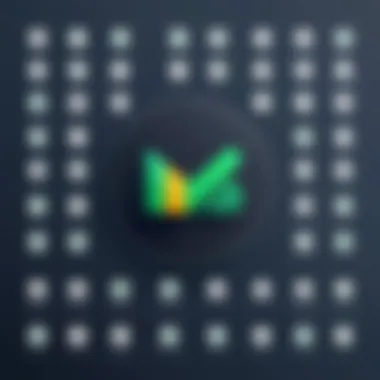

Another common concern is that the tool does not adequately account for complex sentence structures or industry-specific terminology, resulting in errors that a knowledgeable human editor would likely catch.
Situations Where It Falls Short
There are specific scenarios where Grammarly's efficacy diminishes significantly. One notable area is academic writing, where adherence to specific style guides such as APA or MLA is required. Grammarly may not fully accommodate these guidelines, leaving users potentially exposed to formatting errors.
While Grammarly works well for general proofreading, it lacks the depth needed for comprehensive editing. For example, it does not provide insights on overall content coherence or argument clarity, which are critical in persuasive essays and research papers.
Moreover, while Grammarly offers a premium subscription, not all features are available on the free version. This limits users who may not have access to advanced capabilities such as plagiarism detection or genre-specific writing style suggestions.
Users should also be aware that Grammarly does not replace the value of human feedback. Simply put, while Grammarly serves as an invaluable tool, its limitations should lead to thoughtful integration into a broader writing process informed by expert insight and personal judgment.
Pricing and Subscription Models
Understanding the pricing and subscription models of Grammarly requires an examination of how these frameworks support users in writing enhancement. Pricing models often dictate accessibility and functionality. Thus, it is crucial to analyze the balance between cost and features offered. Grammarly employs a freemium model, where basic features are available at no cost, while advanced functionalities require a subscription.
Free vs. Premium Features
Grammarly's free version provides essential tools aimed at helping users with basic grammar and punctuation checks. This provides a good introduction to its potential benefits, making it a popular choice among students and casual users. However, the premium version unlocks a wider range of tools that are beneficial for those seeking deeper support. These include:
- Advanced Grammar Checks: The premium subscription enhances the ability to identify complex errors that the free version may overlook.
- Plagiarism Detection: This feature ensures that the text is original and free from uncredited sources, a critical tool for academic work.
- Style Suggestions: Advanced suggestions help to improve writing style and tone, which is particularly useful for professionals looking to refine their communication.
- Vocabulary Enhancement: Premium offers suggestions to replace common words with more suitable synonyms, aiding in varied expression.
In summary, while the free version serves well for basic needs, the premium subscription is tailored for users requiring comprehensive writing assistance.
Value Proposition
The value proposition of Grammarly is tightly linked to its effectiveness in enhancing writing quality. For users engaging in professional or academic settings, the benefits of investing in a premium subscription can outweigh costs. Considerations include the following:
- Improved Productivity: With advanced features like the style guide and tone adjustments, users can save time in editing and generating error-free documents.
- Professional Edge: In competitive fields, presenting polished and articulate writing can significantly influence perceptions. Grammarly's tools provide that added assurance.
- Adaptability Across Disciplines: Whether a software developer writing technical documentation or a student crafting essays, Grammarly adapts to various writing styles, thus meeting diverse needs.
Investing in the right tools for writing can often lead to significant improvements in communication quality and efficiency.
Future Developments and Updates
The field of writing tools is constantly evolving, and Grammarly is at the forefront of these advancements. Understanding the possible future developments and updates can provide insights into the ongoing enhancement of writing quality. Each progression not only aims to improve user experience but also aligns with the changing demands of a digital audience. Features that assist in real-time assistance, advanced analytics, and workflow integrations are critical in shaping the future of Grammarly and similar writing tools.
Anticipated Features
Grammarly is expected to expand its functionalities in several ways. Some anticipated features include:
- Enhanced AI Capabilities: With advancements in artificial intelligence, Grammarly may introduce more context-aware suggestions that align with the user's writing style and intent. This could make the tool more effective in providing customized recommendations.
- Adaptive Learning: Future updates might incorporate adaptive learning mechanisms that allow Grammarly to learn from user behavior. This can lead to more tailored writing assistance based on specific user patterns.
- Integration with Collaborative Tools: As remote work becomes more common, integrating Grammarly with popular collaboration platforms like Google Docs and Microsoft Teams could enhance user experience. This integration would allow for seamless grammar and style checks during the writing process.
- Expanded Language Support: Currently, Grammarly primarily supports English. Future developments could bring support for additional languages, thus appealing to a broader user base while promoting multilingual capabilities.
Trends in Writing Support Software
The landscape of writing support software is shifting, with several trends emerging that are worth noting:
- Personalization: Tools are evolving to offer a more personalized experience. Users are increasingly looking for software that adapts to their needs rather than provides generic solutions.
- Data-Driven Insights: Analytics-driven platforms are gaining traction. Users want detailed feedback on their writing habits, making it essential for tools to provide metrics that help in improvement.
- AI and Machine Learning: The use of AI in writing software is growing. Tools that utilize machine learning can provide superior grammar checks, style suggestions, and even tone assessments.
- Holistic Writing Solutions: Many users prefer comprehensive tools that go beyond grammar checking. Features such as plagiarism detection, content optimization for SEO, and keyword suggestion have become increasingly important.
In summary, the anticipated features and trends indicate a future where Grammarly can provide even more sophisticated support for writers. This continuous evolution underscores the importance of adaptability in writing tools as they meet changing demands.
Ending
The conclusion serves an essential role in the context of this article. It encapsulates the primary themes and insights that have emerged throughout the exploration of Grammarly as a writing tool. In doing so, it highlights the advantages of using Grammarly while also addressing its limitations. This balance is critical for readers, particularly those in IT-related fields, as they often seek tools that not only enhance productivity but also ensure precision in communication.
Another important element in the conclusion is the assessment of user experiences and the software's integration into daily workflows. A comprehensive understanding of Grammarly's efficacy is not limited to its features but also includes its adaptability to different writing contexts. Beyond grammar checks, emphasis on stylistic improvements and ease of use enhances the overall writing process, making Grammarly a relevant choice for various users.
In summary, the conclusion offers a holistic view of Grammarly's capabilities. This cohesive analysis allows readers to make informed decisions about incorporating the tool into their writing practices.
Summary of Insights
Throughout the article, various aspects of Grammarly's functionality have been discussed. Key insights include:
- Effective Grammar and Punctuation: Grammarly’s ability to identify errors is longstanding and well-integrated into its user interface.
- Clarity and Style Adjustments: The tool's capacity to suggest improvements enhances overall writing quality, ensuring clarity and consistency.
- User Adaptability: Feedback from diverse users underlines how Grammarly adjusts to various writing styles, aiding both students and professionals.
- Future Development Trends: Ongoing updates indicate a commitment to remaining at the forefront of writing technology, suggesting that Grammarly will continue to evolve in functionality.
These insights stress Grammarly's effectiveness as a compreshensive writing aid, demonstrating its relevance for tech-savvy users.
Final Recommendations
For readers considering Grammarly, the recommendations are as follows:
- Start with the Free Version: Users should first explore the basic features at no cost to gauge its effectiveness.
- Evaluate Premium Necessity: Depending on individual needs, users can assess if premium features offer sufficient value, especially for advanced writing tasks.
- Integrate into Daily Tasks: Regular use of Grammarly can lead to improved writing habits over time, reinforcing best practices in grammar and style.
- Stay Updated: Following the latest updates and changes can enhance the user experience and provide access to new features, ensuring maximum effectiveness.
By adhering to these recommendations, users can better navigate their writing journey while utilizing Grammarly to its fullest potential.

