Evaluating the Cost of Spiceworks Cloud Help Desk
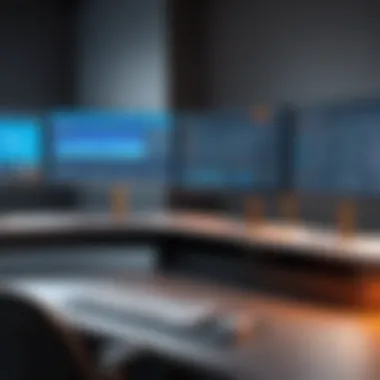

Intro
In an era where IT management solutions are paramount to operational efficiency, understanding the costs associated with tools like Spiceworks Cloud Help Desk is essential. This article aims to provide a clear and detailed evaluation of the financial implications related to this cloud-based help desk system. By focusing on pricing variants, discerning the value of its features, and analyzing how Spiceworks stacks up against its competitors, we aim to equip IT professionals, decision-makers, and tech enthusiasts with the insights needed to make informed decisions.
Software Overview
Purpose and function of the software
Spiceworks Cloud Help Desk serves as a vital tool designed specifically for IT support management. Its primary purpose is to streamline the process of handling support tickets, tracking IT assets, and providing a centralized platform for user requests. The software serves various industries, helping teams to efficiently manage incidents, requests, and changes while improving overall productivity.
Key features and benefits
One of the standout aspects of Spiceworks Cloud Help Desk is its feature set, which offers substantial value:
- Ticket Management: Users can create, assign, and prioritize tickets all in one place.
- Collaboration Tools: Facilitate communication between team members, providing visibility into ongoing issues.
- Custom Reporting: Generate reports tailored to specific needs, aiding in data-driven decision-making.
- Integration Capabilities: Seamlessly integrate with other tools and platforms, enhancing overall functionality.
Additionally, the cloud-based nature offers flexibility and accessibility, allowing users to operate from anywhere with an internet connection.
Installation and Setup
System requirements
Implementing Spiceworks Cloud Help Desk is relatively straightforward, but users should be aware of the basic requirements for optimal performance. The software runs entirely in the cloud, thus minimizing the need for extensive local system specifications. However, having a stable internet connection and a reliable web browser is paramount.
Installation process
The installation process is user-friendly. Users simply need to sign up for a Spiceworks account, follow the prompts to set up, and customize the help desk according to their needs. Here is a brief overview of the steps:
- Visit the Spiceworks website and create an account.
- Choose the Cloud Help Desk option.
- Follow the guided setup to define user roles, ticket categories, and custom fields.
- Customize notifications and reporting settings as necessary.
This uncomplicated approach ensures that even users with limited technical expertise can quickly get the help desk operational.
Foreword to Spiceworks Cloud Help Desk
The topic of Spiceworks Cloud Help Desk is critical in today’s ever-evolving IT landscape. As organizations increasingly rely on digital tools for customer support, understanding the nuances of such software becomes paramount. This article explores the various costs associated with Spiceworks Cloud Help Desk—a platform that has gained traction among IT professionals due to its user-friendly interface and flexibility. By delving into its pricing structure, feature set, and overall value, readers can make informed decisions based on the organization’s specific needs and budget considerations.
Overview of the Software
Spiceworks Cloud Help Desk is a ticketing system designed to manage IT support requests effectively. This software is cloud-based, which implies that users can access it from anywhere, providing a substantial advantage for remote teams. It integrates seamlessly with popular tools, streamlining various processes that IT departments commonly face. The core functionality includes ticket creation, prioritization, and resolution tracking. Additionally, it features a robust knowledge base that allows users to access informative articles and guides, reducing the number of repetitive inquiries.
Target Audience
The primary users of Spiceworks Cloud Help Desk are IT professionals and teams aiming to enhance their support workflows. Its straightforward design makes it appealing to smaller organizations and startups that might not have extensive resources for IT management. However, larger enterprises can also benefit from its functionalities, particularly when they need a reliable system to cope with high volumes of support tickets. As a result, the target audience is broad, spanning from individual IT specialists to comprehensive IT support teams in various sectors.
Cost Structure of Spiceworks Cloud Help Desk
Understanding the cost structure of Spiceworks Cloud Help Desk is essential for anyone considering this service. The cost structure impacts the overall budgeting and financial planning for IT departments and organizations leveraging this tool. Knowing the various elements of pricing can guide IT managers and decision-makers in determining the most suitable plan. Moreover, it sheds light on potential hidden costs that can accumulate over time, influencing the total cost of ownership.


With the right insight into the cost structure, organizations can make informed decisions that align with their needs and resources. This section will explore the key components of Spiceworks Cloud Help Desk's pricing, including the plans offered, comparisons between free and paid versions, and the often overlooked hidden costs and fees.
Subscription Plans
Spiceworks offers several subscription plans designed to cater to different business needs. Each plan varies in features, limits, and pricing, addressing various organizational sizes. The plans range from basic functionalities suitable for small teams to more comprehensive options for larger enterprises.
- Basic Plan: Provides essential ticket management features suitable for small groups.
- Standard Plan: Includes additional reporting abilities and integrations for increasing team efficiency.
- Premium Plan: Offers advanced features such as API access and custom branding.
These plans aim to meet distinct needs across the spectrum of IT services. Organizations must assess their operational needs against the features provided in each plan to decide the best fit.
Free vs Paid Versions
The decision to use the free or paid version of Spiceworks Cloud Help Desk involves weighing costs against functionality. The free version provides basic ticket management and is suitable for individuals or smaller teams just starting. However, it comes with limitations that may affect scalability.
In contrast, the paid versions unlock a wealth of features that enhance productivity:
- More storage space for tickets.
- Advanced reporting tools for better insights.
- Increased support priorities.
- Extended integration options with other tools.
Organizations should carefully evaluate their projected growth and future needs before opting for the basic free version. If the intention is to scale and improve efficiency, investing in a paid version from the start can save time and resources in the long run.
Hidden Costs and Fees
An important aspect often overlooked in cloud service evaluations are hidden costs. Spiceworks, like many other service providers, may include various fees that can significantly impact the overall cost of ownership.
Some potential hidden costs associated with Spiceworks Cloud Help Desk are:
- Upgrade Fees: Additional charges may apply when transitioning to higher-tier plans.
- Training Costs: New software systems typically require training for staff, which can incur expenses.
- Integration Costs: While integrations can enhance functionality, these may come with additional costs depending on the system compatibility.
Understanding these fees is vital in creating accurate budgeting forecasts. Ignoring potential hidden costs can lead to financial strain if not anticipated ahead of time.
Ultimately, organizations should conduct thorough evaluations of the total costs involved with Spiceworks Cloud Help Desk. This approach not only ensures compliance with budgetary constraints but also facilitates well-informed decision-making.
Key Features Affecting Cost
Understanding the key features of Spiceworks Cloud Help Desk is crucial for evaluating its overall cost. These features directly influence not only the price but also the perceived value of the software in an organization. Specific elements like ticket management, reporting and analytics, and integration capabilities determine the effectiveness of the software in meeting user needs. Therefore, assessing these features provides a clearer picture of spending justification against the benefits received.
Ticket Management
Ticket management is a fundamental feature of any help desk software, including Spiceworks Cloud Help Desk. It facilitates handling incoming support requests efficiently. The system allows users to create tickets, assign them to appropriate personnel, track their status, and ensure resolutions happen in a timely manner.
Having an efficient ticket management system can save significant time for IT teams by automating repetitive tasks. For instance, automated ticket creation from incoming emails can improve response times. Additionally, the categorization of tickets by urgency ensures that critical issues receive immediate attention. The cost associated with these features is not just about the software fee but also about the potential reduction in labor costs and enhanced productivity.
Reporting and Analytics
Reporting and analytics tools can have a large impact on decision making and overall cost evaluation. Spiceworks Cloud Help Desk offers various reporting options that allow organizations to monitor performance metrics, ticket resolution times, and user satisfaction levels. These analytics can highlight areas needing improvement and influence future budgeting decisions.
Such insights can be indispensable for IT departments. They also help in justifying spending on the software, as data-driven decisions often lead to better outcomes. If a help desk solution does not have robust reporting features, the organization may miss opportunities to optimize support processes, thereby increasing operational costs in the long run.
Integration Capabilities


Integration capabilities refer to how well Spiceworks Cloud Help Desk can work with other software solutions used within an organization. This includes popular tools for project management, communication, and customer relationship management. The ability to seamlessly integrate with other systems reduces duplication of efforts and enhances data consistency across platforms.
From a cost perspective, strong integration capabilities can minimize the need for additional tools. This can lead to lower software expenditures and simplified workflows for IT teams. For example, integrating with tools like Slack for communications or Atlassian Jira for project tracking can enhance the user experience and increase the overall value derived from the help desk solution.
Comparative Cost Analysis
When assessing the financial commitment associated with Spiceworks Cloud Help Desk, it is crucial to undertake a Comparative Cost Analysis. This analysis provides insights into how Spiceworks stacks up against its competitors. By examining various pricing models and feature sets, IT professionals can make misguided decisions scalable to their budget.
Competitor Pricing Overview
In the current market for IT support solutions, understanding competitors’ pricing is key. Platforms like Zendesk, Freshdesk, and Jira Service Management offer diverse pricing strategies that may impact business decisions.
- Zendesk typically offers tiered pricing based on feature access. Their plans start lower but can escalate rapidly for advanced options.
- Freshdesk provides a freemium model, allowing organizations to start at no cost, but pricing increases as features are unlocked.
- Jira Service Management employs a subscription model that can be more complex, depending on user numbers and requirements.
The comparative price points serve not solely for a financial perspective but also provide context regarding functionalities delivered at each stage. The understanding of these differences helps to position Spiceworks accurately within the landscape.
Value Proposition Against Competitors
The value proposition of Spiceworks Cloud Help Desk lies in its unique offerings versus cost. While some competitors may offer lower starting prices, they can also lack essential features found in Spiceworks. Key aspects to consider include:
- Feature Set: Spiceworks may provide extensive ticket management and reporting capabilities without abrupt tier jumps in pricing.
- Cost Transparency: Unlike some competitors, Spiceworks tends to have an uncomplicated pricing structure, which helps in avoiding hidden costs.
- User Community: The collaborative aspect of Spiceworks, backed by its community, adds considerable value. This engagement offers insights and peer support, driving down potential operational costs.
Moreover, evaluating user reviews and satisfaction ratings compared to competition can reveal more about perceived value. Many users favor Spiceworks not purely based on price but on the support and resources available when using the tool.
Overall, the Comparative Cost Analysis yields vital information for crafting a business strategy that aligns financial requirements with necessary functionalities. It empowers decision-makers to understand where Spiceworks stands and its relation to other market players. This vigilance with budgets and features can lead to better long-term investments.
User Experience and Cost Justification
Understanding the user experience with Spiceworks Cloud Help Desk is crucial when evaluating its cost. A positive user experience can significantly influence the overall satisfaction of IT teams and end-users, thus affecting the perceived value of the software. User experience encompasses several factors, including ease of use, responsiveness, and integration capabilities. These factors contribute to efficiency and overall productivity, leading to cost justification.
Customer Satisfaction Ratings
Customer satisfaction ratings provide valuable insight into how the software is performing in real-world applications. Ratings can be found on various platforms, including forums like Reddit and professional review sites. Many users share their experiences about the software's usability, the speed of help desk resolutions, and the effectiveness of customer support.
On average, Spiceworks gets decent ratings in terms of customer satisfaction. Users often appreciate its intuitive interface, which is designed to streamline the ticket management process. However, some feedback highlights challenges with specific functionalities, which can lead to mixed reviews. High customer satisfaction often correlates directly with the successful resolution of issues and the efficiency of workflow processes. Users expect a help desk software to not just be functional but to enhance their overall productivity.
Efficiency Gains vs Costs
When discussing efficiency gains versus costs, it is essential to consider how features translate into actual time and resource savings. Users often report that Spiceworks helps in reducing manual tasks through automation, which can lead to faster ticket resolution times. The efficiency gains achieved through such automation are significant; they can directly minimize labor costs and improve service delivery.
- Time Savings: A well-implemented help desk solution saves time for both the staff and end users. Automatically routing tickets based on predefined criteria ensures that problems are handled by the right personnel quickly.
- Increased Productivity: Users who experience fewer disruptions due to effective support tend to report higher productivity levels. This aspect can be quantified and justified against the cost of the software.
- Cost Considerations: While Spiceworks offers a no-cost version, many organizations opt for a paid plan to access advanced features that secure greater efficiency. Assessing the balance between subscription costs and the benefits derived can help justify the investment.
Ultimately, it is clear that while upfront costs are a consideration, the long-term benefits realized through efficiency, satisfaction, and productivity must also be factored into the evaluation of Spiceworks Cloud Help Desk.
"A tool that enhances user experience can justify costs through increased productivity and satisfaction."
Through understanding these aspects, decision-makers can gain a clearer view of how user experience factors into overall cost justification, leading to informed and strategic choices.


Long-Term Financial Implications
Understanding the long-term financial implications of implementing Spiceworks Cloud Help Desk is crucial for any organization considering this software. Many businesses look at immediate costs but often overlook how these expenses can evolve over time. This section aims to provide a deep dive into what institutions can expect financially when integrating this help desk solution into their operations.
Short-term savings may entice some users to choose a specific plan, but there are several factors to consider regarding long-term investments. Key elements include overall budget planning, anticipated costs tied to software usage, and potential return on investments over several years.
Budgeting for Software Needs
Proper budgeting plays a significant role in the successful deployment of Spiceworks Cloud Help Desk. Organizations must account for both initial outlays and ongoing expenses. Key considerations when budgeting include:
- Subscription Fees: Choosing the right plan, whether free or paid, will impact initial costs.
- Training Costs: Investing in training for staff to ensure seamless integration can reduce operational errors in the long run.
- Support Services: Consider whether to opt for additional support options, which could incur extra fees.
- Updates and Maintenance: Regular updates might not always incur costs, but planning for potential maintenance is wise.
- Scalability Costs: As businesses grow, they may need to upgrade their plans. Estimating these future needs is essential.
Taking a rigorous approach to budgeting ensures that IT departments can manage cash flow effectively over time, preventing unexpected financial burdens.
Return on Investment
Calculating the return on investment (ROI) for Spiceworks Cloud Help Desk should be a strategic priority for decision-makers. ROI analysis will help in assessing the financial benefits obtained against what is spent. To adequately calculate ROI, consider:
- Efficiency Improvements: How much time does the help desk save in managing tickets? Reduced resolution times usually translate to cost savings.
- Customer Satisfaction: Higher efficiency and faster ticket resolution often lead to improved customer satisfaction rates, enhancing retention.
- Productivity Gains: Evaluate how much more productive your team can become with streamlined processes.
- Long-Term Cost Reduction: A solid help desk can lower operational costs by improving internal workflows, which can have a sustained impact on budgetary allocations.
"A well-implemented help desk solution not only supports immediate customer queries but also plays a vital role in shaping an organization's financial health in the long run."
In summary, evaluating the long-term financial implications of Spiceworks Cloud Help Desk encompasses careful budgeting and a thorough assessment of expected ROI. Both of these elements are essential in making informed decisions and maximizing financial resources.
Customer Support and Cost Impact
Customer support is a crucial aspect of any software investment, and assessing its cost impact is essential when evaluating the Spiceworks Cloud Help Desk. Reliable customer support can significantly enhance user experience and ensure that technical issues are resolved promptly. This element is not merely an add-on; it often influences the total cost of ownership for organizations utilizing the service. A well-structured support system can prevent costly downtimes and enhance productivity.
When considering Spiceworks Cloud Help Desk, understanding what support options are available is the first step. Companies often prioritize responsiveness and reliability in urgent situations. Hence, the support framework must be flexible enough to cater to varied user needs while being integrated into the overall cost evaluation.
Support Options Available
Spiceworks Cloud Help Desk provides multiple support options that users can select based on their requirements. These options usually range from self-service resources to full-fledged dedicated support. Here’s a breakdown of some key support channels:
- Self-Service Portal: Users can access a comprehensive knowledge base which includes FAQs, troubleshooting guides, and tutorial videos to help them resolve common issues without direct support intervention.
- Email Support: For users requiring assistance, email support is an option available to communicate problems. Responses generally come within a specified timeframe, depending on the service level chosen.
- Live Chat or Phone Support: Higher-tier subscriptions may come with live chat or phone support to facilitate real-time problem solving. This immediacy often correlates with higher subscription fees.
- Community Forum: An active user community can provide peer support and share solutions to common problems.
Assessing Support Cost Effectiveness
Evaluating the cost effectiveness of support options necessitates a balance between price and value. Cost effectiveness can be analyzed by considering various factors:
- Response Times: Quick responses can reduce system downtime, making the service more effective at resolving issues speedily. Evaluating the average response times can provide insight into effectiveness relative to costs.
- Resolution Rate: Analyzing how many issues are successfully resolved on the first contact can illuminate the efficiency of the support system.
- User Feedback: Customer satisfaction ratings often reflect support quality. An organization should gauge user satisfaction by examining available peer reviews or forums discussing Spiceworks.
- Cost of Lost Productivity: When measuring the effectiveness of support, it’s essential to consider potential costs associated with lost time. If a service leads to frequent interruptions, the associated costs can outweigh the initial savings of a lower-price support option.
A comprehensive assessment of support cost efficiency should incorporate both monetary and non-monetary implications, guiding informed decisions.
Ending
Final Thoughts on Cost Evaluation
In making a cost evaluation, one should consider various specific elements. Here are a few key points:
- Subscription Versus Features: Different plans may offer varying features. This is crucial to determine what is necessary for your organization’s needs.
- Long-Term Implications: The total cost of ownership includes ongoing expenses. Maintaining software often incurs costs beyond the initial payment, like upgrades or added features.
- Support Value: Understanding the support options can greatly affect a user's experience. Effective support can avert future expenses that often arise from software mismanagement or operational issues.
"The challenge isn't just in choosing a tool, but in ensuring it aligns with long-term goals and delivers real value."
As organizations aim for efficiency, managing IT help desk solutions costs should be a carefully considered component. The aim is to ensure the chosen solution aligns with both immediate needs and future aspirations, leading to significant efficiency gains and enhancing overall operational effectiveness.



