Exploring 2D Design Applications: A Comprehensive Review


Intro
2D design applications have become a cornerstone in various fields, from graphic design to educational tools. Understanding these applications requires an exploration of their capabilities and impacts. As industries evolve and demand for visual representation grows, the relevance of these software tools is more pronounced than ever. This comprehensive review aims to dissect the features, usability, and significance of 2D design applications, guiding both novices and seasoned professionals in their choices.
Software Overview
2D design applications serve a critical role in the creative process. They assist in turning conceptual ideas into tangible designs with an intuitive interface. The primary purpose of these software tools ranges from simple image editing to complex vector graphics creation.
Purpose and Function of the Software
The main goal of 2D design applications is to simplify the design workflow. They allow users to create, edit, and manipulate images and graphics efficiently. In graphic design, they can be used for branding, advertisement creation, and digital art. In education, these applications facilitate visual learning through diagrams and illustrations. Meanwhile, architects use these tools for drafting floor plans and designs, ensuring precision and clarity.
Key Features and Benefits
Key Features:
- Layer Management: Users can work on multiple layers to enhance organization within designs.
- Vector Graphics: Many applications support vector-based design, which allows for scalability without losing quality.
- Custom Brushes and Tools: Personalization options help users create unique designs tailored to their style.
- Collaboration Tools: Several applications offer features that facilitate teamwork, enabling multiple users to work on a project simultaneously.
Benefits:
- Improved Efficiency: Streamlined workflow enhances productivity.
- Accessibility of Resources: Many applications come with libraries of assets like fonts, shapes, and images that simplify designers’ tasks.
- Cross-Platform Availability: This allows users to access their work across multiple devices seamlessly, ensuring constant access.
"Understanding the capabilities of 2D design software enhances the creative journey, making it an essential skill in modern design education and practice."
Installation and Setup
Installing 2D design applications requires attention to system requirements. Each software may have its unique needs which users must verify before proceeding.
System Requirements
Common system requirements include:
- Operating System: Most applications run on Windows or MacOS.
- RAM: At least 4GB is typically recommended for smooth performance.
- Graphics Card: A dedicated graphics card may be necessary for advanced features.
Installation Process
The installation process generally consists of a few straightforward steps:
- Downloading the Installer: Users visit the official website or a legitimate source to obtain the application.
- Running the Installation Program: Double-clicking the downloaded file initiates the installation process.
- Following Prompts: Users should follow on-screen instructions, which typically include accepting licenses and choosing installation paths.
- Finalizing Setup: Occasionally, users will need to restart their systems to complete the installation.
By understanding these elements, one can better navigate the world of 2D design applications, making informed decisions that align with their specific needs.
Understanding 2D Design Applications
Understanding 2D design applications is pivotal in today’s landscape of visual communication and digital creativity. These tools enable artists, designers, and developers to translate ideas into visual formats that can be used for various purposes such as marketing, branding, and multimedia projects. The relevance of 2D design applications extends beyond simple graphics creation; they play a vital role in fields such as architecture, user interface design, and educational materials. In addressing the multifaceted nature of design, this section seeks to explore the breadth of these applications, aiming to comprehend both their practical importance and their impact on creative industries.
Definition and Scope
2D design applications refer to software tools that allow users to create, manipulate, and modify two-dimensional visual content. These applications encompass a wide variety of functionalities, including drawing, illustration, photo editing, and layout design. Commonly recognized programs include Adobe Illustrator, CorelDRAW, and Inkscape, each offering unique capabilities suited for different project requirements. The scope of these applications encompasses various sectors—from graphic design and advertising to education and web design, making them essential tools in a designer’s arsenal.
Moreover, the definition of 2D design applications can also reflect their evolving nature. With advancements in technology and user demands, designers can now access cloud-based solutions and collaborative features that enhance productivity and creativity. These applications not only facilitate the design process but also allow for integration with other tools, further broadening their usability and depth.
Historical Context
The history of 2D design applications traces back to the early days of computer graphics, where rudimentary systems emerged to assist with visual creations. In the late 1980s, the advent of Adobe Illustrator marked a significant turning point in digital illustration, introducing vector-based design capabilities that revolutionized the creative industry. This breakthrough enabled designers to create scalable graphics without losing image quality, a fundamental shift in the way designs were conceived.
As technology progressed, new software like CorelDRAW and later Inkscape evolved to provide more robust options, catering to a diverse user base. The rise of the internet also played a crucial role in shaping these applications, as graphic design began to extend into web development. Today, the legacy of these tools continues as they incorporate advanced features such as artificial intelligence and machine learning to streamline processes and enhance user experience.
Understanding these historical contexts offers valuable insight into the capabilities and limitations of current 2D design applications. It allows users to appreciate the tools available today and to leverage them effectively for a variety of creative projects.
"The evolution of 2D design applications reflects broader trends in technology and user needs, shaping the creative landscape in profound ways."
Key Features of 2D Design Applications
In the realm of 2D design, various applications stand out for their unique capabilities. Understanding the key features of these applications can greatly influence a user's choice and effectiveness in their projects. The features typically define how intuitive the software is, its overall usability, and the efficiency with which users can express their creative ideas.
User Interface Design
User interface design plays a crucial role in how users interact with 2D design applications. A well-crafted interface provides an environment that is both functional and aesthetically pleasing. It often involves the arrangement of icons, menus, and workspace layouts that cater to user experience.
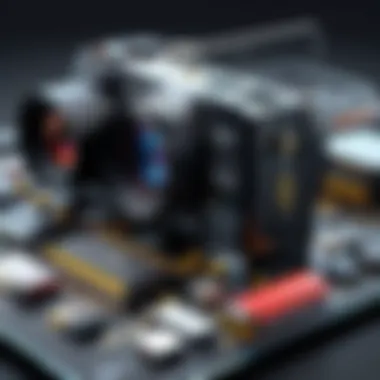

Good user interface design should prioritize ease of navigation. Tools and options should be accessible without overwhelming users with complexity. This is important, especially for beginners who may feel intimidated by advanced features.
Moreover, customizable interfaces enhance productivity. Users can tailor workspaces to suit individual workflows, making software suitable for different design methodologies. Therefore, the user interface is not merely a functional aspect; it is integral to the overall effectiveness of the design application.
Toolsets and Functionality
Toolsets are a fundamental component of 2D design applications. The range of tools available determines what users can create. Basic functionalities include vector drawing, text formatting, and image manipulation among others. Powerful tools allow for precision and creativity when designing.
The functionality must also accommodate various use cases. For instance, a graphic designer may need tools for logo creation and image editing, while an educator might require features conducive to teaching. The software should provide tools that are comprehensive while also being intuitive enough for less experienced users.
Furthermore, adaptability is essential. Many 2D design applications have begun to incorporate features that integrate with other software platforms. Such a capability allows designers to export and import files easily, streamlining their processes overall. This aspect is essential for collaborative projects that often require multifaceted tools working in tandem.
Export Options
Export options are a critical yet often overlooked feature of 2D design applications. The ability to save work in various formats facilitates flexibility and usability across different platforms. Common file formats include SVG, PNG, and PDF. Each format serves a distinct purpose, depending on the final application of the designed material.
For instance, a designer may need a high-resolution image for print, which would necessitate a particular format accommodating that requirement. Additionally, vector formats like SVG enable scalability without loss of quality, an important feature for logos and branding assets.
When assessing software, users must consider how these export options align with their specific needs. Some software offers more extensive formats, while others may streamline into popular options. Understanding these differences can help users maximize the potential of their work and ensure compatibility with client needs and other tools.
The selection of 2D design applications must align with user requirements, capabilities, and flexibility in design output.
Comparison of Popular 2D Design Applications
Understanding the various 2D design applications is crucial for anyone seeking to leverage design tools effectively. Each application brings unique characteristics that cater to different needs and preferences among users. By comparing these popular tools, one can make informed decisions that align with their creative goals. This section dives into three leaders in the field: Adobe Illustrator, CorelDRAW, and Inkscape. Each tool offers distinctive features, pricing models, and areas of strength and weakness.
Adobe Illustrator
Overview
Adobe Illustrator is renowned as a vector graphics editor favored by graphic designers worldwide. This application excels in creating intricate illustrations, logos, and typography. A significant characteristic of Illustrator is its integration capability with other Adobe products like Photoshop and InDesign. This nesting in the Adobe ecosystem enables seamless workflows, which is quite beneficial for professionals who use multiple tools. However, beginners might find its extensive toolset overwhelming.
Pricing
Illustrator operates on a subscription-based model through Adobe Creative Cloud. Users must pay a monthly or annual fee to access the software, which can be seen as both a benefit and a drawback. While the subscription provides continuous updates and support, the recurring cost may not be suitable for casual users or those just starting in design. Some users prefer one-time purchase options, which Illustrator does not offer.
Strengths
The key strength of Adobe Illustrator lies in its versatility. It allows users to work with points, lines, curves, and shapes comprehensively. The application also offers exceptional precision, enabling the creation of high-quality graphics. Its robust community and extensive online resources further support users in maximizing their design potential. However, its learning curve can be steep for new users.
Weaknesses
A notable weakness of Illustrator is its cost. In addition to the subscription fees, users also need a high-performance computer to run the software effectively. This can create barriers for some users, particularly students and hobbyists. Moreover, for those who require raster image editing, Illustrator may fall short compared to other software that focuses on raster graphics.
CorelDRAW
Overview
CorelDRAW is another significant player in the 2D design space, particularly among professionals in print design and digital graphics. Its interface is intuitive, making it easier for new users to navigate. CorelDRAW focuses heavily on vector illustration, layout, and photo editing tools. This integration makes it a popular choice for creating marketing materials and branding elements. However, it may not have the same depth in advanced features as Adobe Illustrator.
Pricing
CorelDRAW offers both subscription-based and perpetual license options. This flexibility makes it appealing to a wider audience. Users can opt for a one-time purchase, which appeals to professionals who do not want to commit to ongoing costs. However, the subscription model also provides access to regular updates and features, which some users may find necessary.
Strengths
One notable strength is its user-friendly interface and customization options. Users can customize workspaces and tools, enhancing personal efficiency. Moreover, CorelDRAW tends to be more cost-effective than Illustrator, making it a strong contender for freelance designers and small businesses. Its integrated tools for photo editing add additional value.
Weaknesses
Despite its many strengths, CorelDRAW does have limitations. It may have compatibility issues with files and formats used predominantly in the Adobe ecosystem. Furthermore, its community support is not as extensive as that of Adobe Illustrator, which may pose challenges for users seeking help or resources.
Inkscape
Overview
Inkscape represents a powerful, open-source alternative for vector graphic design. As a free application, it caters to users who may not have the budget for premium software. Inkscape is built on open standards, which makes it highly versatile across various operating systems. Its core features align closely with that of Illustrator, focusing primarily on vector graphics and illustrations.
Pricing


One of the most attractive aspects of Inkscape is its pricing — it is completely free to use. This aspect significantly lowers the barrier for entry and allows both students and professionals to access a powerful design tool without financial constraints. Thus, it is viewed as a beneficial choice for users seeking budget-friendly solutions.
Strengths
The primary advantage of Inkscape is its accessibility and strong community support. As an open-source tool, users often contribute to its development, continually enhancing its features. Additionally, Inkscape supports a wide variety of formats, which increases its usability across different projects. This flexibility makes it appealing to those who value customization and community input.
Weaknesses
However, Inkscape does have drawbacks. Users may find its interface less polished than that of commercial products. Some advanced features found in Illustrator and CorelDRAW may also be lacking or less robust. This can impact the workflow for professionals who rely on state-of-the-art tools and features. Furthermore, the software often requires users to familiarize themselves with different functionalities, can be tricky for those transitioning from other applications.
Use Cases for 2D Design Applications
The versatility of 2D design applications extends across numerous fields, making them indispensable tools for many professionals. Understanding the specific use cases for these applications is essential, as it highlights how their unique features can be leveraged. This section examines the relevant areas where 2D design applications find their greatest utility: graphic design, web design, and education.
Graphic Design
Graphic design is perhaps the most recognized application of 2D design software. Designers rely on tools like Adobe Illustrator or CorelDRAW to manipulate vectors and raster images. In this context, 2D design applications allow professionals to create logos, branding materials, promotional content, and more.
The software provides an array of features that facilitate the creative process, including:
- Layering: Enables designers to work on different elements separately, enhancing control and organization.
- Typography Tools: These features help in manipulating text, making titles and headings visually appealing.
- Color Management: Important for ensuring consistent hue representation across different mediums.
- Export Options: Users can choose from various formats suitable for both print and digital use, increasing flexibility.
Designers find these applications not only assistive in producing eye-catching visuals but also crucial in meeting the specific demands of clients while adhering to brand guidelines.
Web Design
The presence of 2D design applications in web design cannot be understated. UI/UX designers utilize these applications to conceptualize layouts and create graphics that enhance user interaction on websites. The effective use of color, typography, and imagery contributes to a seamless browsing experience.
Essential benefits of using 2D design applications in web design include:
- Prototyping: Designers can create wireframes and mockups to visualize the user journey before coding.
- Collaborative Tools: Some applications come with features that enable teams to work together in real time, allowing for faster iterations and brainstorming sessions.
- Integration with Development Platforms: Many applications offer direct export options to integrate designs into development workflows, streamlining the process.
Using these applications helps teams build visually appealing and functional websites that cater to user needs.
Education
The educational sector has also embraced 2D design applications, particularly in art, design, and technology programs. These tools allow students to gain hands-on experience, fostering creativity and technical skills.
Students in disciplines such as graphic design learn essential concepts through practical practice with software like Inkscape or Adobe Illustrator. Notable elements of this application include:
- Accessibility: Free or affordable options, such as Inkscape, lower barriers to entry for students eager to learn.
- Resource Availability: Many platforms host tutorials and forums where students can seek help and share knowledge.
- Portfolio Development: Students can create a portfolio of work that showcases their abilities, essential for securing future employment.
The availability of these applications in the education sphere creates an environment where theoretical knowledge translates into practical skills that students can take into professional fields.
In summary, the various use cases for 2D design applications reveal their crucial role across industries. From enhancing graphical communication to facilitating web interfaces and supporting educational pursuits, these tools underscore the importance of 2D design in the modern workspace.
Emerging Trends in 2D Design Applications
The landscape of 2D design applications is shifting rapidly due to technological advancements and changing user needs. Understanding these emerging trends is crucial for professionals who seek to stay relevant in a highly competitive environment. These trends often reflect how design processes evolve and which tools and practices gain traction among users.
Cloud-Based Solutions
Cloud-based solutions have changed the way designers approach projects. These applications allow for easier access to tools and workspaces from various devices. This is particularly beneficial for teams that operate remotely or in hybrid environments. Designers can collaborate in real-time, making changes and sharing feedback instantly.
Some advantages of cloud-based solutions include:
- Accessibility: Users can access their work from anywhere at any time. This flexibility is important in today’s work culture.
- Collaboration: Cloud applications enable multiple users to work on the same project simultaneously, enhancing teamwork.
- Storage: Data is stored online, reducing the risk of loss due to hardware failures.
However, there are considerations to keep in mind. Dependence on the internet can pose challenges in areas with poor connectivity. Additionally, privacy and security of design files must be a priority when selecting a cloud solution. Overall, cloud-based 2D design applications are becoming vital tools in the industry.
Integration with Other Software
Integration with other software tools is another significant trend. Designers increasingly utilize multiple applications to streamline workflows. These integrations allow for a more efficient process, as users can move data seamlessly between programs.
For instance, integrating 2D design applications with project management tools or version control systems improves organization and tracking. Key benefits include:
- Improved Workflow: Users can work across platforms without losing productivity. For example, designs can be easily transferred from 2D applications to 3D modeling software.
- Enhanced Functionality: Some software might specialize in certain tasks, such as image editing or vector graphics. Their integration makes it easier to utilize these features effectively.
- Automation: Integration can lead to automated processes that reduce repetitive tasks, allowing designers to focus on creativity.
As software ecosystems grow, the capability to integrate various tools presents opportunities for increased efficiency and enhanced creative potential. Designers must remain aware of how these integrations can advance their work.


"The future of design relies heavily on collaboration and interoperability between applications, shaping the tools we use every day."
In summary, these emerging trends highlight the need for adaptability in 2D design applications. Designers must understand benefits and challenges to make informed decisions when choosing the right tools for their needs.
User Experience and Performance
User experience and performance are integral components of any 2D design application. Their importance cannot be overstated, especially for those in creative fields. A seamless user experience can greatly influence a designer’s workflow, while performance metrics serve as indicators of how well the software meets the demands of its users. This section will analyze both elements, discussing their advantages and key considerations.
Interface Usability
Interface usability encompasses the ease with which a user can navigate and utilize a software application. In 2D design applications, it is crucial for users to quickly become familiar with the interface. This learning curve can significantly affect productivity. Software platforms that offer intuitive layouts, clear icons, and customizable toolbars tend to be more favored.
- Intuitive Design: An effective interface minimizes confusion and fosters efficiency. Users must easily access frequently used tools without getting lost in complex menus.
- Customization Options: Many users appreciate the ability to adjust their workspace according to their preferences. This feature not only enhances comfort but also aligns the software with the user’s specific workflow needs.
- Accessibility Considerations: Usability is also about inclusivity. Applications that provide support for various input methods, such as keyboards and styluses, can cater to a broader audience.
"An accessible interface allows creativity to flourish, turning design nightmares into seamless workflows."
Performance Metrics
Performance metrics refer to the measurable factors that determine the efficiency and speed of the 2D design application. Various metrics can assess overall performance, such as loading times, responsiveness, and system resource usage.
- Loading Speed: Users expect software to launch swiftly. Delays can frustrate users and distract from their creative process.
- Responsiveness: A responsive interface is key. The application should react promptly to user commands. Lag can hinder creativity and workflow.
- System Resource Usage: Software that consumes excessive CPU or memory can slow down a user's machine. This factor is especially critical when working on large projects or using multiple applications simultaneously.
- Stability: Frequent crashes or bugs can severely disrupt a user’s workflow. Stability is therefore an essential performance metric for 2D design applications.
In the world of 2D design, user experience and performance go hand in hand. Together, they create an environment where designers can focus on their creativity rather than technical obstacles.
Community and Support Resources
Community and support resources are critical components in the ecosystem of 2D design applications. They provide users with a platform for interaction, problem-solving, and sharing knowledge. The importance of these resources cannot be overstated, especially for both novice and experienced users. They bridge the gap between formal education and practical application, allowing users to engage with a broader audience. Efficient community support can enhance the user experience and deepen the understanding of software functionalities.
One major benefit of engaging with community resources is the collective wisdom they offer. Forums and groups serve as a treasure trove of insights, where users can share tips, ask questions, and provide feedback on various tools. Additionally, these communities often gather a diverse range of perspectives on common challenges, which can streamline the learning process.
Considerations about community resources include their accessibility and the quality of interactions. Users should evaluate the responsiveness of forums and the relevance of discussions to their specific needs. The effectiveness of these platforms can significantly affect the learning curve associated with mastering any 2D design application.
User Forums and Groups
User forums and groups are essential venues for exchanging ideas and solutions related to 2D design applications. They create an accessible environment where users can pose questions, share experiences, and receive real-time support from peers. Engaging with forums such as those found on Reddit or specialized groups on Facebook can play a vital role in building a user’s skill set.
Here are key elements regarding user forums and groups:
- Expert Guidance: Many forums have experienced professionals who willingly provide advice and troubleshooting steps.
- Diverse Community: Users come from various backgrounds, which enriches discussions and broadens perspectives on design approaches.
- Networking Opportunities: Connecting with fellow users can lead to collaborations, mentorship, or even job opportunities in the field.
The interactivity these forums provide can also motivate users to explore more advanced features of their software. This exploration often leads to a deeper appreciation of the tools at their disposal.
Tutorials and Documentation
Tutorials and documentation play an integral role in the comprehensive understanding of 2D design applications. They serve as structured learning tools, guiding users through the complexities of features and functions inherent in these software solutions. While community support provides real-time guidance, official tutorials and documentation offer a consistent framework for users to learn and practice.
Important aspects of tutorials and documentation include:
- Step-by-Step Guides: Proper documentation often includes detailed, step-by-step guides that help users to easily navigate and understand the functionalities of the software.
- Visual Aids: Well-crafted tutorials utilize screenshots and videos to provide visual context, making it easier to follow along.
- Quizzes and Assessments: Interactive elements that reinforce learning help users retain important concepts and skills in a practical manner.
Most software solutions, including Adobe Illustrator and CorelDRAW, provide comprehensive documentation on their official websites. These resources are fundamental in aiding users to become proficient and confident in their design abilities. They also help to mitigate frustration when encountering challenges, as users can refer back to established guidelines.
In summary, the combination of community interactions and well-structured tutorials significantly enriches the experience of using 2D design applications. This dual approach fosters a more inclusive and supportive learning environment, important for the growth of users in the field.
Ending
The section on conclusion plays a critical role in synthesizing the extensive information presented throughout this article. Here, we distill the insights gained from examining various aspects of 2D design applications. It serves not only as a summary but also as a reflective segment that highlights the relevance and significance of the topic within the context of contemporary design practices.
In this article, we explored key features, compared popular applications, and discussed their diverse use cases. The depth of this review allows readers to appreciate the multifaceted nature of 2D design applications. Beyond just software, these tools are integral to creative workflows across industries such as graphic design, architecture, and education. The insights drawn encourage both novice users and seasoned professionals to make informed decisions regarding their design toolkit.
A well-considered conclusion entails contemplating future implications and applications of 2D design tools. As the field evolves, users must remain adaptable and aware of emerging trends in technology and design methodologies.
Final Thoughts
Without a doubt, the importance of 2D design applications cannot be understated. These tools facilitate the transformation of abstract concepts into tangible visuals, making ideas more accessible and comprehensible. As we wrap up this discussion, it is important to emphasize the necessity for continual learning and adaptation in this dynamic field.
Considering user feedback and staying updated with software developments are crucial practices for anyone serious about improving their craft. Engaging with user forums like reddit.com> or accessing tutorials can prove invaluable for skill enhancement.
Future Prospects
Looking ahead, the future of 2D design applications presents numerous opportunities for innovation. The integration of machine learning and artificial intelligence into these tools promises enhanced functionality and user experience. As cloud-based solutions continue to rise, users can expect greater collaboration and efficiency in their design processes.
Moreover, continuous updates and the introduction of new features in established software could significantly impact practice standards. Professionals in IT-related fields and students should remain observant of these advancements, as they will shape the landscape of digital design in the near future.
"The tools you choose can either limit or expand your scope of creativity."
Keeping abreast of both technical and artistic advancements will empower users to harness the full potential of 2D design applications.



