Exploring 3D Printer Controller Software for Optimal Performance


Intro
In the rapidly evolving realm of 3D printing, the spotlight has turned towards the software that orchestrates it all. As the technology matures, users—ranging from hobbyists to hardcore developers—seek out tools that propel their creations forward while simplifying complex processes. What many might overlook, however, is how vital the controller software is in ensuring that each layer is just right, every filament is utilized efficiently, and the overall experience is as smooth as butter.
Diving into this world unveils a multifaceted web of functionalities that offer both power and flexibility. This discourse aims to shed light on what 3D printer controller software entails and why it holds the key to unlocking an enhanced printing experience. With insights tailored for a diverse audience—from curious students to seasoned IT professionals—understanding these essential tools becomes paramount.
Software Overview
Purpose and Function of the Software
At its core, 3D printer controller software serves as the bridge between the user's intent and the physical creation. It's not just about translating a digital model into physical form; it optimizes how those models are constructed, ensuring accuracy and efficiency. Specific functions typically include:
- Slicing: Breaking down 3D models into layers, allowing the printer to build them sequentially.
- Monitoring: Keeping track of print jobs in real-time, alerting users to any potential bottlenecks.
- Customization: Offering parameters to fine-tune print settings, like speed and temperature, for different materials.
Key Features and Benefits
When exploring the sea of 3D printer controller software available, several key features consistently stand out. Here’s a quick glance:
- User Interface: A well-designed interface simplifies navigation, reducing the learning curve for those new to 3D printing.
- Material Profiles: Pre-existing settings for various materials ensure that users can dive right into printing without extensive setup.
- G-code Support: The ability to generate G-code, the language spoken by 3D printers, is crucial. It translates design info into printer movements.
- Community Support: Many of these software tools have active user communities, enabling shared tips and troubleshooting.
The benefits are tangible—improved print quality, reduced waste, and a more enjoyable user journey.
Installation and Setup
System Requirements
Not all controller software plays nice with every machine. Before diving deep into installation, it's vital to understand the system requirements:
- Operating System: Windows, macOS, or Linux? Make sure your software is compatible.
- RAM: At least 2GB is often required, but more is generally better for handling complex models.
- Graphics Card: A decent graphics card can significantly affect the user experience, particularly for slicing tasks.
Installation Process
Installing 3D printer controller software generally follows a straightforward process:
- Download the Installer: Grab the latest version from the official site to ensure you have the newest features.
- Run the Installer: Usually straightforward, just follow the on-screen prompts.
- Configure Settings: After installation, spend a few moments configuring important settings like printer type and desired printer profiles.
- Test with Sample Models: Before tackling your dream project, run a few test prints to familiarize yourself with the software.
By effectively managing these steps, users can set the groundwork for a seamless 3D printing experience.
Foreword to 3D Printer Controller Software
The rapid evolution of 3D printing technology has brought significant shifts in how we approach manufacturing, prototyping, and design. However, at the core of this advanced technology lies the crucial component of controller software. This section provides insight into the nature of 3D printer controller software, its importance in achieving optimal printing performance, and what considerations users must keep in mind.
Defining Controller Software
3D printer controller software is a suite of tools that enables users to interface with their 3D printers, manage print jobs, and manipulate settings for optimal performance. To put it simply, think of it as the bridge between the digital design file and the physical object you create. It translates the intentions of the designer into technical commands that the printer understands. This software oversees various operations, including the generation of G-code— the language that tells the printer how to move and extrude material.
Not all controller software is created equal, though. Some are simplified for ease of use, while others offer extensive customization options catering to the tech-savvy crowd. Whether you want a straightforward setup for casual printing or more advanced features for intricate designs, understanding controller software is essential for making educated choices.
Historical Context
The journey of 3D printer controller software can be traced back to the origins of 3D printing itself. In the late 1980s, technologies like stereolithography began to surface. Early controller software was rudimentary, often built in a way to cater to specific machines and processes. The audience at that time was largely limited to specialized domains, such as aerospace and biomedical engineering.
As 3D printing technology made its way into the broader market during the 2000s, the need for more user-friendly software became evident. Enter the world of open-source solutions. Software like ReplicatorG and Marlin began to rise in popularity, allowing enthusiasts to modify and extend the functionality to match their specific needs. These shifts laid the groundwork for today’s diverse ecosystem of 3D printer controller software, where users have access to both open-source and proprietary options, adapting to a wide range of user skills and requirements.
The evolution of this software reflects not just advancements in technology but also a growing community of makers and creators who want greater control over their printing experiences. Their demands led to ongoing improvements, and now we see a broad range of features that enable even the most intricate forms of creative expression in 3D printing.
Key Functions of 3D Printer Controller Software
The core functions of 3D printer controller software are the backbone of any effective printing operation. They dictate how seamlessly the printer communicates with its hardware, how well it processes and executes designs, plus how the user interacts with these functions. When diving into the realm of 3D printing, it's crucial to grasp how these functions interlace technology with user control, ensuring each print job meets expectations while optimizing performance.
Interfacing with Hardware
Interfacing with hardware is a fundamental aspect that cannot be overlooked. This function involves the communication between the computer running the software and the 3D printer itself. It ensures that the commands sent through the software translate precisely into actions by the printer. For instance, if a user instructs the machine to move the nozzle to a specific location, the software must accurately control the stepper motors and other components to execute that movement without any hiccups.


A smooth interface can vastly improve the printing experience. Factors such as latency, protocol compatibility, and the nature of the cable connections all play significant roles. Here's what to consider in this context:
- Driver Compatibility: Ensuring the software can support various drivers is key. Some printers require specific drivers that communicate effectively to enable precise positioning.
- Real-time Feedback: The capacity to offer feedback in real-time, indicating whether commands were successfully executed, is invaluable. A missed command can lead to misaligned prints or even failures.
- Customization Options: Different printers may utilize unique methods for interfacing. Therefore, flexibility for customization can cater to diverse user needs.
G-code Generation
G-code generation is another pivotal function of controller software. G-code, or the language understood by 3D printers, instructs them on how to execute movements to realize a digital model as a physical object. The ability of the software to generate precise G-code tailored to various printers ensures that no surprises pop up during the print process.
It's not just about generating G-code, though. Here are some considerations regarding this capability:
- Parameter Optimization: Effective controller software allows for tweaking parameters in the G-code, which can significantly affect print quality. For example, adjusting layer height or print speed directly impacts time and finish.
- Custom Scripts: Certain advanced software options let developers write scripts to automate tasks or optimize specific print processes, enabling greater flexibility and creativity.
- Error Handling: Robust generation functions will include error detection mechanisms. If a certain command cannot be executed, the system should inform the user rather than proceeding blindly.
Real-time Monitoring
Real-time monitoring is the third leg of this functional tripod. It encompasses a variety of metrics that help users keep tabs on their prints while they’re in progress. Having the ability to monitor parameters such as temperature, feed rates, and progress enhances user control and the chance of a successful print.
Things to keep an eye on include:
- Temperature Control: Most materials have specific temperature requirements. The software should monitor and adjust these conditions continuously, ensuring that the filament melts correctly.
- Error Notifications: If something goes awry, such as filament jam or layer misalignment, immediate notifications can save time and materials.
- Web-Based Monitoring: Some modern solutions offer the ability to monitor prints remotely via web apps. This feature is particularly handy for those running multiple printers or working off-site.
In summary, the key functions of 3D printer controller software—interfacing with hardware, G-code generation, and real-time monitoring—play essential roles in ensuring that printing processes are efficient, reliable, and precise. By understanding these functions, users can make better-informed decisions and enhance their overall 3D printing experience.
With these basic functions outlined, it's time to look at different types of software available on the market.
Types of 3D Printer Controller Software
The landscape of 3D printer controller software is vast and varied, showcasing innovative approaches to managing printer functionality. Understanding the types of software not only highlights their features but also underscores the overall impact they have on user experience and final print quality. This section will delve into both open-source and proprietary software solutions, comparing their approaches and enabling readers to navigate their options effectively.
Open-Source Solutions
The open-source route often attracts users with its flexibility and community-oriented evolution. These solutions enable modifications and usually come with a robust support network formed by enthusiasts and developers alike. The primary appeal of open-source software lies in its adaptability—users can tweak the code or settings to suit their unique printing needs.
Advantages of Open-Source
One significant advantage of open-source software is the ability to customize. Users can modify the code to fit specific requirements, creating an experience that aligns with their workflow. This benefit clearly stands out, as it fosters an environment where users can evolve their setups without the limitations imposed by proprietary constraints. Notably, the community support often leads to rapid bug fixes and feature enhancements, which can be a game-changer for users who encounter issues. However, this freedom does come at a price, as users may need a basic understanding of coding to effectively implement changes.
Popular Open-Source Options
Several open-source options have carved their niche in the 3D printing community, each with unique characteristics and functionalities. For instance, Marlin is widely recognized for its ease of integration with various hardware setups, making it a popular choice among hobbyists. It’s known for its ability to upgrade seamlessly and cater to diverse user needs. Moreover, RepRapFirmware serves specifically for RepRap printers, emphasizing straightforward adaptations for custom hardware. While these solutions are often cost-effective and feature-rich, they do demand a certain level of technical know-how to wield them effectively.
Proprietary Software
Out of the gate, proprietary software offers a polished and ready-to-go experience, often aimed at reducing the time it takes for new users to dive into 3D printing. The concept usually revolves around user-friendliness and comprehensive support, which can be invaluable, especially for those who may not be technically inclined. This software is designed to deliver consistent results with minimal fuss, streamlining the entire process.
Benefits of Proprietary
A distinct benefit of proprietary software is the dedicated support system it typically includes. When issues arise, users can reach out to customer service for assistance rather than relying on community forums. This one-on-one interaction can provide clearer solutions, reducing troubleshooting time. Moreover, these software systems often come with sophisticated features such as advanced slicing options or precise calibration routines that have been thoroughly tested in various scenarios, ensuring reliability. The trade-off, however, is often obvious; the cost can be substantial compared to free alternatives.
Examples of Proprietary Software
Proprietary software is represented by platforms such as Simplify3D and Cura (the latter has both free and premium versions). Simplify3D is especially noted for its refined user interface and extensive control over the slicing process, allowing users to tweak settings down to the finest details. On the other hand, Cura, while accessible as free software, offers advanced features in its paid version, making it appealing to both beginners and experienced users alike. The unique feature of these options is the guaranteed regular updates and customer support that typically enhance user experience and printer performance, albeit at a cost.
User Experience and Interface
In the ever-evolving world of 3D printing, the importance of user experience and interface design in controller software cannot be overstated. The interface acts as a bridge between the user and the technology, playing a crucial role in how seamlessly users can interact with their printers. This section focuses on the aspects of user experience that can make or break the effectiveness of 3D printer controller software.
Importance of User Interface Design
A well-designed user interface (UI) is paramount for effective interaction with 3D printer controller software. The designers must consider usability and aesthetic appeal. A concise and organized layout allows users to navigate through various settings without feeling overwhelmed. If the interface is cluttered, users could easily make errors that could lead to print failures or equipment damage.
Notably, simplicity is often the best policy. For example, a software that offers drag-and-drop functionality for uploading print files can significantly reduce the learning curve for beginners. Likewise, intuitive icons and labels help in quick identification of commands, speedily guiding the user through tasks.
Moreover, customization options can improve the user’s experience. Allowing users to alter the appearance and arrangement of the interface based on personal preferences enhances satisfaction and efficiency. Some users prefer a more minimalist look, while others may seek advanced features readily accessible, creating a balance of personalization and efficiency.
Common User Preferences
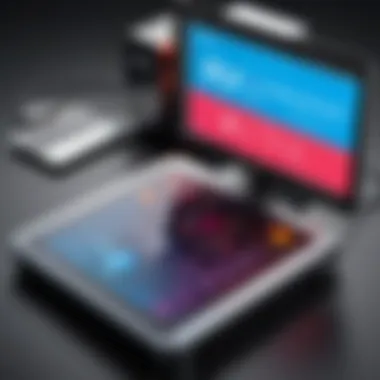

When it comes to user preferences, there are a few recurring themes that often emerge among 3D printer enthusiasts. First off, many users favor a dashboard style layout. This layout can centralize necessary information, allowing users to monitor multiple aspects of their printing job at once, such as temperature, speed, and timer settings.
Another popular feature is multi-language support; this inclusivity can attract a broader audience. While English might be the lingua franca for programming, many users feel more comfortable interacting in their native languages.
- Real-time feedback is another sought-after aspect. Users prefer software that provides constant updates during the printing process, indicating progress and any errors directly.
- Accessibility features are gaining traction too. Those with disabilities may seek software that includes voice commands or adaptive interfaces.
Integration with Hardware
When it comes to 3D printing, the ability of controller software to mesh seamlessly with hardware cannot be overstated. It not only ensures that the printer operates smoothly but also plays a pivotal role in enabling users to achieve their printing goals with efficiency and precision. The integration process means that software and hardware are not operating in silos; rather, they work in harmony to deliver optimal performance.
Compatibility with Different Printers
Different 3D printers come equipped with unique features and specifications, making compatibility a crucial aspect of controller software. Many software solutions offer wide-ranging compatibility, working effectively across various popular models, such as Prusa, Creality, and Anycubic. However, some software may be tailored specifically for certain printers, leaving out others.
Establishing why compatibility matters is simple—users want to avoid frustration during setup and operation. If you’re stuck with software that doesn’t align well with your hardware, it can lead to failing prints, wasted materials, and sorely disappointed users. Therefore, during the selection process of a controller software, one should focus on:
- Printer compatibility information
- Manufacturer support for firmware updates
- User community feedback regarding successful pairings
Having a software that can easily adapt to various printer types offers the flexibility to experiment with different hardware setups without the need for a complete software overhaul. Moreover, increased compatibility often means better community support and troubleshooting resources.
Firmware Considerations
Firmware is the backbone of a 3D printer's operational capability. It is essentially the software embedded within the printer’s hardware, allowing for communication between the controller software and the printer itself. Understanding firmware when integrating with controller software becomes essential. If the firmware isn’t up-to-date or compatible with the installed software, users might face problems ranging from minor glitches to major printing failures.
Some vital considerations include:
- Updates: Always check for the latest firmware updates from the printer manufacturer. This can improve performance and fix bugs that may hinder integration with controller software.
- Customization: Some controller software provides options to customize firmware settings. For instance, CURA allows users to fine-tune parameters, which can lead to better print quality based on specific materials used.
- Error Handling: A robust error handling mechanism in the software can help troubleshoot firmware-related issues. Relaying error messages in a user-friendly manner helps in quicker resolutions.
Feature Comparison
In the realm of 3D printing, choosing the right controller software is akin to picking the right tool for a craftsman. The comparison of features among various software solutions is paramount, not just for optimizing print quality but also for enhancing the overall user experience. This thorough examination helps users determine which software best aligns with their specific needs, goals, and workflows.
When sorting through various controller options, one cannot overlook the significance of feature comparison. It bridges the gap between merely functional software and one that elevates the printing process to an art form. Understanding the intricacies of feature sets allows users to make choices that can vastly affect their production quality and efficiency.
Print Quality Enhancements
Print quality is often the linchpin of effective 3D printing, and various software incorporate unique algorithms to boost performance. Features such as advanced layer slicing, adaptive layer height adjustment, and customizable print speed settings can significantly elevate the end product. Although each software comes with its own set of enhancements, the results they deliver may vary dramatically. A user might find that a particular software excels in producing intricate designs, while another might better handle larger prints with fewer glitches.
Some enhancements that should be considered include:
- Slicing Precision: The way the software translates a 3D model into printable layers is fundamental. Good software helps ensure that every detail is captured without overcomplicating the process.
- Material Optimizations: Certain controller programs are equipped to suggest optimal settings based on the filament type being used. For instance, Cura provides tailored profiles for various materials which can help in achieving better adhesion and layer bonds.
- Post-Processing Capabilities: Some software allows users to integrate post-processing commands directly within the G-code, which can radically improve the final finish of prints.
Ease of Use
A seamless experience begins with intuitive software. Ease of use is often overlooked but plays a crucial role in how effectively a user can harness the power of their 3D printer. Valuable controller software should not only be comprehensible for seasoned professionals but also accessible for novices.
Here are some aspects contributing to user-friendliness:
- User Interface: The layout and design of the software interface can greatly affect usability. A clear and organized UI with drag-and-drop functionalities tends to reduce the learning curve.
- Guided Workflows: Software that offers step-by-step setups or tutorials can assist newcomers in avoiding common pitfalls.
- Help Resources: An entrenched support community and documentation can enhance user confidence. Programs like PrusaSlicer stand out because they often have robust online support systems backed by engaged user forums, like on reddit.com.
Cost and Licensing
When venturing into the world of 3D printer controller software, one must consider the dimmensions of cost and licensing. Different software offers varying pricing structures; some solutions are completely free while others may come with a hefty price tag.
Points to ponder:
- Free vs Paid Options: Open-source solutions often come with no initial costs, providing flexibility in customization but not always in support. On the other hand, paid software frequently includes customer support, regular updates, and often, better documentation.
- Licensing Models: Pay attention to whether the licensing is a one-time fee or subscription-based. Simplify3D, for example, has a one-off cost but unlocks a suite of features that can be extensive compared to some free alternatives.
- If it's worth it: Sometimes, it’s worth investing in a premium solution if it significantly boosts productivity and output quality. Always review the features against your specific requirements to assess value.
"The best software is not necessarily the most expensive, but the one that fits your workflow like a glove."
By combining an understanding of print quality enhancements, ease of use, and cost considerations, users can make informed decisions when selecting 3D printer controller software that enhances their projects. As the technology evolves, being aware of these comparative features will ultimately lead to a more rewarding and efficient printing experience.
Troubleshooting Common Issues


Understanding how to troubleshoot common issues that arise during 3D printing is paramount for both novice and seasoned users. As 3D printers increasingly find their place in homes, schools, and businesses, the smooth operation of their controller software can significantly influence the overall experience. Whether it's a minor hiccup or a major malfunction, being equipped with the knowledge to tackle these problems can save time, materials, and sanity. The goal is to ensure precision in printing, ultimately maximizing the potential of 3D technology.
Connectivity Problems
Connectivity problems can be real thorn in your side when working with 3D printer controller software. These issues often stem from several factors, including USB connection failures, Wi-Fi signal drops, and even outdated drivers. When a printer refuses to communicate with its software, the frustration can be overwhelming. However, understanding the underlying causes of connectivity problems provides a pathway to resolution.
A common issue is a faulty USB cable or port. Sometimes, simply switching to another USB port or using a different cable can work wonders. Moreover, checking the printer’s firmware for updates is essential; manufacturers frequently release patches that improve compatibility with controller software.
Also, be sure to check your device manager settings. Sometimes, the operating system fails to recognize the connected device if the drivers aren’t properly configured or if a system update reverted them to older versions. Therefore, staying vigilant about driver updates can prevent many connectivity headaches.
Here are some considerations to keep in mind for smoother connectivity:
- Regular maintenance: Keep your cables and connectors clean and in good shape.
- Check settings: Ensure that your controller software is configured correctly to find the printer.
- Restart equipment: Sometimes, a simple reboot of your printer or computer can clear temporary glitches.
"Connectivity is the lifeblood of 3D printing. Without it, all the technology in the world can’t produce a single layer."
Configuration Errors
Configuration errors can easily trip up a user, especially if they're new to the 3D printing world. These errors manifest when the settings within the controller software are not aligned with the printer's specifications, leading to unexpected results such as improper layer adhesion or misaligned prints. Thankfully, identifying these misconfigurations is usually a straightforward process, once you know where to look.
The first step is to closely examine the printer settings within the software. Compare parameters like filament diameter, print speed, and bed temperature against the printer's specifications. Mismatches between these values can lead to print failures. For instance, if the software is set to use a 2.85 mm filament when the printer uses 1.75 mm, it can cause clogging or poor extrusion.
Additionally, the slicing profiles must be tailored to your particular machine. Different models, even within the same brand, might require adjusted settings to achieve optimal results. It’s advisable to consult both the printer’s manual and user forums to gather insights on recommended configurations for your specific setup.
To avoid configuration errors:
- Start with templates: Use the pre-set profiles in the controller software as a baseline.
- Document changes: Keep a log of any adjustments you make until you achieve the desired output.
- Iterate methodically: Change one setting at a time to isolate effects before proceeding with further adjustments.
In summary, troubleshooting these common issues equips users with the necessary skills to operate their 3D printers effectively. By focusing on connectivity and configuration errors, both potential pitfalls can transform into learning opportunities, ultimately enhancing the 3D printing experience.
Future Trends in 3D Printer Controller Software
As the landscape of 3D printing continually evolves, so too does the software that controls these devices. Keeping an eye on emerging trends in 3D printer controller software is crucial, as these advancements can significantly impact the efficiency, usability, and overall functionality of the printing process. It’s a vibrant sector where technology meets creativity, and understanding these trends offers valuable insights to both casual users and professionals alike.
AI and Machine Learning Integration
The integration of AI and machine learning into 3D printing is more than just a buzzword; it’s reshaping how we approach manufacturing and design. AI algorithms can analyze printing patterns and optimize the settings in real-time, significantly reducing failures and material waste. Imagine a scenario where the software not only understands the geometry of the object to be printed but also learns from previous runs to enhance the quality and speed of future projects.
- Predictive Maintenance: AI can foresee maintenance needs, alerting users to address issues before they become critical. This not only saves time, but also extends the lifespan of the printer.
- Adaptive Calibration: Machine learning systems can learn from past calibration settings, streamlining the setup process for new materials or designs. This means no more guesswork—AI does the heavy lifting, allowing users to focus on their creative endeavors.
Many are enthusiastic about these developments, as they possibilities warrant great efficiency and reliability in the printing process. The software that harnesses AI could potentially revolutionize the user experience, making 3D printing accessible for even those who might not have a technical background.
Cloud-Based Solutions
Cloud technologies are no longer a distant concept; they’re here, and they’re changing the game in 3D printing controller software. Cloud-based solutions enable users to manage their printers from virtually anywhere, providing flexibility and increasing productivity. Here’s why this aspect deserves attention:
- Remote Access: Users can send files to print or monitor the progress from a smartphone or tablet, bringing a new level of convenience to the operation of 3D printers.
- Collaboration Features: When working in teams, shared access to design files and printer parameters can be invaluable. Teams can collaborate on projects, ensuring everyone is on the same page, leading to smoother workflows.
- Continuous Updates: Cloud software can be updated seamlessly, ensuring users have access to the latest features and improvements without manual input. This keeps the technology sharp and secure, benefiting users with enhanced performance.
In summary, the future of 3D printer controller software is promising, with AI and cloud-based solutions paving the way for more intuitive and powerful tools. These trends not only enhance user experience, but they also innovate the entire production landscape, underscoring the importance of staying informed about such developments.
The End
In the whirlwind world of 3D printing, the controller software plays a pivotal role that often gets overshadowed by the physical machinery itself. As technology morphs and evolves, understanding the nuances of this software becomes essential. A great 3D printer controller software can mean the difference between a mediocre print and a masterpiece that may dazzle peers and clients alike.
Recap of Key Points
As we draw the curtain on this exploration, it's crucial to underline the vital aspects discussed:
- Key Functions: We dissected the primary roles of controller software, ranging from hardware interfacing to real-time monitoring and G-code generation.
- Types of Software: Not all software is created equal. We reviewed open-source solutions, showcasing their flexibility and community support, alongside proprietary software that often touts polished, user-friendly interfaces.
- User Experience: The importance of design is not to be underestimated. The human factor – how effectively users can navigate and utilize the software – directly impacts the 3D printing experience.
- Integration and Compatibility: Connectivity is key, and we delved into how various software interacts with different printer models, emphasizing firmware considerations.
- Future Trends: With the integration of AI and cloud-based solutions, there’s a glimpse into a future where 3D printing could become more intuitive and accessible.
Through all these discussions, we’ve painted a comprehensive picture of what controller software contributes to the 3D printing ecosystem.
Final Thoughts on Selection
When it comes down to selecting the appropriate software, it's not merely about picking the most popular one or the one that seems flashy at first glance. Think about the operational needs, compatibility with existing hardware, and user interface preference. Some will find solace in the customization of open-source options, while others might prioritize the straightforwardness of a proprietary system.
In making a choice, consider the following:
- Assess what features are non-negotiable for your projects.
- Explore potential integration with your printer’s firmware.
- Take user reviews with a grain of salt; see if you can test the software hands-on, if possible.
In the end, an informed decision will profoundly affect your 3D printing capabilities, allowing you to turn your ideas into reality effortlessly. Don’t rush this selection; weigh all options and let the outcomes guide your path forward.



