Exploring Ableton Live 11: Insights and Features
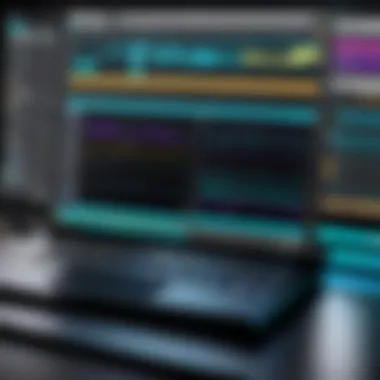

Intro
Ableton Live 11 stands out in the realm of digital audio workstations (DAWs) for its intuitive design and innovative features. Musicians, producers, and sound designers, both seasoned and beginners, find it a vital tool for music creation and performance. The advancements in this latest iteration aim to enhance creativity and improve efficiency.
As we dive deep into Ableton Live 11, we will explore its functionalities, from its user-friendly interface to the robust tools available for audio and MIDI processing. We will also discuss how these features support collaboration among users, which is increasingly important in today’s music production landscape.
This article assembles detailed insights into the workings of Ableton Live 11, focusing on its relevant applications for technology enthusiasts and software professionals. Here, we aim to delineate the significance of this software in modern music production and uncover its multifaceted character.
Software Overview
Purpose and Function of the Software
Ableton Live 11 serves primarily as a music production and performance platform. It caters to users who compose, arrange, and produce music. The software’s flexibility allows for real-time audio manipulation, making it a popular choice among live performers.
Key Features and Benefits
This latest version introduces several key features that enrich user experience. Notably:
- Comping: This allows for seamless recording of multiple takes and selecting the best sections to create a perfect performance.
- MIDI Note Effects: New effects such as Pitch and Scale expand the possibilities for MIDI manipulation.
- Improved Collaboration Tools: Enhanced features that allow for easier sharing and working on projects with other musicians in real-time.
These features, among others, fortify Ableton Live 11's position as a top-tier DAW. Its focus on creative freedom and collaborative options enables users to focus on what matters most—creating music.
Installation and Setup
System Requirements
To effectively run Ableton Live 11, certain system specifications are necessary. Users should ensure their system meets these requirements:
- Operating System: Windows 10 or macOS Mojave 10.14 or later
- Processor: Intel Core i5 or equivalent
- RAM: 8GB or more (16GB recommended)
- Disk Space: 3GB for installation; additional space for sounds and samples
Installation Process
The installation of Ableton Live 11 is a straightforward process. Users can follow these steps:
- Visit the official Ableton website.
- Download the installer suitable for your operating system.
- Open the installer and follow the on-screen instructions to complete the installation.
- Upon installation, users must authorize the software using their Ableton account.
With proper installation, users can swiftly navigate to the main interface, where they can start creating musical projects.
Epilogue
Understanding the fundamentals of Ableton Live 11 not only prepares users for a productive workflow but also opens the door to advanced music production techniques. From installation to creative possibilities, the software has significant impact for individuals embarking on their musical journey.
Intro to Ableton Live
Ableton Live 11 marks a significant evolution in the landscape of digital audio workstations (DAWs), combining robust functionality with an intuitive user interface. This introduction serves as a foundation for understanding the capabilities and innovations that define this software. As electronic music continues to gain popularity among various demographics, having access to effective software tools is essential for music producers. Ableton Live 11 not only caters to this demand but also enhances creativity and workflow through its new features.
The importance of this section lies in comprehensively understanding what Ableton Live 11 offers its users. Key topics will include an overview of the software's strengths and potential applications. Additionally, we will highlight how Ableton Life 11 serves a diverse user base, ranging from beginners to seasoned professionals in music production. By analyzing these elements, we aim to provide insights into why this software has become a staple in modern music creation.
A Brief Overview
Ableton Live 11 features an array of tools designed for both live performances and studio recording. This versatility allows users to seamlessly transition between different modes of music production. The interface maintains its signature session view, which enhances the improvisational aspect of music creation, while also supporting more traditional linear arrangements.
Key components include a library of audio effects and instruments that empower artists to explore new sounds. The software also retains compatibility with a plethora of third-party plugins, which broadens its appeal among users who have established preferences for specific tools. The latest iteration has made strides in usability and performance, with improvements that significantly impact workflow efficiency.
Target Audience and Use Cases
The target audience for Ableton Live 11 covers a broad spectrum. This includes:
- Aspiring Musicians: Those new to music production appreciate the user-friendly interface, which encourages exploration without overwhelming them.
- Sound Designers: For professionals creating unique soundscapes, the robust audio manipulation tools are invaluable.
- Performing Artists: Live performers benefit from the software's capabilities in triggering samples and loops in real time.
- Mixing and Mastering Engineers: Complete control over audio tracks and effects facilitates better mixing processes.
The use cases for Ableton Live 11 are varied. It is suitable for creating electronic music, producing podcasts, designing soundtracks for film, and more. By catering to such a diverse audience, Ableton Live 11 solidifies its position as a critical tool in the toolkit of modern audio professionals.
User Interface Updates
The user interface of a digital audio workstation plays a crucial role in the overall user experience. In Ableton Live 11, significant updates have been made to enhance both usability and accessibility. These improvements aim to facilitate a smoother workflow for music producers at all levels, ensuring they can navigate the software with ease. The redesigned elements contribute to productivity by minimizing distractions and optimizing the working environment.


Layout and Design Improvements
Ableton Live 11 brings notable changes to its layout and design. The visual clarity of the interface has been enhanced, allowing for a more intuitive navigation process. Users can expect a cleaner look with a focus on functional grouping. This shift enables users to quickly locate tools needed for their tasks. For example, the arrangement of controls is more logical, which reduces the time spent searching for features.
Furthermore, instrument and effect devices are displayed more prominently. The improved architecture supports efficient workflows, allowing for quick adjustments during live editing sessions or performances. The colors and fonts have been optimized to reduce eye strain, making it comfortable to work for extended periods.
Customization Options
Customization in Ableton Live 11 is another strong point worth discussing. Users are now able to tailor their interface according to their needs and preferences. This includes altering the appearance of windows, the color scheme, and even the layout of controls.
Such flexibility leads to a more personalized experience, which can be especially helpful for users focusing on specific genres or techniques. Options for saving different workspace layouts allow for quick switches between setups, catering to various projects.
- Custom color palettes enable users to organize tracks and clips visually.
- Resizable panels and adjustable layouts accommodate various screen sizes.
- User-defined shortcuts enhance efficiency, making routine tasks more manageable.
This customization empowers users to create an environment that reflects their workflow and enhances their creativity.
New Features in Ableton Live
The introduction of new features in Ableton Live 11 is critical for anyone invested in music production. These enhancements not only improve productivity but also expand creative possibilities. Understanding these features allows users to effectively utilize the software for diverse applications, from studio work to live performances.
Comping and Take Management
Comping is a significant upgrade that simplifies the process of selecting the best parts from multiple recordings. This feature provides a streamlined way to manage takes, making it easier to construct a flawless performance. The ability to organize and select different audio clips enables a more efficient workflow. In terms of flexibility, this allows users to experiment with various takes without losing track of their progress.
MPE Support
MPE, or MIDI Polyphonic Expression, is a revolutionary feature that enhances the expressive potential of MIDI instruments. With MPE support, musicians can send multiple dimensions of note information simultaneously. This means greater control over note variations, playing nuances, and overall sound texture. Such capabilities open up new creative avenues for instrumentalists and electronic music producers alike, making it a pivotal enhancement in Ableton Live 11.
Enhanced Audio Effects
New devices
The introduction of new devices in Ableton Live 11 brings exciting options for sound design and manipulation. For instance, devices such as Hybrid Reverb combine convolution and algorithmic reverberation, providing a rich sonic palette. This feature is popular for its versatility, allowing for unique sound creations suitable for a wide range of musical genres. Its unique ability to blend different types of reverberation means users can achieve fresh and captivating soundscapes. The device's complexity could be a drawback for some, but the potential for innovative sound design is undeniable.
Updated effects
The updated audio effects reflect significant improvements aimed at both quality and functionality. Effects like the new Inspired EQ offer exceptional clarity and precision, making it easier for producers to sculpt their mixes. These updates not only enhance sound quality but also improve usability, making it a better choice for professionals and novices alike. The unique feature of these updated effects is their intuitive interface, designed for both quick adjustments and deep editing. As a result, while some users may find the range overwhelming, it clearly signifies a leap forward in ableton's audio effect technology.
"The advent of new features in Ableton Live 11 is a game-changer for music producers, opening up endless avenues for creativity and exploration."
In summary, the new features in Ableton Live 11, comprising comping, MPE, and enhanced audio effects, significantly bolster the overall capability of the software. They maintain a strong relevance in today’s music production landscape, catering to both emerging and established artists.
and Audio Workflow Enhancements
In the realm of music production, the efficiency and effectiveness of the workflow can dictate the creative process. Ableton Live 11 introduces significant enhancements in MIDI and audio workflows. These improvements are designed to facilitate a seamless experience, allowing musicians and producers to focus on creativity rather than technical limitations. The importance of these enhancements cannot be overstated. They streamline complex tasks, improve playback timing, and enable more sophisticated compositions. Here, we delve into the specifics of Improved MIDI Capabilities and Audio Routing Enhancements that render Ableton Live 11 an advanced tool for users.
Improved Capabilities
MIDI functionality is crucial in modern music production. Ableton Live 11 advances its MIDI capabilities significantly, enabling more intuitive and complex interactions. These improvements include a variety of new features aimed at enhancing the user's workflow.
- MIDI Note Expression: Users can now manipulate MIDI notes more flexibly, allowing for precise control over parameters like velocity, pitch, and modulation. This leads to a richer and more expressive performance.
- New MIDI Effects: Several new MIDI effects have been introduced, such as the Chord and Scale devices. These tools offer the possibility of generating harmonies and restricting notes to a specific scale, enhancing creativity and reducing error during composition.
- Reliable Playback: The updated MIDI engine provides more stable and accurate playback, minimizing latency issues that can disrupt timing during recording or live performances.
With these enhancements, users can create complex musical ideas with ease. This flexibility is vital for both seasoned professionals and those who are just starting out.
Audio Routing Enhancements
Audio routing is another critical area where Ableton Live 11 shines. Effective audio routing can elevate the production quality, offering extensive possibilities in how sound is processed and layered. Consequently, the new routing enhancements come with several features aimed at optimizing audio management:
- Expanded Send and Return Capabilities: Users can now assign multiple audio sources to a single return track, allowing for better management of effects and processing. This makes mixing more efficient and coherent.
- Side-Chain Improvements: The side-chain feature has been made more accessible, allowing clear routing of audio signals for dynamic processing. This is especially useful for achieving pump effects in electronic music.
- Flexible Routing Options: The update allows for complex pathing of audio signals among tracks, making it easier to set up intricate live performances or recordings.
Collaboration Features
Collaboration has become an essential aspect of music production in today’s interconnected world. Ableton Live 11 recognizes this need and comes equipped with advanced collaboration features that facilitate cooperation between artists, producers, and sound designers. In this section, we will explore the specific elements, benefits, and considerations of the collaboration tools within the software, emphasizing how they enhance the creative workflow.
Link Integration


Ableton Live 11 introduces Link Integration, a feature that allows multiple users to work in sync across different devices and software. This is especially important for projects that involve multiple collaborators. Here are the key aspects of Link Integration:
- Real-time tempo synchronization: Users can join a Link session effortlessly. Regardless of the software or instrument being used, everything stays in perfect time. This helps to maintain a cohesive rhythm for all participants.
- Flexible collaboration environment: Musicians can connect via a local network or Wi-Fi, making it easier to work with others in studio settings or remote locations.
- Low latency performance: The integration ensures that all actions—such as playing notes or triggering clips—happen without noticeable delay, which is crucial for live performance.
"Collaborative creativity is the cornerstone of modern music production, and Ableton Live 11 provides the tools to facilitate this seamlessly."
Cloud Collaboration Tools
Cloud Collaboration Tools in Ableton Live 11 represent a significant step forward in how users can share and edit projects. These tools allow users to work together remotely without the barriers imposed by different time zones or locations. The core features include:
- Project Sharing: Users can upload their projects to the cloud, enabling easy access for their collaborators. This feature is highly useful for teams spread across various locations.
- Real-time Feedback: Collaborators can provide input, annotations, and suggestions directly within the project, which streamlines the revision process.
- Version Control: Ableton implements effective version control to ensure that all modifications are saved and can be tracked, minimizing the risk of losing work.
Sound Design and Synthesis Tools
Sound design and synthesis are crucial components in music production. They allow creators to manipulate audio in innovative ways, leading to unique soundscapes and compositions. In Ableton Live 11, these tools have evolved, providing users with enhanced options for crafting sounds that suit their artistic vision. By integrating advanced synthesis methods and a plethora of new instruments, the platform empowers users to delve deeply into sonic experimentation.
New Instruments
Ableton Live 11 introduces several new instruments that expand the possibilities of sound design. Among these is Instant Haus, which embodies a modern approach to house music production. This instrument boasts a range of presets that are ready to use, yet they can also be tailored to achieve a personalized sound. The user interface is intuitive, facilitating a smooth learning curve for both novices and experienced producers. Another noteworthy addition is the Synth Core, which offers an extensive library of customizable sound patches. Users can modify parameters like waveform, filter, and envelope settings to create distinctive tones.
Furthermore, the Hybrid Reverb device merges convolution and algorithmic reverb. It allows for intricate spatial manipulation of audio tracks. In fact, it gives users the ability to blend two different reverb types, which is useful in generating lush, immersive environments. With these new instruments, music producers can explore a broader spectrum of creativity.
Sample Library Innovations
The enhancements in the sample library also stand out in Ableton Live 11. The new library incorporates a variety of fresh samples, ranging from acoustic instruments to electronic sounds. For instance, the addition of Orchestral Strings and Urban Drums enriches the sonic palette available to users. This variety helps musicians to draw inspiration from diverse genres and styles.
Moreover, the organization within the sample library has improved, making it easier to navigate through thousands of options. Users can utilize tags and folders effectively. This streamlining facilitates quicker access to desired samples, encouraging a more efficient workflow. The integration of cloud storage allows users to access their custom samples from any device. This feature is particularly beneficial for those who work across multiple systems.
The evolution of sound design tools reflects an industry trend towards greater versatility and user-friendliness in digital audio workstations.
By focusing on both new instruments and sample library innovations, Ableton Live 11 enhances its utility as a powerful tool for sound designers. With an extensive array of options and features, the software caters to both established professionals and budding musicians. The advancements in sound design and synthesis tools undoubtedly have a significant impact on the creative process.
Performance Enhancements
Performance enhancements in Ableton Live 11 hold significant importance as they directly influence user experience and productivity. With a focus on latency reduction and CPU optimization, these advancements ensure that producers can work more efficiently without encountering frustrating delays. Such improvements are particularly vital for live performance, where timing plays a crucial role.
Improved Latency Handling
Latency refers to the delay between input and output within the software. In music production, high latency can disrupt the flow of creativity. Ableton Live 11 introduces enhanced latency handling techniques. These techniques minimize the time taken for audio processing, thereby allowing musicians to engage in spontaneous creation.
To understand latency better, it is key to recognize the various factors that contribute. The audio interface, buffer size, and complexity of the project can all affect latency levels. In previous versions, users struggled with latency issues, especially when employing numerous plugins or effects simultaneously. However, with the new updates in Ableton Live 11, the software optimizes the handling of these elements.
The notable benefit of improved latency handling is the ability for producers to monitor audio in real-time with minimal delay. This is especially crucial for vocalists and instrumentalists during recording sessions. When performing, artists need immediate feedback on their performance, which allows for precise timing and expression. This capability enhances the overall quality of recordings and live performances.
Optimizing CPU Usage
Optimizing CPU usage is another significant feature of Ableton Live 11's performance enhancements. In digital audio workstations, CPU load can escalate quickly, especially with resource-intensive projects. High CPU usage often leads to audio dropouts, glitches, or even crashes, compromising the workflow.
Ableton Live 11 addresses these issues by implementing advanced management techniques for CPU resources. The software now allows users to freeze tracks, which renders them temporarily inactive while keeping the audio intact. This process frees up CPU resources for other tasks, giving producers more room to operate without sacrificing performance. Additionally, users can now set the CPU load limit, ensuring that the software runs smoothly even under heavy usage.
The ability to optimize CPU usage not only helps with system stability but also encourages creativity. Producers can experiment with more VST plugins and effects without the constant worry of overloading their system. This means that artists can push the boundaries of their sound design and production techniques, resulting in more innovative and polished music.
"The new performance enhancements in Ableton Live 11 underline the software's commitment to user satisfaction and innovation, paving the way for complex creative processes with efficiency."
In summary, the performance enhancements in Ableton Live 11 are crucial elements that empower users in their music production endeavors. With improved latency handling and optimized CPU usage, this edition allows for a seamless, responsive, and inspiring creative experience.
Compatibility and Integration
In the rapidly evolving landscape of digital audio workstations, the importance of compatibility and integration cannot be overstated. Users need seamless interactions not only within their chosen software but also with external hardware and other software systems. Ableton Live 11 takes significant strides to enhance these areas, ensuring users can maximize their productivity without hindrance.
Supported Hardware and Software
Ableton Live 11 is designed to work with a wide range of hardware. This includes MIDI controllers, audio interfaces, and various plugins from different manufacturers. The ability to utilize recognized products like the Akai APC40 and Novation Launchpad extends the creative capabilities of musicians. It's essential to always refer to Ableton’s official website for the latest compatibility lists. Here are some key points:
- MIDI Controllers: Ableton Live 11 supports many well-known MIDI controllers. This allows for more tactile control when crafting music.
- Audio Interfaces: Users can connect with a variety of audio interfaces, enhancing audio quality and connectivity.
- Plugins: VST and AU plugins are supported, enabling integration with other software tools. This ensures that users can expand their sonic palette without feeling limited.
- Operating Systems: Ableton Live 11 runs smoothly on macOS and Windows platforms. Users should ensure that their systems meet the required specifications for optimal performance.
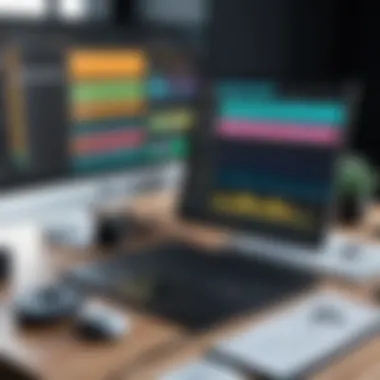

Integration with Other DAWs
The integration of Ableton Live 11 with other digital audio workstations marks a notable improvement over past versions. This opens up various collaborative possibilities for music producers and sound designers. Key aspects to consider include:
- Rewire Protocol: This protocol allows two DAWs to communicate with each other, facilitating workflows that combine capabilities. Users can run Live alongside other software such as Pro Tools or Logic Pro, utilizing the strengths of each DAW.
- Audo Import/Export: Importing and exporting audio files between Ableton Live and other DAWs is straightforward, supporting formats such as WAV and AIFF. This ensures that users can transfer their work without quality loss.
- Interchangeable Plugins: Numerous VSTs work across multiple platforms, making it easy to share and edit projects between different software environments.
Integration and compatibility foster a creative ecosystem, empowering users to shift between tools and techniques fluidly.
Learning Resources and Community Support
Learning resources and community support play a vital role in the user experience of Ableton Live 11. These elements are fundamental for both new and experienced users, as they help to demystify the complexities of a sophisticated digital audio workstation. The availability and accessibility of learning tools can significantly enhance a user's capability to fully harness the potential of Ableton Live 11. As features and functionalities expand, the need for reliable resources becomes increasingly important to ensure users can adapt and improve their skills effectively.
Community support also fosters a collaborative environment where users can share insights, troubleshoot challenges, and exchange creative ideas. By leveraging the collective expertise within user communities, individuals can accelerate their learning curves and enhance their music production skills.
Official Documentation and Tutorials
Official documentation and tutorials provided by Ableton serve as the backbone for understanding the software. They are designed to cater to various skill levels, from novices to advanced users. This comprehensive collection includes guides, video tutorials, and FAQs that cover everything from basic setup to complex functionalities. Having access to accurate information helps users avoid potential pitfalls and makes the learning process more straightforward.
The benefits of using official resources include:
- Authoritative Source: Information comes directly from the developers, ensuring that users get accurate and up-to-date guidance.
- Structured Learning: Tutorials often follow a logical progression, allowing users to build their skills systematically.
- Visual Aids: Many tutorials are accompanied by videos or screenshots, which can enhance understanding of complex processes.
As you explore the capabilities of Ableton Live 11, regularly consulting these resources can significantly improve proficiency and encourage more effective usage of the software.
User Communities and Forums
User communities and forums are invaluable for exploring Ableton Live 11 beyond the basic functions. Platforms like Reddit, Facebook groups, and specialized forums allow users to connect, share experiences, and seek advice. These communities create a dynamic exchange of knowledge, often unearthing tips and tricks that might not be covered in official documentation.
Some key aspects of these communities include:
- Peer Support: Users can ask questions and receive answers from fellow musicians and producers, providing a supportive network.
- Diverse Perspectives: Engagement with a variety of users exposes individuals to different workflows and creative approaches, enhancing their own production techniques.
- Collaboration Opportunities: Many users seek out collaborations through these platforms, which can lead to new projects and innovative musical explorations.
In summary, the synergy between official learning resources and vibrant user communities elevates the experience of using Ableton Live 11. It bridges the gap between knowledge and application, enhancing users' ability to explore their creativity and improve their skills.
Future Perspectives
The topic of future perspectives is essential for understanding the trajectory of Ableton Live 11 and its role within the broader context of music production software. This section explores the importance of anticipating updates and enhancements, as well as how they could shape the future of music creation. As technology evolves, so does the demand for more sophisticated tools that can meet the needs of diverse users, from novices to seasoned professionals.
Potential Updates and Features
The music production landscape is continually changing, and with it, user expectations. Ableton's commitment to regularly updating Live 11 ensures that it stays at the forefront of technology. Possible updates might include enhancements in AI-driven features that can assist in composition and sound design. Additionally, incorporating more sophisticated algorithms for audio processing could yield better sound quality and efficiency.
Users might also benefit from more robust cloud-based collaboration tools. As remote music production becomes more commonplace, features that facilitate real-time sharing and editing would greatly enhance user experience. Moreover, users are increasingly vocal about their needs, which can shape future updates.
Some expected updates include:
- Enhanced MIDI capabilities to improve workflow.
- Greater integration of third-party plugins to expand the creative palette.
- Optimization for both standard and high-performance hardware setups.
The Evolution of Music Production Software
The evolution of music production software highlights continuous innovation and the increasingly vital role of digital audio workstations like Ableton Live. In recent years, there has been a shift towards more user-friendly interfaces that cater to both beginners and experienced musicians. This trend is critical as it democratizes music production, allowing anyone with a passion for music to try their hand at creating without extensive technical background.
Moreover, software is becoming more modular, allowing users to customize their workflows according to their unique needs. This flexibility is vital for software professionals who seek to streamline processes to optimize creativity. The integration of machine learning and artificial intelligence in sound design and mixing processes could also revolutionize how music is created.
"As technology advances, the tools we use for music production will become more intuitive, making it easier for anyone to express their creativity."
Culmination
The conclusion of this article serves as a crucial element to summarize and reflect on the discussions surrounding Ableton Live 11. Through our explorations of its various features, functionalities, and improvements, we highlight how this DAW caters to both emerging and experienced music producers. To encapsulate the insights offered in previous sections, it is important to revisit some specific elements that underscore the significance of Ableton Live 11.
Summary of Key Features
Ableton Live 11 adopts a holistic approach to music production, integrating several vital enhancements:
- Comping and Take Management: This feature allows users to easily compile the best segments from multiple recordings, streamlining the editing process significantly.
- MPE Support: The support for MIDI Polyphonic Expression opens up new avenues for intricate sound design and expressive performances.
- Enhanced Audio Effects: New and updated effects provide greater versatility, allowing for more creative sound shaping.
- Improved MIDI Capabilities: New tools simplify MIDI programming and enhance workflow efficiency.
- Cloud Collaboration Tools: Users can now collaborate with peers seamlessly, regardless of geographical barriers.
These additions not only enhance the software's usability but also its adaptability to various production styles and workflows.
Final Thoughts on Ableton Live
In light of its advanced capabilities, Ableton Live 11 stands as a powerful tool in the evolving landscape of digital audio workstations. The thoughtful design and incremental enhancements show a commitment to meeting the demands of modern music production.
For software developers, students, and IT professionals, understanding these functionalities is essential for leveraging the tool effectively. As the industry continues to develop, staying ahead with innovative software such as Ableton Live 11 ensures that users can capture and produce music that meets professional standards. This robust platform not only enhances creativity but fosters collaboration among musicians and producers worldwide.



