Exploring Adobe Illustrator: Features and Insights


Intro
The world of graphic design is extensive and nuanced, with various tools designed to cater to diverse needs. Among these tools, Adobe Illustrator stands out as a leading application for vector graphics. Understanding its role and capabilities can significantly impact how designers work across multiple platforms and industries.
In this article, we will delve into the nature of Adobe Illustrator, exploring its various features and functionalities. We will examine its relevance in today’s fast-evolving design ecosystem and address how it integrates with other products, further enhancing collaborative efforts.
Software Overview
Purpose and Function of the Software
Adobe Illustrator is primarily used for creating vector graphics. It allows users to design illustrations, logos, and more with precision. The software's utilization ranges from simple designs to complex artworks, making it a valuable tool for both amateurs and professionals alike. Its ability to scale without losing quality is a defining characteristic, beneficial for projects that require adaptability.
Key Features and Benefits
Adobe Illustrator offers several features that set it apart from other graphic design software:
- Precision Drawing Tools: The application provides a wide range of tools for precise illustrations, including the pen tool, shape builder tool, and gradient mesh.
- Integration with Adobe Ecosystem: The seamless integration with other Adobe products like Photoshop and InDesign allows for a collaborative workflow, enhancing efficiency.
- Extensive Type Options: The type tools in Illustrator support custom typography, enabling designers to create text-based designs effortlessly.
- Robust Colour Management: The application supports a large spectrum of colors and allows for tailored palettes to suit specific design needs.
- Cross-Platform Compatibility: Files created in Illustrator can be used in various formats, making it versatile for different software and platforms.
"Adobe Illustrator's ability to create detailed, scalable graphics is what makes it a mainstay in the design community."
Installation and Setup
System Requirements
Before installation, it is essential to ensure your system meets the necessary requirements. Adobe provides specific guidelines to ensure optimal performance. The typical requirements include:
- Operating System: Windows 10 or later, macOS 10.13 or later.
- Processor: Multicore Intel processor with 64-bit support.
- RAM: 8 GB of RAM (16 GB recommended).
- Graphics: GPU with at least 1 GB of VRAM (4 GB recommended).
- Disk Space: Minimum 2 GB of available disk space for installation.
Installation Process
Installing Adobe Illustrator is straightforward. Here’s a step-by-step guide to help you:
- Access Adobe's Website: Navigate to the Adobe website where you can find the Illustrator page.
- Sign In or Create Account: An Adobe account is necessary for installation. You can create it if you don’t have one.
- Choose Your Plan: Select a subscription plan that suits your needs. Adobe offers various pricing plans that cater to different users.
- Download the Software: After payment, download the Illustrator installer file.
- Run the Installer: Double-click the downloaded file and follow the on-screen instructions to complete the installation.
- Launch Illustrator: Once the installation is finished, you can start using Adobe Illustrator to create stunning graphics.
By understanding the setup and features of Adobe Illustrator, users can harness its full potential to create high-quality designs that meet their objectives. This knowledge serves as a stepping stone for mastering the software even more effectively.
Foreword to Adobe Illustrator
Adobe Illustrator is a vital tool in the realm of design. For software developers and professionals in IT-related fields, understanding this application can enhance their capability to collaborate and innovate. The strength of Adobe Illustrator lies in its ability to create vector graphics, making it indispensable for many design projects. This section will cover the historical context and provide an overview of the current version.
Historical Context
Adobe Illustrator was first released in 1987, creating a significant shift in digital illustration. Its introduction coincided with the rise of desktop publishing and design software. Initially tailored for Mac, Illustrator's capabilities expanded rapidly. It embraced new technologies and trends, evolving from simple drawing tools to a full-featured vector graphics program. This evolution mirrored the changing landscape of design, as digital artwork became more accessible to designers and consumers alike. By the late 1990s, Illustrator was an established standard in the design community.
Current Version Overview
As of 2023, Adobe Illustrator continues to be a leader in vector graphic design. The latest version brings several enhancements focused on user experience, performance, and integration with other Adobe products. Features such as Adobe Sensei AI-powered tools improve efficiency in design tasks like layout adjustments and image recognition. Improved cloud integration allows for streamlined collaboration, making it easier for teams to work on projects simultaneously.
With robust capabilities in typography, color management, and drawing tools, Illustrator meets the sophisticated needs of modern design. Users can create intricate designs with precision, and scaling graphics without loss of quality becomes effortless. The combination of powerful features and continuous updates solidifies its position as a preferred application among designers.
Core Features of Adobe Illustrator
Understanding the core features of Adobe Illustrator is fundamental for anyone who wants to explore the full potential of this powerful application. It offers a comprehensive toolset that enables artists, designers, and professionals to create precise and scalable graphics. Knowledge of these features can enhance productivity, creativity, and the overall quality of design work.
Vector Graphics Fundamentals
At the heart of Adobe Illustrator is its ability to create vector graphics. Unlike raster images, which are made up of pixels, vector images use mathematical expressions to define shapes. This means they can be resized without losing quality.
This attribute is crucial for graphic designers who produce logos or illustrations that require various size adaptations for print or web use. In Illustrator, paths, anchor points, and control handles form the building blocks of vector images. Understanding these fundamentals allows users to manipulate shapes in a way that is not possible with raster images. The precision afforded by vectors is essential in professional design.
User Interface and Workspace Customization
Adobe Illustrator's user interface is designed with a focus on providing efficient access to tools and features. It is divided into various panels that display tools, properties, and artboards. Users can customize their workspace by rearranging panels and creating a layout that suits their workflow. This adaptability enhances efficiency and focus when working on complex projects.
A customized workspace can include frequently used tools like the Color Picker, Layers Panel, and Brushes Panel, allowing designers to minimize distractions. Moreover, shortcuts can be assigned to various tools, further streamlining the design process. This combination of flexibility and accessibility makes Illustrator a user-friendly platform for both novices and seasoned professionals.
Drawing Tools and Techniques
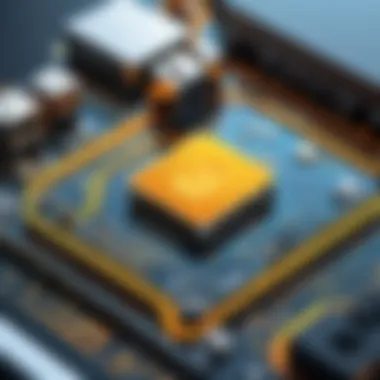

Illustrator comes equipped with various drawing tools that empower users to create stunning visuals from scratch. The Pen Tool is particularly noteworthy; it allows for precise placement of anchor points, facilitating the creation of intricate paths and shapes. Additionally, the Pencil Tool offers a more freehand approach, enabling quick sketches and organic shapes.
The application also includes features like the Shape Builder Tool and Pathfinder. These allow for more complex shape manipulation, such as combining or cutting shapes to achieve the desired outcome. Understanding these tools is essential for any designer aiming to create unique and captivating graphics.
Color Theory and Application
Effective use of color is key to creating visually appealing designs. Adobe Illustrator provides a variety of color options, from basic palettes to advanced color guides that assist in selecting harmonious color schemes. Users can explore different color modes, such as RGB and CMYK, which are vital for determining how colors will appear on screens or in print.
By leveraging Illustrator's color features, users can create vibrant illustrations that resonate with their intended audience. Moreover, the application supports gradients and opacity adjustments, adding depth and dimension to designs. A solid understanding of color theory within Illustrator can significantly enhance a designer's capacity to evoke emotions and communicate messages through their artwork.
Typography and Text Management
Typography plays a critical role in design. Adobe Illustrator offers extensive tools for text creation and manipulation. Users can choose from a wide array of fonts and styles, and they can customize typography by adjusting kerning, leading, and tracking.
In addition, Illustrator provides options for creating text on a path, which is beneficial for logo design and creative layouts. The Glyphs Panel allows access to special characters and ligatures, adding uniqueness to text elements. Although typography might seem straightforward, the nuanced features in Illustrator enable designers to bring life and personality to their textual content.
Practical Applications of Adobe Illustrator
Adobe Illustrator is a versatile tool that serves various practical applications across multiple domains. Understanding how this application fits into real-world contexts is crucial for anyone looking to leverage its full potential. Adobe Illustrator's utility ranges from graphic design and marketing to web design, packaging, and print work. Its capacity to produce high-quality vector graphics makes it indispensable for professionals in these fields. Here, we will delve into some key practical applications, assessing their significance and how they benefit users.
Graphic Design
Graphic design is perhaps the most recognized application of Adobe Illustrator. The software allows designers to create clean, scalable graphics that maintain their quality at any resolution. Designers can manipulate shapes, colors, and effects with precision, producing logos, infographics, and promotional materials. The vast array of tools—such as the Pen Tool and Shape Builder Tool—enables the creation of unique designs tailored to client needs. Moreover, Illustrator's integration with Adobe Creative Cloud enhances collaboration by allowing designers to import assets from Photoshop or InDesign easily. This seamless workflow is critical in meeting fast-paced deadlines in graphic design projects.
Illustration for Marketing
In the marketing landscape, visuals are essential for conveying brand messages effectively. Adobe Illustrator is widely used for creating illustrations that resonate with target audiences. Marketers can develop detailed illustrations or graphics that enhance advertising campaigns, social media posts, or web content. The ability to create vector graphics ensures that these illustrations look good on both print and screen. By utilizing Adobe Illustrator, marketers can maintain brand consistency across all platforms, which is vital for building strong brand identity. Furthermore, Illustrator's features like the Artboard tool allow for multiple designs within a single project, which is efficient for developing various marketing materials at once.
Web Design and User Interfaces
Adobe Illustrator plays a pivotal role in web design and user interface creation. While not a web development application per se, it offers the tools necessary for designing layouts, buttons, and icons. Designers often utilize Illustrator to create mockups that can later be implemented in front-end development. Its capacity to export high-quality images and icons in formats such as SVG ensures that web graphics are crisp and optimized for any device. Additionally, web designers can take advantage of the ease of scaling shapes and elements to fit various screen resolutions, thus enhancing user experience across platforms.
Packaging and Print Design
Packaging design is another significant application of Adobe Illustrator. The software allows designers to create detailed packaging graphics for products, considering both aesthetics and functionality. The design capabilities support complex layouts, typography, and color choices, ensuring that the packaging is visually appealing and communicates necessary information. In terms of print design, Illustrator is equally valuable. It provides output options tailored for different print processes, ensuring that the final product aligns with industry standards. Designers can create eye-catching business cards, brochures, and posters—providing the flexibility to explore creative ideas without sacrificing quality.
"Adobe Illustrator's profound impact on various design aspects illustrates its necessity in the toolkit of professionals across creative fields."
Overall, the practical applications of Adobe Illustrator extend far beyond basic graphic tasks. From elevating graphic design projects to enhancing marketing strategies, improving web design efficiency, and supporting packaging development, the software is integral to modern design workflows. Understanding these applications equips users to maximize the benefits of Adobe Illustrator and apply them effectively in their respective fields.
Comparative Analysis with Other Software
A comparative analysis of Adobe Illustrator against other design software is essential for understanding its place within the design ecosystem. Each application has its strengths and weaknesses, and recognizing these can help users determine which tool best aligns with their specific needs. By analyzing Adobe Illustrator alongside CorelDRAW, Inkscape, and Canva, it's possible to highlight distinct features, workflow efficiencies, and user experiences that these applications offer. This section will dissect the nuances of each software, focusing on what may be most beneficial for different user types, including professionals, students, and hobbyists.
Adobe Illustrator vs. CorelDRAW
CorelDRAW has been a long-standing competitor to Adobe Illustrator, especially among graphic designers. One of the main distinctions is in user interface. CorelDRAW’s interface tends to be more approachable for newcomers, with a simpler toolset that can ease the learning curve. However, Adobe Illustrator excels in its depth of features and versatility, offering a more extensive range of tools for advanced users. Specifically, Illustrator's integration with other Adobe products provides a significant advantage, especially for users who often shift across platforms like Photoshop or InDesign.
Advantages of Adobe Illustrator over CorelDRAW:
- Integration with Adobe Creative Cloud: Seamless transitions between Adobe apps enhance workflows.
- Advanced Toolset: Its extensive feature set caters to professional requirements more efficiently.
Benefits of CorelDRAW:
- Cost-Effectiveness: Often priced lower than Illustrator, making it appealing for budget-conscious users.
- User-Friendly Interface: Easier for beginners, helping them to get started without feeling overwhelmed.
Adobe Illustrator vs. Inkscape
Inkscape is a free, open-source vector graphics editor that has gained popularity, especially among those who may not have the budget for Adobe products. While Inkscape offers robust tools for vector creation, it lacks some of the advanced features found in Adobe Illustrator. Illustrator shines in color management, typography control, and overall performance during resource-intensive tasks. Users often cite the smoother experience within Illustrator when handling complex designs.
Strengths of Adobe Illustrator relative to Inkscape:
- Performance: Illustrator tends to manage larger files better, with less latency.
- Professional Output Quality: Generally, more suitable for high-quality commercial print and digital media.
Notable points for Inkscape:
- Affordability: Completely free to use, yet still capable of producing impressive vector art.
- Active Community Support: Being open-source means a vibrant user base, which can aid in problem-solving and resource sharing.


Adobe Illustrator vs. Canva
Canva operates differently compared to Adobe Illustrator. While Illustrator is a tool for extensive design creation, Canva is primarily geared towards quick and easy graphic creation. Canva is ideal for users who need to produce social media graphics, presentations, or simple designs rapidly. On the other hand, Illustrator offers in-depth capabilities for creating detailed vector graphics and complex compositions.
Key Advantages of Adobe Illustrator over Canva:
- Design Control: Offers finer control over design elements, such as vector paths and anchor points.
- Complexity Handling: Better suited for creating intricate designs that require precision and functionality.
Benefits of Using Canva:
- Ease of Use: The drag-and-drop format allows even non-designers to create visually appealing graphics in minutes.
- Template Variety: Provides a broad range of pre-designed templates that can save time for busy users.
In this comparative analysis, it is clear that Adobe Illustrator holds a stronger position for professional designers due to its depth and breadth of capabilities. However, each of these software options has its unique advantages that may cater to varying user needs.
Advantages of Using Adobe Illustrator
Understanding the advantages of Adobe Illustrator is essential for both new and experienced users. This section provides a detailed look at the key benefits which can enhance your design process significantly. By focusing on specific elements such as precision, tool availability, and integration with the Adobe ecosystem, potential users can make informed decisions about leveraging this powerful application.
Precision and Scalability
Adobe Illustrator is fundamentally built around vector graphics. This means that images created are not pixel-based; they are instead comprised of points, lines, and shapes. One of the primary benefits of this is the inherent scalability.
When you scale a vector graphic, it retains its quality and sharpness. This is critical for applications where designs need to be resized for different purposes. For example, a logo may need to be used on a business card, a website, and a large billboard. Illustrator allows seamless transitions in size without loss of resolution.
Moreover, the precision tools available in Illustrator, such as the Pen Tool, enable designers to create exact shapes and paths. This level of detail is crucial for professional designers aiming to produce high-quality work.
Extensive Toolset
Adobe Illustrator offers an extensive toolset that caters to a broad range of design needs. These tools include everything from basic shapes to advanced brush settings. It is designed to support various creative styles. Whether you are creating intricate illustrations or simple layouts, the tools are versatile enough to accommodate those needs.
Some of the key tools include:
- Pathfinder for merging and manipulating shapes efficiently.
- Live Paint to simplify coloring complex areas.
- Symbol Libraries to reuse designs effectively.
- Artboards that allow multiple design versions within a single document.
This array of tools not only enhances creativity but also increases productivity. The user can switch between tasks and modes intuitively, which optimizes workflow.
Integration with Adobe Ecosystem
Another significant advantage of Adobe Illustrator is its seamless integration with other Adobe products. Applications like Photoshop, InDesign, and Adobe XD work well with Illustrator, enabling a fluid transition of assets between programs.
This integration ensures that designers can create and manage projects across different platforms without worrying about compatibility issues. For instance, a graphic created in Illustrator can be imported into Photoshop for further editing or placed into an InDesign layout for print media. This is particularly beneficial in a professional environment where teams often collaborate using various Adobe applications.
Furthermore, the Creative Cloud services enable cloud storage and sharing. Users can access their work from multiple devices, enhancing flexibility in the design process.
"The integration of Adobe applications creates a more cohesive design workflow, empowering designers to focus more on creativity and less on technical barriers."
By understanding these critical advantages, users can appreciate how Adobe Illustrator can elevate their design projects. From ensuring precision in design to the extensive toolset and smooth integration, each benefit plays a crucial role in a designer's success.
Limitations of Adobe Illustrator
Understanding the limitations of Adobe Illustrator is essential for users to make informed decisions about this application. While it offers a plethora of features and tools for vector graphics, there are aspects that can hinder its usability, particularly for specific user groups. Addressing these limitations helps in grasping the overall value of the software in diverse design workflows.
Learning Curve for Beginners
One substantial challenge many beginners encounter is the steep learning curve associated with Adobe Illustrator. Unlike simpler graphic design software, Illustrator demands a foundational understanding of design principles and vector graphics. New users may find it difficult to navigate the complex interface and fully utilize its extensive capabilities.
To ease this transition, new users can take advantage of the myriad tutorials available online. Adobe itself provides resources, including guided tutorials on its website, which can be beneficial. However, the time investment required to become proficient may be a deterrent for users seeking immediate results. Also, not every user may possess the dedication to push through the initial hurdles. This aspect emphasizes the need for prospective users to evaluate their readiness to learn before committing.
Cost Considerations
Another important limitation of Adobe Illustrator is its cost. Adobe operates under a subscription model, which may not be financially feasible for all users. For individuals or small businesses, the recurring fees can accumulate and lead to significant expenses over time. Alternatives, such as CorelDRAW or Inkscape, offer more affordable or even free options, which can be tempting for budget-conscious users.
While the subscription often includes regular updates and improvements, users need to weigh the benefits against the costs. For some, this could mean considering whether the advanced features of Illustrator justify the price or if simpler, more cost-effective software could fulfill their design needs. Ultimately, users must consider not just their immediate budget but also long-term financial implications of using Adobe Illustrator.
Resource Intensity
Lastly, Adobe Illustrator can be resource-intensive, requiring considerable processing power and memory. This means that users with older hardware might experience sluggish performance or crashes during intensive projects. Such resource demands can hinder productivity, especially when working with large files or complex designs.
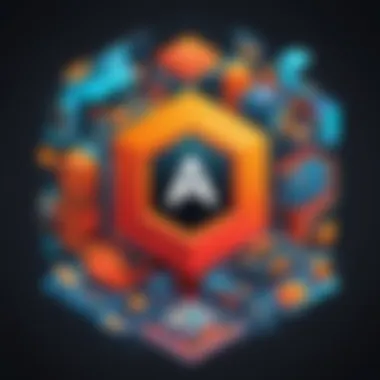

In addition, the toolset may feel overwhelming due to the number of features available. Users with limited system resources may find it challenging to run Illustrator alongside other applications, leading to potential disruptions in workflow.
To mitigate these issues, users should ensure their systems meet or exceed the recommended specifications for better performance. However, this could also represent an unexpected expense for users needing to upgrade their hardware.
"Adobe Illustrator serves as a powerful vector design tool, but it's not without its drawbacks. Awareness of its limitations is crucial for effective use."
In summary, recognizing these limitations allows users to approach Adobe Illustrator with realistic expectations and preparedness. Being aware of the learning curve, cost considerations, and resource intensity will help in making informed choices about using this powerful design tool effectively.
Collaborative Features and Cloud Integration
In today's fast-paced design environment, collaborative features and cloud integration play a critical role in enhancing productivity and streamlining workflows. Adobe Illustrator has evolved to include such capabilities, reflecting the needs of modern design teams. These features facilitate sharing, feedback, and teamwork, making the design process more efficient. Here, we will explore two primary aspects: cloud document sharing and real-time collaboration tools.
Cloud Document Sharing
Adobe Illustrator allows users to save their work directly to Adobe Creative Cloud. This function enhances accessibility and collaboration. Designers can work on their projects from different machines, whether in the office or remotely. The process is straightforward; users can save their documents in the cloud, making them easily accessible for others involved in the project.
Key benefits include:
- Easy Access: Files can be accessed from any device with Illustrator installed, ensuring flexibility for remote work.
- Version Control: Creative Cloud automatically saves versions of documents. This helps reduce the risk of losing important edits, as users can revert to previous versions if necessary.
- Synchronized Updates: By saving documents to the cloud, multiple users can work on the same file simultaneously. This eliminates the confusion of tracking different versions sent via email.
However, there are considerations to keep in mind. Users need a reliable internet connection to access their documents. Also, understanding how to manage shared files effectively is crucial, as not every team member may be familiar with these tools.
Real-Time Collaboration Tools
Adobe Illustrator's real-time collaboration tools further elevate teamwork capabilities. These functions allow users to interact and collaborate on projects in real-time, facilitating a dynamic and engaging design process.
Important features include:
- Live Editing: Team members can see changes made by others instantly. This minimizes misunderstandings and encourages immediate feedback.
- Comments and Annotations: Users can add comments directly on the document. This feature is useful for leaving feedback without altering the original design, making revisions clearer and more efficient.
- Team Projects: The creative cloud allows for team projects where members can join specific files and contribute actively. This setup fosters greater collaboration among team members, which is essential for projects that require diverse creative input.
"In a connected world, collaboration is key. Tools that foster teamwork become essential to a project's success."
Leveraging Adobe Illustrator's collaborative features not only simplifies the design process but promotes a more connected and efficient workflow.
Future of Adobe Illustrator
The future of Adobe Illustrator is a significant aspect of this article, as it encapsulates the ongoing evolution of design software in response to changing technologies and user needs. Understanding the trajectory of Illustrator provides insights into its relevance and adaptability within the design world. This section will cover trends in digital design and emerging technologies that shape the future of this software, illuminating the potential pathways Adobe Illustrator may take.
Trends in Digital Design
One of the most notable trends in digital design is the increasing shift towards user experience (UX) and user interface (UI) design. Designers now prioritize creating accessible and intuitive interfaces. Adobe Illustrator aligns well with this trend, enabling designers to create vector graphics that are scalable and crisp, which is vital for responsive design across various platforms, from mobile devices to large screens.
Another trend is the rise of social media platforms where visually engaging content is vital. Designers are turning to tools like Illustrator for creating eye-catching graphics tailored for digital marketing. As businesses increasingly rely on social media for branding, the demand for high-quality vector illustrations and designs will continue to grow.
Moreover, sustainability in design is becoming prominent. Many brands emphasize eco-friendliness in their visual branding. This leads designers to seek tools that help reduce digital waste and ensure that their designs adhere to sustainable practices. Adobe Illustrator has the capability to aid these efforts, with features focusing on efficient design practices.
"The key in the future of design is not just creating but enhancing usability, sustainability, and user connection."
Emerging Technologies and Innovations
Emerging technologies also play a pivotal role in shaping the future of Adobe Illustrator. Artificial intelligence (AI) is transforming design workflows. AI-driven tools may enhance efficiency in Illustrator by automating repetitive tasks, allowing designers to focus on creative aspects. Features like Adobe Sensei highlight this integration, streamlining various processes within the application.
Furthermore, augmented reality (AR) and virtual reality (VR) are becoming significant in digital design. These technologies demand new graphic solutions and require designers to adapt their skills. Adobe Illustrator is likely to evolve to incorporate support for AR and VR assets, making it indispensable for creating engaging and immersive experiences.
The integration of cloud technologies allows for seamless collaboration and accessibility. As more designers work remotely, Adobe's cloud-based features will ensure that Illustrator can adjust to collaborative workflows effectively.
In summation, the future of Adobe Illustrator hinges on its ability to adapt to trends in digital design and integrate emerging technologies. This flexibility will prove crucial as the design landscape continues to shift, ensuring that Illustrator remains a vital tool for graphic designers everywhere.
Culmination
The conclusion serves as a crucial component of this article, encapsulating the comprehensive examination of Adobe Illustrator. It highlights the application's pivotal role in the design landscape, providing insights into its effectiveness and utility for users across various sectors. Throughout this analysis, we have explored its features, limitations, and practical applications, which collectively delineate its standing in the realm of graphic design and vector art.
Importance of Understanding Adobe Illustrator
By understanding Adobe Illustrator, users can make informed decisions regarding their design tools. This software stands out due to its unmatched precision and scalability. The software's extensive toolset is tailored for both beginner and advanced designers, enabling nuanced control over art creation.
Moreover, the integration with Adobe's ecosystem enriches collaborative workflows, allowing seamless interaction between different design applications. Therefore, recognizing these advantages supports better utilization of the software in various projects.
Key Considerations
There are several factors to consider when evaluating Adobe Illustrator for personal or professional use:
- Understanding your needs: Determine if the software's capabilities align with your design goals.
- Cost-effectiveness: Consider the subscription model and its implications on your budget.
- Learning curve: Be prepared to invest time in mastering the tools.



